Home » Personal collection » Acorn ADFS disks » Archimedes » Scanlight_professional.ADF » ReadMe
ReadMe
This website contains an archive of files for the Acorn Electron, BBC Micro, Acorn Archimedes, Commodore 16 and Commodore 64 computers, which Dominic Ford has rescued from his private collection of floppy disks and cassettes.
Some of these files were originally commercial releases in the 1980s and 1990s, but they are now widely available online. I assume that copyright over them is no longer being asserted. If you own the copyright and would like files to be removed, please contact me.
| Tape/disk: | Home » Personal collection » Acorn ADFS disks » Archimedes » Scanlight_professional.ADF |
| Filename: | ReadMe |
| Read OK: | ✔ |
| File size: | 02F3 bytes |
| Load address: | FFFFFF44 |
| Exec address: | 2A021660 |
File contents
The settings directory contains a collection of different grey-map settings. They are all 2*2 sampling, 0 degrees rotation. They can be loaded simply by double clicking on them when the Altered window is on screen. Once loaded in this way, these settings become the new default settings. (Refer to the ScanLight Plus version 2 manual for details.) The example scanned image (saved as a DrawFile) can be loaded into ScanLight by dragging its icon to the !Scanner application on the icon bar. It is an example of a scanned image produced with the ScanLight 256 hand- held scanner. The file called UpdateABI details what to do if you get an error that tells you �the ABI module is out of date in !System� when you run the Scanlight software.
00000000 54 68 65 20 73 65 74 74 69 6e 67 73 20 64 69 72 |The settings dir| 00000010 65 63 74 6f 72 79 20 63 6f 6e 74 61 69 6e 73 20 |ectory contains | 00000020 61 20 63 6f 6c 6c 65 63 74 69 6f 6e 20 6f 66 20 |a collection of | 00000030 64 69 66 66 65 72 65 6e 74 20 67 72 65 79 2d 6d |different grey-m| 00000040 61 70 20 0a 73 65 74 74 69 6e 67 73 2e 20 20 54 |ap .settings. T| 00000050 68 65 79 20 61 72 65 20 61 6c 6c 20 32 2a 32 20 |hey are all 2*2 | 00000060 73 61 6d 70 6c 69 6e 67 2c 20 30 20 64 65 67 72 |sampling, 0 degr| 00000070 65 65 73 20 72 6f 74 61 74 69 6f 6e 2e 20 20 54 |ees rotation. T| 00000080 68 65 79 20 63 61 6e 20 62 65 20 0a 6c 6f 61 64 |hey can be .load| 00000090 65 64 20 73 69 6d 70 6c 79 20 62 79 20 64 6f 75 |ed simply by dou| 000000a0 62 6c 65 20 63 6c 69 63 6b 69 6e 67 20 6f 6e 20 |ble clicking on | 000000b0 74 68 65 6d 20 77 68 65 6e 20 74 68 65 20 41 6c |them when the Al| 000000c0 74 65 72 65 64 20 77 69 6e 64 6f 77 20 69 73 20 |tered window is | 000000d0 6f 6e 20 0a 73 63 72 65 65 6e 2e 20 20 4f 6e 63 |on .screen. Onc| 000000e0 65 20 6c 6f 61 64 65 64 20 69 6e 20 74 68 69 73 |e loaded in this| 000000f0 20 77 61 79 2c 20 74 68 65 73 65 20 73 65 74 74 | way, these sett| 00000100 69 6e 67 73 20 62 65 63 6f 6d 65 20 74 68 65 20 |ings become the | 00000110 6e 65 77 20 64 65 66 61 75 6c 74 20 0a 73 65 74 |new default .set| 00000120 74 69 6e 67 73 2e 20 20 28 52 65 66 65 72 20 74 |tings. (Refer t| 00000130 6f 20 74 68 65 20 53 63 61 6e 4c 69 67 68 74 20 |o the ScanLight | 00000140 50 6c 75 73 20 76 65 72 73 69 6f 6e 20 32 20 6d |Plus version 2 m| 00000150 61 6e 75 61 6c 20 66 6f 72 20 64 65 74 61 69 6c |anual for detail| 00000160 73 2e 29 0a 0a 54 68 65 20 65 78 61 6d 70 6c 65 |s.)..The example| 00000170 20 73 63 61 6e 6e 65 64 20 69 6d 61 67 65 20 28 | scanned image (| 00000180 73 61 76 65 64 20 61 73 20 61 20 44 72 61 77 46 |saved as a DrawF| 00000190 69 6c 65 29 20 63 61 6e 20 62 65 20 6c 6f 61 64 |ile) can be load| 000001a0 65 64 20 69 6e 74 6f 20 0a 53 63 61 6e 4c 69 67 |ed into .ScanLig| 000001b0 68 74 20 62 79 20 64 72 61 67 67 69 6e 67 20 69 |ht by dragging i| 000001c0 74 73 20 69 63 6f 6e 20 74 6f 20 74 68 65 20 21 |ts icon to the !| 000001d0 53 63 61 6e 6e 65 72 20 61 70 70 6c 69 63 61 74 |Scanner applicat| 000001e0 69 6f 6e 20 6f 6e 20 74 68 65 20 69 63 6f 6e 20 |ion on the icon | 000001f0 62 61 72 2e 20 20 0a 49 74 20 69 73 20 61 6e 20 |bar. .It is an | 00000200 65 78 61 6d 70 6c 65 20 6f 66 20 61 20 73 63 61 |example of a sca| 00000210 6e 6e 65 64 20 69 6d 61 67 65 20 70 72 6f 64 75 |nned image produ| 00000220 63 65 64 20 77 69 74 68 20 74 68 65 20 53 63 61 |ced with the Sca| 00000230 6e 4c 69 67 68 74 20 32 35 36 20 68 61 6e 64 2d |nLight 256 hand-| 00000240 0a 68 65 6c 64 20 73 63 61 6e 6e 65 72 2e 0a 0a |.held scanner...| 00000250 54 68 65 20 66 69 6c 65 20 63 61 6c 6c 65 64 20 |The file called | 00000260 55 70 64 61 74 65 41 42 49 20 64 65 74 61 69 6c |UpdateABI detail| 00000270 73 20 77 68 61 74 20 74 6f 20 64 6f 20 69 66 20 |s what to do if | 00000280 79 6f 75 20 67 65 74 20 61 6e 20 65 72 72 6f 72 |you get an error| 00000290 20 74 68 61 74 0a 74 65 6c 6c 73 20 79 6f 75 20 | that.tells you | 000002a0 94 74 68 65 20 41 42 49 20 6d 6f 64 75 6c 65 20 |.the ABI module | 000002b0 69 73 20 6f 75 74 20 6f 66 20 64 61 74 65 20 69 |is out of date i| 000002c0 6e 20 21 53 79 73 74 65 6d 95 20 77 68 65 6e 20 |n !System. when | 000002d0 79 6f 75 20 72 75 6e 20 74 68 65 0a 53 63 61 6e |you run the.Scan| 000002e0 6c 69 67 68 74 20 73 6f 66 74 77 61 72 65 2e 0a |light software..| 000002f0 0a 0a 0a |...| 000002f3
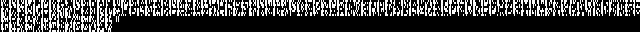


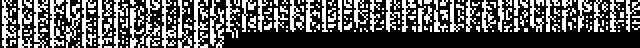

 .
.