Home » Personal collection » Acorn ADFS disks » Electron_User_Group » EUG_41.ADF » P/+cad1
P/+cad1
This website contains an archive of files for the Acorn Electron, BBC Micro, Acorn Archimedes, Commodore 16 and Commodore 64 computers, which Dominic Ford has rescued from his private collection of floppy disks and cassettes.
Some of these files were originally commercial releases in the 1980s and 1990s, but they are now widely available online. I assume that copyright over them is no longer being asserted. If you own the copyright and would like files to be removed, please contact me.
| Tape/disk: | Home » Personal collection » Acorn ADFS disks » Electron_User_Group » EUG_41.ADF |
| Filename: | P/+cad1 |
| Read OK: | ✔ |
| File size: | 1979 bytes |
| Load address: | 70206576 |
| Exec address: | 61632B2E |
Duplicates
There is 1 duplicate copy of this file in the archive:
- Personal collection » Acorn ADFS disks » Zipped » zipped_disks » elk06 » eug41/P/+cad1
- Personal collection » Acorn ADFS disks » Electron_User_Group » EUG_41.ADF » P/+cad1
File contents
Advanced CAD Version 1.0 Written by Dominic Ford 1998 This program is intended to allow the user to enter circuit schematic diagrams into their computer. This can be useful for a number of reasons, whether it be to create a computer library of useful circuits, to aid with the design process of a circuit, or simply to enable you to enter circuit diagrams into your documents with ease. Some users may remember the CAD+ program which was published on EUG a couple of years back. This program is similar in that it performs the same task, although there are a number of fundamental differences between how the two operate. The main difference is that this program is "object-based" whereas CAD+ was not. This means that when you place a component, it stores the fact that there is a component there, as opposed to simply placing a picture of the component at the relevant coordinates in a grid of pixels. This makes editting a lot easier. To move a component in CAD+ was a nightmare - you had to carefully remove the component from its original position, place it in its new position, and then redraw any links to it manually. In Advanced CAD, you can simply click on the component, drag it across the screen, and you are done. The component will be removed from its old location, redrawn in the new position, and any links to it will update automatically. This is not the only benefit of the object-based system. Storing a pixel array in the way CAD+ does takes a huge amount of memory, and you cannot fit that many circuits onto a disc. In this program, the files are a fraction of the size (a complex circuit might take a tenth the space taken up by a CAD+ file, a simple circuit more like a fiftieth). I will now describe step-by-step how to operate Advanced CAD. I am assuming that you have the program running in front of you - if not, I strongly recommend that you print this out. It will be fairly heavy going without seeing the software to understand what I am talking about! SELECTING AN INPUT DEVICE When you first start up Advanced CAD, you are asked what input device you would like to use to control the program. You can use an AMX Mouse, an analougue joystick, or the keyboard. If you select keyboard control, you have the option of having joystick control as well (these two input devices can operate together). Only answer yes to this if you have a joystick plugged into your computer's analougue port, otherwise the floating lines of the port may well effect the input received, making the program unusable. Once you have selected your input device, the main program loads. You are then confronted with the CAD Editor screen. At the centre is a cross-haired pointer which you can control with the selected input device(s). The controls are as follows: Keyboard: Z = Left, X = Right, * = Up, ? = Down, RETURN = Click. Joystick: Fairly obvious, any one of the buttons to click. Mouse: Left button to click; Middle button to move component; Right button to add component. The latter two are shortcuts to two of the more commonly used features. See later for description of these. A BRIEF TOUR OF ADVANCED CAD Start up Advanced CAD with a fresh page (ie. how the program is when it starts up). Click the pointer with the selected input device, and a menu will appear. This is the menu of basic CAD functions. They are as follows: File - Bring up a subsiduary menu of filing options (Load, Save, etc.) Add - Add a component to the circuit. Cancel - Oops, I didn't mean to bring that menu up - Go away! You can move up and down the menu with the mouse, joystick (you have to waggle it), the keys * and ?, or the cursor keys. For the moment, select "Add" (ie. move down once until Add is highlighted, and click). The menu will disappear, and a capacitor will appear under the pointer. You have just added a component to the circuit design. Now move the pointer left a little way, until it is away from the capacitor. We now want to add another component to the design - a battery. First, you must select battery on the list at the top of the screen. Use the cursor keys to scroll this list down until "Battery" is highlighted. When you add a component now, it will be a battery, not a capacitor. Do so - click the pointer with "Battery" selected at the top, and then click on "Add". A battery will now appear to the left of the capacitor, under the pointer. Suppose we now want to link the two components together. First, click on one of the two components. I will assume here that you have clicked on the battery for ease of explaining the process, although the process is very similar if you click on the capacitor first. When you click on the component, the "Object" menu appears. This menu relates to functions which you can perform on that component to manipulate it, and has the following options: File - Same as on main menu (filing options eg. load/save) Move - Move a component around the screen. Delete - Removes a component from the circuit, and deletes any links to it. Label - Labels the component to make it clear what it does. Link - Connect to components together. Cancel - Once again, there is an "Oops" escape route. We want to link to components together, so select "Link". Next, you are asked which of the terminals of the battery you wish to connect on a secondary menu. For the purposes of this example, select the Cathode. You have now instructed Advanced CAD to make a connection to the cathode of the battery. Notice that the status box at the top of the screen changes from "Ready" to "Linking" to show this change of state. You now have to specify where you want to link this terminal to. Move the pointer to the component that you want to link to (in this case the capacitor), and click on it. This time the object menu does not come up, because you are in the middle of making a link. Instead a menu comes up asking which terminal you wish to link to. In this example, select "Left". Once you have done this, you will have completed the link, and the status will return to "Ready". Notice that a line has been drawn between the cathode of the battery and the left terminal of the capacitor, as requested. It is not clear at the moment what voltage the battery is, or what capacitance the capacitor should have. For purposes such as these, you may well want to label components with text. For this you click on the component you wish to label and bring up the "Object" menu. This time select "Label".A 4x2 character box will appear for you to enter your label
00000000 41 64 76 61 6e 63 65 64 20 43 41 44 20 56 65 72 |Advanced CAD Ver| 00000010 73 69 6f 6e 20 31 2e 30 20 20 20 57 72 69 74 74 |sion 1.0 Writt| 00000020 65 6e 20 62 79 20 44 6f 6d 69 6e 69 63 20 46 6f |en by Dominic Fo| 00000030 72 64 20 31 39 39 38 0d 0d 54 68 69 73 20 70 72 |rd 1998..This pr| 00000040 6f 67 72 61 6d 20 69 73 20 69 6e 74 65 6e 64 65 |ogram is intende| 00000050 64 20 74 6f 20 61 6c 6c 6f 77 20 74 68 65 20 75 |d to allow the u| 00000060 73 65 72 20 74 6f 20 65 6e 74 65 72 20 63 69 72 |ser to enter cir| 00000070 63 75 69 74 20 73 63 68 65 6d 61 74 69 63 0d 64 |cuit schematic.d| 00000080 69 61 67 72 61 6d 73 20 69 6e 74 6f 20 74 68 65 |iagrams into the| 00000090 69 72 20 63 6f 6d 70 75 74 65 72 2e 20 54 68 69 |ir computer. Thi| 000000a0 73 20 63 61 6e 20 62 65 20 75 73 65 66 75 6c 20 |s can be useful | 000000b0 66 6f 72 20 61 20 6e 75 6d 62 65 72 20 6f 66 20 |for a number of | 000000c0 72 65 61 73 6f 6e 73 2c 0d 77 68 65 74 68 65 72 |reasons,.whether| 000000d0 20 69 74 20 62 65 20 74 6f 20 63 72 65 61 74 65 | it be to create| 000000e0 20 61 20 63 6f 6d 70 75 74 65 72 20 6c 69 62 72 | a computer libr| 000000f0 61 72 79 20 6f 66 20 75 73 65 66 75 6c 20 63 69 |ary of useful ci| 00000100 72 63 75 69 74 73 2c 20 74 6f 20 61 69 64 20 77 |rcuits, to aid w| 00000110 69 74 68 0d 74 68 65 20 64 65 73 69 67 6e 20 70 |ith.the design p| 00000120 72 6f 63 65 73 73 20 6f 66 20 61 20 63 69 72 63 |rocess of a circ| 00000130 75 69 74 2c 20 6f 72 20 73 69 6d 70 6c 79 20 74 |uit, or simply t| 00000140 6f 20 65 6e 61 62 6c 65 20 79 6f 75 20 74 6f 20 |o enable you to | 00000150 65 6e 74 65 72 20 63 69 72 63 75 69 74 0d 64 69 |enter circuit.di| 00000160 61 67 72 61 6d 73 20 69 6e 74 6f 20 79 6f 75 72 |agrams into your| 00000170 20 64 6f 63 75 6d 65 6e 74 73 20 77 69 74 68 20 | documents with | 00000180 65 61 73 65 2e 0d 0d 53 6f 6d 65 20 75 73 65 72 |ease...Some user| 00000190 73 20 6d 61 79 20 72 65 6d 65 6d 62 65 72 20 74 |s may remember t| 000001a0 68 65 20 43 41 44 2b 20 70 72 6f 67 72 61 6d 20 |he CAD+ program | 000001b0 77 68 69 63 68 20 77 61 73 20 70 75 62 6c 69 73 |which was publis| 000001c0 68 65 64 20 6f 6e 20 45 55 47 20 61 0d 63 6f 75 |hed on EUG a.cou| 000001d0 70 6c 65 20 6f 66 20 79 65 61 72 73 20 62 61 63 |ple of years bac| 000001e0 6b 2e 20 54 68 69 73 20 70 72 6f 67 72 61 6d 20 |k. This program | 000001f0 69 73 20 73 69 6d 69 6c 61 72 20 69 6e 20 74 68 |is similar in th| 00000200 61 74 20 69 74 20 70 65 72 66 6f 72 6d 73 20 74 |at it performs t| 00000210 68 65 20 73 61 6d 65 0d 74 61 73 6b 2c 20 61 6c |he same.task, al| 00000220 74 68 6f 75 67 68 20 74 68 65 72 65 20 61 72 65 |though there are| 00000230 20 61 20 6e 75 6d 62 65 72 20 6f 66 20 66 75 6e | a number of fun| 00000240 64 61 6d 65 6e 74 61 6c 20 64 69 66 66 65 72 65 |damental differe| 00000250 6e 63 65 73 20 62 65 74 77 65 65 6e 20 68 6f 77 |nces between how| 00000260 0d 74 68 65 20 74 77 6f 20 6f 70 65 72 61 74 65 |.the two operate| 00000270 2e 20 54 68 65 20 6d 61 69 6e 20 64 69 66 66 65 |. The main diffe| 00000280 72 65 6e 63 65 20 69 73 20 74 68 61 74 20 74 68 |rence is that th| 00000290 69 73 20 70 72 6f 67 72 61 6d 20 69 73 0d 22 6f |is program is."o| 000002a0 62 6a 65 63 74 2d 62 61 73 65 64 22 20 77 68 65 |bject-based" whe| 000002b0 72 65 61 73 20 43 41 44 2b 20 77 61 73 20 6e 6f |reas CAD+ was no| 000002c0 74 2e 20 54 68 69 73 20 6d 65 61 6e 73 20 74 68 |t. This means th| 000002d0 61 74 20 77 68 65 6e 20 79 6f 75 20 70 6c 61 63 |at when you plac| 000002e0 65 20 61 0d 63 6f 6d 70 6f 6e 65 6e 74 2c 20 69 |e a.component, i| 000002f0 74 20 73 74 6f 72 65 73 20 74 68 65 20 66 61 63 |t stores the fac| 00000300 74 20 74 68 61 74 20 74 68 65 72 65 20 69 73 20 |t that there is | 00000310 61 20 63 6f 6d 70 6f 6e 65 6e 74 20 74 68 65 72 |a component ther| 00000320 65 2c 20 61 73 20 6f 70 70 6f 73 65 64 0d 74 6f |e, as opposed.to| 00000330 20 73 69 6d 70 6c 79 20 70 6c 61 63 69 6e 67 20 | simply placing | 00000340 61 20 70 69 63 74 75 72 65 20 6f 66 20 74 68 65 |a picture of the| 00000350 20 63 6f 6d 70 6f 6e 65 6e 74 20 61 74 20 74 68 | component at th| 00000360 65 20 72 65 6c 65 76 61 6e 74 20 63 6f 6f 72 64 |e relevant coord| 00000370 69 6e 61 74 65 73 0d 69 6e 20 61 20 67 72 69 64 |inates.in a grid| 00000380 20 6f 66 20 70 69 78 65 6c 73 2e 20 54 68 69 73 | of pixels. This| 00000390 20 6d 61 6b 65 73 20 65 64 69 74 74 69 6e 67 20 | makes editting | 000003a0 61 20 6c 6f 74 20 65 61 73 69 65 72 2e 20 54 6f |a lot easier. To| 000003b0 20 6d 6f 76 65 20 61 20 63 6f 6d 70 6f 6e 65 6e | move a componen| 000003c0 74 0d 69 6e 20 43 41 44 2b 20 77 61 73 20 61 20 |t.in CAD+ was a | 000003d0 6e 69 67 68 74 6d 61 72 65 20 2d 20 79 6f 75 20 |nightmare - you | 000003e0 68 61 64 20 74 6f 20 63 61 72 65 66 75 6c 6c 79 |had to carefully| 000003f0 20 72 65 6d 6f 76 65 20 74 68 65 20 63 6f 6d 70 | remove the comp| 00000400 6f 6e 65 6e 74 20 66 72 6f 6d 0d 69 74 73 20 6f |onent from.its o| 00000410 72 69 67 69 6e 61 6c 20 70 6f 73 69 74 69 6f 6e |riginal position| 00000420 2c 20 70 6c 61 63 65 20 69 74 20 69 6e 20 69 74 |, place it in it| 00000430 73 20 6e 65 77 20 70 6f 73 69 74 69 6f 6e 2c 20 |s new position, | 00000440 61 6e 64 20 74 68 65 6e 20 72 65 64 72 61 77 20 |and then redraw | 00000450 61 6e 79 0d 6c 69 6e 6b 73 20 74 6f 20 69 74 20 |any.links to it | 00000460 6d 61 6e 75 61 6c 6c 79 2e 20 49 6e 20 41 64 76 |manually. In Adv| 00000470 61 6e 63 65 64 20 43 41 44 2c 20 79 6f 75 20 63 |anced CAD, you c| 00000480 61 6e 20 73 69 6d 70 6c 79 20 63 6c 69 63 6b 20 |an simply click | 00000490 6f 6e 20 74 68 65 0d 63 6f 6d 70 6f 6e 65 6e 74 |on the.component| 000004a0 2c 20 64 72 61 67 20 69 74 20 61 63 72 6f 73 73 |, drag it across| 000004b0 20 74 68 65 20 73 63 72 65 65 6e 2c 20 61 6e 64 | the screen, and| 000004c0 20 79 6f 75 20 61 72 65 20 64 6f 6e 65 2e 20 54 | you are done. T| 000004d0 68 65 20 63 6f 6d 70 6f 6e 65 6e 74 20 77 69 6c |he component wil| 000004e0 6c 0d 62 65 20 72 65 6d 6f 76 65 64 20 66 72 6f |l.be removed fro| 000004f0 6d 20 69 74 73 20 6f 6c 64 20 6c 6f 63 61 74 69 |m its old locati| 00000500 6f 6e 2c 20 72 65 64 72 61 77 6e 20 69 6e 20 74 |on, redrawn in t| 00000510 68 65 20 6e 65 77 20 70 6f 73 69 74 69 6f 6e 2c |he new position,| 00000520 20 61 6e 64 20 61 6e 79 0d 6c 69 6e 6b 73 20 74 | and any.links t| 00000530 6f 20 69 74 20 77 69 6c 6c 20 75 70 64 61 74 65 |o it will update| 00000540 20 61 75 74 6f 6d 61 74 69 63 61 6c 6c 79 2e 0d | automatically..| 00000550 0d 54 68 69 73 20 69 73 20 6e 6f 74 20 74 68 65 |.This is not the| 00000560 20 6f 6e 6c 79 20 62 65 6e 65 66 69 74 20 6f 66 | only benefit of| 00000570 20 74 68 65 20 6f 62 6a 65 63 74 2d 62 61 73 65 | the object-base| 00000580 64 20 73 79 73 74 65 6d 2e 20 53 74 6f 72 69 6e |d system. Storin| 00000590 67 20 61 20 70 69 78 65 6c 0d 61 72 72 61 79 20 |g a pixel.array | 000005a0 69 6e 20 74 68 65 20 77 61 79 20 43 41 44 2b 20 |in the way CAD+ | 000005b0 64 6f 65 73 20 74 61 6b 65 73 20 61 20 68 75 67 |does takes a hug| 000005c0 65 20 61 6d 6f 75 6e 74 20 6f 66 20 6d 65 6d 6f |e amount of memo| 000005d0 72 79 2c 20 61 6e 64 20 79 6f 75 20 63 61 6e 6e |ry, and you cann| 000005e0 6f 74 0d 66 69 74 20 74 68 61 74 20 6d 61 6e 79 |ot.fit that many| 000005f0 20 63 69 72 63 75 69 74 73 20 6f 6e 74 6f 20 61 | circuits onto a| 00000600 20 64 69 73 63 2e 20 49 6e 20 74 68 69 73 20 70 | disc. In this p| 00000610 72 6f 67 72 61 6d 2c 20 74 68 65 20 66 69 6c 65 |rogram, the file| 00000620 73 20 61 72 65 20 61 0d 66 72 61 63 74 69 6f 6e |s are a.fraction| 00000630 20 6f 66 20 74 68 65 20 73 69 7a 65 20 28 61 20 | of the size (a | 00000640 63 6f 6d 70 6c 65 78 20 63 69 72 63 75 69 74 20 |complex circuit | 00000650 6d 69 67 68 74 20 74 61 6b 65 20 61 20 74 65 6e |might take a ten| 00000660 74 68 20 74 68 65 20 73 70 61 63 65 20 74 61 6b |th the space tak| 00000670 65 6e 0d 75 70 20 62 79 20 61 20 43 41 44 2b 20 |en.up by a CAD+ | 00000680 66 69 6c 65 2c 20 61 20 73 69 6d 70 6c 65 20 63 |file, a simple c| 00000690 69 72 63 75 69 74 20 6d 6f 72 65 20 6c 69 6b 65 |ircuit more like| 000006a0 20 61 20 66 69 66 74 69 65 74 68 29 2e 0d 0d 49 | a fiftieth)...I| 000006b0 20 77 69 6c 6c 20 6e 6f 77 20 64 65 73 63 72 69 | will now descri| 000006c0 62 65 20 73 74 65 70 2d 62 79 2d 73 74 65 70 20 |be step-by-step | 000006d0 68 6f 77 20 74 6f 20 6f 70 65 72 61 74 65 20 41 |how to operate A| 000006e0 64 76 61 6e 63 65 64 20 43 41 44 2e 20 49 20 61 |dvanced CAD. I a| 000006f0 6d 0d 61 73 73 75 6d 69 6e 67 20 74 68 61 74 20 |m.assuming that | 00000700 79 6f 75 20 68 61 76 65 20 74 68 65 20 70 72 6f |you have the pro| 00000710 67 72 61 6d 20 72 75 6e 6e 69 6e 67 20 69 6e 20 |gram running in | 00000720 66 72 6f 6e 74 20 6f 66 20 79 6f 75 20 2d 20 69 |front of you - i| 00000730 66 20 6e 6f 74 2c 20 49 0d 73 74 72 6f 6e 67 6c |f not, I.strongl| 00000740 79 20 72 65 63 6f 6d 6d 65 6e 64 20 74 68 61 74 |y recommend that| 00000750 20 79 6f 75 20 70 72 69 6e 74 20 74 68 69 73 20 | you print this | 00000760 6f 75 74 2e 20 49 74 20 77 69 6c 6c 20 62 65 20 |out. It will be | 00000770 66 61 69 72 6c 79 20 68 65 61 76 79 20 67 6f 69 |fairly heavy goi| 00000780 6e 67 0d 77 69 74 68 6f 75 74 20 73 65 65 69 6e |ng.without seein| 00000790 67 20 74 68 65 20 73 6f 66 74 77 61 72 65 20 74 |g the software t| 000007a0 6f 20 75 6e 64 65 72 73 74 61 6e 64 20 77 68 61 |o understand wha| 000007b0 74 20 49 20 61 6d 20 74 61 6c 6b 69 6e 67 20 61 |t I am talking a| 000007c0 62 6f 75 74 21 0d 0d 53 45 4c 45 43 54 49 4e 47 |bout!..SELECTING| 000007d0 20 41 4e 20 49 4e 50 55 54 20 44 45 56 49 43 45 | AN INPUT DEVICE| 000007e0 0d 0d 57 68 65 6e 20 79 6f 75 20 66 69 72 73 74 |..When you first| 000007f0 20 73 74 61 72 74 20 75 70 20 41 64 76 61 6e 63 | start up Advanc| 00000800 65 64 20 43 41 44 2c 20 79 6f 75 20 61 72 65 20 |ed CAD, you are | 00000810 61 73 6b 65 64 20 77 68 61 74 20 69 6e 70 75 74 |asked what input| 00000820 20 64 65 76 69 63 65 20 79 6f 75 0d 77 6f 75 6c | device you.woul| 00000830 64 20 6c 69 6b 65 20 74 6f 20 75 73 65 20 74 6f |d like to use to| 00000840 20 63 6f 6e 74 72 6f 6c 20 74 68 65 20 70 72 6f | control the pro| 00000850 67 72 61 6d 2e 20 59 6f 75 20 63 61 6e 20 75 73 |gram. You can us| 00000860 65 20 61 6e 20 41 4d 58 20 4d 6f 75 73 65 2c 20 |e an AMX Mouse, | 00000870 61 6e 0d 61 6e 61 6c 6f 75 67 75 65 20 6a 6f 79 |an.analougue joy| 00000880 73 74 69 63 6b 2c 20 6f 72 20 74 68 65 20 6b 65 |stick, or the ke| 00000890 79 62 6f 61 72 64 2e 0d 0d 49 66 20 79 6f 75 20 |yboard...If you | 000008a0 73 65 6c 65 63 74 20 6b 65 79 62 6f 61 72 64 20 |select keyboard | 000008b0 63 6f 6e 74 72 6f 6c 2c 20 79 6f 75 20 68 61 76 |control, you hav| 000008c0 65 20 74 68 65 20 6f 70 74 69 6f 6e 20 6f 66 20 |e the option of | 000008d0 68 61 76 69 6e 67 20 6a 6f 79 73 74 69 63 6b 0d |having joystick.| 000008e0 63 6f 6e 74 72 6f 6c 20 61 73 20 77 65 6c 6c 20 |control as well | 000008f0 28 74 68 65 73 65 20 74 77 6f 20 69 6e 70 75 74 |(these two input| 00000900 20 64 65 76 69 63 65 73 20 63 61 6e 20 6f 70 65 | devices can ope| 00000910 72 61 74 65 20 74 6f 67 65 74 68 65 72 29 2e 20 |rate together). | 00000920 4f 6e 6c 79 0d 61 6e 73 77 65 72 20 79 65 73 20 |Only.answer yes | 00000930 74 6f 20 74 68 69 73 20 69 66 20 79 6f 75 20 68 |to this if you h| 00000940 61 76 65 20 61 20 6a 6f 79 73 74 69 63 6b 20 70 |ave a joystick p| 00000950 6c 75 67 67 65 64 20 69 6e 74 6f 20 79 6f 75 72 |lugged into your| 00000960 20 63 6f 6d 70 75 74 65 72 27 73 0d 61 6e 61 6c | computer's.anal| 00000970 6f 75 67 75 65 20 70 6f 72 74 2c 20 6f 74 68 65 |ougue port, othe| 00000980 72 77 69 73 65 20 74 68 65 20 66 6c 6f 61 74 69 |rwise the floati| 00000990 6e 67 20 6c 69 6e 65 73 20 6f 66 20 74 68 65 20 |ng lines of the | 000009a0 70 6f 72 74 20 6d 61 79 20 77 65 6c 6c 20 65 66 |port may well ef| 000009b0 66 65 63 74 0d 74 68 65 20 69 6e 70 75 74 20 72 |fect.the input r| 000009c0 65 63 65 69 76 65 64 2c 20 6d 61 6b 69 6e 67 20 |eceived, making | 000009d0 74 68 65 20 70 72 6f 67 72 61 6d 20 75 6e 75 73 |the program unus| 000009e0 61 62 6c 65 2e 0d 0d 4f 6e 63 65 20 79 6f 75 20 |able...Once you | 000009f0 68 61 76 65 20 73 65 6c 65 63 74 65 64 20 79 6f |have selected yo| 00000a00 75 72 20 69 6e 70 75 74 20 64 65 76 69 63 65 2c |ur input device,| 00000a10 20 74 68 65 20 6d 61 69 6e 20 70 72 6f 67 72 61 | the main progra| 00000a20 6d 20 6c 6f 61 64 73 2e 20 59 6f 75 20 61 72 65 |m loads. You are| 00000a30 0d 74 68 65 6e 20 63 6f 6e 66 72 6f 6e 74 65 64 |.then confronted| 00000a40 20 77 69 74 68 20 74 68 65 20 43 41 44 20 45 64 | with the CAD Ed| 00000a50 69 74 6f 72 20 73 63 72 65 65 6e 2e 20 41 74 20 |itor screen. At | 00000a60 74 68 65 20 63 65 6e 74 72 65 20 69 73 20 61 0d |the centre is a.| 00000a70 63 72 6f 73 73 2d 68 61 69 72 65 64 20 70 6f 69 |cross-haired poi| 00000a80 6e 74 65 72 20 77 68 69 63 68 20 79 6f 75 20 63 |nter which you c| 00000a90 61 6e 20 63 6f 6e 74 72 6f 6c 20 77 69 74 68 20 |an control with | 00000aa0 74 68 65 20 73 65 6c 65 63 74 65 64 20 69 6e 70 |the selected inp| 00000ab0 75 74 0d 64 65 76 69 63 65 28 73 29 2e 20 54 68 |ut.device(s). Th| 00000ac0 65 20 63 6f 6e 74 72 6f 6c 73 20 61 72 65 20 61 |e controls are a| 00000ad0 73 20 66 6f 6c 6c 6f 77 73 3a 0d 0d 4b 65 79 62 |s follows:..Keyb| 00000ae0 6f 61 72 64 3a 20 5a 20 3d 20 4c 65 66 74 2c 20 |oard: Z = Left, | 00000af0 58 20 3d 20 52 69 67 68 74 2c 20 2a 20 3d 20 55 |X = Right, * = U| 00000b00 70 2c 20 3f 20 3d 20 44 6f 77 6e 2c 20 52 45 54 |p, ? = Down, RET| 00000b10 55 52 4e 20 3d 20 43 6c 69 63 6b 2e 0d 0d 4a 6f |URN = Click...Jo| 00000b20 79 73 74 69 63 6b 3a 20 46 61 69 72 6c 79 20 6f |ystick: Fairly o| 00000b30 62 76 69 6f 75 73 2c 20 61 6e 79 20 6f 6e 65 20 |bvious, any one | 00000b40 6f 66 20 74 68 65 20 62 75 74 74 6f 6e 73 20 74 |of the buttons t| 00000b50 6f 20 63 6c 69 63 6b 2e 0d 0d 4d 6f 75 73 65 3a |o click...Mouse:| 00000b60 20 4c 65 66 74 20 62 75 74 74 6f 6e 20 74 6f 20 | Left button to | 00000b70 63 6c 69 63 6b 3b 20 4d 69 64 64 6c 65 20 62 75 |click; Middle bu| 00000b80 74 74 6f 6e 20 74 6f 20 6d 6f 76 65 20 63 6f 6d |tton to move com| 00000b90 70 6f 6e 65 6e 74 3b 20 52 69 67 68 74 20 62 75 |ponent; Right bu| 00000ba0 74 74 6f 6e 0d 74 6f 20 61 64 64 20 63 6f 6d 70 |tton.to add comp| 00000bb0 6f 6e 65 6e 74 2e 20 54 68 65 20 6c 61 74 74 65 |onent. The latte| 00000bc0 72 20 74 77 6f 20 61 72 65 20 73 68 6f 72 74 63 |r two are shortc| 00000bd0 75 74 73 20 74 6f 20 74 77 6f 20 6f 66 20 74 68 |uts to two of th| 00000be0 65 20 6d 6f 72 65 20 63 6f 6d 6d 6f 6e 6c 79 0d |e more commonly.| 00000bf0 75 73 65 64 20 66 65 61 74 75 72 65 73 2e 20 53 |used features. S| 00000c00 65 65 20 6c 61 74 65 72 20 66 6f 72 20 64 65 73 |ee later for des| 00000c10 63 72 69 70 74 69 6f 6e 20 6f 66 20 74 68 65 73 |cription of thes| 00000c20 65 2e 0d 0d 41 20 42 52 49 45 46 20 54 4f 55 52 |e...A BRIEF TOUR| 00000c30 20 4f 46 20 41 44 56 41 4e 43 45 44 20 43 41 44 | OF ADVANCED CAD| 00000c40 0d 0d 53 74 61 72 74 20 75 70 20 41 64 76 61 6e |..Start up Advan| 00000c50 63 65 64 20 43 41 44 20 77 69 74 68 20 61 20 66 |ced CAD with a f| 00000c60 72 65 73 68 20 70 61 67 65 20 28 69 65 2e 20 68 |resh page (ie. h| 00000c70 6f 77 20 74 68 65 20 70 72 6f 67 72 61 6d 20 69 |ow the program i| 00000c80 73 20 77 68 65 6e 20 69 74 0d 73 74 61 72 74 73 |s when it.starts| 00000c90 20 75 70 29 2e 20 43 6c 69 63 6b 20 74 68 65 20 | up). Click the | 00000ca0 70 6f 69 6e 74 65 72 20 77 69 74 68 20 74 68 65 |pointer with the| 00000cb0 20 73 65 6c 65 63 74 65 64 20 69 6e 70 75 74 20 | selected input | 00000cc0 64 65 76 69 63 65 2c 20 61 6e 64 20 61 20 6d 65 |device, and a me| 00000cd0 6e 75 0d 77 69 6c 6c 20 61 70 70 65 61 72 2e 20 |nu.will appear. | 00000ce0 54 68 69 73 20 69 73 20 74 68 65 20 6d 65 6e 75 |This is the menu| 00000cf0 20 6f 66 20 62 61 73 69 63 20 43 41 44 20 66 75 | of basic CAD fu| 00000d00 6e 63 74 69 6f 6e 73 2e 20 54 68 65 79 20 61 72 |nctions. They ar| 00000d10 65 20 61 73 20 66 6f 6c 6c 6f 77 73 3a 0d 0d 46 |e as follows:..F| 00000d20 69 6c 65 20 2d 20 42 72 69 6e 67 20 75 70 20 61 |ile - Bring up a| 00000d30 20 73 75 62 73 69 64 75 61 72 79 20 6d 65 6e 75 | subsiduary menu| 00000d40 20 6f 66 20 66 69 6c 69 6e 67 20 6f 70 74 69 6f | of filing optio| 00000d50 6e 73 20 28 4c 6f 61 64 2c 20 53 61 76 65 2c 20 |ns (Load, Save, | 00000d60 65 74 63 2e 29 0d 41 64 64 20 2d 20 41 64 64 20 |etc.).Add - Add | 00000d70 61 20 63 6f 6d 70 6f 6e 65 6e 74 20 74 6f 20 74 |a component to t| 00000d80 68 65 20 63 69 72 63 75 69 74 2e 0d 43 61 6e 63 |he circuit..Canc| 00000d90 65 6c 20 2d 20 4f 6f 70 73 2c 20 49 20 64 69 64 |el - Oops, I did| 00000da0 6e 27 74 20 6d 65 61 6e 20 74 6f 20 62 72 69 6e |n't mean to brin| 00000db0 67 20 74 68 61 74 20 6d 65 6e 75 20 75 70 20 2d |g that menu up -| 00000dc0 20 47 6f 20 61 77 61 79 21 0d 0d 59 6f 75 20 63 | Go away!..You c| 00000dd0 61 6e 20 6d 6f 76 65 20 75 70 20 61 6e 64 20 64 |an move up and d| 00000de0 6f 77 6e 20 74 68 65 20 6d 65 6e 75 20 77 69 74 |own the menu wit| 00000df0 68 20 74 68 65 20 6d 6f 75 73 65 2c 20 6a 6f 79 |h the mouse, joy| 00000e00 73 74 69 63 6b 20 28 79 6f 75 20 68 61 76 65 20 |stick (you have | 00000e10 74 6f 0d 77 61 67 67 6c 65 20 69 74 29 2c 20 74 |to.waggle it), t| 00000e20 68 65 20 6b 65 79 73 20 2a 20 61 6e 64 20 3f 2c |he keys * and ?,| 00000e30 20 6f 72 20 74 68 65 20 63 75 72 73 6f 72 20 6b | or the cursor k| 00000e40 65 79 73 2e 20 46 6f 72 20 74 68 65 20 6d 6f 6d |eys. For the mom| 00000e50 65 6e 74 2c 20 73 65 6c 65 63 74 0d 22 41 64 64 |ent, select."Add| 00000e60 22 20 28 69 65 2e 20 6d 6f 76 65 20 64 6f 77 6e |" (ie. move down| 00000e70 20 6f 6e 63 65 20 75 6e 74 69 6c 20 41 64 64 20 | once until Add | 00000e80 69 73 20 68 69 67 68 6c 69 67 68 74 65 64 2c 20 |is highlighted, | 00000e90 61 6e 64 20 63 6c 69 63 6b 29 2e 20 54 68 65 20 |and click). The | 00000ea0 6d 65 6e 75 0d 77 69 6c 6c 20 64 69 73 61 70 70 |menu.will disapp| 00000eb0 65 61 72 2c 20 61 6e 64 20 61 20 63 61 70 61 63 |ear, and a capac| 00000ec0 69 74 6f 72 20 77 69 6c 6c 20 61 70 70 65 61 72 |itor will appear| 00000ed0 20 75 6e 64 65 72 20 74 68 65 20 70 6f 69 6e 74 | under the point| 00000ee0 65 72 2e 20 59 6f 75 20 68 61 76 65 0d 6a 75 73 |er. You have.jus| 00000ef0 74 20 61 64 64 65 64 20 61 20 63 6f 6d 70 6f 6e |t added a compon| 00000f00 65 6e 74 20 74 6f 20 74 68 65 20 63 69 72 63 75 |ent to the circu| 00000f10 69 74 20 64 65 73 69 67 6e 2e 0d 0d 4e 6f 77 20 |it design...Now | 00000f20 6d 6f 76 65 20 74 68 65 20 70 6f 69 6e 74 65 72 |move the pointer| 00000f30 20 6c 65 66 74 20 61 20 6c 69 74 74 6c 65 20 77 | left a little w| 00000f40 61 79 2c 20 75 6e 74 69 6c 20 69 74 20 69 73 20 |ay, until it is | 00000f50 61 77 61 79 20 66 72 6f 6d 20 74 68 65 0d 63 61 |away from the.ca| 00000f60 70 61 63 69 74 6f 72 2e 20 57 65 20 6e 6f 77 20 |pacitor. We now | 00000f70 77 61 6e 74 20 74 6f 20 61 64 64 20 61 6e 6f 74 |want to add anot| 00000f80 68 65 72 20 63 6f 6d 70 6f 6e 65 6e 74 20 74 6f |her component to| 00000f90 20 74 68 65 20 64 65 73 69 67 6e 20 2d 20 61 20 | the design - a | 00000fa0 62 61 74 74 65 72 79 2e 0d 46 69 72 73 74 2c 20 |battery..First, | 00000fb0 79 6f 75 20 6d 75 73 74 20 73 65 6c 65 63 74 20 |you must select | 00000fc0 62 61 74 74 65 72 79 20 6f 6e 20 74 68 65 20 6c |battery on the l| 00000fd0 69 73 74 20 61 74 20 74 68 65 20 74 6f 70 20 6f |ist at the top o| 00000fe0 66 20 74 68 65 20 73 63 72 65 65 6e 2e 20 55 73 |f the screen. Us| 00000ff0 65 0d 74 68 65 20 63 75 72 73 6f 72 20 6b 65 79 |e.the cursor key| 00001000 73 20 74 6f 20 73 63 72 6f 6c 6c 20 74 68 69 73 |s to scroll this| 00001010 20 6c 69 73 74 20 64 6f 77 6e 20 75 6e 74 69 6c | list down until| 00001020 20 22 42 61 74 74 65 72 79 22 20 69 73 20 68 69 | "Battery" is hi| 00001030 67 68 6c 69 67 68 74 65 64 2e 0d 57 68 65 6e 20 |ghlighted..When | 00001040 79 6f 75 20 61 64 64 20 61 20 63 6f 6d 70 6f 6e |you add a compon| 00001050 65 6e 74 20 6e 6f 77 2c 20 69 74 20 77 69 6c 6c |ent now, it will| 00001060 20 62 65 20 61 20 62 61 74 74 65 72 79 2c 20 6e | be a battery, n| 00001070 6f 74 20 61 20 63 61 70 61 63 69 74 6f 72 2e 20 |ot a capacitor. | 00001080 44 6f 20 73 6f 0d 2d 20 63 6c 69 63 6b 20 74 68 |Do so.- click th| 00001090 65 20 70 6f 69 6e 74 65 72 20 77 69 74 68 20 22 |e pointer with "| 000010a0 42 61 74 74 65 72 79 22 20 73 65 6c 65 63 74 65 |Battery" selecte| 000010b0 64 20 61 74 20 74 68 65 20 74 6f 70 2c 20 61 6e |d at the top, an| 000010c0 64 20 74 68 65 6e 20 63 6c 69 63 6b 20 6f 6e 0d |d then click on.| 000010d0 22 41 64 64 22 2e 20 41 20 62 61 74 74 65 72 79 |"Add". A battery| 000010e0 20 77 69 6c 6c 20 6e 6f 77 20 61 70 70 65 61 72 | will now appear| 000010f0 20 74 6f 20 74 68 65 20 6c 65 66 74 20 6f 66 20 | to the left of | 00001100 74 68 65 20 63 61 70 61 63 69 74 6f 72 2c 20 75 |the capacitor, u| 00001110 6e 64 65 72 20 74 68 65 0d 70 6f 69 6e 74 65 72 |nder the.pointer| 00001120 2e 0d 0d 53 75 70 70 6f 73 65 20 77 65 20 6e 6f |...Suppose we no| 00001130 77 20 77 61 6e 74 20 74 6f 20 6c 69 6e 6b 20 74 |w want to link t| 00001140 68 65 20 74 77 6f 20 63 6f 6d 70 6f 6e 65 6e 74 |he two component| 00001150 73 20 74 6f 67 65 74 68 65 72 2e 20 46 69 72 73 |s together. Firs| 00001160 74 2c 20 63 6c 69 63 6b 20 6f 6e 0d 6f 6e 65 20 |t, click on.one | 00001170 6f 66 20 74 68 65 20 74 77 6f 20 63 6f 6d 70 6f |of the two compo| 00001180 6e 65 6e 74 73 2e 20 49 20 77 69 6c 6c 20 61 73 |nents. I will as| 00001190 73 75 6d 65 20 68 65 72 65 20 74 68 61 74 20 79 |sume here that y| 000011a0 6f 75 20 68 61 76 65 20 63 6c 69 63 6b 65 64 20 |ou have clicked | 000011b0 6f 6e 20 74 68 65 0d 62 61 74 74 65 72 79 20 66 |on the.battery f| 000011c0 6f 72 20 65 61 73 65 20 6f 66 20 65 78 70 6c 61 |or ease of expla| 000011d0 69 6e 69 6e 67 20 74 68 65 20 70 72 6f 63 65 73 |ining the proces| 000011e0 73 2c 20 61 6c 74 68 6f 75 67 68 20 74 68 65 20 |s, although the | 000011f0 70 72 6f 63 65 73 73 20 69 73 20 76 65 72 79 0d |process is very.| 00001200 73 69 6d 69 6c 61 72 20 69 66 20 79 6f 75 20 63 |similar if you c| 00001210 6c 69 63 6b 20 6f 6e 20 74 68 65 20 63 61 70 61 |lick on the capa| 00001220 63 69 74 6f 72 20 66 69 72 73 74 2e 20 57 68 65 |citor first. Whe| 00001230 6e 20 79 6f 75 20 63 6c 69 63 6b 20 6f 6e 20 74 |n you click on t| 00001240 68 65 0d 63 6f 6d 70 6f 6e 65 6e 74 2c 20 74 68 |he.component, th| 00001250 65 20 22 4f 62 6a 65 63 74 22 20 6d 65 6e 75 20 |e "Object" menu | 00001260 61 70 70 65 61 72 73 2e 20 54 68 69 73 20 6d 65 |appears. This me| 00001270 6e 75 20 72 65 6c 61 74 65 73 20 74 6f 20 66 75 |nu relates to fu| 00001280 6e 63 74 69 6f 6e 73 20 77 68 69 63 68 0d 79 6f |nctions which.yo| 00001290 75 20 63 61 6e 20 70 65 72 66 6f 72 6d 20 6f 6e |u can perform on| 000012a0 20 74 68 61 74 20 63 6f 6d 70 6f 6e 65 6e 74 20 | that component | 000012b0 74 6f 20 6d 61 6e 69 70 75 6c 61 74 65 20 69 74 |to manipulate it| 000012c0 2c 20 61 6e 64 20 68 61 73 20 74 68 65 20 66 6f |, and has the fo| 000012d0 6c 6c 6f 77 69 6e 67 0d 6f 70 74 69 6f 6e 73 3a |llowing.options:| 000012e0 0d 0d 46 69 6c 65 20 2d 20 53 61 6d 65 20 61 73 |..File - Same as| 000012f0 20 6f 6e 20 6d 61 69 6e 20 6d 65 6e 75 20 28 66 | on main menu (f| 00001300 69 6c 69 6e 67 20 6f 70 74 69 6f 6e 73 20 65 67 |iling options eg| 00001310 2e 20 6c 6f 61 64 2f 73 61 76 65 29 0d 4d 6f 76 |. load/save).Mov| 00001320 65 20 2d 20 4d 6f 76 65 20 61 20 63 6f 6d 70 6f |e - Move a compo| 00001330 6e 65 6e 74 20 61 72 6f 75 6e 64 20 74 68 65 20 |nent around the | 00001340 73 63 72 65 65 6e 2e 0d 44 65 6c 65 74 65 20 2d |screen..Delete -| 00001350 20 52 65 6d 6f 76 65 73 20 61 20 63 6f 6d 70 6f | Removes a compo| 00001360 6e 65 6e 74 20 66 72 6f 6d 20 74 68 65 20 63 69 |nent from the ci| 00001370 72 63 75 69 74 2c 20 61 6e 64 20 64 65 6c 65 74 |rcuit, and delet| 00001380 65 73 20 61 6e 79 20 6c 69 6e 6b 73 20 74 6f 20 |es any links to | 00001390 69 74 2e 0d 4c 61 62 65 6c 20 2d 20 4c 61 62 65 |it..Label - Labe| 000013a0 6c 73 20 74 68 65 20 63 6f 6d 70 6f 6e 65 6e 74 |ls the component| 000013b0 20 74 6f 20 6d 61 6b 65 20 69 74 20 63 6c 65 61 | to make it clea| 000013c0 72 20 77 68 61 74 20 69 74 20 64 6f 65 73 2e 0d |r what it does..| 000013d0 4c 69 6e 6b 20 2d 20 43 6f 6e 6e 65 63 74 20 74 |Link - Connect t| 000013e0 6f 20 63 6f 6d 70 6f 6e 65 6e 74 73 20 74 6f 67 |o components tog| 000013f0 65 74 68 65 72 2e 0d 43 61 6e 63 65 6c 20 2d 20 |ether..Cancel - | 00001400 4f 6e 63 65 20 61 67 61 69 6e 2c 20 74 68 65 72 |Once again, ther| 00001410 65 20 69 73 20 61 6e 20 22 4f 6f 70 73 22 20 65 |e is an "Oops" e| 00001420 73 63 61 70 65 20 72 6f 75 74 65 2e 0d 0d 57 65 |scape route...We| 00001430 20 77 61 6e 74 20 74 6f 20 6c 69 6e 6b 20 74 6f | want to link to| 00001440 20 63 6f 6d 70 6f 6e 65 6e 74 73 20 74 6f 67 65 | components toge| 00001450 74 68 65 72 2c 20 73 6f 20 73 65 6c 65 63 74 20 |ther, so select | 00001460 22 4c 69 6e 6b 22 2e 20 4e 65 78 74 2c 20 79 6f |"Link". Next, yo| 00001470 75 20 61 72 65 0d 61 73 6b 65 64 20 77 68 69 63 |u are.asked whic| 00001480 68 20 6f 66 20 74 68 65 20 74 65 72 6d 69 6e 61 |h of the termina| 00001490 6c 73 20 6f 66 20 74 68 65 20 62 61 74 74 65 72 |ls of the batter| 000014a0 79 20 79 6f 75 20 77 69 73 68 20 74 6f 20 63 6f |y you wish to co| 000014b0 6e 6e 65 63 74 20 6f 6e 20 61 0d 73 65 63 6f 6e |nnect on a.secon| 000014c0 64 61 72 79 20 6d 65 6e 75 2e 20 46 6f 72 20 74 |dary menu. For t| 000014d0 68 65 20 70 75 72 70 6f 73 65 73 20 6f 66 20 74 |he purposes of t| 000014e0 68 69 73 20 65 78 61 6d 70 6c 65 2c 20 73 65 6c |his example, sel| 000014f0 65 63 74 20 74 68 65 20 43 61 74 68 6f 64 65 2e |ect the Cathode.| 00001500 20 59 6f 75 0d 68 61 76 65 20 6e 6f 77 20 69 6e | You.have now in| 00001510 73 74 72 75 63 74 65 64 20 41 64 76 61 6e 63 65 |structed Advance| 00001520 64 20 43 41 44 20 74 6f 20 6d 61 6b 65 20 61 20 |d CAD to make a | 00001530 63 6f 6e 6e 65 63 74 69 6f 6e 20 74 6f 20 74 68 |connection to th| 00001540 65 20 63 61 74 68 6f 64 65 20 6f 66 0d 74 68 65 |e cathode of.the| 00001550 20 62 61 74 74 65 72 79 2e 20 4e 6f 74 69 63 65 | battery. Notice| 00001560 20 74 68 61 74 20 74 68 65 20 73 74 61 74 75 73 | that the status| 00001570 20 62 6f 78 20 61 74 20 74 68 65 20 74 6f 70 20 | box at the top | 00001580 6f 66 20 74 68 65 20 73 63 72 65 65 6e 20 63 68 |of the screen ch| 00001590 61 6e 67 65 73 0d 66 72 6f 6d 20 22 52 65 61 64 |anges.from "Read| 000015a0 79 22 20 74 6f 20 22 4c 69 6e 6b 69 6e 67 22 20 |y" to "Linking" | 000015b0 74 6f 20 73 68 6f 77 20 74 68 69 73 20 63 68 61 |to show this cha| 000015c0 6e 67 65 20 6f 66 20 73 74 61 74 65 2e 0d 0d 59 |nge of state...Y| 000015d0 6f 75 20 6e 6f 77 20 68 61 76 65 20 74 6f 20 73 |ou now have to s| 000015e0 70 65 63 69 66 79 20 77 68 65 72 65 20 79 6f 75 |pecify where you| 000015f0 20 77 61 6e 74 20 74 6f 20 6c 69 6e 6b 20 74 68 | want to link th| 00001600 69 73 20 74 65 72 6d 69 6e 61 6c 20 74 6f 2e 20 |is terminal to. | 00001610 4d 6f 76 65 20 74 68 65 0d 70 6f 69 6e 74 65 72 |Move the.pointer| 00001620 20 74 6f 20 74 68 65 20 63 6f 6d 70 6f 6e 65 6e | to the componen| 00001630 74 20 74 68 61 74 20 79 6f 75 20 77 61 6e 74 20 |t that you want | 00001640 74 6f 20 6c 69 6e 6b 20 74 6f 20 28 69 6e 20 74 |to link to (in t| 00001650 68 69 73 20 63 61 73 65 20 74 68 65 0d 63 61 70 |his case the.cap| 00001660 61 63 69 74 6f 72 29 2c 20 61 6e 64 20 63 6c 69 |acitor), and cli| 00001670 63 6b 20 6f 6e 20 69 74 2e 20 54 68 69 73 20 74 |ck on it. This t| 00001680 69 6d 65 20 74 68 65 20 6f 62 6a 65 63 74 20 6d |ime the object m| 00001690 65 6e 75 20 64 6f 65 73 20 6e 6f 74 20 63 6f 6d |enu does not com| 000016a0 65 20 75 70 2c 0d 62 65 63 61 75 73 65 20 79 6f |e up,.because yo| 000016b0 75 20 61 72 65 20 69 6e 20 74 68 65 20 6d 69 64 |u are in the mid| 000016c0 64 6c 65 20 6f 66 20 6d 61 6b 69 6e 67 20 61 20 |dle of making a | 000016d0 6c 69 6e 6b 2e 20 49 6e 73 74 65 61 64 20 61 20 |link. Instead a | 000016e0 6d 65 6e 75 20 63 6f 6d 65 73 20 75 70 0d 61 73 |menu comes up.as| 000016f0 6b 69 6e 67 20 77 68 69 63 68 20 74 65 72 6d 69 |king which termi| 00001700 6e 61 6c 20 79 6f 75 20 77 69 73 68 20 74 6f 20 |nal you wish to | 00001710 6c 69 6e 6b 20 74 6f 2e 20 49 6e 20 74 68 69 73 |link to. In this| 00001720 20 65 78 61 6d 70 6c 65 2c 20 73 65 6c 65 63 74 | example, select| 00001730 20 22 4c 65 66 74 22 2e 0d 4f 6e 63 65 20 79 6f | "Left"..Once yo| 00001740 75 20 68 61 76 65 20 64 6f 6e 65 20 74 68 69 73 |u have done this| 00001750 2c 20 79 6f 75 20 77 69 6c 6c 20 68 61 76 65 20 |, you will have | 00001760 63 6f 6d 70 6c 65 74 65 64 20 74 68 65 20 6c 69 |completed the li| 00001770 6e 6b 2c 20 61 6e 64 20 74 68 65 20 73 74 61 74 |nk, and the stat| 00001780 75 73 0d 77 69 6c 6c 20 72 65 74 75 72 6e 20 74 |us.will return t| 00001790 6f 20 22 52 65 61 64 79 22 2e 20 4e 6f 74 69 63 |o "Ready". Notic| 000017a0 65 20 74 68 61 74 20 61 20 6c 69 6e 65 20 68 61 |e that a line ha| 000017b0 73 20 62 65 65 6e 20 64 72 61 77 6e 20 62 65 74 |s been drawn bet| 000017c0 77 65 65 6e 20 74 68 65 0d 63 61 74 68 6f 64 65 |ween the.cathode| 000017d0 20 6f 66 20 74 68 65 20 62 61 74 74 65 72 79 20 | of the battery | 000017e0 61 6e 64 20 74 68 65 20 6c 65 66 74 20 74 65 72 |and the left ter| 000017f0 6d 69 6e 61 6c 20 6f 66 20 74 68 65 20 63 61 70 |minal of the cap| 00001800 61 63 69 74 6f 72 2c 20 61 73 0d 72 65 71 75 65 |acitor, as.reque| 00001810 73 74 65 64 2e 0d 0d 49 74 20 69 73 20 6e 6f 74 |sted...It is not| 00001820 20 63 6c 65 61 72 20 61 74 20 74 68 65 20 6d 6f | clear at the mo| 00001830 6d 65 6e 74 20 77 68 61 74 20 76 6f 6c 74 61 67 |ment what voltag| 00001840 65 20 74 68 65 20 62 61 74 74 65 72 79 20 69 73 |e the battery is| 00001850 2c 20 6f 72 20 77 68 61 74 0d 63 61 70 61 63 69 |, or what.capaci| 00001860 74 61 6e 63 65 20 74 68 65 20 63 61 70 61 63 69 |tance the capaci| 00001870 74 6f 72 20 73 68 6f 75 6c 64 20 68 61 76 65 2e |tor should have.| 00001880 20 46 6f 72 20 70 75 72 70 6f 73 65 73 20 73 75 | For purposes su| 00001890 63 68 20 61 73 20 74 68 65 73 65 2c 20 79 6f 75 |ch as these, you| 000018a0 20 6d 61 79 0d 77 65 6c 6c 20 77 61 6e 74 20 74 | may.well want t| 000018b0 6f 20 6c 61 62 65 6c 20 63 6f 6d 70 6f 6e 65 6e |o label componen| 000018c0 74 73 20 77 69 74 68 20 74 65 78 74 2e 20 46 6f |ts with text. Fo| 000018d0 72 20 74 68 69 73 20 79 6f 75 20 63 6c 69 63 6b |r this you click| 000018e0 20 6f 6e 20 74 68 65 0d 63 6f 6d 70 6f 6e 65 6e | on the.componen| 000018f0 74 20 79 6f 75 20 77 69 73 68 20 74 6f 20 6c 61 |t you wish to la| 00001900 62 65 6c 20 61 6e 64 20 62 72 69 6e 67 20 75 70 |bel and bring up| 00001910 20 74 68 65 20 22 4f 62 6a 65 63 74 22 20 6d 65 | the "Object" me| 00001920 6e 75 2e 20 54 68 69 73 20 74 69 6d 65 0d 73 65 |nu. This time.se| 00001930 6c 65 63 74 20 22 4c 61 62 65 6c 22 2e 41 20 34 |lect "Label".A 4| 00001940 78 32 20 63 68 61 72 61 63 74 65 72 20 62 6f 78 |x2 character box| 00001950 20 77 69 6c 6c 20 61 70 70 65 61 72 20 66 6f 72 | will appear for| 00001960 20 79 6f 75 20 74 6f 20 65 6e 74 65 72 20 79 6f | you to enter yo| 00001970 75 72 20 6c 61 62 65 6c 0d |ur label.| 00001979
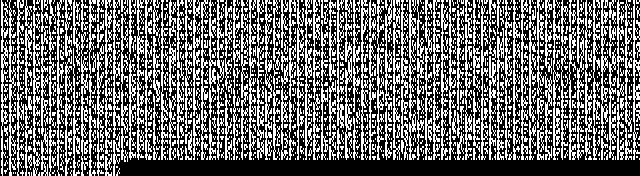
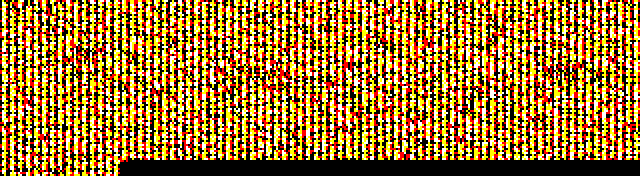
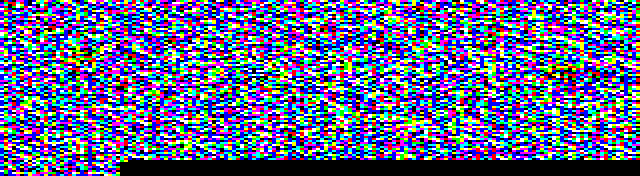
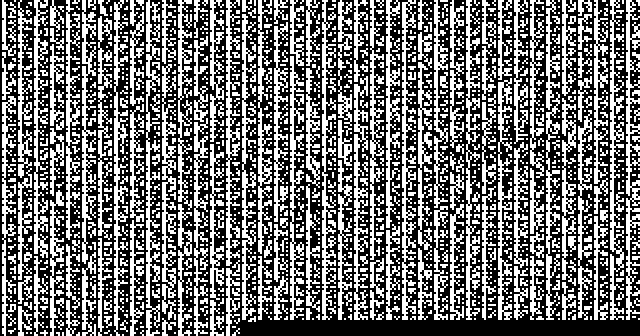
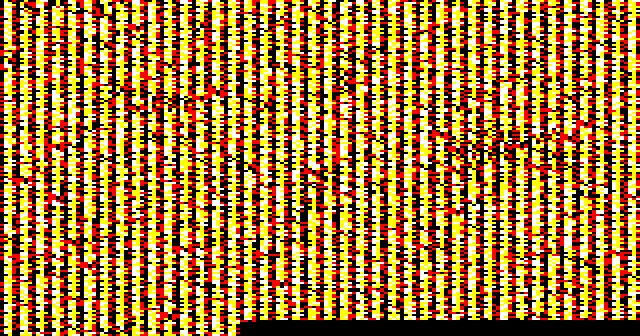
 .
.