Home » Personal collection » Acorn ADFS disks » Electron_User_Group » EUG_21.ADF » F/IndTxt1
F/IndTxt1
This website contains an archive of files for the Acorn Electron, BBC Micro, Acorn Archimedes, Commodore 16 and Commodore 64 computers, which Dominic Ford has rescued from his private collection of floppy disks and cassettes.
Some of these files were originally commercial releases in the 1980s and 1990s, but they are now widely available online. I assume that copyright over them is no longer being asserted. If you own the copyright and would like files to be removed, please contact me.
| Tape/disk: | Home » Personal collection » Acorn ADFS disks » Electron_User_Group » EUG_21.ADF |
| Filename: | F/IndTxt1 |
| Read OK: | ✔ |
| File size: | 0709 bytes |
| Load address: | 49204556 |
| Exec address: | 7854646E |
File contents
MAGAZINE INDEX
~~~~~~~~~~~~~~
By Richard Dimond
I wrote this program to list the programs from EU and MU magazines as I
had transferred each year's programs to a single DS disc. I had done this
by putting each month's programs in a separate directory and added a menu
to select these and CHAIN the header.
The program can quite simply be modified for other listings since it will
hold 12 data strings with a maximum length of 18 characters for each
month.
The listing can be either to screen and scrolled or sent to the printer,
when it prints out with the printer graphics in a similar way to my
earlier programs.
When run, you have the following options -
1. List programs (to screen)
2. Print listing (to printer)
3. Enter data
4. Add/amend entry
5. Load data
6. Save data
7. Quit program
I have added my data files on the disc with the program ('INDEX') in a
separate directory. On selecting option 5, these will be *CATed so that
you will see the names of the files to load. As you will see, there are
gaps in the earlier listings and, if anyone can supply these, it would be
nice to have the listings completed.
On selecting option 3, you are first asked if you wish to add a title.
Then you need to select a month by number. The data for that month can
then be entered in turn and press RETURN only to finish. You can then
select another month or return to the menu to SAVE the file.
Option 4 allows you to add or amend a single entry. To do this, you need
to enter the month and item number of the entry. The current entry, if it
already exists, will then be printed to show whether it needs amending.
**************************************************************************
00000000 0d 4d 41 47 41 5a 49 4e 45 20 49 4e 44 45 58 0d |.MAGAZINE INDEX.|
00000010 7e 7e 7e 7e 7e 7e 7e 7e 7e 7e 7e 7e 7e 7e 0d 42 |~~~~~~~~~~~~~~.B|
00000020 79 20 52 69 63 68 61 72 64 20 44 69 6d 6f 6e 64 |y Richard Dimond|
00000030 0d 0d 49 1a 20 77 72 6f 74 65 1a 20 74 68 69 73 |..I. wrote. this|
00000040 1a 20 70 72 6f 67 72 61 6d 20 74 6f 20 6c 69 73 |. program to lis|
00000050 74 20 74 68 65 20 70 72 6f 67 72 61 6d 73 20 66 |t the programs f|
00000060 72 6f 6d 20 45 55 20 61 6e 64 20 4d 55 20 6d 61 |rom EU and MU ma|
00000070 67 61 7a 69 6e 65 73 20 61 73 20 49 0d 68 61 64 |gazines as I.had|
00000080 20 74 72 61 6e 73 66 65 72 72 65 64 20 65 61 63 | transferred eac|
00000090 68 20 79 65 61 72 27 73 20 70 72 6f 67 72 61 6d |h year's program|
000000a0 73 20 74 6f 20 61 20 73 69 6e 67 6c 65 20 44 53 |s to a single DS|
000000b0 20 64 69 73 63 2e 20 20 49 20 68 61 64 20 64 6f | disc. I had do|
000000c0 6e 65 20 74 68 69 73 0d 62 79 20 70 75 74 74 69 |ne this.by putti|
000000d0 6e 67 20 65 61 63 68 20 6d 6f 6e 74 68 27 73 1a |ng each month's.|
000000e0 20 70 72 6f 67 72 61 6d 73 20 69 6e 20 61 20 73 | programs in a s|
000000f0 65 70 61 72 61 74 65 20 64 69 72 65 63 74 6f 72 |eparate director|
00000100 79 20 61 6e 64 20 61 64 64 65 64 20 61 20 6d 65 |y and added a me|
00000110 6e 75 0d 74 6f 20 73 65 6c 65 63 74 20 74 68 65 |nu.to select the|
00000120 73 65 20 61 6e 64 20 43 48 41 49 4e 20 74 68 65 |se and CHAIN the|
00000130 20 68 65 61 64 65 72 2e 0d 0d 54 68 65 20 70 72 | header...The pr|
00000140 6f 67 72 61 6d 20 63 61 6e 20 71 75 69 74 65 20 |ogram can quite |
00000150 73 69 6d 70 6c 79 1a 20 62 65 20 6d 6f 64 69 66 |simply. be modif|
00000160 69 65 64 20 66 6f 72 20 6f 74 68 65 72 20 6c 69 |ied for other li|
00000170 73 74 69 6e 67 73 20 73 69 6e 63 65 20 69 74 20 |stings since it |
00000180 77 69 6c 6c 0d 68 6f 6c 64 20 31 32 20 64 61 74 |will.hold 12 dat|
00000190 61 20 73 74 72 69 6e 67 73 20 77 69 74 68 20 61 |a strings with a|
000001a0 1a 20 6d 61 78 69 6d 75 6d 1a 20 6c 65 6e 67 74 |. maximum. lengt|
000001b0 68 1a 20 6f 66 1a 20 31 38 1a 20 63 68 61 72 61 |h. of. 18. chara|
000001c0 63 74 65 72 73 1a 20 66 6f 72 20 65 61 63 68 0d |cters. for each.|
000001d0 6d 6f 6e 74 68 2e 0d 0d 54 68 65 20 6c 69 73 74 |month...The list|
000001e0 69 6e 67 20 63 61 6e 1a 20 62 65 1a 20 65 69 74 |ing can. be. eit|
000001f0 68 65 72 20 74 6f 20 73 63 72 65 65 6e 20 61 6e |her to screen an|
00000200 64 20 73 63 72 6f 6c 6c 65 64 20 6f 72 20 73 65 |d scrolled or se|
00000210 6e 74 20 74 6f 20 74 68 65 20 70 72 69 6e 74 65 |nt to the printe|
00000220 72 2c 0d 77 68 65 6e 20 69 74 20 70 72 69 6e 74 |r,.when it print|
00000230 73 20 6f 75 74 20 77 69 74 68 1a 20 74 68 65 1a |s out with. the.|
00000240 20 70 72 69 6e 74 65 72 1a 20 67 72 61 70 68 69 | printer. graphi|
00000250 63 73 1a 20 69 6e 1a 20 61 1a 20 73 69 6d 69 6c |cs. in. a. simil|
00000260 61 72 1a 20 77 61 79 20 74 6f 20 6d 79 0d 65 61 |ar. way to my.ea|
00000270 72 6c 69 65 72 20 70 72 6f 67 72 61 6d 73 2e 0d |rlier programs..|
00000280 0d 57 68 65 6e 20 72 75 6e 2c 20 79 6f 75 20 68 |.When run, you h|
00000290 61 76 65 20 74 68 65 20 66 6f 6c 6c 6f 77 69 6e |ave the followin|
000002a0 67 20 6f 70 74 69 6f 6e 73 20 2d 0d 0d 20 20 20 |g options -.. |
000002b0 20 20 31 2e 20 20 4c 69 73 74 20 70 72 6f 67 72 | 1. List progr|
000002c0 61 6d 73 20 20 20 20 20 20 20 20 28 74 6f 20 73 |ams (to s|
000002d0 63 72 65 65 6e 29 0d 20 20 20 20 20 32 2e 20 20 |creen). 2. |
000002e0 50 72 69 6e 74 20 6c 69 73 74 69 6e 67 20 20 20 |Print listing |
000002f0 20 20 20 20 20 28 74 6f 20 70 72 69 6e 74 65 72 | (to printer|
00000300 29 0d 20 20 20 20 20 33 2e 20 20 45 6e 74 65 72 |). 3. Enter|
00000310 20 64 61 74 61 0d 20 20 20 20 20 34 2e 20 20 41 | data. 4. A|
00000320 64 64 2f 61 6d 65 6e 64 20 65 6e 74 72 79 0d 20 |dd/amend entry. |
00000330 20 20 20 20 35 2e 20 20 4c 6f 61 64 20 64 61 74 | 5. Load dat|
00000340 61 0d 20 20 20 20 20 36 2e 20 20 53 61 76 65 20 |a. 6. Save |
00000350 64 61 74 61 0d 20 20 20 20 20 37 2e 20 20 51 75 |data. 7. Qu|
00000360 69 74 20 70 72 6f 67 72 61 6d 0d 0d 49 1a 20 68 |it program..I. h|
00000370 61 76 65 20 61 64 64 65 64 20 6d 79 20 64 61 74 |ave added my dat|
00000380 61 20 66 69 6c 65 73 20 6f 6e 20 74 68 65 20 64 |a files on the d|
00000390 69 73 63 20 77 69 74 68 20 74 68 65 20 70 72 6f |isc with the pro|
000003a0 67 72 61 6d 1a 20 28 27 49 4e 44 45 58 27 29 1a |gram. ('INDEX').|
000003b0 20 69 6e 1a 20 61 0d 73 65 70 61 72 61 74 65 20 | in. a.separate |
000003c0 64 69 72 65 63 74 6f 72 79 2e 1a 20 20 4f 6e 1a |directory.. On.|
000003d0 20 73 65 6c 65 63 74 69 6e 67 20 6f 70 74 69 6f | selecting optio|
000003e0 6e 20 35 2c 20 74 68 65 73 65 20 77 69 6c 6c 20 |n 5, these will |
000003f0 62 65 20 2a 43 41 54 65 64 20 73 6f 20 74 68 61 |be *CATed so tha|
00000400 74 0d 79 6f 75 20 77 69 6c 6c 20 73 65 65 20 74 |t.you will see t|
00000410 68 65 1a 20 6e 61 6d 65 73 20 6f 66 20 74 68 65 |he. names of the|
00000420 20 66 69 6c 65 73 20 74 6f 20 6c 6f 61 64 2e 20 | files to load. |
00000430 20 20 41 73 20 79 6f 75 20 77 69 6c 6c 20 73 65 | As you will se|
00000440 65 2c 20 74 68 65 72 65 20 61 72 65 0d 67 61 70 |e, there are.gap|
00000450 73 20 69 6e 20 74 68 65 20 65 61 72 6c 69 65 72 |s in the earlier|
00000460 20 6c 69 73 74 69 6e 67 73 1a 20 61 6e 64 2c 20 | listings. and, |
00000470 69 66 20 61 6e 79 6f 6e 65 20 63 61 6e 20 73 75 |if anyone can su|
00000480 70 70 6c 79 20 74 68 65 73 65 2c 20 69 74 20 77 |pply these, it w|
00000490 6f 75 6c 64 20 62 65 0d 6e 69 63 65 20 74 6f 20 |ould be.nice to |
000004a0 68 61 76 65 20 74 68 65 20 6c 69 73 74 69 6e 67 |have the listing|
000004b0 73 20 63 6f 6d 70 6c 65 74 65 64 2e 0d 0d 4f 6e |s completed...On|
000004c0 20 73 65 6c 65 63 74 69 6e 67 20 6f 70 74 69 6f | selecting optio|
000004d0 6e 20 33 2c 20 79 6f 75 20 61 72 65 1a 20 66 69 |n 3, you are. fi|
000004e0 72 73 74 1a 20 61 73 6b 65 64 1a 20 69 66 1a 20 |rst. asked. if. |
000004f0 79 6f 75 20 77 69 73 68 20 74 6f 20 61 64 64 20 |you wish to add |
00000500 61 20 74 69 74 6c 65 2e 20 0d 54 68 65 6e 20 79 |a title. .Then y|
00000510 6f 75 20 6e 65 65 64 20 74 6f 20 73 65 6c 65 63 |ou need to selec|
00000520 74 20 61 20 6d 6f 6e 74 68 20 62 79 20 6e 75 6d |t a month by num|
00000530 62 65 72 2e 20 20 54 68 65 1a 20 64 61 74 61 1a |ber. The. data.|
00000540 20 66 6f 72 1a 20 74 68 61 74 20 6d 6f 6e 74 68 | for. that month|
00000550 20 63 61 6e 0d 74 68 65 6e 1a 20 62 65 1a 20 65 | can.then. be. e|
00000560 6e 74 65 72 65 64 1a 20 69 6e 1a 20 74 75 72 6e |ntered. in. turn|
00000570 20 61 6e 64 20 70 72 65 73 73 20 52 45 54 55 52 | and press RETUR|
00000580 4e 20 6f 6e 6c 79 20 74 6f 20 66 69 6e 69 73 68 |N only to finish|
00000590 2e 20 20 59 6f 75 20 63 61 6e 20 74 68 65 6e 0d |. You can then.|
000005a0 73 65 6c 65 63 74 20 61 6e 6f 74 68 65 72 20 6d |select another m|
000005b0 6f 6e 74 68 20 6f 72 20 72 65 74 75 72 6e 20 74 |onth or return t|
000005c0 6f 20 74 68 65 20 6d 65 6e 75 20 74 6f 20 53 41 |o the menu to SA|
000005d0 56 45 20 74 68 65 20 66 69 6c 65 2e 0d 0d 4f 70 |VE the file...Op|
000005e0 74 69 6f 6e 20 34 20 61 6c 6c 6f 77 73 20 79 6f |tion 4 allows yo|
000005f0 75 20 74 6f 1a 20 61 64 64 20 6f 72 20 61 6d 65 |u to. add or ame|
00000600 6e 64 20 61 20 73 69 6e 67 6c 65 20 65 6e 74 72 |nd a single entr|
00000610 79 2e 20 20 54 6f 20 64 6f 20 74 68 69 73 2c 20 |y. To do this, |
00000620 79 6f 75 20 6e 65 65 64 0d 74 6f 20 65 6e 74 65 |you need.to ente|
00000630 72 20 74 68 65 20 6d 6f 6e 74 68 20 61 6e 64 20 |r the month and |
00000640 69 74 65 6d 20 6e 75 6d 62 65 72 20 6f 66 20 74 |item number of t|
00000650 68 65 20 65 6e 74 72 79 2e 20 20 54 68 65 20 63 |he entry. The c|
00000660 75 72 72 65 6e 74 20 65 6e 74 72 79 2c 20 69 66 |urrent entry, if|
00000670 20 69 74 0d 61 6c 72 65 61 64 79 20 65 78 69 73 | it.already exis|
00000680 74 73 2c 20 77 69 6c 6c 20 74 68 65 6e 20 62 65 |ts, will then be|
00000690 20 70 72 69 6e 74 65 64 20 74 6f 20 73 68 6f 77 | printed to show|
000006a0 20 77 68 65 74 68 65 72 20 69 74 20 6e 65 65 64 | whether it need|
000006b0 73 20 61 6d 65 6e 64 69 6e 67 2e 0d 0d 2a 2a 2a |s amending...***|
000006c0 2a 2a 2a 2a 2a 2a 2a 2a 2a 2a 2a 2a 2a 2a 2a 2a |****************|
*
00000700 2a 2a 2a 2a 2a 2a 2a 0d 0d |*******..|
00000709 
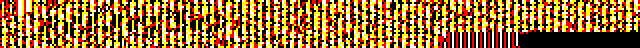
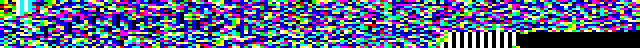

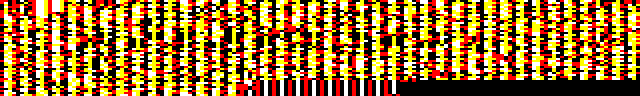
 .
.