Home » Personal collection » Acorn ADFS disks » Electron_User_Group » EUG_38.ADF » +P2
+P2
This website contains an archive of files for the Acorn Electron, BBC Micro, Acorn Archimedes, Commodore 16 and Commodore 64 computers, which Dominic Ford has rescued from his private collection of floppy disks and cassettes.
Some of these files were originally commercial releases in the 1980s and 1990s, but they are now widely available online. I assume that copyright over them is no longer being asserted. If you own the copyright and would like files to be removed, please contact me.
| Tape/disk: | Home » Personal collection » Acorn ADFS disks » Electron_User_Group » EUG_38.ADF |
| Filename: | +P2 |
| Read OK: | ✔ |
| File size: | 0EF5 bytes |
| Load address: | 2B204556 |
| Exec address: | D3250 |
Duplicates
There is 1 duplicate copy of this file in the archive:
- Personal collection » Acorn ADFS disks » Zipped » zipped_disks » elk03 » eug38/+P2
- Personal collection » Acorn ADFS disks » Electron_User_Group » EUG_38.ADF » +P2
File contents
Examples: Suppose you are in mode 2, and want to store the screen to a floppy. From the table above, nnnn is 3000 and mmmm is 7FFF for mode 2. Therefore, to save the screen under the filename "Screen", you would type: *SAVE Screen 3000 7FFF Now, if you want to restore the screen again, and put your graphics back on the screen again, you would use *LOAD. Notice that this time only a value for nnnn is required, and not for mmmm: *LOAD Screen 3000 You can try this out now, if you switch on your Electron, and insert a work disc into your floppy drive. If you use ADFS, you may need to use *MOUNT to select the floppy disc, and be able to write to it. Now enter mode 2 by typing: MODE 2 Now type some text on the screen which will represent the graphics which you want to save. When you have finished, save the contents of screen memory to floppy disk as shown above, by typing: *SAVE Screen 3000 7FFF When the disk drive has finished, clear the text off the screen by typing: CLS The text which you typed onto the screen has now been wiped from the computer's memory, but should still be stored on the floppy disc. We can show that this is so by typing: *LOAD Screen 3000 Your text should now reappear on the screen. You can repeat this with any kind of complex graphics on screen, and it will still work. The same can be done in any other graphics mode, simply by changing the values of nnnn and mmmm to those given in the table above. For example in mode 5 you would use: *SAVE Screen 5800 7FFF followed by: *LOAD Screen 5800 7FFF There are, however, a few precautionary points which should be mentioned about this technique of saving screen memory: - As you probably realise, in four colour modes, the four colours you can use can be changed from the default black, red, yellow and white by using VDU 19 to change the palette. The colours in the palette are not saved when this technique is used, and must be restored by repeating the VDU 19 commands again. If you define the palette to, for example, black, blue, cyan and white, and create a picture which looks good in this colour scheme, you must remember that unless you define the palette to these four colours before performing *LOAD to restore the picture, it may appear rather odd when reloaded, as it will appear in black, red, yellow and white - the default colour scheme. - The exact reason why this happens is rather complicated, but if you allow the cursor to go down off the bottom line of the screen, and allow the screen to scroll up one line, this technique stops working until you perform a MODE command, or clear the screen using CLS. Basically what happens is that the computer does not physically move every line of text on the screen up one line, but instead makes a note that every line in screen memory is stored one line lower than it should be. When you reload from disk, this note is lost, and the computer draws every line lower than it should be. Each time that CLS or MODE is executed, screen memory is cleared and reinitiated, so that every line is stored in memory where you would expect it to be. Simply remember not to allow the screen to scroll between clearing it, and saving the contents of screen memory to disc. - The files created when you save the contents of screen memory to disk are fairly large - so large, in fact, that you can often only fit around 15 such files onto each disk that you use (the exact number depends upon what modes the images are in). Therefore this technique is not feasable for a large number of images. Each screen in a game like Shipwrecked cannot be stored in this way - if I had stored every screen of the game like this, it would have required six floppy disks to store the data for the game! This means that saved screens must be reserved for the purposes of title screens only.
00000000 0d 45 78 61 6d 70 6c 65 73 3a 0d 0d 53 75 70 70 |.Examples:..Supp| 00000010 6f 73 65 20 79 6f 75 20 61 72 65 20 69 6e 20 6d |ose you are in m| 00000020 6f 64 65 20 32 2c 20 61 6e 64 20 77 61 6e 74 20 |ode 2, and want | 00000030 74 6f 20 73 74 6f 72 65 20 74 68 65 20 73 63 72 |to store the scr| 00000040 65 65 6e 20 74 6f 20 61 20 66 6c 6f 70 70 79 2e |een to a floppy.| 00000050 20 46 72 6f 6d 0d 74 68 65 20 74 61 62 6c 65 20 | From.the table | 00000060 61 62 6f 76 65 2c 20 6e 6e 6e 6e 20 69 73 20 33 |above, nnnn is 3| 00000070 30 30 30 20 61 6e 64 20 6d 6d 6d 6d 20 69 73 20 |000 and mmmm is | 00000080 37 46 46 46 20 66 6f 72 20 6d 6f 64 65 20 32 2e |7FFF for mode 2.| 00000090 20 54 68 65 72 65 66 6f 72 65 2c 20 74 6f 0d 73 | Therefore, to.s| 000000a0 61 76 65 20 74 68 65 20 73 63 72 65 65 6e 20 75 |ave the screen u| 000000b0 6e 64 65 72 20 74 68 65 20 66 69 6c 65 6e 61 6d |nder the filenam| 000000c0 65 20 22 53 63 72 65 65 6e 22 2c 20 79 6f 75 20 |e "Screen", you | 000000d0 77 6f 75 6c 64 20 74 79 70 65 3a 0d 0d 2a 53 41 |would type:..*SA| 000000e0 56 45 20 53 63 72 65 65 6e 20 33 30 30 30 20 37 |VE Screen 3000 7| 000000f0 46 46 46 0d 0d 4e 6f 77 2c 20 69 66 20 79 6f 75 |FFF..Now, if you| 00000100 20 77 61 6e 74 20 74 6f 20 72 65 73 74 6f 72 65 | want to restore| 00000110 20 74 68 65 20 73 63 72 65 65 6e 20 61 67 61 69 | the screen agai| 00000120 6e 2c 20 61 6e 64 20 70 75 74 20 79 6f 75 72 20 |n, and put your | 00000130 67 72 61 70 68 69 63 73 20 62 61 63 6b 0d 6f 6e |graphics back.on| 00000140 20 74 68 65 20 73 63 72 65 65 6e 20 61 67 61 69 | the screen agai| 00000150 6e 2c 20 79 6f 75 20 77 6f 75 6c 64 20 75 73 65 |n, you would use| 00000160 20 2a 4c 4f 41 44 2e 20 4e 6f 74 69 63 65 20 74 | *LOAD. Notice t| 00000170 68 61 74 20 74 68 69 73 20 74 69 6d 65 20 6f 6e |hat this time on| 00000180 6c 79 20 61 0d 76 61 6c 75 65 20 66 6f 72 20 6e |ly a.value for n| 00000190 6e 6e 6e 20 69 73 20 72 65 71 75 69 72 65 64 2c |nnn is required,| 000001a0 20 61 6e 64 20 6e 6f 74 20 66 6f 72 20 6d 6d 6d | and not for mmm| 000001b0 6d 3a 0d 0d 2a 4c 4f 41 44 20 53 63 72 65 65 6e |m:..*LOAD Screen| 000001c0 20 33 30 30 30 0d 0d 59 6f 75 20 63 61 6e 20 74 | 3000..You can t| 000001d0 72 79 20 74 68 69 73 20 6f 75 74 20 6e 6f 77 2c |ry this out now,| 000001e0 20 69 66 20 79 6f 75 20 73 77 69 74 63 68 20 6f | if you switch o| 000001f0 6e 20 79 6f 75 72 20 45 6c 65 63 74 72 6f 6e 2c |n your Electron,| 00000200 20 61 6e 64 20 69 6e 73 65 72 74 20 61 20 77 6f | and insert a wo| 00000210 72 6b 0d 64 69 73 63 20 69 6e 74 6f 20 79 6f 75 |rk.disc into you| 00000220 72 20 66 6c 6f 70 70 79 20 64 72 69 76 65 2e 20 |r floppy drive. | 00000230 49 66 20 79 6f 75 20 75 73 65 20 41 44 46 53 2c |If you use ADFS,| 00000240 20 79 6f 75 20 6d 61 79 20 6e 65 65 64 20 74 6f | you may need to| 00000250 20 75 73 65 20 2a 4d 4f 55 4e 54 0d 74 6f 20 73 | use *MOUNT.to s| 00000260 65 6c 65 63 74 20 74 68 65 20 66 6c 6f 70 70 79 |elect the floppy| 00000270 20 64 69 73 63 2c 20 61 6e 64 20 62 65 20 61 62 | disc, and be ab| 00000280 6c 65 20 74 6f 20 77 72 69 74 65 20 74 6f 20 69 |le to write to i| 00000290 74 2e 20 4e 6f 77 20 65 6e 74 65 72 20 6d 6f 64 |t. Now enter mod| 000002a0 65 20 32 0d 62 79 20 74 79 70 69 6e 67 3a 0d 0d |e 2.by typing:..| 000002b0 4d 4f 44 45 20 32 0d 0d 4e 6f 77 20 74 79 70 65 |MODE 2..Now type| 000002c0 20 73 6f 6d 65 20 74 65 78 74 20 6f 6e 20 74 68 | some text on th| 000002d0 65 20 73 63 72 65 65 6e 20 77 68 69 63 68 20 77 |e screen which w| 000002e0 69 6c 6c 20 72 65 70 72 65 73 65 6e 74 20 74 68 |ill represent th| 000002f0 65 20 67 72 61 70 68 69 63 73 20 77 68 69 63 68 |e graphics which| 00000300 0d 79 6f 75 20 77 61 6e 74 20 74 6f 20 73 61 76 |.you want to sav| 00000310 65 2e 20 57 68 65 6e 20 79 6f 75 20 68 61 76 65 |e. When you have| 00000320 20 66 69 6e 69 73 68 65 64 2c 20 73 61 76 65 20 | finished, save | 00000330 74 68 65 20 63 6f 6e 74 65 6e 74 73 20 6f 66 20 |the contents of | 00000340 73 63 72 65 65 6e 20 6d 65 6d 6f 72 79 0d 74 6f |screen memory.to| 00000350 20 66 6c 6f 70 70 79 20 64 69 73 6b 20 61 73 20 | floppy disk as | 00000360 73 68 6f 77 6e 20 61 62 6f 76 65 2c 20 62 79 20 |shown above, by | 00000370 74 79 70 69 6e 67 3a 0d 0d 2a 53 41 56 45 20 53 |typing:..*SAVE S| 00000380 63 72 65 65 6e 20 33 30 30 30 20 37 46 46 46 0d |creen 3000 7FFF.| 00000390 0d 57 68 65 6e 20 74 68 65 20 64 69 73 6b 20 64 |.When the disk d| 000003a0 72 69 76 65 20 68 61 73 20 66 69 6e 69 73 68 65 |rive has finishe| 000003b0 64 2c 20 63 6c 65 61 72 20 74 68 65 20 74 65 78 |d, clear the tex| 000003c0 74 20 6f 66 66 20 74 68 65 20 73 63 72 65 65 6e |t off the screen| 000003d0 20 62 79 20 74 79 70 69 6e 67 3a 0d 0d 43 4c 53 | by typing:..CLS| 000003e0 0d 0d 54 68 65 20 74 65 78 74 20 77 68 69 63 68 |..The text which| 000003f0 20 79 6f 75 20 74 79 70 65 64 20 6f 6e 74 6f 20 | you typed onto | 00000400 74 68 65 20 73 63 72 65 65 6e 20 68 61 73 20 6e |the screen has n| 00000410 6f 77 20 62 65 65 6e 20 77 69 70 65 64 20 66 72 |ow been wiped fr| 00000420 6f 6d 20 74 68 65 0d 63 6f 6d 70 75 74 65 72 27 |om the.computer'| 00000430 73 20 6d 65 6d 6f 72 79 2c 20 62 75 74 20 73 68 |s memory, but sh| 00000440 6f 75 6c 64 20 73 74 69 6c 6c 20 62 65 20 73 74 |ould still be st| 00000450 6f 72 65 64 20 6f 6e 20 74 68 65 20 66 6c 6f 70 |ored on the flop| 00000460 70 79 20 64 69 73 63 2e 20 57 65 20 63 61 6e 0d |py disc. We can.| 00000470 73 68 6f 77 20 74 68 61 74 20 74 68 69 73 20 69 |show that this i| 00000480 73 20 73 6f 20 62 79 20 74 79 70 69 6e 67 3a 0d |s so by typing:.| 00000490 0d 2a 4c 4f 41 44 20 53 63 72 65 65 6e 20 33 30 |.*LOAD Screen 30| 000004a0 30 30 0d 0d 59 6f 75 72 20 74 65 78 74 20 73 68 |00..Your text sh| 000004b0 6f 75 6c 64 20 6e 6f 77 20 72 65 61 70 70 65 61 |ould now reappea| 000004c0 72 20 6f 6e 20 74 68 65 20 73 63 72 65 65 6e 2e |r on the screen.| 000004d0 20 59 6f 75 20 63 61 6e 20 72 65 70 65 61 74 20 | You can repeat | 000004e0 74 68 69 73 20 77 69 74 68 20 61 6e 79 0d 6b 69 |this with any.ki| 000004f0 6e 64 20 6f 66 20 63 6f 6d 70 6c 65 78 20 67 72 |nd of complex gr| 00000500 61 70 68 69 63 73 20 6f 6e 20 73 63 72 65 65 6e |aphics on screen| 00000510 2c 20 61 6e 64 20 69 74 20 77 69 6c 6c 20 73 74 |, and it will st| 00000520 69 6c 6c 20 77 6f 72 6b 2e 20 54 68 65 20 73 61 |ill work. The sa| 00000530 6d 65 20 63 61 6e 0d 62 65 20 64 6f 6e 65 20 69 |me can.be done i| 00000540 6e 20 61 6e 79 20 6f 74 68 65 72 20 67 72 61 70 |n any other grap| 00000550 68 69 63 73 20 6d 6f 64 65 2c 20 73 69 6d 70 6c |hics mode, simpl| 00000560 79 20 62 79 20 63 68 61 6e 67 69 6e 67 20 74 68 |y by changing th| 00000570 65 20 76 61 6c 75 65 73 20 6f 66 20 6e 6e 6e 6e |e values of nnnn| 00000580 0d 61 6e 64 20 6d 6d 6d 6d 20 74 6f 20 74 68 6f |.and mmmm to tho| 00000590 73 65 20 67 69 76 65 6e 20 69 6e 20 74 68 65 20 |se given in the | 000005a0 74 61 62 6c 65 20 61 62 6f 76 65 2e 20 46 6f 72 |table above. For| 000005b0 20 65 78 61 6d 70 6c 65 20 69 6e 20 6d 6f 64 65 | example in mode| 000005c0 20 35 20 79 6f 75 0d 77 6f 75 6c 64 20 75 73 65 | 5 you.would use| 000005d0 3a 0d 0d 2a 53 41 56 45 20 53 63 72 65 65 6e 20 |:..*SAVE Screen | 000005e0 35 38 30 30 20 37 46 46 46 0d 0d 66 6f 6c 6c 6f |5800 7FFF..follo| 000005f0 77 65 64 20 62 79 3a 0d 0d 2a 4c 4f 41 44 20 53 |wed by:..*LOAD S| 00000600 63 72 65 65 6e 20 35 38 30 30 20 37 46 46 46 0d |creen 5800 7FFF.| 00000610 0d 54 68 65 72 65 20 61 72 65 2c 20 68 6f 77 65 |.There are, howe| 00000620 76 65 72 2c 20 61 20 66 65 77 20 70 72 65 63 61 |ver, a few preca| 00000630 75 74 69 6f 6e 61 72 79 20 70 6f 69 6e 74 73 20 |utionary points | 00000640 77 68 69 63 68 20 73 68 6f 75 6c 64 20 62 65 20 |which should be | 00000650 6d 65 6e 74 69 6f 6e 65 64 0d 61 62 6f 75 74 20 |mentioned.about | 00000660 74 68 69 73 20 74 65 63 68 6e 69 71 75 65 20 6f |this technique o| 00000670 66 20 73 61 76 69 6e 67 20 73 63 72 65 65 6e 20 |f saving screen | 00000680 6d 65 6d 6f 72 79 3a 0d 0d 2d 20 41 73 20 79 6f |memory:..- As yo| 00000690 75 20 70 72 6f 62 61 62 6c 79 20 72 65 61 6c 69 |u probably reali| 000006a0 73 65 2c 20 69 6e 20 66 6f 75 72 20 63 6f 6c 6f |se, in four colo| 000006b0 75 72 20 6d 6f 64 65 73 2c 20 74 68 65 20 66 6f |ur modes, the fo| 000006c0 75 72 20 63 6f 6c 6f 75 72 73 20 79 6f 75 0d 63 |ur colours you.c| 000006d0 61 6e 20 75 73 65 20 63 61 6e 20 62 65 20 63 68 |an use can be ch| 000006e0 61 6e 67 65 64 20 66 72 6f 6d 20 74 68 65 20 64 |anged from the d| 000006f0 65 66 61 75 6c 74 20 62 6c 61 63 6b 2c 20 72 65 |efault black, re| 00000700 64 2c 20 79 65 6c 6c 6f 77 20 61 6e 64 20 77 68 |d, yellow and wh| 00000710 69 74 65 20 62 79 0d 75 73 69 6e 67 20 56 44 55 |ite by.using VDU| 00000720 20 31 39 20 74 6f 20 63 68 61 6e 67 65 20 74 68 | 19 to change th| 00000730 65 20 70 61 6c 65 74 74 65 2e 20 54 68 65 20 63 |e palette. The c| 00000740 6f 6c 6f 75 72 73 20 69 6e 20 74 68 65 20 70 61 |olours in the pa| 00000750 6c 65 74 74 65 20 61 72 65 20 6e 6f 74 0d 73 61 |lette are not.sa| 00000760 76 65 64 20 77 68 65 6e 20 74 68 69 73 20 74 65 |ved when this te| 00000770 63 68 6e 69 71 75 65 20 69 73 20 75 73 65 64 2c |chnique is used,| 00000780 20 61 6e 64 20 6d 75 73 74 20 62 65 20 72 65 73 | and must be res| 00000790 74 6f 72 65 64 20 62 79 20 72 65 70 65 61 74 69 |tored by repeati| 000007a0 6e 67 20 74 68 65 0d 56 44 55 20 31 39 20 63 6f |ng the.VDU 19 co| 000007b0 6d 6d 61 6e 64 73 20 61 67 61 69 6e 2e 20 49 66 |mmands again. If| 000007c0 20 79 6f 75 20 64 65 66 69 6e 65 20 74 68 65 20 | you define the | 000007d0 70 61 6c 65 74 74 65 20 74 6f 2c 20 66 6f 72 20 |palette to, for | 000007e0 65 78 61 6d 70 6c 65 2c 20 62 6c 61 63 6b 2c 0d |example, black,.| 000007f0 62 6c 75 65 2c 20 63 79 61 6e 20 61 6e 64 20 77 |blue, cyan and w| 00000800 68 69 74 65 2c 20 61 6e 64 20 63 72 65 61 74 65 |hite, and create| 00000810 20 61 20 70 69 63 74 75 72 65 20 77 68 69 63 68 | a picture which| 00000820 20 6c 6f 6f 6b 73 20 67 6f 6f 64 20 69 6e 20 74 | looks good in t| 00000830 68 69 73 20 63 6f 6c 6f 75 72 0d 73 63 68 65 6d |his colour.schem| 00000840 65 2c 20 79 6f 75 20 6d 75 73 74 20 72 65 6d 65 |e, you must reme| 00000850 6d 62 65 72 20 74 68 61 74 20 75 6e 6c 65 73 73 |mber that unless| 00000860 20 79 6f 75 20 64 65 66 69 6e 65 20 74 68 65 20 | you define the | 00000870 70 61 6c 65 74 74 65 20 74 6f 20 74 68 65 73 65 |palette to these| 00000880 20 66 6f 75 72 0d 63 6f 6c 6f 75 72 73 20 62 65 | four.colours be| 00000890 66 6f 72 65 20 70 65 72 66 6f 72 6d 69 6e 67 20 |fore performing | 000008a0 2a 4c 4f 41 44 20 74 6f 20 72 65 73 74 6f 72 65 |*LOAD to restore| 000008b0 20 74 68 65 20 70 69 63 74 75 72 65 2c 20 69 74 | the picture, it| 000008c0 20 6d 61 79 20 61 70 70 65 61 72 0d 72 61 74 68 | may appear.rath| 000008d0 65 72 20 6f 64 64 20 77 68 65 6e 20 72 65 6c 6f |er odd when relo| 000008e0 61 64 65 64 2c 20 61 73 20 69 74 20 77 69 6c 6c |aded, as it will| 000008f0 20 61 70 70 65 61 72 20 69 6e 20 62 6c 61 63 6b | appear in black| 00000900 2c 20 72 65 64 2c 20 79 65 6c 6c 6f 77 20 61 6e |, red, yellow an| 00000910 64 0d 77 68 69 74 65 20 2d 20 74 68 65 20 64 65 |d.white - the de| 00000920 66 61 75 6c 74 20 63 6f 6c 6f 75 72 20 73 63 68 |fault colour sch| 00000930 65 6d 65 2e 0d 0d 2d 20 54 68 65 20 65 78 61 63 |eme...- The exac| 00000940 74 20 72 65 61 73 6f 6e 20 77 68 79 20 74 68 69 |t reason why thi| 00000950 73 20 68 61 70 70 65 6e 73 20 69 73 20 72 61 74 |s happens is rat| 00000960 68 65 72 20 63 6f 6d 70 6c 69 63 61 74 65 64 2c |her complicated,| 00000970 20 62 75 74 20 69 66 20 79 6f 75 0d 61 6c 6c 6f | but if you.allo| 00000980 77 20 74 68 65 20 63 75 72 73 6f 72 20 74 6f 20 |w the cursor to | 00000990 67 6f 20 64 6f 77 6e 20 6f 66 66 20 74 68 65 20 |go down off the | 000009a0 62 6f 74 74 6f 6d 20 6c 69 6e 65 20 6f 66 20 74 |bottom line of t| 000009b0 68 65 20 73 63 72 65 65 6e 2c 20 61 6e 64 20 61 |he screen, and a| 000009c0 6c 6c 6f 77 0d 74 68 65 20 73 63 72 65 65 6e 20 |llow.the screen | 000009d0 74 6f 20 73 63 72 6f 6c 6c 20 75 70 20 6f 6e 65 |to scroll up one| 000009e0 20 6c 69 6e 65 2c 20 74 68 69 73 20 74 65 63 68 | line, this tech| 000009f0 6e 69 71 75 65 20 73 74 6f 70 73 20 77 6f 72 6b |nique stops work| 00000a00 69 6e 67 20 75 6e 74 69 6c 20 79 6f 75 0d 70 65 |ing until you.pe| 00000a10 72 66 6f 72 6d 20 61 20 4d 4f 44 45 20 63 6f 6d |rform a MODE com| 00000a20 6d 61 6e 64 2c 20 6f 72 20 63 6c 65 61 72 20 74 |mand, or clear t| 00000a30 68 65 20 73 63 72 65 65 6e 20 75 73 69 6e 67 20 |he screen using | 00000a40 43 4c 53 2e 20 42 61 73 69 63 61 6c 6c 79 20 77 |CLS. Basically w| 00000a50 68 61 74 0d 68 61 70 70 65 6e 73 20 69 73 20 74 |hat.happens is t| 00000a60 68 61 74 20 74 68 65 20 63 6f 6d 70 75 74 65 72 |hat the computer| 00000a70 20 64 6f 65 73 20 6e 6f 74 20 70 68 79 73 69 63 | does not physic| 00000a80 61 6c 6c 79 20 6d 6f 76 65 20 65 76 65 72 79 20 |ally move every | 00000a90 6c 69 6e 65 20 6f 66 20 74 65 78 74 0d 6f 6e 20 |line of text.on | 00000aa0 74 68 65 20 73 63 72 65 65 6e 20 75 70 20 6f 6e |the screen up on| 00000ab0 65 20 6c 69 6e 65 2c 20 62 75 74 20 69 6e 73 74 |e line, but inst| 00000ac0 65 61 64 20 6d 61 6b 65 73 20 61 20 6e 6f 74 65 |ead makes a note| 00000ad0 20 74 68 61 74 20 65 76 65 72 79 20 6c 69 6e 65 | that every line| 00000ae0 20 69 6e 0d 73 63 72 65 65 6e 20 6d 65 6d 6f 72 | in.screen memor| 00000af0 79 20 69 73 20 73 74 6f 72 65 64 20 6f 6e 65 20 |y is stored one | 00000b00 6c 69 6e 65 20 6c 6f 77 65 72 20 74 68 61 6e 20 |line lower than | 00000b10 69 74 20 73 68 6f 75 6c 64 20 62 65 2e 20 57 68 |it should be. Wh| 00000b20 65 6e 20 79 6f 75 20 72 65 6c 6f 61 64 0d 66 72 |en you reload.fr| 00000b30 6f 6d 20 64 69 73 6b 2c 20 74 68 69 73 20 6e 6f |om disk, this no| 00000b40 74 65 20 69 73 20 6c 6f 73 74 2c 20 61 6e 64 20 |te is lost, and | 00000b50 74 68 65 20 63 6f 6d 70 75 74 65 72 20 64 72 61 |the computer dra| 00000b60 77 73 20 65 76 65 72 79 20 6c 69 6e 65 20 6c 6f |ws every line lo| 00000b70 77 65 72 20 74 68 61 6e 0d 69 74 20 73 68 6f 75 |wer than.it shou| 00000b80 6c 64 20 62 65 2e 20 45 61 63 68 20 74 69 6d 65 |ld be. Each time| 00000b90 20 74 68 61 74 20 43 4c 53 20 6f 72 20 4d 4f 44 | that CLS or MOD| 00000ba0 45 20 69 73 20 65 78 65 63 75 74 65 64 2c 20 73 |E is executed, s| 00000bb0 63 72 65 65 6e 20 6d 65 6d 6f 72 79 20 69 73 0d |creen memory is.| 00000bc0 63 6c 65 61 72 65 64 20 61 6e 64 20 72 65 69 6e |cleared and rein| 00000bd0 69 74 69 61 74 65 64 2c 20 73 6f 20 74 68 61 74 |itiated, so that| 00000be0 20 65 76 65 72 79 20 6c 69 6e 65 20 69 73 20 73 | every line is s| 00000bf0 74 6f 72 65 64 20 69 6e 20 6d 65 6d 6f 72 79 20 |tored in memory | 00000c00 77 68 65 72 65 20 79 6f 75 0d 77 6f 75 6c 64 20 |where you.would | 00000c10 65 78 70 65 63 74 20 69 74 20 74 6f 20 62 65 2e |expect it to be.| 00000c20 20 53 69 6d 70 6c 79 20 72 65 6d 65 6d 62 65 72 | Simply remember| 00000c30 20 6e 6f 74 20 74 6f 20 61 6c 6c 6f 77 20 74 68 | not to allow th| 00000c40 65 20 73 63 72 65 65 6e 20 74 6f 20 73 63 72 6f |e screen to scro| 00000c50 6c 6c 0d 62 65 74 77 65 65 6e 20 63 6c 65 61 72 |ll.between clear| 00000c60 69 6e 67 20 69 74 2c 20 61 6e 64 20 73 61 76 69 |ing it, and savi| 00000c70 6e 67 20 74 68 65 20 63 6f 6e 74 65 6e 74 73 20 |ng the contents | 00000c80 6f 66 20 73 63 72 65 65 6e 20 6d 65 6d 6f 72 79 |of screen memory| 00000c90 20 74 6f 20 64 69 73 63 2e 0d 0d 2d 20 54 68 65 | to disc...- The| 00000ca0 20 66 69 6c 65 73 20 63 72 65 61 74 65 64 20 77 | files created w| 00000cb0 68 65 6e 20 79 6f 75 20 73 61 76 65 20 74 68 65 |hen you save the| 00000cc0 20 63 6f 6e 74 65 6e 74 73 20 6f 66 20 73 63 72 | contents of scr| 00000cd0 65 65 6e 20 6d 65 6d 6f 72 79 20 74 6f 20 64 69 |een memory to di| 00000ce0 73 6b 0d 61 72 65 20 66 61 69 72 6c 79 20 6c 61 |sk.are fairly la| 00000cf0 72 67 65 20 2d 20 73 6f 20 6c 61 72 67 65 2c 20 |rge - so large, | 00000d00 69 6e 20 66 61 63 74 2c 20 74 68 61 74 20 79 6f |in fact, that yo| 00000d10 75 20 63 61 6e 20 6f 66 74 65 6e 20 6f 6e 6c 79 |u can often only| 00000d20 20 66 69 74 20 61 72 6f 75 6e 64 0d 31 35 20 73 | fit around.15 s| 00000d30 75 63 68 20 66 69 6c 65 73 20 6f 6e 74 6f 20 65 |uch files onto e| 00000d40 61 63 68 20 64 69 73 6b 20 74 68 61 74 20 79 6f |ach disk that yo| 00000d50 75 20 75 73 65 20 28 74 68 65 20 65 78 61 63 74 |u use (the exact| 00000d60 20 6e 75 6d 62 65 72 20 64 65 70 65 6e 64 73 20 | number depends | 00000d70 75 70 6f 6e 0d 77 68 61 74 20 6d 6f 64 65 73 20 |upon.what modes | 00000d80 74 68 65 20 69 6d 61 67 65 73 20 61 72 65 20 69 |the images are i| 00000d90 6e 29 2e 20 54 68 65 72 65 66 6f 72 65 20 74 68 |n). Therefore th| 00000da0 69 73 20 74 65 63 68 6e 69 71 75 65 20 69 73 20 |is technique is | 00000db0 6e 6f 74 20 66 65 61 73 61 62 6c 65 0d 66 6f 72 |not feasable.for| 00000dc0 20 61 20 6c 61 72 67 65 20 6e 75 6d 62 65 72 20 | a large number | 00000dd0 6f 66 20 69 6d 61 67 65 73 2e 20 45 61 63 68 20 |of images. Each | 00000de0 73 63 72 65 65 6e 20 69 6e 20 61 20 67 61 6d 65 |screen in a game| 00000df0 20 6c 69 6b 65 20 53 68 69 70 77 72 65 63 6b 65 | like Shipwrecke| 00000e00 64 20 63 61 6e 6e 6f 74 0d 62 65 20 73 74 6f 72 |d cannot.be stor| 00000e10 65 64 20 69 6e 20 74 68 69 73 20 77 61 79 20 2d |ed in this way -| 00000e20 20 69 66 20 49 20 68 61 64 20 73 74 6f 72 65 64 | if I had stored| 00000e30 20 65 76 65 72 79 20 73 63 72 65 65 6e 20 6f 66 | every screen of| 00000e40 20 74 68 65 20 67 61 6d 65 20 6c 69 6b 65 20 74 | the game like t| 00000e50 68 69 73 2c 0d 69 74 20 77 6f 75 6c 64 20 68 61 |his,.it would ha| 00000e60 76 65 20 72 65 71 75 69 72 65 64 20 73 69 78 20 |ve required six | 00000e70 66 6c 6f 70 70 79 20 64 69 73 6b 73 20 74 6f 20 |floppy disks to | 00000e80 73 74 6f 72 65 20 74 68 65 20 64 61 74 61 20 66 |store the data f| 00000e90 6f 72 20 74 68 65 20 67 61 6d 65 21 0d 54 68 69 |or the game!.Thi| 00000ea0 73 20 6d 65 61 6e 73 20 74 68 61 74 20 73 61 76 |s means that sav| 00000eb0 65 64 20 73 63 72 65 65 6e 73 20 6d 75 73 74 20 |ed screens must | 00000ec0 62 65 20 72 65 73 65 72 76 65 64 20 66 6f 72 20 |be reserved for | 00000ed0 74 68 65 20 70 75 72 70 6f 73 65 73 20 6f 66 20 |the purposes of | 00000ee0 74 69 74 6c 65 0d 73 63 72 65 65 6e 73 20 6f 6e |title.screens on| 00000ef0 6c 79 2e 0d 0d |ly...| 00000ef5

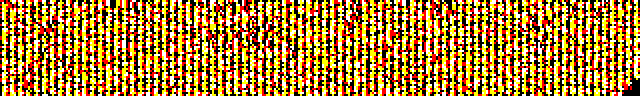

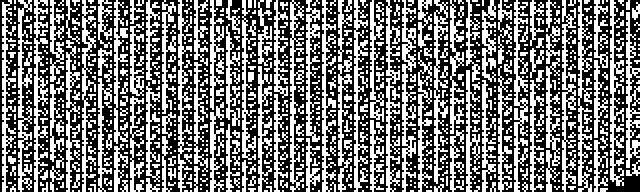
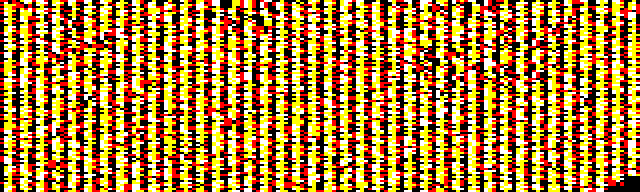
 .
.