Home » Personal collection » Acorn ADFS disks » Electron » PRES_E00.ADF » Help/Recover
Help/Recover
This website contains an archive of files for the Acorn Electron, BBC Micro, Acorn Archimedes, Commodore 16 and Commodore 64 computers, which Dominic Ford has rescued from his private collection of floppy disks and cassettes.
Some of these files were originally commercial releases in the 1980s and 1990s, but they are now widely available online. I assume that copyright over them is no longer being asserted. If you own the copyright and would like files to be removed, please contact me.
| Tape/disk: | Home » Personal collection » Acorn ADFS disks » Electron » PRES_E00.ADF |
| Filename: | Help/Recover |
| Read OK: | ✔ |
| File size: | 04CD bytes |
| Load address: | 0000 |
| Exec address: | FFFFFFFF |
Duplicates
There are 5 duplicate copies of this file in the archive:
- AEW website » acornsoft » acornsoft_3_5_discs_Electron_Welcome_Disc_HA-WELC.adf » Help/Recover
- AEW website » acp_pres » acp_pres_3_5_discs_Electron-Adfs-E00_A-E00.adf » Help/Recover
- Personal collection » Acorn ADFS disks » Electron » PRES_E00.ADF » Help/Recover
- Personal collection » Acorn ADFS disks » Electron » PRES_E00_backup.ADF » Help/Recover
- Personal collection » Acorn ADFS disks » Greaseweazled » adfs_E00.adf » Help/Recover
- Personal collection » Acorn ADFS disks » Greaseweazled » dfs_box04_disk01b_adfs_welcome_disk_interleaved.adf » Help/Recover
File contents
** RECOVER **
You may sometimes delete a file by
mistake. The *DELETE command does not
remove the file from the disc, only the
entry for the file in the directory. If
the space that the file occupied has
not yet been overwritten it is poss-
ible to recover the file using the
RECOVER utility.
RECOVER will display for you, one
by one, the sectors of the lost file.
You may save the whole file, or just
part of it.
Before running RECOVER, you must
have the directories $.LostFiles.A and
$.LostFiles.B on the disc.
The instructions for using RECOVER
are somewhat lengthy, and are given
in the program itself. The program
uses graphics mode 3. If you find that
the screen is difficult to read, then
enter directory $.LIBRARY.BASIC and
make the following amendments to the
program.
1) Try operating with a blue back-
ground. Insert the statement :-
25 VDU 19 0 4 0 0 0
into the program.
2) If this does not help, try
changing to a low resolution mode such
as mode 6. Insert :-
20 MODE 6
27 VDU 14
and remove statement 25. This has the
disadvantage that not all the prompts
that you need appear on the screen at
the same time.
00000000 20 20 20 20 20 20 20 20 20 20 20 2a 2a 20 52 45 | ** RE| 00000010 43 4f 56 45 52 20 2a 2a 0d 0d 20 20 20 20 59 6f |COVER **.. Yo| 00000020 75 20 20 6d 61 79 20 73 6f 6d 65 74 69 6d 65 73 |u may sometimes| 00000030 20 64 65 6c 65 74 65 20 61 20 66 69 6c 65 20 62 | delete a file b| 00000040 79 0d 6d 69 73 74 61 6b 65 2e 20 54 68 65 20 20 |y.mistake. The | 00000050 2a 44 45 4c 45 54 45 20 63 6f 6d 6d 61 6e 64 20 |*DELETE command | 00000060 20 64 6f 65 73 20 6e 6f 74 0d 72 65 6d 6f 76 65 | does not.remove| 00000070 20 74 68 65 20 66 69 6c 65 20 66 72 6f 6d 20 74 | the file from t| 00000080 68 65 20 64 69 73 63 2c 20 6f 6e 6c 79 20 74 68 |he disc, only th| 00000090 65 0d 65 6e 74 72 79 20 66 6f 72 20 74 68 65 20 |e.entry for the | 000000a0 66 69 6c 65 20 69 6e 20 74 68 65 20 64 69 72 65 |file in the dire| 000000b0 63 74 6f 72 79 2e 20 49 66 0d 74 68 65 20 20 73 |ctory. If.the s| 000000c0 70 61 63 65 20 74 68 61 74 20 20 74 68 65 20 66 |pace that the f| 000000d0 69 6c 65 20 20 6f 63 63 75 70 69 65 64 20 68 61 |ile occupied ha| 000000e0 73 0d 6e 6f 74 20 20 79 65 74 20 20 62 65 65 6e |s.not yet been| 000000f0 20 6f 76 65 72 77 72 69 74 74 65 6e 20 20 69 74 | overwritten it| 00000100 20 69 73 20 70 6f 73 73 2d 0d 69 62 6c 65 20 74 | is poss-.ible t| 00000110 6f 20 20 72 65 63 6f 76 65 72 20 20 74 68 65 20 |o recover the | 00000120 20 66 69 6c 65 20 20 75 73 69 6e 67 20 20 74 68 | file using th| 00000130 65 0d 52 45 43 4f 56 45 52 20 75 74 69 6c 69 74 |e.RECOVER utilit| 00000140 79 2e 0d 0d 20 20 20 20 52 45 43 4f 56 45 52 20 |y... RECOVER | 00000150 20 77 69 6c 6c 20 64 69 73 70 6c 61 79 20 66 6f | will display fo| 00000160 72 20 79 6f 75 2c 20 20 6f 6e 65 0d 62 79 20 20 |r you, one.by | 00000170 6f 6e 65 2c 20 74 68 65 20 20 73 65 63 74 6f 72 |one, the sector| 00000180 73 20 6f 66 20 74 68 65 20 6c 6f 73 74 20 66 69 |s of the lost fi| 00000190 6c 65 2e 0d 59 6f 75 20 6d 61 79 20 20 73 61 76 |le..You may sav| 000001a0 65 20 20 74 68 65 20 77 68 6f 6c 65 20 20 66 69 |e the whole fi| 000001b0 6c 65 2c 20 6f 72 20 6a 75 73 74 0d 70 61 72 74 |le, or just.part| 000001c0 20 6f 66 20 69 74 2e 0d 0d 20 20 20 20 42 65 66 | of it... Bef| 000001d0 6f 72 65 20 72 75 6e 6e 69 6e 67 20 20 52 45 43 |ore running REC| 000001e0 4f 56 45 52 2c 20 20 79 6f 75 20 20 6d 75 73 74 |OVER, you must| 000001f0 0d 68 61 76 65 20 74 68 65 20 20 64 69 72 65 63 |.have the direc| 00000200 74 6f 72 69 65 73 20 24 2e 4c 6f 73 74 46 69 6c |tories $.LostFil| 00000210 65 73 2e 41 20 61 6e 64 0d 24 2e 4c 6f 73 74 46 |es.A and.$.LostF| 00000220 69 6c 65 73 2e 42 20 6f 6e 20 74 68 65 20 64 69 |iles.B on the di| 00000230 73 63 2e 0d 0d 20 20 20 20 54 68 65 20 69 6e 73 |sc... The ins| 00000240 74 72 75 63 74 69 6f 6e 73 20 66 6f 72 20 20 75 |tructions for u| 00000250 73 69 6e 67 20 52 45 43 4f 56 45 52 0d 61 72 65 |sing RECOVER.are| 00000260 20 20 73 6f 6d 65 77 68 61 74 20 20 6c 65 6e 67 | somewhat leng| 00000270 74 68 79 2c 20 61 6e 64 20 20 61 72 65 20 20 67 |thy, and are g| 00000280 69 76 65 6e 0d 69 6e 20 20 74 68 65 20 20 70 72 |iven.in the pr| 00000290 6f 67 72 61 6d 20 20 69 74 73 65 6c 66 2e 20 20 |ogram itself. | 000002a0 54 68 65 20 20 70 72 6f 67 72 61 6d 0d 75 73 65 |The program.use| 000002b0 73 20 67 72 61 70 68 69 63 73 20 6d 6f 64 65 20 |s graphics mode | 000002c0 33 2e 20 20 49 66 20 79 6f 75 20 66 69 6e 64 20 |3. If you find | 000002d0 74 68 61 74 0d 74 68 65 20 73 63 72 65 65 6e 20 |that.the screen | 000002e0 69 73 20 64 69 66 66 69 63 75 6c 74 20 20 74 6f |is difficult to| 000002f0 20 72 65 61 64 2c 20 20 74 68 65 6e 0d 65 6e 74 | read, then.ent| 00000300 65 72 20 64 69 72 65 63 74 6f 72 79 20 20 20 24 |er directory $| 00000310 2e 4c 49 42 52 41 52 59 2e 42 41 53 49 43 20 20 |.LIBRARY.BASIC | 00000320 20 61 6e 64 0d 6d 61 6b 65 20 20 74 68 65 20 20 | and.make the | 00000330 66 6f 6c 6c 6f 77 69 6e 67 20 20 61 6d 65 6e 64 |following amend| 00000340 6d 65 6e 74 73 20 74 6f 20 74 68 65 0d 70 72 6f |ments to the.pro| 00000350 67 72 61 6d 2e 0d 0d 20 20 20 20 31 29 20 20 54 |gram... 1) T| 00000360 72 79 20 6f 70 65 72 61 74 69 6e 67 20 77 69 74 |ry operating wit| 00000370 68 20 61 20 62 6c 75 65 20 62 61 63 6b 2d 0d 67 |h a blue back-.g| 00000380 72 6f 75 6e 64 2e 20 20 49 6e 73 65 72 74 20 74 |round. Insert t| 00000390 68 65 20 73 74 61 74 65 6d 65 6e 74 20 3a 2d 0d |he statement :-.| 000003a0 0d 32 35 20 56 44 55 20 31 39 20 30 20 34 20 30 |.25 VDU 19 0 4 0| 000003b0 20 30 20 30 0d 0d 69 6e 74 6f 20 74 68 65 20 70 | 0 0..into the p| 000003c0 72 6f 67 72 61 6d 2e 0d 0d 20 20 20 20 32 29 20 |rogram... 2) | 000003d0 20 49 66 20 20 74 68 69 73 20 20 64 6f 65 73 20 | If this does | 000003e0 20 6e 6f 74 20 20 68 65 6c 70 2c 20 20 74 72 79 | not help, try| 000003f0 0d 63 68 61 6e 67 69 6e 67 20 74 6f 20 61 20 6c |.changing to a l| 00000400 6f 77 20 72 65 73 6f 6c 75 74 69 6f 6e 20 6d 6f |ow resolution mo| 00000410 64 65 20 20 73 75 63 68 0d 61 73 20 6d 6f 64 65 |de such.as mode| 00000420 20 36 2e 20 20 49 6e 73 65 72 74 20 3a 2d 0d 0d | 6. Insert :-..| 00000430 32 30 20 4d 4f 44 45 20 36 0d 32 37 20 56 44 55 |20 MODE 6.27 VDU| 00000440 20 31 34 0d 0d 61 6e 64 20 20 72 65 6d 6f 76 65 | 14..and remove| 00000450 20 73 74 61 74 65 6d 65 6e 74 20 32 35 2e 20 20 | statement 25. | 00000460 54 68 69 73 20 68 61 73 20 74 68 65 0d 64 69 73 |This has the.dis| 00000470 61 64 76 61 6e 74 61 67 65 20 20 74 68 61 74 20 |advantage that | 00000480 6e 6f 74 20 61 6c 6c 20 74 68 65 20 20 70 72 6f |not all the pro| 00000490 6d 70 74 73 0d 74 68 61 74 20 79 6f 75 20 20 6e |mpts.that you n| 000004a0 65 65 64 20 20 61 70 70 65 61 72 20 6f 6e 20 74 |eed appear on t| 000004b0 68 65 20 73 63 72 65 65 6e 20 61 74 0d 74 68 65 |he screen at.the| 000004c0 20 73 61 6d 65 20 74 69 6d 65 2e 0d 0d | same time...| 000004cd




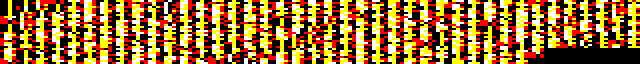
 .
.