Home » Personal collection » Acorn ADFS disks » Archimedes » RiscOs_Apps_2.ADF » !Alarm/HelpText
!Alarm/HelpText
This website contains an archive of files for the Acorn Electron, BBC Micro, Acorn Archimedes, Commodore 16 and Commodore 64 computers, which Dominic Ford has rescued from his private collection of floppy disks and cassettes.
Some of these files were originally commercial releases in the 1980s and 1990s, but they are now widely available online. I assume that copyright over them is no longer being asserted. If you own the copyright and would like files to be removed, please contact me.
| Tape/disk: | Home » Personal collection » Acorn ADFS disks » Archimedes » RiscOs_Apps_2.ADF |
| Filename: | !Alarm/HelpText |
| Read OK: | ✔ |
| File size: | 1021 bytes |
| Load address: | FFFFFF41 |
| Exec address: | 48FE6183 |
Duplicates
There is 1 duplicate copy of this file in the archive:
- Personal collection » Acorn ADFS disks » Archimedes » RiscOs_Apps_2.ADF » !Alarm/HelpText
- Personal collection » Acorn ADFS disks » Greaseweazled » adfs_RiscOs_Apps_2.adf » !Alarm/HelpText
File contents
This is the Alarm icon.|MClick SELECT to set an alarm. This window allows you to set an alarm. This window allows you to unset an alarm. This window allows you to change an alarm. This window allows you to set the clock. This window is displaying an alarm which has gone off.|MClick MENU to accept, cancel or defer the alarm. Click SELECT to increment the hours. Click SELECT to decrement the hours. This is the currently selected time at which the alarm will go off. Click SELECT to increment the minutes. Click SELECT to decrement the minutes. If this box has a star in it, the alarm is urgent.|MClick SELECT to toggle the state. Click SELECT to decrement the date. This is the currently selected date at which the alarm will go off. Click SELECT to increment the date. Click SELECT to decrement the month. Click SELECT to increment the month. This is the currently selected month at which the alarm will go off. Click SELECT to decrement the year. Click SELECT to increment the year. This is the currently selected year at which the alarm will go off. This is a dummy line for the "Message" icon. Click SELECT to position the caret and type in a line of text for the alarm.|MUse the cursor up and cursor down keys to move to a different box. Click SELECT to position the caret and type in a line of text for the alarm.|MUse the cursor up and cursor down keys to move to a different box. Click SELECT to position the caret and type in a line of text for the alarm.|MUse the cursor up and cursor down keys to move to a different box, or RETURN to set the alarm. If this box has a star in it, the alarm will repeat at the interval shown.|MClick SELECT to toggle the state. Click SELECT to set the repeat interval to minutes. Click SELECT to set the repeat interval to hours. Click SELECT to set the repeat interval to days. Click SELECT to set the repeat interval to weeks. Click SELECT to set the repeat interval to months. Click SELECT to set the repeat interval to years. Click SELECT to decrement the repeat time. This is the currently selected repeat time. Click SELECT to increment the repeat time. Click SELECT to close the window and set the alarm to the values you have selected. Click SELECT to close the window and NOT set the alarm. Click SELECT to close the window and unset the alarm. Click SELECT to close the window and NOT unset the alarm. Click SELECT to close the window and update the alarm settings. Click SELECT to close the window and NOT update the alarm settings. Click SELECT to increment the hours. Click SELECT to decrement the hours. This is the currently selected replacement time for the computer's clock. Click SELECT to increment the minutes. Click SELECT to decrement the minutes. Click SELECT to close the window and set the computer's clock to the date and time selected. Click SELECT�to decrement the date. This is the currently selected replacement date for the computer's clock. Click SELECT to increment the date. Click SELECT to decrement the month. Click SELECT to increment the month. This is the currently selected replacement month for the computer's clock. Click SELECT to decrement the year. Click SELECT to increment the year. This is the currently selected replacement year for the computer's clock. Click SELECT to close the window and NOT change the computer's clock. This window allows you to find an alarm. Click SELECT to increment the hours. Click SELECT to decrement the hours. This is the currently selected time for the alarm search. Click SELECT to increment the minutes. Click SELECT to decrement the minutes. Click SELECT to close the window and try to find an alarm with this date & time. Click SELECT�to decrement the date. This is the currently selected date for the alarm search. Click SELECT to increment the date. Click SELECT to decrement the month. Click SELECT to increment the month. This is the currently selected month for the alarm search. Click SELECT to decrement the year. Click SELECT to increment the year. This is the currently selected year for the alarm search. Click SELECT to close the window and NOT try to find an alarm with this date & time.
00000000 54 68 69 73 20 69 73 20 74 68 65 20 41 6c 61 72 |This is the Alar| 00000010 6d 20 69 63 6f 6e 2e 7c 4d 43 6c 69 63 6b 20 53 |m icon.|MClick S| 00000020 45 4c 45 43 54 20 74 6f 20 73 65 74 20 61 6e 20 |ELECT to set an | 00000030 61 6c 61 72 6d 2e 0a 54 68 69 73 20 77 69 6e 64 |alarm..This wind| 00000040 6f 77 20 61 6c 6c 6f 77 73 20 79 6f 75 20 74 6f |ow allows you to| 00000050 20 73 65 74 20 61 6e 20 61 6c 61 72 6d 2e 0a 54 | set an alarm..T| 00000060 68 69 73 20 77 69 6e 64 6f 77 20 61 6c 6c 6f 77 |his window allow| 00000070 73 20 79 6f 75 20 74 6f 20 75 6e 73 65 74 20 61 |s you to unset a| 00000080 6e 20 61 6c 61 72 6d 2e 0a 54 68 69 73 20 77 69 |n alarm..This wi| 00000090 6e 64 6f 77 20 61 6c 6c 6f 77 73 20 79 6f 75 20 |ndow allows you | 000000a0 74 6f 20 63 68 61 6e 67 65 20 61 6e 20 61 6c 61 |to change an ala| 000000b0 72 6d 2e 0a 54 68 69 73 20 77 69 6e 64 6f 77 20 |rm..This window | 000000c0 61 6c 6c 6f 77 73 20 79 6f 75 20 74 6f 20 73 65 |allows you to se| 000000d0 74 20 74 68 65 20 63 6c 6f 63 6b 2e 0a 54 68 69 |t the clock..Thi| 000000e0 73 20 77 69 6e 64 6f 77 20 69 73 20 64 69 73 70 |s window is disp| 000000f0 6c 61 79 69 6e 67 20 61 6e 20 61 6c 61 72 6d 20 |laying an alarm | 00000100 77 68 69 63 68 20 68 61 73 20 67 6f 6e 65 20 6f |which has gone o| 00000110 66 66 2e 7c 4d 43 6c 69 63 6b 20 4d 45 4e 55 20 |ff.|MClick MENU | 00000120 74 6f 20 61 63 63 65 70 74 2c 20 63 61 6e 63 65 |to accept, cance| 00000130 6c 20 6f 72 20 64 65 66 65 72 20 74 68 65 20 61 |l or defer the a| 00000140 6c 61 72 6d 2e 0a 43 6c 69 63 6b 20 53 45 4c 45 |larm..Click SELE| 00000150 43 54 20 74 6f 20 69 6e 63 72 65 6d 65 6e 74 20 |CT to increment | 00000160 74 68 65 20 68 6f 75 72 73 2e 0a 43 6c 69 63 6b |the hours..Click| 00000170 20 53 45 4c 45 43 54 20 74 6f 20 64 65 63 72 65 | SELECT to decre| 00000180 6d 65 6e 74 20 74 68 65 20 68 6f 75 72 73 2e 0a |ment the hours..| 00000190 54 68 69 73 20 69 73 20 74 68 65 20 63 75 72 72 |This is the curr| 000001a0 65 6e 74 6c 79 20 73 65 6c 65 63 74 65 64 20 74 |ently selected t| 000001b0 69 6d 65 20 61 74 20 77 68 69 63 68 20 74 68 65 |ime at which the| 000001c0 20 61 6c 61 72 6d 20 77 69 6c 6c 20 67 6f 20 6f | alarm will go o| 000001d0 66 66 2e 0a 43 6c 69 63 6b 20 53 45 4c 45 43 54 |ff..Click SELECT| 000001e0 20 74 6f 20 69 6e 63 72 65 6d 65 6e 74 20 74 68 | to increment th| 000001f0 65 20 6d 69 6e 75 74 65 73 2e 0a 43 6c 69 63 6b |e minutes..Click| 00000200 20 53 45 4c 45 43 54 20 74 6f 20 64 65 63 72 65 | SELECT to decre| 00000210 6d 65 6e 74 20 74 68 65 20 6d 69 6e 75 74 65 73 |ment the minutes| 00000220 2e 0a 49 66 20 74 68 69 73 20 62 6f 78 20 68 61 |..If this box ha| 00000230 73 20 61 20 73 74 61 72 20 69 6e 20 69 74 2c 20 |s a star in it, | 00000240 74 68 65 20 61 6c 61 72 6d 20 69 73 20 75 72 67 |the alarm is urg| 00000250 65 6e 74 2e 7c 4d 43 6c 69 63 6b 20 53 45 4c 45 |ent.|MClick SELE| 00000260 43 54 20 74 6f 20 74 6f 67 67 6c 65 20 74 68 65 |CT to toggle the| 00000270 20 73 74 61 74 65 2e 0a 43 6c 69 63 6b 20 53 45 | state..Click SE| 00000280 4c 45 43 54 20 74 6f 20 64 65 63 72 65 6d 65 6e |LECT to decremen| 00000290 74 20 74 68 65 20 64 61 74 65 2e 0a 54 68 69 73 |t the date..This| 000002a0 20 69 73 20 74 68 65 20 63 75 72 72 65 6e 74 6c | is the currentl| 000002b0 79 20 73 65 6c 65 63 74 65 64 20 64 61 74 65 20 |y selected date | 000002c0 61 74 20 77 68 69 63 68 20 74 68 65 20 61 6c 61 |at which the ala| 000002d0 72 6d 20 77 69 6c 6c 20 67 6f 20 6f 66 66 2e 0a |rm will go off..| 000002e0 43 6c 69 63 6b 20 53 45 4c 45 43 54 20 74 6f 20 |Click SELECT to | 000002f0 69 6e 63 72 65 6d 65 6e 74 20 74 68 65 20 64 61 |increment the da| 00000300 74 65 2e 0a 43 6c 69 63 6b 20 53 45 4c 45 43 54 |te..Click SELECT| 00000310 20 74 6f 20 64 65 63 72 65 6d 65 6e 74 20 74 68 | to decrement th| 00000320 65 20 6d 6f 6e 74 68 2e 0a 43 6c 69 63 6b 20 53 |e month..Click S| 00000330 45 4c 45 43 54 20 74 6f 20 69 6e 63 72 65 6d 65 |ELECT to increme| 00000340 6e 74 20 74 68 65 20 6d 6f 6e 74 68 2e 0a 54 68 |nt the month..Th| 00000350 69 73 20 69 73 20 74 68 65 20 63 75 72 72 65 6e |is is the curren| 00000360 74 6c 79 20 73 65 6c 65 63 74 65 64 20 6d 6f 6e |tly selected mon| 00000370 74 68 20 61 74 20 77 68 69 63 68 20 74 68 65 20 |th at which the | 00000380 61 6c 61 72 6d 20 77 69 6c 6c 20 67 6f 20 6f 66 |alarm will go of| 00000390 66 2e 0a 43 6c 69 63 6b 20 53 45 4c 45 43 54 20 |f..Click SELECT | 000003a0 74 6f 20 64 65 63 72 65 6d 65 6e 74 20 74 68 65 |to decrement the| 000003b0 20 79 65 61 72 2e 0a 43 6c 69 63 6b 20 53 45 4c | year..Click SEL| 000003c0 45 43 54 20 74 6f 20 69 6e 63 72 65 6d 65 6e 74 |ECT to increment| 000003d0 20 74 68 65 20 79 65 61 72 2e 0a 54 68 69 73 20 | the year..This | 000003e0 69 73 20 74 68 65 20 63 75 72 72 65 6e 74 6c 79 |is the currently| 000003f0 20 73 65 6c 65 63 74 65 64 20 79 65 61 72 20 61 | selected year a| 00000400 74 20 77 68 69 63 68 20 74 68 65 20 61 6c 61 72 |t which the alar| 00000410 6d 20 77 69 6c 6c 20 67 6f 20 6f 66 66 2e 0a 54 |m will go off..T| 00000420 68 69 73 20 69 73 20 61 20 64 75 6d 6d 79 20 6c |his is a dummy l| 00000430 69 6e 65 20 66 6f 72 20 74 68 65 20 22 4d 65 73 |ine for the "Mes| 00000440 73 61 67 65 22 20 69 63 6f 6e 2e 0a 43 6c 69 63 |sage" icon..Clic| 00000450 6b 20 53 45 4c 45 43 54 20 74 6f 20 70 6f 73 69 |k SELECT to posi| 00000460 74 69 6f 6e 20 74 68 65 20 63 61 72 65 74 20 61 |tion the caret a| 00000470 6e 64 20 74 79 70 65 20 69 6e 20 61 20 6c 69 6e |nd type in a lin| 00000480 65 20 6f 66 20 74 65 78 74 20 66 6f 72 20 74 68 |e of text for th| 00000490 65 20 61 6c 61 72 6d 2e 7c 4d 55 73 65 20 74 68 |e alarm.|MUse th| 000004a0 65 20 63 75 72 73 6f 72 20 75 70 20 61 6e 64 20 |e cursor up and | 000004b0 63 75 72 73 6f 72 20 64 6f 77 6e 20 6b 65 79 73 |cursor down keys| 000004c0 20 74 6f 20 6d 6f 76 65 20 74 6f 20 61 20 64 69 | to move to a di| 000004d0 66 66 65 72 65 6e 74 20 62 6f 78 2e 0a 43 6c 69 |fferent box..Cli| 000004e0 63 6b 20 53 45 4c 45 43 54 20 74 6f 20 70 6f 73 |ck SELECT to pos| 000004f0 69 74 69 6f 6e 20 74 68 65 20 63 61 72 65 74 20 |ition the caret | 00000500 61 6e 64 20 74 79 70 65 20 69 6e 20 61 20 6c 69 |and type in a li| 00000510 6e 65 20 6f 66 20 74 65 78 74 20 66 6f 72 20 74 |ne of text for t| 00000520 68 65 20 61 6c 61 72 6d 2e 7c 4d 55 73 65 20 74 |he alarm.|MUse t| 00000530 68 65 20 63 75 72 73 6f 72 20 75 70 20 61 6e 64 |he cursor up and| 00000540 20 63 75 72 73 6f 72 20 64 6f 77 6e 20 6b 65 79 | cursor down key| 00000550 73 20 74 6f 20 6d 6f 76 65 20 74 6f 20 61 20 64 |s to move to a d| 00000560 69 66 66 65 72 65 6e 74 20 62 6f 78 2e 0a 43 6c |ifferent box..Cl| 00000570 69 63 6b 20 53 45 4c 45 43 54 20 74 6f 20 70 6f |ick SELECT to po| 00000580 73 69 74 69 6f 6e 20 74 68 65 20 63 61 72 65 74 |sition the caret| 00000590 20 61 6e 64 20 74 79 70 65 20 69 6e 20 61 20 6c | and type in a l| 000005a0 69 6e 65 20 6f 66 20 74 65 78 74 20 66 6f 72 20 |ine of text for | 000005b0 74 68 65 20 61 6c 61 72 6d 2e 7c 4d 55 73 65 20 |the alarm.|MUse | 000005c0 74 68 65 20 63 75 72 73 6f 72 20 75 70 20 61 6e |the cursor up an| 000005d0 64 20 63 75 72 73 6f 72 20 64 6f 77 6e 20 6b 65 |d cursor down ke| 000005e0 79 73 20 74 6f 20 6d 6f 76 65 20 74 6f 20 61 20 |ys to move to a | 000005f0 64 69 66 66 65 72 65 6e 74 20 62 6f 78 2c 20 6f |different box, o| 00000600 72 20 52 45 54 55 52 4e 20 74 6f 20 73 65 74 20 |r RETURN to set | 00000610 74 68 65 20 61 6c 61 72 6d 2e 0a 49 66 20 74 68 |the alarm..If th| 00000620 69 73 20 62 6f 78 20 68 61 73 20 61 20 73 74 61 |is box has a sta| 00000630 72 20 69 6e 20 69 74 2c 20 74 68 65 20 61 6c 61 |r in it, the ala| 00000640 72 6d 20 77 69 6c 6c 20 72 65 70 65 61 74 20 61 |rm will repeat a| 00000650 74 20 74 68 65 20 69 6e 74 65 72 76 61 6c 20 73 |t the interval s| 00000660 68 6f 77 6e 2e 7c 4d 43 6c 69 63 6b 20 53 45 4c |hown.|MClick SEL| 00000670 45 43 54 20 74 6f 20 74 6f 67 67 6c 65 20 74 68 |ECT to toggle th| 00000680 65 20 73 74 61 74 65 2e 0a 43 6c 69 63 6b 20 53 |e state..Click S| 00000690 45 4c 45 43 54 20 74 6f 20 73 65 74 20 74 68 65 |ELECT to set the| 000006a0 20 72 65 70 65 61 74 20 69 6e 74 65 72 76 61 6c | repeat interval| 000006b0 20 74 6f 20 6d 69 6e 75 74 65 73 2e 0a 43 6c 69 | to minutes..Cli| 000006c0 63 6b 20 53 45 4c 45 43 54 20 74 6f 20 73 65 74 |ck SELECT to set| 000006d0 20 74 68 65 20 72 65 70 65 61 74 20 69 6e 74 65 | the repeat inte| 000006e0 72 76 61 6c 20 74 6f 20 68 6f 75 72 73 2e 0a 43 |rval to hours..C| 000006f0 6c 69 63 6b 20 53 45 4c 45 43 54 20 74 6f 20 73 |lick SELECT to s| 00000700 65 74 20 74 68 65 20 72 65 70 65 61 74 20 69 6e |et the repeat in| 00000710 74 65 72 76 61 6c 20 74 6f 20 64 61 79 73 2e 0a |terval to days..| 00000720 43 6c 69 63 6b 20 53 45 4c 45 43 54 20 74 6f 20 |Click SELECT to | 00000730 73 65 74 20 74 68 65 20 72 65 70 65 61 74 20 69 |set the repeat i| 00000740 6e 74 65 72 76 61 6c 20 74 6f 20 77 65 65 6b 73 |nterval to weeks| 00000750 2e 0a 43 6c 69 63 6b 20 53 45 4c 45 43 54 20 74 |..Click SELECT t| 00000760 6f 20 73 65 74 20 74 68 65 20 72 65 70 65 61 74 |o set the repeat| 00000770 20 69 6e 74 65 72 76 61 6c 20 74 6f 20 6d 6f 6e | interval to mon| 00000780 74 68 73 2e 0a 43 6c 69 63 6b 20 53 45 4c 45 43 |ths..Click SELEC| 00000790 54 20 74 6f 20 73 65 74 20 74 68 65 20 72 65 70 |T to set the rep| 000007a0 65 61 74 20 69 6e 74 65 72 76 61 6c 20 74 6f 20 |eat interval to | 000007b0 79 65 61 72 73 2e 0a 43 6c 69 63 6b 20 53 45 4c |years..Click SEL| 000007c0 45 43 54 20 74 6f 20 64 65 63 72 65 6d 65 6e 74 |ECT to decrement| 000007d0 20 74 68 65 20 72 65 70 65 61 74 20 74 69 6d 65 | the repeat time| 000007e0 2e 0a 54 68 69 73 20 69 73 20 74 68 65 20 63 75 |..This is the cu| 000007f0 72 72 65 6e 74 6c 79 20 73 65 6c 65 63 74 65 64 |rrently selected| 00000800 20 72 65 70 65 61 74 20 74 69 6d 65 2e 0a 43 6c | repeat time..Cl| 00000810 69 63 6b 20 53 45 4c 45 43 54 20 74 6f 20 69 6e |ick SELECT to in| 00000820 63 72 65 6d 65 6e 74 20 74 68 65 20 72 65 70 65 |crement the repe| 00000830 61 74 20 74 69 6d 65 2e 0a 43 6c 69 63 6b 20 53 |at time..Click S| 00000840 45 4c 45 43 54 20 74 6f 20 63 6c 6f 73 65 20 74 |ELECT to close t| 00000850 68 65 20 77 69 6e 64 6f 77 20 61 6e 64 20 73 65 |he window and se| 00000860 74 20 74 68 65 20 61 6c 61 72 6d 20 74 6f 20 74 |t the alarm to t| 00000870 68 65 20 76 61 6c 75 65 73 20 79 6f 75 20 68 61 |he values you ha| 00000880 76 65 20 73 65 6c 65 63 74 65 64 2e 0a 43 6c 69 |ve selected..Cli| 00000890 63 6b 20 53 45 4c 45 43 54 20 74 6f 20 63 6c 6f |ck SELECT to clo| 000008a0 73 65 20 74 68 65 20 77 69 6e 64 6f 77 20 61 6e |se the window an| 000008b0 64 20 4e 4f 54 20 73 65 74 20 74 68 65 20 61 6c |d NOT set the al| 000008c0 61 72 6d 2e 0a 43 6c 69 63 6b 20 53 45 4c 45 43 |arm..Click SELEC| 000008d0 54 20 74 6f 20 63 6c 6f 73 65 20 74 68 65 20 77 |T to close the w| 000008e0 69 6e 64 6f 77 20 61 6e 64 20 75 6e 73 65 74 20 |indow and unset | 000008f0 74 68 65 20 61 6c 61 72 6d 2e 0a 43 6c 69 63 6b |the alarm..Click| 00000900 20 53 45 4c 45 43 54 20 74 6f 20 63 6c 6f 73 65 | SELECT to close| 00000910 20 74 68 65 20 77 69 6e 64 6f 77 20 61 6e 64 20 | the window and | 00000920 4e 4f 54 20 75 6e 73 65 74 20 74 68 65 20 61 6c |NOT unset the al| 00000930 61 72 6d 2e 0a 43 6c 69 63 6b 20 53 45 4c 45 43 |arm..Click SELEC| 00000940 54 20 74 6f 20 63 6c 6f 73 65 20 74 68 65 20 77 |T to close the w| 00000950 69 6e 64 6f 77 20 61 6e 64 20 75 70 64 61 74 65 |indow and update| 00000960 20 74 68 65 20 61 6c 61 72 6d 20 73 65 74 74 69 | the alarm setti| 00000970 6e 67 73 2e 0a 43 6c 69 63 6b 20 53 45 4c 45 43 |ngs..Click SELEC| 00000980 54 20 74 6f 20 63 6c 6f 73 65 20 74 68 65 20 77 |T to close the w| 00000990 69 6e 64 6f 77 20 61 6e 64 20 4e 4f 54 20 75 70 |indow and NOT up| 000009a0 64 61 74 65 20 74 68 65 20 61 6c 61 72 6d 20 73 |date the alarm s| 000009b0 65 74 74 69 6e 67 73 2e 0a 43 6c 69 63 6b 20 53 |ettings..Click S| 000009c0 45 4c 45 43 54 20 74 6f 20 69 6e 63 72 65 6d 65 |ELECT to increme| 000009d0 6e 74 20 74 68 65 20 68 6f 75 72 73 2e 0a 43 6c |nt the hours..Cl| 000009e0 69 63 6b 20 53 45 4c 45 43 54 20 74 6f 20 64 65 |ick SELECT to de| 000009f0 63 72 65 6d 65 6e 74 20 74 68 65 20 68 6f 75 72 |crement the hour| 00000a00 73 2e 0a 54 68 69 73 20 69 73 20 74 68 65 20 63 |s..This is the c| 00000a10 75 72 72 65 6e 74 6c 79 20 73 65 6c 65 63 74 65 |urrently selecte| 00000a20 64 20 72 65 70 6c 61 63 65 6d 65 6e 74 20 74 69 |d replacement ti| 00000a30 6d 65 20 66 6f 72 20 74 68 65 20 63 6f 6d 70 75 |me for the compu| 00000a40 74 65 72 27 73 20 63 6c 6f 63 6b 2e 0a 43 6c 69 |ter's clock..Cli| 00000a50 63 6b 20 53 45 4c 45 43 54 20 74 6f 20 69 6e 63 |ck SELECT to inc| 00000a60 72 65 6d 65 6e 74 20 74 68 65 20 6d 69 6e 75 74 |rement the minut| 00000a70 65 73 2e 0a 43 6c 69 63 6b 20 53 45 4c 45 43 54 |es..Click SELECT| 00000a80 20 74 6f 20 64 65 63 72 65 6d 65 6e 74 20 74 68 | to decrement th| 00000a90 65 20 6d 69 6e 75 74 65 73 2e 0a 43 6c 69 63 6b |e minutes..Click| 00000aa0 20 53 45 4c 45 43 54 20 74 6f 20 63 6c 6f 73 65 | SELECT to close| 00000ab0 20 74 68 65 20 77 69 6e 64 6f 77 20 61 6e 64 20 | the window and | 00000ac0 73 65 74 20 74 68 65 20 63 6f 6d 70 75 74 65 72 |set the computer| 00000ad0 27 73 20 63 6c 6f 63 6b 20 74 6f 20 74 68 65 20 |'s clock to the | 00000ae0 64 61 74 65 20 61 6e 64 20 74 69 6d 65 20 73 65 |date and time se| 00000af0 6c 65 63 74 65 64 2e 0a 43 6c 69 63 6b 20 53 45 |lected..Click SE| 00000b00 4c 45 43 54 a0 74 6f 20 64 65 63 72 65 6d 65 6e |LECT.to decremen| 00000b10 74 20 74 68 65 20 64 61 74 65 2e 0a 54 68 69 73 |t the date..This| 00000b20 20 69 73 20 74 68 65 20 63 75 72 72 65 6e 74 6c | is the currentl| 00000b30 79 20 73 65 6c 65 63 74 65 64 20 72 65 70 6c 61 |y selected repla| 00000b40 63 65 6d 65 6e 74 20 64 61 74 65 20 66 6f 72 20 |cement date for | 00000b50 74 68 65 20 63 6f 6d 70 75 74 65 72 27 73 20 63 |the computer's c| 00000b60 6c 6f 63 6b 2e 0a 43 6c 69 63 6b 20 53 45 4c 45 |lock..Click SELE| 00000b70 43 54 20 74 6f 20 69 6e 63 72 65 6d 65 6e 74 20 |CT to increment | 00000b80 74 68 65 20 64 61 74 65 2e 0a 43 6c 69 63 6b 20 |the date..Click | 00000b90 53 45 4c 45 43 54 20 74 6f 20 64 65 63 72 65 6d |SELECT to decrem| 00000ba0 65 6e 74 20 74 68 65 20 6d 6f 6e 74 68 2e 0a 43 |ent the month..C| 00000bb0 6c 69 63 6b 20 53 45 4c 45 43 54 20 74 6f 20 69 |lick SELECT to i| 00000bc0 6e 63 72 65 6d 65 6e 74 20 74 68 65 20 6d 6f 6e |ncrement the mon| 00000bd0 74 68 2e 0a 54 68 69 73 20 69 73 20 74 68 65 20 |th..This is the | 00000be0 63 75 72 72 65 6e 74 6c 79 20 73 65 6c 65 63 74 |currently select| 00000bf0 65 64 20 72 65 70 6c 61 63 65 6d 65 6e 74 20 6d |ed replacement m| 00000c00 6f 6e 74 68 20 66 6f 72 20 74 68 65 20 63 6f 6d |onth for the com| 00000c10 70 75 74 65 72 27 73 20 63 6c 6f 63 6b 2e 0a 43 |puter's clock..C| 00000c20 6c 69 63 6b 20 53 45 4c 45 43 54 20 74 6f 20 64 |lick SELECT to d| 00000c30 65 63 72 65 6d 65 6e 74 20 74 68 65 20 79 65 61 |ecrement the yea| 00000c40 72 2e 0a 43 6c 69 63 6b 20 53 45 4c 45 43 54 20 |r..Click SELECT | 00000c50 74 6f 20 69 6e 63 72 65 6d 65 6e 74 20 74 68 65 |to increment the| 00000c60 20 79 65 61 72 2e 0a 54 68 69 73 20 69 73 20 74 | year..This is t| 00000c70 68 65 20 63 75 72 72 65 6e 74 6c 79 20 73 65 6c |he currently sel| 00000c80 65 63 74 65 64 20 72 65 70 6c 61 63 65 6d 65 6e |ected replacemen| 00000c90 74 20 79 65 61 72 20 66 6f 72 20 74 68 65 20 63 |t year for the c| 00000ca0 6f 6d 70 75 74 65 72 27 73 20 63 6c 6f 63 6b 2e |omputer's clock.| 00000cb0 0a 43 6c 69 63 6b 20 53 45 4c 45 43 54 20 74 6f |.Click SELECT to| 00000cc0 20 63 6c 6f 73 65 20 74 68 65 20 77 69 6e 64 6f | close the windo| 00000cd0 77 20 61 6e 64 20 4e 4f 54 20 63 68 61 6e 67 65 |w and NOT change| 00000ce0 20 74 68 65 20 63 6f 6d 70 75 74 65 72 27 73 20 | the computer's | 00000cf0 63 6c 6f 63 6b 2e 0a 54 68 69 73 20 77 69 6e 64 |clock..This wind| 00000d00 6f 77 20 61 6c 6c 6f 77 73 20 79 6f 75 20 74 6f |ow allows you to| 00000d10 20 66 69 6e 64 20 61 6e 20 61 6c 61 72 6d 2e 0a | find an alarm..| 00000d20 43 6c 69 63 6b 20 53 45 4c 45 43 54 20 74 6f 20 |Click SELECT to | 00000d30 69 6e 63 72 65 6d 65 6e 74 20 74 68 65 20 68 6f |increment the ho| 00000d40 75 72 73 2e 0a 43 6c 69 63 6b 20 53 45 4c 45 43 |urs..Click SELEC| 00000d50 54 20 74 6f 20 64 65 63 72 65 6d 65 6e 74 20 74 |T to decrement t| 00000d60 68 65 20 68 6f 75 72 73 2e 0a 54 68 69 73 20 69 |he hours..This i| 00000d70 73 20 74 68 65 20 63 75 72 72 65 6e 74 6c 79 20 |s the currently | 00000d80 73 65 6c 65 63 74 65 64 20 74 69 6d 65 20 66 6f |selected time fo| 00000d90 72 20 74 68 65 20 61 6c 61 72 6d 20 73 65 61 72 |r the alarm sear| 00000da0 63 68 2e 0a 43 6c 69 63 6b 20 53 45 4c 45 43 54 |ch..Click SELECT| 00000db0 20 74 6f 20 69 6e 63 72 65 6d 65 6e 74 20 74 68 | to increment th| 00000dc0 65 20 6d 69 6e 75 74 65 73 2e 0a 43 6c 69 63 6b |e minutes..Click| 00000dd0 20 53 45 4c 45 43 54 20 74 6f 20 64 65 63 72 65 | SELECT to decre| 00000de0 6d 65 6e 74 20 74 68 65 20 6d 69 6e 75 74 65 73 |ment the minutes| 00000df0 2e 0a 43 6c 69 63 6b 20 53 45 4c 45 43 54 20 74 |..Click SELECT t| 00000e00 6f 20 63 6c 6f 73 65 20 74 68 65 20 77 69 6e 64 |o close the wind| 00000e10 6f 77 20 61 6e 64 20 74 72 79 20 74 6f 20 66 69 |ow and try to fi| 00000e20 6e 64 20 61 6e 20 61 6c 61 72 6d 20 77 69 74 68 |nd an alarm with| 00000e30 20 74 68 69 73 20 64 61 74 65 20 26 20 74 69 6d | this date & tim| 00000e40 65 2e 0a 43 6c 69 63 6b 20 53 45 4c 45 43 54 a0 |e..Click SELECT.| 00000e50 74 6f 20 64 65 63 72 65 6d 65 6e 74 20 74 68 65 |to decrement the| 00000e60 20 64 61 74 65 2e 0a 54 68 69 73 20 69 73 20 74 | date..This is t| 00000e70 68 65 20 63 75 72 72 65 6e 74 6c 79 20 73 65 6c |he currently sel| 00000e80 65 63 74 65 64 20 64 61 74 65 20 66 6f 72 20 74 |ected date for t| 00000e90 68 65 20 61 6c 61 72 6d 20 73 65 61 72 63 68 2e |he alarm search.| 00000ea0 0a 43 6c 69 63 6b 20 53 45 4c 45 43 54 20 74 6f |.Click SELECT to| 00000eb0 20 69 6e 63 72 65 6d 65 6e 74 20 74 68 65 20 64 | increment the d| 00000ec0 61 74 65 2e 0a 43 6c 69 63 6b 20 53 45 4c 45 43 |ate..Click SELEC| 00000ed0 54 20 74 6f 20 64 65 63 72 65 6d 65 6e 74 20 74 |T to decrement t| 00000ee0 68 65 20 6d 6f 6e 74 68 2e 0a 43 6c 69 63 6b 20 |he month..Click | 00000ef0 53 45 4c 45 43 54 20 74 6f 20 69 6e 63 72 65 6d |SELECT to increm| 00000f00 65 6e 74 20 74 68 65 20 6d 6f 6e 74 68 2e 0a 54 |ent the month..T| 00000f10 68 69 73 20 69 73 20 74 68 65 20 63 75 72 72 65 |his is the curre| 00000f20 6e 74 6c 79 20 73 65 6c 65 63 74 65 64 20 6d 6f |ntly selected mo| 00000f30 6e 74 68 20 66 6f 72 20 74 68 65 20 61 6c 61 72 |nth for the alar| 00000f40 6d 20 73 65 61 72 63 68 2e 0a 43 6c 69 63 6b 20 |m search..Click | 00000f50 53 45 4c 45 43 54 20 74 6f 20 64 65 63 72 65 6d |SELECT to decrem| 00000f60 65 6e 74 20 74 68 65 20 79 65 61 72 2e 0a 43 6c |ent the year..Cl| 00000f70 69 63 6b 20 53 45 4c 45 43 54 20 74 6f 20 69 6e |ick SELECT to in| 00000f80 63 72 65 6d 65 6e 74 20 74 68 65 20 79 65 61 72 |crement the year| 00000f90 2e 0a 54 68 69 73 20 69 73 20 74 68 65 20 63 75 |..This is the cu| 00000fa0 72 72 65 6e 74 6c 79 20 73 65 6c 65 63 74 65 64 |rrently selected| 00000fb0 20 79 65 61 72 20 66 6f 72 20 74 68 65 20 61 6c | year for the al| 00000fc0 61 72 6d 20 73 65 61 72 63 68 2e 0a 43 6c 69 63 |arm search..Clic| 00000fd0 6b 20 53 45 4c 45 43 54 20 74 6f 20 63 6c 6f 73 |k SELECT to clos| 00000fe0 65 20 74 68 65 20 77 69 6e 64 6f 77 20 61 6e 64 |e the window and| 00000ff0 20 4e 4f 54 20 74 72 79 20 74 6f 20 66 69 6e 64 | NOT try to find| 00001000 20 61 6e 20 61 6c 61 72 6d 20 77 69 74 68 20 74 | an alarm with t| 00001010 68 69 73 20 64 61 74 65 20 26 20 74 69 6d 65 2e |his date & time.| 00001020 0a |.| 00001021

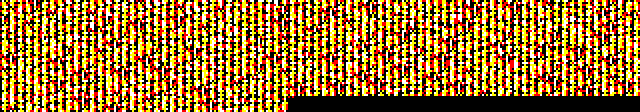
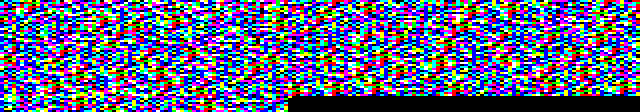
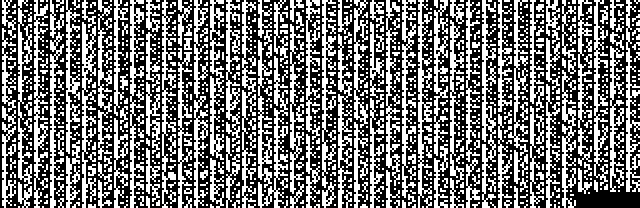
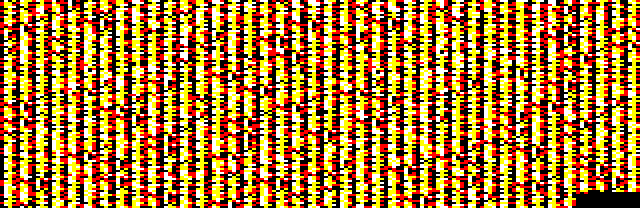
 .
.