Home » Personal collection » Acorn ADFS disks » Electron_User_Group » EUG_41.ADF » P/+cad2
P/+cad2
This website contains an archive of files for the Acorn Electron, BBC Micro, Acorn Archimedes, Commodore 16 and Commodore 64 computers, which Dominic Ford has rescued from his private collection of floppy disks and cassettes.
Some of these files were originally commercial releases in the 1980s and 1990s, but they are now widely available online. I assume that copyright over them is no longer being asserted. If you own the copyright and would like files to be removed, please contact me.
| Tape/disk: | Home » Personal collection » Acorn ADFS disks » Electron_User_Group » EUG_41.ADF |
| Filename: | P/+cad2 |
| Read OK: | ✔ |
| File size: | 19FD bytes |
| Load address: | 70206576 |
| Exec address: | 61632B2E |
Duplicates
There is 1 duplicate copy of this file in the archive:
- Personal collection » Acorn ADFS disks » Zipped » zipped_disks » elk06 » eug41/P/+cad2
- Personal collection » Acorn ADFS disks » Electron_User_Group » EUG_41.ADF » P/+cad2
File contents
To move the cursor without typing, use the cursor keys, and to enter your label, press RETURN. Notice that the label you entered is now displayed above the component. You may think that 4x2 characters is rather limiting, and it is. This is intended to be sufficient to give a value such as 4k7 and a number to each part. It is generally considered good practice to use an indexing system, anyway (eg. label a resistor as R1, and then have a footnote seperately, entitled R1, to explain what the resistor does). After working on a schematic for a while, you may find that you have placed a component in the wrong place. There may not be enough space to add part of the schematic, and in order to rectify the situation you need to move a few parts out of the way, or you may just want to tidy things up neatly. This is where the MOVE facility comes in useful. Click on the component you want to move, to bring up the "Object" menu, and select "Move". The status will change to "Moving", and the cursor will change to a flashing square. Move this square to the new location where you want to put the component, and click again. The part will now have been relocated, and any links automatically updated. The delete function will remove any componemt and its links even with a previously saved file. As your designs become more complex, you will soon find that the links start to look untidy. They are drawn as straight lines from the two terminals at each end, regardless of what might lie between them. This can cause the links to travel diagonally, which never looks neat, or even worse to cross another component. A simple solution is to define the path taken by the link using a series of nodes. Simply place a node at every corner along the route that you want the link to take, and link each to the next one along the line. INTEGRATED CIRCUITS One of the components available is the integrated circuit. This is different from the other components in that various sizes are avaiable. When you create an integrated cirsuit (ie. click on Add with IC selected at the top of the screen), you must select the size that you require from a menu. Most commonly used sizes are offered. When you click on an IC to bring up the "Object" menu, note that you must click at the TOP of the chip. This must be within the top three terminals on each side, and within the main body of the chip (ie. not on the terminals themselves). If you click elsewhere, it will not register as being a click on the IC. When you link to an IC, the sheer number of terminals makes it impossible to list all of them on a single menu. Therefore you must first select the range into which the terminal you want falls, and then select the exact number on a further menu. For example, to link to pin 4, first select "1-5" and then "4". FILING YOUR SCHEMATICS The File menu is available from both the object and main menus. It has the following items: New - Wipe your current design from memory and start with a fresh page. Open - Load a saved design from disc. Save - Save the current design to disc with the current filename. SaveAs - Save the current design to disc with a new filename. Export - Save the design in a format readable by other programs. Name - Sets the text description given at the top of the screen. MOS - Give you a * prompt with which to access the operating system. Exit - Quit the program and return to BASIC. Cancel - Oops again! The Open and SaveAs options both ask you for a filename and then load/save using that filename. The Save facility does not ask you for a filename, but instead uses the last filename used for this design. For example, if you load a file using Open and then want to save a modified version, you can use Save to avoid typing the filename for a second time. This facility is like that used by most modern PC software. NB: Filenames can be a maximum of 7 characters to ensure DFS compatibility. They are entered via a 7 character text box, as with the component labels (use cursor keys to move left/right; Delete won't work) The Export facility is used if you want to use your schematic in a document, or program other than Advanced CAD. You should note that the files made by Open/Save/SaveAs are data files that are of no use to any program other than Advanced CAD. In contrast, the files made by Export are graphics files, which are useful to other programs, but useless to Advanced CAD. For your information, these are mode 4 screendumps. The MOS facility is useful if you need to communicate with the operating system for any reason. This is necessary to switch filing systems (eg. from DFS to ADFS or vice versa), or to switch directories. NB: DO NOT use this to access to cassette filing system. The tape buffer is used by this program, and consequently any tape activity will crash the software. At the top of the screen there is a box which initially contains "<Untitled>". This box is intended as a 15 character description of what the current schematic is. You can edit the text that it contains using "Name" on the File menu. MEMORY LIMIT The memory limit in Advanced CAD is fairly generous: Maximum 127 components per schematic (includes nodes). Maximum 255 links between components. EXAMPLE FILES Two example files are supplied on this EUG disc - they can be accessed using "Open" on the file menu. They are as follows: Amp - An OpAmp set up as a non-inverting amplifier. PLL - A phase locked loop set up to act as a 410x frequency multiplier. FUTURE DEVELOPMENTS I have a number of ideas for improvements which I could make to Advamced CAD, and it is my intention to release a second version in a few months time. Features may include automatically making links look neat (avoid cutting components), and a larger list of components. If I can find the memory (and the time to do it!) I may even consider some simple PCB layout facilities. The main limiting factor in this version was the memory available, and so I will have to convert the entire program into machine code to make these ideas possible. One feature which is clearly lacking is an "Undo Link" function. Once you have linked two components, the only way to undo your link is to delete one of the components and then make a new one in its place. This can be a bit tedious with ICs, and so I recommend frequent saving. The reason for this ommision is simply lack of memory, and so this is my first priority in any future version. If you have any comments/ideas, please do pass them onto me, either via EUG or if you have the internet, to dominic.ford@cwcom.net Dominic Ford
00000000 20 54 6f 20 6d 6f 76 65 20 74 68 65 20 63 75 72 | To move the cur| 00000010 73 6f 72 20 77 69 74 68 6f 75 74 20 74 79 70 69 |sor without typi| 00000020 6e 67 2c 20 75 73 65 20 74 68 65 20 63 75 72 73 |ng, use the curs| 00000030 6f 72 20 6b 65 79 73 2c 20 61 6e 64 20 74 6f 0d |or keys, and to.| 00000040 65 6e 74 65 72 20 79 6f 75 72 20 6c 61 62 65 6c |enter your label| 00000050 2c 20 70 72 65 73 73 20 52 45 54 55 52 4e 2e 20 |, press RETURN. | 00000060 4e 6f 74 69 63 65 20 74 68 61 74 20 74 68 65 20 |Notice that the | 00000070 6c 61 62 65 6c 20 79 6f 75 20 65 6e 74 65 72 65 |label you entere| 00000080 64 20 69 73 20 6e 6f 77 0d 64 69 73 70 6c 61 79 |d is now.display| 00000090 65 64 20 61 62 6f 76 65 20 74 68 65 20 63 6f 6d |ed above the com| 000000a0 70 6f 6e 65 6e 74 2e 20 59 6f 75 20 6d 61 79 20 |ponent. You may | 000000b0 74 68 69 6e 6b 20 74 68 61 74 20 34 78 32 20 63 |think that 4x2 c| 000000c0 68 61 72 61 63 74 65 72 73 20 69 73 20 72 61 74 |haracters is rat| 000000d0 68 65 72 0d 6c 69 6d 69 74 69 6e 67 2c 20 61 6e |her.limiting, an| 000000e0 64 20 69 74 20 69 73 2e 20 54 68 69 73 20 69 73 |d it is. This is| 000000f0 20 69 6e 74 65 6e 64 65 64 20 74 6f 20 62 65 20 | intended to be | 00000100 73 75 66 66 69 63 69 65 6e 74 20 74 6f 20 67 69 |sufficient to gi| 00000110 76 65 20 61 20 76 61 6c 75 65 0d 73 75 63 68 20 |ve a value.such | 00000120 61 73 20 34 6b 37 20 61 6e 64 20 61 20 6e 75 6d |as 4k7 and a num| 00000130 62 65 72 20 74 6f 20 65 61 63 68 20 70 61 72 74 |ber to each part| 00000140 2e 20 49 74 20 69 73 20 67 65 6e 65 72 61 6c 6c |. It is generall| 00000150 79 20 63 6f 6e 73 69 64 65 72 65 64 20 67 6f 6f |y considered goo| 00000160 64 0d 70 72 61 63 74 69 63 65 20 74 6f 20 75 73 |d.practice to us| 00000170 65 20 61 6e 20 69 6e 64 65 78 69 6e 67 20 73 79 |e an indexing sy| 00000180 73 74 65 6d 2c 20 61 6e 79 77 61 79 20 28 65 67 |stem, anyway (eg| 00000190 2e 20 6c 61 62 65 6c 20 61 20 72 65 73 69 73 74 |. label a resist| 000001a0 6f 72 20 61 73 20 52 31 2c 0d 61 6e 64 20 74 68 |or as R1,.and th| 000001b0 65 6e 20 68 61 76 65 20 61 20 66 6f 6f 74 6e 6f |en have a footno| 000001c0 74 65 20 73 65 70 65 72 61 74 65 6c 79 2c 20 65 |te seperately, e| 000001d0 6e 74 69 74 6c 65 64 20 52 31 2c 20 74 6f 20 65 |ntitled R1, to e| 000001e0 78 70 6c 61 69 6e 20 77 68 61 74 20 74 68 65 0d |xplain what the.| 000001f0 72 65 73 69 73 74 6f 72 20 64 6f 65 73 29 2e 0d |resistor does)..| 00000200 0d 41 66 74 65 72 20 77 6f 72 6b 69 6e 67 20 6f |.After working o| 00000210 6e 20 61 20 73 63 68 65 6d 61 74 69 63 20 66 6f |n a schematic fo| 00000220 72 20 61 20 77 68 69 6c 65 2c 20 79 6f 75 20 6d |r a while, you m| 00000230 61 79 20 66 69 6e 64 20 74 68 61 74 20 79 6f 75 |ay find that you| 00000240 20 68 61 76 65 0d 70 6c 61 63 65 64 20 61 20 63 | have.placed a c| 00000250 6f 6d 70 6f 6e 65 6e 74 20 69 6e 20 74 68 65 20 |omponent in the | 00000260 77 72 6f 6e 67 20 70 6c 61 63 65 2e 20 54 68 65 |wrong place. The| 00000270 72 65 20 6d 61 79 20 6e 6f 74 20 62 65 20 65 6e |re may not be en| 00000280 6f 75 67 68 20 73 70 61 63 65 20 74 6f 0d 61 64 |ough space to.ad| 00000290 64 20 70 61 72 74 20 6f 66 20 74 68 65 20 73 63 |d part of the sc| 000002a0 68 65 6d 61 74 69 63 2c 20 61 6e 64 20 69 6e 20 |hematic, and in | 000002b0 6f 72 64 65 72 20 74 6f 20 72 65 63 74 69 66 79 |order to rectify| 000002c0 20 74 68 65 20 73 69 74 75 61 74 69 6f 6e 20 79 | the situation y| 000002d0 6f 75 20 6e 65 65 64 0d 74 6f 20 6d 6f 76 65 20 |ou need.to move | 000002e0 61 20 66 65 77 20 70 61 72 74 73 20 6f 75 74 20 |a few parts out | 000002f0 6f 66 20 74 68 65 20 77 61 79 2c 20 6f 72 20 79 |of the way, or y| 00000300 6f 75 20 6d 61 79 20 6a 75 73 74 20 77 61 6e 74 |ou may just want| 00000310 20 74 6f 20 74 69 64 79 20 74 68 69 6e 67 73 20 | to tidy things | 00000320 75 70 0d 6e 65 61 74 6c 79 2e 20 54 68 69 73 20 |up.neatly. This | 00000330 69 73 20 77 68 65 72 65 20 74 68 65 20 4d 4f 56 |is where the MOV| 00000340 45 20 66 61 63 69 6c 69 74 79 20 63 6f 6d 65 73 |E facility comes| 00000350 20 69 6e 20 75 73 65 66 75 6c 2e 20 43 6c 69 63 | in useful. Clic| 00000360 6b 20 6f 6e 20 74 68 65 0d 63 6f 6d 70 6f 6e 65 |k on the.compone| 00000370 6e 74 20 79 6f 75 20 77 61 6e 74 20 74 6f 20 6d |nt you want to m| 00000380 6f 76 65 2c 20 74 6f 20 62 72 69 6e 67 20 75 70 |ove, to bring up| 00000390 20 74 68 65 20 22 4f 62 6a 65 63 74 22 20 6d 65 | the "Object" me| 000003a0 6e 75 2c 20 61 6e 64 20 73 65 6c 65 63 74 0d 22 |nu, and select."| 000003b0 4d 6f 76 65 22 2e 20 54 68 65 20 73 74 61 74 75 |Move". The statu| 000003c0 73 20 77 69 6c 6c 20 63 68 61 6e 67 65 20 74 6f |s will change to| 000003d0 20 22 4d 6f 76 69 6e 67 22 2c 20 61 6e 64 20 74 | "Moving", and t| 000003e0 68 65 20 63 75 72 73 6f 72 20 77 69 6c 6c 20 63 |he cursor will c| 000003f0 68 61 6e 67 65 20 74 6f 0d 61 20 66 6c 61 73 68 |hange to.a flash| 00000400 69 6e 67 20 73 71 75 61 72 65 2e 20 4d 6f 76 65 |ing square. Move| 00000410 20 74 68 69 73 20 73 71 75 61 72 65 20 74 6f 20 | this square to | 00000420 74 68 65 20 6e 65 77 20 6c 6f 63 61 74 69 6f 6e |the new location| 00000430 20 77 68 65 72 65 20 79 6f 75 20 77 61 6e 74 20 | where you want | 00000440 74 6f 0d 70 75 74 20 74 68 65 20 63 6f 6d 70 6f |to.put the compo| 00000450 6e 65 6e 74 2c 20 61 6e 64 20 63 6c 69 63 6b 20 |nent, and click | 00000460 61 67 61 69 6e 2e 20 54 68 65 20 70 61 72 74 20 |again. The part | 00000470 77 69 6c 6c 20 6e 6f 77 20 68 61 76 65 20 62 65 |will now have be| 00000480 65 6e 20 72 65 6c 6f 63 61 74 65 64 2c 0d 61 6e |en relocated,.an| 00000490 64 20 61 6e 79 20 6c 69 6e 6b 73 20 61 75 74 6f |d any links auto| 000004a0 6d 61 74 69 63 61 6c 6c 79 20 75 70 64 61 74 65 |matically update| 000004b0 64 2e 0d 0d 54 68 65 20 64 65 6c 65 74 65 20 66 |d...The delete f| 000004c0 75 6e 63 74 69 6f 6e 20 77 69 6c 6c 20 72 65 6d |unction will rem| 000004d0 6f 76 65 20 61 6e 79 20 63 6f 6d 70 6f 6e 65 6d |ove any componem| 000004e0 74 20 61 6e 64 20 69 74 73 20 6c 69 6e 6b 73 20 |t and its links | 000004f0 65 76 65 6e 20 77 69 74 68 20 61 0d 70 72 65 76 |even with a.prev| 00000500 69 6f 75 73 6c 79 20 73 61 76 65 64 20 66 69 6c |iously saved fil| 00000510 65 2e 0d 0d 41 73 20 79 6f 75 72 20 64 65 73 69 |e...As your desi| 00000520 67 6e 73 20 62 65 63 6f 6d 65 20 6d 6f 72 65 20 |gns become more | 00000530 63 6f 6d 70 6c 65 78 2c 20 79 6f 75 20 77 69 6c |complex, you wil| 00000540 6c 20 73 6f 6f 6e 20 66 69 6e 64 20 74 68 61 74 |l soon find that| 00000550 20 74 68 65 20 6c 69 6e 6b 73 0d 73 74 61 72 74 | the links.start| 00000560 20 74 6f 20 6c 6f 6f 6b 20 75 6e 74 69 64 79 2e | to look untidy.| 00000570 20 54 68 65 79 20 61 72 65 20 64 72 61 77 6e 20 | They are drawn | 00000580 61 73 20 73 74 72 61 69 67 68 74 20 6c 69 6e 65 |as straight line| 00000590 73 20 66 72 6f 6d 20 74 68 65 20 74 77 6f 0d 74 |s from the two.t| 000005a0 65 72 6d 69 6e 61 6c 73 20 61 74 20 65 61 63 68 |erminals at each| 000005b0 20 65 6e 64 2c 20 72 65 67 61 72 64 6c 65 73 73 | end, regardless| 000005c0 20 6f 66 20 77 68 61 74 20 6d 69 67 68 74 20 6c | of what might l| 000005d0 69 65 20 62 65 74 77 65 65 6e 20 74 68 65 6d 2e |ie between them.| 000005e0 20 54 68 69 73 20 63 61 6e 0d 63 61 75 73 65 20 | This can.cause | 000005f0 74 68 65 20 6c 69 6e 6b 73 20 74 6f 20 74 72 61 |the links to tra| 00000600 76 65 6c 20 64 69 61 67 6f 6e 61 6c 6c 79 2c 20 |vel diagonally, | 00000610 77 68 69 63 68 20 6e 65 76 65 72 20 6c 6f 6f 6b |which never look| 00000620 73 20 6e 65 61 74 2c 20 6f 72 20 65 76 65 6e 0d |s neat, or even.| 00000630 77 6f 72 73 65 20 74 6f 20 63 72 6f 73 73 20 61 |worse to cross a| 00000640 6e 6f 74 68 65 72 20 63 6f 6d 70 6f 6e 65 6e 74 |nother component| 00000650 2e 20 41 20 73 69 6d 70 6c 65 20 73 6f 6c 75 74 |. A simple solut| 00000660 69 6f 6e 20 69 73 20 74 6f 20 64 65 66 69 6e 65 |ion is to define| 00000670 20 74 68 65 20 70 61 74 68 0d 74 61 6b 65 6e 20 | the path.taken | 00000680 62 79 20 74 68 65 20 6c 69 6e 6b 20 75 73 69 6e |by the link usin| 00000690 67 20 61 20 73 65 72 69 65 73 20 6f 66 20 6e 6f |g a series of no| 000006a0 64 65 73 2e 20 53 69 6d 70 6c 79 20 70 6c 61 63 |des. Simply plac| 000006b0 65 20 61 20 6e 6f 64 65 20 61 74 20 65 76 65 72 |e a node at ever| 000006c0 79 0d 63 6f 72 6e 65 72 20 61 6c 6f 6e 67 20 74 |y.corner along t| 000006d0 68 65 20 72 6f 75 74 65 20 74 68 61 74 20 79 6f |he route that yo| 000006e0 75 20 77 61 6e 74 20 74 68 65 20 6c 69 6e 6b 20 |u want the link | 000006f0 74 6f 20 74 61 6b 65 2c 20 61 6e 64 20 6c 69 6e |to take, and lin| 00000700 6b 20 65 61 63 68 20 74 6f 0d 74 68 65 20 6e 65 |k each to.the ne| 00000710 78 74 20 6f 6e 65 20 61 6c 6f 6e 67 20 74 68 65 |xt one along the| 00000720 20 6c 69 6e 65 2e 20 20 20 20 20 20 20 20 20 20 | line. | 00000730 20 0d 0d 49 4e 54 45 47 52 41 54 45 44 20 43 49 | ..INTEGRATED CI| 00000740 52 43 55 49 54 53 0d 4f 6e 65 20 6f 66 20 74 68 |RCUITS.One of th| 00000750 65 20 63 6f 6d 70 6f 6e 65 6e 74 73 20 61 76 61 |e components ava| 00000760 69 6c 61 62 6c 65 20 69 73 20 74 68 65 20 69 6e |ilable is the in| 00000770 74 65 67 72 61 74 65 64 20 63 69 72 63 75 69 74 |tegrated circuit| 00000780 2e 20 54 68 69 73 20 69 73 0d 64 69 66 66 65 72 |. This is.differ| 00000790 65 6e 74 20 66 72 6f 6d 20 74 68 65 20 6f 74 68 |ent from the oth| 000007a0 65 72 20 63 6f 6d 70 6f 6e 65 6e 74 73 20 69 6e |er components in| 000007b0 20 74 68 61 74 20 76 61 72 69 6f 75 73 20 73 69 | that various si| 000007c0 7a 65 73 20 61 72 65 20 61 76 61 69 61 62 6c 65 |zes are avaiable| 000007d0 2e 0d 57 68 65 6e 20 79 6f 75 20 63 72 65 61 74 |..When you creat| 000007e0 65 20 61 6e 20 69 6e 74 65 67 72 61 74 65 64 20 |e an integrated | 000007f0 63 69 72 73 75 69 74 20 28 69 65 2e 20 63 6c 69 |cirsuit (ie. cli| 00000800 63 6b 20 6f 6e 20 41 64 64 20 77 69 74 68 20 49 |ck on Add with I| 00000810 43 20 73 65 6c 65 63 74 65 64 0d 61 74 20 74 68 |C selected.at th| 00000820 65 20 74 6f 70 20 6f 66 20 74 68 65 20 73 63 72 |e top of the scr| 00000830 65 65 6e 29 2c 20 79 6f 75 20 6d 75 73 74 20 73 |een), you must s| 00000840 65 6c 65 63 74 20 74 68 65 20 73 69 7a 65 20 74 |elect the size t| 00000850 68 61 74 20 79 6f 75 20 72 65 71 75 69 72 65 20 |hat you require | 00000860 66 72 6f 6d 0d 61 20 6d 65 6e 75 2e 20 4d 6f 73 |from.a menu. Mos| 00000870 74 20 63 6f 6d 6d 6f 6e 6c 79 20 75 73 65 64 20 |t commonly used | 00000880 73 69 7a 65 73 20 61 72 65 20 6f 66 66 65 72 65 |sizes are offere| 00000890 64 2e 0d 0d 57 68 65 6e 20 79 6f 75 20 63 6c 69 |d...When you cli| 000008a0 63 6b 20 6f 6e 20 61 6e 20 49 43 20 74 6f 20 62 |ck on an IC to b| 000008b0 72 69 6e 67 20 75 70 20 74 68 65 20 22 4f 62 6a |ring up the "Obj| 000008c0 65 63 74 22 20 6d 65 6e 75 2c 20 6e 6f 74 65 20 |ect" menu, note | 000008d0 74 68 61 74 20 79 6f 75 20 6d 75 73 74 0d 63 6c |that you must.cl| 000008e0 69 63 6b 20 61 74 20 74 68 65 20 54 4f 50 20 6f |ick at the TOP o| 000008f0 66 20 74 68 65 20 63 68 69 70 2e 20 54 68 69 73 |f the chip. This| 00000900 20 6d 75 73 74 20 62 65 20 77 69 74 68 69 6e 20 | must be within | 00000910 74 68 65 20 74 6f 70 20 74 68 72 65 65 20 74 65 |the top three te| 00000920 72 6d 69 6e 61 6c 73 0d 6f 6e 20 65 61 63 68 20 |rminals.on each | 00000930 73 69 64 65 2c 20 61 6e 64 20 77 69 74 68 69 6e |side, and within| 00000940 20 74 68 65 20 6d 61 69 6e 20 62 6f 64 79 20 6f | the main body o| 00000950 66 20 74 68 65 20 63 68 69 70 20 28 69 65 2e 20 |f the chip (ie. | 00000960 6e 6f 74 20 6f 6e 20 74 68 65 0d 74 65 72 6d 69 |not on the.termi| 00000970 6e 61 6c 73 20 74 68 65 6d 73 65 6c 76 65 73 29 |nals themselves)| 00000980 2e 20 49 66 20 79 6f 75 20 63 6c 69 63 6b 20 65 |. If you click e| 00000990 6c 73 65 77 68 65 72 65 2c 20 69 74 20 77 69 6c |lsewhere, it wil| 000009a0 6c 20 6e 6f 74 20 72 65 67 69 73 74 65 72 20 61 |l not register a| 000009b0 73 0d 62 65 69 6e 67 20 61 20 63 6c 69 63 6b 20 |s.being a click | 000009c0 6f 6e 20 74 68 65 20 49 43 2e 0d 0d 57 68 65 6e |on the IC...When| 000009d0 20 79 6f 75 20 6c 69 6e 6b 20 74 6f 20 61 6e 20 | you link to an | 000009e0 49 43 2c 20 74 68 65 20 73 68 65 65 72 20 6e 75 |IC, the sheer nu| 000009f0 6d 62 65 72 20 6f 66 20 74 65 72 6d 69 6e 61 6c |mber of terminal| 00000a00 73 20 6d 61 6b 65 73 20 69 74 20 69 6d 70 6f 73 |s makes it impos| 00000a10 73 69 62 6c 65 0d 74 6f 20 6c 69 73 74 20 61 6c |sible.to list al| 00000a20 6c 20 6f 66 20 74 68 65 6d 20 6f 6e 20 61 20 73 |l of them on a s| 00000a30 69 6e 67 6c 65 20 6d 65 6e 75 2e 20 54 68 65 72 |ingle menu. Ther| 00000a40 65 66 6f 72 65 20 79 6f 75 20 6d 75 73 74 20 66 |efore you must f| 00000a50 69 72 73 74 20 73 65 6c 65 63 74 20 74 68 65 0d |irst select the.| 00000a60 72 61 6e 67 65 20 69 6e 74 6f 20 77 68 69 63 68 |range into which| 00000a70 20 74 68 65 20 74 65 72 6d 69 6e 61 6c 20 79 6f | the terminal yo| 00000a80 75 20 77 61 6e 74 20 66 61 6c 6c 73 2c 20 61 6e |u want falls, an| 00000a90 64 20 74 68 65 6e 20 73 65 6c 65 63 74 20 74 68 |d then select th| 00000aa0 65 20 65 78 61 63 74 0d 6e 75 6d 62 65 72 20 6f |e exact.number o| 00000ab0 6e 20 61 20 66 75 72 74 68 65 72 20 6d 65 6e 75 |n a further menu| 00000ac0 2e 20 46 6f 72 20 65 78 61 6d 70 6c 65 2c 20 74 |. For example, t| 00000ad0 6f 20 6c 69 6e 6b 20 74 6f 20 70 69 6e 20 34 2c |o link to pin 4,| 00000ae0 20 66 69 72 73 74 20 73 65 6c 65 63 74 0d 22 31 | first select."1| 00000af0 2d 35 22 20 61 6e 64 20 74 68 65 6e 20 22 34 22 |-5" and then "4"| 00000b00 2e 0d 0d 46 49 4c 49 4e 47 20 59 4f 55 52 20 53 |...FILING YOUR S| 00000b10 43 48 45 4d 41 54 49 43 53 0d 54 68 65 20 46 69 |CHEMATICS.The Fi| 00000b20 6c 65 20 6d 65 6e 75 20 69 73 20 61 76 61 69 6c |le menu is avail| 00000b30 61 62 6c 65 20 66 72 6f 6d 20 62 6f 74 68 20 74 |able from both t| 00000b40 68 65 20 6f 62 6a 65 63 74 20 61 6e 64 20 6d 61 |he object and ma| 00000b50 69 6e 20 6d 65 6e 75 73 2e 20 49 74 20 68 61 73 |in menus. It has| 00000b60 20 74 68 65 0d 66 6f 6c 6c 6f 77 69 6e 67 20 69 | the.following i| 00000b70 74 65 6d 73 3a 0d 4e 65 77 20 2d 20 57 69 70 65 |tems:.New - Wipe| 00000b80 20 79 6f 75 72 20 63 75 72 72 65 6e 74 20 64 65 | your current de| 00000b90 73 69 67 6e 20 66 72 6f 6d 20 6d 65 6d 6f 72 79 |sign from memory| 00000ba0 20 61 6e 64 20 73 74 61 72 74 20 77 69 74 68 20 | and start with | 00000bb0 61 20 66 72 65 73 68 20 70 61 67 65 2e 0d 4f 70 |a fresh page..Op| 00000bc0 65 6e 20 2d 20 4c 6f 61 64 20 61 20 73 61 76 65 |en - Load a save| 00000bd0 64 20 64 65 73 69 67 6e 20 66 72 6f 6d 20 64 69 |d design from di| 00000be0 73 63 2e 0d 53 61 76 65 20 2d 20 53 61 76 65 20 |sc..Save - Save | 00000bf0 74 68 65 20 63 75 72 72 65 6e 74 20 64 65 73 69 |the current desi| 00000c00 67 6e 20 74 6f 20 64 69 73 63 20 77 69 74 68 20 |gn to disc with | 00000c10 74 68 65 20 63 75 72 72 65 6e 74 20 66 69 6c 65 |the current file| 00000c20 6e 61 6d 65 2e 0d 53 61 76 65 41 73 20 2d 20 53 |name..SaveAs - S| 00000c30 61 76 65 20 74 68 65 20 63 75 72 72 65 6e 74 20 |ave the current | 00000c40 64 65 73 69 67 6e 20 74 6f 20 64 69 73 63 20 77 |design to disc w| 00000c50 69 74 68 20 61 20 6e 65 77 20 66 69 6c 65 6e 61 |ith a new filena| 00000c60 6d 65 2e 0d 45 78 70 6f 72 74 20 2d 20 53 61 76 |me..Export - Sav| 00000c70 65 20 74 68 65 20 64 65 73 69 67 6e 20 69 6e 20 |e the design in | 00000c80 61 20 66 6f 72 6d 61 74 20 72 65 61 64 61 62 6c |a format readabl| 00000c90 65 20 62 79 20 6f 74 68 65 72 20 70 72 6f 67 72 |e by other progr| 00000ca0 61 6d 73 2e 0d 4e 61 6d 65 20 2d 20 53 65 74 73 |ams..Name - Sets| 00000cb0 20 74 68 65 20 74 65 78 74 20 64 65 73 63 72 69 | the text descri| 00000cc0 70 74 69 6f 6e 20 67 69 76 65 6e 20 61 74 20 74 |ption given at t| 00000cd0 68 65 20 74 6f 70 20 6f 66 20 74 68 65 20 73 63 |he top of the sc| 00000ce0 72 65 65 6e 2e 0d 4d 4f 53 20 2d 20 47 69 76 65 |reen..MOS - Give| 00000cf0 20 79 6f 75 20 61 20 2a 20 70 72 6f 6d 70 74 20 | you a * prompt | 00000d00 77 69 74 68 20 77 68 69 63 68 20 74 6f 20 61 63 |with which to ac| 00000d10 63 65 73 73 20 74 68 65 20 6f 70 65 72 61 74 69 |cess the operati| 00000d20 6e 67 20 73 79 73 74 65 6d 2e 0d 45 78 69 74 20 |ng system..Exit | 00000d30 2d 20 51 75 69 74 20 74 68 65 20 70 72 6f 67 72 |- Quit the progr| 00000d40 61 6d 20 61 6e 64 20 72 65 74 75 72 6e 20 74 6f |am and return to| 00000d50 20 42 41 53 49 43 2e 0d 43 61 6e 63 65 6c 20 2d | BASIC..Cancel -| 00000d60 20 4f 6f 70 73 20 61 67 61 69 6e 21 0d 0d 54 68 | Oops again!..Th| 00000d70 65 20 4f 70 65 6e 20 61 6e 64 20 53 61 76 65 41 |e Open and SaveA| 00000d80 73 20 6f 70 74 69 6f 6e 73 20 62 6f 74 68 20 61 |s options both a| 00000d90 73 6b 20 79 6f 75 20 66 6f 72 20 61 20 66 69 6c |sk you for a fil| 00000da0 65 6e 61 6d 65 20 61 6e 64 20 74 68 65 6e 20 6c |ename and then l| 00000db0 6f 61 64 2f 73 61 76 65 0d 75 73 69 6e 67 20 74 |oad/save.using t| 00000dc0 68 61 74 20 66 69 6c 65 6e 61 6d 65 2e 20 54 68 |hat filename. Th| 00000dd0 65 20 53 61 76 65 20 66 61 63 69 6c 69 74 79 20 |e Save facility | 00000de0 64 6f 65 73 20 6e 6f 74 20 61 73 6b 20 79 6f 75 |does not ask you| 00000df0 20 66 6f 72 20 61 20 66 69 6c 65 6e 61 6d 65 2c | for a filename,| 00000e00 0d 62 75 74 20 69 6e 73 74 65 61 64 20 75 73 65 |.but instead use| 00000e10 73 20 74 68 65 20 6c 61 73 74 20 66 69 6c 65 6e |s the last filen| 00000e20 61 6d 65 20 75 73 65 64 20 66 6f 72 20 74 68 69 |ame used for thi| 00000e30 73 20 64 65 73 69 67 6e 2e 20 46 6f 72 20 65 78 |s design. For ex| 00000e40 61 6d 70 6c 65 2c 20 69 66 0d 79 6f 75 20 6c 6f |ample, if.you lo| 00000e50 61 64 20 61 20 66 69 6c 65 20 75 73 69 6e 67 20 |ad a file using | 00000e60 4f 70 65 6e 20 61 6e 64 20 74 68 65 6e 20 77 61 |Open and then wa| 00000e70 6e 74 20 74 6f 20 73 61 76 65 20 61 20 6d 6f 64 |nt to save a mod| 00000e80 69 66 69 65 64 20 76 65 72 73 69 6f 6e 2c 20 79 |ified version, y| 00000e90 6f 75 0d 63 61 6e 20 75 73 65 20 53 61 76 65 20 |ou.can use Save | 00000ea0 74 6f 20 61 76 6f 69 64 20 74 79 70 69 6e 67 20 |to avoid typing | 00000eb0 74 68 65 20 66 69 6c 65 6e 61 6d 65 20 66 6f 72 |the filename for| 00000ec0 20 61 20 73 65 63 6f 6e 64 20 74 69 6d 65 2e 20 | a second time. | 00000ed0 54 68 69 73 20 66 61 63 69 6c 69 74 79 0d 69 73 |This facility.is| 00000ee0 20 6c 69 6b 65 20 74 68 61 74 20 75 73 65 64 20 | like that used | 00000ef0 62 79 20 6d 6f 73 74 20 6d 6f 64 65 72 6e 20 50 |by most modern P| 00000f00 43 20 73 6f 66 74 77 61 72 65 2e 20 20 20 20 20 |C software. | 00000f10 20 20 20 20 20 20 20 20 20 20 20 20 20 20 20 20 | | 00000f20 20 20 20 20 20 20 20 20 0d 0d 4e 42 3a 20 46 69 | ..NB: Fi| 00000f30 6c 65 6e 61 6d 65 73 20 63 61 6e 20 62 65 20 61 |lenames can be a| 00000f40 20 6d 61 78 69 6d 75 6d 20 6f 66 20 37 20 63 68 | maximum of 7 ch| 00000f50 61 72 61 63 74 65 72 73 20 74 6f 20 65 6e 73 75 |aracters to ensu| 00000f60 72 65 20 44 46 53 0d 63 6f 6d 70 61 74 69 62 69 |re DFS.compatibi| 00000f70 6c 69 74 79 2e 20 54 68 65 79 20 61 72 65 20 65 |lity. They are e| 00000f80 6e 74 65 72 65 64 20 76 69 61 20 61 20 37 20 63 |ntered via a 7 c| 00000f90 68 61 72 61 63 74 65 72 20 74 65 78 74 20 62 6f |haracter text bo| 00000fa0 78 2c 20 61 73 20 77 69 74 68 20 74 68 65 0d 63 |x, as with the.c| 00000fb0 6f 6d 70 6f 6e 65 6e 74 20 6c 61 62 65 6c 73 20 |omponent labels | 00000fc0 28 75 73 65 20 63 75 72 73 6f 72 20 6b 65 79 73 |(use cursor keys| 00000fd0 20 74 6f 20 6d 6f 76 65 20 6c 65 66 74 2f 72 69 | to move left/ri| 00000fe0 67 68 74 3b 20 44 65 6c 65 74 65 20 77 6f 6e 27 |ght; Delete won'| 00000ff0 74 20 77 6f 72 6b 29 0d 0d 54 68 65 20 45 78 70 |t work)..The Exp| 00001000 6f 72 74 20 66 61 63 69 6c 69 74 79 20 69 73 20 |ort facility is | 00001010 75 73 65 64 20 69 66 20 79 6f 75 20 77 61 6e 74 |used if you want| 00001020 20 74 6f 20 75 73 65 20 79 6f 75 72 20 73 63 68 | to use your sch| 00001030 65 6d 61 74 69 63 20 69 6e 20 61 0d 64 6f 63 75 |ematic in a.docu| 00001040 6d 65 6e 74 2c 20 6f 72 20 70 72 6f 67 72 61 6d |ment, or program| 00001050 20 6f 74 68 65 72 20 74 68 61 6e 20 41 64 76 61 | other than Adva| 00001060 6e 63 65 64 20 43 41 44 2e 20 59 6f 75 20 73 68 |nced CAD. You sh| 00001070 6f 75 6c 64 20 6e 6f 74 65 20 74 68 61 74 20 74 |ould note that t| 00001080 68 65 0d 66 69 6c 65 73 20 6d 61 64 65 20 62 79 |he.files made by| 00001090 20 4f 70 65 6e 2f 53 61 76 65 2f 53 61 76 65 41 | Open/Save/SaveA| 000010a0 73 20 61 72 65 20 64 61 74 61 20 66 69 6c 65 73 |s are data files| 000010b0 20 74 68 61 74 20 61 72 65 20 6f 66 20 6e 6f 20 | that are of no | 000010c0 75 73 65 20 74 6f 20 61 6e 79 0d 70 72 6f 67 72 |use to any.progr| 000010d0 61 6d 20 6f 74 68 65 72 20 74 68 61 6e 20 41 64 |am other than Ad| 000010e0 76 61 6e 63 65 64 20 43 41 44 2e 20 49 6e 20 63 |vanced CAD. In c| 000010f0 6f 6e 74 72 61 73 74 2c 20 74 68 65 20 66 69 6c |ontrast, the fil| 00001100 65 73 20 6d 61 64 65 20 62 79 20 45 78 70 6f 72 |es made by Expor| 00001110 74 20 61 72 65 0d 67 72 61 70 68 69 63 73 20 66 |t are.graphics f| 00001120 69 6c 65 73 2c 20 77 68 69 63 68 20 61 72 65 20 |iles, which are | 00001130 75 73 65 66 75 6c 20 74 6f 20 6f 74 68 65 72 20 |useful to other | 00001140 70 72 6f 67 72 61 6d 73 2c 20 62 75 74 20 75 73 |programs, but us| 00001150 65 6c 65 73 73 20 74 6f 0d 41 64 76 61 6e 63 65 |eless to.Advance| 00001160 64 20 43 41 44 2e 20 46 6f 72 20 79 6f 75 72 20 |d CAD. For your | 00001170 69 6e 66 6f 72 6d 61 74 69 6f 6e 2c 20 74 68 65 |information, the| 00001180 73 65 20 61 72 65 20 6d 6f 64 65 20 34 20 73 63 |se are mode 4 sc| 00001190 72 65 65 6e 64 75 6d 70 73 2e 0d 0d 54 68 65 20 |reendumps...The | 000011a0 4d 4f 53 20 66 61 63 69 6c 69 74 79 20 69 73 20 |MOS facility is | 000011b0 75 73 65 66 75 6c 20 69 66 20 79 6f 75 20 6e 65 |useful if you ne| 000011c0 65 64 20 74 6f 20 63 6f 6d 6d 75 6e 69 63 61 74 |ed to communicat| 000011d0 65 20 77 69 74 68 20 74 68 65 20 6f 70 65 72 61 |e with the opera| 000011e0 74 69 6e 67 0d 73 79 73 74 65 6d 20 66 6f 72 20 |ting.system for | 000011f0 61 6e 79 20 72 65 61 73 6f 6e 2e 20 54 68 69 73 |any reason. This| 00001200 20 69 73 20 6e 65 63 65 73 73 61 72 79 20 74 6f | is necessary to| 00001210 20 73 77 69 74 63 68 20 66 69 6c 69 6e 67 20 73 | switch filing s| 00001220 79 73 74 65 6d 73 20 28 65 67 2e 0d 66 72 6f 6d |ystems (eg..from| 00001230 20 44 46 53 20 74 6f 20 41 44 46 53 20 6f 72 20 | DFS to ADFS or | 00001240 76 69 63 65 20 76 65 72 73 61 29 2c 20 6f 72 20 |vice versa), or | 00001250 74 6f 20 73 77 69 74 63 68 20 64 69 72 65 63 74 |to switch direct| 00001260 6f 72 69 65 73 2e 20 20 20 20 20 20 20 20 20 20 |ories. | 00001270 20 20 20 20 20 20 20 20 20 20 20 20 20 20 20 20 | | 00001280 20 20 20 20 20 20 20 0d 0d 4e 42 3a 20 44 4f 20 | ..NB: DO | 00001290 4e 4f 54 20 75 73 65 20 74 68 69 73 20 74 6f 20 |NOT use this to | 000012a0 61 63 63 65 73 73 20 74 6f 20 63 61 73 73 65 74 |access to casset| 000012b0 74 65 20 66 69 6c 69 6e 67 20 73 79 73 74 65 6d |te filing system| 000012c0 2e 20 54 68 65 20 74 61 70 65 20 62 75 66 66 65 |. The tape buffe| 000012d0 72 0d 69 73 20 75 73 65 64 20 62 79 20 74 68 69 |r.is used by thi| 000012e0 73 20 70 72 6f 67 72 61 6d 2c 20 61 6e 64 20 63 |s program, and c| 000012f0 6f 6e 73 65 71 75 65 6e 74 6c 79 20 61 6e 79 20 |onsequently any | 00001300 74 61 70 65 20 61 63 74 69 76 69 74 79 20 77 69 |tape activity wi| 00001310 6c 6c 20 63 72 61 73 68 20 74 68 65 0d 73 6f 66 |ll crash the.sof| 00001320 74 77 61 72 65 2e 0d 0d 41 74 20 74 68 65 20 74 |tware...At the t| 00001330 6f 70 20 6f 66 20 74 68 65 20 73 63 72 65 65 6e |op of the screen| 00001340 20 74 68 65 72 65 20 69 73 20 61 20 62 6f 78 20 | there is a box | 00001350 77 68 69 63 68 20 69 6e 69 74 69 61 6c 6c 79 20 |which initially | 00001360 63 6f 6e 74 61 69 6e 73 0d 22 3c 55 6e 74 69 74 |contains."<Untit| 00001370 6c 65 64 3e 22 2e 20 54 68 69 73 20 62 6f 78 20 |led>". This box | 00001380 69 73 20 69 6e 74 65 6e 64 65 64 20 61 73 20 61 |is intended as a| 00001390 20 31 35 20 63 68 61 72 61 63 74 65 72 20 64 65 | 15 character de| 000013a0 73 63 72 69 70 74 69 6f 6e 20 6f 66 20 77 68 61 |scription of wha| 000013b0 74 0d 74 68 65 20 63 75 72 72 65 6e 74 20 73 63 |t.the current sc| 000013c0 68 65 6d 61 74 69 63 20 69 73 2e 20 59 6f 75 20 |hematic is. You | 000013d0 63 61 6e 20 65 64 69 74 20 74 68 65 20 74 65 78 |can edit the tex| 000013e0 74 20 74 68 61 74 20 69 74 20 63 6f 6e 74 61 69 |t that it contai| 000013f0 6e 73 20 75 73 69 6e 67 0d 22 4e 61 6d 65 22 20 |ns using."Name" | 00001400 6f 6e 20 74 68 65 20 46 69 6c 65 20 6d 65 6e 75 |on the File menu| 00001410 2e 0d 0d 4d 45 4d 4f 52 59 20 4c 49 4d 49 54 0d |...MEMORY LIMIT.| 00001420 54 68 65 20 6d 65 6d 6f 72 79 20 6c 69 6d 69 74 |The memory limit| 00001430 20 69 6e 20 41 64 76 61 6e 63 65 64 20 43 41 44 | in Advanced CAD| 00001440 20 69 73 20 66 61 69 72 6c 79 20 67 65 6e 65 72 | is fairly gener| 00001450 6f 75 73 3a 0d 4d 61 78 69 6d 75 6d 20 31 32 37 |ous:.Maximum 127| 00001460 20 63 6f 6d 70 6f 6e 65 6e 74 73 20 70 65 72 20 | components per | 00001470 73 63 68 65 6d 61 74 69 63 20 28 69 6e 63 6c 75 |schematic (inclu| 00001480 64 65 73 20 6e 6f 64 65 73 29 2e 0d 4d 61 78 69 |des nodes)..Maxi| 00001490 6d 75 6d 20 32 35 35 20 6c 69 6e 6b 73 20 62 65 |mum 255 links be| 000014a0 74 77 65 65 6e 20 63 6f 6d 70 6f 6e 65 6e 74 73 |tween components| 000014b0 2e 0d 0d 45 58 41 4d 50 4c 45 20 46 49 4c 45 53 |...EXAMPLE FILES| 000014c0 0d 54 77 6f 20 65 78 61 6d 70 6c 65 20 66 69 6c |.Two example fil| 000014d0 65 73 20 61 72 65 20 73 75 70 70 6c 69 65 64 20 |es are supplied | 000014e0 6f 6e 20 74 68 69 73 20 45 55 47 20 64 69 73 63 |on this EUG disc| 000014f0 20 2d 20 74 68 65 79 20 63 61 6e 20 62 65 20 61 | - they can be a| 00001500 63 63 65 73 73 65 64 0d 75 73 69 6e 67 20 22 4f |ccessed.using "O| 00001510 70 65 6e 22 20 6f 6e 20 74 68 65 20 66 69 6c 65 |pen" on the file| 00001520 20 6d 65 6e 75 2e 20 54 68 65 79 20 61 72 65 20 | menu. They are | 00001530 61 73 20 66 6f 6c 6c 6f 77 73 3a 0d 41 6d 70 20 |as follows:.Amp | 00001540 2d 20 41 6e 20 4f 70 41 6d 70 20 73 65 74 20 75 |- An OpAmp set u| 00001550 70 20 61 73 20 61 20 6e 6f 6e 2d 69 6e 76 65 72 |p as a non-inver| 00001560 74 69 6e 67 20 61 6d 70 6c 69 66 69 65 72 2e 0d |ting amplifier..| 00001570 50 4c 4c 20 2d 20 41 20 70 68 61 73 65 20 6c 6f |PLL - A phase lo| 00001580 63 6b 65 64 20 6c 6f 6f 70 20 73 65 74 20 75 70 |cked loop set up| 00001590 20 74 6f 20 61 63 74 20 61 73 20 61 20 34 31 30 | to act as a 410| 000015a0 78 20 66 72 65 71 75 65 6e 63 79 20 6d 75 6c 74 |x frequency mult| 000015b0 69 70 6c 69 65 72 2e 0d 0d 46 55 54 55 52 45 20 |iplier...FUTURE | 000015c0 44 45 56 45 4c 4f 50 4d 45 4e 54 53 0d 49 20 68 |DEVELOPMENTS.I h| 000015d0 61 76 65 20 61 20 6e 75 6d 62 65 72 20 6f 66 20 |ave a number of | 000015e0 69 64 65 61 73 20 66 6f 72 20 69 6d 70 72 6f 76 |ideas for improv| 000015f0 65 6d 65 6e 74 73 20 77 68 69 63 68 20 49 20 63 |ements which I c| 00001600 6f 75 6c 64 20 6d 61 6b 65 20 74 6f 20 41 64 76 |ould make to Adv| 00001610 61 6d 63 65 64 0d 43 41 44 2c 20 61 6e 64 20 69 |amced.CAD, and i| 00001620 74 20 69 73 20 6d 79 20 69 6e 74 65 6e 74 69 6f |t is my intentio| 00001630 6e 20 74 6f 20 72 65 6c 65 61 73 65 20 61 20 73 |n to release a s| 00001640 65 63 6f 6e 64 20 76 65 72 73 69 6f 6e 20 69 6e |econd version in| 00001650 20 61 20 66 65 77 20 6d 6f 6e 74 68 73 0d 74 69 | a few months.ti| 00001660 6d 65 2e 20 46 65 61 74 75 72 65 73 20 6d 61 79 |me. Features may| 00001670 20 69 6e 63 6c 75 64 65 20 61 75 74 6f 6d 61 74 | include automat| 00001680 69 63 61 6c 6c 79 20 6d 61 6b 69 6e 67 20 6c 69 |ically making li| 00001690 6e 6b 73 20 6c 6f 6f 6b 20 6e 65 61 74 20 28 61 |nks look neat (a| 000016a0 76 6f 69 64 0d 63 75 74 74 69 6e 67 20 63 6f 6d |void.cutting com| 000016b0 70 6f 6e 65 6e 74 73 29 2c 20 61 6e 64 20 61 20 |ponents), and a | 000016c0 6c 61 72 67 65 72 20 6c 69 73 74 20 6f 66 20 63 |larger list of c| 000016d0 6f 6d 70 6f 6e 65 6e 74 73 2e 20 49 66 20 49 20 |omponents. If I | 000016e0 63 61 6e 20 66 69 6e 64 20 74 68 65 0d 6d 65 6d |can find the.mem| 000016f0 6f 72 79 20 28 61 6e 64 20 74 68 65 20 74 69 6d |ory (and the tim| 00001700 65 20 74 6f 20 64 6f 20 69 74 21 29 20 49 20 6d |e to do it!) I m| 00001710 61 79 20 65 76 65 6e 20 63 6f 6e 73 69 64 65 72 |ay even consider| 00001720 20 73 6f 6d 65 20 73 69 6d 70 6c 65 20 50 43 42 | some simple PCB| 00001730 20 6c 61 79 6f 75 74 0d 66 61 63 69 6c 69 74 69 | layout.faciliti| 00001740 65 73 2e 20 54 68 65 20 6d 61 69 6e 20 6c 69 6d |es. The main lim| 00001750 69 74 69 6e 67 20 66 61 63 74 6f 72 20 69 6e 20 |iting factor in | 00001760 74 68 69 73 20 76 65 72 73 69 6f 6e 20 77 61 73 |this version was| 00001770 20 74 68 65 20 6d 65 6d 6f 72 79 0d 61 76 61 69 | the memory.avai| 00001780 6c 61 62 6c 65 2c 20 61 6e 64 20 73 6f 20 49 20 |lable, and so I | 00001790 77 69 6c 6c 20 68 61 76 65 20 74 6f 20 63 6f 6e |will have to con| 000017a0 76 65 72 74 20 74 68 65 20 65 6e 74 69 72 65 20 |vert the entire | 000017b0 70 72 6f 67 72 61 6d 20 69 6e 74 6f 20 6d 61 63 |program into mac| 000017c0 68 69 6e 65 0d 63 6f 64 65 20 74 6f 20 6d 61 6b |hine.code to mak| 000017d0 65 20 74 68 65 73 65 20 69 64 65 61 73 20 70 6f |e these ideas po| 000017e0 73 73 69 62 6c 65 2e 0d 4f 6e 65 20 66 65 61 74 |ssible..One feat| 000017f0 75 72 65 20 77 68 69 63 68 20 69 73 20 63 6c 65 |ure which is cle| 00001800 61 72 6c 79 20 6c 61 63 6b 69 6e 67 20 69 73 20 |arly lacking is | 00001810 61 6e 20 22 55 6e 64 6f 20 4c 69 6e 6b 22 20 66 |an "Undo Link" f| 00001820 75 6e 63 74 69 6f 6e 2e 20 4f 6e 63 65 20 79 6f |unction. Once yo| 00001830 75 0d 68 61 76 65 20 6c 69 6e 6b 65 64 20 74 77 |u.have linked tw| 00001840 6f 20 63 6f 6d 70 6f 6e 65 6e 74 73 2c 20 74 68 |o components, th| 00001850 65 20 6f 6e 6c 79 20 77 61 79 20 74 6f 20 75 6e |e only way to un| 00001860 64 6f 20 79 6f 75 72 20 6c 69 6e 6b 20 69 73 20 |do your link is | 00001870 74 6f 20 64 65 6c 65 74 65 0d 6f 6e 65 20 6f 66 |to delete.one of| 00001880 20 74 68 65 20 63 6f 6d 70 6f 6e 65 6e 74 73 20 | the components | 00001890 61 6e 64 20 74 68 65 6e 20 6d 61 6b 65 20 61 20 |and then make a | 000018a0 6e 65 77 20 6f 6e 65 20 69 6e 20 69 74 73 20 70 |new one in its p| 000018b0 6c 61 63 65 2e 20 54 68 69 73 20 63 61 6e 20 62 |lace. This can b| 000018c0 65 20 61 0d 62 69 74 20 74 65 64 69 6f 75 73 20 |e a.bit tedious | 000018d0 77 69 74 68 20 49 43 73 2c 20 61 6e 64 20 73 6f |with ICs, and so| 000018e0 20 49 20 72 65 63 6f 6d 6d 65 6e 64 20 66 72 65 | I recommend fre| 000018f0 71 75 65 6e 74 20 73 61 76 69 6e 67 2e 20 54 68 |quent saving. Th| 00001900 65 20 72 65 61 73 6f 6e 20 66 6f 72 0d 74 68 69 |e reason for.thi| 00001910 73 20 6f 6d 6d 69 73 69 6f 6e 20 69 73 20 73 69 |s ommision is si| 00001920 6d 70 6c 79 20 6c 61 63 6b 20 6f 66 20 6d 65 6d |mply lack of mem| 00001930 6f 72 79 2c 20 61 6e 64 20 73 6f 20 74 68 69 73 |ory, and so this| 00001940 20 69 73 20 6d 79 20 66 69 72 73 74 20 70 72 69 | is my first pri| 00001950 6f 72 69 74 79 0d 69 6e 20 61 6e 79 20 66 75 74 |ority.in any fut| 00001960 75 72 65 20 76 65 72 73 69 6f 6e 2e 0d 49 66 20 |ure version..If | 00001970 79 6f 75 20 68 61 76 65 20 61 6e 79 20 63 6f 6d |you have any com| 00001980 6d 65 6e 74 73 2f 69 64 65 61 73 2c 20 70 6c 65 |ments/ideas, ple| 00001990 61 73 65 20 64 6f 20 70 61 73 73 20 74 68 65 6d |ase do pass them| 000019a0 20 6f 6e 74 6f 20 6d 65 2c 20 65 69 74 68 65 72 | onto me, either| 000019b0 20 76 69 61 0d 45 55 47 20 6f 72 20 69 66 20 79 | via.EUG or if y| 000019c0 6f 75 20 68 61 76 65 20 74 68 65 20 69 6e 74 65 |ou have the inte| 000019d0 72 6e 65 74 2c 20 74 6f 20 64 6f 6d 69 6e 69 63 |rnet, to dominic| 000019e0 2e 66 6f 72 64 40 63 77 63 6f 6d 2e 6e 65 74 0d |.ford@cwcom.net.| 000019f0 44 6f 6d 69 6e 69 63 20 46 6f 72 64 0d |Dominic Ford.| 000019fd

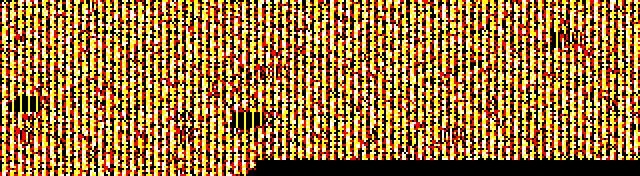
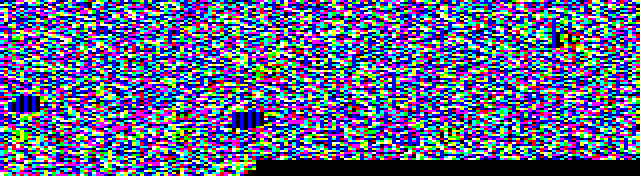
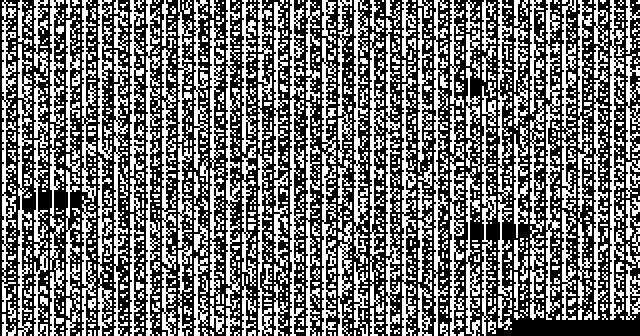
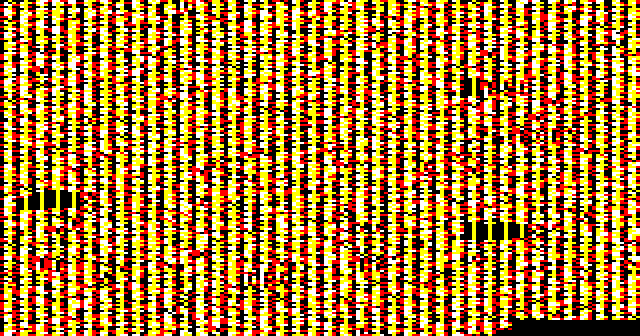
 .
.