Home » Personal collection » Acorn ADFS disks » Archimedes » RiscOs_Apps_2.ADF » Acorn/Logistix/ReadMe
Acorn/Logistix/ReadMe
This website contains an archive of files for the Acorn Electron, BBC Micro, Acorn Archimedes, Commodore 16 and Commodore 64 computers, which Dominic Ford has rescued from his private collection of floppy disks and cassettes.
Some of these files were originally commercial releases in the 1980s and 1990s, but they are now widely available online. I assume that copyright over them is no longer being asserted. If you own the copyright and would like files to be removed, please contact me.
| Tape/disk: | Home » Personal collection » Acorn ADFS disks » Archimedes » RiscOs_Apps_2.ADF |
| Filename: | Acorn/Logistix/ReadMe |
| Read OK: | ✔ |
| File size: | 0ABC bytes |
| Load address: | FFFFFF41 |
| Exec address: | 69F5050F |
Duplicates
There is 1 duplicate copy of this file in the archive:
- Personal collection » Acorn ADFS disks » Archimedes » RiscOs_Apps_2.ADF » Acorn/Logistix/ReadMe
- Personal collection » Acorn ADFS disks » Greaseweazled » adfs_RiscOs_Apps_2.adf » Acorn/Logistix/ReadMe
File contents
Using Logistix under RISC OS
This directory contains the components necessary to make existing
copies of the Acornsoft Logistix package (SKB20) operate from the
RISC OS Desktop.
1. Floppy disc users
Create a new, RISC OS Logistix disc by carrying out the steps
below:
a. Format a floppy disc and use it to make a backup copy of
your current Logistix work disc. (You should use your
original Logistix disc 1 if you do not wish to copy any of
your current Logistix files). Name the new disc NewLgx.
b. Copy the !Boot file and the !Logistix application from the
support disc to the root directory of disc NewLgx.
c. Delete the floating point emulator module (fpe) from directory
$.Logistix on disc NewLgx and replace it with a copy of the new
emulator module. The new emulator module is called FPEmulator and
it can be found in directory $.!System.Modules on RISC OS
applications disc 1.
To use Logistix, insert disc NewLgx into drive 0 or 1, click on the
corresponding floppy disc icon and, when the directory viewer
appears, double click on the !Logistix icon.
Logistix will allocate you the largest workspace it can, given the
current status of your machine. If you require more workspace, you
must use the Task Manager to free more as appropriate.
You may also auto-boot the disc provided that it is loaded in
drive 0.
As under Arthur 1.2, you may also type:
Logistix
at the Supervisor prompt (*).
2. Hard disc users (with default drive configured as 4)
a. If you have not already installed Logistix on your hard disc,
do so now, using the HDInstall utility provided on your
your original Logistix disc 1.
b. Copy the !Logistix application from the Support Disc to the
desired position in your hard disc directory structure.
c. Delete the floating point emulator module (fpe) from directory
$.Logistix on the hard disc and replace it with a copy of the new
emulator module. The new emulator module is called FPEmulator and
it can be found in directory $.!System.Modules on RISC OS
applications disc 1.
To use Logistix, simply open the directory viewer containing the
application and double click on the Logistix icon.
Logistix will allocate you the largest workspace it can, given the
current status of your machine. If you require more workspace, you
must use the Task Manager to free more memory before you enter
Logistix.
As under Arthur 1.2, you may also type:
Logistix
at the Supervisor prompt (*).
00000000 0a 0a 20 20 20 20 20 20 20 20 20 20 20 20 20 20 |.. | 00000010 20 20 20 20 20 20 20 20 55 73 69 6e 67 20 4c 6f | Using Lo| 00000020 67 69 73 74 69 78 20 75 6e 64 65 72 20 52 49 53 |gistix under RIS| 00000030 43 20 4f 53 0a 0a 0a 20 20 20 20 20 54 68 69 73 |C OS... This| 00000040 20 64 69 72 65 63 74 6f 72 79 20 63 6f 6e 74 61 | directory conta| 00000050 69 6e 73 20 74 68 65 20 63 6f 6d 70 6f 6e 65 6e |ins the componen| 00000060 74 73 20 6e 65 63 65 73 73 61 72 79 20 74 6f 20 |ts necessary to | 00000070 6d 61 6b 65 20 65 78 69 73 74 69 6e 67 0a 20 20 |make existing. | 00000080 20 20 20 63 6f 70 69 65 73 20 6f 66 20 74 68 65 | copies of the| 00000090 20 41 63 6f 72 6e 73 6f 66 74 20 4c 6f 67 69 73 | Acornsoft Logis| 000000a0 74 69 78 20 70 61 63 6b 61 67 65 20 28 53 4b 42 |tix package (SKB| 000000b0 32 30 29 20 6f 70 65 72 61 74 65 20 66 72 6f 6d |20) operate from| 000000c0 20 74 68 65 0a 20 20 20 20 20 52 49 53 43 20 4f | the. RISC O| 000000d0 53 20 44 65 73 6b 74 6f 70 2e 20 0a 0a 0a 20 20 |S Desktop. ... | 000000e0 31 2e 20 46 6c 6f 70 70 79 20 64 69 73 63 20 75 |1. Floppy disc u| 000000f0 73 65 72 73 0a 0a 20 20 20 20 20 43 72 65 61 74 |sers.. Creat| 00000100 65 20 61 20 6e 65 77 2c 20 52 49 53 43 20 4f 53 |e a new, RISC OS| 00000110 20 4c 6f 67 69 73 74 69 78 20 64 69 73 63 20 62 | Logistix disc b| 00000120 79 20 63 61 72 72 79 69 6e 67 20 6f 75 74 20 74 |y carrying out t| 00000130 68 65 20 73 74 65 70 73 20 0a 20 20 20 20 20 62 |he steps . b| 00000140 65 6c 6f 77 3a 0a 0a 20 20 20 20 20 61 2e 20 46 |elow:.. a. F| 00000150 6f 72 6d 61 74 20 61 20 66 6c 6f 70 70 79 20 64 |ormat a floppy d| 00000160 69 73 63 20 61 6e 64 20 75 73 65 20 69 74 20 74 |isc and use it t| 00000170 6f 20 6d 61 6b 65 20 61 20 62 61 63 6b 75 70 20 |o make a backup | 00000180 63 6f 70 79 20 6f 66 0a 20 20 20 20 20 20 20 20 |copy of. | 00000190 79 6f 75 72 20 63 75 72 72 65 6e 74 20 4c 6f 67 |your current Log| 000001a0 69 73 74 69 78 20 77 6f 72 6b 20 64 69 73 63 2e |istix work disc.| 000001b0 20 28 59 6f 75 20 73 68 6f 75 6c 64 20 75 73 65 | (You should use| 000001c0 20 79 6f 75 72 0a 20 20 20 20 20 20 20 20 6f 72 | your. or| 000001d0 69 67 69 6e 61 6c 20 4c 6f 67 69 73 74 69 78 20 |iginal Logistix | 000001e0 64 69 73 63 20 31 20 69 66 20 79 6f 75 20 64 6f |disc 1 if you do| 000001f0 20 6e 6f 74 20 77 69 73 68 20 74 6f 20 63 6f 70 | not wish to cop| 00000200 79 20 61 6e 79 20 6f 66 20 0a 20 20 20 20 20 20 |y any of . | 00000210 20 20 79 6f 75 72 20 63 75 72 72 65 6e 74 20 4c | your current L| 00000220 6f 67 69 73 74 69 78 20 66 69 6c 65 73 29 2e 20 |ogistix files). | 00000230 4e 61 6d 65 20 74 68 65 20 6e 65 77 20 64 69 73 |Name the new dis| 00000240 63 20 4e 65 77 4c 67 78 2e 0a 0a 20 20 20 20 20 |c NewLgx... | 00000250 62 2e 20 43 6f 70 79 20 74 68 65 20 21 42 6f 6f |b. Copy the !Boo| 00000260 74 20 66 69 6c 65 20 61 6e 64 20 74 68 65 20 21 |t file and the !| 00000270 4c 6f 67 69 73 74 69 78 20 61 70 70 6c 69 63 61 |Logistix applica| 00000280 74 69 6f 6e 20 66 72 6f 6d 20 74 68 65 0a 20 20 |tion from the. | 00000290 20 20 20 20 20 20 73 75 70 70 6f 72 74 20 64 69 | support di| 000002a0 73 63 20 74 6f 20 74 68 65 20 72 6f 6f 74 20 64 |sc to the root d| 000002b0 69 72 65 63 74 6f 72 79 20 6f 66 20 64 69 73 63 |irectory of disc| 000002c0 20 4e 65 77 4c 67 78 2e 0a 0a 20 20 20 20 20 63 | NewLgx... c| 000002d0 2e 20 44 65 6c 65 74 65 20 74 68 65 20 66 6c 6f |. Delete the flo| 000002e0 61 74 69 6e 67 20 70 6f 69 6e 74 20 65 6d 75 6c |ating point emul| 000002f0 61 74 6f 72 20 6d 6f 64 75 6c 65 20 28 66 70 65 |ator module (fpe| 00000300 29 20 66 72 6f 6d 20 64 69 72 65 63 74 6f 72 79 |) from directory| 00000310 0a 20 20 20 20 20 20 20 20 24 2e 4c 6f 67 69 73 |. $.Logis| 00000320 74 69 78 20 6f 6e 20 64 69 73 63 20 4e 65 77 4c |tix on disc NewL| 00000330 67 78 20 61 6e 64 20 72 65 70 6c 61 63 65 20 69 |gx and replace i| 00000340 74 20 77 69 74 68 20 61 20 63 6f 70 79 20 6f 66 |t with a copy of| 00000350 20 74 68 65 20 6e 65 77 20 0a 20 20 20 20 20 20 | the new . | 00000360 20 20 65 6d 75 6c 61 74 6f 72 20 6d 6f 64 75 6c | emulator modul| 00000370 65 2e 20 54 68 65 20 6e 65 77 20 65 6d 75 6c 61 |e. The new emula| 00000380 74 6f 72 20 6d 6f 64 75 6c 65 20 69 73 20 63 61 |tor module is ca| 00000390 6c 6c 65 64 20 46 50 45 6d 75 6c 61 74 6f 72 20 |lled FPEmulator | 000003a0 61 6e 64 0a 20 20 20 20 20 20 20 20 69 74 20 63 |and. it c| 000003b0 61 6e 20 62 65 20 66 6f 75 6e 64 20 69 6e 20 64 |an be found in d| 000003c0 69 72 65 63 74 6f 72 79 20 24 2e 21 53 79 73 74 |irectory $.!Syst| 000003d0 65 6d 2e 4d 6f 64 75 6c 65 73 20 6f 6e 20 52 49 |em.Modules on RI| 000003e0 53 43 20 4f 53 20 0a 20 20 20 20 20 20 20 20 61 |SC OS . a| 000003f0 70 70 6c 69 63 61 74 69 6f 6e 73 20 64 69 73 63 |pplications disc| 00000400 20 31 2e 0a 0a 20 20 20 20 20 54 6f 20 75 73 65 | 1... To use| 00000410 20 4c 6f 67 69 73 74 69 78 2c 20 69 6e 73 65 72 | Logistix, inser| 00000420 74 20 64 69 73 63 20 4e 65 77 4c 67 78 20 69 6e |t disc NewLgx in| 00000430 74 6f 20 64 72 69 76 65 20 30 20 6f 72 20 31 2c |to drive 0 or 1,| 00000440 20 63 6c 69 63 6b 20 6f 6e 20 74 68 65 20 0a 20 | click on the . | 00000450 20 20 20 20 63 6f 72 72 65 73 70 6f 6e 64 69 6e | correspondin| 00000460 67 20 66 6c 6f 70 70 79 20 64 69 73 63 20 69 63 |g floppy disc ic| 00000470 6f 6e 20 61 6e 64 2c 20 77 68 65 6e 20 74 68 65 |on and, when the| 00000480 20 64 69 72 65 63 74 6f 72 79 20 76 69 65 77 65 | directory viewe| 00000490 72 0a 20 20 20 20 20 61 70 70 65 61 72 73 2c 20 |r. appears, | 000004a0 64 6f 75 62 6c 65 20 63 6c 69 63 6b 20 6f 6e 20 |double click on | 000004b0 74 68 65 20 21 4c 6f 67 69 73 74 69 78 20 69 63 |the !Logistix ic| 000004c0 6f 6e 2e 0a 0a 20 20 20 20 20 4c 6f 67 69 73 74 |on... Logist| 000004d0 69 78 20 77 69 6c 6c 20 61 6c 6c 6f 63 61 74 65 |ix will allocate| 000004e0 20 79 6f 75 20 74 68 65 20 6c 61 72 67 65 73 74 | you the largest| 000004f0 20 77 6f 72 6b 73 70 61 63 65 20 69 74 20 63 61 | workspace it ca| 00000500 6e 2c 20 67 69 76 65 6e 20 74 68 65 0a 20 20 20 |n, given the. | 00000510 20 20 63 75 72 72 65 6e 74 20 73 74 61 74 75 73 | current status| 00000520 20 6f 66 20 79 6f 75 72 20 6d 61 63 68 69 6e 65 | of your machine| 00000530 2e 20 49 66 20 79 6f 75 20 72 65 71 75 69 72 65 |. If you require| 00000540 20 6d 6f 72 65 20 77 6f 72 6b 73 70 61 63 65 2c | more workspace,| 00000550 20 79 6f 75 20 0a 20 20 20 20 20 6d 75 73 74 20 | you . must | 00000560 75 73 65 20 74 68 65 20 54 61 73 6b 20 4d 61 6e |use the Task Man| 00000570 61 67 65 72 20 74 6f 20 66 72 65 65 20 6d 6f 72 |ager to free mor| 00000580 65 20 61 73 20 61 70 70 72 6f 70 72 69 61 74 65 |e as appropriate| 00000590 2e 0a 0a 20 20 20 20 20 59 6f 75 20 6d 61 79 20 |... You may | 000005a0 61 6c 73 6f 20 61 75 74 6f 2d 62 6f 6f 74 20 74 |also auto-boot t| 000005b0 68 65 20 64 69 73 63 20 70 72 6f 76 69 64 65 64 |he disc provided| 000005c0 20 74 68 61 74 20 69 74 20 69 73 20 6c 6f 61 64 | that it is load| 000005d0 65 64 20 69 6e 20 0a 20 20 20 20 20 64 72 69 76 |ed in . driv| 000005e0 65 20 30 2e 20 0a 0a 20 20 20 20 20 41 73 20 75 |e 0. .. As u| 000005f0 6e 64 65 72 20 41 72 74 68 75 72 20 31 2e 32 2c |nder Arthur 1.2,| 00000600 20 79 6f 75 20 6d 61 79 20 61 6c 73 6f 20 74 79 | you may also ty| 00000610 70 65 3a 0a 0a 20 20 20 20 20 4c 6f 67 69 73 74 |pe:.. Logist| 00000620 69 78 0a 0a 20 20 20 20 20 61 74 20 74 68 65 20 |ix.. at the | 00000630 53 75 70 65 72 76 69 73 6f 72 20 70 72 6f 6d 70 |Supervisor promp| 00000640 74 20 28 2a 29 2e 0a 0a 0a 20 20 32 2e 20 48 61 |t (*).... 2. Ha| 00000650 72 64 20 64 69 73 63 20 75 73 65 72 73 20 28 77 |rd disc users (w| 00000660 69 74 68 20 64 65 66 61 75 6c 74 20 64 72 69 76 |ith default driv| 00000670 65 20 63 6f 6e 66 69 67 75 72 65 64 20 61 73 20 |e configured as | 00000680 34 29 0a 0a 20 20 20 20 20 61 2e 20 49 66 20 79 |4).. a. If y| 00000690 6f 75 20 68 61 76 65 20 6e 6f 74 20 61 6c 72 65 |ou have not alre| 000006a0 61 64 79 20 69 6e 73 74 61 6c 6c 65 64 20 4c 6f |ady installed Lo| 000006b0 67 69 73 74 69 78 20 6f 6e 20 79 6f 75 72 20 68 |gistix on your h| 000006c0 61 72 64 20 64 69 73 63 2c 0a 20 20 20 20 20 20 |ard disc,. | 000006d0 20 20 64 6f 20 73 6f 20 6e 6f 77 2c 20 75 73 69 | do so now, usi| 000006e0 6e 67 20 74 68 65 20 48 44 49 6e 73 74 61 6c 6c |ng the HDInstall| 000006f0 20 75 74 69 6c 69 74 79 20 70 72 6f 76 69 64 65 | utility provide| 00000700 64 20 6f 6e 20 79 6f 75 72 0a 20 20 20 20 20 20 |d on your. | 00000710 20 20 79 6f 75 72 20 6f 72 69 67 69 6e 61 6c 20 | your original | 00000720 4c 6f 67 69 73 74 69 78 20 64 69 73 63 20 31 2e |Logistix disc 1.| 00000730 0a 0a 20 20 20 20 20 62 2e 20 43 6f 70 79 20 74 |.. b. Copy t| 00000740 68 65 20 21 4c 6f 67 69 73 74 69 78 20 61 70 70 |he !Logistix app| 00000750 6c 69 63 61 74 69 6f 6e 20 66 72 6f 6d 20 74 68 |lication from th| 00000760 65 20 53 75 70 70 6f 72 74 20 44 69 73 63 20 74 |e Support Disc t| 00000770 6f 20 74 68 65 20 0a 20 20 20 20 20 20 20 20 64 |o the . d| 00000780 65 73 69 72 65 64 20 70 6f 73 69 74 69 6f 6e 20 |esired position | 00000790 69 6e 20 79 6f 75 72 20 68 61 72 64 20 64 69 73 |in your hard dis| 000007a0 63 20 64 69 72 65 63 74 6f 72 79 20 73 74 72 75 |c directory stru| 000007b0 63 74 75 72 65 2e 20 0a 0a 20 20 20 20 20 63 2e |cture. .. c.| 000007c0 20 44 65 6c 65 74 65 20 74 68 65 20 66 6c 6f 61 | Delete the floa| 000007d0 74 69 6e 67 20 70 6f 69 6e 74 20 65 6d 75 6c 61 |ting point emula| 000007e0 74 6f 72 20 6d 6f 64 75 6c 65 20 28 66 70 65 29 |tor module (fpe)| 000007f0 20 66 72 6f 6d 20 64 69 72 65 63 74 6f 72 79 0a | from directory.| 00000800 20 20 20 20 20 20 20 20 24 2e 4c 6f 67 69 73 74 | $.Logist| 00000810 69 78 20 6f 6e 20 74 68 65 20 68 61 72 64 20 64 |ix on the hard d| 00000820 69 73 63 20 61 6e 64 20 72 65 70 6c 61 63 65 20 |isc and replace | 00000830 69 74 20 77 69 74 68 20 61 20 63 6f 70 79 20 6f |it with a copy o| 00000840 66 20 74 68 65 20 6e 65 77 20 0a 20 20 20 20 20 |f the new . | 00000850 20 20 20 65 6d 75 6c 61 74 6f 72 20 6d 6f 64 75 | emulator modu| 00000860 6c 65 2e 20 54 68 65 20 6e 65 77 20 65 6d 75 6c |le. The new emul| 00000870 61 74 6f 72 20 6d 6f 64 75 6c 65 20 69 73 20 63 |ator module is c| 00000880 61 6c 6c 65 64 20 46 50 45 6d 75 6c 61 74 6f 72 |alled FPEmulator| 00000890 20 61 6e 64 0a 20 20 20 20 20 20 20 20 69 74 20 | and. it | 000008a0 63 61 6e 20 62 65 20 66 6f 75 6e 64 20 69 6e 20 |can be found in | 000008b0 64 69 72 65 63 74 6f 72 79 20 24 2e 21 53 79 73 |directory $.!Sys| 000008c0 74 65 6d 2e 4d 6f 64 75 6c 65 73 20 6f 6e 20 52 |tem.Modules on R| 000008d0 49 53 43 20 4f 53 20 0a 20 20 20 20 20 20 20 20 |ISC OS . | 000008e0 61 70 70 6c 69 63 61 74 69 6f 6e 73 20 64 69 73 |applications dis| 000008f0 63 20 31 2e 0a 0a 20 20 20 20 20 54 6f 20 75 73 |c 1... To us| 00000900 65 20 4c 6f 67 69 73 74 69 78 2c 20 73 69 6d 70 |e Logistix, simp| 00000910 6c 79 20 6f 70 65 6e 20 74 68 65 20 64 69 72 65 |ly open the dire| 00000920 63 74 6f 72 79 20 76 69 65 77 65 72 20 63 6f 6e |ctory viewer con| 00000930 74 61 69 6e 69 6e 67 20 74 68 65 20 0a 20 20 20 |taining the . | 00000940 20 20 61 70 70 6c 69 63 61 74 69 6f 6e 20 61 6e | application an| 00000950 64 20 64 6f 75 62 6c 65 20 63 6c 69 63 6b 20 6f |d double click o| 00000960 6e 20 74 68 65 20 4c 6f 67 69 73 74 69 78 20 69 |n the Logistix i| 00000970 63 6f 6e 2e 0a 0a 20 20 20 20 20 4c 6f 67 69 73 |con... Logis| 00000980 74 69 78 20 77 69 6c 6c 20 61 6c 6c 6f 63 61 74 |tix will allocat| 00000990 65 20 79 6f 75 20 74 68 65 20 6c 61 72 67 65 73 |e you the larges| 000009a0 74 20 77 6f 72 6b 73 70 61 63 65 20 69 74 20 63 |t workspace it c| 000009b0 61 6e 2c 20 67 69 76 65 6e 20 74 68 65 0a 20 20 |an, given the. | 000009c0 20 20 20 63 75 72 72 65 6e 74 20 73 74 61 74 75 | current statu| 000009d0 73 20 6f 66 20 79 6f 75 72 20 6d 61 63 68 69 6e |s of your machin| 000009e0 65 2e 20 49 66 20 79 6f 75 20 72 65 71 75 69 72 |e. If you requir| 000009f0 65 20 6d 6f 72 65 20 77 6f 72 6b 73 70 61 63 65 |e more workspace| 00000a00 2c 20 79 6f 75 20 0a 20 20 20 20 20 6d 75 73 74 |, you . must| 00000a10 20 75 73 65 20 74 68 65 20 54 61 73 6b 20 4d 61 | use the Task Ma| 00000a20 6e 61 67 65 72 20 74 6f 20 66 72 65 65 20 6d 6f |nager to free mo| 00000a30 72 65 20 6d 65 6d 6f 72 79 20 62 65 66 6f 72 65 |re memory before| 00000a40 20 79 6f 75 20 65 6e 74 65 72 20 0a 20 20 20 20 | you enter . | 00000a50 20 4c 6f 67 69 73 74 69 78 2e 0a 0a 20 20 20 20 | Logistix... | 00000a60 20 41 73 20 75 6e 64 65 72 20 41 72 74 68 75 72 | As under Arthur| 00000a70 20 31 2e 32 2c 20 79 6f 75 20 6d 61 79 20 61 6c | 1.2, you may al| 00000a80 73 6f 20 74 79 70 65 3a 0a 0a 20 20 20 20 20 4c |so type:.. L| 00000a90 6f 67 69 73 74 69 78 0a 0a 20 20 20 20 20 61 74 |ogistix.. at| 00000aa0 20 74 68 65 20 53 75 70 65 72 76 69 73 6f 72 20 | the Supervisor | 00000ab0 70 72 6f 6d 70 74 20 28 2a 29 2e 0a |prompt (*)..| 00000abc
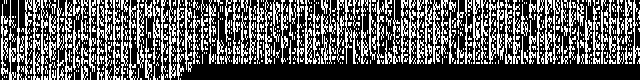
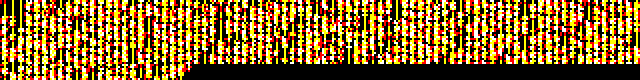
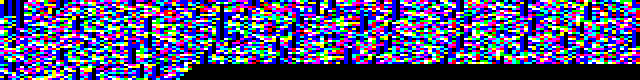


 .
.