Home » Personal collection » Acorn ADFS disks » Electron » EUG_submission_1.ADF » BigText/Text
BigText/Text
This website contains an archive of files for the Acorn Electron, BBC Micro, Acorn Archimedes, Commodore 16 and Commodore 64 computers, which Dominic Ford has rescued from his private collection of floppy disks and cassettes.
Some of these files were originally commercial releases in the 1980s and 1990s, but they are now widely available online. I assume that copyright over them is no longer being asserted. If you own the copyright and would like files to be removed, please contact me.
| Tape/disk: | Home » Personal collection » Acorn ADFS disks » Electron » EUG_submission_1.ADF |
| Filename: | BigText/Text |
| Read OK: | ✔ |
| File size: | 0781 bytes |
| Load address: | 54204556 |
| Exec address: | D747865 |
Duplicates
There is 1 duplicate copy of this file in the archive:
- Personal collection » Acorn ADFS disks » Electron » EUG_submission_1.ADF » BigText/Text
- Personal collection » Acorn ADFS disks » Electron » View_1.ADF » EUG/LargeText
File contents
�.........*.......*.......*.......*.......*.......*.......*.......*.......*.<
Large Text Program
In June 1989, Electron User published two programs to print out
large banners on paper. One of these used the Electron's built-in
character set, and the other supplied its own, using DATA statements. I
have rewritten most of the latter program, keeping the data from the
original, to print messages on the screen instead.
Run the program and you will be asked to enter your message. This
can only contain capital letters, and some punctuation symbols (no lower
case letters, or numbers). If you enter a symbol which the program does
not recognise, you will hear a beep.
Next, enter the position of the top-left corner of the message, in
graphics coordinates (these run from 0 to 1279 from left to right, and
from 0 to 1023 from bottom to top). The width and height of the message
should also be in graphics coordinates.
You will also be asked for the gap between the letters, in mode 4
pixels. 8 pixels is usually about right (1 character cell)
If you want to produce a message which is more than one line long,
build it up one line at a time using the LOAD/SAVE facility. When asked
for the LOAD filename, enter the filename you used for the SAVE filename
last time you ran the program, or press Return to start with a blank
screen. Similarly, when asked for the SAVE filename, just press Return if
you don't want to save the result.
To load the screens back into the computer, use:
MODE 4
*LOAD <filename> 5800
You may want to use these large messages to create autostereograms.
See my separate article on how to do this. They may also be useful in
title screens for games, or headings for documents, etc. etc.
Matthew Ford
00000000 81 2e 2e 2e 2e 2e 2e 2e 2e 2e 2a 2e 2e 2e 2e 2e |..........*.....| 00000010 2e 2e 2a 2e 2e 2e 2e 2e 2e 2e 2a 2e 2e 2e 2e 2e |..*.......*.....| * 00000040 2e 2e 2a 2e 2e 2e 2e 2e 2e 2e 2a 2e 3c 0d 20 20 |..*.......*.<. | 00000050 20 20 20 20 20 20 20 20 20 20 20 20 20 20 20 20 | | 00000060 20 20 20 20 20 20 20 4c 61 72 67 65 20 54 65 78 | Large Tex| 00000070 74 20 50 72 6f 67 72 61 6d 0d 0d 20 20 20 20 20 |t Program.. | 00000080 20 20 49 6e 20 4a 75 6e 65 20 31 39 38 39 2c 20 | In June 1989, | 00000090 45 6c 65 63 74 72 6f 6e 20 55 73 65 72 1a 20 70 |Electron User. p| 000000a0 75 62 6c 69 73 68 65 64 1a 20 74 77 6f 1a 20 70 |ublished. two. p| 000000b0 72 6f 67 72 61 6d 73 1a 20 74 6f 20 70 72 69 6e |rograms. to prin| 000000c0 74 20 6f 75 74 0d 6c 61 72 67 65 1a 20 62 61 6e |t out.large. ban| 000000d0 6e 65 72 73 1a 20 6f 6e 1a 20 70 61 70 65 72 2e |ners. on. paper.| 000000e0 1a 20 4f 6e 65 1a 20 6f 66 1a 20 74 68 65 73 65 |. One. of. these| 000000f0 1a 20 75 73 65 64 20 74 68 65 1a 20 45 6c 65 63 |. used the. Elec| 00000100 74 72 6f 6e 27 73 1a 20 62 75 69 6c 74 2d 69 6e |tron's. built-in| 00000110 0d 63 68 61 72 61 63 74 65 72 20 73 65 74 2c 20 |.character set, | 00000120 61 6e 64 20 74 68 65 20 6f 74 68 65 72 20 73 75 |and the other su| 00000130 70 70 6c 69 65 64 20 69 74 73 20 6f 77 6e 2c 1a |pplied its own,.| 00000140 20 75 73 69 6e 67 1a 20 44 41 54 41 1a 20 73 74 | using. DATA. st| 00000150 61 74 65 6d 65 6e 74 73 2e 20 49 0d 68 61 76 65 |atements. I.have| 00000160 1a 20 72 65 77 72 69 74 74 65 6e 1a 20 6d 6f 73 |. rewritten. mos| 00000170 74 1a 20 6f 66 1a 20 74 68 65 1a 20 6c 61 74 74 |t. of. the. latt| 00000180 65 72 1a 20 70 72 6f 67 72 61 6d 2c 20 6b 65 65 |er. program, kee| 00000190 70 69 6e 67 20 74 68 65 20 64 61 74 61 20 66 72 |ping the data fr| 000001a0 6f 6d 20 74 68 65 0d 6f 72 69 67 69 6e 61 6c 2c |om the.original,| 000001b0 20 74 6f 20 70 72 69 6e 74 20 6d 65 73 73 61 67 | to print messag| 000001c0 65 73 20 6f 6e 20 74 68 65 20 73 63 72 65 65 6e |es on the screen| 000001d0 20 69 6e 73 74 65 61 64 2e 0d 20 20 20 20 20 20 | instead.. | 000001e0 20 52 75 6e 20 74 68 65 20 70 72 6f 67 72 61 6d | Run the program| 000001f0 20 61 6e 64 20 79 6f 75 1a 20 77 69 6c 6c 1a 20 | and you. will. | 00000200 62 65 20 61 73 6b 65 64 20 74 6f 20 65 6e 74 65 |be asked to ente| 00000210 72 20 79 6f 75 72 20 6d 65 73 73 61 67 65 2e 20 |r your message. | 00000220 54 68 69 73 0d 63 61 6e 20 6f 6e 6c 79 20 63 6f |This.can only co| 00000230 6e 74 61 69 6e 20 63 61 70 69 74 61 6c 20 6c 65 |ntain capital le| 00000240 74 74 65 72 73 2c 20 61 6e 64 20 73 6f 6d 65 1a |tters, and some.| 00000250 20 70 75 6e 63 74 75 61 74 69 6f 6e 1a 20 73 79 | punctuation. sy| 00000260 6d 62 6f 6c 73 20 28 6e 6f 20 6c 6f 77 65 72 0d |mbols (no lower.| 00000270 63 61 73 65 20 6c 65 74 74 65 72 73 2c 20 6f 72 |case letters, or| 00000280 20 6e 75 6d 62 65 72 73 29 2e 20 49 66 20 79 6f | numbers). If yo| 00000290 75 20 65 6e 74 65 72 20 61 20 73 79 6d 62 6f 6c |u enter a symbol| 000002a0 1a 20 77 68 69 63 68 1a 20 74 68 65 1a 20 70 72 |. which. the. pr| 000002b0 6f 67 72 61 6d 20 64 6f 65 73 0d 6e 6f 74 20 72 |ogram does.not r| 000002c0 65 63 6f 67 6e 69 73 65 2c 20 79 6f 75 20 77 69 |ecognise, you wi| 000002d0 6c 6c 20 68 65 61 72 20 61 20 62 65 65 70 2e 0d |ll hear a beep..| 000002e0 20 20 20 20 20 20 20 4e 65 78 74 2c 20 65 6e 74 | Next, ent| 000002f0 65 72 20 74 68 65 20 70 6f 73 69 74 69 6f 6e 20 |er the position | 00000300 6f 66 1a 20 74 68 65 20 74 6f 70 2d 6c 65 66 74 |of. the top-left| 00000310 20 63 6f 72 6e 65 72 20 6f 66 20 74 68 65 20 6d | corner of the m| 00000320 65 73 73 61 67 65 2c 20 69 6e 0d 67 72 61 70 68 |essage, in.graph| 00000330 69 63 73 20 63 6f 6f 72 64 69 6e 61 74 65 73 20 |ics coordinates | 00000340 28 74 68 65 73 65 20 72 75 6e 20 66 72 6f 6d 20 |(these run from | 00000350 30 1a 20 74 6f 1a 20 31 32 37 39 1a 20 66 72 6f |0. to. 1279. fro| 00000360 6d 1a 20 6c 65 66 74 20 74 6f 20 72 69 67 68 74 |m. left to right| 00000370 2c 20 61 6e 64 0d 66 72 6f 6d 20 30 20 74 6f 20 |, and.from 0 to | 00000380 31 30 32 33 20 66 72 6f 6d 20 62 6f 74 74 6f 6d |1023 from bottom| 00000390 20 74 6f 20 74 6f 70 29 2e 20 54 68 65 20 77 69 | to top). The wi| 000003a0 64 74 68 1a 20 61 6e 64 1a 20 68 65 69 67 68 74 |dth. and. height| 000003b0 1a 20 6f 66 20 74 68 65 20 6d 65 73 73 61 67 65 |. of the message| 000003c0 0d 73 68 6f 75 6c 64 20 61 6c 73 6f 20 62 65 20 |.should also be | 000003d0 69 6e 20 67 72 61 70 68 69 63 73 20 63 6f 6f 72 |in graphics coor| 000003e0 64 69 6e 61 74 65 73 2e 0d 20 20 20 20 20 20 20 |dinates.. | 000003f0 59 6f 75 20 77 69 6c 6c 20 61 6c 73 6f 20 62 65 |You will also be| 00000400 20 61 73 6b 65 64 1a 20 66 6f 72 1a 20 74 68 65 | asked. for. the| 00000410 20 67 61 70 20 62 65 74 77 65 65 6e 20 74 68 65 | gap between the| 00000420 20 6c 65 74 74 65 72 73 2c 20 69 6e 20 6d 6f 64 | letters, in mod| 00000430 65 20 34 0d 70 69 78 65 6c 73 2e 20 38 20 70 69 |e 4.pixels. 8 pi| 00000440 78 65 6c 73 20 69 73 20 75 73 75 61 6c 6c 79 20 |xels is usually | 00000450 61 62 6f 75 74 20 72 69 67 68 74 20 28 31 20 63 |about right (1 c| 00000460 68 61 72 61 63 74 65 72 20 63 65 6c 6c 29 0d 20 |haracter cell). | 00000470 20 20 20 20 20 20 49 66 20 79 6f 75 20 77 61 6e | If you wan| 00000480 74 20 74 6f 20 70 72 6f 64 75 63 65 1a 20 61 20 |t to produce. a | 00000490 6d 65 73 73 61 67 65 20 77 68 69 63 68 20 69 73 |message which is| 000004a0 20 6d 6f 72 65 20 74 68 61 6e 20 6f 6e 65 20 6c | more than one l| 000004b0 69 6e 65 20 6c 6f 6e 67 2c 0d 62 75 69 6c 64 20 |ine long,.build | 000004c0 69 74 20 75 70 20 6f 6e 65 20 6c 69 6e 65 20 61 |it up one line a| 000004d0 74 1a 20 61 1a 20 74 69 6d 65 1a 20 75 73 69 6e |t. a. time. usin| 000004e0 67 20 74 68 65 20 4c 4f 41 44 2f 53 41 56 45 20 |g the LOAD/SAVE | 000004f0 66 61 63 69 6c 69 74 79 2e 20 57 68 65 6e 20 61 |facility. When a| 00000500 73 6b 65 64 0d 66 6f 72 20 74 68 65 20 4c 4f 41 |sked.for the LOA| 00000510 44 20 66 69 6c 65 6e 61 6d 65 2c 20 65 6e 74 65 |D filename, ente| 00000520 72 20 74 68 65 20 66 69 6c 65 6e 61 6d 65 20 79 |r the filename y| 00000530 6f 75 20 75 73 65 64 1a 20 66 6f 72 1a 20 74 68 |ou used. for. th| 00000540 65 20 53 41 56 45 20 66 69 6c 65 6e 61 6d 65 0d |e SAVE filename.| 00000550 6c 61 73 74 1a 20 74 69 6d 65 1a 20 79 6f 75 1a |last. time. you.| 00000560 20 72 61 6e 20 74 68 65 20 70 72 6f 67 72 61 6d | ran the program| 00000570 2c 20 6f 72 20 70 72 65 73 73 20 52 65 74 75 72 |, or press Retur| 00000580 6e 20 74 6f 20 73 74 61 72 74 1a 20 77 69 74 68 |n to start. with| 00000590 1a 20 61 1a 20 62 6c 61 6e 6b 0d 73 63 72 65 65 |. a. blank.scree| 000005a0 6e 2e 20 53 69 6d 69 6c 61 72 6c 79 2c 20 77 68 |n. Similarly, wh| 000005b0 65 6e 20 61 73 6b 65 64 1a 20 66 6f 72 20 74 68 |en asked. for th| 000005c0 65 20 53 41 56 45 20 66 69 6c 65 6e 61 6d 65 2c |e SAVE filename,| 000005d0 20 6a 75 73 74 20 70 72 65 73 73 20 52 65 74 75 | just press Retu| 000005e0 72 6e 20 69 66 0d 79 6f 75 20 64 6f 6e 27 74 20 |rn if.you don't | 000005f0 77 61 6e 74 20 74 6f 20 73 61 76 65 20 74 68 65 |want to save the| 00000600 20 72 65 73 75 6c 74 2e 0d 20 20 20 20 20 20 20 | result.. | 00000610 54 6f 20 6c 6f 61 64 20 74 68 65 20 73 63 72 65 |To load the scre| 00000620 65 6e 73 20 62 61 63 6b 20 69 6e 74 6f 20 74 68 |ens back into th| 00000630 65 20 63 6f 6d 70 75 74 65 72 2c 20 75 73 65 3a |e computer, use:| 00000640 0d 20 20 20 20 20 20 20 20 20 20 20 4d 4f 44 45 |. MODE| 00000650 20 34 0d 20 20 20 20 20 20 20 20 20 20 20 2a 4c | 4. *L| 00000660 4f 41 44 20 3c 66 69 6c 65 6e 61 6d 65 3e 20 35 |OAD <filename> 5| 00000670 38 30 30 0d 20 20 20 20 20 20 20 59 6f 75 20 6d |800. You m| 00000680 61 79 20 77 61 6e 74 20 74 6f 20 75 73 65 20 74 |ay want to use t| 00000690 68 65 73 65 20 6c 61 72 67 65 20 6d 65 73 73 61 |hese large messa| 000006a0 67 65 73 20 74 6f 20 63 72 65 61 74 65 20 61 75 |ges to create au| 000006b0 74 6f 73 74 65 72 65 6f 67 72 61 6d 73 2e 0d 53 |tostereograms..S| 000006c0 65 65 20 6d 79 20 73 65 70 61 72 61 74 65 20 61 |ee my separate a| 000006d0 72 74 69 63 6c 65 20 6f 6e 1a 20 68 6f 77 1a 20 |rticle on. how. | 000006e0 74 6f 1a 20 64 6f 1a 20 74 68 69 73 2e 1a 20 54 |to. do. this.. T| 000006f0 68 65 79 20 6d 61 79 20 61 6c 73 6f 20 62 65 20 |hey may also be | 00000700 75 73 65 66 75 6c 20 69 6e 0d 74 69 74 6c 65 20 |useful in.title | 00000710 73 63 72 65 65 6e 73 20 66 6f 72 20 67 61 6d 65 |screens for game| 00000720 73 2c 20 6f 72 20 68 65 61 64 69 6e 67 73 20 66 |s, or headings f| 00000730 6f 72 20 64 6f 63 75 6d 65 6e 74 73 2c 20 65 74 |or documents, et| 00000740 63 2e 20 65 74 63 2e 0d 0d 20 20 20 20 20 20 20 |c. etc... | 00000750 20 20 20 20 20 20 20 20 20 20 20 20 20 20 20 20 | | * 00000770 20 20 20 20 4d 61 74 74 68 65 77 20 46 6f 72 64 | Matthew Ford| 00000780 0d |.| 00000781

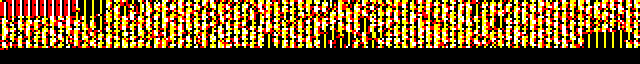
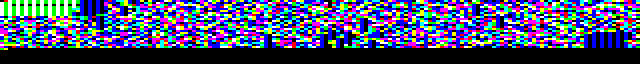

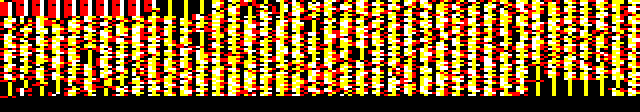
 .
.