Home » Archimedes archive » Micro User » MU 1992-04.adf » PD » DrawPlus/examples/Alignment
DrawPlus/examples/Alignment
This website contains an archive of files for the Acorn Electron, BBC Micro, Acorn Archimedes, Commodore 16 and Commodore 64 computers, which Dominic Ford has rescued from his private collection of floppy disks and cassettes.
Some of these files were originally commercial releases in the 1980s and 1990s, but they are now widely available online. I assume that copyright over them is no longer being asserted. If you own the copyright and would like files to be removed, please contact me.
| Tape/disk: | Home » Archimedes archive » Micro User » MU 1992-04.adf » PD |
| Filename: | DrawPlus/examples/Alignment |
| Read OK: | ✔ |
| File size: | 2950 bytes |
| Load address: | 0000 |
| Exec address: | 0000 |
Duplicates
There is 1 duplicate copy of this file in the archive:
- Archimedes archive » Zipped Apps » DrawPlus examples » Draw+_exam/Alignment
- Archimedes archive » Micro User » MU 1992-04.adf » PD » DrawPlus/examples/Alignment
File contents
Draw��������Draw1� �8���*�����
�����\��Albert�AvantGarde.Book�AvantGarde.Book.Oblique�Cinema.Heavy�CooperBlk�CooperBlk.Italic�Corpus.Bold�Corpus.Bold.Oblique� Corpus.Medium�
Corpus.Medium.Oblique�
Homerton.Bold�
Homerton.Bold.Oblique�
Homerton.Medium�Homerton.Medium.Oblique�NewLondon.Bold�NewLondon.Bold.Oblique�NewLondon.Light�NewLondon.Light.Oblique�NewSchbook.Bold�NewSchbook.Bold.Oblique�NewSchbook.Medium�NewSchbook.Medium.Oblique�Oxford.Bold�Oxford.Bold.Italic�Oxford.Medium�Oxford.Medium.Italic�ParkAvenue�
Portrhouse�
Revue�
Selwyn� Stencil� Symbol�!Trinity.Medium�"Winchester.Bold�#Winchester.Medium���� ���`���8��-v������
�������@��-~�������������������������\! 1
\F 0 Trinity.Medium 12
\F 1 Corpus.Medium 12
\0
\AD
\L12
This poster illustrates the movement of objects using the above functions.
Movement horizontally will be demonstrated, although the same principles
apply to vertical movement. The initial object positioning is:
��������� �������B���N� �����
�������J���V� |������������������������\! 1
\F 0 Trinity.Medium 12
\F 1 Corpus.Medium 12
\0\AD\L12
All four objects will be operated on each time.\
\
\
\U -20 30/Alignment\U. is easy; the objects are moved so that
the selected reference points line up with those on the leftmost
(or lowest) object. The three types of horizontal alignment give:
���������� ���L���:������}��(�
�������B������u�� ���������������������\! 1
\F 0 Trinity.Medium 12
\F 1 Corpus.Medium 12
\0\AD\L12
\U -20 30/Space out\U. also moves the inner objects only, but equalises
the space between the objects (i.e. it looks at left and right (or top
and bottom) edges). Horizontal space out gives:
�������������X����G��)���
B���������!����
���
���G��^.�while distribute on right gives:��� ���H��,B��@4���9��
������,J��@<���9����������������������\! 1
\F 0 Trinity.Medium 12
\F 1 Corpus.Medium 12
\0\AD\L12
\U -20 30/Distribute\U. leaves the endmost objects where they are, and
moves the inner ones so that the selected reference points are spaced
equally. For example, distribute on left gives:
��������� ���4��,@��mm� ��:��
������,H��mu� ��:����������������������\! 1
\F 0 Trinity.Medium 12
\F 1 Corpus.Medium 12
\0\AD\L12
\U -20 30/Pack together\U. is obvious; the leftmost (or lowest) object
stays where it is, while the others line up with no space between them.
Horizontal packing gives:
������������\��a����������
� ���8���a���P��
��
���������!����<���<��a���P��A����8����P���#��
���������!����<���<���P��l������8����+�P��l9�!
���������!����<���<���+�P��i������8���}A�����Y�����������!����<���<��}A�P��g�����8����a�P���|�����������!����<���<���a�P��n������8���܄�y����Z����������!����<���<��܄�P��,������8�����P�� ������������!����<���<����P�������8���0��A��:��;
���������!����<���<��0��P��D������8���K��P����!
���������!����<���<��K��P��i������8���(������
�����������!����<���<��(��P��s������8�����[��##�_���������!����<���<����P��t������8���4+�P�� ?����������!����<���<��4+�P��r������8���0G�P���T�!
���������!����<���<��0G�P��i������8���
]�y���x��
���������!����<���<��
]�P��b������8������<��(������������!����<���<�����P��u������8���9��[��\��_���������!����<���<��9��P��t������8���m��y��*������������!����<���<��m��P��e������8���;��y��c��Z����������!����<���<��;��P��,������8���t��P��~������������!����<���<��t��P��������8�����K���"�
���������!����<���<����P��S������8����*�[��HG�����������!����<���<���*�P��p������8���YO�K��5i�����������!����<���<��YO�P��a�
����8���Fq����t������������!����<���<��Fq�P��c������8������y��B������������!����<���<�����P��e������8���S��P��]������������!����<���<��S��P����
����8���n��K��J������������!����<���<��n��P��a������8���[��P��j�����������!����<���<��[��P��n������8���{�<��8+��
���������!����<���<��{�P��d�����8���I3�P��SD�����������!����<���<��I3�P���������8���dL�P��ik�;
���������!����<���<��dL�P��P������8���zs�K��V������������!����<���<��zs�P��a�����8���g������������������!����<���<��g��P��c������8������P������
���������!����<���<�����P��k���������.v�����l
�m� ���l���.v��
�����_b���������@��@� ����v���a��������a��������
�����v���
�����v���a�����������l���������h.��l���������@��@� ���Z���_l�����-�_l�����-�H����Z���H����Z���_l�����������l���h.��,�0f�m���������@��@� ���/�al�����e�al�����e��-����/��-����/�al�����������l���0f����l
�_b���������@��@� ����f��a�����
��a�����
�e�������f�e�������f��a�������� ������>���*����f���
������F���2����f�����������������������\! 1
\F 0 Trinity.Medium 12
\F 1 Corpus.Medium 12
\0\AD\L12
These options can be used, together with other functions, to give
many special effects. The "kerned" heading above was created by
using "Explode text" and "Ungroup" to make each letter into a single
text object, individually moving the leftmost and rightmost letters
apart, selecting all the letters again and then using "Space
out" to spread out the remaining letters.
����
�]+�����T����������I�9� ������@L������9� ���l���@L������9���������@��@� ����L�n8����g��n8����g���������L��������L�n8�����������l��������AD�l.���������@��@� �������-�����C��-�����C�r��������r���������-�����������l���]�����'�l.���������@��@� �������-����I'��-����I'��������������������-�����������l���������z�
9���������@��@� ���l��l8������l8������T�����l��T�����l��l8������������������������9� ���l�������
�����9���������@��@� �������h8������h8��������������������������h8�����������l����������!M�.���������@��@� ��������-�����L��-�����L����������������������-�����������l�������'��e��.���������@��@� ��������-�������-���������������������������-�����������l����������O���9���������@��@� �������q8��������q8��������x���������x���������q8��������������������I�9� ���l���������I�9���������@��@� ���^�n8�����H�n8�����H�������^�������^�n8�����������l���I������I�l.���������@��@� ������-�����H��-�����H�r�������r��������-�����������l���������I�l.���������@��@� �������-�����H��-�����H��������������������-�����������l���������I�
9���������@��@� ���u�m8�����H�m8�����H�U�����u�U�����u�m8�����������<���3o������^���������� ���������3o�x��Left������<���_�[��+r����������� ���������_����H cent�����<���X$����$n������������ ���������X$����Right���������q��@p���@#� ���D���q��@p��q�����������������@� ���`q��������`q��@p��������D���0��@p�������������������@� ���������������@p��������D���$
�@p��
����������������@� ���t
�������t
�@p��������D���D_�@p��_����������������@� ����_��������_�@p��������D���Bq���y����
��������������|�x����z��l~����Ӽ�l~��������D���+���y�;
�
��������������|�x�������l~����{�l~��������D����
��y�9_�
��������������|�x������l~����yV�l~�����������rq������@#� ���l���rq��U����������������@��@� ���r������:�������:���������r��������r�������������l�������(��@#���������@��@� ���v���"��������"�������������v��������v���"�����������l���:�J���G�6#���������@��@� ������"����SG��"����SG������������������"�����������l����_���������������@��@� ���?`�����#�����#�������?`�������?`���������������`q��zY����
� ������`q������
� ���l���`q��������\���������@��@� ����r�������L��������L����������r���������r��������������l��������7S��
���������@��@� ���)�\
�����R�\
�����R�E�����)�E�����)�\
�����������l����}��������
���������@��@� ���Z~�^
������^
������������Z~�������Z~�^
�����������l����_����\���������@��@� ���3`������/������/�b�����3`�b�����3`�������������D������zY������u�������������@� ���`����u����`���zY��������D���0S�zY��S��u�������������@� ����S��u�����S�zY��������D���$��zY�į��u�������������@� ���t���u����t��zY��������D���D�zY����u�������������@� ������u������zY��������D��������b�8S�Vl�������������|�x����_����g����xJ��g��������D����S��b����Vl�������������|�x�����\��g��������g��������D�������b�a�Vl�������������|�x����^���g�������g������������x��
� ��� ����������
����j(� ���D������
�}���j(�������������@� ���-���j(����-���
��������D������
����j(�������������@� ���M��j(����M��
��������D�������� ���
�������������|�x��������>����_��>���������������
�Dž�j(� ���D�����
����j(�������������@� ���W��j(����W��
��������D���'��
�Dž�j(�������������@� ���w��j(����w��
��������D��������I���
�������������|�x�������>�����{�>��������������
��h�j(� ���D������
����j(�������������@� ���L��j(����L��
��������D���
h�
��h�j(�������������@� ���lh�j(����lh�
��������D�������>g��
�������������|�x�������>����~^�>������������x��IK� ��� ���l����x��w`� ���c����������@��@� ���4y��ô��������ô��������a����4y��a����4y��ô�����������l���0��k���������������@��@� ���Т�]�����>��]�����>���k����Т��k����Т�]������������l�����A���������������@��@� ������e�������e�����������������������e������������l����f�IK� �\����������@��@� ���gg�������c
�������c
��K����gg��K����gg������������������|���� �ed� ���l����|��
�%���1d���������@��@� ���%}���c���������c�������������%}�������%}���c�����������l��������n�Fd���������@��@� ���J���c�������c������?����J��?����J���c�����������l������-����ed���������@��@� �������c����
���c����
��\.�������\.��������c�����������l����j��� �d���������@��@� ���Yk�rc����i�rc����i�������Yk�������Yk�rc�������� 00000000 44 72 61 77 c9 00 00 00 00 00 00 00 44 72 61 77 |Draw........Draw|
00000010 31 bd 20 20 20 20 20 20 c0 38 00 00 ff 2a 00 00 |1. .8...*..|
00000020 14 99 05 00 ac 1e 08 00 00 00 00 00 5c 02 00 00 |............\...|
00000030 01 41 6c 62 65 72 74 00 02 41 76 61 6e 74 47 61 |.Albert..AvantGa|
00000040 72 64 65 2e 42 6f 6f 6b 00 03 41 76 61 6e 74 47 |rde.Book..AvantG|
00000050 61 72 64 65 2e 42 6f 6f 6b 2e 4f 62 6c 69 71 75 |arde.Book.Obliqu|
00000060 65 00 04 43 69 6e 65 6d 61 2e 48 65 61 76 79 00 |e..Cinema.Heavy.|
00000070 05 43 6f 6f 70 65 72 42 6c 6b 00 06 43 6f 6f 70 |.CooperBlk..Coop|
00000080 65 72 42 6c 6b 2e 49 74 61 6c 69 63 00 07 43 6f |erBlk.Italic..Co|
00000090 72 70 75 73 2e 42 6f 6c 64 00 08 43 6f 72 70 75 |rpus.Bold..Corpu|
000000a0 73 2e 42 6f 6c 64 2e 4f 62 6c 69 71 75 65 00 09 |s.Bold.Oblique..|
000000b0 43 6f 72 70 75 73 2e 4d 65 64 69 75 6d 00 0a 43 |Corpus.Medium..C|
000000c0 6f 72 70 75 73 2e 4d 65 64 69 75 6d 2e 4f 62 6c |orpus.Medium.Obl|
000000d0 69 71 75 65 00 0b 48 6f 6d 65 72 74 6f 6e 2e 42 |ique..Homerton.B|
000000e0 6f 6c 64 00 0c 48 6f 6d 65 72 74 6f 6e 2e 42 6f |old..Homerton.Bo|
000000f0 6c 64 2e 4f 62 6c 69 71 75 65 00 0d 48 6f 6d 65 |ld.Oblique..Home|
00000100 72 74 6f 6e 2e 4d 65 64 69 75 6d 00 0e 48 6f 6d |rton.Medium..Hom|
00000110 65 72 74 6f 6e 2e 4d 65 64 69 75 6d 2e 4f 62 6c |erton.Medium.Obl|
00000120 69 71 75 65 00 0f 4e 65 77 4c 6f 6e 64 6f 6e 2e |ique..NewLondon.|
00000130 42 6f 6c 64 00 10 4e 65 77 4c 6f 6e 64 6f 6e 2e |Bold..NewLondon.|
00000140 42 6f 6c 64 2e 4f 62 6c 69 71 75 65 00 11 4e 65 |Bold.Oblique..Ne|
00000150 77 4c 6f 6e 64 6f 6e 2e 4c 69 67 68 74 00 12 4e |wLondon.Light..N|
00000160 65 77 4c 6f 6e 64 6f 6e 2e 4c 69 67 68 74 2e 4f |ewLondon.Light.O|
00000170 62 6c 69 71 75 65 00 13 4e 65 77 53 63 68 62 6f |blique..NewSchbo|
00000180 6f 6b 2e 42 6f 6c 64 00 14 4e 65 77 53 63 68 62 |ok.Bold..NewSchb|
00000190 6f 6f 6b 2e 42 6f 6c 64 2e 4f 62 6c 69 71 75 65 |ook.Bold.Oblique|
000001a0 00 15 4e 65 77 53 63 68 62 6f 6f 6b 2e 4d 65 64 |..NewSchbook.Med|
000001b0 69 75 6d 00 16 4e 65 77 53 63 68 62 6f 6f 6b 2e |ium..NewSchbook.|
000001c0 4d 65 64 69 75 6d 2e 4f 62 6c 69 71 75 65 00 17 |Medium.Oblique..|
000001d0 4f 78 66 6f 72 64 2e 42 6f 6c 64 00 18 4f 78 66 |Oxford.Bold..Oxf|
000001e0 6f 72 64 2e 42 6f 6c 64 2e 49 74 61 6c 69 63 00 |ord.Bold.Italic.|
000001f0 19 4f 78 66 6f 72 64 2e 4d 65 64 69 75 6d 00 1a |.Oxford.Medium..|
00000200 4f 78 66 6f 72 64 2e 4d 65 64 69 75 6d 2e 49 74 |Oxford.Medium.It|
00000210 61 6c 69 63 00 1b 50 61 72 6b 41 76 65 6e 75 65 |alic..ParkAvenue|
00000220 00 1c 50 6f 72 74 72 68 6f 75 73 65 00 1d 52 65 |..Portrhouse..Re|
00000230 76 75 65 00 1e 53 65 6c 77 79 6e 00 1f 53 74 65 |vue..Selwyn..Ste|
00000240 6e 63 69 6c 00 20 53 79 6d 62 6f 6c 00 21 54 72 |ncil. Symbol.!Tr|
00000250 69 6e 69 74 79 2e 4d 65 64 69 75 6d 00 22 57 69 |inity.Medium."Wi|
00000260 6e 63 68 65 73 74 65 72 2e 42 6f 6c 64 00 23 57 |nchester.Bold.#W|
00000270 69 6e 63 68 65 73 74 65 72 2e 4d 65 64 69 75 6d |inchester.Medium|
00000280 00 00 00 00 09 00 00 00 60 01 00 00 c0 38 00 00 |........`....8..|
00000290 2d 76 07 00 0e 93 05 00 ef 00 08 00 0a 00 00 00 |-v..............|
000002a0 18 00 00 00 c0 40 00 00 2d 7e 07 00 0e 8b 05 00 |.....@..-~......|
000002b0 ef f8 07 00 00 00 00 00 00 00 00 00 00 00 00 00 |................|
000002c0 00 00 00 00 00 ff ff ff 5c 21 20 31 0a 5c 46 20 |........\! 1.\F |
000002d0 30 20 54 72 69 6e 69 74 79 2e 4d 65 64 69 75 6d |0 Trinity.Medium|
000002e0 20 31 32 0a 5c 46 20 31 20 43 6f 72 70 75 73 2e | 12.\F 1 Corpus.|
000002f0 4d 65 64 69 75 6d 20 31 32 0a 5c 30 0a 5c 41 44 |Medium 12.\0.\AD|
00000300 0a 5c 4c 31 32 0a 54 68 69 73 20 70 6f 73 74 65 |.\L12.This poste|
00000310 72 20 69 6c 6c 75 73 74 72 61 74 65 73 20 74 68 |r illustrates th|
00000320 65 20 6d 6f 76 65 6d 65 6e 74 20 6f 66 20 6f 62 |e movement of ob|
00000330 6a 65 63 74 73 20 75 73 69 6e 67 20 74 68 65 20 |jects using the |
00000340 61 62 6f 76 65 20 66 75 6e 63 74 69 6f 6e 73 2e |above functions.|
00000350 0a 4d 6f 76 65 6d 65 6e 74 20 68 6f 72 69 7a 6f |.Movement horizo|
00000360 6e 74 61 6c 6c 79 20 77 69 6c 6c 20 62 65 20 64 |ntally will be d|
00000370 65 6d 6f 6e 73 74 72 61 74 65 64 2c 20 61 6c 74 |emonstrated, alt|
00000380 68 6f 75 67 68 20 74 68 65 20 73 61 6d 65 20 70 |hough the same p|
00000390 72 69 6e 63 69 70 6c 65 73 0a 61 70 70 6c 79 20 |rinciples.apply |
000003a0 74 6f 20 76 65 72 74 69 63 61 6c 20 6d 6f 76 65 |to vertical move|
000003b0 6d 65 6e 74 2e 20 20 54 68 65 20 69 6e 69 74 69 |ment. The initi|
000003c0 61 6c 20 6f 62 6a 65 63 74 20 70 6f 73 69 74 69 |al object positi|
000003d0 6f 6e 69 6e 67 20 69 73 3a 0a 0a 00 00 00 00 00 |oning is:.......|
000003e0 00 00 00 00 09 00 00 00 84 01 00 00 e2 42 00 00 |.............B..|
000003f0 d0 4e 06 00 20 84 05 00 c2 f3 06 00 0a 00 00 00 |.N.. ...........|
00000400 18 00 00 00 e2 4a 00 00 d0 56 06 00 20 7c 05 00 |.....J...V.. |..|
00000410 c2 eb 06 00 00 00 00 00 00 00 00 00 00 00 00 00 |................|
00000420 00 00 00 00 00 ff ff ff 5c 21 20 31 0a 5c 46 20 |........\! 1.\F |
00000430 30 20 54 72 69 6e 69 74 79 2e 4d 65 64 69 75 6d |0 Trinity.Medium|
00000440 20 31 32 0a 5c 46 20 31 20 43 6f 72 70 75 73 2e | 12.\F 1 Corpus.|
00000450 4d 65 64 69 75 6d 20 31 32 0a 5c 30 5c 41 44 5c |Medium 12.\0\AD\|
00000460 4c 31 32 0a 41 6c 6c 20 66 6f 75 72 20 6f 62 6a |L12.All four obj|
00000470 65 63 74 73 20 77 69 6c 6c 20 62 65 20 6f 70 65 |ects will be ope|
00000480 72 61 74 65 64 20 6f 6e 20 65 61 63 68 20 74 69 |rated on each ti|
00000490 6d 65 2e 5c 0a 5c 0a 5c 0a 5c 55 20 2d 32 30 20 |me.\.\.\.\U -20 |
000004a0 33 30 2f 41 6c 69 67 6e 6d 65 6e 74 5c 55 2e 20 |30/Alignment\U. |
000004b0 69 73 20 65 61 73 79 3b 20 74 68 65 20 6f 62 6a |is easy; the obj|
000004c0 65 63 74 73 20 61 72 65 20 6d 6f 76 65 64 20 73 |ects are moved s|
000004d0 6f 20 74 68 61 74 0a 74 68 65 20 73 65 6c 65 63 |o that.the selec|
000004e0 74 65 64 20 72 65 66 65 72 65 6e 63 65 20 70 6f |ted reference po|
000004f0 69 6e 74 73 20 6c 69 6e 65 20 75 70 20 77 69 74 |ints line up wit|
00000500 68 20 74 68 6f 73 65 20 6f 6e 20 74 68 65 20 6c |h those on the l|
00000510 65 66 74 6d 6f 73 74 0a 28 6f 72 20 6c 6f 77 65 |eftmost.(or lowe|
00000520 73 74 29 20 6f 62 6a 65 63 74 2e 20 20 54 68 65 |st) object. The|
00000530 20 74 68 72 65 65 20 74 79 70 65 73 20 6f 66 20 | three types of |
00000540 68 6f 72 69 7a 6f 6e 74 61 6c 20 61 6c 69 67 6e |horizontal align|
00000550 6d 65 6e 74 20 67 69 76 65 3a 0a 0a 00 07 00 00 |ment give:......|
00000560 ff ff ff ff b0 e2 04 00 09 00 00 00 4c 01 00 00 |............L...|
00000570 b5 3a 00 00 c0 be 02 00 e5 7d 05 00 e6 28 03 00 |.:.......}...(..|
00000580 0a 00 00 00 18 00 00 00 b5 42 00 00 c0 c6 02 00 |.........B......|
00000590 e5 75 05 00 e6 20 03 00 00 00 00 00 00 00 00 00 |.u... ..........|
000005a0 00 00 00 00 00 00 00 00 00 ff ff ff 5c 21 20 31 |............\! 1|
000005b0 0a 5c 46 20 30 20 54 72 69 6e 69 74 79 2e 4d 65 |.\F 0 Trinity.Me|
000005c0 64 69 75 6d 20 31 32 0a 5c 46 20 31 20 43 6f 72 |dium 12.\F 1 Cor|
000005d0 70 75 73 2e 4d 65 64 69 75 6d 20 31 32 0a 5c 30 |pus.Medium 12.\0|
000005e0 5c 41 44 5c 4c 31 32 0a 5c 55 20 2d 32 30 20 33 |\AD\L12.\U -20 3|
000005f0 30 2f 53 70 61 63 65 20 6f 75 74 5c 55 2e 20 61 |0/Space out\U. a|
00000600 6c 73 6f 20 6d 6f 76 65 73 20 74 68 65 20 69 6e |lso moves the in|
00000610 6e 65 72 20 6f 62 6a 65 63 74 73 20 6f 6e 6c 79 |ner objects only|
00000620 2c 20 62 75 74 20 65 71 75 61 6c 69 73 65 73 0a |, but equalises.|
00000630 74 68 65 20 73 70 61 63 65 20 62 65 74 77 65 65 |the space betwee|
00000640 6e 20 74 68 65 20 6f 62 6a 65 63 74 73 20 28 69 |n the objects (i|
00000650 2e 65 2e 20 69 74 20 6c 6f 6f 6b 73 20 61 74 20 |.e. it looks at |
00000660 6c 65 66 74 20 61 6e 64 20 72 69 67 68 74 20 28 |left and right (|
00000670 6f 72 20 74 6f 70 0a 61 6e 64 20 62 6f 74 74 6f |or top.and botto|
00000680 6d 29 20 65 64 67 65 73 29 2e 20 20 48 6f 72 69 |m) edges). Hori|
00000690 7a 6f 6e 74 61 6c 20 73 70 61 63 65 20 6f 75 74 |zontal space out|
000006a0 20 67 69 76 65 73 3a 0a 0a 00 03 00 00 00 00 00 | gives:.........|
000006b0 00 00 00 00 01 00 00 00 58 00 00 00 88 47 00 00 |........X....G..|
000006c0 07 29 04 00 12 b0 01 00 0c 42 04 00 00 00 00 00 |.).......B......|
000006d0 00 ff ff ff 21 00 00 00 00 1e 00 00 00 1e 00 00 |....!...........|
000006e0 88 47 00 00 5e 2e 04 00 77 68 69 6c 65 20 64 69 |.G..^...while di|
000006f0 73 74 72 69 62 75 74 65 20 6f 6e 20 72 69 67 68 |stribute on righ|
00000700 74 20 67 69 76 65 73 3a 00 d6 05 00 09 00 00 00 |t gives:........|
00000710 48 01 00 00 2c 42 00 00 40 34 05 00 f0 91 05 00 |H...,B..@4......|
00000720 39 8f 05 00 0a 00 00 00 18 00 00 00 2c 4a 00 00 |9...........,J..|
00000730 40 3c 05 00 f0 89 05 00 39 87 05 00 00 00 00 00 |@<......9.......|
00000740 00 00 00 00 00 00 00 00 00 00 00 00 00 ff ff ff |................|
00000750 5c 21 20 31 0a 5c 46 20 30 20 54 72 69 6e 69 74 |\! 1.\F 0 Trinit|
00000760 79 2e 4d 65 64 69 75 6d 20 31 32 0a 5c 46 20 31 |y.Medium 12.\F 1|
00000770 20 43 6f 72 70 75 73 2e 4d 65 64 69 75 6d 20 31 | Corpus.Medium 1|
00000780 32 0a 5c 30 5c 41 44 5c 4c 31 32 0a 5c 55 20 2d |2.\0\AD\L12.\U -|
00000790 32 30 20 33 30 2f 44 69 73 74 72 69 62 75 74 65 |20 30/Distribute|
000007a0 5c 55 2e 20 6c 65 61 76 65 73 20 74 68 65 20 65 |\U. leaves the e|
000007b0 6e 64 6d 6f 73 74 20 6f 62 6a 65 63 74 73 20 77 |ndmost objects w|
000007c0 68 65 72 65 20 74 68 65 79 20 61 72 65 2c 20 61 |here they are, a|
000007d0 6e 64 0a 6d 6f 76 65 73 20 74 68 65 20 69 6e 6e |nd.moves the inn|
000007e0 65 72 20 6f 6e 65 73 20 73 6f 20 74 68 61 74 20 |er ones so that |
000007f0 74 68 65 20 73 65 6c 65 63 74 65 64 20 72 65 66 |the selected ref|
00000800 65 72 65 6e 63 65 20 70 6f 69 6e 74 73 20 61 72 |erence points ar|
00000810 65 20 73 70 61 63 65 64 0a 65 71 75 61 6c 6c 79 |e spaced.equally|
00000820 2e 20 20 46 6f 72 20 65 78 61 6d 70 6c 65 2c 20 |. For example, |
00000830 64 69 73 74 72 69 62 75 74 65 20 6f 6e 20 6c 65 |distribute on le|
00000840 66 74 20 67 69 76 65 73 3a 0a 00 00 b0 d5 03 00 |ft gives:.......|
00000850 00 00 00 00 09 00 00 00 34 01 00 00 2c 40 00 00 |........4...,@..|
00000860 6d 6d 01 00 09 93 05 00 3a d6 01 00 0a 00 00 00 |mm......:.......|
00000870 18 00 00 00 2c 48 00 00 6d 75 01 00 09 8b 05 00 |....,H..mu......|
00000880 3a ce 01 00 00 00 00 00 00 00 00 00 00 00 00 00 |:...............|
00000890 00 00 00 00 00 ff ff ff 5c 21 20 31 0a 5c 46 20 |........\! 1.\F |
000008a0 30 20 54 72 69 6e 69 74 79 2e 4d 65 64 69 75 6d |0 Trinity.Medium|
000008b0 20 31 32 0a 5c 46 20 31 20 43 6f 72 70 75 73 2e | 12.\F 1 Corpus.|
000008c0 4d 65 64 69 75 6d 20 31 32 0a 5c 30 5c 41 44 5c |Medium 12.\0\AD\|
000008d0 4c 31 32 0a 5c 55 20 2d 32 30 20 33 30 2f 50 61 |L12.\U -20 30/Pa|
000008e0 63 6b 20 74 6f 67 65 74 68 65 72 5c 55 2e 20 69 |ck together\U. i|
000008f0 73 20 6f 62 76 69 6f 75 73 3b 20 20 74 68 65 20 |s obvious; the |
00000900 6c 65 66 74 6d 6f 73 74 20 28 6f 72 20 6c 6f 77 |leftmost (or low|
00000910 65 73 74 29 20 6f 62 6a 65 63 74 0a 73 74 61 79 |est) object.stay|
00000920 73 20 77 68 65 72 65 20 69 74 20 69 73 2c 20 77 |s where it is, w|
00000930 68 69 6c 65 20 74 68 65 20 6f 74 68 65 72 73 20 |hile the others |
00000940 6c 69 6e 65 20 75 70 20 77 69 74 68 20 6e 6f 20 |line up with no |
00000950 73 70 61 63 65 20 62 65 74 77 65 65 6e 20 74 68 |space between th|
00000960 65 6d 2e 0a 48 6f 72 69 7a 6f 6e 74 61 6c 20 70 |em..Horizontal p|
00000970 61 63 6b 69 6e 67 20 67 69 76 65 73 3a 0a 0a 00 |acking gives:...|
00000980 00 00 00 00 00 00 00 00 06 00 00 00 5c 07 00 00 |............\...|
00000990 61 e5 00 00 a2 ec 07 00 ad d1 04 00 ac 1e 08 00 |a...............|
000009a0 20 20 20 20 20 20 20 20 20 20 20 20 01 00 00 00 | ....|
000009b0 38 00 00 00 61 e5 00 00 50 f7 07 00 09 0d 01 00 |8...a...P.......|
000009c0 8d 1e 08 00 00 00 00 00 00 ff ff ff 21 00 00 00 |............!...|
000009d0 00 3c 00 00 00 3c 00 00 61 e5 00 00 50 f7 07 00 |.<...<..a...P...|
000009e0 41 00 05 01 01 00 00 00 38 00 00 00 1a 15 01 00 |A.......8.......|
000009f0 50 f7 07 00 8f 23 01 00 8d 1e 08 00 00 00 00 00 |P....#..........|
00000a00 00 ff ff ff 21 00 00 00 00 3c 00 00 00 3c 00 00 |....!....<...<..|
00000a10 1a 15 01 00 50 f7 07 00 6c 00 00 00 01 00 00 00 |....P...l.......|
00000a20 38 00 00 00 a0 2b 01 00 50 f7 07 00 6c 39 01 00 |8....+..P...l9..|
00000a30 21 1e 08 00 00 00 00 00 00 ff ff ff 21 00 00 00 |!...........!...|
00000a40 00 3c 00 00 00 3c 00 00 a0 2b 01 00 50 f7 07 00 |.<...<...+..P...|
00000a50 69 00 00 00 01 00 00 00 38 00 00 00 7d 41 01 00 |i.......8...}A..|
00000a60 a2 ec 07 00 ab 59 01 00 e4 11 08 00 00 00 00 00 |.....Y..........|
00000a70 00 ff ff ff 21 00 00 00 00 3c 00 00 00 3c 00 00 |....!....<...<..|
00000a80 7d 41 01 00 50 f7 07 00 67 00 e0 01 01 00 00 00 |}A..P...g.......|
00000a90 38 00 00 00 bc 61 01 00 50 f7 07 00 cb 7c 01 00 |8....a..P....|..|
00000aa0 c5 11 08 00 00 00 00 00 00 ff ff ff 21 00 00 00 |............!...|
00000ab0 00 3c 00 00 00 3c 00 00 bc 61 01 00 50 f7 07 00 |.<...<...a..P...|
00000ac0 6e 00 00 00 01 00 00 00 38 00 00 00 dc 84 01 00 |n.......8.......|
00000ad0 79 ed 07 00 04 90 01 00 5a fc 07 00 00 00 00 00 |y.......Z.......|
00000ae0 00 ff ff ff 21 00 00 00 00 3c 00 00 00 3c 00 00 |....!....<...<..|
00000af0 dc 84 01 00 50 f7 07 00 2c 00 00 00 01 00 00 00 |....P...,.......|
00000b00 38 00 00 00 15 98 01 00 50 f7 07 00 1f a9 01 00 |8.......P.......|
00000b10 c5 11 08 00 00 00 00 00 00 ff ff ff 21 00 00 00 |............!...|
00000b20 00 3c 00 00 00 3c 00 00 15 98 01 00 50 f7 07 00 |.<...<......P...|
00000b30 a0 00 04 01 01 00 00 00 38 00 00 00 30 b1 01 00 |........8...0...|
00000b40 41 f7 07 00 3a da 01 00 3b 1d 08 00 00 00 00 00 |A...:...;.......|
00000b50 00 ff ff ff 21 00 00 00 00 3c 00 00 00 3c 00 00 |....!....<...<..|
00000b60 30 b1 01 00 50 f7 07 00 44 00 ff ff 01 00 00 00 |0...P...D.......|
00000b70 38 00 00 00 4b e2 01 00 50 f7 07 00 17 f0 01 00 |8...K...P.......|
00000b80 21 1e 08 00 00 00 00 00 00 ff ff ff 21 00 00 00 |!...........!...|
00000b90 00 3c 00 00 00 3c 00 00 4b e2 01 00 50 f7 07 00 |.<...<..K...P...|
00000ba0 69 00 00 00 01 00 00 00 38 00 00 00 28 f8 01 00 |i.......8...(...|
00000bb0 89 f6 07 00 ef 0a 02 00 b6 11 08 00 00 00 00 00 |................|
00000bc0 00 ff ff ff 21 00 00 00 00 3c 00 00 00 3c 00 00 |....!....<...<..|
00000bd0 28 f8 01 00 50 f7 07 00 73 00 ff ff 01 00 00 00 |(...P...s.......|
00000be0 38 00 00 00 00 13 02 00 5b f6 07 00 23 23 02 00 |8.......[...##..|
00000bf0 5f 18 08 00 00 00 00 00 00 ff ff ff 21 00 00 00 |_...........!...|
00000c00 00 3c 00 00 00 3c 00 00 00 13 02 00 50 f7 07 00 |.<...<......P...|
00000c10 74 00 00 00 01 00 00 00 38 00 00 00 34 2b 02 00 |t.......8...4+..|
00000c20 50 f7 07 00 1f 3f 02 00 12 12 08 00 00 00 00 00 |P....?..........|
00000c30 00 ff ff ff 21 00 00 00 00 3c 00 00 00 3c 00 00 |....!....<...<..|
00000c40 34 2b 02 00 50 f7 07 00 72 00 ff ff 01 00 00 00 |4+..P...r.......|
00000c50 38 00 00 00 30 47 02 00 50 f7 07 00 fc 54 02 00 |8...0G..P....T..|
00000c60 21 1e 08 00 00 00 00 00 00 ff ff ff 21 00 00 00 |!...........!...|
00000c70 00 3c 00 00 00 3c 00 00 30 47 02 00 50 f7 07 00 |.<...<..0G..P...|
00000c80 69 00 00 00 01 00 00 00 38 00 00 00 0d 5d 02 00 |i.......8....]..|
00000c90 79 f6 07 00 e4 78 02 00 ac 1e 08 00 00 00 00 00 |y....x..........|
00000ca0 00 ff ff ff 21 00 00 00 00 3c 00 00 00 3c 00 00 |....!....<...<..|
00000cb0 0d 5d 02 00 50 f7 07 00 62 00 00 00 01 00 00 00 |.]..P...b.......|
00000cc0 38 00 00 00 f5 80 02 00 3c f6 07 00 28 9d 02 00 |8.......<...(...|
00000cd0 d0 10 08 00 00 00 00 00 00 ff ff ff 21 00 00 00 |............!...|
00000ce0 00 3c 00 00 00 3c 00 00 f5 80 02 00 50 f7 07 00 |.<...<......P...|
00000cf0 75 00 ff ff 01 00 00 00 38 00 00 00 39 a5 02 00 |u.......8...9...|
00000d00 5b f6 07 00 5c b5 02 00 5f 18 08 00 00 00 00 00 |[...\..._.......|
00000d10 00 ff ff ff 21 00 00 00 00 3c 00 00 00 3c 00 00 |....!....<...<..|
00000d20 39 a5 02 00 50 f7 07 00 74 00 ff ff 01 00 00 00 |9...P...t.......|
00000d30 38 00 00 00 6d bd 02 00 79 f6 07 00 2a d4 02 00 |8...m...y...*...|
00000d40 d5 11 08 00 00 00 00 00 00 ff ff ff 21 00 00 00 |............!...|
00000d50 00 3c 00 00 00 3c 00 00 6d bd 02 00 50 f7 07 00 |.<...<..m...P...|
00000d60 65 00 00 00 01 00 00 00 38 00 00 00 3b dc 02 00 |e.......8...;...|
00000d70 79 ed 07 00 63 e7 02 00 5a fc 07 00 00 00 00 00 |y...c...Z.......|
00000d80 00 ff ff ff 21 00 00 00 00 3c 00 00 00 3c 00 00 |....!....<...<..|
00000d90 3b dc 02 00 50 f7 07 00 2c 00 00 00 01 00 00 00 |;...P...,.......|
00000da0 38 00 00 00 74 ef 02 00 50 f7 07 00 7e 00 03 00 |8...t...P...~...|
00000db0 c5 11 08 00 00 00 00 00 00 ff ff ff 21 00 00 00 |............!...|
00000dc0 00 3c 00 00 00 3c 00 00 74 ef 02 00 50 f7 07 00 |.<...<..t...P...|
00000dd0 a0 00 86 01 01 00 00 00 38 00 00 00 8f 08 03 00 |........8.......|
00000de0 4b f6 07 00 c7 22 03 00 12 1e 08 00 00 00 00 00 |K...."..........|
00000df0 00 ff ff ff 21 00 00 00 00 3c 00 00 00 3c 00 00 |....!....<...<..|
00000e00 8f 08 03 00 50 f7 07 00 53 00 00 00 01 00 00 00 |....P...S.......|
00000e10 38 00 00 00 d8 2a 03 00 5b ed 07 00 48 47 03 00 |8....*..[...HG..|
00000e20 f3 11 08 00 00 00 00 00 00 ff ff ff 21 00 00 00 |............!...|
00000e30 00 3c 00 00 00 3c 00 00 d8 2a 03 00 50 f7 07 00 |.<...<...*..P...|
00000e40 70 00 00 00 01 00 00 00 38 00 00 00 59 4f 03 00 |p.......8...YO..|
00000e50 4b f6 07 00 35 69 03 00 c5 11 08 00 00 00 00 00 |K...5i..........|
00000e60 00 ff ff ff 21 00 00 00 00 3c 00 00 00 3c 00 00 |....!....<...<..|
00000e70 59 4f 03 00 50 f7 07 00 61 00 1d 00 01 00 00 00 |YO..P...a.......|
00000e80 38 00 00 00 46 71 03 00 89 f6 07 00 74 89 03 00 |8...Fq......t...|
00000e90 c5 11 08 00 00 00 00 00 00 ff ff ff 21 00 00 00 |............!...|
00000ea0 00 3c 00 00 00 3c 00 00 46 71 03 00 50 f7 07 00 |.<...<..Fq..P...|
00000eb0 63 00 00 00 01 00 00 00 38 00 00 00 85 91 03 00 |c.......8.......|
00000ec0 79 f6 07 00 42 a8 03 00 d5 11 08 00 00 00 00 00 |y...B...........|
00000ed0 00 ff ff ff 21 00 00 00 00 3c 00 00 00 3c 00 00 |....!....<...<..|
00000ee0 85 91 03 00 50 f7 07 00 65 00 00 00 01 00 00 00 |....P...e.......|
00000ef0 38 00 00 00 53 b0 03 00 50 f7 07 00 5d c1 03 00 |8...S...P...]...|
00000f00 c5 11 08 00 00 00 00 00 00 ff ff ff 21 00 00 00 |............!...|
00000f10 00 3c 00 00 00 3c 00 00 53 b0 03 00 50 f7 07 00 |.<...<..S...P...|
00000f20 a0 00 1c 00 01 00 00 00 38 00 00 00 6e c9 03 00 |........8...n...|
00000f30 4b f6 07 00 4a e3 03 00 c5 11 08 00 00 00 00 00 |K...J...........|
00000f40 00 ff ff ff 21 00 00 00 00 3c 00 00 00 3c 00 00 |....!....<...<..|
00000f50 6e c9 03 00 50 f7 07 00 61 00 00 00 01 00 00 00 |n...P...a.......|
00000f60 38 00 00 00 5b eb 03 00 50 f7 07 00 6a 06 04 00 |8...[...P...j...|
00000f70 c5 11 08 00 00 00 00 00 00 ff ff ff 21 00 00 00 |............!...|
00000f80 00 3c 00 00 00 3c 00 00 5b eb 03 00 50 f7 07 00 |.<...<..[...P...|
00000f90 6e 00 00 00 01 00 00 00 38 00 00 00 7b 0e 04 00 |n.......8...{...|
00000fa0 3c f6 07 00 38 2b 04 00 ac 1e 08 00 00 00 00 00 |<...8+..........|
00000fb0 00 ff ff ff 21 00 00 00 00 3c 00 00 00 3c 00 00 |....!....<...<..|
00000fc0 7b 0e 04 00 50 f7 07 00 64 00 11 00 01 00 00 00 |{...P...d.......|
00000fd0 38 00 00 00 49 33 04 00 50 f7 07 00 53 44 04 00 |8...I3..P...SD..|
00000fe0 c5 11 08 00 00 00 00 00 00 ff ff ff 21 00 00 00 |............!...|
00000ff0 00 3c 00 00 00 3c 00 00 49 33 04 00 50 f7 07 00 |.<...<..I3..P...|
00001000 a0 00 00 00 01 00 00 00 38 00 00 00 64 4c 04 00 |........8...dL..|
00001010 50 f7 07 00 69 6b 04 00 3b 1d 08 00 00 00 00 00 |P...ik..;.......|
00001020 00 ff ff ff 21 00 00 00 00 3c 00 00 00 3c 00 00 |....!....<...<..|
00001030 64 4c 04 00 50 f7 07 00 50 00 00 00 01 00 00 00 |dL..P...P.......|
00001040 38 00 00 00 7a 73 04 00 4b f6 07 00 56 8d 04 00 |8...zs..K...V...|
00001050 c5 11 08 00 00 00 00 00 00 ff ff ff 21 00 00 00 |............!...|
00001060 00 3c 00 00 00 3c 00 00 7a 73 04 00 50 f7 07 00 |.<...<..zs..P...|
00001070 61 00 12 00 01 00 00 00 38 00 00 00 67 95 04 00 |a.......8...g...|
00001080 89 f6 07 00 95 ad 04 00 c5 11 08 00 00 00 00 00 |................|
00001090 00 ff ff ff 21 00 00 00 00 3c 00 00 00 3c 00 00 |....!....<...<..|
000010a0 67 95 04 00 50 f7 07 00 63 00 00 00 01 00 00 00 |g...P...c.......|
000010b0 38 00 00 00 b8 b5 04 00 50 f7 07 00 ad d1 04 00 |8.......P.......|
000010c0 ac 1e 08 00 00 00 00 00 00 ff ff ff 21 00 00 00 |............!...|
000010d0 00 3c 00 00 00 3c 00 00 b8 b5 04 00 50 f7 07 00 |.<...<......P...|
000010e0 6b 00 00 00 06 00 00 00 d4 01 00 00 2e 76 00 00 |k............v..|
000010f0 c5 f7 00 00 6c 1e 03 00 01 6d 01 00 20 20 20 20 |....l....m.. |
00001100 20 20 20 20 20 20 20 20 02 00 00 00 6c 00 00 00 | ....l...|
00001110 2e 76 00 00 07 0d 01 00 ba f5 00 00 5f 62 01 00 |.v.........._b..|
00001120 00 ee ee 00 00 00 00 00 40 01 00 00 40 00 20 20 |........@...@. |
00001130 02 00 00 00 ce 76 00 00 bf 61 01 00 08 00 00 00 |.....v...a......|
00001140 1a f5 00 00 bf 61 01 00 08 00 00 00 1a f5 00 00 |.....a..........|
00001150 a7 0d 01 00 08 00 00 00 ce 76 00 00 a7 0d 01 00 |.........v......|
00001160 08 00 00 00 ce 76 00 00 bf 61 01 00 05 00 00 00 |.....v...a......|
00001170 00 00 00 00 02 00 00 00 6c 00 00 00 ba f5 00 00 |........l.......|
00001180 a8 17 01 00 68 2e 01 00 ff 6c 01 00 00 00 bb ff |....h....l......|
00001190 00 00 00 00 40 01 00 00 40 00 20 20 02 00 00 00 |....@...@. ....|
000011a0 5a f6 00 00 5f 6c 01 00 08 00 00 00 c8 2d 01 00 |Z..._l.......-..|
000011b0 5f 6c 01 00 08 00 00 00 c8 2d 01 00 48 18 01 00 |_l.......-..H...|
000011c0 08 00 00 00 5a f6 00 00 48 18 01 00 08 00 00 00 |....Z...H.......|
000011d0 5a f6 00 00 5f 6c 01 00 05 00 00 00 00 00 00 00 |Z..._l..........|
000011e0 02 00 00 00 6c 00 00 00 68 2e 01 00 ec 2c 01 00 |....l...h....,..|
000011f0 30 66 02 00 01 6d 01 00 00 dd 00 00 00 00 00 00 |0f...m..........|
00001200 40 01 00 00 40 00 20 20 02 00 00 00 08 2f 01 00 |@...@. ...../..|
00001210 61 6c 01 00 08 00 00 00 90 65 02 00 61 6c 01 00 |al.......e..al..|
00001220 08 00 00 00 90 65 02 00 8c 2d 01 00 08 00 00 00 |.....e...-......|
00001230 08 2f 01 00 8c 2d 01 00 08 00 00 00 08 2f 01 00 |./...-......./..|
00001240 61 6c 01 00 05 00 00 00 00 00 00 00 02 00 00 00 |al..............|
00001250 6c 00 00 00 30 66 02 00 c5 f7 00 00 6c 1e 03 00 |l...0f......l...|
00001260 5f 62 01 00 00 00 cc 00 00 00 00 00 40 01 00 00 |_b..........@...|
00001270 40 00 20 20 02 00 00 00 d0 66 02 00 bf 61 01 00 |@. .....f...a..|
00001280 08 00 00 00 cc 1d 03 00 bf 61 01 00 08 00 00 00 |.........a......|
00001290 cc 1d 03 00 65 f8 00 00 08 00 00 00 d0 66 02 00 |....e........f..|
000012a0 65 f8 00 00 08 00 00 00 d0 66 02 00 bf 61 01 00 |e........f...a..|
000012b0 05 00 00 00 00 00 00 00 09 00 00 00 00 02 00 00 |................|
000012c0 19 3e 00 00 ff 2a 00 00 14 99 05 00 66 c7 00 00 |.>...*......f...|
000012d0 0a 00 00 00 18 00 00 00 19 46 00 00 ff 32 00 00 |.........F...2..|
000012e0 14 91 05 00 66 bf 00 00 00 00 00 00 00 00 00 00 |....f...........|
000012f0 00 00 00 00 00 00 00 00 00 ff ff ff 5c 21 20 31 |............\! 1|
00001300 0a 5c 46 20 30 20 54 72 69 6e 69 74 79 2e 4d 65 |.\F 0 Trinity.Me|
00001310 64 69 75 6d 20 31 32 0a 5c 46 20 31 20 43 6f 72 |dium 12.\F 1 Cor|
00001320 70 75 73 2e 4d 65 64 69 75 6d 20 31 32 0a 5c 30 |pus.Medium 12.\0|
00001330 5c 41 44 5c 4c 31 32 0a 54 68 65 73 65 20 6f 70 |\AD\L12.These op|
00001340 74 69 6f 6e 73 20 63 61 6e 20 62 65 20 75 73 65 |tions can be use|
00001350 64 2c 20 74 6f 67 65 74 68 65 72 20 77 69 74 68 |d, together with|
00001360 20 6f 74 68 65 72 20 66 75 6e 63 74 69 6f 6e 73 | other functions|
00001370 2c 20 74 6f 20 67 69 76 65 0a 6d 61 6e 79 20 73 |, to give.many s|
00001380 70 65 63 69 61 6c 20 65 66 66 65 63 74 73 2e 20 |pecial effects. |
00001390 20 54 68 65 20 22 6b 65 72 6e 65 64 22 20 68 65 | The "kerned" he|
000013a0 61 64 69 6e 67 20 61 62 6f 76 65 20 77 61 73 20 |ading above was |
000013b0 63 72 65 61 74 65 64 20 62 79 0a 75 73 69 6e 67 |created by.using|
000013c0 20 22 45 78 70 6c 6f 64 65 20 74 65 78 74 22 20 | "Explode text" |
000013d0 61 6e 64 20 22 55 6e 67 72 6f 75 70 22 20 74 6f |and "Ungroup" to|
000013e0 20 6d 61 6b 65 20 65 61 63 68 20 6c 65 74 74 65 | make each lette|
000013f0 72 20 69 6e 74 6f 20 61 20 73 69 6e 67 6c 65 0a |r into a single.|
00001400 74 65 78 74 20 6f 62 6a 65 63 74 2c 20 69 6e 64 |text object, ind|
00001410 69 76 69 64 75 61 6c 6c 79 20 6d 6f 76 69 6e 67 |ividually moving|
00001420 20 74 68 65 20 6c 65 66 74 6d 6f 73 74 20 61 6e | the leftmost an|
00001430 64 20 72 69 67 68 74 6d 6f 73 74 20 6c 65 74 74 |d rightmost lett|
00001440 65 72 73 0a 61 70 61 72 74 2c 20 73 65 6c 65 63 |ers.apart, selec|
00001450 74 69 6e 67 20 61 6c 6c 20 74 68 65 20 6c 65 74 |ting all the let|
00001460 74 65 72 73 20 61 67 61 69 6e 20 61 6e 64 20 74 |ters again and t|
00001470 68 65 6e 20 75 73 69 6e 67 20 22 53 70 61 63 65 |hen using "Space|
00001480 0a 6f 75 74 22 20 74 6f 20 73 70 72 65 61 64 20 |.out" to spread |
00001490 6f 75 74 20 74 68 65 20 72 65 6d 61 69 6e 69 6e |out the remainin|
000014a0 67 20 6c 65 74 74 65 72 73 2e 0a 0a 00 00 00 00 |g letters.......|
000014b0 18 1c 80 5d 07 2b 00 00 06 00 00 00 54 06 00 00 |...].+......T...|
000014c0 fd 94 00 00 d2 c3 05 00 85 49 05 00 11 39 06 00 |.........I...9..|
000014d0 20 20 20 20 20 20 20 20 20 20 20 20 06 00 00 00 | ....|
000014e0 d4 01 00 00 40 4c 02 00 d2 c3 05 00 07 84 03 00 |....@L..........|
000014f0 0e 39 06 00 20 20 20 20 20 20 20 20 20 20 20 20 |.9.. |
00001500 02 00 00 00 6c 00 00 00 40 4c 02 00 f9 f8 05 00 |....l...@L......|
00001510 07 84 03 00 0e 39 06 00 00 dd 00 00 00 00 00 00 |.....9..........|
00001520 40 01 00 00 40 00 20 20 02 00 00 00 e0 4c 02 00 |@...@. .....L..|
00001530 6e 38 06 00 08 00 00 00 67 83 03 00 6e 38 06 00 |n8......g...n8..|
00001540 08 00 00 00 67 83 03 00 99 f9 05 00 08 00 00 00 |....g...........|
00001550 e0 4c 02 00 99 f9 05 00 08 00 00 00 e0 4c 02 00 |.L...........L..|
00001560 6e 38 06 00 05 00 00 00 00 00 00 00 02 00 00 00 |n8..............|
00001570 6c 00 00 00 05 8c 02 00 d2 c3 05 00 41 44 03 00 |l...........AD..|
00001580 6c 2e 06 00 00 00 cc 00 00 00 00 00 40 01 00 00 |l...........@...|
00001590 40 00 20 20 02 00 00 00 a5 8c 02 00 cc 2d 06 00 |@. .........-..|
000015a0 08 00 00 00 a1 43 03 00 cc 2d 06 00 08 00 00 00 |.....C...-......|
000015b0 a1 43 03 00 72 c4 05 00 08 00 00 00 a5 8c 02 00 |.C..r...........|
000015c0 72 c4 05 00 08 00 00 00 a5 8c 02 00 cc 2d 06 00 |r............-..|
000015d0 05 00 00 00 00 00 00 00 02 00 00 00 6c 00 00 00 |............l...|
000015e0 5d a8 02 00 14 d9 05 00 e9 27 03 00 6c 2e 06 00 |]........'..l...|
000015f0 00 ee ee 00 00 00 00 00 40 01 00 00 40 00 20 20 |........@...@. |
00001600 02 00 00 00 fd a8 02 00 cc 2d 06 00 08 00 00 00 |.........-......|
00001610 49 27 03 00 cc 2d 06 00 08 00 00 00 49 27 03 00 |I'...-......I'..|
00001620 b4 d9 05 00 08 00 00 00 fd a8 02 00 b4 d9 05 00 |................|
00001630 08 00 00 00 fd a8 02 00 cc 2d 06 00 05 00 00 00 |.........-......|
00001640 00 00 00 00 02 00 00 00 6c 00 00 00 cc cb 02 00 |........l.......|
00001650 b4 e3 05 00 7a 04 03 00 0c 39 06 00 00 00 bb ff |....z....9......|
00001660 00 00 00 00 40 01 00 00 40 00 20 20 02 00 00 00 |....@...@. ....|
00001670 6c cc 02 00 6c 38 06 00 08 00 00 00 da 03 03 00 |l...l8..........|
00001680 6c 38 06 00 08 00 00 00 da 03 03 00 54 e4 05 00 |l8..........T...|
00001690 08 00 00 00 6c cc 02 00 54 e4 05 00 08 00 00 00 |....l...T.......|
000016a0 6c cc 02 00 6c 38 06 00 05 00 00 00 00 00 00 00 |l...l8..........|
000016b0 06 00 00 00 d4 01 00 00 fd 94 00 00 e4 c3 05 00 |................|
000016c0 b6 cc 01 00 11 39 06 00 20 20 20 20 20 20 20 20 |.....9.. |
000016d0 20 20 20 20 02 00 00 00 6c 00 00 00 fd 94 00 00 | ....l.......|
000016e0 1c f9 05 00 b6 cc 01 00 08 39 06 00 00 dd 00 00 |.........9......|
000016f0 00 00 00 00 40 01 00 00 40 00 20 20 02 00 00 00 |....@...@. ....|
00001700 9d 95 00 00 68 38 06 00 08 00 00 00 16 cc 01 00 |....h8..........|
00001710 68 38 06 00 08 00 00 00 16 cc 01 00 bc f9 05 00 |h8..............|
00001720 08 00 00 00 9d 95 00 00 bc f9 05 00 08 00 00 00 |................|
00001730 9d 95 00 00 68 38 06 00 05 00 00 00 00 00 00 00 |....h8..........|
00001740 02 00 00 00 6c 00 00 00 fd 94 00 00 e4 c3 05 00 |....l...........|
00001750 21 4d 01 00 7f 2e 06 00 00 00 cc 00 00 00 00 00 |!M..............|
00001760 40 01 00 00 40 00 20 20 02 00 00 00 9d 95 00 00 |@...@. ........|
00001770 df 2d 06 00 08 00 00 00 81 4c 01 00 df 2d 06 00 |.-.......L...-..|
00001780 08 00 00 00 81 4c 01 00 84 c4 05 00 08 00 00 00 |.....L..........|
00001790 9d 95 00 00 84 c4 05 00 08 00 00 00 9d 95 00 00 |................|
000017a0 df 2d 06 00 05 00 00 00 00 00 00 00 02 00 00 00 |.-..............|
000017b0 6c 00 00 00 fd 94 00 00 27 d9 05 00 65 14 01 00 |l.......'...e...|
000017c0 81 2e 06 00 00 ee ee 00 00 00 00 00 40 01 00 00 |............@...|
000017d0 40 00 20 20 02 00 00 00 9d 95 00 00 e1 2d 06 00 |@. .........-..|
000017e0 08 00 00 00 c5 13 01 00 e1 2d 06 00 08 00 00 00 |.........-......|
000017f0 c5 13 01 00 c7 d9 05 00 08 00 00 00 9d 95 00 00 |................|
00001800 c7 d9 05 00 08 00 00 00 9d 95 00 00 e1 2d 06 00 |.............-..|
00001810 05 00 00 00 00 00 00 00 02 00 00 00 6c 00 00 00 |............l...|
00001820 fd 94 00 00 d8 e3 05 00 4f cd 00 00 11 39 06 00 |........O....9..|
00001830 00 00 bb ff 00 00 00 00 40 01 00 00 40 00 20 20 |........@...@. |
00001840 02 00 00 00 9d 95 00 00 71 38 06 00 08 00 00 00 |........q8......|
00001850 af cc 00 00 71 38 06 00 08 00 00 00 af cc 00 00 |....q8..........|
00001860 78 e4 05 00 08 00 00 00 9d 95 00 00 78 e4 05 00 |x...........x...|
00001870 08 00 00 00 9d 95 00 00 71 38 06 00 05 00 00 00 |........q8......|
00001880 00 00 00 00 06 00 00 00 d4 01 00 00 be 11 04 00 |................|
00001890 d2 c3 05 00 85 49 05 00 0e 39 06 00 20 20 20 20 |.....I...9.. |
000018a0 20 20 20 20 20 20 20 20 02 00 00 00 6c 00 00 00 | ....l...|
000018b0 be 11 04 00 f8 f8 05 00 85 49 05 00 0e 39 06 00 |.........I...9..|
000018c0 00 dd 00 00 00 00 00 00 40 01 00 00 40 00 20 20 |........@...@. |
000018d0 02 00 00 00 5e 12 04 00 6e 38 06 00 08 00 00 00 |....^...n8......|
000018e0 e5 48 05 00 6e 38 06 00 08 00 00 00 e5 48 05 00 |.H..n8.......H..|
000018f0 98 f9 05 00 08 00 00 00 5e 12 04 00 98 f9 05 00 |........^.......|
00001900 08 00 00 00 5e 12 04 00 6e 38 06 00 05 00 00 00 |....^...n8......|
00001910 00 00 00 00 02 00 00 00 6c 00 00 00 49 91 04 00 |........l...I...|
00001920 d2 c3 05 00 85 49 05 00 6c 2e 06 00 00 00 cc 00 |.....I..l.......|
00001930 00 00 00 00 40 01 00 00 40 00 20 20 02 00 00 00 |....@...@. ....|
00001940 e9 91 04 00 cc 2d 06 00 08 00 00 00 e5 48 05 00 |.....-.......H..|
00001950 cc 2d 06 00 08 00 00 00 e5 48 05 00 72 c4 05 00 |.-.......H..r...|
00001960 08 00 00 00 e9 91 04 00 72 c4 05 00 08 00 00 00 |........r.......|
00001970 e9 91 04 00 cc 2d 06 00 05 00 00 00 00 00 00 00 |.....-..........|
00001980 02 00 00 00 6c 00 00 00 f9 c9 04 00 14 d9 05 00 |....l...........|
00001990 85 49 05 00 6c 2e 06 00 00 ee ee 00 00 00 00 00 |.I..l...........|
000019a0 40 01 00 00 40 00 20 20 02 00 00 00 99 ca 04 00 |@...@. ........|
000019b0 cc 2d 06 00 08 00 00 00 e5 48 05 00 cc 2d 06 00 |.-.......H...-..|
000019c0 08 00 00 00 e5 48 05 00 b4 d9 05 00 08 00 00 00 |.....H..........|
000019d0 99 ca 04 00 b4 d9 05 00 08 00 00 00 99 ca 04 00 |................|
000019e0 cc 2d 06 00 05 00 00 00 00 00 00 00 02 00 00 00 |.-..............|
000019f0 6c 00 00 00 d5 10 05 00 b5 e3 05 00 85 49 05 00 |l............I..|
00001a00 0d 39 06 00 00 00 bb ff 00 00 00 00 40 01 00 00 |.9..........@...|
00001a10 40 00 20 20 02 00 00 00 75 11 05 00 6d 38 06 00 |@. ....u...m8..|
00001a20 08 00 00 00 e5 48 05 00 6d 38 06 00 08 00 00 00 |.....H..m8......|
00001a30 e5 48 05 00 55 e4 05 00 08 00 00 00 75 11 05 00 |.H..U.......u...|
00001a40 55 e4 05 00 08 00 00 00 75 11 05 00 6d 38 06 00 |U.......u...m8..|
00001a50 05 00 00 00 00 00 00 00 01 00 00 00 3c 00 00 00 |............<...|
00001a60 33 6f 01 00 18 cb 05 00 ff a9 01 00 5e db 05 00 |3o..........^...|
00001a70 00 00 00 00 00 ff ff ff 09 00 00 00 00 19 00 00 |................|
00001a80 00 19 00 00 33 6f 01 00 78 cb 05 00 4c 65 66 74 |....3o..x...Left|
00001a90 00 00 14 00 01 00 00 00 3c 00 00 00 5f 19 02 00 |........<..._...|
00001aa0 5b cb 05 00 2b 72 02 00 1b db 05 00 00 00 00 00 |[...+r..........|
00001ab0 00 ff ff ff 09 00 00 00 00 19 00 00 00 19 00 00 |................|
00001ac0 5f 19 02 00 bb cb 05 00 48 20 63 65 6e 74 00 00 |_.......H cent..|
00001ad0 01 00 00 00 3c 00 00 00 58 24 04 00 c8 c8 05 00 |....<...X$......|
00001ae0 24 6e 04 00 ae dd 05 00 00 00 00 00 00 ff ff ff |$n..............|
00001af0 09 00 00 00 00 19 00 00 00 19 00 00 58 24 04 00 |............X$..|
00001b00 9b cd 05 00 52 69 67 68 74 00 00 00 06 00 00 00 |....Right.......|
00001b10 d4 03 00 00 10 71 00 00 40 70 04 00 c3 17 05 00 |.....q..@p......|
00001b20 40 23 05 00 20 20 20 20 20 20 20 20 20 20 20 20 |@#.. |
00001b30 02 00 00 00 44 00 00 00 10 71 00 00 40 70 04 00 |....D....q..@p..|
00001b40 b0 71 00 00 98 8c 04 00 ff ff ff ff 00 00 00 00 |.q..............|
00001b50 a0 00 00 00 40 00 20 20 02 00 00 00 60 71 00 00 |....@. ....`q..|
00001b60 98 8c 04 00 08 00 00 00 60 71 00 00 40 70 04 00 |........`q..@p..|
00001b70 00 00 00 00 02 00 00 00 44 00 00 00 30 c5 01 00 |........D...0...|
00001b80 40 70 04 00 d0 c5 01 00 98 8c 04 00 ff ff ff ff |@p..............|
00001b90 00 00 00 00 a0 00 00 00 40 00 20 20 02 00 00 00 |........@. ....|
00001ba0 80 c5 01 00 98 8c 04 00 08 00 00 00 80 c5 01 00 |................|
00001bb0 40 70 04 00 00 00 00 00 02 00 00 00 44 00 00 00 |@p..........D...|
00001bc0 24 0b 03 00 40 70 04 00 c4 0b 03 00 98 8c 04 00 |$...@p..........|
00001bd0 ff ff ff ff 00 00 00 00 a0 00 00 00 40 00 20 20 |............@. |
00001be0 02 00 00 00 74 0b 03 00 98 8c 04 00 08 00 00 00 |....t...........|
00001bf0 74 0b 03 00 40 70 04 00 00 00 00 00 02 00 00 00 |t...@p..........|
00001c00 44 00 00 00 44 5f 04 00 40 70 04 00 e4 5f 04 00 |D...D_..@p..._..|
00001c10 98 8c 04 00 ff ff ff ff 00 00 00 00 a0 00 00 00 |................|
00001c20 40 00 20 20 02 00 00 00 94 5f 04 00 98 8c 04 00 |@. ....._......|
00001c30 08 00 00 00 94 5f 04 00 40 70 04 00 00 00 00 00 |....._..@p......|
00001c40 02 00 00 00 44 00 00 00 42 71 00 00 bc 79 04 00 |....D...Bq...y..|
00001c50 93 c5 01 00 1c 83 04 00 ff ff ff ff 00 00 00 00 |................|
00001c60 a0 00 00 00 7c 00 78 e0 02 00 00 00 02 7a 00 00 |....|.x......z..|
00001c70 6c 7e 04 00 08 00 00 00 d3 bc 01 00 6c 7e 04 00 |l~..........l~..|
00001c80 00 00 00 00 02 00 00 00 44 00 00 00 2b c5 01 00 |........D...+...|
00001c90 bc 79 04 00 3b 0b 03 00 1c 83 04 00 ff ff ff ff |.y..;...........|
00001ca0 00 00 00 00 a0 00 00 00 7c 00 78 e0 02 00 00 00 |........|.x.....|
00001cb0 eb cd 01 00 6c 7e 04 00 08 00 00 00 7b 02 03 00 |....l~......{...|
00001cc0 6c 7e 04 00 00 00 00 00 02 00 00 00 44 00 00 00 |l~..........D...|
00001cd0 db 0b 03 00 bc 79 04 00 39 5f 04 00 1c 83 04 00 |.....y..9_......|
00001ce0 ff ff ff ff 00 00 00 00 a0 00 00 00 7c 00 78 e0 |............|.x.|
00001cf0 02 00 00 00 9b 14 03 00 6c 7e 04 00 08 00 00 00 |........l~......|
00001d00 79 56 04 00 6c 7e 04 00 00 00 00 00 06 00 00 00 |yV..l~..........|
00001d10 d4 01 00 00 72 71 00 00 13 ae 04 00 c3 17 05 00 |....rq..........|
00001d20 40 23 05 00 20 20 20 20 20 20 20 20 20 20 20 20 |@#.. |
00001d30 02 00 00 00 6c 00 00 00 72 71 00 00 55 c3 04 00 |....l...rq..U...|
00001d40 da f0 00 00 af 18 05 00 00 ee ee 00 00 00 00 00 |................|
00001d50 40 01 00 00 40 00 20 20 02 00 00 00 12 72 00 00 |@...@. .....r..|
00001d60 0f 18 05 00 08 00 00 00 3a f0 00 00 0f 18 05 00 |........:.......|
00001d70 08 00 00 00 3a f0 00 00 f5 c3 04 00 08 00 00 00 |....:...........|
00001d80 12 72 00 00 f5 c3 04 00 08 00 00 00 12 72 00 00 |.r...........r..|
00001d90 0f 18 05 00 05 00 00 00 00 00 00 00 02 00 00 00 |................|
00001da0 6c 00 00 00 d6 c0 01 00 06 ce 04 00 28 f9 01 00 |l...........(...|
00001db0 40 23 05 00 00 00 bb ff 00 00 00 00 40 01 00 00 |@#..........@...|
00001dc0 40 00 20 20 02 00 00 00 76 c1 01 00 a0 22 05 00 |@. ....v...."..|
00001dd0 08 00 00 00 88 f8 01 00 a0 22 05 00 08 00 00 00 |........."......|
00001de0 88 f8 01 00 a6 ce 04 00 08 00 00 00 76 c1 01 00 |............v...|
00001df0 a6 ce 04 00 08 00 00 00 76 c1 01 00 a0 22 05 00 |........v...."..|
00001e00 05 00 00 00 00 00 00 00 02 00 00 00 6c 00 00 00 |............l...|
00001e10 3a 10 03 00 4a e3 04 00 f3 47 04 00 36 23 05 00 |:...J....G..6#..|
00001e20 00 dd 00 00 00 00 00 00 40 01 00 00 40 00 20 20 |........@...@. |
00001e30 02 00 00 00 da 10 03 00 96 22 05 00 08 00 00 00 |........."......|
00001e40 53 47 04 00 96 22 05 00 08 00 00 00 53 47 04 00 |SG..."......SG..|
00001e50 ea e3 04 00 08 00 00 00 da 10 03 00 ea e3 04 00 |................|
00001e60 08 00 00 00 da 10 03 00 96 22 05 00 05 00 00 00 |........."......|
00001e70 00 00 00 00 02 00 00 00 6c 00 00 00 9f 5f 04 00 |........l...._..|
00001e80 13 ae 04 00 c3 17 05 00 ae 18 05 00 00 00 cc 00 |................|
00001e90 00 00 00 00 40 01 00 00 40 00 20 20 02 00 00 00 |....@...@. ....|
00001ea0 3f 60 04 00 0e 18 05 00 08 00 00 00 23 17 05 00 |?`..........#...|
00001eb0 0e 18 05 00 08 00 00 00 23 17 05 00 b3 ae 04 00 |........#.......|
00001ec0 08 00 00 00 3f 60 04 00 b3 ae 04 00 08 00 00 00 |....?`..........|
00001ed0 3f 60 04 00 0e 18 05 00 05 00 00 00 00 00 00 00 |?`..............|
00001ee0 06 00 00 00 d4 03 00 00 60 71 00 00 7a 59 03 00 |........`q..zY..|
00001ef0 e4 17 05 00 fe 0d 04 00 20 20 20 20 20 20 20 20 |........ |
00001f00 20 20 20 20 06 00 00 00 d4 01 00 00 60 71 00 00 | ........`q..|
00001f10 c2 98 03 00 cf 17 05 00 fe 0d 04 00 20 20 20 20 |............ |
00001f20 20 20 20 20 20 20 20 20 02 00 00 00 6c 00 00 00 | ....l...|
00001f30 60 71 00 00 04 ae 03 00 ec f0 00 00 5c 03 04 00 |`q..........\...|
00001f40 00 ee ee 00 00 00 00 00 40 01 00 00 40 00 20 20 |........@...@. |
00001f50 02 00 00 00 00 72 00 00 bc 02 04 00 08 00 00 00 |.....r..........|
00001f60 4c f0 00 00 bc 02 04 00 08 00 00 00 4c f0 00 00 |L...........L...|
00001f70 a4 ae 03 00 08 00 00 00 00 72 00 00 a4 ae 03 00 |.........r......|
00001f80 08 00 00 00 00 72 00 00 bc 02 04 00 05 00 00 00 |.....r..........|
00001f90 00 00 00 00 02 00 00 00 6c 00 00 00 89 1a 02 00 |........l.......|
00001fa0 a5 b8 03 00 37 53 02 00 fc 0d 04 00 00 00 bb ff |....7S..........|
00001fb0 00 00 00 00 40 01 00 00 40 00 20 20 02 00 00 00 |....@...@. ....|
00001fc0 29 1b 02 00 5c 0d 04 00 08 00 00 00 97 52 02 00 |)...\........R..|
00001fd0 5c 0d 04 00 08 00 00 00 97 52 02 00 45 b9 03 00 |\........R..E...|
00001fe0 08 00 00 00 29 1b 02 00 45 b9 03 00 08 00 00 00 |....)...E.......|
00001ff0 29 1b 02 00 5c 0d 04 00 05 00 00 00 00 00 00 00 |)...\...........|
00002000 02 00 00 00 6c 00 00 00 ba 7d 02 00 e9 cd 03 00 |....l....}......|
00002010 82 b5 03 00 fe 0d 04 00 00 dd 00 00 00 00 00 00 |................|
00002020 40 01 00 00 40 00 20 20 02 00 00 00 5a 7e 02 00 |@...@. ....Z~..|
00002030 5e 0d 04 00 08 00 00 00 e2 b4 03 00 5e 0d 04 00 |^...........^...|
00002040 08 00 00 00 e2 b4 03 00 89 ce 03 00 08 00 00 00 |................|
00002050 5a 7e 02 00 89 ce 03 00 08 00 00 00 5a 7e 02 00 |Z~..........Z~..|
00002060 5e 0d 04 00 05 00 00 00 00 00 00 00 02 00 00 00 |^...............|
00002070 6c 00 00 00 93 5f 04 00 c2 98 03 00 cf 17 05 00 |l...._..........|
00002080 5c 03 04 00 00 00 cc 00 00 00 00 00 40 01 00 00 |\...........@...|
00002090 40 00 20 20 02 00 00 00 33 60 04 00 bc 02 04 00 |@. ....3`......|
000020a0 08 00 00 00 2f 17 05 00 bc 02 04 00 08 00 00 00 |..../...........|
000020b0 2f 17 05 00 62 99 03 00 08 00 00 00 33 60 04 00 |/...b.......3`..|
000020c0 62 99 03 00 08 00 00 00 33 60 04 00 bc 02 04 00 |b.......3`......|
000020d0 05 00 00 00 00 00 00 00 02 00 00 00 44 00 00 00 |............D...|
000020e0 10 f1 00 00 7a 59 03 00 b0 f1 00 00 d2 75 03 00 |....zY.......u..|
000020f0 ff ff ff ff 00 00 00 00 a0 00 00 00 40 00 20 20 |............@. |
00002100 02 00 00 00 60 f1 00 00 d2 75 03 00 08 00 00 00 |....`....u......|
00002110 60 f1 00 00 7a 59 03 00 00 00 00 00 02 00 00 00 |`...zY..........|
00002120 44 00 00 00 30 53 02 00 7a 59 03 00 d0 53 02 00 |D...0S..zY...S..|
00002130 d2 75 03 00 ff ff ff ff 00 00 00 00 a0 00 00 00 |.u..............|
00002140 40 00 20 20 02 00 00 00 80 53 02 00 d2 75 03 00 |@. .....S...u..|
00002150 08 00 00 00 80 53 02 00 7a 59 03 00 00 00 00 00 |.....S..zY......|
00002160 02 00 00 00 44 00 00 00 24 af 03 00 7a 59 03 00 |....D...$...zY..|
00002170 c4 af 03 00 d2 75 03 00 ff ff ff ff 00 00 00 00 |.....u..........|
00002180 a0 00 00 00 40 00 20 20 02 00 00 00 74 af 03 00 |....@. ....t...|
00002190 d2 75 03 00 08 00 00 00 74 af 03 00 7a 59 03 00 |.u......t...zY..|
000021a0 00 00 00 00 02 00 00 00 44 00 00 00 44 17 05 00 |........D...D...|
000021b0 7a 59 03 00 e4 17 05 00 d2 75 03 00 ff ff ff ff |zY.......u......|
000021c0 00 00 00 00 a0 00 00 00 40 00 20 20 02 00 00 00 |........@. ....|
000021d0 94 17 05 00 d2 75 03 00 08 00 00 00 94 17 05 00 |.....u..........|
000021e0 7a 59 03 00 00 00 00 00 02 00 00 00 44 00 00 00 |zY..........D...|
000021f0 9f f1 00 00 f6 62 03 00 38 53 02 00 56 6c 03 00 |.....b..8S..Vl..|
00002200 ff ff ff ff 00 00 00 00 a0 00 00 00 7c 00 78 e0 |............|.x.|
00002210 02 00 00 00 5f fa 00 00 a6 67 03 00 08 00 00 00 |...._....g......|
00002220 78 4a 02 00 a6 67 03 00 00 00 00 00 02 00 00 00 |xJ...g..........|
00002230 44 00 00 00 dd 53 02 00 f6 62 03 00 80 af 03 00 |D....S...b......|
00002240 56 6c 03 00 ff ff ff ff 00 00 00 00 a0 00 00 00 |Vl..............|
00002250 7c 00 78 e0 02 00 00 00 9d 5c 02 00 a6 67 03 00 ||.x......\...g..|
00002260 08 00 00 00 c0 a6 03 00 a6 67 03 00 00 00 00 00 |.........g......|
00002270 02 00 00 00 44 00 00 00 9e af 03 00 f6 62 03 00 |....D........b..|
00002280 61 17 05 00 56 6c 03 00 ff ff ff ff 00 00 00 00 |a...Vl..........|
00002290 a0 00 00 00 7c 00 78 e0 02 00 00 00 5e b8 03 00 |....|.x.....^...|
000022a0 a6 67 03 00 08 00 00 00 a1 0e 05 00 a6 67 03 00 |.g...........g..|
000022b0 00 00 00 00 06 00 00 00 c8 04 00 00 94 78 00 00 |.............x..|
000022c0 12 0c 02 00 03 1f 05 00 05 c0 02 00 20 20 20 20 |............ |
000022d0 20 20 20 20 20 20 20 20 06 00 00 00 f0 00 00 00 | ........|
000022e0 c7 f5 00 00 12 0c 02 00 9d a2 01 00 6a 28 02 00 |............j(..|
000022f0 20 20 20 20 20 20 20 20 20 20 20 20 02 00 00 00 | ....|
00002300 44 00 00 00 dd f5 00 00 12 0c 02 00 7d f6 00 00 |D...........}...|
00002310 6a 28 02 00 ff ff ff ff 00 00 00 00 a0 00 00 00 |j(..............|
00002320 40 00 20 20 02 00 00 00 2d f6 00 00 6a 28 02 00 |@. ....-...j(..|
00002330 08 00 00 00 2d f6 00 00 12 0c 02 00 00 00 00 00 |....-...........|
00002340 02 00 00 00 44 00 00 00 fd a1 01 00 12 0c 02 00 |....D...........|
00002350 9d a2 01 00 6a 28 02 00 ff ff ff ff 00 00 00 00 |....j(..........|
00002360 a0 00 00 00 40 00 20 20 02 00 00 00 4d a2 01 00 |....@. ....M...|
00002370 6a 28 02 00 08 00 00 00 4d a2 01 00 12 0c 02 00 |j(......M.......|
00002380 00 00 00 00 02 00 00 00 44 00 00 00 c7 f5 00 00 |........D.......|
00002390 8e 15 02 00 1f a1 01 00 ee 1e 02 00 ff ff ff ff |................|
000023a0 00 00 00 00 a0 00 00 00 7c 00 78 e0 02 00 00 00 |........|.x.....|
000023b0 87 fe 00 00 3e 1a 02 00 08 00 00 00 5f 98 01 00 |....>......._...|
000023c0 3e 1a 02 00 00 00 00 00 06 00 00 00 f0 00 00 00 |>...............|
000023d0 f1 d8 01 00 12 0c 02 00 c7 85 02 00 6a 28 02 00 |............j(..|
000023e0 20 20 20 20 20 20 20 20 20 20 20 20 02 00 00 00 | ....|
000023f0 44 00 00 00 07 d9 01 00 12 0c 02 00 a7 d9 01 00 |D...............|
00002400 6a 28 02 00 ff ff ff ff 00 00 00 00 a0 00 00 00 |j(..............|
00002410 40 00 20 20 02 00 00 00 57 d9 01 00 6a 28 02 00 |@. ....W...j(..|
00002420 08 00 00 00 57 d9 01 00 12 0c 02 00 00 00 00 00 |....W...........|
00002430 02 00 00 00 44 00 00 00 27 85 02 00 12 0c 02 00 |....D...'.......|
00002440 c7 85 02 00 6a 28 02 00 ff ff ff ff 00 00 00 00 |....j(..........|
00002450 a0 00 00 00 40 00 20 20 02 00 00 00 77 85 02 00 |....@. ....w...|
00002460 6a 28 02 00 08 00 00 00 77 85 02 00 12 0c 02 00 |j(......w.......|
00002470 00 00 00 00 02 00 00 00 44 00 00 00 f1 d8 01 00 |........D.......|
00002480 8e 15 02 00 49 84 02 00 ee 1e 02 00 ff ff ff ff |....I...........|
00002490 00 00 00 00 a0 00 00 00 7c 00 78 e0 02 00 00 00 |........|.x.....|
000024a0 b1 e1 01 00 3e 1a 02 00 08 00 00 00 89 7b 02 00 |....>........{..|
000024b0 3e 1a 02 00 00 00 00 00 06 00 00 00 f0 00 00 00 |>...............|
000024c0 e6 bb 03 00 12 0c 02 00 bc 68 04 00 6a 28 02 00 |.........h..j(..|
000024d0 20 20 20 20 20 20 20 20 20 20 20 20 02 00 00 00 | ....|
000024e0 44 00 00 00 fc bb 03 00 12 0c 02 00 9c bc 03 00 |D...............|
000024f0 6a 28 02 00 ff ff ff ff 00 00 00 00 a0 00 00 00 |j(..............|
00002500 40 00 20 20 02 00 00 00 4c bc 03 00 6a 28 02 00 |@. ....L...j(..|
00002510 08 00 00 00 4c bc 03 00 12 0c 02 00 00 00 00 00 |....L...........|
00002520 02 00 00 00 44 00 00 00 1c 68 04 00 12 0c 02 00 |....D....h......|
00002530 bc 68 04 00 6a 28 02 00 ff ff ff ff 00 00 00 00 |.h..j(..........|
00002540 a0 00 00 00 40 00 20 20 02 00 00 00 6c 68 04 00 |....@. ....lh..|
00002550 6a 28 02 00 08 00 00 00 6c 68 04 00 12 0c 02 00 |j(......lh......|
00002560 00 00 00 00 02 00 00 00 44 00 00 00 e6 bb 03 00 |........D.......|
00002570 8e 15 02 00 3e 67 04 00 ee 1e 02 00 ff ff ff ff |....>g..........|
00002580 00 00 00 00 a0 00 00 00 7c 00 78 e0 02 00 00 00 |........|.x.....|
00002590 a6 c4 03 00 3e 1a 02 00 08 00 00 00 7e 5e 04 00 |....>.......~^..|
000025a0 3e 1a 02 00 00 00 00 00 06 00 00 00 d4 01 00 00 |>...............|
000025b0 94 78 00 00 49 4b 02 00 03 1f 05 00 05 c0 02 00 |.x..IK..........|
000025c0 20 20 20 20 20 20 20 20 20 20 20 20 02 00 00 00 | ....|
000025d0 6c 00 00 00 94 78 00 00 77 60 02 00 20 f8 00 00 |l....x..w`.. ...|
000025e0 63 b5 02 00 00 ee ee 00 00 00 00 00 40 01 00 00 |c...........@...|
000025f0 40 00 20 20 02 00 00 00 34 79 00 00 c3 b4 02 00 |@. ....4y......|
00002600 08 00 00 00 80 f7 00 00 c3 b4 02 00 08 00 00 00 |................|
00002610 80 f7 00 00 17 61 02 00 08 00 00 00 34 79 00 00 |.....a......4y..|
00002620 17 61 02 00 08 00 00 00 34 79 00 00 c3 b4 02 00 |.a......4y......|
00002630 05 00 00 00 00 00 00 00 02 00 00 00 6c 00 00 00 |............l...|
00002640 30 a2 01 00 11 6b 02 00 de da 01 00 fd bf 02 00 |0....k..........|
00002650 00 00 bb ff 00 00 00 00 40 01 00 00 40 00 20 20 |........@...@. |
00002660 02 00 00 00 d0 a2 01 00 5d bf 02 00 08 00 00 00 |........].......|
00002670 3e da 01 00 5d bf 02 00 08 00 00 00 3e da 01 00 |>...].......>...|
00002680 b1 6b 02 00 08 00 00 00 d0 a2 01 00 b1 6b 02 00 |.k...........k..|
00002690 08 00 00 00 d0 a2 01 00 5d bf 02 00 05 00 00 00 |........].......|
000026a0 00 00 00 00 02 00 00 00 6c 00 00 00 ee 84 02 00 |........l.......|
000026b0 41 80 02 00 b6 bc 03 00 05 c0 02 00 00 dd 00 00 |A...............|
000026c0 00 00 00 00 40 01 00 00 40 00 20 20 02 00 00 00 |....@...@. ....|
000026d0 8e 85 02 00 65 bf 02 00 08 00 00 00 16 bc 03 00 |....e...........|
000026e0 65 bf 02 00 08 00 00 00 16 bc 03 00 e1 80 02 00 |e...............|
000026f0 08 00 00 00 8e 85 02 00 e1 80 02 00 08 00 00 00 |................|
00002700 8e 85 02 00 65 bf 02 00 05 00 00 00 00 00 00 00 |....e...........|
00002710 02 00 00 00 6c 00 00 00 c7 66 04 00 49 4b 02 00 |....l....f..IK..|
00002720 03 1f 05 00 5c b5 02 00 00 00 cc 00 00 00 00 00 |....\...........|
00002730 40 01 00 00 40 00 20 20 02 00 00 00 67 67 04 00 |@...@. ....gg..|
00002740 bc b4 02 00 08 00 00 00 63 1e 05 00 bc b4 02 00 |........c.......|
00002750 08 00 00 00 63 1e 05 00 e9 4b 02 00 08 00 00 00 |....c....K......|
00002760 67 67 04 00 e9 4b 02 00 08 00 00 00 67 67 04 00 |gg...K......gg..|
00002770 bc b4 02 00 05 00 00 00 00 00 00 00 06 00 00 00 |................|
00002780 d4 01 00 00 85 7c 00 00 ee f8 06 00 09 16 05 00 |.....|..........|
00002790 65 64 07 00 20 20 20 20 20 20 20 20 20 20 20 20 |ed.. |
000027a0 02 00 00 00 6c 00 00 00 85 7c 00 00 0c 0e 07 00 |....l....|......|
000027b0 25 ef 00 00 31 64 07 00 00 ee ee 00 00 00 00 00 |%...1d..........|
000027c0 40 01 00 00 40 00 20 20 02 00 00 00 25 7d 00 00 |@...@. ....%}..|
000027d0 91 63 07 00 08 00 00 00 85 ee 00 00 91 63 07 00 |.c...........c..|
000027e0 08 00 00 00 85 ee 00 00 ac 0e 07 00 08 00 00 00 |................|
000027f0 25 7d 00 00 ac 0e 07 00 08 00 00 00 25 7d 00 00 |%}..........%}..|
00002800 91 63 07 00 05 00 00 00 00 00 00 00 02 00 00 00 |.c..............|
00002810 6c 00 00 00 aa e9 01 00 9f 18 07 00 6e 15 02 00 |l...........n...|
00002820 46 64 07 00 00 00 bb ff 00 00 00 00 40 01 00 00 |Fd..........@...|
00002830 40 00 20 20 02 00 00 00 4a ea 01 00 a6 63 07 00 |@. ....J....c..|
00002840 08 00 00 00 ce 14 02 00 a6 63 07 00 08 00 00 00 |.........c......|
00002850 ce 14 02 00 3f 19 07 00 08 00 00 00 4a ea 01 00 |....?.......J...|
00002860 3f 19 07 00 08 00 00 00 4a ea 01 00 a6 63 07 00 |?.......J....c..|
00002870 05 00 00 00 00 00 00 00 02 00 00 00 6c 00 00 00 |............l...|
00002880 e1 88 02 00 bc 2d 07 00 bd b3 03 00 65 64 07 00 |.....-......ed..|
00002890 00 dd 00 00 00 00 00 00 40 01 00 00 40 00 20 20 |........@...@. |
000028a0 02 00 00 00 81 89 02 00 c5 63 07 00 08 00 00 00 |.........c......|
000028b0 1d b3 03 00 c5 63 07 00 08 00 00 00 1d b3 03 00 |.....c..........|
000028c0 5c 2e 07 00 08 00 00 00 81 89 02 00 5c 2e 07 00 |\...........\...|
000028d0 08 00 00 00 81 89 02 00 c5 63 07 00 05 00 00 00 |.........c......|
000028e0 00 00 00 00 02 00 00 00 6c 00 00 00 b9 6a 04 00 |........l....j..|
000028f0 ee f8 06 00 09 16 05 00 12 64 07 00 00 00 cc 00 |.........d......|
00002900 00 00 00 00 40 01 00 00 40 00 20 20 02 00 00 00 |....@...@. ....|
00002910 59 6b 04 00 72 63 07 00 08 00 00 00 69 15 05 00 |Yk..rc......i...|
00002920 72 63 07 00 08 00 00 00 69 15 05 00 8e f9 06 00 |rc......i.......|
00002930 08 00 00 00 59 6b 04 00 8e f9 06 00 08 00 00 00 |....Yk..........|
00002940 59 6b 04 00 72 63 07 00 05 00 00 00 00 00 00 00 |Yk..rc..........|
00002950 File size : 10576 bytes
Draw ID : Draw
Major version : 201
Minor version : 0
Generator : Draw1½
Bounding box X: 14528 -> 366868
Bounding box Y: 11007 -> 532140
Bounding box X: 5457 -> 375938 (computed)
Bounding box Y: 1936 -> 541210 (computed)
* Object <Font table>
* Type id : 00000000
* Byte position : 40
* Byte size : 604
* Object <Text area object>
* Type id : 00000009
* Byte position : 644
* Byte size : 352
* Bounding box X: 14528 -> 365326
* Bounding box Y: 489005 -> 524527
* colour_background: FFFFFF00
* colour_foreground: 00000000
* reserved_1 : 0
* reserved_2 : 0
* text : \! 1
\F 0 Trinity.Medium 12
\F 1 Corpus.Medium 12
\0
\AD
\L12
This poster illustrates the movement of objects using the above functions.
Movement horizontally will be demonstrated, although the same principles
apply to vertical movement. The initial object positioning is:
* zero : 0
* Object <Text column object>
* Type id : 0000000A
* Byte position : 668
* Byte size : 24
* Bounding box X: 16576 -> 363278
* Bounding box Y: 491053 -> 522479
* Object <Text area object>
* Type id : 00000009
* Byte position : 996
* Byte size : 388
* Bounding box X: 17122 -> 361504
* Bounding box Y: 413392 -> 455618
* colour_background: FFFFFF00
* colour_foreground: 00000000
* reserved_1 : 0
* reserved_2 : 0
* text : \! 1
\F 0 Trinity.Medium 12
\F 1 Corpus.Medium 12
\0\AD\L12
All four objects will be operated on each time.\
\
\
\U -20 30/Alignment\U. is easy; the objects are moved so that
the selected reference points line up with those on the leftmost
(or lowest) object. The three types of horizontal alignment give:
* zero : 0
* Object <Text column object>
* Type id : 0000000A
* Byte position : 1020
* Byte size : 24
* Bounding box X: 19170 -> 359456
* Bounding box Y: 415440 -> 453570
* Object <Text area object>
* Type id : 00000009
* Byte position : 1384
* Byte size : 332
* Bounding box X: 15029 -> 359909
* Bounding box Y: 179904 -> 207078
* colour_background: FFFFFF00
* colour_foreground: 00000000
* reserved_1 : 0
* reserved_2 : 0
* text : \! 1
\F 0 Trinity.Medium 12
\F 1 Corpus.Medium 12
\0\AD\L12
\U -20 30/Space out\U. also moves the inner objects only, but equalises
the space between the objects (i.e. it looks at left and right (or top
and bottom) edges). Horizontal space out gives:
* zero : 0
* Object <Text column object>
* Type id : 0000000A
* Byte position : 1408
* Byte size : 24
* Bounding box X: 17077 -> 357861
* Bounding box Y: 181952 -> 205030
* Object <Text object>
* Type id : 00000001
* Byte position : 1716
* Byte size : 88
* Bounding box X: 18312 -> 110610
* Bounding box Y: 272647 -> 279052
* bg_colour_hint: FFFFFF00
* text : while distribute on right gives:
* text_colour : 00000000
* text_style : 33
* x_baseline : 18312
* x_size : 7680
* y_baseline : 274014
* y_size : 7680
* Object <Text area object>
* Type id : 00000009
* Byte position : 1804
* Byte size : 328
* Bounding box X: 16940 -> 365040
* Bounding box Y: 341056 -> 364345
* colour_background: FFFFFF00
* colour_foreground: 00000000
* reserved_1 : 0
* reserved_2 : 0
* text : \! 1
\F 0 Trinity.Medium 12
\F 1 Corpus.Medium 12
\0\AD\L12
\U -20 30/Distribute\U. leaves the endmost objects where they are, and
moves the inner ones so that the selected reference points are spaced
equally. For example, distribute on left gives:
* zero : 0
* Object <Text column object>
* Type id : 0000000A
* Byte position : 1828
* Byte size : 24
* Bounding box X: 18988 -> 362992
* Bounding box Y: 343104 -> 362297
* Object <Text area object>
* Type id : 00000009
* Byte position : 2132
* Byte size : 308
* Bounding box X: 16428 -> 365321
* Bounding box Y: 93549 -> 120378
* colour_background: FFFFFF00
* colour_foreground: 00000000
* reserved_1 : 0
* reserved_2 : 0
* text : \! 1
\F 0 Trinity.Medium 12
\F 1 Corpus.Medium 12
\0\AD\L12
\U -20 30/Pack together\U. is obvious; the leftmost (or lowest) object
stays where it is, while the others line up with no space between them.
Horizontal packing gives:
* zero : 0
* Object <Text column object>
* Type id : 0000000A
* Byte position : 2156
* Byte size : 24
* Bounding box X: 18476 -> 363273
* Bounding box Y: 95597 -> 118330
* Object <Group object>
* Type id : 00000006
* Byte position : 2440
* Byte size : 1884
* Bounding box X: 58721 -> 315821
* Bounding box Y: 519330 -> 532140
* name :
* Object <Text object>
* Type id : 00000001
* Byte position : 2476
* Byte size : 56
* Bounding box X: 58721 -> 68873
* Bounding box Y: 522064 -> 532109
* bg_colour_hint: FFFFFF00
* text : A
* text_colour : 00000000
* text_style : 33
* x_baseline : 58721
* x_size : 15360
* y_baseline : 522064
* y_size : 15360
* Object <Text object>
* Type id : 00000001
* Byte position : 2532
* Byte size : 56
* Bounding box X: 70938 -> 74639
* Bounding box Y: 522064 -> 532109
* bg_colour_hint: FFFFFF00
* text : l
* text_colour : 00000000
* text_style : 33
* x_baseline : 70938
* x_size : 15360
* y_baseline : 522064
* y_size : 15360
* Object <Text object>
* Type id : 00000001
* Byte position : 2588
* Byte size : 56
* Bounding box X: 76704 -> 80236
* Bounding box Y: 522064 -> 532001
* bg_colour_hint: FFFFFF00
* text : i
* text_colour : 00000000
* text_style : 33
* x_baseline : 76704
* x_size : 15360
* y_baseline : 522064
* y_size : 15360
* Object <Text object>
* Type id : 00000001
* Byte position : 2644
* Byte size : 56
* Bounding box X: 82301 -> 88491
* Bounding box Y: 519330 -> 528868
* bg_colour_hint: FFFFFF00
* text : g
* text_colour : 00000000
* text_style : 33
* x_baseline : 82301
* x_size : 15360
* y_baseline : 522064
* y_size : 15360
* Object <Text object>
* Type id : 00000001
* Byte position : 2700
* Byte size : 56
* Bounding box X: 90556 -> 97483
* Bounding box Y: 522064 -> 528837
* bg_colour_hint: FFFFFF00
* text : n
* text_colour : 00000000
* text_style : 33
* x_baseline : 90556
* x_size : 15360
* y_baseline : 522064
* y_size : 15360
* Object <Text object>
* Type id : 00000001
* Byte position : 2756
* Byte size : 56
* Bounding box X: 99548 -> 102404
* Bounding box Y: 519545 -> 523354
* bg_colour_hint: FFFFFF00
* text : ,
* text_colour : 00000000
* text_style : 33
* x_baseline : 99548
* x_size : 15360
* y_baseline : 522064
* y_size : 15360
* Object <Text object>
* Type id : 00000001
* Byte position : 2812
* Byte size : 56
* Bounding box X: 104469 -> 108831
* Bounding box Y: 522064 -> 528837
* bg_colour_hint: FFFFFF00
* text :
* text_colour : 00000000
* text_style : 33
* x_baseline : 104469
* x_size : 15360
* y_baseline : 522064
* y_size : 15360
* Object <Text object>
* Type id : 00000001
* Byte position : 2868
* Byte size : 56
* Bounding box X: 110896 -> 121402
* Bounding box Y: 522049 -> 531771
* bg_colour_hint: FFFFFF00
* text : D
* text_colour : 00000000
* text_style : 33
* x_baseline : 110896
* x_size : 15360
* y_baseline : 522064
* y_size : 15360
* Object <Text object>
* Type id : 00000001
* Byte position : 2924
* Byte size : 56
* Bounding box X: 123467 -> 126999
* Bounding box Y: 522064 -> 532001
* bg_colour_hint: FFFFFF00
* text : i
* text_colour : 00000000
* text_style : 33
* x_baseline : 123467
* x_size : 15360
* y_baseline : 522064
* y_size : 15360
* Object <Text object>
* Type id : 00000001
* Byte position : 2980
* Byte size : 56
* Bounding box X: 129064 -> 133871
* Bounding box Y: 521865 -> 528822
* bg_colour_hint: FFFFFF00
* text : s
* text_colour : 00000000
* text_style : 33
* x_baseline : 129064
* x_size : 15360
* y_baseline : 522064
* y_size : 15360
* Object <Text object>
* Type id : 00000001
* Byte position : 3036
* Byte size : 56
* Bounding box X: 135936 -> 140067
* Bounding box Y: 521819 -> 530527
* bg_colour_hint: FFFFFF00
* text : t
* text_colour : 00000000
* text_style : 33
* x_baseline : 135936
* x_size : 15360
* y_baseline : 522064
* y_size : 15360
* Object <Text object>
* Type id : 00000001
* Byte position : 3092
* Byte size : 56
* Bounding box X: 142132 -> 147231
* Bounding box Y: 522064 -> 528914
* bg_colour_hint: FFFFFF00
* text : r
* text_colour : 00000000
* text_style : 33
* x_baseline : 142132
* x_size : 15360
* y_baseline : 522064
* y_size : 15360
* Object <Text object>
* Type id : 00000001
* Byte position : 3148
* Byte size : 56
* Bounding box X: 149296 -> 152828
* Bounding box Y: 522064 -> 532001
* bg_colour_hint: FFFFFF00
* text : i
* text_colour : 00000000
* text_style : 33
* x_baseline : 149296
* x_size : 15360
* y_baseline : 522064
* y_size : 15360
* Object <Text object>
* Type id : 00000001
* Byte position : 3204
* Byte size : 56
* Bounding box X: 154893 -> 162020
* Bounding box Y: 521849 -> 532140
* bg_colour_hint: FFFFFF00
* text : b
* text_colour : 00000000
* text_style : 33
* x_baseline : 154893
* x_size : 15360
* y_baseline : 522064
* y_size : 15360
* Object <Text object>
* Type id : 00000001
* Byte position : 3260
* Byte size : 56
* Bounding box X: 164085 -> 171304
* Bounding box Y: 521788 -> 528592
* bg_colour_hint: FFFFFF00
* text : u
* text_colour : 00000000
* text_style : 33
* x_baseline : 164085
* x_size : 15360
* y_baseline : 522064
* y_size : 15360
* Object <Text object>
* Type id : 00000001
* Byte position : 3316
* Byte size : 56
* Bounding box X: 173369 -> 177500
* Bounding box Y: 521819 -> 530527
* bg_colour_hint: FFFFFF00
* text : t
* text_colour : 00000000
* text_style : 33
* x_baseline : 173369
* x_size : 15360
* y_baseline : 522064
* y_size : 15360
* Object <Text object>
* Type id : 00000001
* Byte position : 3372
* Byte size : 56
* Bounding box X: 179565 -> 185386
* Bounding box Y: 521849 -> 528853
* bg_colour_hint: FFFFFF00
* text : e
* text_colour : 00000000
* text_style : 33
* x_baseline : 179565
* x_size : 15360
* y_baseline : 522064
* y_size : 15360
* Object <Text object>
* Type id : 00000001
* Byte position : 3428
* Byte size : 56
* Bounding box X: 187451 -> 190307
* Bounding box Y: 519545 -> 523354
* bg_colour_hint: FFFFFF00
* text : ,
* text_colour : 00000000
* text_style : 33
* x_baseline : 187451
* x_size : 15360
* y_baseline : 522064
* y_size : 15360
* Object <Text object>
* Type id : 00000001
* Byte position : 3484
* Byte size : 56
* Bounding box X: 192372 -> 196734
* Bounding box Y: 522064 -> 528837
* bg_colour_hint: FFFFFF00
* text :
* text_colour : 00000000
* text_style : 33
* x_baseline : 192372
* x_size : 15360
* y_baseline : 522064
* y_size : 15360
* Object <Text object>
* Type id : 00000001
* Byte position : 3540
* Byte size : 56
* Bounding box X: 198799 -> 205511
* Bounding box Y: 521803 -> 531986
* bg_colour_hint: FFFFFF00
* text : S
* text_colour : 00000000
* text_style : 33
* x_baseline : 198799
* x_size : 15360
* y_baseline : 522064
* y_size : 15360
* Object <Text object>
* Type id : 00000001
* Byte position : 3596
* Byte size : 56
* Bounding box X: 207576 -> 214856
* Bounding box Y: 519515 -> 528883
* bg_colour_hint: FFFFFF00
* text : p
* text_colour : 00000000
* text_style : 33
* x_baseline : 207576
* x_size : 15360
* y_baseline : 522064
* y_size : 15360
* Object <Text object>
* Type id : 00000001
* Byte position : 3652
* Byte size : 56
* Bounding box X: 216921 -> 223541
* Bounding box Y: 521803 -> 528837
* bg_colour_hint: FFFFFF00
* text : a
* text_colour : 00000000
* text_style : 33
* x_baseline : 216921
* x_size : 15360
* y_baseline : 522064
* y_size : 15360
* Object <Text object>
* Type id : 00000001
* Byte position : 3708
* Byte size : 56
* Bounding box X: 225606 -> 231796
* Bounding box Y: 521865 -> 528837
* bg_colour_hint: FFFFFF00
* text : c
* text_colour : 00000000
* text_style : 33
* x_baseline : 225606
* x_size : 15360
* y_baseline : 522064
* y_size : 15360
* Object <Text object>
* Type id : 00000001
* Byte position : 3764
* Byte size : 56
* Bounding box X: 233861 -> 239682
* Bounding box Y: 521849 -> 528853
* bg_colour_hint: FFFFFF00
* text : e
* text_colour : 00000000
* text_style : 33
* x_baseline : 233861
* x_size : 15360
* y_baseline : 522064
* y_size : 15360
* Object <Text object>
* Type id : 00000001
* Byte position : 3820
* Byte size : 56
* Bounding box X: 241747 -> 246109
* Bounding box Y: 522064 -> 528837
* bg_colour_hint: FFFFFF00
* text :
* text_colour : 00000000
* text_style : 33
* x_baseline : 241747
* x_size : 15360
* y_baseline : 522064
* y_size : 15360
* Object <Text object>
* Type id : 00000001
* Byte position : 3876
* Byte size : 56
* Bounding box X: 248174 -> 254794
* Bounding box Y: 521803 -> 528837
* bg_colour_hint: FFFFFF00
* text : a
* text_colour : 00000000
* text_style : 33
* x_baseline : 248174
* x_size : 15360
* y_baseline : 522064
* y_size : 15360
* Object <Text object>
* Type id : 00000001
* Byte position : 3932
* Byte size : 56
* Bounding box X: 256859 -> 263786
* Bounding box Y: 522064 -> 528837
* bg_colour_hint: FFFFFF00
* text : n
* text_colour : 00000000
* text_style : 33
* x_baseline : 256859
* x_size : 15360
* y_baseline : 522064
* y_size : 15360
* Object <Text object>
* Type id : 00000001
* Byte position : 3988
* Byte size : 56
* Bounding box X: 265851 -> 273208
* Bounding box Y: 521788 -> 532140
* bg_colour_hint: FFFFFF00
* text : d
* text_colour : 00000000
* text_style : 33
* x_baseline : 265851
* x_size : 15360
* y_baseline : 522064
* y_size : 15360
* Object <Text object>
* Type id : 00000001
* Byte position : 4044
* Byte size : 56
* Bounding box X: 275273 -> 279635
* Bounding box Y: 522064 -> 528837
* bg_colour_hint: FFFFFF00
* text :
* text_colour : 00000000
* text_style : 33
* x_baseline : 275273
* x_size : 15360
* y_baseline : 522064
* y_size : 15360
* Object <Text object>
* Type id : 00000001
* Byte position : 4100
* Byte size : 56
* Bounding box X: 281700 -> 289641
* Bounding box Y: 522064 -> 531771
* bg_colour_hint: FFFFFF00
* text : P
* text_colour : 00000000
* text_style : 33
* x_baseline : 281700
* x_size : 15360
* y_baseline : 522064
* y_size : 15360
* Object <Text object>
* Type id : 00000001
* Byte position : 4156
* Byte size : 56
* Bounding box X: 291706 -> 298326
* Bounding box Y: 521803 -> 528837
* bg_colour_hint: FFFFFF00
* text : a
* text_colour : 00000000
* text_style : 33
* x_baseline : 291706
* x_size : 15360
* y_baseline : 522064
* y_size : 15360
* Object <Text object>
* Type id : 00000001
* Byte position : 4212
* Byte size : 56
* Bounding box X: 300391 -> 306581
* Bounding box Y: 521865 -> 528837
* bg_colour_hint: FFFFFF00
* text : c
* text_colour : 00000000
* text_style : 33
* x_baseline : 300391
* x_size : 15360
* y_baseline : 522064
* y_size : 15360
* Object <Text object>
* Type id : 00000001
* Byte position : 4268
* Byte size : 56
* Bounding box X: 308664 -> 315821
* Bounding box Y: 522064 -> 532140
* bg_colour_hint: FFFFFF00
* text : k
* text_colour : 00000000
* text_style : 33
* x_baseline : 308664
* x_size : 15360
* y_baseline : 522064
* y_size : 15360
* Object <Group object>
* Type id : 00000006
* Byte position : 4324
* Byte size : 468
* Bounding box X: 30254 -> 204396
* Bounding box Y: 63429 -> 93441
* name :
* Object <Path object>
* Type id : 00000002
* Byte position : 4360
* Byte size : 108
* Bounding box X: 30254 -> 62906
* Bounding box Y: 68871 -> 90719
* fill_colour : 00EEEE00
* has_dash_pattern: False
* outline_colour: 00000000
* outline_width : 320
* path_style : 538968128
* Path has 7 elements: [{'type': 'MOVE', 'x': 30414, 'y': 90559}, {'type': 'LINE', 'x': 62746, 'y': 90559}, {'type': 'LINE', 'x': 62746, 'y': 69031}, {'type': 'LINE', 'x': 30414, 'y': 69031}, {'type': 'LINE', 'x': 30414, 'y': 90559}, {'type': 'CLOSE'}, {'type': 'END'}]
* Object <Path object>
* Type id : 00000002
* Byte position : 4468
* Byte size : 108
* Bounding box X: 62906 -> 77416
* Bounding box Y: 71592 -> 93439
* fill_colour : FFBB0000
* has_dash_pattern: False
* outline_colour: 00000000
* outline_width : 320
* path_style : 538968128
* Path has 7 elements: [{'type': 'MOVE', 'x': 63066, 'y': 93279}, {'type': 'LINE', 'x': 77256, 'y': 93279}, {'type': 'LINE', 'x': 77256, 'y': 71752}, {'type': 'LINE', 'x': 63066, 'y': 71752}, {'type': 'LINE', 'x': 63066, 'y': 93279}, {'type': 'CLOSE'}, {'type': 'END'}]
* Object <Path object>
* Type id : 00000002
* Byte position : 4576
* Byte size : 108
* Bounding box X: 77416 -> 157232
* Bounding box Y: 77036 -> 93441
* fill_colour : 0000DD00
* has_dash_pattern: False
* outline_colour: 00000000
* outline_width : 320
* path_style : 538968128
* Path has 7 elements: [{'type': 'MOVE', 'x': 77576, 'y': 93281}, {'type': 'LINE', 'x': 157072, 'y': 93281}, {'type': 'LINE', 'x': 157072, 'y': 77196}, {'type': 'LINE', 'x': 77576, 'y': 77196}, {'type': 'LINE', 'x': 77576, 'y': 93281}, {'type': 'CLOSE'}, {'type': 'END'}]
* Object <Path object>
* Type id : 00000002
* Byte position : 4684
* Byte size : 108
* Bounding box X: 157232 -> 204396
* Bounding box Y: 63429 -> 90719
* fill_colour : 00CC0000
* has_dash_pattern: False
* outline_colour: 00000000
* outline_width : 320
* path_style : 538968128
* Path has 7 elements: [{'type': 'MOVE', 'x': 157392, 'y': 90559}, {'type': 'LINE', 'x': 204236, 'y': 90559}, {'type': 'LINE', 'x': 204236, 'y': 63589}, {'type': 'LINE', 'x': 157392, 'y': 63589}, {'type': 'LINE', 'x': 157392, 'y': 90559}, {'type': 'CLOSE'}, {'type': 'END'}]
* Object <Text area object>
* Type id : 00000009
* Byte position : 4792
* Byte size : 512
* Bounding box X: 15897 -> 366868
* Bounding box Y: 11007 -> 51046
* colour_background: FFFFFF00
* colour_foreground: 00000000
* reserved_1 : 0
* reserved_2 : 0
* text : \! 1
\F 0 Trinity.Medium 12
\F 1 Corpus.Medium 12
\0\AD\L12
These options can be used, together with other functions, to give
many special effects. The "kerned" heading above was created by
using "Explode text" and "Ungroup" to make each letter into a single
text object, individually moving the leftmost and rightmost letters
apart, selecting all the letters again and then using "Space
out" to spread out the remaining letters.
* zero : 0
* Object <Text column object>
* Type id : 0000000A
* Byte position : 4816
* Byte size : 24
* Bounding box X: 17945 -> 364820
* Bounding box Y: 13055 -> 48998
* Object <Group object>
* Type id : 00000006
* Byte position : 5304
* Byte size : 1620
* Bounding box X: 38141 -> 346501
* Bounding box Y: 377810 -> 407825
* name :
* Object <Group object>
* Type id : 00000006
* Byte position : 5340
* Byte size : 468
* Bounding box X: 150592 -> 230407
* Bounding box Y: 377810 -> 407822
* name :
* Object <Path object>
* Type id : 00000002
* Byte position : 5376
* Byte size : 108
* Bounding box X: 150592 -> 230407
* Bounding box Y: 391417 -> 407822
* fill_colour : 0000DD00
* has_dash_pattern: False
* outline_colour: 00000000
* outline_width : 320
* path_style : 538968128
* Path has 7 elements: [{'type': 'MOVE', 'x': 150752, 'y': 407662}, {'type': 'LINE', 'x': 230247, 'y': 407662}, {'type': 'LINE', 'x': 230247, 'y': 391577}, {'type': 'LINE', 'x': 150752, 'y': 391577}, {'type': 'LINE', 'x': 150752, 'y': 407662}, {'type': 'CLOSE'}, {'type': 'END'}]
* Object <Path object>
* Type id : 00000002
* Byte position : 5484
* Byte size : 108
* Bounding box X: 166917 -> 214081
* Bounding box Y: 377810 -> 405100
* fill_colour : 00CC0000
* has_dash_pattern: False
* outline_colour: 00000000
* outline_width : 320
* path_style : 538968128
* Path has 7 elements: [{'type': 'MOVE', 'x': 167077, 'y': 404940}, {'type': 'LINE', 'x': 213921, 'y': 404940}, {'type': 'LINE', 'x': 213921, 'y': 377970}, {'type': 'LINE', 'x': 167077, 'y': 377970}, {'type': 'LINE', 'x': 167077, 'y': 404940}, {'type': 'CLOSE'}, {'type': 'END'}]
* Object <Path object>
* Type id : 00000002
* Byte position : 5592
* Byte size : 108
* Bounding box X: 174173 -> 206825
* Bounding box Y: 383252 -> 405100
* fill_colour : 00EEEE00
* has_dash_pattern: False
* outline_colour: 00000000
* outline_width : 320
* path_style : 538968128
* Path has 7 elements: [{'type': 'MOVE', 'x': 174333, 'y': 404940}, {'type': 'LINE', 'x': 206665, 'y': 404940}, {'type': 'LINE', 'x': 206665, 'y': 383412}, {'type': 'LINE', 'x': 174333, 'y': 383412}, {'type': 'LINE', 'x': 174333, 'y': 404940}, {'type': 'CLOSE'}, {'type': 'END'}]
* Object <Path object>
* Type id : 00000002
* Byte position : 5700
* Byte size : 108
* Bounding box X: 183244 -> 197754
* Bounding box Y: 385972 -> 407820
* fill_colour : FFBB0000
* has_dash_pattern: False
* outline_colour: 00000000
* outline_width : 320
* path_style : 538968128
* Path has 7 elements: [{'type': 'MOVE', 'x': 183404, 'y': 407660}, {'type': 'LINE', 'x': 197594, 'y': 407660}, {'type': 'LINE', 'x': 197594, 'y': 386132}, {'type': 'LINE', 'x': 183404, 'y': 386132}, {'type': 'LINE', 'x': 183404, 'y': 407660}, {'type': 'CLOSE'}, {'type': 'END'}]
* Object <Group object>
* Type id : 00000006
* Byte position : 5808
* Byte size : 468
* Bounding box X: 38141 -> 117942
* Bounding box Y: 377828 -> 407825
* name :
* Object <Path object>
* Type id : 00000002
* Byte position : 5844
* Byte size : 108
* Bounding box X: 38141 -> 117942
* Bounding box Y: 391452 -> 407816
* fill_colour : 0000DD00
* has_dash_pattern: False
* outline_colour: 00000000
* outline_width : 320
* path_style : 538968128
* Path has 7 elements: [{'type': 'MOVE', 'x': 38301, 'y': 407656}, {'type': 'LINE', 'x': 117782, 'y': 407656}, {'type': 'LINE', 'x': 117782, 'y': 391612}, {'type': 'LINE', 'x': 38301, 'y': 391612}, {'type': 'LINE', 'x': 38301, 'y': 407656}, {'type': 'CLOSE'}, {'type': 'END'}]
* Object <Path object>
* Type id : 00000002
* Byte position : 5952
* Byte size : 108
* Bounding box X: 38141 -> 85281
* Bounding box Y: 377828 -> 405119
* fill_colour : 00CC0000
* has_dash_pattern: False
* outline_colour: 00000000
* outline_width : 320
* path_style : 538968128
* Path has 7 elements: [{'type': 'MOVE', 'x': 38301, 'y': 404959}, {'type': 'LINE', 'x': 85121, 'y': 404959}, {'type': 'LINE', 'x': 85121, 'y': 377988}, {'type': 'LINE', 'x': 38301, 'y': 377988}, {'type': 'LINE', 'x': 38301, 'y': 404959}, {'type': 'CLOSE'}, {'type': 'END'}]
* Object <Path object>
* Type id : 00000002
* Byte position : 6060
* Byte size : 108
* Bounding box X: 38141 -> 70757
* Bounding box Y: 383271 -> 405121
* fill_colour : 00EEEE00
* has_dash_pattern: False
* outline_colour: 00000000
* outline_width : 320
* path_style : 538968128
* Path has 7 elements: [{'type': 'MOVE', 'x': 38301, 'y': 404961}, {'type': 'LINE', 'x': 70597, 'y': 404961}, {'type': 'LINE', 'x': 70597, 'y': 383431}, {'type': 'LINE', 'x': 38301, 'y': 383431}, {'type': 'LINE', 'x': 38301, 'y': 404961}, {'type': 'CLOSE'}, {'type': 'END'}]
* Object <Path object>
* Type id : 00000002
* Byte position : 6168
* Byte size : 108
* Bounding box X: 38141 -> 52559
* Bounding box Y: 386008 -> 407825
* fill_colour : FFBB0000
* has_dash_pattern: False
* outline_colour: 00000000
* outline_width : 320
* path_style : 538968128
* Path has 7 elements: [{'type': 'MOVE', 'x': 38301, 'y': 407665}, {'type': 'LINE', 'x': 52399, 'y': 407665}, {'type': 'LINE', 'x': 52399, 'y': 386168}, {'type': 'LINE', 'x': 38301, 'y': 386168}, {'type': 'LINE', 'x': 38301, 'y': 407665}, {'type': 'CLOSE'}, {'type': 'END'}]
* Object <Group object>
* Type id : 00000006
* Byte position : 6276
* Byte size : 468
* Bounding box X: 266686 -> 346501
* Bounding box Y: 377810 -> 407822
* name :
* Object <Path object>
* Type id : 00000002
* Byte position : 6312
* Byte size : 108
* Bounding box X: 266686 -> 346501
* Bounding box Y: 391416 -> 407822
* fill_colour : 0000DD00
* has_dash_pattern: False
* outline_colour: 00000000
* outline_width : 320
* path_style : 538968128
* Path has 7 elements: [{'type': 'MOVE', 'x': 266846, 'y': 407662}, {'type': 'LINE', 'x': 346341, 'y': 407662}, {'type': 'LINE', 'x': 346341, 'y': 391576}, {'type': 'LINE', 'x': 266846, 'y': 391576}, {'type': 'LINE', 'x': 266846, 'y': 407662}, {'type': 'CLOSE'}, {'type': 'END'}]
* Object <Path object>
* Type id : 00000002
* Byte position : 6420
* Byte size : 108
* Bounding box X: 299337 -> 346501
* Bounding box Y: 377810 -> 405100
* fill_colour : 00CC0000
* has_dash_pattern: False
* outline_colour: 00000000
* outline_width : 320
* path_style : 538968128
* Path has 7 elements: [{'type': 'MOVE', 'x': 299497, 'y': 404940}, {'type': 'LINE', 'x': 346341, 'y': 404940}, {'type': 'LINE', 'x': 346341, 'y': 377970}, {'type': 'LINE', 'x': 299497, 'y': 377970}, {'type': 'LINE', 'x': 299497, 'y': 404940}, {'type': 'CLOSE'}, {'type': 'END'}]
* Object <Path object>
* Type id : 00000002
* Byte position : 6528
* Byte size : 108
* Bounding box X: 313849 -> 346501
* Bounding box Y: 383252 -> 405100
* fill_colour : 00EEEE00
* has_dash_pattern: False
* outline_colour: 00000000
* outline_width : 320
* path_style : 538968128
* Path has 7 elements: [{'type': 'MOVE', 'x': 314009, 'y': 404940}, {'type': 'LINE', 'x': 346341, 'y': 404940}, {'type': 'LINE', 'x': 346341, 'y': 383412}, {'type': 'LINE', 'x': 314009, 'y': 383412}, {'type': 'LINE', 'x': 314009, 'y': 404940}, {'type': 'CLOSE'}, {'type': 'END'}]
* Object <Path object>
* Type id : 00000002
* Byte position : 6636
* Byte size : 108
* Bounding box X: 331989 -> 346501
* Bounding box Y: 385973 -> 407821
* fill_colour : FFBB0000
* has_dash_pattern: False
* outline_colour: 00000000
* outline_width : 320
* path_style : 538968128
* Path has 7 elements: [{'type': 'MOVE', 'x': 332149, 'y': 407661}, {'type': 'LINE', 'x': 346341, 'y': 407661}, {'type': 'LINE', 'x': 346341, 'y': 386133}, {'type': 'LINE', 'x': 332149, 'y': 386133}, {'type': 'LINE', 'x': 332149, 'y': 407661}, {'type': 'CLOSE'}, {'type': 'END'}]
* Object <Text object>
* Type id : 00000001
* Byte position : 6744
* Byte size : 60
* Bounding box X: 94003 -> 109055
* Bounding box Y: 379672 -> 383838
* bg_colour_hint: FFFFFF00
* text : Left
* text_colour : 00000000
* text_style : 9
* x_baseline : 94003
* x_size : 6400
* y_baseline : 379768
* y_size : 6400
* Object <Text object>
* Type id : 00000001
* Byte position : 6804
* Byte size : 60
* Bounding box X: 137567 -> 160299
* Bounding box Y: 379739 -> 383771
* bg_colour_hint: FFFFFF00
* text : H cent
* text_colour : 00000000
* text_style : 9
* x_baseline : 137567
* x_size : 6400
* y_baseline : 379835
* y_size : 6400
* Object <Text object>
* Type id : 00000001
* Byte position : 6864
* Byte size : 60
* Bounding box X: 271448 -> 290340
* Bounding box Y: 379080 -> 384430
* bg_colour_hint: FFFFFF00
* text : Right
* text_colour : 00000000
* text_style : 9
* x_baseline : 271448
* x_size : 6400
* y_baseline : 380315
* y_size : 6400
* Object <Group object>
* Type id : 00000006
* Byte position : 6924
* Byte size : 980
* Bounding box X: 28944 -> 333763
* Bounding box Y: 290880 -> 336704
* name :
* Object <Path object>
* Type id : 00000002
* Byte position : 6960
* Byte size : 68
* Bounding box X: 28944 -> 29104
* Bounding box Y: 290880 -> 298136
* fill_colour : FFFFFFFF
* has_dash_pattern: False
* outline_colour: 00000000
* outline_width : 160
* path_style : 538968128
* Path has 3 elements: [{'type': 'MOVE', 'x': 29024, 'y': 298136}, {'type': 'LINE', 'x': 29024, 'y': 290880}, {'type': 'END'}]
* Object <Path object>
* Type id : 00000002
* Byte position : 7028
* Byte size : 68
* Bounding box X: 116016 -> 116176
* Bounding box Y: 290880 -> 298136
* fill_colour : FFFFFFFF
* has_dash_pattern: False
* outline_colour: 00000000
* outline_width : 160
* path_style : 538968128
* Path has 3 elements: [{'type': 'MOVE', 'x': 116096, 'y': 298136}, {'type': 'LINE', 'x': 116096, 'y': 290880}, {'type': 'END'}]
* Object <Path object>
* Type id : 00000002
* Byte position : 7096
* Byte size : 68
* Bounding box X: 199460 -> 199620
* Bounding box Y: 290880 -> 298136
* fill_colour : FFFFFFFF
* has_dash_pattern: False
* outline_colour: 00000000
* outline_width : 160
* path_style : 538968128
* Path has 3 elements: [{'type': 'MOVE', 'x': 199540, 'y': 298136}, {'type': 'LINE', 'x': 199540, 'y': 290880}, {'type': 'END'}]
* Object <Path object>
* Type id : 00000002
* Byte position : 7164
* Byte size : 68
* Bounding box X: 286532 -> 286692
* Bounding box Y: 290880 -> 298136
* fill_colour : FFFFFFFF
* has_dash_pattern: False
* outline_colour: 00000000
* outline_width : 160
* path_style : 538968128
* Path has 3 elements: [{'type': 'MOVE', 'x': 286612, 'y': 298136}, {'type': 'LINE', 'x': 286612, 'y': 290880}, {'type': 'END'}]
* Object <Path object>
* Type id : 00000002
* Byte position : 7232
* Byte size : 68
* Bounding box X: 28994 -> 116115
* Bounding box Y: 293308 -> 295708
* fill_colour : FFFFFFFF
* has_dash_pattern: False
* outline_colour: 00000000
* outline_width : 160
* path_style : 3765960828
* Path has 3 elements: [{'type': 'MOVE', 'x': 31234, 'y': 294508}, {'type': 'LINE', 'x': 113875, 'y': 294508}, {'type': 'END'}]
* Object <Path object>
* Type id : 00000002
* Byte position : 7300
* Byte size : 68
* Bounding box X: 116011 -> 199483
* Bounding box Y: 293308 -> 295708
* fill_colour : FFFFFFFF
* has_dash_pattern: False
* outline_colour: 00000000
* outline_width : 160
* path_style : 3765960828
* Path has 3 elements: [{'type': 'MOVE', 'x': 118251, 'y': 294508}, {'type': 'LINE', 'x': 197243, 'y': 294508}, {'type': 'END'}]
* Object <Path object>
* Type id : 00000002
* Byte position : 7368
* Byte size : 68
* Bounding box X: 199643 -> 286521
* Bounding box Y: 293308 -> 295708
* fill_colour : FFFFFFFF
* has_dash_pattern: False
* outline_colour: 00000000
* outline_width : 160
* path_style : 3765960828
* Path has 3 elements: [{'type': 'MOVE', 'x': 201883, 'y': 294508}, {'type': 'LINE', 'x': 284281, 'y': 294508}, {'type': 'END'}]
* Object <Group object>
* Type id : 00000006
* Byte position : 7436
* Byte size : 468
* Bounding box X: 29042 -> 333763
* Bounding box Y: 306707 -> 336704
* name :
* Object <Path object>
* Type id : 00000002
* Byte position : 7472
* Byte size : 108
* Bounding box X: 29042 -> 61658
* Bounding box Y: 312149 -> 333999
* fill_colour : 00EEEE00
* has_dash_pattern: False
* outline_colour: 00000000
* outline_width : 320
* path_style : 538968128
* Path has 7 elements: [{'type': 'MOVE', 'x': 29202, 'y': 333839}, {'type': 'LINE', 'x': 61498, 'y': 333839}, {'type': 'LINE', 'x': 61498, 'y': 312309}, {'type': 'LINE', 'x': 29202, 'y': 312309}, {'type': 'LINE', 'x': 29202, 'y': 333839}, {'type': 'CLOSE'}, {'type': 'END'}]
* Object <Path object>
* Type id : 00000002
* Byte position : 7580
* Byte size : 108
* Bounding box X: 114902 -> 129320
* Bounding box Y: 314886 -> 336704
* fill_colour : FFBB0000
* has_dash_pattern: False
* outline_colour: 00000000
* outline_width : 320
* path_style : 538968128
* Path has 7 elements: [{'type': 'MOVE', 'x': 115062, 'y': 336544}, {'type': 'LINE', 'x': 129160, 'y': 336544}, {'type': 'LINE', 'x': 129160, 'y': 315046}, {'type': 'LINE', 'x': 115062, 'y': 315046}, {'type': 'LINE', 'x': 115062, 'y': 336544}, {'type': 'CLOSE'}, {'type': 'END'}]
* Object <Path object>
* Type id : 00000002
* Byte position : 7688
* Byte size : 108
* Bounding box X: 200762 -> 280563
* Bounding box Y: 320330 -> 336694
* fill_colour : 0000DD00
* has_dash_pattern: False
* outline_colour: 00000000
* outline_width : 320
* path_style : 538968128
* Path has 7 elements: [{'type': 'MOVE', 'x': 200922, 'y': 336534}, {'type': 'LINE', 'x': 280403, 'y': 336534}, {'type': 'LINE', 'x': 280403, 'y': 320490}, {'type': 'LINE', 'x': 200922, 'y': 320490}, {'type': 'LINE', 'x': 200922, 'y': 336534}, {'type': 'CLOSE'}, {'type': 'END'}]
* Object <Path object>
* Type id : 00000002
* Byte position : 7796
* Byte size : 108
* Bounding box X: 286623 -> 333763
* Bounding box Y: 306707 -> 333998
* fill_colour : 00CC0000
* has_dash_pattern: False
* outline_colour: 00000000
* outline_width : 320
* path_style : 538968128
* Path has 7 elements: [{'type': 'MOVE', 'x': 286783, 'y': 333838}, {'type': 'LINE', 'x': 333603, 'y': 333838}, {'type': 'LINE', 'x': 333603, 'y': 306867}, {'type': 'LINE', 'x': 286783, 'y': 306867}, {'type': 'LINE', 'x': 286783, 'y': 333838}, {'type': 'CLOSE'}, {'type': 'END'}]
* Object <Group object>
* Type id : 00000006
* Byte position : 7904
* Byte size : 980
* Bounding box X: 29024 -> 333796
* Bounding box Y: 219514 -> 265726
* name :
* Object <Group object>
* Type id : 00000006
* Byte position : 7940
* Byte size : 468
* Bounding box X: 29024 -> 333775
* Bounding box Y: 235714 -> 265726
* name :
* Object <Path object>
* Type id : 00000002
* Byte position : 7976
* Byte size : 108
* Bounding box X: 29024 -> 61676
* Bounding box Y: 241156 -> 263004
* fill_colour : 00EEEE00
* has_dash_pattern: False
* outline_colour: 00000000
* outline_width : 320
* path_style : 538968128
* Path has 7 elements: [{'type': 'MOVE', 'x': 29184, 'y': 262844}, {'type': 'LINE', 'x': 61516, 'y': 262844}, {'type': 'LINE', 'x': 61516, 'y': 241316}, {'type': 'LINE', 'x': 29184, 'y': 241316}, {'type': 'LINE', 'x': 29184, 'y': 262844}, {'type': 'CLOSE'}, {'type': 'END'}]
* Object <Path object>
* Type id : 00000002
* Byte position : 8084
* Byte size : 108
* Bounding box X: 137865 -> 152375
* Bounding box Y: 243877 -> 265724
* fill_colour : FFBB0000
* has_dash_pattern: False
* outline_colour: 00000000
* outline_width : 320
* path_style : 538968128
* Path has 7 elements: [{'type': 'MOVE', 'x': 138025, 'y': 265564}, {'type': 'LINE', 'x': 152215, 'y': 265564}, {'type': 'LINE', 'x': 152215, 'y': 244037}, {'type': 'LINE', 'x': 138025, 'y': 244037}, {'type': 'LINE', 'x': 138025, 'y': 265564}, {'type': 'CLOSE'}, {'type': 'END'}]
* Object <Path object>
* Type id : 00000002
* Byte position : 8192
* Byte size : 108
* Bounding box X: 163258 -> 243074
* Bounding box Y: 249321 -> 265726
* fill_colour : 0000DD00
* has_dash_pattern: False
* outline_colour: 00000000
* outline_width : 320
* path_style : 538968128
* Path has 7 elements: [{'type': 'MOVE', 'x': 163418, 'y': 265566}, {'type': 'LINE', 'x': 242914, 'y': 265566}, {'type': 'LINE', 'x': 242914, 'y': 249481}, {'type': 'LINE', 'x': 163418, 'y': 249481}, {'type': 'LINE', 'x': 163418, 'y': 265566}, {'type': 'CLOSE'}, {'type': 'END'}]
* Object <Path object>
* Type id : 00000002
* Byte position : 8300
* Byte size : 108
* Bounding box X: 286611 -> 333775
* Bounding box Y: 235714 -> 263004
* fill_colour : 00CC0000
* has_dash_pattern: False
* outline_colour: 00000000
* outline_width : 320
* path_style : 538968128
* Path has 7 elements: [{'type': 'MOVE', 'x': 286771, 'y': 262844}, {'type': 'LINE', 'x': 333615, 'y': 262844}, {'type': 'LINE', 'x': 333615, 'y': 235874}, {'type': 'LINE', 'x': 286771, 'y': 235874}, {'type': 'LINE', 'x': 286771, 'y': 262844}, {'type': 'CLOSE'}, {'type': 'END'}]
* Object <Path object>
* Type id : 00000002
* Byte position : 8408
* Byte size : 68
* Bounding box X: 61712 -> 61872
* Bounding box Y: 219514 -> 226770
* fill_colour : FFFFFFFF
* has_dash_pattern: False
* outline_colour: 00000000
* outline_width : 160
* path_style : 538968128
* Path has 3 elements: [{'type': 'MOVE', 'x': 61792, 'y': 226770}, {'type': 'LINE', 'x': 61792, 'y': 219514}, {'type': 'END'}]
* Object <Path object>
* Type id : 00000002
* Byte position : 8476
* Byte size : 68
* Bounding box X: 152368 -> 152528
* Bounding box Y: 219514 -> 226770
* fill_colour : FFFFFFFF
* has_dash_pattern: False
* outline_colour: 00000000
* outline_width : 160
* path_style : 538968128
* Path has 3 elements: [{'type': 'MOVE', 'x': 152448, 'y': 226770}, {'type': 'LINE', 'x': 152448, 'y': 219514}, {'type': 'END'}]
* Object <Path object>
* Type id : 00000002
* Byte position : 8544
* Byte size : 68
* Bounding box X: 241444 -> 241604
* Bounding box Y: 219514 -> 226770
* fill_colour : FFFFFFFF
* has_dash_pattern: False
* outline_colour: 00000000
* outline_width : 160
* path_style : 538968128
* Path has 3 elements: [{'type': 'MOVE', 'x': 241524, 'y': 226770}, {'type': 'LINE', 'x': 241524, 'y': 219514}, {'type': 'END'}]
* Object <Path object>
* Type id : 00000002
* Byte position : 8612
* Byte size : 68
* Bounding box X: 333636 -> 333796
* Bounding box Y: 219514 -> 226770
* fill_colour : FFFFFFFF
* has_dash_pattern: False
* outline_colour: 00000000
* outline_width : 160
* path_style : 538968128
* Path has 3 elements: [{'type': 'MOVE', 'x': 333716, 'y': 226770}, {'type': 'LINE', 'x': 333716, 'y': 219514}, {'type': 'END'}]
* Object <Path object>
* Type id : 00000002
* Byte position : 8680
* Byte size : 68
* Bounding box X: 61855 -> 152376
* Bounding box Y: 221942 -> 224342
* fill_colour : FFFFFFFF
* has_dash_pattern: False
* outline_colour: 00000000
* outline_width : 160
* path_style : 3765960828
* Path has 3 elements: [{'type': 'MOVE', 'x': 64095, 'y': 223142}, {'type': 'LINE', 'x': 150136, 'y': 223142}, {'type': 'END'}]
* Object <Path object>
* Type id : 00000002
* Byte position : 8748
* Byte size : 68
* Bounding box X: 152541 -> 241536
* Bounding box Y: 221942 -> 224342
* fill_colour : FFFFFFFF
* has_dash_pattern: False
* outline_colour: 00000000
* outline_width : 160
* path_style : 3765960828
* Path has 3 elements: [{'type': 'MOVE', 'x': 154781, 'y': 223142}, {'type': 'LINE', 'x': 239296, 'y': 223142}, {'type': 'END'}]
* Object <Path object>
* Type id : 00000002
* Byte position : 8816
* Byte size : 68
* Bounding box X: 241566 -> 333665
* Bounding box Y: 221942 -> 224342
* fill_colour : FFFFFFFF
* has_dash_pattern: False
* outline_colour: 00000000
* outline_width : 160
* path_style : 3765960828
* Path has 3 elements: [{'type': 'MOVE', 'x': 243806, 'y': 223142}, {'type': 'LINE', 'x': 331425, 'y': 223142}, {'type': 'END'}]
* Object <Group object>
* Type id : 00000006
* Byte position : 8884
* Byte size : 1224
* Bounding box X: 30868 -> 335619
* Bounding box Y: 134162 -> 180229
* name :
* Object <Group object>
* Type id : 00000006
* Byte position : 8920
* Byte size : 240
* Bounding box X: 62919 -> 107165
* Bounding box Y: 134162 -> 141418
* name :
* Object <Path object>
* Type id : 00000002
* Byte position : 8956
* Byte size : 68
* Bounding box X: 62941 -> 63101
* Bounding box Y: 134162 -> 141418
* fill_colour : FFFFFFFF
* has_dash_pattern: False
* outline_colour: 00000000
* outline_width : 160
* path_style : 538968128
* Path has 3 elements: [{'type': 'MOVE', 'x': 63021, 'y': 141418}, {'type': 'LINE', 'x': 63021, 'y': 134162}, {'type': 'END'}]
* Object <Path object>
* Type id : 00000002
* Byte position : 9024
* Byte size : 68
* Bounding box X: 107005 -> 107165
* Bounding box Y: 134162 -> 141418
* fill_colour : FFFFFFFF
* has_dash_pattern: False
* outline_colour: 00000000
* outline_width : 160
* path_style : 538968128
* Path has 3 elements: [{'type': 'MOVE', 'x': 107085, 'y': 141418}, {'type': 'LINE', 'x': 107085, 'y': 134162}, {'type': 'END'}]
* Object <Path object>
* Type id : 00000002
* Byte position : 9092
* Byte size : 68
* Bounding box X: 62919 -> 106783
* Bounding box Y: 136590 -> 138990
* fill_colour : FFFFFFFF
* has_dash_pattern: False
* outline_colour: 00000000
* outline_width : 160
* path_style : 3765960828
* Path has 3 elements: [{'type': 'MOVE', 'x': 65159, 'y': 137790}, {'type': 'LINE', 'x': 104543, 'y': 137790}, {'type': 'END'}]
* Object <Group object>
* Type id : 00000006
* Byte position : 9160
* Byte size : 240
* Bounding box X: 121073 -> 165319
* Bounding box Y: 134162 -> 141418
* name :
* Object <Path object>
* Type id : 00000002
* Byte position : 9196
* Byte size : 68
* Bounding box X: 121095 -> 121255
* Bounding box Y: 134162 -> 141418
* fill_colour : FFFFFFFF
* has_dash_pattern: False
* outline_colour: 00000000
* outline_width : 160
* path_style : 538968128
* Path has 3 elements: [{'type': 'MOVE', 'x': 121175, 'y': 141418}, {'type': 'LINE', 'x': 121175, 'y': 134162}, {'type': 'END'}]
* Object <Path object>
* Type id : 00000002
* Byte position : 9264
* Byte size : 68
* Bounding box X: 165159 -> 165319
* Bounding box Y: 134162 -> 141418
* fill_colour : FFFFFFFF
* has_dash_pattern: False
* outline_colour: 00000000
* outline_width : 160
* path_style : 538968128
* Path has 3 elements: [{'type': 'MOVE', 'x': 165239, 'y': 141418}, {'type': 'LINE', 'x': 165239, 'y': 134162}, {'type': 'END'}]
* Object <Path object>
* Type id : 00000002
* Byte position : 9332
* Byte size : 68
* Bounding box X: 121073 -> 164937
* Bounding box Y: 136590 -> 138990
* fill_colour : FFFFFFFF
* has_dash_pattern: False
* outline_colour: 00000000
* outline_width : 160
* path_style : 3765960828
* Path has 3 elements: [{'type': 'MOVE', 'x': 123313, 'y': 137790}, {'type': 'LINE', 'x': 162697, 'y': 137790}, {'type': 'END'}]
* Object <Group object>
* Type id : 00000006
* Byte position : 9400
* Byte size : 240
* Bounding box X: 244710 -> 288956
* Bounding box Y: 134162 -> 141418
* name :
* Object <Path object>
* Type id : 00000002
* Byte position : 9436
* Byte size : 68
* Bounding box X: 244732 -> 244892
* Bounding box Y: 134162 -> 141418
* fill_colour : FFFFFFFF
* has_dash_pattern: False
* outline_colour: 00000000
* outline_width : 160
* path_style : 538968128
* Path has 3 elements: [{'type': 'MOVE', 'x': 244812, 'y': 141418}, {'type': 'LINE', 'x': 244812, 'y': 134162}, {'type': 'END'}]
* Object <Path object>
* Type id : 00000002
* Byte position : 9504
* Byte size : 68
* Bounding box X: 288796 -> 288956
* Bounding box Y: 134162 -> 141418
* fill_colour : FFFFFFFF
* has_dash_pattern: False
* outline_colour: 00000000
* outline_width : 160
* path_style : 538968128
* Path has 3 elements: [{'type': 'MOVE', 'x': 288876, 'y': 141418}, {'type': 'LINE', 'x': 288876, 'y': 134162}, {'type': 'END'}]
* Object <Path object>
* Type id : 00000002
* Byte position : 9572
* Byte size : 68
* Bounding box X: 244710 -> 288574
* Bounding box Y: 136590 -> 138990
* fill_colour : FFFFFFFF
* has_dash_pattern: False
* outline_colour: 00000000
* outline_width : 160
* path_style : 3765960828
* Path has 3 elements: [{'type': 'MOVE', 'x': 246950, 'y': 137790}, {'type': 'LINE', 'x': 286334, 'y': 137790}, {'type': 'END'}]
* Object <Group object>
* Type id : 00000006
* Byte position : 9640
* Byte size : 468
* Bounding box X: 30868 -> 335619
* Bounding box Y: 150345 -> 180229
* name :
* Object <Path object>
* Type id : 00000002
* Byte position : 9676
* Byte size : 108
* Bounding box X: 30868 -> 63520
* Bounding box Y: 155767 -> 177507
* fill_colour : 00EEEE00
* has_dash_pattern: False
* outline_colour: 00000000
* outline_width : 320
* path_style : 538968128
* Path has 7 elements: [{'type': 'MOVE', 'x': 31028, 'y': 177347}, {'type': 'LINE', 'x': 63360, 'y': 177347}, {'type': 'LINE', 'x': 63360, 'y': 155927}, {'type': 'LINE', 'x': 31028, 'y': 155927}, {'type': 'LINE', 'x': 31028, 'y': 177347}, {'type': 'CLOSE'}, {'type': 'END'}]
* Object <Path object>
* Type id : 00000002
* Byte position : 9784
* Byte size : 108
* Bounding box X: 107056 -> 121566
* Bounding box Y: 158481 -> 180221
* fill_colour : FFBB0000
* has_dash_pattern: False
* outline_colour: 00000000
* outline_width : 320
* path_style : 538968128
* Path has 7 elements: [{'type': 'MOVE', 'x': 107216, 'y': 180061}, {'type': 'LINE', 'x': 121406, 'y': 180061}, {'type': 'LINE', 'x': 121406, 'y': 158641}, {'type': 'LINE', 'x': 107216, 'y': 158641}, {'type': 'LINE', 'x': 107216, 'y': 180061}, {'type': 'CLOSE'}, {'type': 'END'}]
* Object <Path object>
* Type id : 00000002
* Byte position : 9892
* Byte size : 108
* Bounding box X: 165102 -> 244918
* Bounding box Y: 163905 -> 180229
* fill_colour : 0000DD00
* has_dash_pattern: False
* outline_colour: 00000000
* outline_width : 320
* path_style : 538968128
* Path has 7 elements: [{'type': 'MOVE', 'x': 165262, 'y': 180069}, {'type': 'LINE', 'x': 244758, 'y': 180069}, {'type': 'LINE', 'x': 244758, 'y': 164065}, {'type': 'LINE', 'x': 165262, 'y': 164065}, {'type': 'LINE', 'x': 165262, 'y': 180069}, {'type': 'CLOSE'}, {'type': 'END'}]
* Object <Path object>
* Type id : 00000002
* Byte position : 10000
* Byte size : 108
* Bounding box X: 288455 -> 335619
* Bounding box Y: 150345 -> 177500
* fill_colour : 00CC0000
* has_dash_pattern: False
* outline_colour: 00000000
* outline_width : 320
* path_style : 538968128
* Path has 7 elements: [{'type': 'MOVE', 'x': 288615, 'y': 177340}, {'type': 'LINE', 'x': 335459, 'y': 177340}, {'type': 'LINE', 'x': 335459, 'y': 150505}, {'type': 'LINE', 'x': 288615, 'y': 150505}, {'type': 'LINE', 'x': 288615, 'y': 177340}, {'type': 'CLOSE'}, {'type': 'END'}]
* Object <Group object>
* Type id : 00000006
* Byte position : 10108
* Byte size : 468
* Bounding box X: 31877 -> 333321
* Bounding box Y: 456942 -> 484453
* name :
* Object <Path object>
* Type id : 00000002
* Byte position : 10144
* Byte size : 108
* Bounding box X: 31877 -> 61221
* Bounding box Y: 462348 -> 484401
* fill_colour : 00EEEE00
* has_dash_pattern: False
* outline_colour: 00000000
* outline_width : 320
* path_style : 538968128
* Path has 7 elements: [{'type': 'MOVE', 'x': 32037, 'y': 484241}, {'type': 'LINE', 'x': 61061, 'y': 484241}, {'type': 'LINE', 'x': 61061, 'y': 462508}, {'type': 'LINE', 'x': 32037, 'y': 462508}, {'type': 'LINE', 'x': 32037, 'y': 484241}, {'type': 'CLOSE'}, {'type': 'END'}]
* Object <Path object>
* Type id : 00000002
* Byte position : 10252
* Byte size : 108
* Bounding box X: 125354 -> 136558
* Bounding box Y: 465055 -> 484422
* fill_colour : FFBB0000
* has_dash_pattern: False
* outline_colour: 00000000
* outline_width : 320
* path_style : 538968128
* Path has 7 elements: [{'type': 'MOVE', 'x': 125514, 'y': 484262}, {'type': 'LINE', 'x': 136398, 'y': 484262}, {'type': 'LINE', 'x': 136398, 'y': 465215}, {'type': 'LINE', 'x': 125514, 'y': 465215}, {'type': 'LINE', 'x': 125514, 'y': 484262}, {'type': 'CLOSE'}, {'type': 'END'}]
* Object <Path object>
* Type id : 00000002
* Byte position : 10360
* Byte size : 108
* Bounding box X: 166113 -> 242621
* Bounding box Y: 470460 -> 484453
* fill_colour : 0000DD00
* has_dash_pattern: False
* outline_colour: 00000000
* outline_width : 320
* path_style : 538968128
* Path has 7 elements: [{'type': 'MOVE', 'x': 166273, 'y': 484293}, {'type': 'LINE', 'x': 242461, 'y': 484293}, {'type': 'LINE', 'x': 242461, 'y': 470620}, {'type': 'LINE', 'x': 166273, 'y': 470620}, {'type': 'LINE', 'x': 166273, 'y': 484293}, {'type': 'CLOSE'}, {'type': 'END'}]
* Object <Path object>
* Type id : 00000002
* Byte position : 10468
* Byte size : 108
* Bounding box X: 289465 -> 333321
* Bounding box Y: 456942 -> 484370
* fill_colour : 00CC0000
* has_dash_pattern: False
* outline_colour: 00000000
* outline_width : 320
* path_style : 538968128
* Path has 7 elements: [{'type': 'MOVE', 'x': 289625, 'y': 484210}, {'type': 'LINE', 'x': 333161, 'y': 484210}, {'type': 'LINE', 'x': 333161, 'y': 457102}, {'type': 'LINE', 'x': 289625, 'y': 457102}, {'type': 'LINE', 'x': 289625, 'y': 484210}, {'type': 'CLOSE'}, {'type': 'END'}]
<?xml version="1.0" encoding="UTF-8"?> <svg xmlns="http://www.w3.org/2000/svg" xmlns:xlink="http://www.w3.org/1999/xlink" width="578" height="842" viewBox="0 0 578 842"> <defs> <g> <g id="glyph-0-0"> <path d="M 2.28125 -5.625 L 2.28125 -1.09375 C 2.28125 -0.3125 2.1875 -0.21875 1.4375 -0.171875 L 1.4375 0 L 4.078125 0 L 4.078125 -0.171875 C 3.34375 -0.203125 3.21875 -0.328125 3.21875 -0.984375 L 3.21875 -5.625 L 3.703125 -5.625 C 4.734375 -5.625 4.9375 -5.46875 5.140625 -4.46875 L 5.359375 -4.46875 L 5.3125 -6.015625 L 0.1875 -6.015625 L 0.140625 -4.46875 L 0.359375 -4.46875 C 0.578125 -5.453125 0.78125 -5.625 1.796875 -5.625 Z M 2.28125 -5.625 "/> </g> <g id="glyph-0-1"> <path d="M 1.4375 -3.109375 C 1.8125 -3.53125 2.09375 -3.6875 2.4375 -3.6875 C 2.890625 -3.6875 3.125 -3.359375 3.125 -2.71875 L 3.125 -0.921875 C 3.125 -0.3125 3.03125 -0.1875 2.5 -0.140625 L 2.5 0 L 4.4375 0 L 4.4375 -0.140625 C 3.9375 -0.234375 3.890625 -0.296875 3.890625 -0.921875 L 3.890625 -2.734375 C 3.890625 -3.6875 3.5 -4.171875 2.765625 -4.171875 C 2.234375 -4.171875 1.859375 -3.953125 1.4375 -3.40625 L 1.4375 -6.171875 L 1.390625 -6.203125 C 0.875 -6.015625 0.625 -5.9375 0.09375 -5.796875 L 0.09375 -5.65625 C 0.140625 -5.671875 0.21875 -5.671875 0.25 -5.671875 C 0.609375 -5.671875 0.671875 -5.59375 0.671875 -5.203125 L 0.671875 -0.921875 C 0.671875 -0.296875 0.625 -0.203125 0.09375 -0.140625 L 0.09375 0 L 2.046875 0 L 2.046875 -0.140625 C 1.53125 -0.1875 1.4375 -0.296875 1.4375 -0.921875 Z M 1.4375 -3.109375 "/> </g> <g id="glyph-0-2"> <path d="M 0.5625 -3.5625 C 0.78125 -3.5625 0.859375 -3.4375 0.859375 -3.03125 L 0.859375 -0.921875 C 0.859375 -0.265625 0.765625 -0.171875 0.140625 -0.140625 L 0.140625 0 L 2.296875 0 L 2.296875 -0.140625 C 1.703125 -0.1875 1.625 -0.265625 1.625 -0.921875 L 1.625 -4.15625 L 1.59375 -4.171875 C 1.109375 -3.984375 0.65625 -3.8125 0.1875 -3.671875 L 0.1875 -3.546875 C 0.3125 -3.5625 0.484375 -3.5625 0.5625 -3.5625 Z M 1.15625 -6.203125 C 0.921875 -6.203125 0.703125 -5.984375 0.703125 -5.734375 C 0.703125 -5.484375 0.90625 -5.28125 1.15625 -5.28125 C 1.421875 -5.28125 1.640625 -5.46875 1.640625 -5.734375 C 1.640625 -5.984375 1.421875 -6.203125 1.15625 -6.203125 Z M 1.15625 -6.203125 "/> </g> <g id="glyph-0-3"> <path d="M 2.4375 -4 C 2.234375 -4 2.078125 -4.171875 1.546875 -4.171875 C 0.828125 -4.171875 0.3125 -3.703125 0.3125 -3.046875 C 0.3125 -2.546875 0.609375 -2.171875 1.375 -1.75 L 1.90625 -1.4375 C 2.21875 -1.265625 2.375 -1.046875 2.375 -0.765625 C 2.375 -0.359375 2.09375 -0.109375 1.625 -0.109375 C 0.703125 -0.109375 0.546875 -1.015625 0.46875 -1.375 L 0.328125 -1.375 L 0.328125 0.03125 L 0.4375 0.03125 C 0.515625 -0.046875 0.546875 -0.078125 0.65625 -0.078125 C 0.875 -0.078125 1.328125 0.09375 1.734375 0.09375 C 2.4375 0.09375 3.015625 -0.4375 3.015625 -1.078125 C 3.015625 -1.53125 2.796875 -1.828125 2.25 -2.15625 L 1.265625 -2.734375 C 1.015625 -2.875 0.875 -3.109375 0.875 -3.34375 C 0.875 -3.71875 1.15625 -3.96875 1.578125 -3.96875 C 2.09375 -3.96875 2.375 -3.65625 2.578125 -2.84375 L 2.71875 -2.84375 L 2.671875 -4.078125 L 2.578125 -4.078125 C 2.53125 -4.046875 2.484375 -4 2.4375 -4 Z M 2.4375 -4 "/> </g> <g id="glyph-0-4"> </g> <g id="glyph-0-5"> <path d="M 0.125 -3.5625 C 0.203125 -3.578125 0.265625 -3.578125 0.359375 -3.578125 C 0.65625 -3.578125 0.71875 -3.484375 0.71875 -3.0625 L 0.71875 1.1875 C 0.71875 1.65625 0.625 1.765625 0.09375 1.8125 L 0.09375 1.96875 L 2.28125 1.96875 L 2.28125 1.8125 C 1.609375 1.796875 1.484375 1.703125 1.484375 1.125 L 1.484375 -0.296875 C 1.8125 0 2.03125 0.09375 2.40625 0.09375 C 3.484375 0.09375 4.3125 -0.921875 4.3125 -2.25 C 4.3125 -3.375 3.671875 -4.171875 2.796875 -4.171875 C 2.28125 -4.171875 1.890625 -3.953125 1.484375 -3.453125 L 1.484375 -4.15625 L 1.4375 -4.171875 C 0.9375 -3.984375 0.625 -3.875 0.125 -3.71875 Z M 1.484375 -3.03125 C 1.484375 -3.296875 2 -3.625 2.421875 -3.625 C 3.09375 -3.625 3.53125 -2.9375 3.53125 -1.890625 C 3.53125 -0.875 3.09375 -0.203125 2.4375 -0.203125 C 2 -0.203125 1.484375 -0.53125 1.484375 -0.796875 Z M 1.484375 -3.03125 "/> </g> <g id="glyph-0-6"> <path d="M 2.234375 -4.171875 C 1.046875 -4.171875 0.234375 -3.296875 0.234375 -2.046875 C 0.234375 -0.828125 1.078125 0.09375 2.21875 0.09375 C 3.359375 0.09375 4.234375 -0.875 4.234375 -2.125 C 4.234375 -3.3125 3.390625 -4.171875 2.234375 -4.171875 Z M 1.046875 -2.5 C 1.046875 -3.359375 1.46875 -3.921875 2.109375 -3.921875 C 2.875 -3.921875 3.40625 -3.046875 3.40625 -1.8125 C 3.40625 -0.78125 3 -0.15625 2.328125 -0.15625 C 1.546875 -0.15625 1.046875 -1.234375 1.046875 -2.5 Z M 1.046875 -2.5 "/> </g> <g id="glyph-0-7"> <path d="M 2.34375 -4.078125 L 1.4375 -4.078125 L 1.4375 -5.140625 C 1.4375 -5.234375 1.421875 -5.25 1.375 -5.25 C 1.3125 -5.171875 1.25 -5.09375 1.1875 -5 C 0.375 -3.84375 0.15625 -4.046875 0.15625 -3.859375 C 0.15625 -3.828125 0.15625 -3.8125 0.1875 -3.796875 L 0.671875 -3.796875 L 0.671875 -1.0625 C 0.671875 -0.296875 0.9375 0.09375 1.484375 0.09375 C 1.921875 0.09375 2.265625 -0.125 2.5625 -0.59375 L 2.453125 -0.703125 C 2.265625 -0.46875 2.109375 -0.375 1.90625 -0.375 C 1.578125 -0.375 1.4375 -0.625 1.4375 -1.203125 L 1.4375 -3.796875 L 2.34375 -3.796875 Z M 2.34375 -4.078125 "/> </g> <g id="glyph-0-8"> <path d="M 0.875 -2.515625 L 3.671875 -2.515625 C 3.546875 -3.609375 3.0625 -4.171875 2.125 -4.171875 C 1.03125 -4.171875 0.234375 -3.296875 0.234375 -1.9375 C 0.234375 -0.6875 0.875 0.09375 1.921875 0.09375 C 2.78125 0.09375 3.46875 -0.4375 3.84375 -1.421875 L 3.703125 -1.484375 C 3.265625 -0.796875 2.875 -0.53125 2.296875 -0.53125 C 1.703125 -0.53125 0.9375 -0.90625 0.875 -2.515625 Z M 0.90625 -2.8125 C 1 -3.515625 1.3125 -3.84375 1.859375 -3.84375 C 2.421875 -3.84375 2.625 -3.59375 2.75 -2.8125 Z M 0.90625 -2.8125 "/> </g> <g id="glyph-0-9"> <path d="M 2.734375 -3.28125 C 2.953125 -3.28125 3.09375 -3.4375 3.09375 -3.6875 C 3.09375 -4 2.890625 -4.171875 2.59375 -4.171875 C 2.203125 -4.171875 1.9375 -3.96875 1.5 -3.328125 L 1.5 -4.15625 L 1.453125 -4.171875 C 0.96875 -3.96875 0.640625 -3.859375 0.109375 -3.6875 L 0.109375 -3.546875 C 0.234375 -3.5625 0.3125 -3.578125 0.421875 -3.578125 C 0.65625 -3.578125 0.734375 -3.4375 0.734375 -3.03125 L 0.734375 -0.765625 C 0.734375 -0.3125 0.671875 -0.25 0.09375 -0.140625 L 0.09375 0 L 2.265625 0 L 2.265625 -0.140625 C 1.65625 -0.15625 1.5 -0.296875 1.5 -0.8125 L 1.5 -2.859375 C 1.5 -3.15625 1.890625 -3.609375 2.140625 -3.609375 C 2.28125 -3.609375 2.484375 -3.28125 2.734375 -3.28125 Z M 2.734375 -3.28125 "/> </g> <g id="glyph-0-10"> <path d="M 0.09375 -5.65625 C 0.203125 -5.671875 0.3125 -5.671875 0.421875 -5.671875 C 0.71875 -5.671875 0.8125 -5.546875 0.8125 -5.125 L 0.8125 -0.796875 C 0.8125 -0.296875 0.6875 -0.1875 0.109375 -0.140625 L 0.109375 0 L 2.25 0 L 2.25 -0.140625 C 1.671875 -0.171875 1.578125 -0.265625 1.578125 -0.765625 L 1.578125 -6.1875 L 1.53125 -6.203125 C 1.0625 -6.046875 0.71875 -5.953125 0.09375 -5.796875 Z M 0.09375 -5.65625 "/> </g> <g id="glyph-0-11"> <path d="M 4.359375 -0.453125 L 4.3125 -0.453125 C 3.890625 -0.453125 3.796875 -0.546875 3.796875 -0.96875 L 3.796875 -4.078125 L 2.359375 -4.078125 L 2.359375 -3.9375 C 2.921875 -3.90625 3.03125 -3.8125 3.03125 -3.359375 L 3.03125 -1.21875 C 3.03125 -0.53125 2.25 -0.4375 2.0625 -0.4375 C 1.703125 -0.4375 1.421875 -0.75 1.421875 -1.125 L 1.421875 -4.078125 L 0.09375 -4.078125 L 0.09375 -3.953125 C 0.53125 -3.9375 0.65625 -3.796875 0.65625 -3.375 L 0.65625 -1.09375 C 0.65625 -0.375 1.09375 0.09375 1.75 0.09375 C 2.40625 0.09375 2.765625 -0.375 3.078125 -0.6875 L 3.078125 0.0625 L 3.109375 0.078125 C 3.5625 -0.09375 3.890625 -0.203125 4.359375 -0.328125 Z M 4.359375 -0.453125 "/> </g> <g id="glyph-0-12"> <path d="M 0.234375 -0.875 C 0.234375 -0.3125 0.625 0.09375 1.1875 0.09375 C 1.578125 0.09375 1.953125 -0.09375 2.5 -0.578125 C 2.546875 -0.09375 2.71875 0.09375 3.09375 0.09375 C 3.390625 0.09375 3.578125 -0.015625 3.90625 -0.359375 L 3.90625 -0.59375 C 3.75 -0.46875 3.640625 -0.421875 3.5 -0.421875 C 3.296875 -0.421875 3.234375 -0.546875 3.234375 -0.953125 L 3.234375 -2.71875 C 3.234375 -3.625 2.984375 -4.171875 1.921875 -4.171875 C 1.078125 -4.171875 0.40625 -3.734375 0.40625 -3.15625 C 0.40625 -2.953125 0.578125 -2.765625 0.796875 -2.765625 C 1 -2.765625 1.203125 -2.953125 1.203125 -3.15625 C 1.203125 -3.234375 1.15625 -3.390625 1.15625 -3.515625 C 1.15625 -3.765625 1.4375 -3.953125 1.8125 -3.953125 C 2.25 -3.953125 2.5 -3.6875 2.5 -3.203125 L 2.5 -2.65625 C 1.375 -2.203125 0.234375 -1.859375 0.234375 -0.875 Z M 2.5 -1.109375 C 2.5 -0.828125 2.453125 -0.75 2.265625 -0.640625 C 2.046875 -0.515625 1.78125 -0.4375 1.59375 -0.4375 C 1.375 -0.4375 1.03125 -0.625 1.03125 -1.171875 C 1.03125 -1.703125 1.390625 -2.03125 2.5 -2.4375 Z M 2.5 -1.109375 "/> </g> <g id="glyph-0-13"> <path d="M 0.125 -3.609375 C 0.234375 -3.640625 0.3125 -3.65625 0.40625 -3.65625 C 0.640625 -3.65625 0.71875 -3.5 0.71875 -3.0625 L 0.71875 -0.765625 C 0.71875 -0.28125 0.59375 -0.140625 0.09375 -0.140625 L 0.09375 0 L 2.109375 0 L 2.109375 -0.140625 C 1.625 -0.15625 1.484375 -0.25 1.484375 -0.609375 L 1.484375 -3.171875 C 1.765625 -3.578125 2.296875 -3.703125 2.5625 -3.703125 C 2.953125 -3.703125 3.15625 -3.390625 3.15625 -2.75 L 3.15625 -0.78125 C 3.15625 -0.265625 3.0625 -0.171875 2.546875 -0.140625 L 2.546875 0 L 4.578125 0 L 4.578125 -0.140625 C 4.0625 -0.140625 3.921875 -0.296875 3.921875 -0.859375 L 3.921875 -3.15625 C 4.1875 -3.546875 4.5 -3.703125 4.90625 -3.703125 C 5.421875 -3.703125 5.59375 -3.453125 5.59375 -2.703125 L 5.59375 -0.796875 C 5.59375 -0.265625 5.515625 -0.203125 5 -0.140625 L 5 0 L 6.984375 0 L 6.984375 -0.140625 L 6.75 -0.15625 C 6.46875 -0.171875 6.359375 -0.328125 6.359375 -0.6875 L 6.359375 -2.5625 C 6.359375 -3.625 6 -4.171875 5.296875 -4.171875 C 4.78125 -4.171875 4.3125 -3.9375 3.828125 -3.40625 C 3.65625 -3.9375 3.34375 -4.171875 2.859375 -4.171875 C 2.453125 -4.171875 2.203125 -4.046875 1.453125 -3.484375 L 1.453125 -4.15625 L 1.390625 -4.171875 C 0.921875 -4 0.625 -3.90625 0.125 -3.765625 Z M 0.125 -3.609375 "/> </g> <g id="glyph-0-14"> <path d="M 4.203125 -4.078125 L 2.9375 -4.078125 L 2.9375 -3.953125 C 3.234375 -3.921875 3.375 -3.828125 3.375 -3.65625 C 3.375 -3.5625 3.34375 -3.484375 3.3125 -3.390625 L 2.421875 -1.03125 L 1.484375 -3.359375 C 1.4375 -3.484375 1.40625 -3.609375 1.40625 -3.6875 C 1.40625 -3.859375 1.5 -3.921875 1.828125 -3.953125 L 1.828125 -4.078125 L 0.046875 -4.078125 L 0.046875 -3.953125 C 0.390625 -3.9375 0.484375 -3.84375 0.875 -2.90625 L 1.953125 -0.296875 C 2.109375 0.078125 2.15625 0.125 2.203125 0.125 C 2.25 0.125 2.3125 0.015625 2.453125 -0.328125 L 3.609375 -3.234375 C 3.859375 -3.875 3.9375 -3.921875 4.203125 -3.953125 Z M 4.203125 -4.078125 "/> </g> <g id="glyph-0-15"> <path d="M 0.09375 -3.609375 C 0.140625 -3.640625 0.234375 -3.65625 0.328125 -3.65625 C 0.59375 -3.65625 0.671875 -3.515625 0.671875 -3.0625 L 0.671875 -0.8125 C 0.671875 -0.296875 0.578125 -0.171875 0.109375 -0.140625 L 0.109375 0 L 2.03125 0 L 2.03125 -0.140625 C 1.578125 -0.171875 1.4375 -0.28125 1.4375 -0.609375 L 1.4375 -3.15625 C 1.875 -3.5625 2.0625 -3.671875 2.375 -3.671875 C 2.8125 -3.671875 3.03125 -3.390625 3.03125 -2.796875 L 3.03125 -0.90625 C 3.03125 -0.328125 2.90625 -0.171875 2.453125 -0.140625 L 2.453125 0 L 4.34375 0 L 4.34375 -0.140625 C 3.90625 -0.1875 3.796875 -0.296875 3.796875 -0.734375 L 3.796875 -2.8125 C 3.796875 -3.671875 3.390625 -4.171875 2.71875 -4.171875 C 2.3125 -4.171875 2.03125 -4.015625 1.40625 -3.4375 L 1.40625 -4.15625 L 1.34375 -4.171875 C 0.90625 -4.015625 0.59375 -3.90625 0.09375 -3.765625 Z M 0.09375 -3.609375 "/> </g> <g id="glyph-0-16"> <path d="M 3 -5.265625 C 3.21875 -5.265625 3.390625 -5.421875 3.390625 -5.640625 C 3.390625 -5.96875 2.984375 -6.203125 2.4375 -6.203125 C 1.25 -6.203125 0.859375 -5.34375 0.84375 -4.078125 L 0.09375 -4.078125 L 0.09375 -3.796875 L 0.84375 -3.796875 L 0.84375 -0.9375 C 0.84375 -0.28125 0.75 -0.171875 0.09375 -0.140625 L 0.09375 0 L 2.453125 0 L 2.453125 -0.140625 C 1.703125 -0.15625 1.609375 -0.265625 1.609375 -0.9375 L 1.609375 -3.796875 L 2.71875 -3.796875 L 2.71875 -4.078125 L 1.59375 -4.078125 L 1.59375 -5.140625 C 1.59375 -5.671875 1.765625 -5.953125 2.109375 -5.953125 C 2.625 -5.953125 2.5625 -5.265625 3 -5.265625 Z M 3 -5.265625 "/> </g> <g id="glyph-0-17"> <path d="M 1.453125 -6.1875 L 1.40625 -6.203125 C 0.96875 -6.03125 0.53125 -5.90625 0.09375 -5.796875 L 0.09375 -5.65625 C 0.140625 -5.671875 0.1875 -5.671875 0.25 -5.671875 C 0.609375 -5.671875 0.6875 -5.578125 0.6875 -5.203125 L 0.6875 -0.484375 C 0.6875 -0.203125 1.46875 0.09375 2.1875 0.09375 C 3.390625 0.09375 4.3125 -0.90625 4.3125 -2.203125 C 4.3125 -3.328125 3.625 -4.171875 2.71875 -4.171875 C 2.15625 -4.171875 1.640625 -3.84375 1.453125 -3.40625 Z M 1.453125 -2.921875 C 1.453125 -3.28125 1.875 -3.609375 2.34375 -3.609375 C 3.0625 -3.609375 3.515625 -2.890625 3.515625 -1.78125 C 3.515625 -0.78125 3.078125 -0.203125 2.328125 -0.203125 C 1.859375 -0.203125 1.453125 -0.40625 1.453125 -0.640625 Z M 1.453125 -2.921875 "/> </g> <g id="glyph-0-18"> <path d="M 1.328125 -3.5625 C 1.546875 -3.5625 1.625 -3.421875 1.625 -3.03125 L 1.625 0.40625 C 1.625 1.265625 1.578125 1.671875 1.1875 1.671875 C 0.84375 1.671875 0.75 1.125 0.375 1.125 C 0.15625 1.125 0 1.28125 0 1.484375 C 0 1.765625 0.359375 1.984375 0.859375 1.984375 C 1.859375 1.984375 2.390625 1.296875 2.390625 0 L 2.390625 -4.15625 L 2.34375 -4.171875 C 1.8125 -3.96875 1.46875 -3.84375 0.921875 -3.6875 L 0.921875 -3.546875 C 0.921875 -3.546875 1.109375 -3.5625 1.328125 -3.5625 Z M 1.921875 -6.203125 C 1.671875 -6.203125 1.46875 -5.984375 1.46875 -5.734375 C 1.46875 -5.484375 1.671875 -5.28125 1.921875 -5.28125 C 2.1875 -5.28125 2.390625 -5.46875 2.390625 -5.734375 C 2.390625 -5.984375 2.1875 -6.203125 1.921875 -6.203125 Z M 1.921875 -6.203125 "/> </g> <g id="glyph-0-19"> <path d="M 0.234375 -1.9375 C 0.234375 -0.75 0.9375 0.09375 1.953125 0.09375 C 3.015625 0.09375 3.546875 -0.96875 3.734375 -1.328125 L 3.609375 -1.421875 C 3.171875 -0.78125 2.84375 -0.5625 2.328125 -0.5625 C 1.5 -0.5625 0.921875 -1.296875 0.921875 -2.328125 C 0.921875 -3.265625 1.421875 -3.90625 2.15625 -3.90625 C 2.484375 -3.90625 2.609375 -3.8125 2.703125 -3.484375 L 2.75 -3.28125 C 2.828125 -3.015625 2.984375 -2.859375 3.171875 -2.859375 C 3.40625 -2.859375 3.609375 -3.03125 3.609375 -3.234375 C 3.609375 -3.75 2.984375 -4.171875 2.21875 -4.171875 C 1.203125 -4.171875 0.234375 -3.328125 0.234375 -1.9375 Z M 0.234375 -1.9375 "/> </g> <g id="glyph-0-20"> <path d="M 0.546875 -0.484375 C 0.546875 -0.296875 0.65625 -0.1875 1.03125 -0.015625 C 0.375 0.46875 0.140625 0.765625 0.140625 1.09375 C 0.140625 1.578125 0.84375 1.984375 1.703125 1.984375 C 2.78125 1.984375 4.0625 1.359375 4.0625 0.4375 C 4.0625 -0.125 3.640625 -0.5 2.96875 -0.53125 L 1.796875 -0.578125 C 1.3125 -0.59375 1.09375 -0.6875 1.09375 -0.828125 C 1.09375 -1 1.390625 -1.328125 1.640625 -1.390625 C 1.734375 -1.390625 2.046875 -1.359375 2.15625 -1.359375 C 2.875 -1.359375 3.5625 -1.890625 3.5625 -2.765625 C 3.5625 -3.015625 3.515625 -3.234375 3.390625 -3.515625 L 4.15625 -3.515625 L 4.15625 -3.875 L 3.453125 -3.875 C 2.890625 -3.875 2.703125 -4.171875 2.03125 -4.171875 C 1.1875 -4.171875 0.515625 -3.515625 0.515625 -2.703125 C 0.515625 -2.125 0.75 -1.78125 1.359375 -1.484375 C 0.640625 -0.8125 0.546875 -0.71875 0.546875 -0.484375 Z M 1.21875 0.015625 C 1.515625 0.078125 2.25 0.140625 2.6875 0.140625 C 3.515625 0.140625 3.8125 0.25 3.8125 0.578125 C 3.8125 1.109375 3.125 1.46875 2.09375 1.46875 C 1.296875 1.46875 0.765625 1.203125 0.765625 0.796875 C 0.765625 0.59375 0.828125 0.46875 1.21875 0.015625 Z M 2.875 -2.40625 C 2.875 -1.890625 2.609375 -1.578125 2.1875 -1.578125 C 1.8125 -1.578125 1.265625 -1.921875 1.265625 -3.0625 C 1.265625 -3.609375 1.515625 -3.921875 1.9375 -3.921875 C 2.734375 -3.921875 2.875 -2.703125 2.875 -2.40625 Z M 2.875 -2.40625 "/> </g> <g id="glyph-0-21"> <path d="M 1.140625 -0.90625 C 0.859375 -0.90625 0.640625 -0.671875 0.640625 -0.390625 C 0.640625 -0.125 0.859375 0.09375 1.125 0.09375 C 1.40625 0.09375 1.640625 -0.125 1.640625 -0.390625 C 1.640625 -0.671875 1.40625 -0.90625 1.140625 -0.90625 Z M 1.140625 -0.90625 "/> </g> <g id="glyph-0-22"> <path d="M 6.140625 -5.203125 L 6.140625 -1.09375 C 6.140625 -0.328125 6.03125 -0.21875 5.3125 -0.171875 L 5.3125 0 L 7.859375 0 L 7.859375 -0.171875 C 7.203125 -0.21875 7.078125 -0.34375 7.078125 -0.984375 L 7.078125 -5.015625 C 7.078125 -5.671875 7.1875 -5.78125 7.859375 -5.84375 L 7.859375 -6.015625 L 6.0625 -6.015625 L 4.046875 -1.421875 L 1.953125 -6.015625 L 0.15625 -6.015625 L 0.15625 -5.84375 C 0.90625 -5.796875 1.015625 -5.6875 1.015625 -5.015625 L 1.015625 -1.328125 C 1.015625 -0.40625 0.890625 -0.234375 0.140625 -0.171875 L 0.140625 0 L 2.265625 0 L 2.265625 -0.171875 C 1.578125 -0.203125 1.421875 -0.421875 1.421875 -1.328125 L 1.421875 -5 L 3.6875 0 L 3.828125 0 Z M 6.140625 -5.203125 "/> </g> <g id="glyph-0-23"> <path d="M 2.3125 -0.265625 L 1.0625 -0.265625 L 3.5 -3.953125 L 3.5 -4.078125 L 0.359375 -4.078125 L 0.328125 -3.015625 L 0.484375 -3.015625 C 0.578125 -3.671875 0.703125 -3.8125 1.25 -3.8125 L 2.5 -3.8125 L 0.09375 -0.140625 L 0.09375 0 L 3.515625 0 L 3.640625 -1.21875 L 3.484375 -1.265625 C 3.34375 -0.578125 3.28125 -0.265625 2.3125 -0.265625 Z M 2.3125 -0.265625 "/> </g> <g id="glyph-0-24"> <path d="M 1.296875 1.21875 C 1.140625 1.21875 0.921875 1.046875 0.578125 1.046875 C 0.375 1.046875 0.1875 1.234375 0.1875 1.453125 C 0.1875 1.75 0.484375 1.984375 0.859375 1.984375 C 1.46875 1.984375 1.90625 1.46875 2.390625 0.15625 L 3.796875 -3.546875 C 3.90625 -3.828125 4.015625 -3.921875 4.234375 -3.953125 L 4.234375 -4.078125 L 3 -4.078125 L 3 -3.953125 C 3.296875 -3.953125 3.4375 -3.875 3.4375 -3.71875 C 3.4375 -3.6875 3.4375 -3.625 3.40625 -3.5625 L 2.53125 -1.0625 L 1.484375 -3.359375 C 1.421875 -3.484375 1.390625 -3.609375 1.390625 -3.703125 C 1.390625 -3.875 1.53125 -3.9375 1.921875 -3.953125 L 1.921875 -4.078125 L 0.046875 -4.078125 L 0.046875 -3.953125 C 0.28125 -3.921875 0.4375 -3.828125 0.515625 -3.671875 L 1.703125 -1.09375 C 1.9375 -0.625 2.109375 -0.3125 2.109375 -0.171875 C 2.109375 0.09375 1.65625 1.21875 1.296875 1.21875 Z M 1.296875 1.21875 "/> </g> <g id="glyph-0-25"> <path d="M 3.046875 -2.8125 L 2.21875 -1 L 1.3125 -3.375 C 1.28125 -3.46875 1.265625 -3.5625 1.265625 -3.65625 C 1.265625 -3.84375 1.375 -3.90625 1.671875 -3.953125 L 1.671875 -4.078125 L 0.046875 -4.078125 L 0.046875 -3.953125 C 0.25 -3.9375 0.34375 -3.84375 0.53125 -3.375 L 1.75 -0.265625 C 1.859375 0 1.9375 0.125 1.984375 0.125 C 2.03125 0.125 2.109375 0.015625 2.21875 -0.234375 L 3.234375 -2.40625 L 4.0625 -0.265625 C 4.1875 0.078125 4.21875 0.125 4.28125 0.125 C 4.34375 0.125 4.390625 0.046875 4.53125 -0.3125 L 5.78125 -3.453125 C 5.9375 -3.84375 5.96875 -3.890625 6.15625 -3.953125 L 6.15625 -4.078125 L 5.03125 -4.078125 L 5.03125 -3.953125 C 5.34375 -3.890625 5.4375 -3.828125 5.4375 -3.671875 C 5.4375 -3.53125 5.390625 -3.3125 5.28125 -3.0625 L 4.46875 -1.046875 L 3.703125 -3.09375 C 3.546875 -3.5 3.546875 -3.5 3.546875 -3.625 C 3.546875 -3.828125 3.65625 -3.890625 4.078125 -3.953125 L 4.078125 -4.078125 L 2.234375 -4.078125 L 2.234375 -3.953125 C 2.625 -3.90625 2.71875 -3.796875 3.046875 -2.8125 Z M 3.046875 -2.8125 "/> </g> <g id="glyph-0-26"> <path d="M 3.109375 0.09375 L 4.4375 -0.375 L 4.4375 -0.53125 C 4.28125 -0.515625 4.25 -0.515625 4.234375 -0.515625 C 3.90625 -0.515625 3.828125 -0.625 3.828125 -1.03125 L 3.828125 -6.1875 L 3.78125 -6.203125 C 3.34375 -6.046875 3.03125 -5.953125 2.453125 -5.796875 L 2.453125 -5.65625 C 2.53125 -5.671875 2.578125 -5.671875 2.65625 -5.671875 C 2.984375 -5.671875 3.0625 -5.578125 3.0625 -5.203125 L 3.0625 -3.78125 C 2.71875 -4.078125 2.484375 -4.171875 2.109375 -4.171875 C 1.078125 -4.171875 0.234375 -3.15625 0.234375 -1.859375 C 0.234375 -0.703125 0.90625 0.09375 1.90625 0.09375 C 2.421875 0.09375 2.765625 -0.09375 3.0625 -0.515625 L 3.0625 0.0625 Z M 2.265625 -0.375 C 1.5 -0.375 1 -1.109375 1 -2.21875 C 1 -3.25 1.453125 -3.921875 2.140625 -3.921875 C 2.625 -3.921875 3.0625 -3.5 3.0625 -3.015625 L 3.0625 -0.921875 C 3.0625 -0.765625 2.78125 -0.375 2.265625 -0.375 Z M 2.265625 -0.375 "/> </g> <g id="glyph-0-27"> <path d="M 1.296875 0.015625 C 1.359375 0.015625 1.421875 0.078125 1.421875 0.140625 C 1.421875 0.4375 1.15625 0.765625 0.671875 1.109375 L 0.75 1.28125 C 1.359375 0.984375 1.765625 0.421875 1.765625 -0.125 C 1.765625 -0.578125 1.453125 -0.921875 1.046875 -0.921875 C 0.71875 -0.921875 0.515625 -0.71875 0.515625 -0.40625 C 0.515625 -0.125 0.71875 0.046875 1.046875 0.046875 C 1.203125 0.046875 1.25 0.015625 1.296875 0.015625 Z M 1.296875 0.015625 "/> </g> <g id="glyph-0-28"> <path d="M 1.234375 -4.171875 C 0.96875 -4.171875 0.734375 -3.9375 0.734375 -3.65625 C 0.734375 -3.390625 0.96875 -3.15625 1.21875 -3.15625 C 1.5 -3.15625 1.75 -3.390625 1.75 -3.65625 C 1.75 -3.9375 1.5 -4.171875 1.234375 -4.171875 Z M 1.234375 -0.90625 C 0.96875 -0.90625 0.734375 -0.671875 0.734375 -0.390625 C 0.734375 -0.125 0.96875 0.09375 1.21875 0.09375 C 1.5 0.09375 1.75 -0.125 1.75 -0.390625 C 1.75 -0.671875 1.5 -0.90625 1.234375 -0.90625 Z M 1.234375 -0.90625 "/> </g> <g id="glyph-0-29"> <path d="M 6.40625 -0.171875 C 6 -0.203125 5.890625 -0.28125 5.59375 -0.96875 L 3.328125 -6.125 L 3.15625 -6.125 L 1.265625 -1.65625 C 0.703125 -0.328125 0.578125 -0.1875 0.140625 -0.171875 L 0.140625 0 L 1.9375 0 L 1.9375 -0.171875 C 1.5 -0.171875 1.3125 -0.296875 1.3125 -0.546875 C 1.3125 -0.65625 1.34375 -0.78125 1.390625 -0.90625 L 1.8125 -1.953125 L 4.1875 -1.953125 L 4.5625 -1.09375 C 4.671875 -0.84375 4.734375 -0.609375 4.734375 -0.484375 C 4.734375 -0.25 4.578125 -0.1875 4.09375 -0.171875 L 4.09375 0 L 6.40625 0 Z M 1.953125 -2.328125 L 3 -4.828125 L 4.0625 -2.328125 Z M 1.953125 -2.328125 "/> </g> <g id="glyph-0-30"> <path d="M 2.65625 1.609375 L 2.765625 1.46875 C 1.828125 0.71875 1.21875 0 1.21875 -2.3125 C 1.21875 -4.53125 1.828125 -5.234375 2.765625 -5.984375 L 2.671875 -6.140625 C 1.9375 -5.65625 0.4375 -4.59375 0.4375 -2.28125 C 0.4375 -0.09375 1.984375 1.203125 2.65625 1.609375 Z M 2.65625 1.609375 "/> </g> <g id="glyph-0-31"> <path d="M 0.375 -6.140625 L 0.265625 -5.984375 C 1.203125 -5.25 1.8125 -4.53125 1.8125 -2.21875 C 1.8125 0.015625 1.203125 0.703125 0.265625 1.46875 L 0.34375 1.609375 C 1.09375 1.125 2.59375 0.0625 2.59375 -2.25 C 2.59375 -4.4375 1.046875 -5.734375 0.375 -6.140625 Z M 0.375 -6.140625 "/> </g> <g id="glyph-0-32"> <path d="M 3.4375 -1.21875 C 3.4375 -0.625 2.984375 -0.203125 2.3125 -0.203125 C 1.5 -0.203125 0.9375 -0.703125 0.484375 -1.8125 L 0.265625 -1.8125 L 0.546875 0.125 L 0.75 0.125 C 0.75 -0.046875 0.859375 -0.1875 1 -0.1875 C 1.328125 -0.1875 1.703125 0.125 2.5 0.125 C 3.546875 0.125 4.34375 -0.59375 4.34375 -1.53125 C 4.34375 -2.265625 3.84375 -2.859375 2.65625 -3.5 C 1.703125 -4.03125 1.3125 -4.4375 1.3125 -4.921875 C 1.3125 -5.421875 1.703125 -5.765625 2.265625 -5.765625 C 2.921875 -5.765625 3.609375 -5.328125 3.921875 -4.203125 L 4.15625 -4.203125 L 3.953125 -6.140625 L 3.765625 -6.140625 C 3.71875 -5.921875 3.625 -5.828125 3.46875 -5.828125 C 3.1875 -5.828125 2.78125 -6.140625 2.109375 -6.140625 C 1.296875 -6.140625 0.53125 -5.546875 0.53125 -4.578125 C 0.53125 -2.71875 3.4375 -2.78125 3.4375 -1.21875 Z M 3.4375 -1.21875 "/> </g> <g id="glyph-0-33"> <path d="M 0.09375 -5.65625 C 0.203125 -5.671875 0.296875 -5.671875 0.375 -5.671875 C 0.6875 -5.671875 0.765625 -5.5625 0.765625 -5.125 L 0.765625 -0.75 C 0.765625 -0.265625 0.75 -0.25 0.09375 -0.140625 L 0.09375 0 L 2.21875 0 L 2.21875 -0.140625 C 1.59375 -0.234375 1.53125 -0.296875 1.53125 -0.71875 L 1.53125 -2.28125 L 2.8125 -0.578125 C 2.875 -0.46875 3 -0.359375 3 -0.265625 C 3 -0.15625 2.875 -0.140625 2.625 -0.140625 L 2.625 0 L 4.609375 0 L 4.609375 -0.140625 C 4.21875 -0.15625 3.9375 -0.328125 3.546875 -0.796875 L 2.15625 -2.5625 L 2.421875 -2.8125 C 3.640625 -3.9375 3.9375 -3.953125 4.390625 -3.953125 L 4.390625 -4.078125 L 2.53125 -4.078125 L 2.53125 -3.953125 C 2.890625 -3.953125 2.984375 -3.90625 2.984375 -3.78125 C 2.984375 -3.71875 2.90625 -3.578125 2.78125 -3.484375 L 1.53125 -2.375 L 1.53125 -6.1875 L 1.5 -6.203125 C 1 -6.03125 0.65625 -5.9375 0.09375 -5.796875 Z M 0.09375 -5.65625 "/> </g> <g id="glyph-0-34"> <path d="M 1.859375 -3.265625 L 1.859375 -5.015625 C 1.859375 -5.671875 1.953125 -5.78125 2.65625 -5.84375 L 2.65625 -6.015625 L 0.140625 -6.015625 L 0.140625 -5.84375 C 0.828125 -5.78125 0.9375 -5.671875 0.9375 -5.015625 L 0.9375 -1.09375 C 0.9375 -0.328125 0.84375 -0.21875 0.140625 -0.171875 L 0.140625 0 L 2.65625 0 L 2.65625 -0.171875 C 1.984375 -0.234375 1.859375 -0.34375 1.859375 -0.984375 L 1.859375 -2.859375 L 4.609375 -2.859375 L 4.609375 -1.09375 C 4.609375 -0.328125 4.515625 -0.21875 3.8125 -0.171875 L 3.8125 0 L 6.34375 0 L 6.34375 -0.171875 C 5.65625 -0.234375 5.53125 -0.34375 5.53125 -0.984375 L 5.53125 -5.015625 C 5.53125 -5.671875 5.640625 -5.78125 6.34375 -5.84375 L 6.34375 -6.015625 L 3.8125 -6.015625 L 3.8125 -5.84375 C 4.515625 -5.78125 4.609375 -5.671875 4.609375 -5.015625 L 4.609375 -3.265625 Z M 1.859375 -3.265625 "/> </g> <g id="glyph-0-35"> <path d="M 6.203125 -3.03125 C 6.203125 -4.34375 5.46875 -6.015625 2.59375 -6.015625 L 0.140625 -6.015625 L 0.140625 -5.84375 C 0.859375 -5.78125 0.9375 -5.6875 0.9375 -5.015625 L 0.9375 -0.984375 C 0.9375 -0.328125 0.828125 -0.21875 0.140625 -0.171875 L 0.140625 0 L 2.71875 0 C 5.515625 0 6.203125 -1.78125 6.203125 -3.03125 Z M 5.21875 -2.96875 C 5.21875 -1 4.046875 -0.328125 2.328125 -0.328125 C 1.96875 -0.328125 1.859375 -0.421875 1.859375 -0.703125 L 1.859375 -5.3125 C 1.859375 -5.59375 1.953125 -5.671875 2.328125 -5.671875 C 4.640625 -5.671875 5.21875 -4.1875 5.21875 -2.96875 Z M 5.21875 -2.96875 "/> </g> <g id="glyph-0-36"> <path d="M 3.28125 -3.859375 C 2.859375 -4.109375 2.59375 -4.171875 2.234375 -4.171875 C 1.09375 -4.171875 0.234375 -3.171875 0.234375 -1.859375 C 0.234375 -0.71875 0.828125 0.09375 1.671875 0.09375 C 2.203125 0.09375 2.703125 -0.140625 3.109375 -0.578125 L 3.109375 1.125 C 3.109375 1.640625 2.9375 1.765625 2.296875 1.8125 L 2.296875 1.96875 L 4.4375 1.96875 L 4.4375 1.84375 C 3.9375 1.734375 3.875 1.65625 3.875 1.28125 L 3.875 -4.15625 L 3.765625 -4.15625 Z M 1 -2.1875 C 1 -3.265625 1.484375 -3.921875 2.265625 -3.921875 C 2.828125 -3.921875 3.109375 -3.625 3.109375 -3.015625 L 3.109375 -1.15625 C 3.109375 -0.9375 3.0625 -0.8125 2.984375 -0.75 C 2.78125 -0.578125 2.484375 -0.46875 2.203125 -0.46875 C 1.25 -0.46875 1 -1.515625 1 -2.1875 Z M 1 -2.1875 "/> </g> <g id="glyph-0-37"> <path d="M 4.375 -2.09375 L 4.375 -4.203125 L 4.171875 -4.203125 C 4.0625 -3.484375 3.890625 -3.34375 3.171875 -3.34375 L 1.859375 -3.34375 L 1.859375 -5.359375 C 1.859375 -5.609375 1.890625 -5.671875 2.140625 -5.671875 L 3.375 -5.671875 C 4.40625 -5.671875 4.609375 -5.53125 4.75 -4.71875 L 4.984375 -4.71875 L 4.953125 -6.015625 L 0.140625 -6.015625 L 0.140625 -5.84375 C 0.8125 -5.78125 0.921875 -5.65625 0.921875 -5.015625 L 0.921875 -1.09375 C 0.921875 -0.328125 0.828125 -0.21875 0.140625 -0.171875 L 0.140625 0 L 2.671875 0 L 2.671875 -0.171875 C 1.984375 -0.203125 1.859375 -0.34375 1.859375 -1.078125 L 1.859375 -2.96875 L 3.171875 -2.96875 C 3.90625 -2.96875 4.0625 -2.828125 4.171875 -2.09375 Z M 4.375 -2.09375 "/> </g> <g id="glyph-0-38"> <path d="M 2.1875 -2.765625 L 2.0625 -2.9375 C 1.8125 -3.328125 1.640625 -3.625 1.640625 -3.75 C 1.640625 -3.875 1.765625 -3.9375 2.03125 -3.953125 L 2.03125 -4.078125 L 0.15625 -4.078125 L 0.15625 -3.953125 C 0.453125 -3.9375 0.59375 -3.9375 0.9375 -3.40625 L 1.78125 -2.09375 L 0.75 -0.59375 C 0.484375 -0.21875 0.390625 -0.15625 0.09375 -0.140625 L 0.09375 0 L 1.40625 0 L 1.40625 -0.140625 C 1.15625 -0.140625 1.046875 -0.1875 1.046875 -0.296875 C 1.046875 -0.359375 1.109375 -0.484375 1.21875 -0.671875 L 1.9375 -1.78125 L 2.765625 -0.515625 C 2.8125 -0.46875 2.828125 -0.40625 2.828125 -0.359375 C 2.828125 -0.1875 2.765625 -0.15625 2.453125 -0.140625 L 2.453125 0 L 4.28125 0 L 4.28125 -0.140625 C 4 -0.140625 3.796875 -0.265625 3.546875 -0.6875 L 2.375 -2.453125 L 3.125 -3.546875 C 3.296875 -3.796875 3.578125 -3.9375 3.875 -3.953125 L 3.875 -4.078125 L 2.4375 -4.078125 L 2.4375 -3.953125 C 2.703125 -3.9375 2.796875 -3.875 2.796875 -3.75 C 2.796875 -3.546875 2.53125 -3.28125 2.1875 -2.765625 Z M 2.1875 -2.765625 "/> </g> <g id="glyph-0-39"> <path d="M 4.90625 -4.359375 C 4.90625 -5.6875 3.515625 -6.015625 2.53125 -6.015625 L 0.140625 -6.015625 L 0.140625 -5.84375 C 0.8125 -5.765625 0.90625 -5.671875 0.90625 -5.015625 L 0.90625 -1.09375 C 0.90625 -0.328125 0.828125 -0.234375 0.140625 -0.171875 L 0.140625 0 L 2.671875 0 L 2.671875 -0.171875 C 1.953125 -0.203125 1.828125 -0.328125 1.828125 -0.984375 L 1.828125 -2.640625 C 2.0625 -2.625 2.21875 -2.609375 2.453125 -2.609375 C 4.53125 -2.609375 4.90625 -3.671875 4.90625 -4.359375 Z M 1.828125 -5.359375 C 1.828125 -5.609375 1.890625 -5.671875 2.140625 -5.671875 C 3.359375 -5.671875 3.921875 -5.25 3.921875 -4.3125 C 3.921875 -3.4375 3.390625 -2.984375 2.34375 -2.984375 C 2.15625 -2.984375 2.03125 -2.984375 1.828125 -3 Z M 1.828125 -5.359375 "/> </g> <g id="glyph-0-40"> <path d="M 2.671875 -3.90625 C 2.828125 -4.71875 2.96875 -5.609375 2.96875 -5.78125 C 2.96875 -5.96875 2.796875 -6.140625 2.59375 -6.140625 C 2.375 -6.140625 2.203125 -5.96875 2.203125 -5.765625 C 2.203125 -5.625 2.328125 -4.734375 2.484375 -3.90625 Z M 1.140625 -3.90625 C 1.296875 -4.71875 1.4375 -5.609375 1.4375 -5.78125 C 1.4375 -5.96875 1.265625 -6.140625 1.046875 -6.140625 C 0.828125 -6.140625 0.65625 -5.96875 0.65625 -5.765625 C 0.65625 -5.625 0.796875 -4.734375 0.953125 -3.90625 Z M 1.140625 -3.90625 "/> </g> <g id="glyph-0-41"> <path d="M 1.859375 -0.71875 L 1.859375 -2.96875 L 3.25 -2.96875 C 4 -2.96875 4.125 -2.84375 4.25 -2.09375 L 4.453125 -2.09375 L 4.453125 -4.203125 L 4.25 -4.203125 C 4.15625 -3.609375 4.09375 -3.34375 3.25 -3.34375 L 1.859375 -3.34375 L 1.859375 -5.359375 C 1.859375 -5.609375 1.90625 -5.671875 2.15625 -5.671875 L 3.375 -5.671875 C 4.40625 -5.671875 4.609375 -5.53125 4.75 -4.71875 L 4.984375 -4.71875 L 4.953125 -6.015625 L 0.140625 -6.015625 L 0.140625 -5.84375 C 0.8125 -5.78125 0.921875 -5.65625 0.921875 -5.015625 L 0.921875 -0.984375 C 0.921875 -0.359375 0.796875 -0.21875 0.140625 -0.171875 L 0.140625 0 L 5.03125 0 L 5.453125 -1.53125 L 5.1875 -1.53125 C 4.734375 -0.546875 4.34375 -0.328125 3.046875 -0.328125 L 2.8125 -0.328125 C 1.921875 -0.328125 1.859375 -0.375 1.859375 -0.71875 Z M 1.859375 -0.71875 "/> </g> <g id="glyph-0-42"> <path d="M 1.875 -2.109375 L 1.875 -5.015625 C 1.875 -5.671875 1.984375 -5.78125 2.703125 -5.84375 L 2.703125 -6.015625 L 0.140625 -6.015625 L 0.140625 -5.84375 C 0.859375 -5.78125 0.953125 -5.6875 0.953125 -5.015625 L 0.953125 -2.1875 C 0.953125 -0.625 1.6875 0.125 3.234375 0.125 C 5.171875 0.125 5.5625 -1 5.5625 -2.3125 L 5.5625 -4.671875 C 5.5625 -5.59375 5.671875 -5.75 6.40625 -5.84375 L 6.40625 -6.015625 L 4.296875 -6.015625 L 4.296875 -5.84375 C 5.015625 -5.78125 5.15625 -5.578125 5.15625 -4.671875 L 5.15625 -2.21875 C 5.15625 -1.609375 5.09375 -1.265625 4.953125 -0.984375 C 4.703125 -0.546875 4.125 -0.265625 3.4375 -0.265625 C 2.1875 -0.265625 1.875 -1 1.875 -2.109375 Z M 1.875 -2.109375 "/> </g> <g id="glyph-1-0"> <path d="M 4.03125 -3.734375 L 2.9375 -1.328125 L 1.75 -4.46875 C 1.703125 -4.59375 1.671875 -4.71875 1.671875 -4.84375 C 1.671875 -5.09375 1.8125 -5.1875 2.21875 -5.234375 L 2.21875 -5.421875 L 0.0625 -5.421875 L 0.0625 -5.234375 C 0.34375 -5.203125 0.453125 -5.09375 0.703125 -4.46875 L 2.328125 -0.359375 C 2.46875 0 2.5625 0.171875 2.640625 0.171875 C 2.6875 0.171875 2.796875 0.015625 2.9375 -0.296875 L 4.28125 -3.1875 L 5.375 -0.34375 C 5.546875 0.09375 5.59375 0.171875 5.671875 0.171875 C 5.75 0.171875 5.8125 0.0625 6 -0.421875 L 7.65625 -4.578125 C 7.875 -5.09375 7.921875 -5.15625 8.15625 -5.234375 L 8.15625 -5.421875 L 6.671875 -5.421875 L 6.671875 -5.234375 C 7.09375 -5.15625 7.203125 -5.0625 7.203125 -4.859375 C 7.203125 -4.6875 7.140625 -4.390625 7 -4.0625 L 5.921875 -1.390625 L 4.90625 -4.09375 C 4.703125 -4.640625 4.703125 -4.640625 4.703125 -4.796875 C 4.703125 -5.0625 4.84375 -5.15625 5.40625 -5.234375 L 5.40625 -5.421875 L 2.953125 -5.421875 L 2.953125 -5.234375 C 3.484375 -5.171875 3.59375 -5.046875 4.03125 -3.734375 Z M 4.03125 -3.734375 "/> </g> <g id="glyph-1-1"> <path d="M 1.90625 -4.125 C 2.40625 -4.6875 2.765625 -4.890625 3.234375 -4.890625 C 3.84375 -4.890625 4.140625 -4.453125 4.140625 -3.609375 L 4.140625 -1.234375 C 4.140625 -0.40625 4.015625 -0.25 3.328125 -0.1875 L 3.328125 0 L 5.875 0 L 5.875 -0.1875 C 5.21875 -0.296875 5.15625 -0.390625 5.15625 -1.234375 L 5.15625 -3.625 C 5.15625 -4.890625 4.640625 -5.53125 3.671875 -5.53125 C 2.953125 -5.53125 2.453125 -5.25 1.90625 -4.53125 L 1.90625 -8.1875 L 1.84375 -8.21875 C 1.171875 -7.984375 0.8125 -7.875 0.125 -7.6875 L 0.125 -7.5 C 0.1875 -7.5 0.28125 -7.515625 0.34375 -7.515625 C 0.8125 -7.515625 0.890625 -7.40625 0.890625 -6.890625 L 0.890625 -1.234375 C 0.890625 -0.390625 0.8125 -0.28125 0.125 -0.1875 L 0.125 0 L 2.71875 0 L 2.71875 -0.1875 C 2.015625 -0.25 1.90625 -0.390625 1.90625 -1.234375 Z M 1.90625 -4.125 "/> </g> <g id="glyph-1-2"> <path d="M 0.75 -4.734375 C 1.03125 -4.734375 1.140625 -4.546875 1.140625 -4.015625 L 1.140625 -1.234375 C 1.140625 -0.359375 1.015625 -0.234375 0.1875 -0.1875 L 0.1875 0 L 3.046875 0 L 3.046875 -0.1875 C 2.25 -0.234375 2.15625 -0.359375 2.15625 -1.234375 L 2.15625 -5.5 L 2.109375 -5.53125 C 1.484375 -5.28125 0.859375 -5.046875 0.234375 -4.875 L 0.234375 -4.6875 C 0.421875 -4.71875 0.640625 -4.734375 0.75 -4.734375 Z M 1.546875 -8.21875 C 1.21875 -8.21875 0.9375 -7.9375 0.9375 -7.609375 C 0.9375 -7.265625 1.203125 -6.984375 1.546875 -6.984375 C 1.890625 -6.984375 2.171875 -7.25 2.171875 -7.609375 C 2.171875 -7.9375 1.890625 -8.21875 1.546875 -8.21875 Z M 1.546875 -8.21875 "/> </g> <g id="glyph-1-3"> <path d="M 0.125 -7.5 C 0.28125 -7.5 0.40625 -7.515625 0.5625 -7.515625 C 0.953125 -7.515625 1.078125 -7.34375 1.078125 -6.78125 L 1.078125 -1.046875 C 1.078125 -0.390625 0.90625 -0.234375 0.140625 -0.1875 L 0.140625 0 L 2.984375 0 L 2.984375 -0.1875 C 2.21875 -0.234375 2.078125 -0.34375 2.078125 -1.015625 L 2.078125 -8.1875 L 2.03125 -8.21875 C 1.40625 -8.015625 0.953125 -7.890625 0.125 -7.6875 Z M 0.125 -7.5 "/> </g> <g id="glyph-1-4"> <path d="M 1.171875 -3.328125 L 4.875 -3.328125 C 4.6875 -4.78125 4.046875 -5.53125 2.8125 -5.53125 C 1.359375 -5.53125 0.296875 -4.375 0.296875 -2.578125 C 0.296875 -0.921875 1.171875 0.125 2.546875 0.125 C 3.6875 0.125 4.59375 -0.59375 5.09375 -1.890625 L 4.90625 -1.96875 C 4.328125 -1.0625 3.8125 -0.703125 3.046875 -0.703125 C 2.265625 -0.703125 1.234375 -1.1875 1.171875 -3.328125 Z M 1.1875 -3.71875 C 1.328125 -4.65625 1.734375 -5.09375 2.46875 -5.09375 C 3.203125 -5.09375 3.484375 -4.765625 3.640625 -3.71875 Z M 1.1875 -3.71875 "/> </g> <g id="glyph-1-5"> </g> <g id="glyph-1-6"> <path d="M 4.109375 0.125 L 5.890625 -0.5 L 5.890625 -0.703125 C 5.671875 -0.6875 5.640625 -0.6875 5.609375 -0.6875 C 5.171875 -0.6875 5.078125 -0.8125 5.078125 -1.375 L 5.078125 -8.1875 L 5.015625 -8.21875 C 4.4375 -8.015625 4.015625 -7.890625 3.25 -7.6875 L 3.25 -7.5 C 3.34375 -7.5 3.421875 -7.5 3.515625 -7.5 C 3.953125 -7.5 4.0625 -7.390625 4.0625 -6.890625 L 4.0625 -5.015625 C 3.609375 -5.40625 3.28125 -5.53125 2.796875 -5.53125 C 1.421875 -5.53125 0.296875 -4.171875 0.296875 -2.46875 C 0.296875 -0.921875 1.203125 0.125 2.53125 0.125 C 3.203125 0.125 3.65625 -0.125 4.0625 -0.6875 L 4.0625 0.078125 Z M 3 -0.5 C 2 -0.5 1.328125 -1.46875 1.328125 -2.953125 C 1.328125 -4.3125 1.921875 -5.203125 2.84375 -5.203125 C 3.484375 -5.203125 4.0625 -4.625 4.0625 -4 L 4.0625 -1.234375 C 4.0625 -1.015625 3.6875 -0.5 3 -0.5 Z M 3 -0.5 "/> </g> <g id="glyph-1-7"> <path d="M 3.21875 -5.296875 C 2.953125 -5.296875 2.75 -5.53125 2.0625 -5.53125 C 1.109375 -5.53125 0.421875 -4.90625 0.421875 -4.046875 C 0.421875 -3.375 0.8125 -2.890625 1.828125 -2.3125 L 2.53125 -1.90625 C 2.953125 -1.671875 3.15625 -1.390625 3.15625 -1.015625 C 3.15625 -0.484375 2.765625 -0.140625 2.15625 -0.140625 C 0.921875 -0.140625 0.734375 -1.34375 0.625 -1.828125 L 0.4375 -1.828125 L 0.4375 0.046875 L 0.59375 0.046875 C 0.671875 -0.078125 0.71875 -0.09375 0.859375 -0.09375 C 1.171875 -0.09375 1.75 0.125 2.296875 0.125 C 3.21875 0.125 4 -0.578125 4 -1.421875 C 4 -2.015625 3.703125 -2.421875 2.984375 -2.84375 L 1.6875 -3.625 C 1.34375 -3.8125 1.171875 -4.109375 1.171875 -4.4375 C 1.171875 -4.921875 1.546875 -5.265625 2.09375 -5.265625 C 2.78125 -5.265625 3.140625 -4.84375 3.421875 -3.78125 L 3.59375 -3.78125 L 3.546875 -5.421875 L 3.421875 -5.421875 C 3.34375 -5.359375 3.296875 -5.296875 3.21875 -5.296875 Z M 3.21875 -5.296875 "/> </g> <g id="glyph-1-8"> <path d="M 3.109375 -5.421875 L 1.90625 -5.421875 L 1.90625 -6.8125 C 1.90625 -6.9375 1.890625 -6.96875 1.8125 -6.96875 C 1.734375 -6.859375 1.65625 -6.75 1.578125 -6.625 C 0.5 -5.09375 0.203125 -5.359375 0.203125 -5.109375 C 0.203125 -5.078125 0.21875 -5.046875 0.25 -5.03125 L 0.890625 -5.03125 L 0.890625 -1.40625 C 0.890625 -0.390625 1.25 0.125 1.96875 0.125 C 2.546875 0.125 3.015625 -0.171875 3.40625 -0.796875 L 3.25 -0.921875 C 3 -0.625 2.796875 -0.5 2.53125 -0.5 C 2.078125 -0.5 1.90625 -0.828125 1.90625 -1.59375 L 1.90625 -5.03125 L 3.109375 -5.03125 Z M 3.109375 -5.421875 "/> </g> <g id="glyph-1-9"> <path d="M 3.625 -4.359375 C 3.90625 -4.359375 4.09375 -4.5625 4.09375 -4.890625 C 4.09375 -5.296875 3.84375 -5.53125 3.421875 -5.53125 C 2.921875 -5.53125 2.578125 -5.25 1.984375 -4.40625 L 1.984375 -5.515625 L 1.921875 -5.53125 C 1.28125 -5.265625 0.859375 -5.109375 0.140625 -4.890625 L 0.140625 -4.6875 C 0.3125 -4.734375 0.421875 -4.734375 0.5625 -4.734375 C 0.859375 -4.734375 0.96875 -4.546875 0.96875 -4.015625 L 0.96875 -1.015625 C 0.96875 -0.40625 0.890625 -0.328125 0.125 -0.1875 L 0.125 0 L 3.015625 0 L 3.015625 -0.1875 C 2.1875 -0.21875 1.984375 -0.390625 1.984375 -1.078125 L 1.984375 -3.796875 C 1.984375 -4.171875 2.5 -4.78125 2.828125 -4.78125 C 3.015625 -4.78125 3.296875 -4.359375 3.625 -4.359375 Z M 3.625 -4.359375 "/> </g> <g id="glyph-1-10"> <path d="M 1.921875 -8.1875 L 1.859375 -8.21875 C 1.28125 -8 0.703125 -7.828125 0.125 -7.6875 L 0.125 -7.5 C 0.1875 -7.5 0.234375 -7.5 0.328125 -7.5 C 0.8125 -7.5 0.921875 -7.40625 0.921875 -6.890625 L 0.921875 -0.65625 C 0.921875 -0.28125 1.9375 0.125 2.90625 0.125 C 4.484375 0.125 5.71875 -1.203125 5.71875 -2.921875 C 5.71875 -4.40625 4.796875 -5.53125 3.59375 -5.53125 C 2.859375 -5.53125 2.171875 -5.09375 1.921875 -4.515625 Z M 1.921875 -3.875 C 1.921875 -4.34375 2.484375 -4.78125 3.109375 -4.78125 C 4.046875 -4.78125 4.65625 -3.84375 4.65625 -2.375 C 4.65625 -1.03125 4.078125 -0.265625 3.09375 -0.265625 C 2.46875 -0.265625 1.921875 -0.546875 1.921875 -0.84375 Z M 1.921875 -3.875 "/> </g> <g id="glyph-1-11"> <path d="M 5.78125 -0.609375 L 5.71875 -0.609375 C 5.15625 -0.609375 5.03125 -0.734375 5.03125 -1.28125 L 5.03125 -5.421875 L 3.125 -5.421875 L 3.125 -5.203125 C 3.875 -5.171875 4.015625 -5.046875 4.015625 -4.453125 L 4.015625 -1.625 C 4.015625 -0.703125 2.96875 -0.578125 2.734375 -0.578125 C 2.265625 -0.578125 1.875 -0.984375 1.875 -1.484375 L 1.875 -5.421875 L 0.125 -5.421875 L 0.125 -5.25 C 0.703125 -5.203125 0.859375 -5.03125 0.859375 -4.46875 L 0.859375 -1.4375 C 0.859375 -0.5 1.4375 0.125 2.328125 0.125 C 3.1875 0.125 3.65625 -0.5 4.078125 -0.921875 L 4.078125 0.078125 L 4.125 0.109375 C 4.734375 -0.125 5.15625 -0.265625 5.78125 -0.4375 Z M 5.78125 -0.609375 "/> </g> <g id="glyph-1-12"> <path d="M 2.953125 -5.53125 C 1.390625 -5.53125 0.296875 -4.375 0.296875 -2.71875 C 0.296875 -1.09375 1.421875 0.125 2.9375 0.125 C 4.453125 0.125 5.609375 -1.15625 5.609375 -2.8125 C 5.609375 -4.390625 4.5 -5.53125 2.953125 -5.53125 Z M 1.390625 -3.3125 C 1.390625 -4.453125 1.953125 -5.203125 2.796875 -5.203125 C 3.8125 -5.203125 4.53125 -4.046875 4.53125 -2.390625 C 4.53125 -1.03125 3.984375 -0.21875 3.078125 -0.21875 C 2.046875 -0.21875 1.390625 -1.640625 1.390625 -3.3125 Z M 1.390625 -3.3125 "/> </g> <g id="glyph-1-13"> <path d="M 0.125 -4.78125 C 0.1875 -4.828125 0.3125 -4.84375 0.4375 -4.84375 C 0.78125 -4.84375 0.890625 -4.65625 0.890625 -4.0625 L 0.890625 -1.078125 C 0.890625 -0.390625 0.765625 -0.234375 0.140625 -0.1875 L 0.140625 0 L 2.6875 0 L 2.6875 -0.1875 C 2.078125 -0.234375 1.90625 -0.375 1.90625 -0.8125 L 1.90625 -4.1875 C 2.484375 -4.734375 2.75 -4.875 3.140625 -4.875 C 3.734375 -4.875 4.015625 -4.5 4.015625 -3.703125 L 4.015625 -1.1875 C 4.015625 -0.4375 3.859375 -0.234375 3.265625 -0.1875 L 3.265625 0 L 5.765625 0 L 5.765625 -0.1875 C 5.171875 -0.234375 5.03125 -0.390625 5.03125 -0.96875 L 5.03125 -3.734375 C 5.03125 -4.859375 4.5 -5.53125 3.609375 -5.53125 C 3.0625 -5.53125 2.6875 -5.328125 1.859375 -4.5625 L 1.859375 -5.515625 L 1.78125 -5.53125 C 1.1875 -5.3125 0.78125 -5.1875 0.125 -5 Z M 0.125 -4.78125 "/> </g> <g id="glyph-1-14"> <path d="M 0.71875 -0.65625 C 0.71875 -0.390625 0.859375 -0.25 1.359375 -0.015625 C 0.5 0.609375 0.1875 1.015625 0.1875 1.453125 C 0.1875 2.09375 1.125 2.625 2.265625 2.625 C 3.6875 2.625 5.390625 1.8125 5.390625 0.59375 C 5.390625 -0.15625 4.828125 -0.65625 3.9375 -0.703125 L 2.375 -0.765625 C 1.75 -0.796875 1.4375 -0.90625 1.4375 -1.09375 C 1.4375 -1.328125 1.84375 -1.75 2.171875 -1.859375 C 2.296875 -1.84375 2.71875 -1.796875 2.84375 -1.796875 C 3.8125 -1.796875 4.734375 -2.5 4.734375 -3.65625 C 4.734375 -4 4.671875 -4.28125 4.5 -4.671875 L 5.5 -4.671875 L 5.5 -5.140625 L 4.578125 -5.140625 C 3.84375 -5.140625 3.578125 -5.53125 2.6875 -5.53125 C 1.5625 -5.53125 0.671875 -4.671875 0.671875 -3.578125 C 0.671875 -2.8125 1 -2.359375 1.796875 -1.96875 C 0.84375 -1.078125 0.71875 -0.96875 0.71875 -0.65625 Z M 1.609375 0.03125 C 2.015625 0.109375 2.96875 0.1875 3.5625 0.1875 C 4.65625 0.1875 5.046875 0.34375 5.046875 0.765625 C 5.046875 1.46875 4.140625 1.9375 2.78125 1.9375 C 1.71875 1.9375 1.015625 1.59375 1.015625 1.0625 C 1.015625 0.78125 1.109375 0.625 1.609375 0.03125 Z M 3.796875 -3.1875 C 3.796875 -2.515625 3.453125 -2.09375 2.90625 -2.09375 C 2.40625 -2.09375 1.671875 -2.53125 1.671875 -4.0625 C 1.671875 -4.78125 2.015625 -5.203125 2.5625 -5.203125 C 3.625 -5.203125 3.796875 -3.578125 3.796875 -3.1875 Z M 3.796875 -3.1875 "/> </g> <g id="glyph-1-15"> <path d="M 5.578125 -5.421875 L 3.890625 -5.421875 L 3.890625 -5.234375 C 4.28125 -5.203125 4.46875 -5.078125 4.46875 -4.84375 C 4.46875 -4.734375 4.4375 -4.609375 4.390625 -4.484375 L 3.203125 -1.375 L 1.96875 -4.453125 C 1.90625 -4.625 1.859375 -4.78125 1.859375 -4.890625 C 1.859375 -5.109375 2 -5.203125 2.421875 -5.234375 L 2.421875 -5.421875 L 0.0625 -5.421875 L 0.0625 -5.234375 C 0.515625 -5.203125 0.640625 -5.09375 1.15625 -3.84375 L 2.59375 -0.390625 C 2.796875 0.109375 2.84375 0.171875 2.90625 0.171875 C 2.984375 0.171875 3.0625 0.015625 3.25 -0.4375 L 4.78125 -4.296875 C 5.109375 -5.125 5.203125 -5.203125 5.578125 -5.234375 Z M 5.578125 -5.421875 "/> </g> <g id="glyph-1-16"> <path d="M 1.640625 -5.515625 C 1.28125 -5.515625 0.96875 -5.203125 0.96875 -4.84375 C 0.96875 -4.484375 1.28125 -4.1875 1.625 -4.1875 C 2 -4.1875 2.3125 -4.484375 2.3125 -4.84375 C 2.3125 -5.203125 2 -5.515625 1.640625 -5.515625 Z M 1.640625 -1.203125 C 1.28125 -1.203125 0.96875 -0.890625 0.96875 -0.515625 C 0.96875 -0.171875 1.28125 0.125 1.625 0.125 C 2 0.125 2.3125 -0.171875 2.3125 -0.515625 C 2.3125 -0.890625 2 -1.203125 1.640625 -1.203125 Z M 1.640625 -1.203125 "/> </g> <g id="glyph-2-0"> <path d="M 16.203125 -0.4375 C 15.171875 -0.5 14.890625 -0.71875 14.140625 -2.4375 L 8.421875 -15.46875 L 7.96875 -15.46875 L 3.1875 -4.203125 C 1.765625 -0.828125 1.453125 -0.484375 0.34375 -0.4375 L 0.34375 0 L 4.890625 0 L 4.890625 -0.4375 C 3.78125 -0.4375 3.328125 -0.734375 3.328125 -1.375 C 3.328125 -1.65625 3.390625 -1.96875 3.515625 -2.265625 L 4.5625 -4.953125 L 10.578125 -4.953125 L 11.515625 -2.75 C 11.796875 -2.140625 11.953125 -1.53125 11.953125 -1.21875 C 11.953125 -0.640625 11.5625 -0.453125 10.359375 -0.4375 L 10.359375 0 L 16.203125 0 Z M 4.953125 -5.90625 L 7.59375 -12.21875 L 10.265625 -5.90625 Z M 4.953125 -5.90625 "/> </g> <g id="glyph-3-0"> <path d="M 0.25 -15.140625 C 0.5625 -15.15625 0.828125 -15.1875 1.140625 -15.1875 C 1.921875 -15.1875 2.15625 -14.84375 2.15625 -13.703125 L 2.15625 -2.109375 C 2.15625 -0.796875 1.828125 -0.484375 0.296875 -0.359375 L 0.296875 0 L 6.03125 0 L 6.03125 -0.359375 C 4.5 -0.46875 4.203125 -0.703125 4.203125 -2.046875 L 4.203125 -16.546875 L 4.109375 -16.59375 C 2.84375 -16.1875 1.921875 -15.9375 0.25 -15.53125 Z M 0.25 -15.140625 "/> </g> <g id="glyph-4-0"> <path d="M 1.4375 -9.15625 C 2 -9.15625 2.21875 -8.796875 2.21875 -7.78125 L 2.21875 -2.375 C 2.21875 -0.703125 1.984375 -0.4375 0.375 -0.34375 L 0.375 0 L 5.890625 0 L 5.890625 -0.34375 C 4.359375 -0.46875 4.171875 -0.703125 4.171875 -2.375 L 4.171875 -10.640625 L 4.078125 -10.703125 C 2.859375 -10.21875 1.671875 -9.78125 0.46875 -9.421875 L 0.46875 -9.078125 C 0.8125 -9.125 1.234375 -9.15625 1.4375 -9.15625 Z M 2.984375 -15.90625 C 2.34375 -15.90625 1.8125 -15.359375 1.8125 -14.71875 C 1.8125 -14.0625 2.328125 -13.53125 2.984375 -13.53125 C 3.65625 -13.53125 4.1875 -14.03125 4.1875 -14.71875 C 4.1875 -15.359375 3.65625 -15.90625 2.984375 -15.90625 Z M 2.984375 -15.90625 "/> </g> <g id="glyph-5-0"> <path d="M 1.3125 -1.1875 C 1.3125 -0.71875 1.578125 -0.453125 2.46875 -0.015625 C 0.921875 1.109375 0.328125 1.84375 0.328125 2.640625 C 0.328125 3.8125 2.03125 4.765625 4.109375 4.765625 C 6.6875 4.765625 9.796875 3.28125 9.796875 1.078125 C 9.796875 -0.28125 8.765625 -1.203125 7.15625 -1.265625 L 4.328125 -1.40625 C 3.171875 -1.4375 2.625 -1.640625 2.625 -1.984375 C 2.625 -2.421875 3.34375 -3.1875 3.9375 -3.375 C 4.171875 -3.34375 4.9375 -3.265625 5.1875 -3.265625 C 6.9375 -3.265625 8.59375 -4.546875 8.59375 -6.65625 C 8.59375 -7.28125 8.484375 -7.78125 8.1875 -8.484375 L 10 -8.484375 L 10 -9.34375 L 8.3125 -9.34375 C 6.984375 -9.34375 6.515625 -10.0625 4.875 -10.0625 C 2.84375 -10.0625 1.21875 -8.484375 1.21875 -6.5 C 1.21875 -5.125 1.8125 -4.28125 3.265625 -3.5625 C 1.53125 -1.953125 1.3125 -1.75 1.3125 -1.1875 Z M 2.9375 0.046875 C 3.65625 0.203125 5.40625 0.328125 6.46875 0.328125 C 8.46875 0.328125 9.1875 0.609375 9.1875 1.40625 C 9.1875 2.671875 7.53125 3.515625 5.046875 3.515625 C 3.125 3.515625 1.859375 2.890625 1.859375 1.921875 C 1.859375 1.421875 2.015625 1.140625 2.9375 0.046875 Z M 6.90625 -5.796875 C 6.90625 -4.578125 6.28125 -3.8125 5.265625 -3.8125 C 4.375 -3.8125 3.046875 -4.609375 3.046875 -7.390625 C 3.046875 -8.6875 3.65625 -9.453125 4.65625 -9.453125 C 6.578125 -9.453125 6.90625 -6.515625 6.90625 -5.796875 Z M 6.90625 -5.796875 "/> </g> <g id="glyph-6-0"> <path d="M 0.234375 -9.1875 C 0.375 -9.25 0.59375 -9.28125 0.859375 -9.28125 C 1.5 -9.28125 1.703125 -8.9375 1.703125 -7.796875 L 1.703125 -2.078125 C 1.703125 -0.765625 1.453125 -0.4375 0.28125 -0.34375 L 0.28125 0 L 5.171875 0 L 5.171875 -0.34375 C 4 -0.4375 3.640625 -0.71875 3.640625 -1.546875 L 3.640625 -8.03125 C 4.75 -9.0625 5.265625 -9.34375 6.015625 -9.34375 C 7.15625 -9.34375 7.703125 -8.625 7.703125 -7.109375 L 7.703125 -2.28125 C 7.703125 -0.828125 7.40625 -0.4375 6.25 -0.34375 L 6.25 0 L 11.046875 0 L 11.046875 -0.34375 C 9.921875 -0.46875 9.640625 -0.734375 9.640625 -1.875 L 9.640625 -7.15625 C 9.640625 -9.328125 8.625 -10.609375 6.921875 -10.609375 C 5.859375 -10.609375 5.140625 -10.21875 3.578125 -8.75 L 3.578125 -10.5625 L 3.421875 -10.609375 C 2.28125 -10.203125 1.5 -9.953125 0.234375 -9.578125 Z M 0.234375 -9.1875 "/> </g> <g id="glyph-7-0"> <path d="M 4.5625 0.0625 C 4.8125 0.0625 5.015625 0.25 5.015625 0.515625 C 5.015625 1.546875 4.109375 2.734375 2.375 3.921875 L 2.671875 4.53125 C 4.8125 3.46875 6.265625 1.515625 6.265625 -0.421875 C 6.265625 -2.015625 5.140625 -3.28125 3.6875 -3.28125 C 2.5625 -3.28125 1.796875 -2.53125 1.796875 -1.4375 C 1.796875 -0.421875 2.53125 0.1875 3.6875 0.1875 C 4.234375 0.1875 4.4375 0.0625 4.5625 0.0625 Z M 4.5625 0.0625 "/> </g> <g id="glyph-8-0"> <path d="M 16.78125 -8.1875 C 16.78125 -11.75 14.765625 -16.234375 6.984375 -16.234375 L 0.375 -16.234375 L 0.375 -15.78125 C 2.3125 -15.609375 2.53125 -15.375 2.53125 -13.5625 L 2.53125 -2.671875 C 2.53125 -0.90625 2.234375 -0.59375 0.375 -0.46875 L 0.375 0 L 7.328125 0 C 14.890625 0 16.78125 -4.8125 16.78125 -8.1875 Z M 14.109375 -8.015625 C 14.109375 -2.703125 10.921875 -0.90625 6.296875 -0.90625 C 5.328125 -0.90625 5.03125 -1.125 5.03125 -1.90625 L 5.03125 -14.375 C 5.03125 -15.140625 5.296875 -15.328125 6.296875 -15.328125 C 12.53125 -15.328125 14.109375 -11.3125 14.109375 -8.015625 Z M 14.109375 -8.015625 "/> </g> <g id="glyph-9-0"> <path d="M 1.4375 -9.15625 C 2 -9.15625 2.21875 -8.796875 2.21875 -7.78125 L 2.21875 -2.375 C 2.21875 -0.703125 1.984375 -0.4375 0.375 -0.34375 L 0.375 0 L 5.890625 0 L 5.890625 -0.34375 C 4.359375 -0.46875 4.171875 -0.703125 4.171875 -2.375 L 4.171875 -10.640625 L 4.078125 -10.703125 C 2.859375 -10.21875 1.671875 -9.78125 0.46875 -9.421875 L 0.46875 -9.078125 C 0.8125 -9.125 1.234375 -9.15625 1.4375 -9.15625 Z M 2.984375 -15.90625 C 2.34375 -15.90625 1.8125 -15.359375 1.8125 -14.71875 C 1.8125 -14.0625 2.328125 -13.53125 2.984375 -13.53125 C 3.65625 -13.53125 4.1875 -14.03125 4.1875 -14.71875 C 4.1875 -15.359375 3.65625 -15.90625 2.984375 -15.90625 Z M 2.984375 -15.90625 "/> </g> <g id="glyph-10-0"> <path d="M 6.78125 -11.125 C 6.21875 -11.125 5.796875 -11.640625 4.328125 -11.640625 C 2.328125 -11.640625 0.890625 -10.328125 0.890625 -8.5 C 0.890625 -7.078125 1.6875 -6.078125 3.84375 -4.859375 L 5.3125 -4.015625 C 6.203125 -3.515625 6.625 -2.90625 6.625 -2.125 C 6.625 -1.015625 5.8125 -0.296875 4.53125 -0.296875 C 1.953125 -0.296875 1.546875 -2.828125 1.3125 -3.84375 L 0.90625 -3.84375 L 0.90625 0.09375 L 1.234375 0.09375 C 1.421875 -0.15625 1.515625 -0.203125 1.828125 -0.203125 C 2.453125 -0.203125 3.6875 0.25 4.828125 0.25 C 6.78125 0.25 8.40625 -1.21875 8.40625 -2.984375 C 8.40625 -4.25 7.796875 -5.078125 6.28125 -6 L 3.546875 -7.609375 C 2.828125 -8.015625 2.453125 -8.65625 2.453125 -9.328125 C 2.453125 -10.34375 3.234375 -11.078125 4.40625 -11.078125 C 5.84375 -11.078125 6.609375 -10.1875 7.1875 -7.9375 L 7.5625 -7.9375 L 7.46875 -11.390625 L 7.1875 -11.390625 C 7.03125 -11.28125 6.9375 -11.125 6.78125 -11.125 Z M 6.78125 -11.125 "/> </g> <g id="glyph-11-0"> <path d="M 6.28125 -10.921875 L 3.828125 -10.921875 L 3.828125 -13.734375 C 3.828125 -13.984375 3.8125 -14.046875 3.671875 -14.046875 C 3.5 -13.828125 3.34375 -13.609375 3.171875 -13.375 C 1.015625 -10.265625 0.40625 -10.796875 0.40625 -10.3125 C 0.40625 -10.234375 0.4375 -10.1875 0.515625 -10.140625 L 1.796875 -10.140625 L 1.796875 -2.84375 C 1.796875 -0.796875 2.53125 0.25 3.953125 0.25 C 5.140625 0.25 6.0625 -0.34375 6.859375 -1.59375 L 6.546875 -1.875 C 6.046875 -1.265625 5.625 -1.015625 5.09375 -1.015625 C 4.203125 -1.015625 3.828125 -1.671875 3.828125 -3.203125 L 3.828125 -10.140625 L 6.28125 -10.140625 Z M 6.28125 -10.921875 "/> </g> <g id="glyph-12-0"> <path d="M 7.265625 -8.734375 C 7.84375 -8.734375 8.203125 -9.15625 8.203125 -9.828125 C 8.203125 -10.625 7.703125 -11.109375 6.875 -11.109375 C 5.859375 -11.109375 5.171875 -10.546875 3.984375 -8.828125 L 3.984375 -11.0625 L 3.859375 -11.109375 C 2.578125 -10.578125 1.71875 -10.265625 0.296875 -9.796875 L 0.296875 -9.421875 C 0.625 -9.484375 0.84375 -9.515625 1.140625 -9.515625 C 1.734375 -9.515625 1.953125 -9.125 1.953125 -8.0625 L 1.953125 -2.03125 C 1.953125 -0.828125 1.78125 -0.65625 0.234375 -0.359375 L 0.234375 0 L 6.03125 0 L 6.03125 -0.359375 C 4.390625 -0.4375 3.984375 -0.796875 3.984375 -2.171875 L 3.984375 -7.609375 C 3.984375 -8.375 5.015625 -9.578125 5.671875 -9.578125 C 6.0625 -9.578125 6.609375 -8.734375 7.265625 -8.734375 Z M 7.265625 -8.734375 "/> </g> <g id="glyph-13-0"> <path d="M 3.828125 -16.3125 L 3.71875 -16.359375 C 2.5625 -15.921875 1.40625 -15.59375 0.234375 -15.3125 L 0.234375 -14.921875 C 0.390625 -14.953125 0.484375 -14.953125 0.640625 -14.953125 C 1.609375 -14.953125 1.828125 -14.734375 1.828125 -13.71875 L 1.828125 -1.296875 C 1.828125 -0.546875 3.859375 0.234375 5.765625 0.234375 C 8.9375 0.234375 11.375 -2.390625 11.375 -5.828125 C 11.375 -8.765625 9.5625 -11.015625 7.15625 -11.015625 C 5.703125 -11.015625 4.3125 -10.15625 3.828125 -8.984375 Z M 3.828125 -7.71875 C 3.828125 -8.640625 4.953125 -9.515625 6.203125 -9.515625 C 8.078125 -9.515625 9.265625 -7.640625 9.265625 -4.71875 C 9.265625 -2.0625 8.125 -0.53125 6.15625 -0.53125 C 4.90625 -0.53125 3.828125 -1.078125 3.828125 -1.671875 Z M 3.828125 -7.71875 "/> </g> <g id="glyph-14-0"> <path d="M 11.515625 -1.203125 L 11.40625 -1.203125 C 10.296875 -1.203125 10.03125 -1.46875 10.03125 -2.5625 L 10.03125 -10.796875 L 6.234375 -10.796875 L 6.234375 -10.390625 C 7.734375 -10.3125 8.015625 -10.078125 8.015625 -8.875 L 8.015625 -3.234375 C 8.015625 -1.421875 5.921875 -1.15625 5.453125 -1.15625 C 4.515625 -1.15625 3.75 -1.96875 3.75 -2.96875 L 3.75 -10.796875 L 0.234375 -10.796875 L 0.234375 -10.46875 C 1.390625 -10.390625 1.734375 -10.03125 1.734375 -8.921875 L 1.734375 -2.875 C 1.734375 -0.984375 2.875 0.234375 4.625 0.234375 C 6.359375 0.234375 7.296875 -0.984375 8.140625 -1.828125 L 8.140625 0.171875 L 8.234375 0.21875 C 9.4375 -0.265625 10.296875 -0.53125 11.515625 -0.859375 Z M 11.515625 -1.203125 "/> </g> <g id="glyph-15-0"> <path d="M 2.21875 -6.3125 L 9.234375 -6.3125 C 8.890625 -9.078125 7.6875 -10.484375 5.328125 -10.484375 C 2.578125 -10.484375 0.5625 -8.28125 0.5625 -4.875 C 0.5625 -1.734375 2.21875 0.234375 4.828125 0.234375 C 7 0.234375 8.703125 -1.109375 9.671875 -3.578125 L 9.296875 -3.734375 C 8.203125 -2 7.234375 -1.34375 5.765625 -1.34375 C 4.28125 -1.34375 2.34375 -2.25 2.21875 -6.3125 Z M 2.25 -7.046875 C 2.5 -8.828125 3.28125 -9.671875 4.671875 -9.671875 C 6.0625 -9.671875 6.609375 -9.03125 6.90625 -7.046875 Z M 2.25 -7.046875 "/> </g> <g id="glyph-16-0"> <path d="M 4.5625 0.0625 C 4.8125 0.0625 5.015625 0.25 5.015625 0.515625 C 5.015625 1.546875 4.109375 2.734375 2.375 3.921875 L 2.671875 4.53125 C 4.8125 3.46875 6.265625 1.515625 6.265625 -0.421875 C 6.265625 -2.015625 5.140625 -3.28125 3.6875 -3.28125 C 2.5625 -3.28125 1.796875 -2.53125 1.796875 -1.4375 C 1.796875 -0.421875 2.53125 0.1875 3.6875 0.1875 C 4.234375 0.1875 4.4375 0.0625 4.5625 0.0625 Z M 4.5625 0.0625 "/> </g> <g id="glyph-17-0"> <path d="M 8.828125 -3.15625 C 8.828125 -1.59375 7.65625 -0.515625 5.953125 -0.515625 C 3.875 -0.515625 2.40625 -1.796875 1.234375 -4.65625 L 0.703125 -4.65625 L 1.40625 0.296875 L 1.921875 0.296875 C 1.9375 -0.140625 2.21875 -0.46875 2.5625 -0.46875 C 3.4375 -0.46875 4.390625 0.328125 6.421875 0.328125 C 9.109375 0.328125 11.1875 -1.515625 11.1875 -3.921875 C 11.1875 -5.84375 9.90625 -7.359375 6.828125 -9.015625 C 4.375 -10.375 3.390625 -11.40625 3.390625 -12.65625 C 3.390625 -13.953125 4.375 -14.828125 5.8125 -14.828125 C 7.515625 -14.828125 9.296875 -13.71875 10.09375 -10.8125 L 10.671875 -10.8125 L 10.15625 -15.796875 L 9.671875 -15.796875 C 9.578125 -15.25 9.328125 -15 8.921875 -15 C 8.203125 -15 7.140625 -15.796875 5.421875 -15.796875 C 3.34375 -15.796875 1.375 -14.265625 1.375 -11.796875 C 1.375 -7 8.828125 -7.140625 8.828125 -3.15625 Z M 8.828125 -3.15625 "/> </g> <g id="glyph-18-0"> <path d="M 0.34375 -9.609375 C 0.5625 -9.640625 0.734375 -9.640625 0.953125 -9.640625 C 1.78125 -9.640625 1.953125 -9.390625 1.953125 -8.25 L 1.953125 3.203125 C 1.953125 4.484375 1.6875 4.75 0.25 4.890625 L 0.25 5.3125 L 6.171875 5.3125 L 6.171875 4.875 C 4.328125 4.84375 4.015625 4.578125 4.015625 3.03125 L 4.015625 -0.8125 C 4.875 0 5.453125 0.25 6.484375 0.25 C 9.375 0.25 11.625 -2.5 11.625 -6.046875 C 11.625 -9.078125 9.90625 -11.25 7.53125 -11.25 C 6.171875 -11.25 5.09375 -10.640625 4.015625 -9.328125 L 4.015625 -11.203125 L 3.859375 -11.25 C 2.546875 -10.734375 1.6875 -10.421875 0.34375 -10 Z M 4.015625 -8.171875 C 4.015625 -8.90625 5.390625 -9.78125 6.515625 -9.78125 C 8.3125 -9.78125 9.515625 -7.921875 9.515625 -5.09375 C 9.515625 -2.375 8.3125 -0.53125 6.5625 -0.53125 C 5.40625 -0.53125 4.015625 -1.421875 4.015625 -2.15625 Z M 4.015625 -8.171875 "/> </g> <g id="glyph-19-0"> <path d="M 0.640625 -2.484375 C 0.640625 -0.875 1.765625 0.25 3.328125 0.25 C 4.4375 0.25 5.5 -0.28125 7.046875 -1.609375 C 7.171875 -0.28125 7.640625 0.25 8.6875 0.25 C 9.546875 0.25 10.09375 -0.046875 10.984375 -1.015625 L 10.984375 -1.6875 C 10.546875 -1.328125 10.25 -1.203125 9.859375 -1.203125 C 9.28125 -1.203125 9.09375 -1.5625 9.09375 -2.6875 L 9.09375 -7.65625 C 9.09375 -10.21875 8.375 -11.75 5.421875 -11.75 C 3.015625 -11.75 1.125 -10.5 1.125 -8.890625 C 1.125 -8.296875 1.640625 -7.796875 2.21875 -7.796875 C 2.828125 -7.796875 3.375 -8.296875 3.375 -8.859375 C 3.375 -9.09375 3.25 -9.53125 3.25 -9.890625 C 3.25 -10.578125 4.0625 -11.140625 5.078125 -11.140625 C 6.328125 -11.140625 7.03125 -10.390625 7.03125 -9.015625 L 7.03125 -7.453125 C 3.859375 -6.1875 0.640625 -5.234375 0.640625 -2.484375 Z M 7.03125 -3.140625 C 7.03125 -2.34375 6.890625 -2.125 6.359375 -1.8125 C 5.75 -1.453125 5.03125 -1.21875 4.5 -1.21875 C 3.859375 -1.21875 2.890625 -1.765625 2.890625 -3.296875 C 2.890625 -4.796875 3.9375 -5.71875 7.03125 -6.84375 Z M 7.03125 -3.140625 "/> </g> <g id="glyph-20-0"> <path d="M 0.625 -5.328125 C 0.625 -2.078125 2.59375 0.25 5.375 0.25 C 8.3125 0.25 9.765625 -2.640625 10.296875 -3.671875 L 9.9375 -3.890625 C 8.75 -2.15625 7.84375 -1.546875 6.421875 -1.546875 C 4.140625 -1.546875 2.546875 -3.546875 2.546875 -6.421875 C 2.546875 -9 3.921875 -10.765625 5.953125 -10.765625 C 6.84375 -10.765625 7.171875 -10.5 7.421875 -9.5625 L 7.5625 -9.015625 C 7.765625 -8.3125 8.21875 -7.875 8.75 -7.875 C 9.390625 -7.875 9.9375 -8.34375 9.9375 -8.921875 C 9.9375 -10.3125 8.1875 -11.5 6.09375 -11.5 C 3.328125 -11.5 0.625 -9.171875 0.625 -5.328125 Z M 0.625 -5.328125 "/> </g> <g id="glyph-21-0"> <path d="M 0.640625 -2.484375 C 0.640625 -0.875 1.765625 0.25 3.328125 0.25 C 4.4375 0.25 5.5 -0.28125 7.046875 -1.609375 C 7.171875 -0.28125 7.640625 0.25 8.6875 0.25 C 9.546875 0.25 10.09375 -0.046875 10.984375 -1.015625 L 10.984375 -1.6875 C 10.546875 -1.328125 10.25 -1.203125 9.859375 -1.203125 C 9.28125 -1.203125 9.09375 -1.5625 9.09375 -2.6875 L 9.09375 -7.65625 C 9.09375 -10.21875 8.375 -11.75 5.421875 -11.75 C 3.015625 -11.75 1.125 -10.5 1.125 -8.890625 C 1.125 -8.296875 1.640625 -7.796875 2.21875 -7.796875 C 2.828125 -7.796875 3.375 -8.296875 3.375 -8.859375 C 3.375 -9.09375 3.25 -9.53125 3.25 -9.890625 C 3.25 -10.578125 4.0625 -11.140625 5.078125 -11.140625 C 6.328125 -11.140625 7.03125 -10.390625 7.03125 -9.015625 L 7.03125 -7.453125 C 3.859375 -6.1875 0.640625 -5.234375 0.640625 -2.484375 Z M 7.03125 -3.140625 C 7.03125 -2.34375 6.890625 -2.125 6.359375 -1.8125 C 5.75 -1.453125 5.03125 -1.21875 4.5 -1.21875 C 3.859375 -1.21875 2.890625 -1.765625 2.890625 -3.296875 C 2.890625 -4.796875 3.9375 -5.71875 7.03125 -6.84375 Z M 7.03125 -3.140625 "/> </g> <g id="glyph-22-0"> <path d="M 0.234375 -9.1875 C 0.375 -9.25 0.59375 -9.28125 0.859375 -9.28125 C 1.5 -9.28125 1.703125 -8.9375 1.703125 -7.796875 L 1.703125 -2.078125 C 1.703125 -0.765625 1.453125 -0.4375 0.28125 -0.34375 L 0.28125 0 L 5.171875 0 L 5.171875 -0.34375 C 4 -0.4375 3.640625 -0.71875 3.640625 -1.546875 L 3.640625 -8.03125 C 4.75 -9.0625 5.265625 -9.34375 6.015625 -9.34375 C 7.15625 -9.34375 7.703125 -8.625 7.703125 -7.109375 L 7.703125 -2.28125 C 7.703125 -0.828125 7.40625 -0.4375 6.25 -0.34375 L 6.25 0 L 11.046875 0 L 11.046875 -0.34375 C 9.921875 -0.46875 9.640625 -0.734375 9.640625 -1.875 L 9.640625 -7.15625 C 9.640625 -9.328125 8.625 -10.609375 6.921875 -10.609375 C 5.859375 -10.609375 5.140625 -10.21875 3.578125 -8.75 L 3.578125 -10.5625 L 3.421875 -10.609375 C 2.28125 -10.203125 1.5 -9.953125 0.234375 -9.578125 Z M 0.234375 -9.1875 "/> </g> <g id="glyph-23-0"> <path d="M 8.46875 0.25 L 12.125 -1.046875 L 12.125 -1.4375 C 11.671875 -1.40625 11.625 -1.40625 11.546875 -1.40625 C 10.65625 -1.40625 10.453125 -1.6875 10.453125 -2.828125 L 10.453125 -16.875 L 10.328125 -16.921875 C 9.140625 -16.5 8.28125 -16.25 6.6875 -15.828125 L 6.6875 -15.4375 C 6.890625 -15.46875 7.03125 -15.46875 7.234375 -15.46875 C 8.15625 -15.46875 8.375 -15.21875 8.375 -14.203125 L 8.375 -10.328125 C 7.4375 -11.125 6.765625 -11.40625 5.78125 -11.40625 C 2.921875 -11.40625 0.625 -8.59375 0.625 -5.078125 C 0.625 -1.90625 2.484375 0.25 5.203125 0.25 C 6.59375 0.25 7.53125 -0.25 8.375 -1.40625 L 8.375 0.171875 Z M 6.171875 -1.046875 C 4.109375 -1.046875 2.75 -3.015625 2.75 -6.078125 C 2.75 -8.875 3.96875 -10.703125 5.84375 -10.703125 C 7.15625 -10.703125 8.375 -9.546875 8.375 -8.234375 L 8.375 -2.53125 C 8.375 -2.109375 7.578125 -1.046875 6.171875 -1.046875 Z M 6.171875 -1.046875 "/> </g> <g id="glyph-24-0"> <path d="M 12.765625 -11.34375 C 12.765625 -14.765625 9.125 -15.625 6.578125 -15.625 L 0.359375 -15.625 L 0.359375 -15.171875 C 2.09375 -14.984375 2.328125 -14.75 2.328125 -13.046875 L 2.328125 -2.828125 C 2.328125 -0.84375 2.140625 -0.609375 0.359375 -0.453125 L 0.359375 0 L 6.953125 0 L 6.953125 -0.453125 C 5.09375 -0.515625 4.75 -0.84375 4.75 -2.578125 L 4.75 -6.859375 C 5.359375 -6.8125 5.75 -6.796875 6.375 -6.796875 C 11.796875 -6.796875 12.765625 -9.53125 12.765625 -11.34375 Z M 4.75 -13.9375 C 4.75 -14.578125 4.90625 -14.75 5.546875 -14.75 C 8.734375 -14.75 10.1875 -13.640625 10.1875 -11.203125 C 10.1875 -8.921875 8.796875 -7.734375 6.09375 -7.734375 C 5.609375 -7.734375 5.28125 -7.765625 4.75 -7.8125 Z M 4.75 -13.9375 "/> </g> <g id="glyph-25-0"> <path d="M 0.21875 -13.984375 C 0.5 -14.015625 0.71875 -14.03125 0.9375 -14.03125 C 1.6875 -14.03125 1.90625 -13.734375 1.90625 -12.65625 L 1.90625 -1.84375 C 1.90625 -0.671875 1.84375 -0.609375 0.21875 -0.34375 L 0.21875 0 L 5.484375 0 L 5.484375 -0.34375 C 3.921875 -0.578125 3.796875 -0.71875 3.796875 -1.796875 L 3.796875 -5.640625 L 6.9375 -1.4375 C 7.125 -1.171875 7.40625 -0.890625 7.40625 -0.671875 C 7.40625 -0.375 7.125 -0.34375 6.515625 -0.34375 L 6.515625 0 L 11.40625 0 L 11.40625 -0.34375 C 10.421875 -0.40625 9.71875 -0.828125 8.78125 -1.96875 L 5.34375 -6.328125 L 6 -6.9375 C 9 -9.75 9.75 -9.765625 10.84375 -9.765625 L 10.84375 -10.109375 L 6.265625 -10.109375 L 6.265625 -9.796875 C 7.140625 -9.765625 7.390625 -9.671875 7.390625 -9.359375 C 7.390625 -9.1875 7.1875 -8.875 6.875 -8.59375 L 3.796875 -5.859375 L 3.796875 -15.296875 L 3.703125 -15.328125 C 2.46875 -14.9375 1.609375 -14.6875 0.21875 -14.34375 Z M 0.21875 -13.984375 "/> </g> <g id="glyph-26-0"> <path d="M 4.953125 -0.546875 L 4.03125 -0.546875 C 3.015625 -0.546875 2.828125 -0.625 2.828125 -1.109375 L 2.828125 -7.671875 C 2.828125 -8.65625 3.03125 -8.859375 4.125 -8.921875 L 4.125 -9.1875 L 0.203125 -9.1875 L 0.203125 -8.921875 C 1.234375 -8.84375 1.421875 -8.640625 1.421875 -7.671875 L 1.421875 -1.515625 C 1.421875 -0.546875 1.21875 -0.328125 0.203125 -0.265625 L 0.203125 0 L 7.671875 0 L 8.34375 -2.421875 L 7.984375 -2.421875 C 7.71875 -1.78125 7.375 -0.546875 4.953125 -0.546875 Z M 4.953125 -0.546875 "/> </g> <g id="glyph-26-1"> <path d="M 1.34375 -3.84375 L 5.625 -3.84375 C 5.40625 -5.515625 4.671875 -6.375 3.25 -6.375 C 1.5625 -6.375 0.34375 -5.03125 0.34375 -2.96875 C 0.34375 -1.046875 1.34375 0.140625 2.9375 0.140625 C 4.265625 0.140625 5.296875 -0.6875 5.890625 -2.171875 L 5.65625 -2.28125 C 5 -1.21875 4.390625 -0.8125 3.515625 -0.8125 C 2.609375 -0.8125 1.421875 -1.375 1.34375 -3.84375 Z M 1.375 -4.28125 C 1.53125 -5.375 2 -5.890625 2.84375 -5.890625 C 3.6875 -5.890625 4.03125 -5.5 4.203125 -4.28125 Z M 1.375 -4.28125 "/> </g> <g id="glyph-26-2"> <path d="M 4.59375 -8.046875 C 4.90625 -8.046875 5.171875 -8.296875 5.171875 -8.609375 C 5.171875 -9.109375 4.5625 -9.484375 3.734375 -9.484375 C 1.90625 -9.484375 1.3125 -8.171875 1.296875 -6.25 L 0.15625 -6.25 L 0.15625 -5.796875 L 1.296875 -5.796875 L 1.296875 -1.4375 C 1.296875 -0.4375 1.140625 -0.265625 0.140625 -0.203125 L 0.140625 0 L 3.75 0 L 3.75 -0.203125 C 2.609375 -0.25 2.453125 -0.40625 2.453125 -1.4375 L 2.453125 -5.796875 L 4.15625 -5.796875 L 4.15625 -6.25 L 2.4375 -6.25 L 2.4375 -7.859375 C 2.4375 -8.65625 2.703125 -9.09375 3.234375 -9.09375 C 4.03125 -9.09375 3.921875 -8.046875 4.59375 -8.046875 Z M 4.59375 -8.046875 "/> </g> <g id="glyph-26-3"> <path d="M 3.59375 -6.25 L 2.1875 -6.25 L 2.1875 -7.859375 C 2.1875 -7.984375 2.171875 -8.03125 2.09375 -8.03125 C 2 -7.90625 1.921875 -7.78125 1.8125 -7.640625 C 0.578125 -5.875 0.234375 -6.171875 0.234375 -5.890625 C 0.234375 -5.859375 0.25 -5.828125 0.296875 -5.796875 L 1.03125 -5.796875 L 1.03125 -1.625 C 1.03125 -0.453125 1.4375 0.140625 2.265625 0.140625 C 2.9375 0.140625 3.46875 -0.1875 3.921875 -0.921875 L 3.75 -1.0625 C 3.453125 -0.71875 3.21875 -0.578125 2.90625 -0.578125 C 2.40625 -0.578125 2.1875 -0.953125 2.1875 -1.828125 L 2.1875 -5.796875 L 3.59375 -5.796875 Z M 3.59375 -6.25 "/> </g> <g id="glyph-27-0"> <path d="M 2.796875 -4.890625 L 2.796875 -7.53125 C 2.796875 -8.5 2.9375 -8.65625 3.984375 -8.75 L 3.984375 -9.015625 L 0.203125 -9.015625 L 0.203125 -8.75 C 1.25 -8.65625 1.40625 -8.5 1.40625 -7.53125 L 1.40625 -1.640625 C 1.40625 -0.484375 1.265625 -0.328125 0.203125 -0.265625 L 0.203125 0 L 3.984375 0 L 3.984375 -0.265625 C 2.96875 -0.34375 2.796875 -0.515625 2.796875 -1.484375 L 2.796875 -4.28125 L 6.90625 -4.28125 L 6.90625 -1.640625 C 6.90625 -0.484375 6.78125 -0.328125 5.71875 -0.265625 L 5.71875 0 L 9.5 0 L 9.5 -0.265625 C 8.484375 -0.34375 8.296875 -0.515625 8.296875 -1.484375 L 8.296875 -7.53125 C 8.296875 -8.5 8.453125 -8.65625 9.5 -8.75 L 9.5 -9.015625 L 5.71875 -9.015625 L 5.71875 -8.75 C 6.765625 -8.65625 6.90625 -8.5 6.90625 -7.53125 L 6.90625 -4.890625 Z M 2.796875 -4.890625 "/> </g> <g id="glyph-27-1"> </g> <g id="glyph-27-2"> <path d="M 0.34375 -2.90625 C 0.34375 -1.125 1.421875 0.140625 2.921875 0.140625 C 4.53125 0.140625 5.328125 -1.4375 5.609375 -2 L 5.421875 -2.125 C 4.765625 -1.171875 4.265625 -0.84375 3.5 -0.84375 C 2.265625 -0.84375 1.390625 -1.9375 1.390625 -3.5 C 1.390625 -4.90625 2.140625 -5.859375 3.234375 -5.859375 C 3.734375 -5.859375 3.90625 -5.71875 4.046875 -5.21875 L 4.125 -4.90625 C 4.234375 -4.53125 4.484375 -4.28125 4.765625 -4.28125 C 5.109375 -4.28125 5.421875 -4.546875 5.421875 -4.859375 C 5.421875 -5.625 4.46875 -6.265625 3.328125 -6.265625 C 1.8125 -6.265625 0.34375 -5 0.34375 -2.90625 Z M 0.34375 -2.90625 "/> </g> <g id="glyph-27-3"> <path d="M 1.3125 -3.765625 L 5.515625 -3.765625 C 5.3125 -5.421875 4.59375 -6.265625 3.1875 -6.265625 C 1.53125 -6.265625 0.34375 -4.9375 0.34375 -2.90625 C 0.34375 -1.03125 1.3125 0.140625 2.890625 0.140625 C 4.171875 0.140625 5.203125 -0.671875 5.765625 -2.140625 L 5.546875 -2.234375 C 4.90625 -1.203125 4.3125 -0.796875 3.4375 -0.796875 C 2.5625 -0.796875 1.40625 -1.34375 1.3125 -3.765625 Z M 1.34375 -4.203125 C 1.5 -5.265625 1.953125 -5.765625 2.796875 -5.765625 C 3.625 -5.765625 3.953125 -5.390625 4.125 -4.203125 Z M 1.34375 -4.203125 "/> </g> <g id="glyph-27-4"> <path d="M 0.140625 -5.421875 C 0.21875 -5.453125 0.359375 -5.46875 0.5 -5.46875 C 0.890625 -5.46875 1 -5.265625 1 -4.59375 L 1 -1.21875 C 1 -0.453125 0.859375 -0.265625 0.15625 -0.203125 L 0.15625 0 L 3.046875 0 L 3.046875 -0.203125 C 2.359375 -0.265625 2.15625 -0.421875 2.15625 -0.90625 L 2.15625 -4.734375 C 2.796875 -5.34375 3.109375 -5.515625 3.546875 -5.515625 C 4.21875 -5.515625 4.546875 -5.09375 4.546875 -4.1875 L 4.546875 -1.34375 C 4.546875 -0.484375 4.375 -0.265625 3.6875 -0.203125 L 3.6875 0 L 6.515625 0 L 6.515625 -0.203125 C 5.859375 -0.265625 5.6875 -0.4375 5.6875 -1.109375 L 5.6875 -4.21875 C 5.6875 -5.5 5.09375 -6.265625 4.078125 -6.265625 C 3.453125 -6.265625 3.03125 -6.03125 2.109375 -5.15625 L 2.109375 -6.234375 L 2.015625 -6.265625 C 1.34375 -6.015625 0.890625 -5.859375 0.140625 -5.640625 Z M 0.140625 -5.421875 "/> </g> <g id="glyph-27-5"> <path d="M 3.53125 -6.125 L 2.15625 -6.125 L 2.15625 -7.703125 C 2.15625 -7.84375 2.140625 -7.875 2.0625 -7.875 C 1.953125 -7.75 1.875 -7.640625 1.78125 -7.5 C 0.578125 -5.75 0.234375 -6.0625 0.234375 -5.78125 C 0.234375 -5.75 0.25 -5.71875 0.28125 -5.6875 L 1 -5.6875 L 1 -1.59375 C 1 -0.453125 1.421875 0.140625 2.21875 0.140625 C 2.890625 0.140625 3.40625 -0.1875 3.84375 -0.890625 L 3.671875 -1.046875 C 3.390625 -0.703125 3.15625 -0.578125 2.859375 -0.578125 C 2.359375 -0.578125 2.15625 -0.9375 2.15625 -1.796875 L 2.15625 -5.6875 L 3.53125 -5.6875 Z M 3.53125 -6.125 "/> </g> <g id="glyph-28-0"> <path d="M 3.9375 -8.96875 L 0.203125 -8.96875 L 0.203125 -8.703125 C 1.21875 -8.609375 1.359375 -8.453125 1.359375 -7.484375 L 1.359375 -1.625 C 1.359375 -0.5 1.21875 -0.34375 0.203125 -0.25 L 0.203125 0 L 3.953125 0 L 3.953125 -0.25 C 2.90625 -0.328125 2.734375 -0.5 2.734375 -1.484375 L 2.734375 -4.140625 L 3.5 -4.171875 L 6.71875 0 L 8.90625 0 L 8.90625 -0.25 C 8.390625 -0.296875 8.109375 -0.4375 7.71875 -0.890625 L 4.9375 -4.328125 C 5.484375 -4.4375 7.390625 -4.71875 7.390625 -6.578125 C 7.390625 -8.609375 5.265625 -8.96875 3.9375 -8.96875 Z M 2.734375 -4.640625 L 2.734375 -7.984375 C 2.734375 -8.359375 2.890625 -8.46875 3.421875 -8.46875 C 5.125 -8.46875 5.90625 -7.890625 5.90625 -6.609375 C 5.90625 -5.03125 4.734375 -4.6875 2.734375 -4.640625 Z M 2.734375 -4.640625 "/> </g> <g id="glyph-28-1"> <path d="M 0.84375 -5.328125 C 1.171875 -5.328125 1.28125 -5.125 1.28125 -4.53125 L 1.28125 -1.375 C 1.28125 -0.40625 1.15625 -0.25 0.21875 -0.203125 L 0.21875 0 L 3.421875 0 L 3.421875 -0.203125 C 2.53125 -0.265625 2.421875 -0.40625 2.421875 -1.375 L 2.421875 -6.1875 L 2.375 -6.234375 C 1.671875 -5.953125 0.96875 -5.6875 0.265625 -5.484375 L 0.265625 -5.28125 C 0.46875 -5.3125 0.71875 -5.328125 0.84375 -5.328125 Z M 1.734375 -9.25 C 1.375 -9.25 1.0625 -8.9375 1.0625 -8.5625 C 1.0625 -8.1875 1.359375 -7.875 1.734375 -7.875 C 2.125 -7.875 2.4375 -8.171875 2.4375 -8.5625 C 2.4375 -8.9375 2.125 -9.25 1.734375 -9.25 Z M 1.734375 -9.25 "/> </g> <g id="glyph-28-2"> <path d="M 0.8125 -0.734375 C 0.8125 -0.453125 0.96875 -0.28125 1.53125 -0.015625 C 0.5625 0.6875 0.203125 1.140625 0.203125 1.640625 C 0.203125 2.359375 1.265625 2.953125 2.546875 2.953125 C 4.140625 2.953125 6.0625 2.03125 6.0625 0.65625 C 6.0625 -0.171875 5.4375 -0.75 4.4375 -0.78125 L 2.6875 -0.859375 C 1.96875 -0.890625 1.625 -1.015625 1.625 -1.234375 C 1.625 -1.5 2.078125 -1.984375 2.4375 -2.09375 C 2.59375 -2.078125 3.0625 -2.015625 3.203125 -2.015625 C 4.296875 -2.015625 5.328125 -2.8125 5.328125 -4.125 C 5.328125 -4.515625 5.25 -4.828125 5.0625 -5.25 L 6.1875 -5.25 L 6.1875 -5.78125 L 5.140625 -5.78125 C 4.328125 -5.78125 4.03125 -6.234375 3.015625 -6.234375 C 1.765625 -6.234375 0.765625 -5.25 0.765625 -4.03125 C 0.765625 -3.171875 1.125 -2.65625 2.015625 -2.203125 C 0.953125 -1.203125 0.8125 -1.078125 0.8125 -0.734375 Z M 1.8125 0.03125 C 2.265625 0.125 3.34375 0.203125 4.015625 0.203125 C 5.25 0.203125 5.6875 0.375 5.6875 0.859375 C 5.6875 1.65625 4.65625 2.1875 3.125 2.1875 C 1.9375 2.1875 1.15625 1.78125 1.15625 1.1875 C 1.15625 0.875 1.25 0.703125 1.8125 0.03125 Z M 4.28125 -3.59375 C 4.28125 -2.828125 3.890625 -2.359375 3.265625 -2.359375 C 2.703125 -2.359375 1.890625 -2.859375 1.890625 -4.578125 C 1.890625 -5.375 2.265625 -5.859375 2.890625 -5.859375 C 4.078125 -5.859375 4.28125 -4.03125 4.28125 -3.59375 Z M 4.28125 -3.59375 "/> </g> <g id="glyph-28-3"> <path d="M 2.140625 -4.640625 C 2.703125 -5.265625 3.109375 -5.5 3.640625 -5.5 C 4.328125 -5.5 4.65625 -5.015625 4.65625 -4.0625 L 4.65625 -1.375 C 4.65625 -0.453125 4.53125 -0.28125 3.734375 -0.203125 L 3.734375 0 L 6.609375 0 L 6.609375 -0.203125 C 5.875 -0.34375 5.796875 -0.453125 5.796875 -1.375 L 5.796875 -4.078125 C 5.796875 -5.5 5.234375 -6.234375 4.125 -6.234375 C 3.328125 -6.234375 2.765625 -5.90625 2.140625 -5.09375 L 2.140625 -9.21875 L 2.078125 -9.25 C 1.3125 -8.984375 0.921875 -8.859375 0.15625 -8.65625 L 0.15625 -8.4375 C 0.203125 -8.453125 0.328125 -8.46875 0.375 -8.46875 C 0.90625 -8.46875 1 -8.34375 1 -7.765625 L 1 -1.375 C 1 -0.4375 0.921875 -0.3125 0.140625 -0.203125 L 0.140625 0 L 3.0625 0 L 3.0625 -0.203125 C 2.28125 -0.28125 2.140625 -0.453125 2.140625 -1.375 Z M 2.140625 -4.640625 "/> </g> <g id="glyph-28-4"> <path d="M 3.515625 -6.09375 L 2.140625 -6.09375 L 2.140625 -7.671875 C 2.140625 -7.796875 2.125 -7.84375 2.046875 -7.84375 C 1.953125 -7.71875 1.875 -7.59375 1.78125 -7.46875 C 0.5625 -5.734375 0.234375 -6.03125 0.234375 -5.75 C 0.234375 -5.71875 0.25 -5.6875 0.28125 -5.65625 L 1 -5.65625 L 1 -1.578125 C 1 -0.453125 1.40625 0.140625 2.203125 0.140625 C 2.875 0.140625 3.390625 -0.1875 3.828125 -0.890625 L 3.65625 -1.046875 C 3.375 -0.703125 3.140625 -0.5625 2.84375 -0.5625 C 2.34375 -0.5625 2.140625 -0.9375 2.140625 -1.78125 L 2.140625 -5.65625 L 3.515625 -5.65625 Z M 3.515625 -6.09375 "/> </g> </g> </defs> <g fill="rgb(0%, 0%, 0%)" fill-opacity="1"> <use xlink:href="#glyph-0-0" x="20.496094" y="42.027344"/> <use xlink:href="#glyph-0-1" x="25.993039" y="42.027344"/> <use xlink:href="#glyph-0-2" x="30.51033" y="42.027344"/> <use xlink:href="#glyph-0-3" x="33.032031" y="42.027344"/> <use xlink:href="#glyph-0-4" x="36.361039" y="42.027344"/> <use xlink:href="#glyph-0-5" x="38.628755" y="42.027344"/> <use xlink:href="#glyph-0-6" x="43.164188" y="42.027344"/> <use xlink:href="#glyph-0-3" x="47.617984" y="42.027344"/> <use xlink:href="#glyph-0-7" x="50.946992" y="42.027344"/> <use xlink:href="#glyph-0-8" x="53.514047" y="42.027344"/> <use xlink:href="#glyph-0-9" x="57.541511" y="42.027344"/> <use xlink:href="#glyph-0-4" x="60.67096" y="42.027344"/> <use xlink:href="#glyph-0-2" x="62.938677" y="42.027344"/> <use xlink:href="#glyph-0-10" x="65.460378" y="42.027344"/> <use xlink:href="#glyph-0-10" x="67.800661" y="42.027344"/> <use xlink:href="#glyph-0-11" x="70.140944" y="42.027344"/> <use xlink:href="#glyph-0-3" x="74.585669" y="42.027344"/> <use xlink:href="#glyph-0-7" x="77.914677" y="42.027344"/> <use xlink:href="#glyph-0-9" x="80.481732" y="42.027344"/> <use xlink:href="#glyph-0-12" x="83.611181" y="42.027344"/> <use xlink:href="#glyph-0-7" x="87.557008" y="42.027344"/> <use xlink:href="#glyph-0-8" x="90.124063" y="42.027344"/> <use xlink:href="#glyph-0-3" x="94.151527" y="42.027344"/> <use xlink:href="#glyph-0-4" x="97.480535" y="42.027344"/> <use xlink:href="#glyph-0-7" x="99.748252" y="42.027344"/> <use xlink:href="#glyph-0-1" x="102.315307" y="42.027344"/> <use xlink:href="#glyph-0-8" x="106.832598" y="42.027344"/> <use xlink:href="#glyph-0-4" x="110.860063" y="42.027344"/> <use xlink:href="#glyph-0-13" x="113.127779" y="42.027344"/> <use xlink:href="#glyph-0-6" x="120.193984" y="42.027344"/> <use xlink:href="#glyph-0-14" x="124.647779" y="42.027344"/> <use xlink:href="#glyph-0-8" x="128.892945" y="42.027344"/> <use xlink:href="#glyph-0-13" x="132.920409" y="42.027344"/> <use xlink:href="#glyph-0-8" x="139.986614" y="42.027344"/> <use xlink:href="#glyph-0-15" x="144.014079" y="42.027344"/> <use xlink:href="#glyph-0-7" x="148.449732" y="42.027344"/> <use xlink:href="#glyph-0-4" x="151.016788" y="42.027344"/> <use xlink:href="#glyph-0-6" x="153.284504" y="42.027344"/> <use xlink:href="#glyph-0-16" x="157.738299" y="42.027344"/> <use xlink:href="#glyph-0-4" x="161.121732" y="42.027344"/> <use xlink:href="#glyph-0-6" x="163.389449" y="42.027344"/> <use xlink:href="#glyph-0-17" x="167.843244" y="42.027344"/> <use xlink:href="#glyph-0-18" x="172.378677" y="42.027344"/> <use xlink:href="#glyph-0-8" x="175.535339" y="42.027344"/> <use xlink:href="#glyph-0-19" x="179.562803" y="42.027344"/> <use xlink:href="#glyph-0-7" x="183.590268" y="42.027344"/> <use xlink:href="#glyph-0-3" x="186.157323" y="42.027344"/> <use xlink:href="#glyph-0-4" x="189.486331" y="42.027344"/> <use xlink:href="#glyph-0-11" x="191.754048" y="42.027344"/> <use xlink:href="#glyph-0-3" x="196.198772" y="42.027344"/> <use xlink:href="#glyph-0-2" x="199.52778" y="42.027344"/> <use xlink:href="#glyph-0-15" x="202.049481" y="42.027344"/> <use xlink:href="#glyph-0-20" x="206.485134" y="42.027344"/> <use xlink:href="#glyph-0-4" x="210.721229" y="42.027344"/> <use xlink:href="#glyph-0-7" x="212.988945" y="42.027344"/> <use xlink:href="#glyph-0-1" x="215.556001" y="42.027344"/> <use xlink:href="#glyph-0-8" x="220.073292" y="42.027344"/> <use xlink:href="#glyph-0-4" x="224.100757" y="42.027344"/> <use xlink:href="#glyph-0-12" x="226.368473" y="42.027344"/> <use xlink:href="#glyph-0-17" x="230.3143" y="42.027344"/> <use xlink:href="#glyph-0-6" x="234.849733" y="42.027344"/> <use xlink:href="#glyph-0-14" x="239.303528" y="42.027344"/> <use xlink:href="#glyph-0-8" x="243.548694" y="42.027344"/> <use xlink:href="#glyph-0-4" x="247.576158" y="42.027344"/> <use xlink:href="#glyph-0-16" x="249.843875" y="42.027344"/> <use xlink:href="#glyph-0-11" x="253.227308" y="42.027344"/> <use xlink:href="#glyph-0-15" x="257.672032" y="42.027344"/> <use xlink:href="#glyph-0-19" x="262.107686" y="42.027344"/> <use xlink:href="#glyph-0-7" x="266.13515" y="42.027344"/> <use xlink:href="#glyph-0-2" x="268.702206" y="42.027344"/> <use xlink:href="#glyph-0-6" x="271.223906" y="42.027344"/> <use xlink:href="#glyph-0-15" x="275.677702" y="42.027344"/> <use xlink:href="#glyph-0-3" x="280.113355" y="42.027344"/> <use xlink:href="#glyph-0-21" x="283.442363" y="42.027344"/> <use xlink:href="#glyph-0-4" x="285.71008" y="42.027344"/> <use xlink:href="#glyph-0-22" x="287.977796" y="42.027344"/> <use xlink:href="#glyph-0-6" x="295.969229" y="42.027344"/> <use xlink:href="#glyph-0-14" x="300.423025" y="42.027344"/> <use xlink:href="#glyph-0-8" x="304.66819" y="42.027344"/> <use xlink:href="#glyph-0-13" x="308.695655" y="42.027344"/> <use xlink:href="#glyph-0-8" x="315.761859" y="42.027344"/> <use xlink:href="#glyph-0-15" x="319.789324" y="42.027344"/> <use xlink:href="#glyph-0-7" x="324.224978" y="42.027344"/> <use xlink:href="#glyph-0-4" x="326.792033" y="42.027344"/> <use xlink:href="#glyph-0-1" x="329.059749" y="42.027344"/> <use xlink:href="#glyph-0-6" x="333.577041" y="42.027344"/> <use xlink:href="#glyph-0-9" x="338.030836" y="42.027344"/> <use xlink:href="#glyph-0-2" x="341.160285" y="42.027344"/> <use xlink:href="#glyph-0-23" x="343.681986" y="42.027344"/> <use xlink:href="#glyph-0-6" x="347.464537" y="42.027344"/> <use xlink:href="#glyph-0-15" x="351.918332" y="42.027344"/> <use xlink:href="#glyph-0-7" x="356.353986" y="42.027344"/> <use xlink:href="#glyph-0-12" x="358.921041" y="42.027344"/> <use xlink:href="#glyph-0-10" x="362.866868" y="42.027344"/> <use xlink:href="#glyph-0-10" x="365.207151" y="42.027344"/> <use xlink:href="#glyph-0-24" x="367.547435" y="42.027344"/> <use xlink:href="#glyph-0-4" x="371.819813" y="42.027344"/> <use xlink:href="#glyph-0-25" x="374.087529" y="42.027344"/> <use xlink:href="#glyph-0-2" x="380.282931" y="42.027344"/> <use xlink:href="#glyph-0-10" x="382.804632" y="42.027344"/> <use xlink:href="#glyph-0-10" x="385.144915" y="42.027344"/> <use xlink:href="#glyph-0-4" x="387.485199" y="42.027344"/> <use xlink:href="#glyph-0-17" x="389.752915" y="42.027344"/> <use xlink:href="#glyph-0-8" x="394.288348" y="42.027344"/> <use xlink:href="#glyph-0-4" x="398.315813" y="42.027344"/> <use xlink:href="#glyph-0-26" x="400.583529" y="42.027344"/> <use xlink:href="#glyph-0-8" x="405.109892" y="42.027344"/> <use xlink:href="#glyph-0-13" x="409.137356" y="42.027344"/> <use xlink:href="#glyph-0-6" x="416.203561" y="42.027344"/> <use xlink:href="#glyph-0-15" x="420.657356" y="42.027344"/> <use xlink:href="#glyph-0-3" x="425.09301" y="42.027344"/> <use xlink:href="#glyph-0-7" x="428.422018" y="42.027344"/> <use xlink:href="#glyph-0-9" x="430.989073" y="42.027344"/> <use xlink:href="#glyph-0-12" x="434.118522" y="42.027344"/> <use xlink:href="#glyph-0-7" x="438.064348" y="42.027344"/> <use xlink:href="#glyph-0-8" x="440.631404" y="42.027344"/> <use xlink:href="#glyph-0-26" x="444.658868" y="42.027344"/> <use xlink:href="#glyph-0-27" x="449.18523" y="42.027344"/> <use xlink:href="#glyph-0-4" x="451.452947" y="42.027344"/> <use xlink:href="#glyph-0-12" x="453.720664" y="42.027344"/> <use xlink:href="#glyph-0-10" x="457.66649" y="42.027344"/> <use xlink:href="#glyph-0-7" x="460.006774" y="42.027344"/> <use xlink:href="#glyph-0-1" x="462.573829" y="42.027344"/> <use xlink:href="#glyph-0-6" x="467.09112" y="42.027344"/> <use xlink:href="#glyph-0-11" x="471.544916" y="42.027344"/> <use xlink:href="#glyph-0-20" x="475.98964" y="42.027344"/> <use xlink:href="#glyph-0-1" x="480.225735" y="42.027344"/> <use xlink:href="#glyph-0-4" x="484.743026" y="42.027344"/> <use xlink:href="#glyph-0-7" x="487.010742" y="42.027344"/> <use xlink:href="#glyph-0-1" x="489.577798" y="42.027344"/> <use xlink:href="#glyph-0-8" x="494.095089" y="42.027344"/> <use xlink:href="#glyph-0-4" x="498.122554" y="42.027344"/> <use xlink:href="#glyph-0-3" x="500.39027" y="42.027344"/> <use xlink:href="#glyph-0-12" x="503.719278" y="42.027344"/> <use xlink:href="#glyph-0-13" x="507.665105" y="42.027344"/> <use xlink:href="#glyph-0-8" x="514.73131" y="42.027344"/> <use xlink:href="#glyph-0-4" x="518.758774" y="42.027344"/> <use xlink:href="#glyph-0-5" x="521.026491" y="42.027344"/> <use xlink:href="#glyph-0-9" x="525.561924" y="42.027344"/> <use xlink:href="#glyph-0-2" x="528.691373" y="42.027344"/> <use xlink:href="#glyph-0-15" x="531.213073" y="42.027344"/> <use xlink:href="#glyph-0-19" x="535.648727" y="42.027344"/> <use xlink:href="#glyph-0-2" x="539.676192" y="42.027344"/> <use xlink:href="#glyph-0-5" x="542.197892" y="42.027344"/> <use xlink:href="#glyph-0-10" x="546.733326" y="42.027344"/> <use xlink:href="#glyph-0-8" x="549.073609" y="42.027344"/> <use xlink:href="#glyph-0-3" x="553.101074" y="42.027344"/> </g> <g fill="rgb(0%, 0%, 0%)" fill-opacity="1"> <use xlink:href="#glyph-0-12" x="179.835938" y="53.820312"/> <use xlink:href="#glyph-0-5" x="183.781764" y="53.820312"/> <use xlink:href="#glyph-0-5" x="188.317197" y="53.820312"/> <use xlink:href="#glyph-0-10" x="192.85263" y="53.820312"/> <use xlink:href="#glyph-0-24" x="195.192914" y="53.820312"/> <use xlink:href="#glyph-0-4" x="199.465292" y="53.820312"/> <use xlink:href="#glyph-0-7" x="201.733009" y="53.820312"/> <use xlink:href="#glyph-0-6" x="204.300064" y="53.820312"/> <use xlink:href="#glyph-0-4" x="208.753859" y="53.820312"/> <use xlink:href="#glyph-0-14" x="211.021576" y="53.820312"/> <use xlink:href="#glyph-0-8" x="215.266741" y="53.820312"/> <use xlink:href="#glyph-0-9" x="219.294205" y="53.820312"/> <use xlink:href="#glyph-0-7" x="222.423654" y="53.820312"/> <use xlink:href="#glyph-0-2" x="224.990709" y="53.820312"/> <use xlink:href="#glyph-0-19" x="227.51241" y="53.820312"/> <use xlink:href="#glyph-0-12" x="231.539875" y="53.820312"/> <use xlink:href="#glyph-0-10" x="235.485702" y="53.820312"/> <use xlink:href="#glyph-0-4" x="237.825985" y="53.820312"/> <use xlink:href="#glyph-0-13" x="240.093702" y="53.820312"/> <use xlink:href="#glyph-0-6" x="247.159906" y="53.820312"/> <use xlink:href="#glyph-0-14" x="251.613702" y="53.820312"/> <use xlink:href="#glyph-0-8" x="255.858867" y="53.820312"/> <use xlink:href="#glyph-0-13" x="259.886332" y="53.820312"/> <use xlink:href="#glyph-0-8" x="266.952537" y="53.820312"/> <use xlink:href="#glyph-0-15" x="270.980001" y="53.820312"/> <use xlink:href="#glyph-0-7" x="275.415655" y="53.820312"/> <use xlink:href="#glyph-0-21" x="277.98271" y="53.820312"/> <use xlink:href="#glyph-0-4" x="280.250426" y="53.820312"/> <use xlink:href="#glyph-0-0" x="282.518143" y="53.820312"/> <use xlink:href="#glyph-0-1" x="288.015088" y="53.820312"/> <use xlink:href="#glyph-0-8" x="292.532379" y="53.820312"/> <use xlink:href="#glyph-0-4" x="296.559844" y="53.820312"/> <use xlink:href="#glyph-0-2" x="298.82756" y="53.820312"/> <use xlink:href="#glyph-0-15" x="301.349261" y="53.820312"/> <use xlink:href="#glyph-0-2" x="305.784915" y="53.820312"/> <use xlink:href="#glyph-0-7" x="308.306616" y="53.820312"/> <use xlink:href="#glyph-0-2" x="310.873671" y="53.820312"/> <use xlink:href="#glyph-0-12" x="313.395371" y="53.820312"/> <use xlink:href="#glyph-0-10" x="317.341198" y="53.820312"/> <use xlink:href="#glyph-0-4" x="319.681482" y="53.820312"/> <use xlink:href="#glyph-0-6" x="321.949198" y="53.820312"/> <use xlink:href="#glyph-0-17" x="326.402994" y="53.820312"/> <use xlink:href="#glyph-0-18" x="330.938427" y="53.820312"/> <use xlink:href="#glyph-0-8" x="334.095088" y="53.820312"/> <use xlink:href="#glyph-0-19" x="338.122553" y="53.820312"/> <use xlink:href="#glyph-0-7" x="342.150017" y="53.820312"/> <use xlink:href="#glyph-0-4" x="344.717072" y="53.820312"/> <use xlink:href="#glyph-0-5" x="346.984789" y="53.820312"/> <use xlink:href="#glyph-0-6" x="351.520222" y="53.820312"/> <use xlink:href="#glyph-0-3" x="355.974017" y="53.820312"/> <use xlink:href="#glyph-0-2" x="359.303025" y="53.820312"/> <use xlink:href="#glyph-0-7" x="361.824726" y="53.820312"/> <use xlink:href="#glyph-0-2" x="364.391781" y="53.820312"/> <use xlink:href="#glyph-0-6" x="366.913482" y="53.820312"/> <use xlink:href="#glyph-0-15" x="371.367277" y="53.820312"/> <use xlink:href="#glyph-0-2" x="375.802931" y="53.820312"/> <use xlink:href="#glyph-0-15" x="378.324632" y="53.820312"/> <use xlink:href="#glyph-0-20" x="382.760285" y="53.820312"/> <use xlink:href="#glyph-0-4" x="386.99638" y="53.820312"/> <use xlink:href="#glyph-0-2" x="389.264096" y="53.820312"/> <use xlink:href="#glyph-0-3" x="391.785797" y="53.820312"/> <use xlink:href="#glyph-0-28" x="395.114805" y="53.820312"/> </g> <g fill="rgb(0%, 0%, 0%)" fill-opacity="1"> <use xlink:href="#glyph-0-29" x="27.058594" y="154.933594"/> <use xlink:href="#glyph-0-10" x="33.598688" y="154.933594"/> <use xlink:href="#glyph-0-10" x="35.938972" y="154.933594"/> <use xlink:href="#glyph-0-4" x="38.279255" y="154.933594"/> <use xlink:href="#glyph-0-16" x="40.546972" y="154.933594"/> <use xlink:href="#glyph-0-6" x="43.930405" y="154.933594"/> <use xlink:href="#glyph-0-11" x="48.3842" y="154.933594"/> <use xlink:href="#glyph-0-9" x="52.828925" y="154.933594"/> <use xlink:href="#glyph-0-4" x="55.958373" y="154.933594"/> <use xlink:href="#glyph-0-6" x="58.22609" y="154.933594"/> <use xlink:href="#glyph-0-17" x="62.679885" y="154.933594"/> <use xlink:href="#glyph-0-18" x="67.215318" y="154.933594"/> <use xlink:href="#glyph-0-8" x="70.37198" y="154.933594"/> <use xlink:href="#glyph-0-19" x="74.399444" y="154.933594"/> <use xlink:href="#glyph-0-7" x="78.426909" y="154.933594"/> <use xlink:href="#glyph-0-3" x="80.993964" y="154.933594"/> <use xlink:href="#glyph-0-4" x="84.322972" y="154.933594"/> <use xlink:href="#glyph-0-25" x="86.590689" y="154.933594"/> <use xlink:href="#glyph-0-2" x="92.78609" y="154.933594"/> <use xlink:href="#glyph-0-10" x="95.307791" y="154.933594"/> <use xlink:href="#glyph-0-10" x="97.648075" y="154.933594"/> <use xlink:href="#glyph-0-4" x="99.988358" y="154.933594"/> <use xlink:href="#glyph-0-17" x="102.256075" y="154.933594"/> <use xlink:href="#glyph-0-8" x="106.791508" y="154.933594"/> <use xlink:href="#glyph-0-4" x="110.818972" y="154.933594"/> <use xlink:href="#glyph-0-6" x="113.086689" y="154.933594"/> <use xlink:href="#glyph-0-5" x="117.540484" y="154.933594"/> <use xlink:href="#glyph-0-8" x="122.075917" y="154.933594"/> <use xlink:href="#glyph-0-9" x="126.103382" y="154.933594"/> <use xlink:href="#glyph-0-12" x="129.232831" y="154.933594"/> <use xlink:href="#glyph-0-7" x="133.178657" y="154.933594"/> <use xlink:href="#glyph-0-8" x="135.745713" y="154.933594"/> <use xlink:href="#glyph-0-26" x="139.773177" y="154.933594"/> <use xlink:href="#glyph-0-4" x="144.299539" y="154.933594"/> <use xlink:href="#glyph-0-6" x="146.567256" y="154.933594"/> <use xlink:href="#glyph-0-15" x="151.021051" y="154.933594"/> <use xlink:href="#glyph-0-4" x="155.456705" y="154.933594"/> <use xlink:href="#glyph-0-8" x="157.724421" y="154.933594"/> <use xlink:href="#glyph-0-12" x="161.751886" y="154.933594"/> <use xlink:href="#glyph-0-19" x="165.697713" y="154.933594"/> <use xlink:href="#glyph-0-1" x="169.725177" y="154.933594"/> <use xlink:href="#glyph-0-4" x="174.242469" y="154.933594"/> <use xlink:href="#glyph-0-7" x="176.510185" y="154.933594"/> <use xlink:href="#glyph-0-2" x="179.07724" y="154.933594"/> <use xlink:href="#glyph-0-13" x="181.598941" y="154.933594"/> <use xlink:href="#glyph-0-8" x="188.665146" y="154.933594"/> <use xlink:href="#glyph-0-21" x="192.692611" y="154.933594"/> <use xlink:href="#glyph-0-4" x="194.960327" y="154.933594"/> <use xlink:href="#glyph-0-29" x="197.228044" y="154.933594"/> <use xlink:href="#glyph-0-10" x="203.768138" y="154.933594"/> <use xlink:href="#glyph-0-2" x="206.108422" y="154.933594"/> <use xlink:href="#glyph-0-20" x="208.630123" y="154.933594"/> <use xlink:href="#glyph-0-15" x="212.866217" y="154.933594"/> <use xlink:href="#glyph-0-13" x="217.301871" y="154.933594"/> <use xlink:href="#glyph-0-8" x="224.368075" y="154.933594"/> <use xlink:href="#glyph-0-15" x="228.39554" y="154.933594"/> <use xlink:href="#glyph-0-7" x="232.831194" y="154.933594"/> <use xlink:href="#glyph-0-4" x="235.398249" y="154.933594"/> <use xlink:href="#glyph-0-7" x="237.665965" y="154.933594"/> <use xlink:href="#glyph-0-1" x="240.23302" y="154.933594"/> <use xlink:href="#glyph-0-8" x="244.750312" y="154.933594"/> <use xlink:href="#glyph-0-4" x="248.777776" y="154.933594"/> <use xlink:href="#glyph-0-3" x="251.045493" y="154.933594"/> <use xlink:href="#glyph-0-8" x="254.374501" y="154.933594"/> <use xlink:href="#glyph-0-10" x="258.401965" y="154.933594"/> <use xlink:href="#glyph-0-8" x="260.742249" y="154.933594"/> <use xlink:href="#glyph-0-19" x="264.769713" y="154.933594"/> <use xlink:href="#glyph-0-7" x="268.797178" y="154.933594"/> <use xlink:href="#glyph-0-8" x="271.364233" y="154.933594"/> <use xlink:href="#glyph-0-26" x="275.391698" y="154.933594"/> <use xlink:href="#glyph-0-4" x="279.91806" y="154.933594"/> <use xlink:href="#glyph-0-9" x="282.185777" y="154.933594"/> <use xlink:href="#glyph-0-8" x="285.315225" y="154.933594"/> <use xlink:href="#glyph-0-16" x="289.34269" y="154.933594"/> <use xlink:href="#glyph-0-8" x="292.726123" y="154.933594"/> <use xlink:href="#glyph-0-9" x="296.753588" y="154.933594"/> <use xlink:href="#glyph-0-8" x="299.883036" y="154.933594"/> <use xlink:href="#glyph-0-15" x="303.910501" y="154.933594"/> <use xlink:href="#glyph-0-19" x="308.346155" y="154.933594"/> <use xlink:href="#glyph-0-8" x="312.373619" y="154.933594"/> <use xlink:href="#glyph-0-4" x="316.401084" y="154.933594"/> <use xlink:href="#glyph-0-5" x="318.6688" y="154.933594"/> <use xlink:href="#glyph-0-6" x="323.204233" y="154.933594"/> <use xlink:href="#glyph-0-2" x="327.658029" y="154.933594"/> <use xlink:href="#glyph-0-15" x="330.17973" y="154.933594"/> <use xlink:href="#glyph-0-7" x="334.615383" y="154.933594"/> <use xlink:href="#glyph-0-3" x="337.182438" y="154.933594"/> <use xlink:href="#glyph-0-4" x="340.511446" y="154.933594"/> <use xlink:href="#glyph-0-10" x="342.779163" y="154.933594"/> <use xlink:href="#glyph-0-2" x="345.119446" y="154.933594"/> <use xlink:href="#glyph-0-15" x="347.641147" y="154.933594"/> <use xlink:href="#glyph-0-8" x="352.076801" y="154.933594"/> <use xlink:href="#glyph-0-4" x="356.104265" y="154.933594"/> <use xlink:href="#glyph-0-11" x="358.371982" y="154.933594"/> <use xlink:href="#glyph-0-5" x="362.816706" y="154.933594"/> <use xlink:href="#glyph-0-4" x="367.352139" y="154.933594"/> <use xlink:href="#glyph-0-25" x="369.619856" y="154.933594"/> <use xlink:href="#glyph-0-2" x="375.815257" y="154.933594"/> <use xlink:href="#glyph-0-7" x="378.336958" y="154.933594"/> <use xlink:href="#glyph-0-1" x="380.904013" y="154.933594"/> <use xlink:href="#glyph-0-4" x="385.421305" y="154.933594"/> <use xlink:href="#glyph-0-7" x="387.689021" y="154.933594"/> <use xlink:href="#glyph-0-1" x="390.256076" y="154.933594"/> <use xlink:href="#glyph-0-6" x="394.773368" y="154.933594"/> <use xlink:href="#glyph-0-3" x="399.227163" y="154.933594"/> <use xlink:href="#glyph-0-8" x="402.556171" y="154.933594"/> <use xlink:href="#glyph-0-4" x="406.583636" y="154.933594"/> <use xlink:href="#glyph-0-6" x="408.851352" y="154.933594"/> <use xlink:href="#glyph-0-15" x="413.305147" y="154.933594"/> <use xlink:href="#glyph-0-4" x="417.740801" y="154.933594"/> <use xlink:href="#glyph-0-7" x="420.008518" y="154.933594"/> <use xlink:href="#glyph-0-1" x="422.575573" y="154.933594"/> <use xlink:href="#glyph-0-8" x="427.092864" y="154.933594"/> <use xlink:href="#glyph-0-4" x="431.120329" y="154.933594"/> <use xlink:href="#glyph-0-10" x="433.388045" y="154.933594"/> <use xlink:href="#glyph-0-8" x="435.728329" y="154.933594"/> <use xlink:href="#glyph-0-16" x="439.755793" y="154.933594"/> <use xlink:href="#glyph-0-7" x="443.139226" y="154.933594"/> <use xlink:href="#glyph-0-13" x="445.706282" y="154.933594"/> <use xlink:href="#glyph-0-6" x="452.772486" y="154.933594"/> <use xlink:href="#glyph-0-3" x="457.226282" y="154.933594"/> <use xlink:href="#glyph-0-7" x="460.55529" y="154.933594"/> <use xlink:href="#glyph-0-4" x="463.122345" y="154.933594"/> <use xlink:href="#glyph-0-30" x="465.390061" y="154.933594"/> <use xlink:href="#glyph-0-6" x="468.41066" y="154.933594"/> <use xlink:href="#glyph-0-9" x="472.864455" y="154.933594"/> <use xlink:href="#glyph-0-4" x="475.993904" y="154.933594"/> <use xlink:href="#glyph-0-10" x="478.26162" y="154.933594"/> <use xlink:href="#glyph-0-6" x="480.601904" y="154.933594"/> <use xlink:href="#glyph-0-25" x="485.055699" y="154.933594"/> <use xlink:href="#glyph-0-8" x="491.251101" y="154.933594"/> <use xlink:href="#glyph-0-3" x="495.278565" y="154.933594"/> <use xlink:href="#glyph-0-7" x="498.607573" y="154.933594"/> <use xlink:href="#glyph-0-31" x="501.174628" y="154.933594"/> <use xlink:href="#glyph-0-4" x="504.195227" y="154.933594"/> <use xlink:href="#glyph-0-6" x="506.462943" y="154.933594"/> <use xlink:href="#glyph-0-17" x="510.916739" y="154.933594"/> <use xlink:href="#glyph-0-18" x="515.452172" y="154.933594"/> <use xlink:href="#glyph-0-8" x="518.608833" y="154.933594"/> <use xlink:href="#glyph-0-19" x="522.636298" y="154.933594"/> <use xlink:href="#glyph-0-7" x="526.663762" y="154.933594"/> <use xlink:href="#glyph-0-21" x="529.230818" y="154.933594"/> <use xlink:href="#glyph-0-4" x="531.498534" y="154.933594"/> <use xlink:href="#glyph-0-0" x="533.766251" y="154.933594"/> <use xlink:href="#glyph-0-1" x="539.263196" y="154.933594"/> <use xlink:href="#glyph-0-8" x="543.780487" y="154.933594"/> </g> <g fill="rgb(0%, 0%, 0%)" fill-opacity="1"> <use xlink:href="#glyph-0-7" x="215.015625" y="166.726562"/> <use xlink:href="#glyph-0-1" x="217.58268" y="166.726562"/> <use xlink:href="#glyph-0-9" x="222.099972" y="166.726562"/> <use xlink:href="#glyph-0-8" x="225.22942" y="166.726562"/> <use xlink:href="#glyph-0-8" x="229.256885" y="166.726562"/> <use xlink:href="#glyph-0-4" x="233.28435" y="166.726562"/> <use xlink:href="#glyph-0-7" x="235.552066" y="166.726562"/> <use xlink:href="#glyph-0-24" x="238.119121" y="166.726562"/> <use xlink:href="#glyph-0-5" x="242.391499" y="166.726562"/> <use xlink:href="#glyph-0-8" x="246.926932" y="166.726562"/> <use xlink:href="#glyph-0-3" x="250.954397" y="166.726562"/> <use xlink:href="#glyph-0-4" x="254.283405" y="166.726562"/> <use xlink:href="#glyph-0-6" x="256.551121" y="166.726562"/> <use xlink:href="#glyph-0-16" x="261.004917" y="166.726562"/> <use xlink:href="#glyph-0-4" x="264.38835" y="166.726562"/> <use xlink:href="#glyph-0-1" x="266.656066" y="166.726562"/> <use xlink:href="#glyph-0-6" x="271.173358" y="166.726562"/> <use xlink:href="#glyph-0-9" x="275.627153" y="166.726562"/> <use xlink:href="#glyph-0-2" x="278.756602" y="166.726562"/> <use xlink:href="#glyph-0-23" x="281.278303" y="166.726562"/> <use xlink:href="#glyph-0-6" x="285.060854" y="166.726562"/> <use xlink:href="#glyph-0-15" x="289.514649" y="166.726562"/> <use xlink:href="#glyph-0-7" x="293.950303" y="166.726562"/> <use xlink:href="#glyph-0-12" x="296.517358" y="166.726562"/> <use xlink:href="#glyph-0-10" x="300.463185" y="166.726562"/> <use xlink:href="#glyph-0-4" x="302.803468" y="166.726562"/> <use xlink:href="#glyph-0-12" x="305.071185" y="166.726562"/> <use xlink:href="#glyph-0-10" x="309.017011" y="166.726562"/> <use xlink:href="#glyph-0-2" x="311.357295" y="166.726562"/> <use xlink:href="#glyph-0-20" x="313.878996" y="166.726562"/> <use xlink:href="#glyph-0-15" x="318.11509" y="166.726562"/> <use xlink:href="#glyph-0-13" x="322.550744" y="166.726562"/> <use xlink:href="#glyph-0-8" x="329.616949" y="166.726562"/> <use xlink:href="#glyph-0-15" x="333.644413" y="166.726562"/> <use xlink:href="#glyph-0-7" x="338.080067" y="166.726562"/> <use xlink:href="#glyph-0-4" x="340.647122" y="166.726562"/> <use xlink:href="#glyph-0-20" x="342.914838" y="166.726562"/> <use xlink:href="#glyph-0-2" x="347.150933" y="166.726562"/> <use xlink:href="#glyph-0-14" x="349.672634" y="166.726562"/> <use xlink:href="#glyph-0-8" x="353.917799" y="166.726562"/> <use xlink:href="#glyph-0-28" x="357.945264" y="166.726562"/> </g> <g fill="rgb(0%, 0%, 0%)" fill-opacity="1"> <use xlink:href="#glyph-0-32" x="61.265625" y="537.414062"/> <use xlink:href="#glyph-0-5" x="66.064113" y="537.414062"/> <use xlink:href="#glyph-0-12" x="70.599546" y="537.414062"/> <use xlink:href="#glyph-0-19" x="74.545373" y="537.414062"/> <use xlink:href="#glyph-0-8" x="78.572838" y="537.414062"/> <use xlink:href="#glyph-0-4" x="82.600302" y="537.414062"/> <use xlink:href="#glyph-0-6" x="84.868019" y="537.414062"/> <use xlink:href="#glyph-0-11" x="89.321814" y="537.414062"/> <use xlink:href="#glyph-0-7" x="93.766539" y="537.414062"/> <use xlink:href="#glyph-0-4" x="96.333594" y="537.414062"/> <use xlink:href="#glyph-0-7" x="98.60131" y="537.414062"/> <use xlink:href="#glyph-0-1" x="101.168365" y="537.414062"/> <use xlink:href="#glyph-0-8" x="105.685657" y="537.414062"/> <use xlink:href="#glyph-0-4" x="109.713121" y="537.414062"/> <use xlink:href="#glyph-0-3" x="111.980838" y="537.414062"/> <use xlink:href="#glyph-0-5" x="115.309846" y="537.414062"/> <use xlink:href="#glyph-0-12" x="119.845279" y="537.414062"/> <use xlink:href="#glyph-0-19" x="123.791106" y="537.414062"/> <use xlink:href="#glyph-0-8" x="127.81857" y="537.414062"/> <use xlink:href="#glyph-0-4" x="131.846035" y="537.414062"/> <use xlink:href="#glyph-0-17" x="134.113751" y="537.414062"/> <use xlink:href="#glyph-0-8" x="138.649185" y="537.414062"/> <use xlink:href="#glyph-0-7" x="142.676649" y="537.414062"/> <use xlink:href="#glyph-0-25" x="145.243704" y="537.414062"/> <use xlink:href="#glyph-0-8" x="151.439106" y="537.414062"/> <use xlink:href="#glyph-0-8" x="155.466571" y="537.414062"/> <use xlink:href="#glyph-0-15" x="159.494035" y="537.414062"/> <use xlink:href="#glyph-0-4" x="163.929689" y="537.414062"/> <use xlink:href="#glyph-0-7" x="166.197405" y="537.414062"/> <use xlink:href="#glyph-0-1" x="168.76446" y="537.414062"/> <use xlink:href="#glyph-0-8" x="173.281752" y="537.414062"/> <use xlink:href="#glyph-0-4" x="177.309216" y="537.414062"/> <use xlink:href="#glyph-0-6" x="179.576933" y="537.414062"/> <use xlink:href="#glyph-0-17" x="184.030728" y="537.414062"/> <use xlink:href="#glyph-0-18" x="188.566161" y="537.414062"/> <use xlink:href="#glyph-0-8" x="191.722823" y="537.414062"/> <use xlink:href="#glyph-0-19" x="195.750287" y="537.414062"/> <use xlink:href="#glyph-0-7" x="199.777752" y="537.414062"/> <use xlink:href="#glyph-0-3" x="202.344807" y="537.414062"/> <use xlink:href="#glyph-0-4" x="205.673815" y="537.414062"/> <use xlink:href="#glyph-0-30" x="207.941531" y="537.414062"/> <use xlink:href="#glyph-0-2" x="210.96213" y="537.414062"/> <use xlink:href="#glyph-0-21" x="213.483831" y="537.414062"/> <use xlink:href="#glyph-0-8" x="215.751547" y="537.414062"/> <use xlink:href="#glyph-0-21" x="219.779012" y="537.414062"/> <use xlink:href="#glyph-0-4" x="222.046728" y="537.414062"/> <use xlink:href="#glyph-0-2" x="224.314445" y="537.414062"/> <use xlink:href="#glyph-0-7" x="226.836146" y="537.414062"/> <use xlink:href="#glyph-0-4" x="229.403201" y="537.414062"/> <use xlink:href="#glyph-0-10" x="231.670917" y="537.414062"/> <use xlink:href="#glyph-0-6" x="234.011201" y="537.414062"/> <use xlink:href="#glyph-0-6" x="238.464996" y="537.414062"/> <use xlink:href="#glyph-0-33" x="242.918792" y="537.414062"/> <use xlink:href="#glyph-0-3" x="247.572146" y="537.414062"/> <use xlink:href="#glyph-0-4" x="250.901154" y="537.414062"/> <use xlink:href="#glyph-0-12" x="253.16887" y="537.414062"/> <use xlink:href="#glyph-0-7" x="257.114697" y="537.414062"/> <use xlink:href="#glyph-0-4" x="259.681752" y="537.414062"/> <use xlink:href="#glyph-0-10" x="261.949469" y="537.414062"/> <use xlink:href="#glyph-0-8" x="264.289752" y="537.414062"/> <use xlink:href="#glyph-0-16" x="268.317217" y="537.414062"/> <use xlink:href="#glyph-0-7" x="271.70065" y="537.414062"/> <use xlink:href="#glyph-0-4" x="274.267705" y="537.414062"/> <use xlink:href="#glyph-0-12" x="276.535422" y="537.414062"/> <use xlink:href="#glyph-0-15" x="280.481248" y="537.414062"/> <use xlink:href="#glyph-0-26" x="284.916902" y="537.414062"/> <use xlink:href="#glyph-0-4" x="289.443264" y="537.414062"/> <use xlink:href="#glyph-0-9" x="291.710981" y="537.414062"/> <use xlink:href="#glyph-0-2" x="294.84043" y="537.414062"/> <use xlink:href="#glyph-0-20" x="297.36213" y="537.414062"/> <use xlink:href="#glyph-0-1" x="301.598225" y="537.414062"/> <use xlink:href="#glyph-0-7" x="306.115516" y="537.414062"/> <use xlink:href="#glyph-0-4" x="308.682572" y="537.414062"/> <use xlink:href="#glyph-0-30" x="310.950288" y="537.414062"/> <use xlink:href="#glyph-0-6" x="313.970887" y="537.414062"/> <use xlink:href="#glyph-0-9" x="318.424682" y="537.414062"/> <use xlink:href="#glyph-0-4" x="321.554131" y="537.414062"/> <use xlink:href="#glyph-0-7" x="323.821847" y="537.414062"/> <use xlink:href="#glyph-0-6" x="326.388902" y="537.414062"/> <use xlink:href="#glyph-0-5" x="330.842698" y="537.414062"/> <use xlink:href="#glyph-0-4" x="335.378131" y="537.414062"/> <use xlink:href="#glyph-0-12" x="337.645847" y="537.414062"/> <use xlink:href="#glyph-0-15" x="341.591674" y="537.414062"/> <use xlink:href="#glyph-0-26" x="346.027328" y="537.414062"/> <use xlink:href="#glyph-0-4" x="350.55369" y="537.414062"/> <use xlink:href="#glyph-0-17" x="352.821406" y="537.414062"/> <use xlink:href="#glyph-0-6" x="357.35684" y="537.414062"/> <use xlink:href="#glyph-0-7" x="361.810635" y="537.414062"/> <use xlink:href="#glyph-0-7" x="364.37769" y="537.414062"/> <use xlink:href="#glyph-0-6" x="366.944745" y="537.414062"/> <use xlink:href="#glyph-0-13" x="371.39854" y="537.414062"/> <use xlink:href="#glyph-0-31" x="378.464745" y="537.414062"/> <use xlink:href="#glyph-0-4" x="381.485344" y="537.414062"/> <use xlink:href="#glyph-0-8" x="383.75306" y="537.414062"/> <use xlink:href="#glyph-0-26" x="387.780525" y="537.414062"/> <use xlink:href="#glyph-0-20" x="392.306887" y="537.414062"/> <use xlink:href="#glyph-0-8" x="396.542982" y="537.414062"/> <use xlink:href="#glyph-0-3" x="400.570446" y="537.414062"/> <use xlink:href="#glyph-0-31" x="403.899454" y="537.414062"/> <use xlink:href="#glyph-0-21" x="406.920052" y="537.414062"/> <use xlink:href="#glyph-0-4" x="409.187769" y="537.414062"/> <use xlink:href="#glyph-0-34" x="411.455486" y="537.414062"/> <use xlink:href="#glyph-0-6" x="417.932084" y="537.414062"/> <use xlink:href="#glyph-0-9" x="422.385879" y="537.414062"/> <use xlink:href="#glyph-0-2" x="425.515328" y="537.414062"/> <use xlink:href="#glyph-0-23" x="428.037029" y="537.414062"/> <use xlink:href="#glyph-0-6" x="431.81958" y="537.414062"/> <use xlink:href="#glyph-0-15" x="436.273376" y="537.414062"/> <use xlink:href="#glyph-0-7" x="440.709029" y="537.414062"/> <use xlink:href="#glyph-0-12" x="443.276084" y="537.414062"/> <use xlink:href="#glyph-0-10" x="447.221911" y="537.414062"/> <use xlink:href="#glyph-0-4" x="449.562194" y="537.414062"/> <use xlink:href="#glyph-0-3" x="451.829911" y="537.414062"/> <use xlink:href="#glyph-0-5" x="455.158919" y="537.414062"/> <use xlink:href="#glyph-0-12" x="459.694352" y="537.414062"/> <use xlink:href="#glyph-0-19" x="463.640179" y="537.414062"/> <use xlink:href="#glyph-0-8" x="467.667643" y="537.414062"/> <use xlink:href="#glyph-0-4" x="471.695108" y="537.414062"/> <use xlink:href="#glyph-0-6" x="473.962825" y="537.414062"/> <use xlink:href="#glyph-0-11" x="478.41662" y="537.414062"/> <use xlink:href="#glyph-0-7" x="482.861344" y="537.414062"/> <use xlink:href="#glyph-0-4" x="485.428399" y="537.414062"/> <use xlink:href="#glyph-0-20" x="487.696116" y="537.414062"/> <use xlink:href="#glyph-0-2" x="491.932211" y="537.414062"/> <use xlink:href="#glyph-0-14" x="494.453911" y="537.414062"/> <use xlink:href="#glyph-0-8" x="498.699077" y="537.414062"/> <use xlink:href="#glyph-0-3" x="502.726541" y="537.414062"/> <use xlink:href="#glyph-0-28" x="506.055549" y="537.414062"/> </g> <g fill="rgb(0%, 0%, 0%)" fill-opacity="1"> <use xlink:href="#glyph-1-0" x="20.085938" y="420.042969"/> <use xlink:href="#glyph-1-1" x="28.301056" y="420.042969"/> <use xlink:href="#glyph-1-2" x="34.290996" y="420.042969"/> <use xlink:href="#glyph-1-3" x="37.634778" y="420.042969"/> <use xlink:href="#glyph-1-4" x="40.738" y="420.042969"/> <use xlink:href="#glyph-1-5" x="46.078429" y="420.042969"/> <use xlink:href="#glyph-1-6" x="49.085427" y="420.042969"/> <use xlink:href="#glyph-1-2" x="55.087395" y="420.042969"/> <use xlink:href="#glyph-1-7" x="58.431177" y="420.042969"/> <use xlink:href="#glyph-1-8" x="62.84545" y="420.042969"/> <use xlink:href="#glyph-1-9" x="66.249371" y="420.042969"/> <use xlink:href="#glyph-1-2" x="70.399029" y="420.042969"/> <use xlink:href="#glyph-1-10" x="73.742811" y="420.042969"/> <use xlink:href="#glyph-1-11" x="79.756807" y="420.042969"/> <use xlink:href="#glyph-1-8" x="85.650523" y="420.042969"/> <use xlink:href="#glyph-1-4" x="89.054445" y="420.042969"/> <use xlink:href="#glyph-1-5" x="94.394873" y="420.042969"/> <use xlink:href="#glyph-1-12" x="97.401871" y="420.042969"/> <use xlink:href="#glyph-1-13" x="103.307615" y="420.042969"/> <use xlink:href="#glyph-1-5" x="109.189303" y="420.042969"/> <use xlink:href="#glyph-1-9" x="112.196301" y="420.042969"/> <use xlink:href="#glyph-1-2" x="116.345959" y="420.042969"/> <use xlink:href="#glyph-1-14" x="119.689741" y="420.042969"/> <use xlink:href="#glyph-1-1" x="125.306813" y="420.042969"/> <use xlink:href="#glyph-1-8" x="131.296753" y="420.042969"/> <use xlink:href="#glyph-1-5" x="134.700675" y="420.042969"/> <use xlink:href="#glyph-1-14" x="137.707673" y="420.042969"/> <use xlink:href="#glyph-1-2" x="143.324745" y="420.042969"/> <use xlink:href="#glyph-1-15" x="146.668527" y="420.042969"/> <use xlink:href="#glyph-1-4" x="152.297627" y="420.042969"/> <use xlink:href="#glyph-1-7" x="157.638056" y="420.042969"/> <use xlink:href="#glyph-1-16" x="162.052329" y="420.042969"/> </g> <g fill="rgb(0%, 0%, 0%)" fill-opacity="1"> <use xlink:href="#glyph-0-35" x="64.902344" y="288.648437"/> <use xlink:href="#glyph-0-2" x="71.424297" y="288.648437"/> <use xlink:href="#glyph-0-3" x="73.945997" y="288.648437"/> <use xlink:href="#glyph-0-7" x="77.275005" y="288.648437"/> <use xlink:href="#glyph-0-9" x="79.84206" y="288.648437"/> <use xlink:href="#glyph-0-2" x="82.971509" y="288.648437"/> <use xlink:href="#glyph-0-17" x="85.49321" y="288.648437"/> <use xlink:href="#glyph-0-11" x="90.028643" y="288.648437"/> <use xlink:href="#glyph-0-7" x="94.473368" y="288.648437"/> <use xlink:href="#glyph-0-8" x="97.040423" y="288.648437"/> <use xlink:href="#glyph-0-4" x="101.067887" y="288.648437"/> <use xlink:href="#glyph-0-13" x="103.335604" y="288.648437"/> <use xlink:href="#glyph-0-6" x="110.401809" y="288.648437"/> <use xlink:href="#glyph-0-14" x="114.855604" y="288.648437"/> <use xlink:href="#glyph-0-8" x="119.100769" y="288.648437"/> <use xlink:href="#glyph-0-3" x="123.128234" y="288.648437"/> <use xlink:href="#glyph-0-4" x="126.457242" y="288.648437"/> <use xlink:href="#glyph-0-7" x="128.724958" y="288.648437"/> <use xlink:href="#glyph-0-1" x="131.292013" y="288.648437"/> <use xlink:href="#glyph-0-8" x="135.809305" y="288.648437"/> <use xlink:href="#glyph-0-4" x="139.836769" y="288.648437"/> <use xlink:href="#glyph-0-2" x="142.104486" y="288.648437"/> <use xlink:href="#glyph-0-15" x="144.626187" y="288.648437"/> <use xlink:href="#glyph-0-15" x="149.06184" y="288.648437"/> <use xlink:href="#glyph-0-8" x="153.497494" y="288.648437"/> <use xlink:href="#glyph-0-9" x="157.524959" y="288.648437"/> <use xlink:href="#glyph-0-4" x="160.654407" y="288.648437"/> <use xlink:href="#glyph-0-6" x="162.922124" y="288.648437"/> <use xlink:href="#glyph-0-15" x="167.375919" y="288.648437"/> <use xlink:href="#glyph-0-8" x="171.811573" y="288.648437"/> <use xlink:href="#glyph-0-3" x="175.839037" y="288.648437"/> <use xlink:href="#glyph-0-4" x="179.168045" y="288.648437"/> <use xlink:href="#glyph-0-3" x="181.435762" y="288.648437"/> <use xlink:href="#glyph-0-6" x="184.76477" y="288.648437"/> <use xlink:href="#glyph-0-4" x="189.218565" y="288.648437"/> <use xlink:href="#glyph-0-7" x="191.486282" y="288.648437"/> <use xlink:href="#glyph-0-1" x="194.053337" y="288.648437"/> <use xlink:href="#glyph-0-12" x="198.570628" y="288.648437"/> <use xlink:href="#glyph-0-7" x="202.516455" y="288.648437"/> <use xlink:href="#glyph-0-4" x="205.08351" y="288.648437"/> <use xlink:href="#glyph-0-7" x="207.351227" y="288.648437"/> <use xlink:href="#glyph-0-1" x="209.918282" y="288.648437"/> <use xlink:href="#glyph-0-8" x="214.435573" y="288.648437"/> <use xlink:href="#glyph-0-4" x="218.463038" y="288.648437"/> <use xlink:href="#glyph-0-3" x="220.730754" y="288.648437"/> <use xlink:href="#glyph-0-8" x="224.059762" y="288.648437"/> <use xlink:href="#glyph-0-10" x="228.087227" y="288.648437"/> <use xlink:href="#glyph-0-8" x="230.42751" y="288.648437"/> <use xlink:href="#glyph-0-19" x="234.454975" y="288.648437"/> <use xlink:href="#glyph-0-7" x="238.482439" y="288.648437"/> <use xlink:href="#glyph-0-8" x="241.049495" y="288.648437"/> <use xlink:href="#glyph-0-26" x="245.076959" y="288.648437"/> <use xlink:href="#glyph-0-4" x="249.603321" y="288.648437"/> <use xlink:href="#glyph-0-9" x="251.871038" y="288.648437"/> <use xlink:href="#glyph-0-8" x="255.000487" y="288.648437"/> <use xlink:href="#glyph-0-16" x="259.027951" y="288.648437"/> <use xlink:href="#glyph-0-8" x="262.411384" y="288.648437"/> <use xlink:href="#glyph-0-9" x="266.438849" y="288.648437"/> <use xlink:href="#glyph-0-8" x="269.568298" y="288.648437"/> <use xlink:href="#glyph-0-15" x="273.595762" y="288.648437"/> <use xlink:href="#glyph-0-19" x="278.031416" y="288.648437"/> <use xlink:href="#glyph-0-8" x="282.058881" y="288.648437"/> <use xlink:href="#glyph-0-4" x="286.086345" y="288.648437"/> <use xlink:href="#glyph-0-5" x="288.354062" y="288.648437"/> <use xlink:href="#glyph-0-6" x="292.889495" y="288.648437"/> <use xlink:href="#glyph-0-2" x="297.34329" y="288.648437"/> <use xlink:href="#glyph-0-15" x="299.864991" y="288.648437"/> <use xlink:href="#glyph-0-7" x="304.300645" y="288.648437"/> <use xlink:href="#glyph-0-3" x="306.8677" y="288.648437"/> <use xlink:href="#glyph-0-4" x="310.196708" y="288.648437"/> <use xlink:href="#glyph-0-12" x="312.464424" y="288.648437"/> <use xlink:href="#glyph-0-9" x="316.410251" y="288.648437"/> <use xlink:href="#glyph-0-8" x="319.5397" y="288.648437"/> <use xlink:href="#glyph-0-4" x="323.567164" y="288.648437"/> <use xlink:href="#glyph-0-3" x="325.834881" y="288.648437"/> <use xlink:href="#glyph-0-5" x="329.163889" y="288.648437"/> <use xlink:href="#glyph-0-12" x="333.699322" y="288.648437"/> <use xlink:href="#glyph-0-19" x="337.645149" y="288.648437"/> <use xlink:href="#glyph-0-8" x="341.672613" y="288.648437"/> <use xlink:href="#glyph-0-26" x="345.700078" y="288.648437"/> <use xlink:href="#glyph-0-4" x="350.22644" y="288.648437"/> <use xlink:href="#glyph-0-8" x="352.494157" y="288.648437"/> <use xlink:href="#glyph-0-36" x="356.521621" y="288.648437"/> <use xlink:href="#glyph-0-11" x="361.047983" y="288.648437"/> <use xlink:href="#glyph-0-12" x="365.492708" y="288.648437"/> <use xlink:href="#glyph-0-10" x="369.438535" y="288.648437"/> <use xlink:href="#glyph-0-10" x="371.778818" y="288.648437"/> <use xlink:href="#glyph-0-24" x="374.119102" y="288.648437"/> <use xlink:href="#glyph-0-21" x="378.39148" y="288.648437"/> <use xlink:href="#glyph-0-4" x="380.659196" y="288.648437"/> <use xlink:href="#glyph-0-37" x="382.926913" y="288.648437"/> <use xlink:href="#glyph-0-6" x="388.042881" y="288.648437"/> <use xlink:href="#glyph-0-9" x="392.496677" y="288.648437"/> <use xlink:href="#glyph-0-4" x="395.626125" y="288.648437"/> <use xlink:href="#glyph-0-8" x="397.893842" y="288.648437"/> <use xlink:href="#glyph-0-38" x="401.921307" y="288.648437"/> <use xlink:href="#glyph-0-12" x="406.293464" y="288.648437"/> <use xlink:href="#glyph-0-13" x="410.239291" y="288.648437"/> <use xlink:href="#glyph-0-5" x="417.305496" y="288.648437"/> <use xlink:href="#glyph-0-10" x="421.840929" y="288.648437"/> <use xlink:href="#glyph-0-8" x="424.181212" y="288.648437"/> <use xlink:href="#glyph-0-27" x="428.208677" y="288.648437"/> <use xlink:href="#glyph-0-4" x="430.476393" y="288.648437"/> <use xlink:href="#glyph-0-26" x="432.74411" y="288.648437"/> <use xlink:href="#glyph-0-2" x="437.270472" y="288.648437"/> <use xlink:href="#glyph-0-3" x="439.792173" y="288.648437"/> <use xlink:href="#glyph-0-7" x="443.121181" y="288.648437"/> <use xlink:href="#glyph-0-9" x="445.688236" y="288.648437"/> <use xlink:href="#glyph-0-2" x="448.817685" y="288.648437"/> <use xlink:href="#glyph-0-17" x="451.339386" y="288.648437"/> <use xlink:href="#glyph-0-11" x="455.874819" y="288.648437"/> <use xlink:href="#glyph-0-7" x="460.319543" y="288.648437"/> <use xlink:href="#glyph-0-8" x="462.886598" y="288.648437"/> <use xlink:href="#glyph-0-4" x="466.914063" y="288.648437"/> <use xlink:href="#glyph-0-6" x="469.181779" y="288.648437"/> <use xlink:href="#glyph-0-15" x="473.635575" y="288.648437"/> <use xlink:href="#glyph-0-4" x="478.071228" y="288.648437"/> <use xlink:href="#glyph-0-10" x="480.338945" y="288.648437"/> <use xlink:href="#glyph-0-8" x="482.679228" y="288.648437"/> <use xlink:href="#glyph-0-16" x="486.706693" y="288.648437"/> <use xlink:href="#glyph-0-7" x="490.090126" y="288.648437"/> <use xlink:href="#glyph-0-4" x="492.657181" y="288.648437"/> <use xlink:href="#glyph-0-20" x="494.924898" y="288.648437"/> <use xlink:href="#glyph-0-2" x="499.160992" y="288.648437"/> <use xlink:href="#glyph-0-14" x="501.682693" y="288.648437"/> <use xlink:href="#glyph-0-8" x="505.927858" y="288.648437"/> <use xlink:href="#glyph-0-3" x="509.955323" y="288.648437"/> <use xlink:href="#glyph-0-28" x="513.284331" y="288.648437"/> </g> <g fill="rgb(0%, 0%, 0%)" fill-opacity="1"> <use xlink:href="#glyph-0-39" x="91.199219" y="672.613281"/> <use xlink:href="#glyph-0-12" x="96.424038" y="672.613281"/> <use xlink:href="#glyph-0-19" x="100.369864" y="672.613281"/> <use xlink:href="#glyph-0-33" x="104.397329" y="672.613281"/> <use xlink:href="#glyph-0-4" x="109.050683" y="672.613281"/> <use xlink:href="#glyph-0-7" x="111.3184" y="672.613281"/> <use xlink:href="#glyph-0-6" x="113.885455" y="672.613281"/> <use xlink:href="#glyph-0-20" x="118.33925" y="672.613281"/> <use xlink:href="#glyph-0-8" x="122.575345" y="672.613281"/> <use xlink:href="#glyph-0-7" x="126.60281" y="672.613281"/> <use xlink:href="#glyph-0-1" x="129.169865" y="672.613281"/> <use xlink:href="#glyph-0-8" x="133.687156" y="672.613281"/> <use xlink:href="#glyph-0-9" x="137.714621" y="672.613281"/> <use xlink:href="#glyph-0-4" x="140.844069" y="672.613281"/> <use xlink:href="#glyph-0-3" x="143.111786" y="672.613281"/> <use xlink:href="#glyph-0-7" x="146.440794" y="672.613281"/> <use xlink:href="#glyph-0-12" x="149.007849" y="672.613281"/> <use xlink:href="#glyph-0-24" x="152.953676" y="672.613281"/> <use xlink:href="#glyph-0-3" x="157.226054" y="672.613281"/> <use xlink:href="#glyph-0-4" x="160.555062" y="672.613281"/> <use xlink:href="#glyph-0-25" x="162.822778" y="672.613281"/> <use xlink:href="#glyph-0-1" x="169.01818" y="672.613281"/> <use xlink:href="#glyph-0-8" x="173.535471" y="672.613281"/> <use xlink:href="#glyph-0-9" x="177.562936" y="672.613281"/> <use xlink:href="#glyph-0-8" x="180.692385" y="672.613281"/> <use xlink:href="#glyph-0-4" x="184.719849" y="672.613281"/> <use xlink:href="#glyph-0-2" x="186.987566" y="672.613281"/> <use xlink:href="#glyph-0-7" x="189.509267" y="672.613281"/> <use xlink:href="#glyph-0-4" x="192.076322" y="672.613281"/> <use xlink:href="#glyph-0-2" x="194.344038" y="672.613281"/> <use xlink:href="#glyph-0-3" x="196.865739" y="672.613281"/> <use xlink:href="#glyph-0-27" x="200.194747" y="672.613281"/> <use xlink:href="#glyph-0-4" x="202.462464" y="672.613281"/> <use xlink:href="#glyph-0-25" x="204.73018" y="672.613281"/> <use xlink:href="#glyph-0-1" x="210.925582" y="672.613281"/> <use xlink:href="#glyph-0-2" x="215.442873" y="672.613281"/> <use xlink:href="#glyph-0-10" x="217.964574" y="672.613281"/> <use xlink:href="#glyph-0-8" x="220.304857" y="672.613281"/> <use xlink:href="#glyph-0-4" x="224.332322" y="672.613281"/> <use xlink:href="#glyph-0-7" x="226.600039" y="672.613281"/> <use xlink:href="#glyph-0-1" x="229.167094" y="672.613281"/> <use xlink:href="#glyph-0-8" x="233.684385" y="672.613281"/> <use xlink:href="#glyph-0-4" x="237.71185" y="672.613281"/> <use xlink:href="#glyph-0-6" x="239.979566" y="672.613281"/> <use xlink:href="#glyph-0-7" x="244.433361" y="672.613281"/> <use xlink:href="#glyph-0-1" x="247.000417" y="672.613281"/> <use xlink:href="#glyph-0-8" x="251.517708" y="672.613281"/> <use xlink:href="#glyph-0-9" x="255.545173" y="672.613281"/> <use xlink:href="#glyph-0-3" x="258.674621" y="672.613281"/> <use xlink:href="#glyph-0-4" x="262.003629" y="672.613281"/> <use xlink:href="#glyph-0-10" x="264.271346" y="672.613281"/> <use xlink:href="#glyph-0-2" x="266.611629" y="672.613281"/> <use xlink:href="#glyph-0-15" x="269.13333" y="672.613281"/> <use xlink:href="#glyph-0-8" x="273.568984" y="672.613281"/> <use xlink:href="#glyph-0-4" x="277.596448" y="672.613281"/> <use xlink:href="#glyph-0-11" x="279.864165" y="672.613281"/> <use xlink:href="#glyph-0-5" x="284.308889" y="672.613281"/> <use xlink:href="#glyph-0-4" x="288.844322" y="672.613281"/> <use xlink:href="#glyph-0-25" x="291.112039" y="672.613281"/> <use xlink:href="#glyph-0-2" x="297.307441" y="672.613281"/> <use xlink:href="#glyph-0-7" x="299.829141" y="672.613281"/> <use xlink:href="#glyph-0-1" x="302.396197" y="672.613281"/> <use xlink:href="#glyph-0-4" x="306.913488" y="672.613281"/> <use xlink:href="#glyph-0-15" x="309.181204" y="672.613281"/> <use xlink:href="#glyph-0-6" x="313.616858" y="672.613281"/> <use xlink:href="#glyph-0-4" x="318.070653" y="672.613281"/> <use xlink:href="#glyph-0-3" x="320.33837" y="672.613281"/> <use xlink:href="#glyph-0-5" x="323.667378" y="672.613281"/> <use xlink:href="#glyph-0-12" x="328.202811" y="672.613281"/> <use xlink:href="#glyph-0-19" x="332.148638" y="672.613281"/> <use xlink:href="#glyph-0-8" x="336.176102" y="672.613281"/> <use xlink:href="#glyph-0-4" x="340.203567" y="672.613281"/> <use xlink:href="#glyph-0-17" x="342.471283" y="672.613281"/> <use xlink:href="#glyph-0-8" x="347.006717" y="672.613281"/> <use xlink:href="#glyph-0-7" x="351.034181" y="672.613281"/> <use xlink:href="#glyph-0-25" x="353.601236" y="672.613281"/> <use xlink:href="#glyph-0-8" x="359.796638" y="672.613281"/> <use xlink:href="#glyph-0-8" x="363.824102" y="672.613281"/> <use xlink:href="#glyph-0-15" x="367.851567" y="672.613281"/> <use xlink:href="#glyph-0-4" x="372.287221" y="672.613281"/> <use xlink:href="#glyph-0-7" x="374.554937" y="672.613281"/> <use xlink:href="#glyph-0-1" x="377.121992" y="672.613281"/> <use xlink:href="#glyph-0-8" x="381.639284" y="672.613281"/> <use xlink:href="#glyph-0-13" x="385.666748" y="672.613281"/> <use xlink:href="#glyph-0-21" x="392.732953" y="672.613281"/> <use xlink:href="#glyph-0-4" x="395.00067" y="672.613281"/> <use xlink:href="#glyph-0-34" x="397.268386" y="672.613281"/> <use xlink:href="#glyph-0-6" x="403.744985" y="672.613281"/> <use xlink:href="#glyph-0-9" x="408.19878" y="672.613281"/> <use xlink:href="#glyph-0-2" x="411.328229" y="672.613281"/> <use xlink:href="#glyph-0-23" x="413.84993" y="672.613281"/> <use xlink:href="#glyph-0-6" x="417.632481" y="672.613281"/> <use xlink:href="#glyph-0-15" x="422.086276" y="672.613281"/> <use xlink:href="#glyph-0-7" x="426.52193" y="672.613281"/> <use xlink:href="#glyph-0-12" x="429.088985" y="672.613281"/> <use xlink:href="#glyph-0-10" x="433.034812" y="672.613281"/> <use xlink:href="#glyph-0-4" x="435.375095" y="672.613281"/> <use xlink:href="#glyph-0-5" x="437.642812" y="672.613281"/> <use xlink:href="#glyph-0-12" x="442.178245" y="672.613281"/> <use xlink:href="#glyph-0-19" x="446.124071" y="672.613281"/> <use xlink:href="#glyph-0-33" x="450.151536" y="672.613281"/> <use xlink:href="#glyph-0-2" x="454.80489" y="672.613281"/> <use xlink:href="#glyph-0-15" x="457.326591" y="672.613281"/> <use xlink:href="#glyph-0-20" x="461.762245" y="672.613281"/> <use xlink:href="#glyph-0-4" x="465.998339" y="672.613281"/> <use xlink:href="#glyph-0-20" x="468.266056" y="672.613281"/> <use xlink:href="#glyph-0-2" x="472.50215" y="672.613281"/> <use xlink:href="#glyph-0-14" x="475.023851" y="672.613281"/> <use xlink:href="#glyph-0-8" x="479.269017" y="672.613281"/> <use xlink:href="#glyph-0-3" x="483.296481" y="672.613281"/> <use xlink:href="#glyph-0-28" x="486.625489" y="672.613281"/> </g> <g fill="rgb(0%, 0%, 0%)" fill-opacity="1"> <use xlink:href="#glyph-2-0" x="83.226562" y="29.804687"/> </g> <g fill="rgb(0%, 0%, 0%)" fill-opacity="1"> <use xlink:href="#glyph-3-0" x="102.3125" y="30.367187"/> </g> <g fill="rgb(0%, 0%, 0%)" fill-opacity="1"> <use xlink:href="#glyph-4-0" x="111.324219" y="30.105469"/> </g> <g fill="rgb(0%, 0%, 0%)" fill-opacity="1"> <use xlink:href="#glyph-5-0" x="120.070312" y="34.152344"/> </g> <g fill="rgb(0%, 0%, 0%)" fill-opacity="1"> <use xlink:href="#glyph-6-0" x="132.96875" y="29.933594"/> </g> <g fill="rgb(0%, 0%, 0%)" fill-opacity="1"> <use xlink:href="#glyph-7-0" x="147.015625" y="34.777344"/> </g> <g fill="rgb(0%, 0%, 0%)" fill-opacity="1"> <use xlink:href="#glyph-8-0" x="164.75" y="30.464844"/> </g> <g fill="rgb(0%, 0%, 0%)" fill-opacity="1"> <use xlink:href="#glyph-9-0" x="184.390625" y="30.105469"/> </g> <g fill="rgb(0%, 0%, 0%)" fill-opacity="1"> <use xlink:href="#glyph-10-0" x="193.136719" y="30.734375"/> </g> <g fill="rgb(0%, 0%, 0%)" fill-opacity="1"> <use xlink:href="#glyph-11-0" x="203.875" y="30.640625"/> </g> <g fill="rgb(0%, 0%, 0%)" fill-opacity="1"> <use xlink:href="#glyph-12-0" x="213.554688" y="30.117188"/> </g> <g fill="rgb(0%, 0%, 0%)" fill-opacity="1"> <use xlink:href="#glyph-9-0" x="224.75" y="30.105469"/> </g> <g fill="rgb(0%, 0%, 0%)" fill-opacity="1"> <use xlink:href="#glyph-13-0" x="233.492188" y="30.511719"/> </g> <g fill="rgb(0%, 0%, 0%)" fill-opacity="1"> <use xlink:href="#glyph-14-0" x="247.855469" y="30.550781"/> </g> <g fill="rgb(0%, 0%, 0%)" fill-opacity="1"> <use xlink:href="#glyph-11-0" x="262.363281" y="30.640625"/> </g> <g fill="rgb(0%, 0%, 0%)" fill-opacity="1"> <use xlink:href="#glyph-15-0" x="272.042969" y="30.136719"/> </g> <g fill="rgb(0%, 0%, 0%)" fill-opacity="1"> <use xlink:href="#glyph-16-0" x="284.367187" y="34.777344"/> </g> <g fill="rgb(0%, 0%, 0%)" fill-opacity="1"> <use xlink:href="#glyph-17-0" x="302.097656" y="30.425781"/> </g> <g fill="rgb(0%, 0%, 0%)" fill-opacity="1"> <use xlink:href="#glyph-18-0" x="315.8125" y="34.859375"/> </g> <g fill="rgb(0%, 0%, 0%)" fill-opacity="1"> <use xlink:href="#glyph-19-0" x="330.414062" y="30.828125"/> </g> <g fill="rgb(0%, 0%, 0%)" fill-opacity="1"> <use xlink:href="#glyph-20-0" x="343.984375" y="30.652344"/> </g> <g fill="rgb(0%, 0%, 0%)" fill-opacity="1"> <use xlink:href="#glyph-15-0" x="356.882812" y="30.136719"/> </g> <g fill="rgb(0%, 0%, 0%)" fill-opacity="1"> <use xlink:href="#glyph-21-0" x="379.246094" y="30.828125"/> </g> <g fill="rgb(0%, 0%, 0%)" fill-opacity="1"> <use xlink:href="#glyph-22-0" x="392.816406" y="29.933594"/> </g> <g fill="rgb(0%, 0%, 0%)" fill-opacity="1"> <use xlink:href="#glyph-23-0" x="406.867188" y="30.84375"/> </g> <g fill="rgb(0%, 0%, 0%)" fill-opacity="1"> <use xlink:href="#glyph-24-0" x="431.628906" y="30.140625"/> </g> <g fill="rgb(0%, 0%, 0%)" fill-opacity="1"> <use xlink:href="#glyph-21-0" x="447.265625" y="30.828125"/> </g> <g fill="rgb(0%, 0%, 0%)" fill-opacity="1"> <use xlink:href="#glyph-20-0" x="460.835937" y="30.652344"/> </g> <g fill="rgb(0%, 0%, 0%)" fill-opacity="1"> <use xlink:href="#glyph-25-0" x="473.761719" y="29.710938"/> </g> <path fill-rule="evenodd" fill="rgb(93.333333%, 93.333333%, 0%)" fill-opacity="1" stroke-width="0.0004" stroke-linecap="butt" stroke-linejoin="miter" stroke="rgb(0%, 0%, 0%)" stroke-opacity="1" stroke-miterlimit="10" d="M 0.013757 0.248405 L 0.0315791 0.248405 L 0.0315791 0.260273 L 0.013757 0.260273 Z " transform="matrix(2834.645688, 0, 0, 2834.645688, 0, 0)"/> <path fill-rule="evenodd" fill="rgb(0%, 73.333333%, 100%)" fill-opacity="1" stroke-width="0.0004" stroke-linecap="butt" stroke-linejoin="miter" stroke="rgb(0%, 0%, 0%)" stroke-opacity="1" stroke-miterlimit="10" d="M 0.0317555 0.246906 L 0.0395773 0.246906 L 0.0395773 0.258772 L 0.0317555 0.258772 Z " transform="matrix(2834.645688, 0, 0, 2834.645688, 0, 0)"/> <path fill-rule="evenodd" fill="rgb(86.666667%, 0%, 0%)" fill-opacity="1" stroke-width="0.0004" stroke-linecap="butt" stroke-linejoin="miter" stroke="rgb(0%, 0%, 0%)" stroke-opacity="1" stroke-miterlimit="10" d="M 0.0397536 0.246906 L 0.0835725 0.246906 L 0.0835725 0.255772 L 0.0397536 0.255772 Z " transform="matrix(2834.645688, 0, 0, 2834.645688, 0, 0)"/> <path fill-rule="evenodd" fill="rgb(0%, 80%, 0%)" fill-opacity="1" stroke-width="0.0004" stroke-linecap="butt" stroke-linejoin="miter" stroke="rgb(0%, 0%, 0%)" stroke-opacity="1" stroke-miterlimit="10" d="M 0.0837489 0.248405 L 0.109571 0.248405 L 0.109571 0.263271 L 0.0837489 0.263271 Z " transform="matrix(2834.645688, 0, 0, 2834.645688, 0, 0)"/> <g fill="rgb(0%, 0%, 0%)" fill-opacity="1"> <use xlink:href="#glyph-0-0" x="17.703125" y="779.472656"/> <use xlink:href="#glyph-0-1" x="23.20007" y="779.472656"/> <use xlink:href="#glyph-0-8" x="27.717361" y="779.472656"/> <use xlink:href="#glyph-0-3" x="31.744826" y="779.472656"/> <use xlink:href="#glyph-0-8" x="35.073834" y="779.472656"/> <use xlink:href="#glyph-0-4" x="39.101298" y="779.472656"/> <use xlink:href="#glyph-0-6" x="41.369015" y="779.472656"/> <use xlink:href="#glyph-0-5" x="45.82281" y="779.472656"/> <use xlink:href="#glyph-0-7" x="50.358243" y="779.472656"/> <use xlink:href="#glyph-0-2" x="52.925298" y="779.472656"/> <use xlink:href="#glyph-0-6" x="55.446999" y="779.472656"/> <use xlink:href="#glyph-0-15" x="59.900795" y="779.472656"/> <use xlink:href="#glyph-0-3" x="64.336448" y="779.472656"/> <use xlink:href="#glyph-0-4" x="67.665456" y="779.472656"/> <use xlink:href="#glyph-0-19" x="69.933173" y="779.472656"/> <use xlink:href="#glyph-0-12" x="73.960637" y="779.472656"/> <use xlink:href="#glyph-0-15" x="77.906464" y="779.472656"/> <use xlink:href="#glyph-0-4" x="82.342118" y="779.472656"/> <use xlink:href="#glyph-0-17" x="84.609834" y="779.472656"/> <use xlink:href="#glyph-0-8" x="89.145267" y="779.472656"/> <use xlink:href="#glyph-0-4" x="93.172732" y="779.472656"/> <use xlink:href="#glyph-0-11" x="95.440448" y="779.472656"/> <use xlink:href="#glyph-0-3" x="99.885173" y="779.472656"/> <use xlink:href="#glyph-0-8" x="103.214181" y="779.472656"/> <use xlink:href="#glyph-0-26" x="107.241645" y="779.472656"/> <use xlink:href="#glyph-0-27" x="111.768008" y="779.472656"/> <use xlink:href="#glyph-0-4" x="114.035724" y="779.472656"/> <use xlink:href="#glyph-0-7" x="116.303441" y="779.472656"/> <use xlink:href="#glyph-0-6" x="118.870496" y="779.472656"/> <use xlink:href="#glyph-0-20" x="123.324291" y="779.472656"/> <use xlink:href="#glyph-0-8" x="127.560386" y="779.472656"/> <use xlink:href="#glyph-0-7" x="131.58785" y="779.472656"/> <use xlink:href="#glyph-0-1" x="134.154905" y="779.472656"/> <use xlink:href="#glyph-0-8" x="138.672197" y="779.472656"/> <use xlink:href="#glyph-0-9" x="142.699661" y="779.472656"/> <use xlink:href="#glyph-0-4" x="145.82911" y="779.472656"/> <use xlink:href="#glyph-0-25" x="148.096827" y="779.472656"/> <use xlink:href="#glyph-0-2" x="154.292228" y="779.472656"/> <use xlink:href="#glyph-0-7" x="156.813929" y="779.472656"/> <use xlink:href="#glyph-0-1" x="159.380984" y="779.472656"/> <use xlink:href="#glyph-0-4" x="163.898276" y="779.472656"/> <use xlink:href="#glyph-0-6" x="166.165992" y="779.472656"/> <use xlink:href="#glyph-0-7" x="170.619787" y="779.472656"/> <use xlink:href="#glyph-0-1" x="173.186843" y="779.472656"/> <use xlink:href="#glyph-0-8" x="177.704134" y="779.472656"/> <use xlink:href="#glyph-0-9" x="181.731599" y="779.472656"/> <use xlink:href="#glyph-0-4" x="184.861047" y="779.472656"/> <use xlink:href="#glyph-0-16" x="187.128764" y="779.472656"/> <use xlink:href="#glyph-0-11" x="190.512197" y="779.472656"/> <use xlink:href="#glyph-0-15" x="194.956921" y="779.472656"/> <use xlink:href="#glyph-0-19" x="199.392575" y="779.472656"/> <use xlink:href="#glyph-0-7" x="203.42004" y="779.472656"/> <use xlink:href="#glyph-0-2" x="205.987095" y="779.472656"/> <use xlink:href="#glyph-0-6" x="208.508796" y="779.472656"/> <use xlink:href="#glyph-0-15" x="212.962591" y="779.472656"/> <use xlink:href="#glyph-0-3" x="217.398244" y="779.472656"/> <use xlink:href="#glyph-0-27" x="220.727252" y="779.472656"/> <use xlink:href="#glyph-0-4" x="222.994969" y="779.472656"/> <use xlink:href="#glyph-0-7" x="225.262685" y="779.472656"/> <use xlink:href="#glyph-0-6" x="227.829741" y="779.472656"/> <use xlink:href="#glyph-0-4" x="232.283536" y="779.472656"/> <use xlink:href="#glyph-0-20" x="234.551252" y="779.472656"/> <use xlink:href="#glyph-0-2" x="238.787347" y="779.472656"/> <use xlink:href="#glyph-0-14" x="241.309048" y="779.472656"/> <use xlink:href="#glyph-0-8" x="245.554213" y="779.472656"/> <use xlink:href="#glyph-0-4" x="249.581678" y="779.472656"/> <use xlink:href="#glyph-0-13" x="251.849394" y="779.472656"/> <use xlink:href="#glyph-0-12" x="258.915599" y="779.472656"/> <use xlink:href="#glyph-0-15" x="262.861426" y="779.472656"/> <use xlink:href="#glyph-0-24" x="267.297079" y="779.472656"/> <use xlink:href="#glyph-0-4" x="271.569457" y="779.472656"/> <use xlink:href="#glyph-0-3" x="273.837174" y="779.472656"/> <use xlink:href="#glyph-0-5" x="277.166182" y="779.472656"/> <use xlink:href="#glyph-0-8" x="281.701615" y="779.472656"/> <use xlink:href="#glyph-0-19" x="285.72908" y="779.472656"/> <use xlink:href="#glyph-0-2" x="289.756544" y="779.472656"/> <use xlink:href="#glyph-0-12" x="292.278245" y="779.472656"/> <use xlink:href="#glyph-0-10" x="296.224072" y="779.472656"/> <use xlink:href="#glyph-0-4" x="298.564355" y="779.472656"/> <use xlink:href="#glyph-0-8" x="300.832072" y="779.472656"/> <use xlink:href="#glyph-0-16" x="304.859536" y="779.472656"/> <use xlink:href="#glyph-0-16" x="308.242969" y="779.472656"/> <use xlink:href="#glyph-0-8" x="311.626403" y="779.472656"/> <use xlink:href="#glyph-0-19" x="315.653867" y="779.472656"/> <use xlink:href="#glyph-0-7" x="319.681332" y="779.472656"/> <use xlink:href="#glyph-0-3" x="322.248387" y="779.472656"/> <use xlink:href="#glyph-0-21" x="325.577395" y="779.472656"/> <use xlink:href="#glyph-0-4" x="327.845111" y="779.472656"/> <use xlink:href="#glyph-0-0" x="330.112828" y="779.472656"/> <use xlink:href="#glyph-0-1" x="335.609773" y="779.472656"/> <use xlink:href="#glyph-0-8" x="340.127064" y="779.472656"/> <use xlink:href="#glyph-0-4" x="344.154529" y="779.472656"/> <use xlink:href="#glyph-0-40" x="346.422245" y="779.472656"/> <use xlink:href="#glyph-0-33" x="350.050592" y="779.472656"/> <use xlink:href="#glyph-0-8" x="354.703946" y="779.472656"/> <use xlink:href="#glyph-0-9" x="358.731411" y="779.472656"/> <use xlink:href="#glyph-0-15" x="361.86086" y="779.472656"/> <use xlink:href="#glyph-0-8" x="366.296513" y="779.472656"/> <use xlink:href="#glyph-0-26" x="370.323978" y="779.472656"/> <use xlink:href="#glyph-0-40" x="374.85034" y="779.472656"/> <use xlink:href="#glyph-0-4" x="378.478686" y="779.472656"/> <use xlink:href="#glyph-0-1" x="380.746403" y="779.472656"/> <use xlink:href="#glyph-0-8" x="385.263694" y="779.472656"/> <use xlink:href="#glyph-0-12" x="389.291159" y="779.472656"/> <use xlink:href="#glyph-0-26" x="393.236986" y="779.472656"/> <use xlink:href="#glyph-0-2" x="397.763348" y="779.472656"/> <use xlink:href="#glyph-0-15" x="400.285049" y="779.472656"/> <use xlink:href="#glyph-0-20" x="404.720702" y="779.472656"/> <use xlink:href="#glyph-0-4" x="408.956797" y="779.472656"/> <use xlink:href="#glyph-0-12" x="411.224513" y="779.472656"/> <use xlink:href="#glyph-0-17" x="415.17034" y="779.472656"/> <use xlink:href="#glyph-0-6" x="419.705773" y="779.472656"/> <use xlink:href="#glyph-0-14" x="424.159569" y="779.472656"/> <use xlink:href="#glyph-0-8" x="428.404734" y="779.472656"/> <use xlink:href="#glyph-0-4" x="432.432199" y="779.472656"/> <use xlink:href="#glyph-0-25" x="434.699915" y="779.472656"/> <use xlink:href="#glyph-0-12" x="440.895317" y="779.472656"/> <use xlink:href="#glyph-0-3" x="444.841144" y="779.472656"/> <use xlink:href="#glyph-0-4" x="448.170151" y="779.472656"/> <use xlink:href="#glyph-0-19" x="450.437868" y="779.472656"/> <use xlink:href="#glyph-0-9" x="454.465333" y="779.472656"/> <use xlink:href="#glyph-0-8" x="457.594781" y="779.472656"/> <use xlink:href="#glyph-0-12" x="461.622246" y="779.472656"/> <use xlink:href="#glyph-0-7" x="465.568073" y="779.472656"/> <use xlink:href="#glyph-0-8" x="468.135128" y="779.472656"/> <use xlink:href="#glyph-0-26" x="472.162593" y="779.472656"/> <use xlink:href="#glyph-0-4" x="476.688955" y="779.472656"/> <use xlink:href="#glyph-0-17" x="478.956671" y="779.472656"/> <use xlink:href="#glyph-0-24" x="483.492104" y="779.472656"/> <use xlink:href="#glyph-0-4" x="487.764482" y="779.472656"/> <use xlink:href="#glyph-0-11" x="490.032199" y="779.472656"/> <use xlink:href="#glyph-0-3" x="494.476923" y="779.472656"/> <use xlink:href="#glyph-0-2" x="497.805931" y="779.472656"/> <use xlink:href="#glyph-0-15" x="500.327632" y="779.472656"/> <use xlink:href="#glyph-0-20" x="504.763286" y="779.472656"/> <use xlink:href="#glyph-0-4" x="508.99938" y="779.472656"/> <use xlink:href="#glyph-0-40" x="511.267097" y="779.472656"/> <use xlink:href="#glyph-0-41" x="514.895443" y="779.472656"/> <use xlink:href="#glyph-0-38" x="520.428672" y="779.472656"/> <use xlink:href="#glyph-0-5" x="524.800829" y="779.472656"/> <use xlink:href="#glyph-0-10" x="529.336262" y="779.472656"/> <use xlink:href="#glyph-0-6" x="531.676546" y="779.472656"/> <use xlink:href="#glyph-0-26" x="536.130341" y="779.472656"/> <use xlink:href="#glyph-0-8" x="540.656703" y="779.472656"/> <use xlink:href="#glyph-0-4" x="544.684168" y="779.472656"/> <use xlink:href="#glyph-0-7" x="546.951884" y="779.472656"/> <use xlink:href="#glyph-0-8" x="549.51894" y="779.472656"/> <use xlink:href="#glyph-0-38" x="553.546404" y="779.472656"/> <use xlink:href="#glyph-0-7" x="557.918562" y="779.472656"/> <use xlink:href="#glyph-0-40" x="560.485617" y="779.472656"/> </g> <g fill="rgb(0%, 0%, 0%)" fill-opacity="1"> <use xlink:href="#glyph-0-12" x="22.757812" y="791.265625"/> <use xlink:href="#glyph-0-15" x="26.703639" y="791.265625"/> <use xlink:href="#glyph-0-26" x="31.139293" y="791.265625"/> <use xlink:href="#glyph-0-4" x="35.665655" y="791.265625"/> <use xlink:href="#glyph-0-40" x="37.933372" y="791.265625"/> <use xlink:href="#glyph-0-42" x="41.561718" y="791.265625"/> <use xlink:href="#glyph-0-15" x="48.101813" y="791.265625"/> <use xlink:href="#glyph-0-20" x="52.537466" y="791.265625"/> <use xlink:href="#glyph-0-9" x="56.773561" y="791.265625"/> <use xlink:href="#glyph-0-6" x="59.90301" y="791.265625"/> <use xlink:href="#glyph-0-11" x="64.356805" y="791.265625"/> <use xlink:href="#glyph-0-5" x="68.801529" y="791.265625"/> <use xlink:href="#glyph-0-40" x="73.336962" y="791.265625"/> <use xlink:href="#glyph-0-4" x="76.965309" y="791.265625"/> <use xlink:href="#glyph-0-7" x="79.233025" y="791.265625"/> <use xlink:href="#glyph-0-6" x="81.800081" y="791.265625"/> <use xlink:href="#glyph-0-4" x="86.253876" y="791.265625"/> <use xlink:href="#glyph-0-13" x="88.521592" y="791.265625"/> <use xlink:href="#glyph-0-12" x="95.587797" y="791.265625"/> <use xlink:href="#glyph-0-33" x="99.533624" y="791.265625"/> <use xlink:href="#glyph-0-8" x="104.186978" y="791.265625"/> <use xlink:href="#glyph-0-4" x="108.214443" y="791.265625"/> <use xlink:href="#glyph-0-8" x="110.48216" y="791.265625"/> <use xlink:href="#glyph-0-12" x="114.509624" y="791.265625"/> <use xlink:href="#glyph-0-19" x="118.455451" y="791.265625"/> <use xlink:href="#glyph-0-1" x="122.482916" y="791.265625"/> <use xlink:href="#glyph-0-4" x="127.000207" y="791.265625"/> <use xlink:href="#glyph-0-10" x="129.267923" y="791.265625"/> <use xlink:href="#glyph-0-8" x="131.608207" y="791.265625"/> <use xlink:href="#glyph-0-7" x="135.635672" y="791.265625"/> <use xlink:href="#glyph-0-7" x="138.202727" y="791.265625"/> <use xlink:href="#glyph-0-8" x="140.769782" y="791.265625"/> <use xlink:href="#glyph-0-9" x="144.797246" y="791.265625"/> <use xlink:href="#glyph-0-4" x="147.926695" y="791.265625"/> <use xlink:href="#glyph-0-2" x="150.194412" y="791.265625"/> <use xlink:href="#glyph-0-15" x="152.716113" y="791.265625"/> <use xlink:href="#glyph-0-7" x="157.151766" y="791.265625"/> <use xlink:href="#glyph-0-6" x="159.718821" y="791.265625"/> <use xlink:href="#glyph-0-4" x="164.172617" y="791.265625"/> <use xlink:href="#glyph-0-12" x="166.440333" y="791.265625"/> <use xlink:href="#glyph-0-4" x="170.38616" y="791.265625"/> <use xlink:href="#glyph-0-3" x="172.653876" y="791.265625"/> <use xlink:href="#glyph-0-2" x="175.982884" y="791.265625"/> <use xlink:href="#glyph-0-15" x="178.504585" y="791.265625"/> <use xlink:href="#glyph-0-20" x="182.940239" y="791.265625"/> <use xlink:href="#glyph-0-10" x="187.176333" y="791.265625"/> <use xlink:href="#glyph-0-8" x="189.516617" y="791.265625"/> <use xlink:href="#glyph-0-4" x="193.544081" y="791.265625"/> <use xlink:href="#glyph-0-7" x="195.811798" y="791.265625"/> <use xlink:href="#glyph-0-8" x="198.378853" y="791.265625"/> <use xlink:href="#glyph-0-38" x="202.406318" y="791.265625"/> <use xlink:href="#glyph-0-7" x="206.778475" y="791.265625"/> <use xlink:href="#glyph-0-4" x="209.34553" y="791.265625"/> <use xlink:href="#glyph-0-6" x="211.613247" y="791.265625"/> <use xlink:href="#glyph-0-17" x="216.067042" y="791.265625"/> <use xlink:href="#glyph-0-18" x="220.602475" y="791.265625"/> <use xlink:href="#glyph-0-8" x="223.759137" y="791.265625"/> <use xlink:href="#glyph-0-19" x="227.786601" y="791.265625"/> <use xlink:href="#glyph-0-7" x="231.814066" y="791.265625"/> <use xlink:href="#glyph-0-27" x="234.381121" y="791.265625"/> <use xlink:href="#glyph-0-4" x="236.648838" y="791.265625"/> <use xlink:href="#glyph-0-2" x="238.916554" y="791.265625"/> <use xlink:href="#glyph-0-15" x="241.438255" y="791.265625"/> <use xlink:href="#glyph-0-26" x="245.873908" y="791.265625"/> <use xlink:href="#glyph-0-2" x="250.400271" y="791.265625"/> <use xlink:href="#glyph-0-14" x="252.921971" y="791.265625"/> <use xlink:href="#glyph-0-2" x="257.167137" y="791.265625"/> <use xlink:href="#glyph-0-26" x="259.688838" y="791.265625"/> <use xlink:href="#glyph-0-11" x="264.2152" y="791.265625"/> <use xlink:href="#glyph-0-12" x="268.659924" y="791.265625"/> <use xlink:href="#glyph-0-10" x="272.605751" y="791.265625"/> <use xlink:href="#glyph-0-10" x="274.946035" y="791.265625"/> <use xlink:href="#glyph-0-24" x="277.286318" y="791.265625"/> <use xlink:href="#glyph-0-4" x="281.558696" y="791.265625"/> <use xlink:href="#glyph-0-13" x="283.826413" y="791.265625"/> <use xlink:href="#glyph-0-6" x="290.892617" y="791.265625"/> <use xlink:href="#glyph-0-14" x="295.346413" y="791.265625"/> <use xlink:href="#glyph-0-2" x="299.591578" y="791.265625"/> <use xlink:href="#glyph-0-15" x="302.113279" y="791.265625"/> <use xlink:href="#glyph-0-20" x="306.548932" y="791.265625"/> <use xlink:href="#glyph-0-4" x="310.785027" y="791.265625"/> <use xlink:href="#glyph-0-7" x="313.052744" y="791.265625"/> <use xlink:href="#glyph-0-1" x="315.619799" y="791.265625"/> <use xlink:href="#glyph-0-8" x="320.13709" y="791.265625"/> <use xlink:href="#glyph-0-4" x="324.164555" y="791.265625"/> <use xlink:href="#glyph-0-10" x="326.432271" y="791.265625"/> <use xlink:href="#glyph-0-8" x="328.772555" y="791.265625"/> <use xlink:href="#glyph-0-16" x="332.800019" y="791.265625"/> <use xlink:href="#glyph-0-7" x="336.183452" y="791.265625"/> <use xlink:href="#glyph-0-13" x="338.750507" y="791.265625"/> <use xlink:href="#glyph-0-6" x="345.816712" y="791.265625"/> <use xlink:href="#glyph-0-3" x="350.270508" y="791.265625"/> <use xlink:href="#glyph-0-7" x="353.599515" y="791.265625"/> <use xlink:href="#glyph-0-4" x="356.166571" y="791.265625"/> <use xlink:href="#glyph-0-12" x="358.434287" y="791.265625"/> <use xlink:href="#glyph-0-15" x="362.380114" y="791.265625"/> <use xlink:href="#glyph-0-26" x="366.815768" y="791.265625"/> <use xlink:href="#glyph-0-4" x="371.34213" y="791.265625"/> <use xlink:href="#glyph-0-9" x="373.609846" y="791.265625"/> <use xlink:href="#glyph-0-2" x="376.739295" y="791.265625"/> <use xlink:href="#glyph-0-20" x="379.260996" y="791.265625"/> <use xlink:href="#glyph-0-1" x="383.49709" y="791.265625"/> <use xlink:href="#glyph-0-7" x="388.014382" y="791.265625"/> <use xlink:href="#glyph-0-13" x="390.581437" y="791.265625"/> <use xlink:href="#glyph-0-6" x="397.647642" y="791.265625"/> <use xlink:href="#glyph-0-3" x="402.101437" y="791.265625"/> <use xlink:href="#glyph-0-7" x="405.430445" y="791.265625"/> <use xlink:href="#glyph-0-4" x="407.9975" y="791.265625"/> <use xlink:href="#glyph-0-10" x="410.265217" y="791.265625"/> <use xlink:href="#glyph-0-8" x="412.6055" y="791.265625"/> <use xlink:href="#glyph-0-7" x="416.632965" y="791.265625"/> <use xlink:href="#glyph-0-7" x="419.20002" y="791.265625"/> <use xlink:href="#glyph-0-8" x="421.767075" y="791.265625"/> <use xlink:href="#glyph-0-9" x="425.79454" y="791.265625"/> <use xlink:href="#glyph-0-3" x="428.923988" y="791.265625"/> <use xlink:href="#glyph-0-4" x="432.252996" y="791.265625"/> <use xlink:href="#glyph-0-12" x="434.520713" y="791.265625"/> <use xlink:href="#glyph-0-5" x="438.46654" y="791.265625"/> <use xlink:href="#glyph-0-12" x="443.001973" y="791.265625"/> <use xlink:href="#glyph-0-9" x="446.9478" y="791.265625"/> <use xlink:href="#glyph-0-7" x="450.077248" y="791.265625"/> <use xlink:href="#glyph-0-27" x="452.644304" y="791.265625"/> <use xlink:href="#glyph-0-4" x="454.91202" y="791.265625"/> <use xlink:href="#glyph-0-3" x="457.179737" y="791.265625"/> <use xlink:href="#glyph-0-8" x="460.508745" y="791.265625"/> <use xlink:href="#glyph-0-10" x="464.536209" y="791.265625"/> <use xlink:href="#glyph-0-8" x="466.876493" y="791.265625"/> <use xlink:href="#glyph-0-19" x="470.903957" y="791.265625"/> <use xlink:href="#glyph-0-7" x="474.931422" y="791.265625"/> <use xlink:href="#glyph-0-2" x="477.498477" y="791.265625"/> <use xlink:href="#glyph-0-15" x="480.020178" y="791.265625"/> <use xlink:href="#glyph-0-20" x="484.455831" y="791.265625"/> <use xlink:href="#glyph-0-4" x="488.691926" y="791.265625"/> <use xlink:href="#glyph-0-12" x="490.959642" y="791.265625"/> <use xlink:href="#glyph-0-10" x="494.905469" y="791.265625"/> <use xlink:href="#glyph-0-10" x="497.245753" y="791.265625"/> <use xlink:href="#glyph-0-4" x="499.586036" y="791.265625"/> <use xlink:href="#glyph-0-7" x="501.853753" y="791.265625"/> <use xlink:href="#glyph-0-1" x="504.420808" y="791.265625"/> <use xlink:href="#glyph-0-8" x="508.938099" y="791.265625"/> <use xlink:href="#glyph-0-4" x="512.965564" y="791.265625"/> <use xlink:href="#glyph-0-10" x="515.23328" y="791.265625"/> <use xlink:href="#glyph-0-8" x="517.573564" y="791.265625"/> <use xlink:href="#glyph-0-7" x="521.601028" y="791.265625"/> <use xlink:href="#glyph-0-7" x="524.168084" y="791.265625"/> <use xlink:href="#glyph-0-8" x="526.735139" y="791.265625"/> <use xlink:href="#glyph-0-9" x="530.762603" y="791.265625"/> <use xlink:href="#glyph-0-3" x="533.892052" y="791.265625"/> <use xlink:href="#glyph-0-4" x="537.22106" y="791.265625"/> <use xlink:href="#glyph-0-12" x="539.488777" y="791.265625"/> <use xlink:href="#glyph-0-20" x="543.434603" y="791.265625"/> <use xlink:href="#glyph-0-12" x="547.670698" y="791.265625"/> <use xlink:href="#glyph-0-2" x="551.616525" y="791.265625"/> <use xlink:href="#glyph-0-15" x="554.138225" y="791.265625"/> </g> <g fill="rgb(0%, 0%, 0%)" fill-opacity="1"> <use xlink:href="#glyph-0-12" x="179.023437" y="803.058594"/> <use xlink:href="#glyph-0-15" x="182.969264" y="803.058594"/> <use xlink:href="#glyph-0-26" x="187.404918" y="803.058594"/> <use xlink:href="#glyph-0-4" x="191.93128" y="803.058594"/> <use xlink:href="#glyph-0-7" x="194.198997" y="803.058594"/> <use xlink:href="#glyph-0-1" x="196.766052" y="803.058594"/> <use xlink:href="#glyph-0-8" x="201.283343" y="803.058594"/> <use xlink:href="#glyph-0-15" x="205.310808" y="803.058594"/> <use xlink:href="#glyph-0-4" x="209.746461" y="803.058594"/> <use xlink:href="#glyph-0-11" x="212.014178" y="803.058594"/> <use xlink:href="#glyph-0-3" x="216.458902" y="803.058594"/> <use xlink:href="#glyph-0-2" x="219.78791" y="803.058594"/> <use xlink:href="#glyph-0-15" x="222.309611" y="803.058594"/> <use xlink:href="#glyph-0-20" x="226.745265" y="803.058594"/> <use xlink:href="#glyph-0-4" x="230.981359" y="803.058594"/> <use xlink:href="#glyph-0-40" x="233.249076" y="803.058594"/> <use xlink:href="#glyph-0-32" x="236.877422" y="803.058594"/> <use xlink:href="#glyph-0-5" x="241.67591" y="803.058594"/> <use xlink:href="#glyph-0-12" x="246.211343" y="803.058594"/> <use xlink:href="#glyph-0-19" x="250.15717" y="803.058594"/> <use xlink:href="#glyph-0-8" x="254.184635" y="803.058594"/> <use xlink:href="#glyph-0-4" x="258.212099" y="803.058594"/> <use xlink:href="#glyph-0-6" x="260.479816" y="803.058594"/> <use xlink:href="#glyph-0-11" x="264.933611" y="803.058594"/> <use xlink:href="#glyph-0-7" x="269.378336" y="803.058594"/> <use xlink:href="#glyph-0-40" x="271.945391" y="803.058594"/> <use xlink:href="#glyph-0-4" x="275.573737" y="803.058594"/> <use xlink:href="#glyph-0-7" x="277.841454" y="803.058594"/> <use xlink:href="#glyph-0-6" x="280.408509" y="803.058594"/> <use xlink:href="#glyph-0-4" x="284.862304" y="803.058594"/> <use xlink:href="#glyph-0-3" x="287.130021" y="803.058594"/> <use xlink:href="#glyph-0-5" x="290.459029" y="803.058594"/> <use xlink:href="#glyph-0-9" x="294.994462" y="803.058594"/> <use xlink:href="#glyph-0-8" x="298.123911" y="803.058594"/> <use xlink:href="#glyph-0-12" x="302.151375" y="803.058594"/> <use xlink:href="#glyph-0-26" x="306.097202" y="803.058594"/> <use xlink:href="#glyph-0-4" x="310.623564" y="803.058594"/> <use xlink:href="#glyph-0-6" x="312.891281" y="803.058594"/> <use xlink:href="#glyph-0-11" x="317.345076" y="803.058594"/> <use xlink:href="#glyph-0-7" x="321.789801" y="803.058594"/> <use xlink:href="#glyph-0-4" x="324.356856" y="803.058594"/> <use xlink:href="#glyph-0-7" x="326.624572" y="803.058594"/> <use xlink:href="#glyph-0-1" x="329.191627" y="803.058594"/> <use xlink:href="#glyph-0-8" x="333.708919" y="803.058594"/> <use xlink:href="#glyph-0-4" x="337.736383" y="803.058594"/> <use xlink:href="#glyph-0-9" x="340.0041" y="803.058594"/> <use xlink:href="#glyph-0-8" x="343.133549" y="803.058594"/> <use xlink:href="#glyph-0-13" x="347.161013" y="803.058594"/> <use xlink:href="#glyph-0-12" x="354.227218" y="803.058594"/> <use xlink:href="#glyph-0-2" x="358.173045" y="803.058594"/> <use xlink:href="#glyph-0-15" x="360.694746" y="803.058594"/> <use xlink:href="#glyph-0-2" x="365.130399" y="803.058594"/> <use xlink:href="#glyph-0-15" x="367.6521" y="803.058594"/> <use xlink:href="#glyph-0-20" x="372.087754" y="803.058594"/> <use xlink:href="#glyph-0-4" x="376.323848" y="803.058594"/> <use xlink:href="#glyph-0-10" x="378.591565" y="803.058594"/> <use xlink:href="#glyph-0-8" x="380.931848" y="803.058594"/> <use xlink:href="#glyph-0-7" x="384.959313" y="803.058594"/> <use xlink:href="#glyph-0-7" x="387.526368" y="803.058594"/> <use xlink:href="#glyph-0-8" x="390.093423" y="803.058594"/> <use xlink:href="#glyph-0-9" x="394.120888" y="803.058594"/> <use xlink:href="#glyph-0-3" x="397.250337" y="803.058594"/> <use xlink:href="#glyph-0-21" x="400.579344" y="803.058594"/> </g> <path fill-rule="evenodd" fill="rgb(86.666667%, 0%, 0%)" fill-opacity="1" stroke-width="0.0004" stroke-linecap="butt" stroke-linejoin="miter" stroke="rgb(0%, 0%, 0%)" stroke-opacity="1" stroke-miterlimit="10" d="M 0.0800888 0.0736134 L 0.123908 0.0736134 L 0.123908 0.0824797 L 0.0800888 0.0824797 Z " transform="matrix(2834.645688, 0, 0, 2834.645688, 0, 0)"/> <path fill-rule="evenodd" fill="rgb(0%, 80%, 0%)" fill-opacity="1" stroke-width="0.0004" stroke-linecap="butt" stroke-linejoin="miter" stroke="rgb(0%, 0%, 0%)" stroke-opacity="1" stroke-miterlimit="10" d="M 0.0890874 0.0751141 L 0.114909 0.0751141 L 0.114909 0.0899804 L 0.0890874 0.0899804 Z " transform="matrix(2834.645688, 0, 0, 2834.645688, 0, 0)"/> <path fill-rule="evenodd" fill="rgb(93.333333%, 93.333333%, 0%)" fill-opacity="1" stroke-width="0.0004" stroke-linecap="butt" stroke-linejoin="miter" stroke="rgb(0%, 0%, 0%)" stroke-opacity="1" stroke-miterlimit="10" d="M 0.0930865 0.0751141 L 0.110909 0.0751141 L 0.110909 0.0869804 L 0.0930865 0.0869804 Z " transform="matrix(2834.645688, 0, 0, 2834.645688, 0, 0)"/> <path fill-rule="evenodd" fill="rgb(0%, 73.333333%, 100%)" fill-opacity="1" stroke-width="0.0004" stroke-linecap="butt" stroke-linejoin="miter" stroke="rgb(0%, 0%, 0%)" stroke-opacity="1" stroke-miterlimit="10" d="M 0.0980874 0.0736148 L 0.105909 0.0736148 L 0.105909 0.0854811 L 0.0980874 0.0854811 Z " transform="matrix(2834.645688, 0, 0, 2834.645688, 0, 0)"/> <path fill-rule="evenodd" fill="rgb(86.666667%, 0%, 0%)" fill-opacity="1" stroke-width="0.0004" stroke-linecap="butt" stroke-linejoin="miter" stroke="rgb(0%, 0%, 0%)" stroke-opacity="1" stroke-miterlimit="10" d="M 0.0181047 0.0736176 L 0.0619153 0.0736176 L 0.0619153 0.0824604 L 0.0181047 0.0824604 Z " transform="matrix(2834.645688, 0, 0, 2834.645688, 0, 0)"/> <path fill-rule="evenodd" fill="rgb(0%, 80%, 0%)" fill-opacity="1" stroke-width="0.0004" stroke-linecap="butt" stroke-linejoin="miter" stroke="rgb(0%, 0%, 0%)" stroke-opacity="1" stroke-miterlimit="10" d="M 0.0181047 0.0751031 L 0.0439126 0.0751031 L 0.0439126 0.0899707 L 0.0181047 0.0899707 Z " transform="matrix(2834.645688, 0, 0, 2834.645688, 0, 0)"/> <path fill-rule="evenodd" fill="rgb(93.333333%, 93.333333%, 0%)" fill-opacity="1" stroke-width="0.0004" stroke-linecap="butt" stroke-linejoin="miter" stroke="rgb(0%, 0%, 0%)" stroke-opacity="1" stroke-miterlimit="10" d="M 0.0181047 0.0751031 L 0.0359062 0.0751031 L 0.0359062 0.0869707 L 0.0181047 0.0869707 Z " transform="matrix(2834.645688, 0, 0, 2834.645688, 0, 0)"/> <path fill-rule="evenodd" fill="rgb(0%, 73.333333%, 100%)" fill-opacity="1" stroke-width="0.0004" stroke-linecap="butt" stroke-linejoin="miter" stroke="rgb(0%, 0%, 0%)" stroke-opacity="1" stroke-miterlimit="10" d="M 0.0181047 0.073612 L 0.0258754 0.073612 L 0.0258754 0.0854618 L 0.0181047 0.0854618 Z " transform="matrix(2834.645688, 0, 0, 2834.645688, 0, 0)"/> <path fill-rule="evenodd" fill="rgb(86.666667%, 0%, 0%)" fill-opacity="1" stroke-width="0.0004" stroke-linecap="butt" stroke-linejoin="miter" stroke="rgb(0%, 0%, 0%)" stroke-opacity="1" stroke-miterlimit="10" d="M 0.144082 0.0736134 L 0.187901 0.0736134 L 0.187901 0.0824811 L 0.144082 0.0824811 Z " transform="matrix(2834.645688, 0, 0, 2834.645688, 0, 0)"/> <path fill-rule="evenodd" fill="rgb(0%, 80%, 0%)" fill-opacity="1" stroke-width="0.0004" stroke-linecap="butt" stroke-linejoin="miter" stroke="rgb(0%, 0%, 0%)" stroke-opacity="1" stroke-miterlimit="10" d="M 0.162079 0.0751141 L 0.187901 0.0751141 L 0.187901 0.0899804 L 0.162079 0.0899804 Z " transform="matrix(2834.645688, 0, 0, 2834.645688, 0, 0)"/> <path fill-rule="evenodd" fill="rgb(93.333333%, 93.333333%, 0%)" fill-opacity="1" stroke-width="0.0004" stroke-linecap="butt" stroke-linejoin="miter" stroke="rgb(0%, 0%, 0%)" stroke-opacity="1" stroke-miterlimit="10" d="M 0.170079 0.0751141 L 0.187901 0.0751141 L 0.187901 0.0869804 L 0.170079 0.0869804 Z " transform="matrix(2834.645688, 0, 0, 2834.645688, 0, 0)"/> <path fill-rule="evenodd" fill="rgb(0%, 73.333333%, 100%)" fill-opacity="1" stroke-width="0.0004" stroke-linecap="butt" stroke-linejoin="miter" stroke="rgb(0%, 0%, 0%)" stroke-opacity="1" stroke-miterlimit="10" d="M 0.180078 0.0736148 L 0.187901 0.0736148 L 0.187901 0.0854811 L 0.180078 0.0854811 Z " transform="matrix(2834.645688, 0, 0, 2834.645688, 0, 0)"/> <g fill="rgb(0%, 0%, 0%)" fill-opacity="1"> <use xlink:href="#glyph-26-0" x="138.351562" y="253.953125"/> <use xlink:href="#glyph-26-1" x="146.824414" y="253.953125"/> <use xlink:href="#glyph-26-2" x="152.981445" y="253.953125"/> <use xlink:href="#glyph-26-3" x="158.153906" y="253.953125"/> </g> <g fill="rgb(0%, 0%, 0%)" fill-opacity="1"> <use xlink:href="#glyph-27-0" x="206.421875" y="253.722656"/> <use xlink:href="#glyph-27-1" x="216.142223" y="253.722656"/> <use xlink:href="#glyph-27-2" x="219.545706" y="253.722656"/> <use xlink:href="#glyph-27-3" x="225.590292" y="253.722656"/> <use xlink:href="#glyph-27-4" x="231.634878" y="253.722656"/> <use xlink:href="#glyph-27-5" x="238.292091" y="253.722656"/> </g> <g fill="rgb(0%, 0%, 0%)" fill-opacity="1"> <use xlink:href="#glyph-28-0" x="415.609375" y="255.253906"/> <use xlink:href="#glyph-28-1" x="424.649323" y="255.253906"/> <use xlink:href="#glyph-28-2" x="428.417097" y="255.253906"/> <use xlink:href="#glyph-28-3" x="434.746416" y="255.253906"/> <use xlink:href="#glyph-28-4" x="441.495882" y="255.253906"/> </g> <path fill="none" stroke-width="0.0004" stroke-linecap="butt" stroke-linejoin="miter" stroke="rgb(0%, 0%, 0%)" stroke-opacity="1" stroke-miterlimit="10" d="M 0.0129908 0.133987 L 0.0129908 0.137986 " transform="matrix(2834.645688, 0, 0, 2834.645688, 0, 0)"/> <path fill="none" stroke-width="0.0004" stroke-linecap="butt" stroke-linejoin="miter" stroke="rgb(0%, 0%, 0%)" stroke-opacity="1" stroke-miterlimit="10" d="M 0.0609865 0.133987 L 0.0609865 0.137986 " transform="matrix(2834.645688, 0, 0, 2834.645688, 0, 0)"/> <path fill="none" stroke-width="0.0004" stroke-linecap="butt" stroke-linejoin="miter" stroke="rgb(0%, 0%, 0%)" stroke-opacity="1" stroke-miterlimit="10" d="M 0.106981 0.133987 L 0.106981 0.137986 " transform="matrix(2834.645688, 0, 0, 2834.645688, 0, 0)"/> <path fill="none" stroke-width="0.0004" stroke-linecap="butt" stroke-linejoin="miter" stroke="rgb(0%, 0%, 0%)" stroke-opacity="1" stroke-miterlimit="10" d="M 0.154977 0.133987 L 0.154977 0.137986 " transform="matrix(2834.645688, 0, 0, 2834.645688, 0, 0)"/> <path fill="none" stroke-width="0.0004" stroke-linecap="butt" stroke-linejoin="miter" stroke="rgb(0%, 0%, 0%)" stroke-opacity="1" stroke-miterlimit="10" d="M 0.014209 0.135986 L 0.0597614 0.135986 " transform="matrix(2834.645688, 0, 0, 2834.645688, 0, 0)"/> <path fill="none" stroke-width="0.0004" stroke-linecap="butt" stroke-linejoin="miter" stroke="rgb(0%, 0%, 0%)" stroke-opacity="1" stroke-miterlimit="10" d="M 0.0621743 0.135986 L 0.105715 0.135986 " transform="matrix(2834.645688, 0, 0, 2834.645688, 0, 0)"/> <path fill="none" stroke-width="0.0004" stroke-linecap="butt" stroke-linejoin="miter" stroke="rgb(0%, 0%, 0%)" stroke-opacity="1" stroke-miterlimit="10" d="M 0.108272 0.135986 L 0.153693 0.135986 " transform="matrix(2834.645688, 0, 0, 2834.645688, 0, 0)"/> <path fill-rule="evenodd" fill="rgb(93.333333%, 93.333333%, 0%)" fill-opacity="1" stroke-width="0.0004" stroke-linecap="butt" stroke-linejoin="miter" stroke="rgb(0%, 0%, 0%)" stroke-opacity="1" stroke-miterlimit="10" d="M 0.0130886 0.114306 L 0.0308901 0.114306 L 0.0308901 0.126173 L 0.0130886 0.126173 Z " transform="matrix(2834.645688, 0, 0, 2834.645688, 0, 0)"/> <path fill-rule="evenodd" fill="rgb(0%, 73.333333%, 100%)" fill-opacity="1" stroke-width="0.0004" stroke-linecap="butt" stroke-linejoin="miter" stroke="rgb(0%, 0%, 0%)" stroke-opacity="1" stroke-miterlimit="10" d="M 0.060416 0.112814 L 0.0681867 0.112814 L 0.0681867 0.124666 L 0.060416 0.124666 Z " transform="matrix(2834.645688, 0, 0, 2834.645688, 0, 0)"/> <path fill-rule="evenodd" fill="rgb(86.666667%, 0%, 0%)" fill-opacity="1" stroke-width="0.0004" stroke-linecap="butt" stroke-linejoin="miter" stroke="rgb(0%, 0%, 0%)" stroke-opacity="1" stroke-miterlimit="10" d="M 0.107743 0.11282 L 0.151554 0.11282 L 0.151554 0.121664 L 0.107743 0.121664 Z " transform="matrix(2834.645688, 0, 0, 2834.645688, 0, 0)"/> <path fill-rule="evenodd" fill="rgb(0%, 80%, 0%)" fill-opacity="1" stroke-width="0.0004" stroke-linecap="butt" stroke-linejoin="miter" stroke="rgb(0%, 0%, 0%)" stroke-opacity="1" stroke-miterlimit="10" d="M 0.155071 0.114307 L 0.180879 0.114307 L 0.180879 0.129173 L 0.155071 0.129173 Z " transform="matrix(2834.645688, 0, 0, 2834.645688, 0, 0)"/> <path fill-rule="evenodd" fill="rgb(93.333333%, 93.333333%, 0%)" fill-opacity="1" stroke-width="0.0004" stroke-linecap="butt" stroke-linejoin="miter" stroke="rgb(0%, 0%, 0%)" stroke-opacity="1" stroke-miterlimit="10" d="M 0.013079 0.153439 L 0.0309011 0.153439 L 0.0309011 0.165307 L 0.013079 0.165307 Z " transform="matrix(2834.645688, 0, 0, 2834.645688, 0, 0)"/> <path fill-rule="evenodd" fill="rgb(0%, 73.333333%, 100%)" fill-opacity="1" stroke-width="0.0004" stroke-linecap="butt" stroke-linejoin="miter" stroke="rgb(0%, 0%, 0%)" stroke-opacity="1" stroke-miterlimit="10" d="M 0.0730732 0.15194 L 0.080895 0.15194 L 0.080895 0.163806 L 0.0730732 0.163806 Z " transform="matrix(2834.645688, 0, 0, 2834.645688, 0, 0)"/> <path fill-rule="evenodd" fill="rgb(86.666667%, 0%, 0%)" fill-opacity="1" stroke-width="0.0004" stroke-linecap="butt" stroke-linejoin="miter" stroke="rgb(0%, 0%, 0%)" stroke-opacity="1" stroke-miterlimit="10" d="M 0.08707 0.15194 L 0.13089 0.15194 L 0.13089 0.160806 L 0.08707 0.160806 Z " transform="matrix(2834.645688, 0, 0, 2834.645688, 0, 0)"/> <path fill-rule="evenodd" fill="rgb(0%, 80%, 0%)" fill-opacity="1" stroke-width="0.0004" stroke-linecap="butt" stroke-linejoin="miter" stroke="rgb(0%, 0%, 0%)" stroke-opacity="1" stroke-miterlimit="10" d="M 0.155065 0.153439 L 0.180885 0.153439 L 0.180885 0.168305 L 0.155065 0.168305 Z " transform="matrix(2834.645688, 0, 0, 2834.645688, 0, 0)"/> <path fill="none" stroke-width="0.0004" stroke-linecap="butt" stroke-linejoin="miter" stroke="rgb(0%, 0%, 0%)" stroke-opacity="1" stroke-miterlimit="10" d="M 0.0310527 0.173324 L 0.0310527 0.177323 " transform="matrix(2834.645688, 0, 0, 2834.645688, 0, 0)"/> <path fill="none" stroke-width="0.0004" stroke-linecap="butt" stroke-linejoin="miter" stroke="rgb(0%, 0%, 0%)" stroke-opacity="1" stroke-miterlimit="10" d="M 0.0810231 0.173324 L 0.0810231 0.177323 " transform="matrix(2834.645688, 0, 0, 2834.645688, 0, 0)"/> <path fill="none" stroke-width="0.0004" stroke-linecap="butt" stroke-linejoin="miter" stroke="rgb(0%, 0%, 0%)" stroke-opacity="1" stroke-miterlimit="10" d="M 0.130124 0.173324 L 0.130124 0.177323 " transform="matrix(2834.645688, 0, 0, 2834.645688, 0, 0)"/> <path fill="none" stroke-width="0.0004" stroke-linecap="butt" stroke-linejoin="miter" stroke="rgb(0%, 0%, 0%)" stroke-opacity="1" stroke-miterlimit="10" d="M 0.180942 0.173324 L 0.180942 0.177323 " transform="matrix(2834.645688, 0, 0, 2834.645688, 0, 0)"/> <path fill="none" stroke-width="0.0004" stroke-linecap="butt" stroke-linejoin="miter" stroke="rgb(0%, 0%, 0%)" stroke-opacity="1" stroke-miterlimit="10" d="M 0.0323219 0.175324 L 0.0797498 0.175324 " transform="matrix(2834.645688, 0, 0, 2834.645688, 0, 0)"/> <path fill="none" stroke-width="0.0004" stroke-linecap="butt" stroke-linejoin="miter" stroke="rgb(0%, 0%, 0%)" stroke-opacity="1" stroke-miterlimit="10" d="M 0.0823102 0.175324 L 0.128896 0.175324 " transform="matrix(2834.645688, 0, 0, 2834.645688, 0, 0)"/> <path fill="none" stroke-width="0.0004" stroke-linecap="butt" stroke-linejoin="miter" stroke="rgb(0%, 0%, 0%)" stroke-opacity="1" stroke-miterlimit="10" d="M 0.131382 0.175324 L 0.179678 0.175324 " transform="matrix(2834.645688, 0, 0, 2834.645688, 0, 0)"/> <path fill="none" stroke-width="0.0004" stroke-linecap="butt" stroke-linejoin="miter" stroke="rgb(0%, 0%, 0%)" stroke-opacity="1" stroke-miterlimit="10" d="M 0.0317307 0.220372 L 0.0317307 0.224371 " transform="matrix(2834.645688, 0, 0, 2834.645688, 0, 0)"/> <path fill="none" stroke-width="0.0004" stroke-linecap="butt" stroke-linejoin="miter" stroke="rgb(0%, 0%, 0%)" stroke-opacity="1" stroke-miterlimit="10" d="M 0.0560186 0.220372 L 0.0560186 0.224371 " transform="matrix(2834.645688, 0, 0, 2834.645688, 0, 0)"/> <path fill="none" stroke-width="0.0004" stroke-linecap="butt" stroke-linejoin="miter" stroke="rgb(0%, 0%, 0%)" stroke-opacity="1" stroke-miterlimit="10" d="M 0.0329089 0.222371 L 0.0546172 0.222371 " transform="matrix(2834.645688, 0, 0, 2834.645688, 0, 0)"/> <path fill="none" stroke-width="0.0004" stroke-linecap="butt" stroke-linejoin="miter" stroke="rgb(0%, 0%, 0%)" stroke-opacity="1" stroke-miterlimit="10" d="M 0.0637853 0.220372 L 0.0637853 0.224371 " transform="matrix(2834.645688, 0, 0, 2834.645688, 0, 0)"/> <path fill="none" stroke-width="0.0004" stroke-linecap="butt" stroke-linejoin="miter" stroke="rgb(0%, 0%, 0%)" stroke-opacity="1" stroke-miterlimit="10" d="M 0.0880746 0.220372 L 0.0880746 0.224371 " transform="matrix(2834.645688, 0, 0, 2834.645688, 0, 0)"/> <path fill="none" stroke-width="0.0004" stroke-linecap="butt" stroke-linejoin="miter" stroke="rgb(0%, 0%, 0%)" stroke-opacity="1" stroke-miterlimit="10" d="M 0.0649635 0.222371 L 0.0866731 0.222371 " transform="matrix(2834.645688, 0, 0, 2834.645688, 0, 0)"/> <path fill="none" stroke-width="0.0004" stroke-linecap="butt" stroke-linejoin="miter" stroke="rgb(0%, 0%, 0%)" stroke-opacity="1" stroke-miterlimit="10" d="M 0.131936 0.220372 L 0.131936 0.224371 " transform="matrix(2834.645688, 0, 0, 2834.645688, 0, 0)"/> <path fill="none" stroke-width="0.0004" stroke-linecap="butt" stroke-linejoin="miter" stroke="rgb(0%, 0%, 0%)" stroke-opacity="1" stroke-miterlimit="10" d="M 0.156225 0.220372 L 0.156225 0.224371 " transform="matrix(2834.645688, 0, 0, 2834.645688, 0, 0)"/> <path fill="none" stroke-width="0.0004" stroke-linecap="butt" stroke-linejoin="miter" stroke="rgb(0%, 0%, 0%)" stroke-opacity="1" stroke-miterlimit="10" d="M 0.133114 0.222371 L 0.154824 0.222371 " transform="matrix(2834.645688, 0, 0, 2834.645688, 0, 0)"/> <path fill-rule="evenodd" fill="rgb(93.333333%, 93.333333%, 0%)" fill-opacity="1" stroke-width="0.0004" stroke-linecap="butt" stroke-linejoin="miter" stroke="rgb(0%, 0%, 0%)" stroke-opacity="1" stroke-miterlimit="10" d="M 0.0140946 0.200567 L 0.0319167 0.200567 L 0.0319167 0.212374 L 0.0140946 0.212374 Z " transform="matrix(2834.645688, 0, 0, 2834.645688, 0, 0)"/> <path fill-rule="evenodd" fill="rgb(0%, 73.333333%, 100%)" fill-opacity="1" stroke-width="0.0004" stroke-linecap="butt" stroke-linejoin="miter" stroke="rgb(0%, 0%, 0%)" stroke-opacity="1" stroke-miterlimit="10" d="M 0.0560917 0.199071 L 0.0639134 0.199071 L 0.0639134 0.210878 L 0.0560917 0.210878 Z " transform="matrix(2834.645688, 0, 0, 2834.645688, 0, 0)"/> <path fill-rule="evenodd" fill="rgb(86.666667%, 0%, 0%)" fill-opacity="1" stroke-width="0.0004" stroke-linecap="butt" stroke-linejoin="miter" stroke="rgb(0%, 0%, 0%)" stroke-opacity="1" stroke-miterlimit="10" d="M 0.088087 0.199066 L 0.131906 0.199066 L 0.131906 0.207888 L 0.088087 0.207888 Z " transform="matrix(2834.645688, 0, 0, 2834.645688, 0, 0)"/> <path fill-rule="evenodd" fill="rgb(0%, 80%, 0%)" fill-opacity="1" stroke-width="0.0004" stroke-linecap="butt" stroke-linejoin="miter" stroke="rgb(0%, 0%, 0%)" stroke-opacity="1" stroke-miterlimit="10" d="M 0.156081 0.200571 L 0.181902 0.200571 L 0.181902 0.215363 L 0.156081 0.215363 Z " transform="matrix(2834.645688, 0, 0, 2834.645688, 0, 0)"/> <path fill-rule="evenodd" fill="rgb(93.333333%, 93.333333%, 0%)" fill-opacity="1" stroke-width="0.0004" stroke-linecap="butt" stroke-linejoin="miter" stroke="rgb(0%, 0%, 0%)" stroke-opacity="1" stroke-miterlimit="10" d="M 0.0146513 0.0314027 L 0.0306503 0.0314027 L 0.0306503 0.043382 L 0.0146513 0.043382 Z " transform="matrix(2834.645688, 0, 0, 2834.645688, 0, 0)"/> <path fill-rule="evenodd" fill="rgb(0%, 73.333333%, 100%)" fill-opacity="1" stroke-width="0.0004" stroke-linecap="butt" stroke-linejoin="miter" stroke="rgb(0%, 0%, 0%)" stroke-opacity="1" stroke-miterlimit="10" d="M 0.0661775 0.0313903 L 0.0721761 0.0313903 L 0.0721761 0.0418896 L 0.0661775 0.0418896 Z " transform="matrix(2834.645688, 0, 0, 2834.645688, 0, 0)"/> <path fill-rule="evenodd" fill="rgb(86.666667%, 0%, 0%)" fill-opacity="1" stroke-width="0.0004" stroke-linecap="butt" stroke-linejoin="miter" stroke="rgb(0%, 0%, 0%)" stroke-opacity="1" stroke-miterlimit="10" d="M 0.0886437 0.0313738 L 0.130641 0.0313738 L 0.130641 0.0389103 L 0.0886437 0.0389103 Z " transform="matrix(2834.645688, 0, 0, 2834.645688, 0, 0)"/> <path fill-rule="evenodd" fill="rgb(0%, 80%, 0%)" fill-opacity="1" stroke-width="0.0004" stroke-linecap="butt" stroke-linejoin="miter" stroke="rgb(0%, 0%, 0%)" stroke-opacity="1" stroke-miterlimit="10" d="M 0.156637 0.0314193 L 0.180636 0.0314193 L 0.180636 0.0463613 L 0.156637 0.0463613 Z " transform="matrix(2834.645688, 0, 0, 2834.645688, 0, 0)"/> </svg>
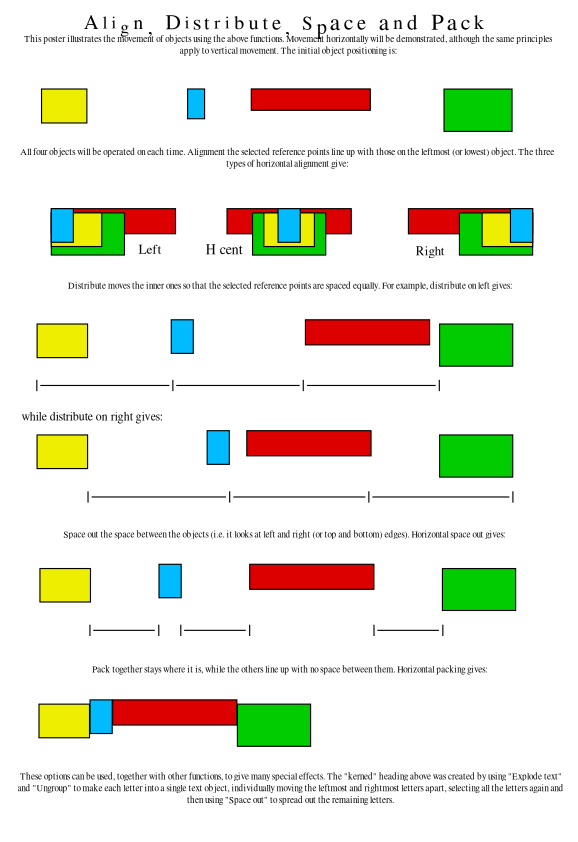
 .
.