Home » Personal collection » Acorn ADFS disks » Electron_User_Group » EUG_13.ADF » STRIP1
STRIP1
This website contains an archive of files for the Acorn Electron, BBC Micro, Acorn Archimedes, Commodore 16 and Commodore 64 computers, which Dominic Ford has rescued from his private collection of floppy disks and cassettes.
Some of these files were originally commercial releases in the 1980s and 1990s, but they are now widely available online. I assume that copyright over them is no longer being asserted. If you own the copyright and would like files to be removed, please contact me.
| Tape/disk: | Home » Personal collection » Acorn ADFS disks » Electron_User_Group » EUG_13.ADF |
| Filename: | STRIP1 |
| Read OK: | ✔ |
| File size: | 0D8C bytes |
| Load address: | 53204556 |
| Exec address: | 50495254 |
File contents
*************************************************
* STOP PRESS SCREEN ICON STRIPPER *
*************************************************
One utility that is missing from both the AMX and Slogger Stop Press
packages is a means of removing the unwanted border from a SAVED screen so
it can be used in other applications, e.g. this magazine.
The program is split into three parts, 1) the !BOOT file, 2) the program
body 'STRIP' and 3) a screen 'OVERLAY' and will work in DFS and ADFS.
Place these three files on a new formatted disc along with the screen
files that are to stripped. The new files created will also be stored on
this disc. Set the disc to auto boot by typing *OPT4,3 then to run the
program just press <SHIFT> <BREAK>. Using this method ensures the FS map
is read in for ADFS users without having to extra add commands to the
program.
You are presented with a screen asking you to type in the file name of
your Screen, then the file name for which the striped Screen is to saved
under. The program will then load the Screen, strip it, and save it then
return you to the opening screen so you can strip another screen.
How it works!
The program body is only 28 lines in length. Print out the listing and
look at it while I explain what each line does.
10 States I wrote the program
20 Changes screen to MODE 0
30 Makes the Background (Paper) colour to Red
40 Loads the file 'OVERLAY' into the MODE 0 Screen memory. This is the
Stop Press border.
50 Prints title message at the top of the screen
60 Prints a note regarding saving files in Stop Press
70 Question? takes the name of the Screen file that is typed in and holds
it in the variable name$
80 Question? takes the new file name and holds it in variable name1$
90 Changes the Background back to black
100 Sets the variable X to 3000
110 Sets the variable Y to 8000, X & Y are used to define the MODE 0
screen area
120 Loads the screen File who's name is stored in the variable name$ at
address stored in variable X
130 Calls the procedures 'topbot' and 'sides' to strip the icons
140 Saves the striped screen between the values in variable x & Y using
the name stored in variable name1$
150 Returns you to the beginning of the program
160 END
170 The start of procedure 'topbot'
180 Prints a line of SPACES on the top line (0) of the screen
190 Prints a line of SPACES on the second top line (1) of the screen
200 Prints a line of SPACES on the third line (2) of the screen
210 Prints a line of SPACES on the bottom line of the screen
220 END the procedure and returns to line 130
230 The start of procedure 'sides'
240 Sets the Variable N to zero
250 Prints three SPACES at the beginning and four SPACES at the end of the
line defined by the variable N
260 Increments N
270 Checks to find out if it has reached the bottom of the screen. If it
has it ends the procedure & if not it loops round to (line 250) print the
next line of SPACES
The Stripper program can easily be modified to strip the icons from AMX
ART Screen by altering the Mode in line 20, removing line 40 the overlay,
modifying the value of X at line 100 to suit the screen mode of the
drawing (eg 5600 for MODE 4) and the amount of spaces printed around the
border in procedures 'topbot' and 'sides'.
Happy stripping
Derek Walker
**************************************************************************
00000000 0d 20 20 20 20 20 20 20 20 20 20 20 2a 2a 2a 2a |. ****| 00000010 2a 2a 2a 2a 2a 2a 2a 2a 2a 2a 2a 2a 2a 2a 2a 2a |****************| * 00000030 2a 2a 2a 2a 2a 2a 2a 2a 2a 2a 2a 2a 2a 0d 20 20 |*************. | 00000040 20 20 20 20 20 20 20 20 20 2a 20 20 20 20 20 20 | * | 00000050 20 20 20 53 54 4f 50 20 50 52 45 53 53 20 53 43 | STOP PRESS SC| 00000060 52 45 45 4e 20 49 43 4f 4e 20 53 54 52 49 50 50 |REEN ICON STRIPP| 00000070 45 52 20 20 20 20 20 20 20 2a 0d 20 20 20 20 20 |ER *. | 00000080 20 20 20 20 20 20 2a 2a 2a 2a 2a 2a 2a 2a 2a 2a | **********| 00000090 2a 2a 2a 2a 2a 2a 2a 2a 2a 2a 2a 2a 2a 2a 2a 2a |****************| * 000000b0 2a 2a 2a 2a 2a 2a 2a 0d 0d 0d 4f 6e 65 20 75 74 |*******...One ut| 000000c0 69 6c 69 74 79 20 74 68 61 74 20 69 73 20 6d 69 |ility that is mi| 000000d0 73 73 69 6e 67 1a 20 66 72 6f 6d 1a 20 62 6f 74 |ssing. from. bot| 000000e0 68 1a 20 74 68 65 1a 20 41 4d 58 1a 20 61 6e 64 |h. the. AMX. and| 000000f0 1a 20 53 6c 6f 67 67 65 72 20 53 74 6f 70 20 50 |. Slogger Stop P| 00000100 72 65 73 73 0d 70 61 63 6b 61 67 65 73 20 69 73 |ress.packages is| 00000110 20 61 20 6d 65 61 6e 73 20 6f 66 20 72 65 6d 6f | a means of remo| 00000120 76 69 6e 67 20 74 68 65 20 75 6e 77 61 6e 74 65 |ving the unwante| 00000130 64 20 62 6f 72 64 65 72 20 66 72 6f 6d 20 61 20 |d border from a | 00000140 53 41 56 45 44 20 73 63 72 65 65 6e 20 73 6f 0d |SAVED screen so.| 00000150 69 74 20 63 61 6e 20 62 65 20 75 73 65 64 20 69 |it can be used i| 00000160 6e 20 6f 74 68 65 72 20 61 70 70 6c 69 63 61 74 |n other applicat| 00000170 69 6f 6e 73 2c 20 65 2e 67 2e 20 74 68 69 73 20 |ions, e.g. this | 00000180 6d 61 67 61 7a 69 6e 65 2e 0d 0d 54 68 65 20 70 |magazine...The p| 00000190 72 6f 67 72 61 6d 20 69 73 20 73 70 6c 69 74 20 |rogram is split | 000001a0 69 6e 74 6f 1a 20 74 68 72 65 65 1a 20 70 61 72 |into. three. par| 000001b0 74 73 2c 20 31 29 20 74 68 65 20 21 42 4f 4f 54 |ts, 1) the !BOOT| 000001c0 20 66 69 6c 65 2c 20 32 29 20 74 68 65 20 70 72 | file, 2) the pr| 000001d0 6f 67 72 61 6d 0d 62 6f 64 79 20 27 53 54 52 49 |ogram.body 'STRI| 000001e0 50 27 20 61 6e 64 20 33 29 20 61 20 73 63 72 65 |P' and 3) a scre| 000001f0 65 6e 20 27 4f 56 45 52 4c 41 59 27 20 61 6e 64 |en 'OVERLAY' and| 00000200 20 77 69 6c 6c 20 77 6f 72 6b 20 69 6e 20 44 46 | will work in DF| 00000210 53 20 61 6e 64 20 41 44 46 53 2e 0d 0d 50 6c 61 |S and ADFS...Pla| 00000220 63 65 20 74 68 65 73 65 20 74 68 72 65 65 20 66 |ce these three f| 00000230 69 6c 65 73 20 6f 6e 1a 20 61 1a 20 6e 65 77 1a |iles on. a. new.| 00000240 20 66 6f 72 6d 61 74 74 65 64 1a 20 64 69 73 63 | formatted. disc| 00000250 1a 20 61 6c 6f 6e 67 20 77 69 74 68 20 74 68 65 |. along with the| 00000260 20 73 63 72 65 65 6e 0d 66 69 6c 65 73 20 74 68 | screen.files th| 00000270 61 74 20 61 72 65 20 74 6f 20 73 74 72 69 70 70 |at are to stripp| 00000280 65 64 2e 1a 20 20 54 68 65 20 6e 65 77 20 66 69 |ed.. The new fi| 00000290 6c 65 73 20 63 72 65 61 74 65 64 20 77 69 6c 6c |les created will| 000002a0 20 61 6c 73 6f 20 62 65 20 73 74 6f 72 65 64 20 | also be stored | 000002b0 6f 6e 0d 74 68 69 73 20 64 69 73 63 2e 20 20 53 |on.this disc. S| 000002c0 65 74 20 74 68 65 20 64 69 73 63 20 74 6f 1a 20 |et the disc to. | 000002d0 61 75 74 6f 1a 20 62 6f 6f 74 1a 20 62 79 20 74 |auto. boot. by t| 000002e0 79 70 69 6e 67 20 2a 4f 50 54 34 2c 33 20 74 68 |yping *OPT4,3 th| 000002f0 65 6e 20 74 6f 20 72 75 6e 20 74 68 65 0d 70 72 |en to run the.pr| 00000300 6f 67 72 61 6d 20 6a 75 73 74 20 70 72 65 73 73 |ogram just press| 00000310 20 3c 53 48 49 46 54 3e 20 3c 42 52 45 41 4b 3e | <SHIFT> <BREAK>| 00000320 2e 20 20 55 73 69 6e 67 20 74 68 69 73 20 6d 65 |. Using this me| 00000330 74 68 6f 64 20 65 6e 73 75 72 65 73 1a 20 74 68 |thod ensures. th| 00000340 65 20 46 53 20 6d 61 70 0d 69 73 1a 20 72 65 61 |e FS map.is. rea| 00000350 64 20 69 6e 20 66 6f 72 20 41 44 46 53 20 75 73 |d in for ADFS us| 00000360 65 72 73 20 77 69 74 68 6f 75 74 20 68 61 76 69 |ers without havi| 00000370 6e 67 20 74 6f 20 65 78 74 72 61 1a 20 61 64 64 |ng to extra. add| 00000380 1a 20 63 6f 6d 6d 61 6e 64 73 1a 20 74 6f 1a 20 |. commands. to. | 00000390 74 68 65 0d 70 72 6f 67 72 61 6d 2e 0d 0d 59 6f |the.program...Yo| 000003a0 75 20 61 72 65 20 70 72 65 73 65 6e 74 65 64 20 |u are presented | 000003b0 77 69 74 68 20 61 1a 20 73 63 72 65 65 6e 1a 20 |with a. screen. | 000003c0 61 73 6b 69 6e 67 1a 20 79 6f 75 1a 20 74 6f 20 |asking. you. to | 000003d0 74 79 70 65 20 69 6e 20 74 68 65 20 66 69 6c 65 |type in the file| 000003e0 20 6e 61 6d 65 20 6f 66 0d 79 6f 75 72 20 53 63 | name of.your Sc| 000003f0 72 65 65 6e 2c 20 74 68 65 6e 20 74 68 65 20 66 |reen, then the f| 00000400 69 6c 65 20 6e 61 6d 65 20 66 6f 72 20 77 68 69 |ile name for whi| 00000410 63 68 20 74 68 65 1a 20 73 74 72 69 70 65 64 1a |ch the. striped.| 00000420 20 53 63 72 65 65 6e 20 69 73 20 74 6f 20 73 61 | Screen is to sa| 00000430 76 65 64 0d 75 6e 64 65 72 2e 20 20 54 68 65 20 |ved.under. The | 00000440 70 72 6f 67 72 61 6d 20 77 69 6c 6c 20 74 68 65 |program will the| 00000450 6e 20 6c 6f 61 64 20 74 68 65 20 53 63 72 65 65 |n load the Scree| 00000460 6e 2c 20 73 74 72 69 70 20 69 74 2c 20 61 6e 64 |n, strip it, and| 00000470 1a 20 73 61 76 65 20 69 74 20 74 68 65 6e 0d 72 |. save it then.r| 00000480 65 74 75 72 6e 20 79 6f 75 20 74 6f 20 74 68 65 |eturn you to the| 00000490 20 6f 70 65 6e 69 6e 67 20 73 63 72 65 65 6e 20 | opening screen | 000004a0 73 6f 20 79 6f 75 20 63 61 6e 20 73 74 72 69 70 |so you can strip| 000004b0 20 61 6e 6f 74 68 65 72 20 73 63 72 65 65 6e 2e | another screen.| 000004c0 0d 0d 0d 48 6f 77 20 69 74 20 77 6f 72 6b 73 21 |...How it works!| 000004d0 0d 0d 54 68 65 20 70 72 6f 67 72 61 6d 20 62 6f |..The program bo| 000004e0 64 79 20 69 73 20 6f 6e 6c 79 1a 20 32 38 1a 20 |dy is only. 28. | 000004f0 6c 69 6e 65 73 1a 20 69 6e 20 6c 65 6e 67 74 68 |lines. in length| 00000500 2e 20 20 50 72 69 6e 74 20 6f 75 74 20 74 68 65 |. Print out the| 00000510 20 6c 69 73 74 69 6e 67 20 61 6e 64 0d 6c 6f 6f | listing and.loo| 00000520 6b 20 61 74 20 69 74 20 77 68 69 6c 65 20 49 20 |k at it while I | 00000530 65 78 70 6c 61 69 6e 20 77 68 61 74 20 65 61 63 |explain what eac| 00000540 68 20 6c 69 6e 65 20 64 6f 65 73 2e 0d 0d 20 31 |h line does... 1| 00000550 30 20 53 74 61 74 65 73 20 49 20 77 72 6f 74 65 |0 States I wrote| 00000560 20 74 68 65 20 70 72 6f 67 72 61 6d 0d 20 32 30 | the program. 20| 00000570 20 43 68 61 6e 67 65 73 20 73 63 72 65 65 6e 20 | Changes screen | 00000580 74 6f 20 4d 4f 44 45 20 30 0d 20 33 30 20 4d 61 |to MODE 0. 30 Ma| 00000590 6b 65 73 20 74 68 65 20 42 61 63 6b 67 72 6f 75 |kes the Backgrou| 000005a0 6e 64 20 28 50 61 70 65 72 29 20 63 6f 6c 6f 75 |nd (Paper) colou| 000005b0 72 20 74 6f 20 52 65 64 0d 20 34 30 20 4c 6f 61 |r to Red. 40 Loa| 000005c0 64 73 20 74 68 65 20 66 69 6c 65 20 27 4f 56 45 |ds the file 'OVE| 000005d0 52 4c 41 59 27 20 69 6e 74 6f 20 74 68 65 20 4d |RLAY' into the M| 000005e0 4f 44 45 20 30 20 53 63 72 65 65 6e 20 6d 65 6d |ODE 0 Screen mem| 000005f0 6f 72 79 2e 20 54 68 69 73 20 69 73 20 74 68 65 |ory. This is the| 00000600 0d 20 53 74 6f 70 20 50 72 65 73 73 20 62 6f 72 |. Stop Press bor| 00000610 64 65 72 2e 0d 20 35 30 20 50 72 69 6e 74 73 20 |der.. 50 Prints | 00000620 74 69 74 6c 65 20 6d 65 73 73 61 67 65 20 61 74 |title message at| 00000630 20 74 68 65 20 74 6f 70 20 6f 66 20 74 68 65 20 | the top of the | 00000640 73 63 72 65 65 6e 0d 20 36 30 20 50 72 69 6e 74 |screen. 60 Print| 00000650 73 20 61 20 6e 6f 74 65 20 72 65 67 61 72 64 69 |s a note regardi| 00000660 6e 67 20 73 61 76 69 6e 67 20 66 69 6c 65 73 20 |ng saving files | 00000670 69 6e 20 53 74 6f 70 20 50 72 65 73 73 0d 20 37 |in Stop Press. 7| 00000680 30 20 51 75 65 73 74 69 6f 6e 3f 20 74 61 6b 65 |0 Question? take| 00000690 73 20 74 68 65 20 6e 61 6d 65 20 6f 66 20 74 68 |s the name of th| 000006a0 65 20 53 63 72 65 65 6e 20 66 69 6c 65 20 74 68 |e Screen file th| 000006b0 61 74 20 69 73 20 74 79 70 65 64 20 69 6e 20 61 |at is typed in a| 000006c0 6e 64 20 68 6f 6c 64 73 0d 20 69 74 20 69 6e 20 |nd holds. it in | 000006d0 74 68 65 20 76 61 72 69 61 62 6c 65 20 6e 61 6d |the variable nam| 000006e0 65 24 0d 20 38 30 20 51 75 65 73 74 69 6f 6e 3f |e$. 80 Question?| 000006f0 20 74 61 6b 65 73 20 74 68 65 20 6e 65 77 20 66 | takes the new f| 00000700 69 6c 65 20 6e 61 6d 65 20 61 6e 64 20 68 6f 6c |ile name and hol| 00000710 64 73 20 69 74 20 69 6e 20 76 61 72 69 61 62 6c |ds it in variabl| 00000720 65 20 6e 61 6d 65 31 24 0d 20 39 30 20 43 68 61 |e name1$. 90 Cha| 00000730 6e 67 65 73 20 74 68 65 20 42 61 63 6b 67 72 6f |nges the Backgro| 00000740 75 6e 64 20 62 61 63 6b 20 74 6f 20 62 6c 61 63 |und back to blac| 00000750 6b 0d 31 30 30 20 53 65 74 73 20 74 68 65 20 76 |k.100 Sets the v| 00000760 61 72 69 61 62 6c 65 20 58 20 74 6f 20 33 30 30 |ariable X to 300| 00000770 30 20 0d 31 31 30 20 53 65 74 73 20 74 68 65 20 |0 .110 Sets the | 00000780 76 61 72 69 61 62 6c 65 20 59 20 74 6f 20 38 30 |variable Y to 80| 00000790 30 30 2c 20 58 20 26 20 59 20 61 72 65 20 75 73 |00, X & Y are us| 000007a0 65 64 20 74 6f 20 64 65 66 69 6e 65 20 74 68 65 |ed to define the| 000007b0 20 4d 4f 44 45 20 30 0d 73 63 72 65 65 6e 20 61 | MODE 0.screen a| 000007c0 72 65 61 0d 31 32 30 20 4c 6f 61 64 73 20 74 68 |rea.120 Loads th| 000007d0 65 20 73 63 72 65 65 6e 20 46 69 6c 65 20 77 68 |e screen File wh| 000007e0 6f 27 73 20 6e 61 6d 65 20 69 73 20 73 74 6f 72 |o's name is stor| 000007f0 65 64 20 69 6e 20 74 68 65 20 76 61 72 69 61 62 |ed in the variab| 00000800 6c 65 20 6e 61 6d 65 24 20 61 74 0d 61 64 64 72 |le name$ at.addr| 00000810 65 73 73 20 73 74 6f 72 65 64 20 69 6e 20 76 61 |ess stored in va| 00000820 72 69 61 62 6c 65 20 58 20 0d 31 33 30 20 43 61 |riable X .130 Ca| 00000830 6c 6c 73 20 74 68 65 20 70 72 6f 63 65 64 75 72 |lls the procedur| 00000840 65 73 20 27 74 6f 70 62 6f 74 27 20 61 6e 64 20 |es 'topbot' and | 00000850 27 73 69 64 65 73 27 20 74 6f 20 73 74 72 69 70 |'sides' to strip| 00000860 20 74 68 65 20 69 63 6f 6e 73 0d 31 34 30 20 53 | the icons.140 S| 00000870 61 76 65 73 20 74 68 65 20 73 74 72 69 70 65 64 |aves the striped| 00000880 20 73 63 72 65 65 6e 20 62 65 74 77 65 65 6e 20 | screen between | 00000890 74 68 65 20 76 61 6c 75 65 73 20 69 6e 20 76 61 |the values in va| 000008a0 72 69 61 62 6c 65 20 78 20 26 20 59 20 75 73 69 |riable x & Y usi| 000008b0 6e 67 0d 74 68 65 20 6e 61 6d 65 20 73 74 6f 72 |ng.the name stor| 000008c0 65 64 20 69 6e 20 76 61 72 69 61 62 6c 65 20 6e |ed in variable n| 000008d0 61 6d 65 31 24 20 0d 31 35 30 20 52 65 74 75 72 |ame1$ .150 Retur| 000008e0 6e 73 20 79 6f 75 20 74 6f 20 74 68 65 20 62 65 |ns you to the be| 000008f0 67 69 6e 6e 69 6e 67 20 6f 66 20 74 68 65 20 70 |ginning of the p| 00000900 72 6f 67 72 61 6d 0d 31 36 30 20 45 4e 44 20 0d |rogram.160 END .| 00000910 31 37 30 20 54 68 65 20 73 74 61 72 74 20 6f 66 |170 The start of| 00000920 20 70 72 6f 63 65 64 75 72 65 20 27 74 6f 70 62 | procedure 'topb| 00000930 6f 74 27 0d 31 38 30 20 50 72 69 6e 74 73 20 61 |ot'.180 Prints a| 00000940 20 6c 69 6e 65 20 6f 66 20 53 50 41 43 45 53 20 | line of SPACES | 00000950 6f 6e 20 74 68 65 20 74 6f 70 20 6c 69 6e 65 20 |on the top line | 00000960 28 30 29 20 6f 66 20 74 68 65 20 73 63 72 65 65 |(0) of the scree| 00000970 6e 0d 31 39 30 20 50 72 69 6e 74 73 20 61 20 6c |n.190 Prints a l| 00000980 69 6e 65 20 6f 66 20 53 50 41 43 45 53 20 6f 6e |ine of SPACES on| 00000990 20 74 68 65 20 73 65 63 6f 6e 64 20 74 6f 70 20 | the second top | 000009a0 6c 69 6e 65 20 28 31 29 20 6f 66 20 74 68 65 20 |line (1) of the | 000009b0 73 63 72 65 65 6e 0d 32 30 30 20 50 72 69 6e 74 |screen.200 Print| 000009c0 73 20 61 20 6c 69 6e 65 20 6f 66 20 53 50 41 43 |s a line of SPAC| 000009d0 45 53 20 6f 6e 20 74 68 65 20 74 68 69 72 64 20 |ES on the third | 000009e0 6c 69 6e 65 20 28 32 29 20 6f 66 20 74 68 65 20 |line (2) of the | 000009f0 73 63 72 65 65 6e 0d 32 31 30 20 50 72 69 6e 74 |screen.210 Print| 00000a00 73 20 61 20 6c 69 6e 65 20 6f 66 20 53 50 41 43 |s a line of SPAC| 00000a10 45 53 20 6f 6e 20 74 68 65 20 62 6f 74 74 6f 6d |ES on the bottom| 00000a20 20 6c 69 6e 65 20 6f 66 20 74 68 65 20 73 63 72 | line of the scr| 00000a30 65 65 6e 0d 32 32 30 20 45 4e 44 20 74 68 65 20 |een.220 END the | 00000a40 70 72 6f 63 65 64 75 72 65 20 61 6e 64 20 72 65 |procedure and re| 00000a50 74 75 72 6e 73 20 74 6f 20 6c 69 6e 65 20 31 33 |turns to line 13| 00000a60 30 0d 32 33 30 20 54 68 65 20 73 74 61 72 74 20 |0.230 The start | 00000a70 6f 66 20 70 72 6f 63 65 64 75 72 65 20 27 73 69 |of procedure 'si| 00000a80 64 65 73 27 0d 32 34 30 20 53 65 74 73 20 74 68 |des'.240 Sets th| 00000a90 65 20 56 61 72 69 61 62 6c 65 20 4e 20 74 6f 20 |e Variable N to | 00000aa0 7a 65 72 6f 0d 32 35 30 20 50 72 69 6e 74 73 20 |zero.250 Prints | 00000ab0 74 68 72 65 65 20 53 50 41 43 45 53 20 61 74 20 |three SPACES at | 00000ac0 74 68 65 20 62 65 67 69 6e 6e 69 6e 67 20 61 6e |the beginning an| 00000ad0 64 20 66 6f 75 72 20 53 50 41 43 45 53 20 61 74 |d four SPACES at| 00000ae0 20 74 68 65 20 65 6e 64 20 6f 66 20 74 68 65 0d | the end of the.| 00000af0 6c 69 6e 65 20 64 65 66 69 6e 65 64 20 62 79 20 |line defined by | 00000b00 74 68 65 20 76 61 72 69 61 62 6c 65 20 4e 20 0d |the variable N .| 00000b10 32 36 30 20 49 6e 63 72 65 6d 65 6e 74 73 20 4e |260 Increments N| 00000b20 0d 32 37 30 20 43 68 65 63 6b 73 20 74 6f 20 66 |.270 Checks to f| 00000b30 69 6e 64 20 6f 75 74 20 69 66 20 69 74 20 68 61 |ind out if it ha| 00000b40 73 20 72 65 61 63 68 65 64 20 74 68 65 20 62 6f |s reached the bo| 00000b50 74 74 6f 6d 20 6f 66 20 74 68 65 20 73 63 72 65 |ttom of the scre| 00000b60 65 6e 2e 20 49 66 20 69 74 0d 68 61 73 20 69 74 |en. If it.has it| 00000b70 20 65 6e 64 73 20 74 68 65 20 70 72 6f 63 65 64 | ends the proced| 00000b80 75 72 65 20 26 20 69 66 20 6e 6f 74 20 69 74 20 |ure & if not it | 00000b90 6c 6f 6f 70 73 20 72 6f 75 6e 64 20 74 6f 20 28 |loops round to (| 00000ba0 6c 69 6e 65 20 32 35 30 29 20 70 72 69 6e 74 20 |line 250) print | 00000bb0 74 68 65 0d 6e 65 78 74 20 6c 69 6e 65 20 6f 66 |the.next line of| 00000bc0 20 53 50 41 43 45 53 0d 0d 0d 54 68 65 20 53 74 | SPACES...The St| 00000bd0 72 69 70 70 65 72 20 70 72 6f 67 72 61 6d 20 63 |ripper program c| 00000be0 61 6e 20 65 61 73 69 6c 79 1a 20 62 65 1a 20 6d |an easily. be. m| 00000bf0 6f 64 69 66 69 65 64 1a 20 74 6f 20 73 74 72 69 |odified. to stri| 00000c00 70 20 74 68 65 20 69 63 6f 6e 73 20 66 72 6f 6d |p the icons from| 00000c10 20 41 4d 58 0d 41 52 54 20 53 63 72 65 65 6e 20 | AMX.ART Screen | 00000c20 62 79 20 61 6c 74 65 72 69 6e 67 20 74 68 65 20 |by altering the | 00000c30 4d 6f 64 65 20 69 6e 20 6c 69 6e 65 1a 20 32 30 |Mode in line. 20| 00000c40 2c 20 72 65 6d 6f 76 69 6e 67 20 6c 69 6e 65 20 |, removing line | 00000c50 34 30 20 74 68 65 20 6f 76 65 72 6c 61 79 2c 0d |40 the overlay,.| 00000c60 6d 6f 64 69 66 79 69 6e 67 1a 20 74 68 65 20 76 |modifying. the v| 00000c70 61 6c 75 65 20 6f 66 20 58 20 61 74 20 6c 69 6e |alue of X at lin| 00000c80 65 20 31 30 30 20 74 6f 1a 20 73 75 69 74 1a 20 |e 100 to. suit. | 00000c90 74 68 65 1a 20 73 63 72 65 65 6e 1a 20 6d 6f 64 |the. screen. mod| 00000ca0 65 1a 20 6f 66 1a 20 74 68 65 0d 64 72 61 77 69 |e. of. the.drawi| 00000cb0 6e 67 20 28 65 67 1a 20 35 36 30 30 1a 20 66 6f |ng (eg. 5600. fo| 00000cc0 72 20 4d 4f 44 45 20 34 29 20 61 6e 64 20 74 68 |r MODE 4) and th| 00000cd0 65 20 61 6d 6f 75 6e 74 20 6f 66 20 73 70 61 63 |e amount of spac| 00000ce0 65 73 20 70 72 69 6e 74 65 64 20 61 72 6f 75 6e |es printed aroun| 00000cf0 64 20 74 68 65 0d 62 6f 72 64 65 72 20 69 6e 20 |d the.border in | 00000d00 70 72 6f 63 65 64 75 72 65 73 20 27 74 6f 70 62 |procedures 'topb| 00000d10 6f 74 27 20 61 6e 64 20 27 73 69 64 65 73 27 2e |ot' and 'sides'.| 00000d20 0d 0d 48 61 70 70 79 20 73 74 72 69 70 70 69 6e |..Happy strippin| 00000d30 67 0d 0d 44 65 72 65 6b 20 57 61 6c 6b 65 72 0d |g..Derek Walker.| 00000d40 2a 2a 2a 2a 2a 2a 2a 2a 2a 2a 2a 2a 2a 2a 2a 2a |****************| * 00000d80 2a 2a 2a 2a 2a 2a 2a 2a 2a 2a 0d 0d |**********..| 00000d8c
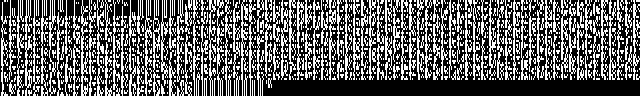

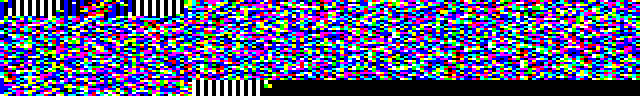

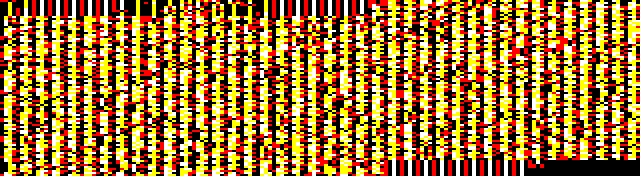
 .
.