Home » Personal collection » Acorn ADFS disks » Greaseweazled » adfs_EUG_55.adf » V/+COPIER
V/+COPIER
This website contains an archive of files for the Acorn Electron, BBC Micro, Acorn Archimedes, Commodore 16 and Commodore 64 computers, which Dominic Ford has rescued from his private collection of floppy disks and cassettes.
Some of these files were originally commercial releases in the 1980s and 1990s, but they are now widely available online. I assume that copyright over them is no longer being asserted. If you own the copyright and would like files to be removed, please contact me.
| Tape/disk: | Home » Personal collection » Acorn ADFS disks » Greaseweazled » adfs_EUG_55.adf |
| Filename: | V/+COPIER |
| Read OK: | ✔ |
| File size: | 1235 bytes |
| Load address: | 56204556 |
| Exec address: | 4F432B2E |
Duplicates
There are 3 duplicate copies of this file in the archive:
- AEW website » eug » eug_3_5_discs_Eug-55_A-EUG55.adf » V/+COPIER
- AEW website » eug » eug_5_25_discs_Eug-55_D-EUG55.dsd » V.+COPIER
- Personal collection » Acorn ADFS disks » Electron_User_Group » EUG_55.ADF » V/+COPIER
- Personal collection » Acorn ADFS disks » Greaseweazled » adfs_EUG_55.adf » V/+COPIER
File contents
COPYING UTILITIES FROM HEADFIRST PD (Original PD Disk E001/B001)
On this disk, you will find the following programs in the U directory:
Supercopy, AACopy, ADCopy, DACopy, DDCopy.
To load a program, choose the number from the menu corresponding to that
program.
Updates
01/04/92 - (Not an April Fool's Joke) The four disc selective copiers
have now had the following features added/bugs fixed:
1. Insert disk and press any key now only appears if you actually
need to do so - you are asked at the beginning whether you are using two
disks or not.
2. Keyboard buffer now cleared correctly before key press requested.
3. Files longer than will fit in memory are now handled correctly us-
ing OSGBPB to copy sections at a time. Very helpful, especially with
long graphics files.
4. File attributes are preserved correctly. L in DFS is mapped to LR
in ADFS, and if the L flag is set or the W flag is not set in ADFS, this
maps to L in DFS. Transfers within the same filing system keep the attr-
ibutes in their original state.
SuperCopy
SuperCopy is a program designed for copying tapes either to another tape
or to disc. It can cope with locked files, and files with control codes
(not ASCII 13). To load it, select SuperCopy from the main menu. A menu
will then displayed comprising the following options:
1. Tape to tape
2. Monitored tape to disc
3. Auto tape to disc
4. Monitored tape to ADFS
5. Auto tape to ADFS
Options 2 and 4, and 3 and 5, are identical in operation. Options 2 and
3 copy to DFS and 4 and 5 to ADFS. Pressing ESCAPE will return you to
the main menu.
Tape to tape copying
Press 1. The screen will clear and the message Searching will be dis-
played. Insert the tape you wish to copy from and press PLAY on the
cassette recorder. The first file found on the tape will be loaded in.
Now insert the tape you wish to copy to and press RECORD and PLAY on the
cassette recorder. Afer about a second, press RETURN on the computer and
the program will be saved. The copies saved in this way are saved with
short inter-block gaps and therefore will load approximately 50% faster
than the original. The process will then repeat again. Press ESCAPE to
return to the SuperCopy menu.
Tape to disk copying - monitored
Operation is identical whether operating under ADFS or DFS. After load-
ing a file as for tape to tape copying, you will be asked whether you
wish to change filename or drive or save. Press F to change filename, D
to change drive or SPACE to save. The process then repeats. Press ESCAPE
to return to the SuperCopy menu.
Tape to disk copying - auto
For this copy, you will not be asked if you wish to change filename or
drive and the computer will keep loading a file from tape and saving it
on disk until you press ESCAPE, or an error occurs.
AACopy - ADFS to ADFS Copier
When you run this, you will first of all be prompted for the source
drive and target drive for the copy. After doing this, you will be asked
to insert the source disc and press a key. Having done this, the cata-
logue of the root directory will appear on the screen. You can now
select files for copying using the following keys:
arrow keys move cursor
SPACE mark file for copying
DELETE unmark file
RETURN enter directory
SHIFT move up a directory
ESCAPE begin copying
Directories are shown in a colour on the BBC and by a hash (#) on the
Electron. Marked files are highlighted on the BBC and shown by a (*) on
the Electron.
After pressing ESCAPE you will be prompted for the target directory on
the target disk. Enter it and press RETURN. Now, for each file marked,
it will be loaded off the source disk and copied to the target disk.
Information on which file is currently being copied will be displayed at
the bottom of the screen. If an error occurs while copying one file, the
program will skip over it and go on to the next file. At the end, a
status report will be given giving information on which files could not
be copied and why.
ADCopy - ADFS to DFS copier
Operation for this is identical to that for AACopy, except that you are
not prompted for a target directory.
DACopy - DFS to ADFS copier
Operation for this is identical to that for AACopy, except that RETURN
and SHIFT serve no purpose during the file selection stage.
DDCopy - DFS to DFS copier
Operation for this is identical to that for DACopy, except that you are
not prompted for a target directory.
Gareth Boden, EUG #55
00000000 20 20 20 20 43 4f 50 59 49 4e 47 20 55 54 49 4c | COPYING UTIL| 00000010 49 54 49 45 53 20 46 52 4f 4d 20 48 45 41 44 46 |ITIES FROM HEADF| 00000020 49 52 53 54 20 50 44 20 28 4f 72 69 67 69 6e 61 |IRST PD (Origina| 00000030 6c 20 50 44 20 44 69 73 6b 20 45 30 30 31 2f 42 |l PD Disk E001/B| 00000040 30 30 31 29 0d 0d 4f 6e 20 74 68 69 73 20 64 69 |001)..On this di| 00000050 73 6b 2c 20 79 6f 75 20 77 69 6c 6c 20 66 69 6e |sk, you will fin| 00000060 64 20 74 68 65 20 66 6f 6c 6c 6f 77 69 6e 67 20 |d the following | 00000070 70 72 6f 67 72 61 6d 73 20 69 6e 20 74 68 65 20 |programs in the | 00000080 55 20 64 69 72 65 63 74 6f 72 79 3a 0d 20 20 20 |U directory:. | 00000090 20 20 20 53 75 70 65 72 63 6f 70 79 2c 20 41 41 | Supercopy, AA| 000000a0 43 6f 70 79 2c 20 41 44 43 6f 70 79 2c 20 44 41 |Copy, ADCopy, DA| 000000b0 43 6f 70 79 2c 20 44 44 43 6f 70 79 2e 0d 54 6f |Copy, DDCopy..To| 000000c0 20 6c 6f 61 64 20 61 20 70 72 6f 67 72 61 6d 2c | load a program,| 000000d0 20 63 68 6f 6f 73 65 20 74 68 65 20 6e 75 6d 62 | choose the numb| 000000e0 65 72 20 66 72 6f 6d 20 74 68 65 20 6d 65 6e 75 |er from the menu| 000000f0 20 63 6f 72 72 65 73 70 6f 6e 64 69 6e 67 20 74 | corresponding t| 00000100 6f 20 74 68 61 74 0d 70 72 6f 67 72 61 6d 2e 0d |o that.program..| 00000110 0d 55 70 64 61 74 65 73 0d 30 31 2f 30 34 2f 39 |.Updates.01/04/9| 00000120 32 20 2d 20 28 4e 6f 74 20 61 6e 20 41 70 72 69 |2 - (Not an Apri| 00000130 6c 20 46 6f 6f 6c 27 73 20 4a 6f 6b 65 29 20 54 |l Fool's Joke) T| 00000140 68 65 20 66 6f 75 72 20 64 69 73 63 20 73 65 6c |he four disc sel| 00000150 65 63 74 69 76 65 20 63 6f 70 69 65 72 73 0d 68 |ective copiers.h| 00000160 61 76 65 20 6e 6f 77 20 68 61 64 20 74 68 65 20 |ave now had the | 00000170 66 6f 6c 6c 6f 77 69 6e 67 20 66 65 61 74 75 72 |following featur| 00000180 65 73 20 61 64 64 65 64 2f 62 75 67 73 20 66 69 |es added/bugs fi| 00000190 78 65 64 3a 0d 20 20 20 31 2e 20 49 6e 73 65 72 |xed:. 1. Inser| 000001a0 74 20 64 69 73 6b 20 61 6e 64 20 70 72 65 73 73 |t disk and press| 000001b0 20 61 6e 79 20 6b 65 79 20 6e 6f 77 20 6f 6e 6c | any key now onl| 000001c0 79 20 61 70 70 65 61 72 73 20 69 66 20 79 6f 75 |y appears if you| 000001d0 20 61 63 74 75 61 6c 6c 79 0d 6e 65 65 64 20 74 | actually.need t| 000001e0 6f 20 64 6f 20 73 6f 20 2d 20 79 6f 75 20 61 72 |o do so - you ar| 000001f0 65 20 61 73 6b 65 64 20 61 74 20 74 68 65 20 62 |e asked at the b| 00000200 65 67 69 6e 6e 69 6e 67 20 77 68 65 74 68 65 72 |eginning whether| 00000210 20 79 6f 75 20 61 72 65 20 75 73 69 6e 67 20 74 | you are using t| 00000220 77 6f 0d 64 69 73 6b 73 20 6f 72 20 6e 6f 74 2e |wo.disks or not.| 00000230 0d 20 20 20 32 2e 20 4b 65 79 62 6f 61 72 64 20 |. 2. Keyboard | 00000240 62 75 66 66 65 72 20 6e 6f 77 20 63 6c 65 61 72 |buffer now clear| 00000250 65 64 20 63 6f 72 72 65 63 74 6c 79 20 62 65 66 |ed correctly bef| 00000260 6f 72 65 20 6b 65 79 20 70 72 65 73 73 20 72 65 |ore key press re| 00000270 71 75 65 73 74 65 64 2e 0d 20 20 20 33 2e 20 46 |quested.. 3. F| 00000280 69 6c 65 73 20 6c 6f 6e 67 65 72 20 74 68 61 6e |iles longer than| 00000290 20 77 69 6c 6c 20 66 69 74 20 69 6e 20 6d 65 6d | will fit in mem| 000002a0 6f 72 79 20 61 72 65 20 6e 6f 77 20 68 61 6e 64 |ory are now hand| 000002b0 6c 65 64 20 63 6f 72 72 65 63 74 6c 79 20 75 73 |led correctly us| 000002c0 2d 0d 69 6e 67 20 4f 53 47 42 50 42 20 74 6f 20 |-.ing OSGBPB to | 000002d0 63 6f 70 79 20 73 65 63 74 69 6f 6e 73 20 61 74 |copy sections at| 000002e0 20 61 20 74 69 6d 65 2e 20 56 65 72 79 20 68 65 | a time. Very he| 000002f0 6c 70 66 75 6c 2c 20 65 73 70 65 63 69 61 6c 6c |lpful, especiall| 00000300 79 20 77 69 74 68 20 0d 6c 6f 6e 67 20 67 72 61 |y with .long gra| 00000310 70 68 69 63 73 20 66 69 6c 65 73 2e 0d 20 20 20 |phics files.. | 00000320 34 2e 20 46 69 6c 65 20 61 74 74 72 69 62 75 74 |4. File attribut| 00000330 65 73 20 61 72 65 20 70 72 65 73 65 72 76 65 64 |es are preserved| 00000340 20 63 6f 72 72 65 63 74 6c 79 2e 20 4c 20 69 6e | correctly. L in| 00000350 20 44 46 53 20 69 73 20 6d 61 70 70 65 64 20 74 | DFS is mapped t| 00000360 6f 20 4c 52 20 0d 69 6e 20 41 44 46 53 2c 20 61 |o LR .in ADFS, a| 00000370 6e 64 20 69 66 20 74 68 65 20 4c 20 66 6c 61 67 |nd if the L flag| 00000380 20 69 73 20 73 65 74 20 6f 72 20 74 68 65 20 57 | is set or the W| 00000390 20 66 6c 61 67 20 69 73 20 6e 6f 74 20 73 65 74 | flag is not set| 000003a0 20 69 6e 20 41 44 46 53 2c 20 74 68 69 73 0d 6d | in ADFS, this.m| 000003b0 61 70 73 20 74 6f 20 4c 20 69 6e 20 44 46 53 2e |aps to L in DFS.| 000003c0 20 54 72 61 6e 73 66 65 72 73 20 77 69 74 68 69 | Transfers withi| 000003d0 6e 20 74 68 65 20 73 61 6d 65 20 66 69 6c 69 6e |n the same filin| 000003e0 67 20 73 79 73 74 65 6d 20 6b 65 65 70 20 74 68 |g system keep th| 000003f0 65 20 61 74 74 72 2d 0d 69 62 75 74 65 73 20 69 |e attr-.ibutes i| 00000400 6e 20 74 68 65 69 72 20 6f 72 69 67 69 6e 61 6c |n their original| 00000410 20 73 74 61 74 65 2e 0d 0d 53 75 70 65 72 43 6f | state...SuperCo| 00000420 70 79 20 0d 53 75 70 65 72 43 6f 70 79 20 69 73 |py .SuperCopy is| 00000430 20 61 20 70 72 6f 67 72 61 6d 20 64 65 73 69 67 | a program desig| 00000440 6e 65 64 20 66 6f 72 20 63 6f 70 79 69 6e 67 20 |ned for copying | 00000450 74 61 70 65 73 20 65 69 74 68 65 72 20 74 6f 20 |tapes either to | 00000460 61 6e 6f 74 68 65 72 20 74 61 70 65 0d 6f 72 20 |another tape.or | 00000470 74 6f 20 64 69 73 63 2e 20 49 74 20 63 61 6e 20 |to disc. It can | 00000480 63 6f 70 65 20 77 69 74 68 20 6c 6f 63 6b 65 64 |cope with locked| 00000490 20 66 69 6c 65 73 2c 20 61 6e 64 20 66 69 6c 65 | files, and file| 000004a0 73 20 77 69 74 68 20 63 6f 6e 74 72 6f 6c 20 63 |s with control c| 000004b0 6f 64 65 73 0d 28 6e 6f 74 20 41 53 43 49 49 20 |odes.(not ASCII | 000004c0 31 33 29 2e 20 54 6f 20 6c 6f 61 64 20 69 74 2c |13). To load it,| 000004d0 20 73 65 6c 65 63 74 20 53 75 70 65 72 43 6f 70 | select SuperCop| 000004e0 79 20 66 72 6f 6d 20 74 68 65 20 6d 61 69 6e 20 |y from the main | 000004f0 6d 65 6e 75 2e 20 41 20 6d 65 6e 75 0d 77 69 6c |menu. A menu.wil| 00000500 6c 20 74 68 65 6e 20 64 69 73 70 6c 61 79 65 64 |l then displayed| 00000510 20 63 6f 6d 70 72 69 73 69 6e 67 20 74 68 65 20 | comprising the | 00000520 66 6f 6c 6c 6f 77 69 6e 67 20 6f 70 74 69 6f 6e |following option| 00000530 73 3a 0d 20 20 20 20 20 20 20 31 2e 20 54 61 70 |s:. 1. Tap| 00000540 65 20 74 6f 20 74 61 70 65 0d 20 20 20 20 20 20 |e to tape. | 00000550 20 32 2e 20 4d 6f 6e 69 74 6f 72 65 64 20 74 61 | 2. Monitored ta| 00000560 70 65 20 74 6f 20 64 69 73 63 0d 20 20 20 20 20 |pe to disc. | 00000570 20 20 33 2e 20 41 75 74 6f 20 74 61 70 65 20 74 | 3. Auto tape t| 00000580 6f 20 64 69 73 63 0d 20 20 20 20 20 20 20 34 2e |o disc. 4.| 00000590 20 4d 6f 6e 69 74 6f 72 65 64 20 74 61 70 65 20 | Monitored tape | 000005a0 74 6f 20 41 44 46 53 0d 20 20 20 20 20 20 20 35 |to ADFS. 5| 000005b0 2e 20 41 75 74 6f 20 74 61 70 65 20 74 6f 20 41 |. Auto tape to A| 000005c0 44 46 53 0d 0d 4f 70 74 69 6f 6e 73 20 32 20 61 |DFS..Options 2 a| 000005d0 6e 64 20 34 2c 20 61 6e 64 20 33 20 61 6e 64 20 |nd 4, and 3 and | 000005e0 35 2c 20 61 72 65 20 69 64 65 6e 74 69 63 61 6c |5, are identical| 000005f0 20 69 6e 20 6f 70 65 72 61 74 69 6f 6e 2e 20 4f | in operation. O| 00000600 70 74 69 6f 6e 73 20 32 20 61 6e 64 20 0d 33 20 |ptions 2 and .3 | 00000610 63 6f 70 79 20 74 6f 20 44 46 53 20 61 6e 64 20 |copy to DFS and | 00000620 34 20 61 6e 64 20 35 20 74 6f 20 41 44 46 53 2e |4 and 5 to ADFS.| 00000630 20 50 72 65 73 73 69 6e 67 20 45 53 43 41 50 45 | Pressing ESCAPE| 00000640 20 77 69 6c 6c 20 72 65 74 75 72 6e 20 79 6f 75 | will return you| 00000650 20 74 6f 0d 74 68 65 20 6d 61 69 6e 20 6d 65 6e | to.the main men| 00000660 75 2e 0d 0d 54 61 70 65 20 74 6f 20 74 61 70 65 |u...Tape to tape| 00000670 20 63 6f 70 79 69 6e 67 0d 50 72 65 73 73 20 31 | copying.Press 1| 00000680 2e 20 54 68 65 20 73 63 72 65 65 6e 20 77 69 6c |. The screen wil| 00000690 6c 20 63 6c 65 61 72 20 61 6e 64 20 74 68 65 20 |l clear and the | 000006a0 6d 65 73 73 61 67 65 20 53 65 61 72 63 68 69 6e |message Searchin| 000006b0 67 20 77 69 6c 6c 20 62 65 20 64 69 73 2d 0d 70 |g will be dis-.p| 000006c0 6c 61 79 65 64 2e 20 49 6e 73 65 72 74 20 74 68 |layed. Insert th| 000006d0 65 20 74 61 70 65 20 79 6f 75 20 77 69 73 68 20 |e tape you wish | 000006e0 74 6f 20 63 6f 70 79 20 66 72 6f 6d 20 61 6e 64 |to copy from and| 000006f0 20 70 72 65 73 73 20 50 4c 41 59 20 6f 6e 20 74 | press PLAY on t| 00000700 68 65 20 0d 63 61 73 73 65 74 74 65 20 72 65 63 |he .cassette rec| 00000710 6f 72 64 65 72 2e 20 54 68 65 20 66 69 72 73 74 |order. The first| 00000720 20 66 69 6c 65 20 66 6f 75 6e 64 20 6f 6e 20 74 | file found on t| 00000730 68 65 20 74 61 70 65 20 77 69 6c 6c 20 62 65 20 |he tape will be | 00000740 6c 6f 61 64 65 64 20 69 6e 2e 0d 4e 6f 77 20 69 |loaded in..Now i| 00000750 6e 73 65 72 74 20 74 68 65 20 74 61 70 65 20 79 |nsert the tape y| 00000760 6f 75 20 77 69 73 68 20 74 6f 20 63 6f 70 79 20 |ou wish to copy | 00000770 74 6f 20 61 6e 64 20 70 72 65 73 73 20 52 45 43 |to and press REC| 00000780 4f 52 44 20 61 6e 64 20 50 4c 41 59 20 6f 6e 20 |ORD and PLAY on | 00000790 74 68 65 0d 63 61 73 73 65 74 74 65 20 72 65 63 |the.cassette rec| 000007a0 6f 72 64 65 72 2e 20 41 66 65 72 20 61 62 6f 75 |order. Afer abou| 000007b0 74 20 61 20 73 65 63 6f 6e 64 2c 20 70 72 65 73 |t a second, pres| 000007c0 73 20 52 45 54 55 52 4e 20 6f 6e 20 74 68 65 20 |s RETURN on the | 000007d0 63 6f 6d 70 75 74 65 72 20 61 6e 64 0d 74 68 65 |computer and.the| 000007e0 20 70 72 6f 67 72 61 6d 20 77 69 6c 6c 20 62 65 | program will be| 000007f0 20 73 61 76 65 64 2e 20 54 68 65 20 63 6f 70 69 | saved. The copi| 00000800 65 73 20 73 61 76 65 64 20 69 6e 20 74 68 69 73 |es saved in this| 00000810 20 77 61 79 20 61 72 65 20 73 61 76 65 64 20 77 | way are saved w| 00000820 69 74 68 0d 73 68 6f 72 74 20 69 6e 74 65 72 2d |ith.short inter-| 00000830 62 6c 6f 63 6b 20 67 61 70 73 20 61 6e 64 20 74 |block gaps and t| 00000840 68 65 72 65 66 6f 72 65 20 77 69 6c 6c 20 6c 6f |herefore will lo| 00000850 61 64 20 61 70 70 72 6f 78 69 6d 61 74 65 6c 79 |ad approximately| 00000860 20 35 30 25 20 66 61 73 74 65 72 0d 74 68 61 6e | 50% faster.than| 00000870 20 74 68 65 20 6f 72 69 67 69 6e 61 6c 2e 20 54 | the original. T| 00000880 68 65 20 70 72 6f 63 65 73 73 20 77 69 6c 6c 20 |he process will | 00000890 74 68 65 6e 20 72 65 70 65 61 74 20 61 67 61 69 |then repeat agai| 000008a0 6e 2e 20 50 72 65 73 73 20 45 53 43 41 50 45 20 |n. Press ESCAPE | 000008b0 74 6f 0d 72 65 74 75 72 6e 20 74 6f 20 74 68 65 |to.return to the| 000008c0 20 53 75 70 65 72 43 6f 70 79 20 6d 65 6e 75 2e | SuperCopy menu.| 000008d0 0d 0d 54 61 70 65 20 74 6f 20 64 69 73 6b 20 63 |..Tape to disk c| 000008e0 6f 70 79 69 6e 67 20 2d 20 6d 6f 6e 69 74 6f 72 |opying - monitor| 000008f0 65 64 0d 4f 70 65 72 61 74 69 6f 6e 20 69 73 20 |ed.Operation is | 00000900 69 64 65 6e 74 69 63 61 6c 20 77 68 65 74 68 65 |identical whethe| 00000910 72 20 6f 70 65 72 61 74 69 6e 67 20 75 6e 64 65 |r operating unde| 00000920 72 20 41 44 46 53 20 6f 72 20 44 46 53 2e 20 41 |r ADFS or DFS. A| 00000930 66 74 65 72 20 6c 6f 61 64 2d 0d 69 6e 67 20 61 |fter load-.ing a| 00000940 20 66 69 6c 65 20 61 73 20 66 6f 72 20 74 61 70 | file as for tap| 00000950 65 20 74 6f 20 74 61 70 65 20 63 6f 70 79 69 6e |e to tape copyin| 00000960 67 2c 20 79 6f 75 20 77 69 6c 6c 20 62 65 20 61 |g, you will be a| 00000970 73 6b 65 64 20 77 68 65 74 68 65 72 20 79 6f 75 |sked whether you| 00000980 0d 77 69 73 68 20 74 6f 20 63 68 61 6e 67 65 20 |.wish to change | 00000990 66 69 6c 65 6e 61 6d 65 20 6f 72 20 64 72 69 76 |filename or driv| 000009a0 65 20 6f 72 20 73 61 76 65 2e 20 50 72 65 73 73 |e or save. Press| 000009b0 20 46 20 74 6f 20 63 68 61 6e 67 65 20 66 69 6c | F to change fil| 000009c0 65 6e 61 6d 65 2c 20 44 0d 74 6f 20 63 68 61 6e |ename, D.to chan| 000009d0 67 65 20 64 72 69 76 65 20 6f 72 20 53 50 41 43 |ge drive or SPAC| 000009e0 45 20 74 6f 20 73 61 76 65 2e 20 54 68 65 20 70 |E to save. The p| 000009f0 72 6f 63 65 73 73 20 74 68 65 6e 20 72 65 70 65 |rocess then repe| 00000a00 61 74 73 2e 20 50 72 65 73 73 20 45 53 43 41 50 |ats. Press ESCAP| 00000a10 45 0d 74 6f 20 72 65 74 75 72 6e 20 74 6f 20 74 |E.to return to t| 00000a20 68 65 20 53 75 70 65 72 43 6f 70 79 20 6d 65 6e |he SuperCopy men| 00000a30 75 2e 0d 0d 54 61 70 65 20 74 6f 20 64 69 73 6b |u...Tape to disk| 00000a40 20 63 6f 70 79 69 6e 67 20 2d 20 61 75 74 6f 0d | copying - auto.| 00000a50 46 6f 72 20 74 68 69 73 20 63 6f 70 79 2c 20 79 |For this copy, y| 00000a60 6f 75 20 77 69 6c 6c 20 6e 6f 74 20 62 65 20 61 |ou will not be a| 00000a70 73 6b 65 64 20 69 66 20 79 6f 75 20 77 69 73 68 |sked if you wish| 00000a80 20 74 6f 20 63 68 61 6e 67 65 20 66 69 6c 65 6e | to change filen| 00000a90 61 6d 65 20 6f 72 0d 64 72 69 76 65 20 61 6e 64 |ame or.drive and| 00000aa0 20 74 68 65 20 63 6f 6d 70 75 74 65 72 20 77 69 | the computer wi| 00000ab0 6c 6c 20 6b 65 65 70 20 6c 6f 61 64 69 6e 67 20 |ll keep loading | 00000ac0 61 20 66 69 6c 65 20 66 72 6f 6d 20 74 61 70 65 |a file from tape| 00000ad0 20 61 6e 64 20 73 61 76 69 6e 67 20 69 74 0d 6f | and saving it.o| 00000ae0 6e 20 64 69 73 6b 20 75 6e 74 69 6c 20 79 6f 75 |n disk until you| 00000af0 20 70 72 65 73 73 20 45 53 43 41 50 45 2c 20 6f | press ESCAPE, o| 00000b00 72 20 61 6e 20 65 72 72 6f 72 20 6f 63 63 75 72 |r an error occur| 00000b10 73 2e 0d 0d 41 41 43 6f 70 79 20 2d 20 41 44 46 |s...AACopy - ADF| 00000b20 53 20 74 6f 20 41 44 46 53 20 43 6f 70 69 65 72 |S to ADFS Copier| 00000b30 0d 57 68 65 6e 20 79 6f 75 20 72 75 6e 20 74 68 |.When you run th| 00000b40 69 73 2c 20 79 6f 75 20 77 69 6c 6c 20 66 69 72 |is, you will fir| 00000b50 73 74 20 6f 66 20 61 6c 6c 20 62 65 20 70 72 6f |st of all be pro| 00000b60 6d 70 74 65 64 20 66 6f 72 20 74 68 65 20 73 6f |mpted for the so| 00000b70 75 72 63 65 20 0d 64 72 69 76 65 20 61 6e 64 20 |urce .drive and | 00000b80 74 61 72 67 65 74 20 64 72 69 76 65 20 66 6f 72 |target drive for| 00000b90 20 74 68 65 20 63 6f 70 79 2e 20 41 66 74 65 72 | the copy. After| 00000ba0 20 64 6f 69 6e 67 20 74 68 69 73 2c 20 79 6f 75 | doing this, you| 00000bb0 20 77 69 6c 6c 20 62 65 20 61 73 6b 65 64 0d 74 | will be asked.t| 00000bc0 6f 20 69 6e 73 65 72 74 20 74 68 65 20 73 6f 75 |o insert the sou| 00000bd0 72 63 65 20 64 69 73 63 20 61 6e 64 20 70 72 65 |rce disc and pre| 00000be0 73 73 20 61 20 6b 65 79 2e 20 48 61 76 69 6e 67 |ss a key. Having| 00000bf0 20 64 6f 6e 65 20 74 68 69 73 2c 20 74 68 65 20 | done this, the | 00000c00 63 61 74 61 2d 0d 6c 6f 67 75 65 20 6f 66 20 74 |cata-.logue of t| 00000c10 68 65 20 72 6f 6f 74 20 64 69 72 65 63 74 6f 72 |he root director| 00000c20 79 20 77 69 6c 6c 20 61 70 70 65 61 72 20 6f 6e |y will appear on| 00000c30 20 74 68 65 20 73 63 72 65 65 6e 2e 20 59 6f 75 | the screen. You| 00000c40 20 63 61 6e 20 6e 6f 77 20 0d 73 65 6c 65 63 74 | can now .select| 00000c50 20 66 69 6c 65 73 20 66 6f 72 20 63 6f 70 79 69 | files for copyi| 00000c60 6e 67 20 75 73 69 6e 67 20 74 68 65 20 66 6f 6c |ng using the fol| 00000c70 6c 6f 77 69 6e 67 20 6b 65 79 73 3a 0d 20 20 20 |lowing keys:. | 00000c80 20 20 20 20 61 72 72 6f 77 20 6b 65 79 73 20 20 | arrow keys | 00000c90 20 20 20 20 20 20 20 20 20 20 20 20 6d 6f 76 65 | move| 00000ca0 20 63 75 72 73 6f 72 0d 20 20 20 20 20 20 20 53 | cursor. S| 00000cb0 50 41 43 45 20 20 20 20 20 20 20 20 20 20 20 20 |PACE | 00000cc0 20 20 20 20 20 20 20 6d 61 72 6b 20 66 69 6c 65 | mark file| 00000cd0 20 66 6f 72 20 63 6f 70 79 69 6e 67 0d 20 20 20 | for copying. | 00000ce0 20 20 20 20 44 45 4c 45 54 45 20 20 20 20 20 20 | DELETE | 00000cf0 20 20 20 20 20 20 20 20 20 20 20 20 75 6e 6d 61 | unma| 00000d00 72 6b 20 66 69 6c 65 0d 20 20 20 20 20 20 20 52 |rk file. R| 00000d10 45 54 55 52 4e 20 20 20 20 20 20 20 20 20 20 20 |ETURN | 00000d20 20 20 20 20 20 20 20 65 6e 74 65 72 20 64 69 72 | enter dir| 00000d30 65 63 74 6f 72 79 0d 20 20 20 20 20 20 20 53 48 |ectory. SH| 00000d40 49 46 54 20 20 20 20 20 20 20 20 20 20 20 20 20 |IFT | 00000d50 20 20 20 20 20 20 6d 6f 76 65 20 75 70 20 61 20 | move up a | 00000d60 64 69 72 65 63 74 6f 72 79 0d 20 20 20 20 20 20 |directory. | 00000d70 20 45 53 43 41 50 45 20 20 20 20 20 20 20 20 20 | ESCAPE | 00000d80 20 20 20 20 20 20 20 20 20 62 65 67 69 6e 20 63 | begin c| 00000d90 6f 70 79 69 6e 67 0d 44 69 72 65 63 74 6f 72 69 |opying.Directori| 00000da0 65 73 20 61 72 65 20 73 68 6f 77 6e 20 69 6e 20 |es are shown in | 00000db0 61 20 63 6f 6c 6f 75 72 20 6f 6e 20 74 68 65 20 |a colour on the | 00000dc0 42 42 43 20 61 6e 64 20 62 79 20 61 20 68 61 73 |BBC and by a has| 00000dd0 68 20 28 23 29 20 6f 6e 20 74 68 65 0d 45 6c 65 |h (#) on the.Ele| 00000de0 63 74 72 6f 6e 2e 20 4d 61 72 6b 65 64 20 66 69 |ctron. Marked fi| 00000df0 6c 65 73 20 61 72 65 20 68 69 67 68 6c 69 67 68 |les are highligh| 00000e00 74 65 64 20 6f 6e 20 74 68 65 20 42 42 43 20 61 |ted on the BBC a| 00000e10 6e 64 20 73 68 6f 77 6e 20 62 79 20 61 20 28 2a |nd shown by a (*| 00000e20 29 20 6f 6e 0d 74 68 65 20 45 6c 65 63 74 72 6f |) on.the Electro| 00000e30 6e 2e 0d 0d 41 66 74 65 72 20 70 72 65 73 73 69 |n...After pressi| 00000e40 6e 67 20 45 53 43 41 50 45 20 79 6f 75 20 77 69 |ng ESCAPE you wi| 00000e50 6c 6c 20 62 65 20 70 72 6f 6d 70 74 65 64 20 66 |ll be prompted f| 00000e60 6f 72 20 74 68 65 20 74 61 72 67 65 74 20 64 69 |or the target di| 00000e70 72 65 63 74 6f 72 79 20 6f 6e 0d 74 68 65 20 74 |rectory on.the t| 00000e80 61 72 67 65 74 20 64 69 73 6b 2e 20 45 6e 74 65 |arget disk. Ente| 00000e90 72 20 69 74 20 61 6e 64 20 70 72 65 73 73 20 52 |r it and press R| 00000ea0 45 54 55 52 4e 2e 20 4e 6f 77 2c 20 66 6f 72 20 |ETURN. Now, for | 00000eb0 65 61 63 68 20 66 69 6c 65 20 6d 61 72 6b 65 64 |each file marked| 00000ec0 2c 20 0d 69 74 20 77 69 6c 6c 20 62 65 20 6c 6f |, .it will be lo| 00000ed0 61 64 65 64 20 6f 66 66 20 74 68 65 20 73 6f 75 |aded off the sou| 00000ee0 72 63 65 20 64 69 73 6b 20 61 6e 64 20 63 6f 70 |rce disk and cop| 00000ef0 69 65 64 20 74 6f 20 74 68 65 20 74 61 72 67 65 |ied to the targe| 00000f00 74 20 64 69 73 6b 2e 0d 49 6e 66 6f 72 6d 61 74 |t disk..Informat| 00000f10 69 6f 6e 20 6f 6e 20 77 68 69 63 68 20 66 69 6c |ion on which fil| 00000f20 65 20 69 73 20 63 75 72 72 65 6e 74 6c 79 20 62 |e is currently b| 00000f30 65 69 6e 67 20 63 6f 70 69 65 64 20 77 69 6c 6c |eing copied will| 00000f40 20 62 65 20 64 69 73 70 6c 61 79 65 64 20 61 74 | be displayed at| 00000f50 0d 74 68 65 20 62 6f 74 74 6f 6d 20 6f 66 20 74 |.the bottom of t| 00000f60 68 65 20 73 63 72 65 65 6e 2e 20 49 66 20 61 6e |he screen. If an| 00000f70 20 65 72 72 6f 72 20 6f 63 63 75 72 73 20 77 68 | error occurs wh| 00000f80 69 6c 65 20 63 6f 70 79 69 6e 67 20 6f 6e 65 20 |ile copying one | 00000f90 66 69 6c 65 2c 20 74 68 65 0d 70 72 6f 67 72 61 |file, the.progra| 00000fa0 6d 20 77 69 6c 6c 20 73 6b 69 70 20 6f 76 65 72 |m will skip over| 00000fb0 20 69 74 20 61 6e 64 20 67 6f 20 6f 6e 20 74 6f | it and go on to| 00000fc0 20 74 68 65 20 6e 65 78 74 20 66 69 6c 65 2e 20 | the next file. | 00000fd0 41 74 20 74 68 65 20 65 6e 64 2c 20 61 0d 73 74 |At the end, a.st| 00000fe0 61 74 75 73 20 72 65 70 6f 72 74 20 77 69 6c 6c |atus report will| 00000ff0 20 62 65 20 67 69 76 65 6e 20 67 69 76 69 6e 67 | be given giving| 00001000 20 69 6e 66 6f 72 6d 61 74 69 6f 6e 20 6f 6e 20 | information on | 00001010 77 68 69 63 68 20 66 69 6c 65 73 20 63 6f 75 6c |which files coul| 00001020 64 20 6e 6f 74 0d 62 65 20 63 6f 70 69 65 64 20 |d not.be copied | 00001030 61 6e 64 20 77 68 79 2e 0d 0d 41 44 43 6f 70 79 |and why...ADCopy| 00001040 20 2d 20 41 44 46 53 20 74 6f 20 44 46 53 20 63 | - ADFS to DFS c| 00001050 6f 70 69 65 72 0d 4f 70 65 72 61 74 69 6f 6e 20 |opier.Operation | 00001060 66 6f 72 20 74 68 69 73 20 69 73 20 69 64 65 6e |for this is iden| 00001070 74 69 63 61 6c 20 74 6f 20 74 68 61 74 20 66 6f |tical to that fo| 00001080 72 20 41 41 43 6f 70 79 2c 20 65 78 63 65 70 74 |r AACopy, except| 00001090 20 74 68 61 74 20 79 6f 75 20 61 72 65 0d 6e 6f | that you are.no| 000010a0 74 20 70 72 6f 6d 70 74 65 64 20 66 6f 72 20 61 |t prompted for a| 000010b0 20 74 61 72 67 65 74 20 64 69 72 65 63 74 6f 72 | target director| 000010c0 79 2e 0d 0d 44 41 43 6f 70 79 20 2d 20 44 46 53 |y...DACopy - DFS| 000010d0 20 74 6f 20 41 44 46 53 20 63 6f 70 69 65 72 0d | to ADFS copier.| 000010e0 4f 70 65 72 61 74 69 6f 6e 20 66 6f 72 20 74 68 |Operation for th| 000010f0 69 73 20 69 73 20 69 64 65 6e 74 69 63 61 6c 20 |is is identical | 00001100 74 6f 20 74 68 61 74 20 66 6f 72 20 41 41 43 6f |to that for AACo| 00001110 70 79 2c 20 65 78 63 65 70 74 20 74 68 61 74 20 |py, except that | 00001120 52 45 54 55 52 4e 0d 61 6e 64 20 53 48 49 46 54 |RETURN.and SHIFT| 00001130 20 73 65 72 76 65 20 6e 6f 20 70 75 72 70 6f 73 | serve no purpos| 00001140 65 20 64 75 72 69 6e 67 20 74 68 65 20 66 69 6c |e during the fil| 00001150 65 20 73 65 6c 65 63 74 69 6f 6e 20 73 74 61 67 |e selection stag| 00001160 65 2e 0d 0d 44 44 43 6f 70 79 20 2d 20 44 46 53 |e...DDCopy - DFS| 00001170 20 74 6f 20 44 46 53 20 63 6f 70 69 65 72 0d 4f | to DFS copier.O| 00001180 70 65 72 61 74 69 6f 6e 20 66 6f 72 20 74 68 69 |peration for thi| 00001190 73 20 69 73 20 69 64 65 6e 74 69 63 61 6c 20 74 |s is identical t| 000011a0 6f 20 74 68 61 74 20 66 6f 72 20 44 41 43 6f 70 |o that for DACop| 000011b0 79 2c 20 65 78 63 65 70 74 20 74 68 61 74 20 79 |y, except that y| 000011c0 6f 75 20 61 72 65 0d 6e 6f 74 20 70 72 6f 6d 70 |ou are.not promp| 000011d0 74 65 64 20 66 6f 72 20 61 20 74 61 72 67 65 74 |ted for a target| 000011e0 20 64 69 72 65 63 74 6f 72 79 2e 0d 20 20 20 20 | directory.. | 000011f0 20 20 20 20 20 20 20 20 20 20 20 20 20 20 20 20 | | * 00001210 20 20 20 20 20 20 20 20 20 20 20 20 20 20 20 47 | G| 00001220 61 72 65 74 68 20 42 6f 64 65 6e 2c 20 45 55 47 |areth Boden, EUG| 00001230 20 23 35 35 0d | #55.| 00001235
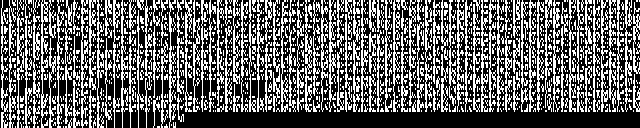
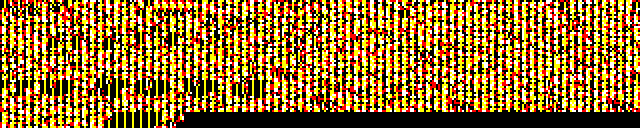
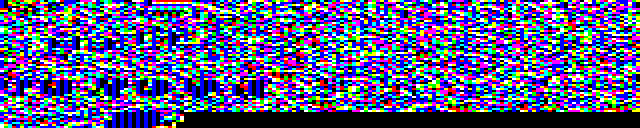
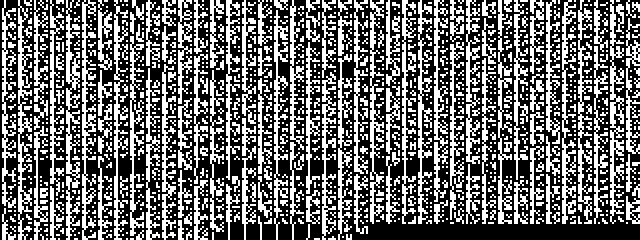
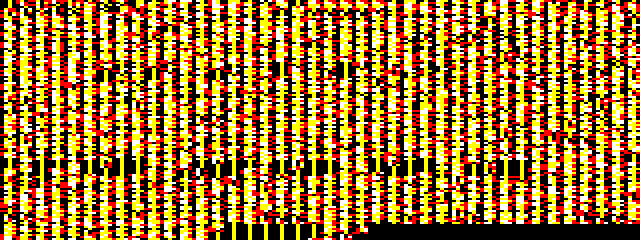
 .
.