Home » Personal collection » Acorn ADFS disks » Greaseweazled » adfs_PC_Emulator_1.adf » !PCEmS/!Help
!PCEmS/!Help
This website contains an archive of files for the Acorn Electron, BBC Micro, Acorn Archimedes, Commodore 16 and Commodore 64 computers, which Dominic Ford has rescued from his private collection of floppy disks and cassettes.
Some of these files were originally commercial releases in the 1980s and 1990s, but they are now widely available online. I assume that copyright over them is no longer being asserted. If you own the copyright and would like files to be removed, please contact me.
| Tape/disk: | Home » Personal collection » Acorn ADFS disks » Greaseweazled » adfs_PC_Emulator_1.adf |
| Filename: | !PCEmS/!Help |
| Read OK: | ✔ |
| File size: | 0F63 bytes |
| Load address: | FFFFFF43 |
| Exec address: | 1067CF70 |
File contents
PCEmS - The Small PC EMulator
=============================
Introduction
============
!PCEmS is the Small PC Emulator, able to coexist with RISC OS (though not
multi-task) and emulate a CGA display. It requires a machine with at least
1MB of RAM, though more will be needed to attain the full 640K of PC RAM
The Small PC Emulator allows DOS applications to be run on any RISC OS
computer by running standard MS-DOS on a 'virtual', or software-emulated,
PC.
Operation
=========
1. Double-click on !PCEmS in the directory window to install it on the icon
bar.
2. Select 'Configuration' in the icon menu if you want to change or inspect
the configuration as described below.
3. Click Select on the icon on the icon bar to start the emulator. The PC
screen will be displayed.
Note: Once the emulator has been started the configuration cannot be
modified. In order to change the configuration quit the emulator by
choosing Quit from the icon bar menu, and then restart it (see 1 above)
4. Click the middle mouse button while the PC screen is displayed, and you
will return to RISC OS, with the emulator suspended, and the !PCEmS icon
still on the iconbar. Select on the icon will return you to the emulator,
or selecting Quit in the !PCEmS menu will actually close down the emulator.
Icon bar menu
=============
The following options appear on the Small PC emulator icon bar menu.
Click Menu over the icon to display them.
Info This gives the version number of the Small PC Emulator.
Configuration Select this to display the configuration window
described below. Not available after the emulator
has been started.
Quit Select this to close down the !PCEmS application. It is
best to quit only when no DOS applications are running.
Configuration
=============
The configuration dialogue box is displayed by choosing the configuration
option in the icon bar menu. It allows you to change details about the
actual PC that is emulated. Changes to the configuration do not take effect
until they are saved.
Suggested settings are given in brackets after each option:
PC RAM size (All)
This option specifies the amount of RAM available to the the emulated
PC. It is usual to specify 'All', to take as much memory (up to 640KB)
as possible.
Erase RISC OS (not selected)
If this option is selected then all possible RAM is used for PC RAM by
erasing most of RISC OS. This will lose all unsaved data in the desktop,
and make returning with a Menu click on the mouse impossible. The only
way out of the emulator is to reset your machine.
You may need this option on a machine with only 1MB of RAM, if you want
to run a PC application which needs more than about 480KB.
Floppy disc drives (1)
Click on the number (next to the title) to add disc drives (click Adjust
to decrease them). If you have a 5�" drive attached, click on the
appropriate 5�" button.
Hard disc drive files (0)
Click on the number (next to the title) to add hard disc drives (click
Adjust to decrease them). You can drag a hard disc file into the
filename field to enter the name automatically.
Startup text (none)
Enter commands to be typed at the DOS command line automatically on
startup. Enter '|M' to indicate the end of each command.
Click on the 'Save as' 'OK' box to save your configuration.
DOS Utilities
=============
AMOUSE.COM is a Microsoft compatible mouse driver. It should be loaded
(by typing AMOUSE at the DOS prompt) before using a program that uses
a standard mouse driver (eg GEM). Alternatively it can be added to the
AUTOEXEC.BAT file.
GETFILE and PUTFILE allow files to be transferred between RISC OS and
MS-DOS. Largely superseded by !MultiFS.
00000000 0a 20 20 20 20 20 20 20 20 20 20 20 20 20 20 20 |. | 00000010 20 20 20 20 20 20 20 20 20 50 43 45 6d 53 20 2d | PCEmS -| 00000020 20 54 68 65 20 53 6d 61 6c 6c 20 50 43 20 45 4d | The Small PC EM| 00000030 75 6c 61 74 6f 72 0a 20 20 20 20 20 20 20 20 20 |ulator. | 00000040 20 20 20 20 20 20 20 20 20 20 20 20 20 20 20 3d | =| 00000050 3d 3d 3d 3d 3d 3d 3d 3d 3d 3d 3d 3d 3d 3d 3d 3d |================| 00000060 3d 3d 3d 3d 3d 3d 3d 3d 3d 3d 3d 3d 0a 0a 49 6e |============..In| 00000070 74 72 6f 64 75 63 74 69 6f 6e 0a 3d 3d 3d 3d 3d |troduction.=====| 00000080 3d 3d 3d 3d 3d 3d 3d 0a 0a 21 50 43 45 6d 53 20 |=======..!PCEmS | 00000090 69 73 20 74 68 65 20 53 6d 61 6c 6c 20 50 43 20 |is the Small PC | 000000a0 45 6d 75 6c 61 74 6f 72 2c 20 61 62 6c 65 20 74 |Emulator, able t| 000000b0 6f 20 63 6f 65 78 69 73 74 20 77 69 74 68 20 52 |o coexist with R| 000000c0 49 53 43 20 4f 53 20 28 74 68 6f 75 67 68 20 6e |ISC OS (though n| 000000d0 6f 74 0a 6d 75 6c 74 69 2d 74 61 73 6b 29 20 61 |ot.multi-task) a| 000000e0 6e 64 20 65 6d 75 6c 61 74 65 20 61 20 43 47 41 |nd emulate a CGA| 000000f0 20 64 69 73 70 6c 61 79 2e 20 49 74 20 72 65 71 | display. It req| 00000100 75 69 72 65 73 20 61 20 6d 61 63 68 69 6e 65 20 |uires a machine | 00000110 77 69 74 68 20 61 74 20 6c 65 61 73 74 0a 31 4d |with at least.1M| 00000120 42 20 6f 66 20 52 41 4d 2c 20 74 68 6f 75 67 68 |B of RAM, though| 00000130 20 6d 6f 72 65 20 77 69 6c 6c 20 62 65 20 6e 65 | more will be ne| 00000140 65 64 65 64 20 74 6f 20 61 74 74 61 69 6e 20 74 |eded to attain t| 00000150 68 65 20 66 75 6c 6c 20 36 34 30 4b 20 6f 66 20 |he full 640K of | 00000160 50 43 20 52 41 4d 0a 0a 54 68 65 20 53 6d 61 6c |PC RAM..The Smal| 00000170 6c 20 50 43 20 45 6d 75 6c 61 74 6f 72 20 61 6c |l PC Emulator al| 00000180 6c 6f 77 73 20 44 4f 53 20 61 70 70 6c 69 63 61 |lows DOS applica| 00000190 74 69 6f 6e 73 20 74 6f 20 62 65 20 72 75 6e 20 |tions to be run | 000001a0 6f 6e 20 61 6e 79 20 52 49 53 43 20 4f 53 0a 63 |on any RISC OS.c| 000001b0 6f 6d 70 75 74 65 72 20 62 79 20 72 75 6e 6e 69 |omputer by runni| 000001c0 6e 67 20 73 74 61 6e 64 61 72 64 20 4d 53 2d 44 |ng standard MS-D| 000001d0 4f 53 20 6f 6e 20 61 20 27 76 69 72 74 75 61 6c |OS on a 'virtual| 000001e0 27 2c 20 6f 72 20 73 6f 66 74 77 61 72 65 2d 65 |', or software-e| 000001f0 6d 75 6c 61 74 65 64 2c 0a 50 43 2e 0a 0a 4f 70 |mulated,.PC...Op| 00000200 65 72 61 74 69 6f 6e 0a 3d 3d 3d 3d 3d 3d 3d 3d |eration.========| 00000210 3d 0a 0a 31 2e 20 44 6f 75 62 6c 65 2d 63 6c 69 |=..1. Double-cli| 00000220 63 6b 20 6f 6e 20 21 50 43 45 6d 53 20 69 6e 20 |ck on !PCEmS in | 00000230 74 68 65 20 64 69 72 65 63 74 6f 72 79 20 77 69 |the directory wi| 00000240 6e 64 6f 77 20 74 6f 20 69 6e 73 74 61 6c 6c 20 |ndow to install | 00000250 69 74 20 6f 6e 20 74 68 65 20 69 63 6f 6e 0a 20 |it on the icon. | 00000260 20 20 62 61 72 2e 0a 20 20 0a 32 2e 20 53 65 6c | bar.. .2. Sel| 00000270 65 63 74 20 27 43 6f 6e 66 69 67 75 72 61 74 69 |ect 'Configurati| 00000280 6f 6e 27 20 69 6e 20 74 68 65 20 69 63 6f 6e 20 |on' in the icon | 00000290 6d 65 6e 75 20 69 66 20 79 6f 75 20 77 61 6e 74 |menu if you want| 000002a0 20 74 6f 20 63 68 61 6e 67 65 20 6f 72 20 69 6e | to change or in| 000002b0 73 70 65 63 74 0a 20 20 20 74 68 65 20 63 6f 6e |spect. the con| 000002c0 66 69 67 75 72 61 74 69 6f 6e 20 61 73 20 64 65 |figuration as de| 000002d0 73 63 72 69 62 65 64 20 62 65 6c 6f 77 2e 0a 0a |scribed below...| 000002e0 33 2e 20 43 6c 69 63 6b 20 53 65 6c 65 63 74 20 |3. Click Select | 000002f0 6f 6e 20 74 68 65 20 69 63 6f 6e 20 6f 6e 20 74 |on the icon on t| 00000300 68 65 20 69 63 6f 6e 20 62 61 72 20 74 6f 20 73 |he icon bar to s| 00000310 74 61 72 74 20 74 68 65 20 65 6d 75 6c 61 74 6f |tart the emulato| 00000320 72 2e 20 54 68 65 20 50 43 0a 20 20 20 73 63 72 |r. The PC. scr| 00000330 65 65 6e 20 77 69 6c 6c 20 62 65 20 64 69 73 70 |een will be disp| 00000340 6c 61 79 65 64 2e 0a 0a 20 20 20 4e 6f 74 65 3a |layed... Note:| 00000350 20 4f 6e 63 65 20 74 68 65 20 65 6d 75 6c 61 74 | Once the emulat| 00000360 6f 72 20 68 61 73 20 62 65 65 6e 20 73 74 61 72 |or has been star| 00000370 74 65 64 20 74 68 65 20 63 6f 6e 66 69 67 75 72 |ted the configur| 00000380 61 74 69 6f 6e 20 63 61 6e 6e 6f 74 20 62 65 0a |ation cannot be.| 00000390 20 20 20 6d 6f 64 69 66 69 65 64 2e 20 49 6e 20 | modified. In | 000003a0 6f 72 64 65 72 20 74 6f 20 63 68 61 6e 67 65 20 |order to change | 000003b0 74 68 65 20 63 6f 6e 66 69 67 75 72 61 74 69 6f |the configuratio| 000003c0 6e 20 71 75 69 74 20 74 68 65 20 65 6d 75 6c 61 |n quit the emula| 000003d0 74 6f 72 20 62 79 0a 20 20 20 63 68 6f 6f 73 69 |tor by. choosi| 000003e0 6e 67 20 51 75 69 74 20 66 72 6f 6d 20 74 68 65 |ng Quit from the| 000003f0 20 69 63 6f 6e 20 62 61 72 20 6d 65 6e 75 2c 20 | icon bar menu, | 00000400 61 6e 64 20 74 68 65 6e 20 72 65 73 74 61 72 74 |and then restart| 00000410 20 69 74 20 28 73 65 65 20 31 20 61 62 6f 76 65 | it (see 1 above| 00000420 29 0a 0a 34 2e 20 43 6c 69 63 6b 20 74 68 65 20 |)..4. Click the | 00000430 6d 69 64 64 6c 65 20 6d 6f 75 73 65 20 62 75 74 |middle mouse but| 00000440 74 6f 6e 20 77 68 69 6c 65 20 74 68 65 20 50 43 |ton while the PC| 00000450 20 73 63 72 65 65 6e 20 69 73 20 64 69 73 70 6c | screen is displ| 00000460 61 79 65 64 2c 20 61 6e 64 20 79 6f 75 0a 20 20 |ayed, and you. | 00000470 20 77 69 6c 6c 20 72 65 74 75 72 6e 20 74 6f 20 | will return to | 00000480 52 49 53 43 20 4f 53 2c 20 77 69 74 68 20 74 68 |RISC OS, with th| 00000490 65 20 65 6d 75 6c 61 74 6f 72 20 73 75 73 70 65 |e emulator suspe| 000004a0 6e 64 65 64 2c 20 61 6e 64 20 74 68 65 20 21 50 |nded, and the !P| 000004b0 43 45 6d 53 20 69 63 6f 6e 0a 20 20 20 73 74 69 |CEmS icon. sti| 000004c0 6c 6c 20 6f 6e 20 74 68 65 20 69 63 6f 6e 62 61 |ll on the iconba| 000004d0 72 2e 20 20 53 65 6c 65 63 74 20 6f 6e 20 74 68 |r. Select on th| 000004e0 65 20 69 63 6f 6e 20 77 69 6c 6c 20 72 65 74 75 |e icon will retu| 000004f0 72 6e 20 79 6f 75 20 74 6f 20 74 68 65 20 65 6d |rn you to the em| 00000500 75 6c 61 74 6f 72 2c 0a 20 20 20 6f 72 20 73 65 |ulator,. or se| 00000510 6c 65 63 74 69 6e 67 20 51 75 69 74 20 69 6e 20 |lecting Quit in | 00000520 74 68 65 20 21 50 43 45 6d 53 20 6d 65 6e 75 20 |the !PCEmS menu | 00000530 77 69 6c 6c 20 61 63 74 75 61 6c 6c 79 20 63 6c |will actually cl| 00000540 6f 73 65 20 64 6f 77 6e 20 74 68 65 20 65 6d 75 |ose down the emu| 00000550 6c 61 74 6f 72 2e 0a 0a 0a 49 63 6f 6e 20 62 61 |lator....Icon ba| 00000560 72 20 6d 65 6e 75 0a 3d 3d 3d 3d 3d 3d 3d 3d 3d |r menu.=========| 00000570 3d 3d 3d 3d 0a 0a 20 20 54 68 65 20 66 6f 6c 6c |====.. The foll| 00000580 6f 77 69 6e 67 20 6f 70 74 69 6f 6e 73 20 61 70 |owing options ap| 00000590 70 65 61 72 20 6f 6e 20 74 68 65 20 53 6d 61 6c |pear on the Smal| 000005a0 6c 20 50 43 20 65 6d 75 6c 61 74 6f 72 20 69 63 |l PC emulator ic| 000005b0 6f 6e 20 62 61 72 20 6d 65 6e 75 2e 0a 20 20 43 |on bar menu.. C| 000005c0 6c 69 63 6b 20 4d 65 6e 75 20 6f 76 65 72 20 74 |lick Menu over t| 000005d0 68 65 20 69 63 6f 6e 20 74 6f 20 64 69 73 70 6c |he icon to displ| 000005e0 61 79 20 74 68 65 6d 2e 0a 0a 20 20 20 20 49 6e |ay them... In| 000005f0 66 6f 20 20 20 20 20 20 20 20 20 20 20 20 54 68 |fo Th| 00000600 69 73 20 67 69 76 65 73 20 74 68 65 20 76 65 72 |is gives the ver| 00000610 73 69 6f 6e 20 6e 75 6d 62 65 72 20 6f 66 20 74 |sion number of t| 00000620 68 65 20 53 6d 61 6c 6c 20 50 43 20 45 6d 75 6c |he Small PC Emul| 00000630 61 74 6f 72 2e 0a 0a 20 20 20 20 43 6f 6e 66 69 |ator... Confi| 00000640 67 75 72 61 74 69 6f 6e 20 20 20 53 65 6c 65 63 |guration Selec| 00000650 74 20 74 68 69 73 20 74 6f 20 64 69 73 70 6c 61 |t this to displa| 00000660 79 20 74 68 65 20 63 6f 6e 66 69 67 75 72 61 74 |y the configurat| 00000670 69 6f 6e 20 77 69 6e 64 6f 77 0a 20 20 20 20 20 |ion window. | 00000680 20 20 20 20 20 20 20 20 20 20 20 20 20 20 20 64 | d| 00000690 65 73 63 72 69 62 65 64 20 62 65 6c 6f 77 2e 20 |escribed below. | 000006a0 20 4e 6f 74 20 61 76 61 69 6c 61 62 6c 65 20 61 | Not available a| 000006b0 66 74 65 72 20 74 68 65 20 65 6d 75 6c 61 74 6f |fter the emulato| 000006c0 72 0a 20 20 20 20 20 20 20 20 20 20 20 20 20 20 |r. | 000006d0 20 20 20 20 20 20 68 61 73 20 62 65 65 6e 20 73 | has been s| 000006e0 74 61 72 74 65 64 2e 0a 0a 20 20 20 20 51 75 69 |tarted... Qui| 000006f0 74 20 20 20 20 20 20 20 20 20 20 20 20 53 65 6c |t Sel| 00000700 65 63 74 20 74 68 69 73 20 74 6f 20 63 6c 6f 73 |ect this to clos| 00000710 65 20 64 6f 77 6e 20 74 68 65 20 21 50 43 45 6d |e down the !PCEm| 00000720 53 20 61 70 70 6c 69 63 61 74 69 6f 6e 2e 20 49 |S application. I| 00000730 74 20 69 73 0a 20 20 20 20 20 20 20 20 20 20 20 |t is. | 00000740 20 20 20 20 20 20 20 20 20 62 65 73 74 20 74 6f | best to| 00000750 20 71 75 69 74 20 6f 6e 6c 79 20 77 68 65 6e 20 | quit only when | 00000760 6e 6f 20 44 4f 53 20 61 70 70 6c 69 63 61 74 69 |no DOS applicati| 00000770 6f 6e 73 20 61 72 65 20 72 75 6e 6e 69 6e 67 2e |ons are running.| 00000780 0a 0a 0a 43 6f 6e 66 69 67 75 72 61 74 69 6f 6e |...Configuration| 00000790 0a 3d 3d 3d 3d 3d 3d 3d 3d 3d 3d 3d 3d 3d 0a 0a |.=============..| 000007a0 20 20 54 68 65 20 63 6f 6e 66 69 67 75 72 61 74 | The configurat| 000007b0 69 6f 6e 20 64 69 61 6c 6f 67 75 65 20 62 6f 78 |ion dialogue box| 000007c0 20 69 73 20 64 69 73 70 6c 61 79 65 64 20 62 79 | is displayed by| 000007d0 20 63 68 6f 6f 73 69 6e 67 20 74 68 65 20 63 6f | choosing the co| 000007e0 6e 66 69 67 75 72 61 74 69 6f 6e 0a 20 20 6f 70 |nfiguration. op| 000007f0 74 69 6f 6e 20 69 6e 20 74 68 65 20 69 63 6f 6e |tion in the icon| 00000800 20 62 61 72 20 6d 65 6e 75 2e 20 49 74 20 61 6c | bar menu. It al| 00000810 6c 6f 77 73 20 79 6f 75 20 74 6f 20 63 68 61 6e |lows you to chan| 00000820 67 65 20 64 65 74 61 69 6c 73 20 61 62 6f 75 74 |ge details about| 00000830 20 74 68 65 0a 20 20 61 63 74 75 61 6c 20 50 43 | the. actual PC| 00000840 20 74 68 61 74 20 69 73 20 65 6d 75 6c 61 74 65 | that is emulate| 00000850 64 2e 20 43 68 61 6e 67 65 73 20 74 6f 20 74 68 |d. Changes to th| 00000860 65 20 63 6f 6e 66 69 67 75 72 61 74 69 6f 6e 20 |e configuration | 00000870 64 6f 20 6e 6f 74 20 74 61 6b 65 20 65 66 66 65 |do not take effe| 00000880 63 74 0a 20 20 75 6e 74 69 6c 20 74 68 65 79 20 |ct. until they | 00000890 61 72 65 20 73 61 76 65 64 2e 0a 0a 20 20 53 75 |are saved... Su| 000008a0 67 67 65 73 74 65 64 20 73 65 74 74 69 6e 67 73 |ggested settings| 000008b0 20 61 72 65 20 67 69 76 65 6e 20 69 6e 20 62 72 | are given in br| 000008c0 61 63 6b 65 74 73 20 61 66 74 65 72 20 65 61 63 |ackets after eac| 000008d0 68 20 6f 70 74 69 6f 6e 3a 0a 0a 20 20 50 43 20 |h option:.. PC | 000008e0 52 41 4d 20 73 69 7a 65 20 28 41 6c 6c 29 0a 20 |RAM size (All). | 000008f0 20 20 20 54 68 69 73 20 6f 70 74 69 6f 6e 20 73 | This option s| 00000900 70 65 63 69 66 69 65 73 20 74 68 65 20 61 6d 6f |pecifies the amo| 00000910 75 6e 74 20 6f 66 20 52 41 4d 20 61 76 61 69 6c |unt of RAM avail| 00000920 61 62 6c 65 20 74 6f 20 74 68 65 20 74 68 65 20 |able to the the | 00000930 65 6d 75 6c 61 74 65 64 0a 20 20 20 20 50 43 2e |emulated. PC.| 00000940 20 49 74 20 69 73 20 75 73 75 61 6c 20 74 6f 20 | It is usual to | 00000950 73 70 65 63 69 66 79 20 27 41 6c 6c 27 2c 20 74 |specify 'All', t| 00000960 6f 20 74 61 6b 65 20 61 73 20 6d 75 63 68 20 6d |o take as much m| 00000970 65 6d 6f 72 79 20 28 75 70 20 74 6f 20 36 34 30 |emory (up to 640| 00000980 4b 42 29 0a 20 20 20 20 61 73 20 70 6f 73 73 69 |KB). as possi| 00000990 62 6c 65 2e 0a 0a 20 20 45 72 61 73 65 20 52 49 |ble... Erase RI| 000009a0 53 43 20 4f 53 20 28 6e 6f 74 20 73 65 6c 65 63 |SC OS (not selec| 000009b0 74 65 64 29 0a 20 20 20 20 49 66 20 74 68 69 73 |ted). If this| 000009c0 20 6f 70 74 69 6f 6e 20 69 73 20 73 65 6c 65 63 | option is selec| 000009d0 74 65 64 20 74 68 65 6e 20 61 6c 6c 20 70 6f 73 |ted then all pos| 000009e0 73 69 62 6c 65 20 52 41 4d 20 69 73 20 75 73 65 |sible RAM is use| 000009f0 64 20 66 6f 72 20 50 43 20 52 41 4d 20 62 79 0a |d for PC RAM by.| 00000a00 20 20 20 20 65 72 61 73 69 6e 67 20 6d 6f 73 74 | erasing most| 00000a10 20 6f 66 20 52 49 53 43 20 4f 53 2e 20 20 54 68 | of RISC OS. Th| 00000a20 69 73 20 77 69 6c 6c 20 6c 6f 73 65 20 61 6c 6c |is will lose all| 00000a30 20 75 6e 73 61 76 65 64 20 64 61 74 61 20 69 6e | unsaved data in| 00000a40 20 74 68 65 20 64 65 73 6b 74 6f 70 2c 0a 20 20 | the desktop,. | 00000a50 20 20 61 6e 64 20 6d 61 6b 65 20 72 65 74 75 72 | and make retur| 00000a60 6e 69 6e 67 20 77 69 74 68 20 61 20 4d 65 6e 75 |ning with a Menu| 00000a70 20 63 6c 69 63 6b 20 6f 6e 20 74 68 65 20 6d 6f | click on the mo| 00000a80 75 73 65 20 69 6d 70 6f 73 73 69 62 6c 65 2e 20 |use impossible. | 00000a90 20 54 68 65 20 6f 6e 6c 79 0a 20 20 20 20 77 61 | The only. wa| 00000aa0 79 20 6f 75 74 20 6f 66 20 74 68 65 20 65 6d 75 |y out of the emu| 00000ab0 6c 61 74 6f 72 20 69 73 20 74 6f 20 72 65 73 65 |lator is to rese| 00000ac0 74 20 79 6f 75 72 20 6d 61 63 68 69 6e 65 2e 0a |t your machine..| 00000ad0 20 20 20 20 59 6f 75 20 6d 61 79 20 6e 65 65 64 | You may need| 00000ae0 20 74 68 69 73 20 6f 70 74 69 6f 6e 20 6f 6e 20 | this option on | 00000af0 61 20 6d 61 63 68 69 6e 65 20 77 69 74 68 20 6f |a machine with o| 00000b00 6e 6c 79 20 31 4d 42 20 6f 66 20 52 41 4d 2c 20 |nly 1MB of RAM, | 00000b10 69 66 20 79 6f 75 20 77 61 6e 74 0a 20 20 20 20 |if you want. | 00000b20 74 6f 20 72 75 6e 20 61 20 50 43 20 61 70 70 6c |to run a PC appl| 00000b30 69 63 61 74 69 6f 6e 20 77 68 69 63 68 20 6e 65 |ication which ne| 00000b40 65 64 73 20 6d 6f 72 65 20 74 68 61 6e 20 61 62 |eds more than ab| 00000b50 6f 75 74 20 34 38 30 4b 42 2e 0a 0a 20 20 46 6c |out 480KB... Fl| 00000b60 6f 70 70 79 20 64 69 73 63 20 64 72 69 76 65 73 |oppy disc drives| 00000b70 20 28 31 29 0a 20 20 20 20 43 6c 69 63 6b 20 6f | (1). Click o| 00000b80 6e 20 74 68 65 20 6e 75 6d 62 65 72 20 28 6e 65 |n the number (ne| 00000b90 78 74 20 74 6f 20 74 68 65 20 74 69 74 6c 65 29 |xt to the title)| 00000ba0 20 74 6f 20 61 64 64 20 64 69 73 63 20 64 72 69 | to add disc dri| 00000bb0 76 65 73 20 28 63 6c 69 63 6b 20 41 64 6a 75 73 |ves (click Adjus| 00000bc0 74 0a 20 20 20 20 74 6f 20 64 65 63 72 65 61 73 |t. to decreas| 00000bd0 65 20 74 68 65 6d 29 2e 20 49 66 20 79 6f 75 20 |e them). If you | 00000be0 68 61 76 65 20 61 20 35 bc 22 20 64 72 69 76 65 |have a 5." drive| 00000bf0 20 61 74 74 61 63 68 65 64 2c 20 63 6c 69 63 6b | attached, click| 00000c00 20 6f 6e 20 74 68 65 0a 20 20 20 20 61 70 70 72 | on the. appr| 00000c10 6f 70 72 69 61 74 65 20 35 bc 22 20 62 75 74 74 |opriate 5." butt| 00000c20 6f 6e 2e 0a 0a 20 20 48 61 72 64 20 64 69 73 63 |on... Hard disc| 00000c30 20 64 72 69 76 65 20 66 69 6c 65 73 20 28 30 29 | drive files (0)| 00000c40 0a 20 20 20 20 43 6c 69 63 6b 20 6f 6e 20 74 68 |. Click on th| 00000c50 65 20 6e 75 6d 62 65 72 20 28 6e 65 78 74 20 74 |e number (next t| 00000c60 6f 20 74 68 65 20 74 69 74 6c 65 29 20 74 6f 20 |o the title) to | 00000c70 61 64 64 20 68 61 72 64 20 64 69 73 63 20 64 72 |add hard disc dr| 00000c80 69 76 65 73 20 28 63 6c 69 63 6b 0a 20 20 20 20 |ives (click. | 00000c90 41 64 6a 75 73 74 20 74 6f 20 64 65 63 72 65 61 |Adjust to decrea| 00000ca0 73 65 20 74 68 65 6d 29 2e 20 59 6f 75 20 63 61 |se them). You ca| 00000cb0 6e 20 64 72 61 67 20 61 20 68 61 72 64 20 64 69 |n drag a hard di| 00000cc0 73 63 20 66 69 6c 65 20 69 6e 74 6f 20 74 68 65 |sc file into the| 00000cd0 0a 20 20 20 20 66 69 6c 65 6e 61 6d 65 20 66 69 |. filename fi| 00000ce0 65 6c 64 20 74 6f 20 65 6e 74 65 72 20 74 68 65 |eld to enter the| 00000cf0 20 6e 61 6d 65 20 61 75 74 6f 6d 61 74 69 63 61 | name automatica| 00000d00 6c 6c 79 2e 0a 0a 20 20 53 74 61 72 74 75 70 20 |lly... Startup | 00000d10 74 65 78 74 20 28 6e 6f 6e 65 29 0a 20 20 20 20 |text (none). | 00000d20 45 6e 74 65 72 20 63 6f 6d 6d 61 6e 64 73 20 74 |Enter commands t| 00000d30 6f 20 62 65 20 74 79 70 65 64 20 61 74 20 74 68 |o be typed at th| 00000d40 65 20 44 4f 53 20 63 6f 6d 6d 61 6e 64 20 6c 69 |e DOS command li| 00000d50 6e 65 20 61 75 74 6f 6d 61 74 69 63 61 6c 6c 79 |ne automatically| 00000d60 20 6f 6e 0a 20 20 20 20 73 74 61 72 74 75 70 2e | on. startup.| 00000d70 20 45 6e 74 65 72 20 27 7c 4d 27 20 74 6f 20 69 | Enter '|M' to i| 00000d80 6e 64 69 63 61 74 65 20 74 68 65 20 65 6e 64 20 |ndicate the end | 00000d90 6f 66 20 65 61 63 68 20 63 6f 6d 6d 61 6e 64 2e |of each command.| 00000da0 0a 0a 20 20 43 6c 69 63 6b 20 6f 6e 20 74 68 65 |.. Click on the| 00000db0 20 27 53 61 76 65 20 61 73 27 20 27 4f 4b 27 20 | 'Save as' 'OK' | 00000dc0 62 6f 78 20 74 6f 20 73 61 76 65 20 79 6f 75 72 |box to save your| 00000dd0 20 63 6f 6e 66 69 67 75 72 61 74 69 6f 6e 2e 0a | configuration..| 00000de0 0a 0a 44 4f 53 20 55 74 69 6c 69 74 69 65 73 0a |..DOS Utilities.| 00000df0 3d 3d 3d 3d 3d 3d 3d 3d 3d 3d 3d 3d 3d 0a 0a 20 |=============.. | 00000e00 20 41 4d 4f 55 53 45 2e 43 4f 4d 20 69 73 20 61 | AMOUSE.COM is a| 00000e10 20 4d 69 63 72 6f 73 6f 66 74 20 63 6f 6d 70 61 | Microsoft compa| 00000e20 74 69 62 6c 65 20 6d 6f 75 73 65 20 64 72 69 76 |tible mouse driv| 00000e30 65 72 2e 20 49 74 20 73 68 6f 75 6c 64 20 62 65 |er. It should be| 00000e40 20 6c 6f 61 64 65 64 0a 20 20 28 62 79 20 74 79 | loaded. (by ty| 00000e50 70 69 6e 67 20 41 4d 4f 55 53 45 20 61 74 20 74 |ping AMOUSE at t| 00000e60 68 65 20 44 4f 53 20 70 72 6f 6d 70 74 29 20 62 |he DOS prompt) b| 00000e70 65 66 6f 72 65 20 75 73 69 6e 67 20 61 20 70 72 |efore using a pr| 00000e80 6f 67 72 61 6d 20 74 68 61 74 20 75 73 65 73 0a |ogram that uses.| 00000e90 20 20 61 20 73 74 61 6e 64 61 72 64 20 6d 6f 75 | a standard mou| 00000ea0 73 65 20 64 72 69 76 65 72 20 28 65 67 20 47 45 |se driver (eg GE| 00000eb0 4d 29 2e 20 20 41 6c 74 65 72 6e 61 74 69 76 65 |M). Alternative| 00000ec0 6c 79 20 69 74 20 63 61 6e 20 62 65 20 61 64 64 |ly it can be add| 00000ed0 65 64 20 74 6f 20 74 68 65 0a 20 20 41 55 54 4f |ed to the. AUTO| 00000ee0 45 58 45 43 2e 42 41 54 20 66 69 6c 65 2e 0a 0a |EXEC.BAT file...| 00000ef0 20 20 47 45 54 46 49 4c 45 20 61 6e 64 20 50 55 | GETFILE and PU| 00000f00 54 46 49 4c 45 20 61 6c 6c 6f 77 20 66 69 6c 65 |TFILE allow file| 00000f10 73 20 74 6f 20 62 65 20 74 72 61 6e 73 66 65 72 |s to be transfer| 00000f20 72 65 64 20 62 65 74 77 65 65 6e 20 52 49 53 43 |red between RISC| 00000f30 20 4f 53 20 61 6e 64 0a 20 20 4d 53 2d 44 4f 53 | OS and. MS-DOS| 00000f40 2e 20 4c 61 72 67 65 6c 79 20 73 75 70 65 72 73 |. Largely supers| 00000f50 65 64 65 64 20 62 79 20 21 4d 75 6c 74 69 46 53 |eded by !MultiFS| 00000f60 2e 0a 0a |...| 00000f63

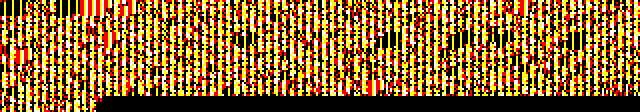
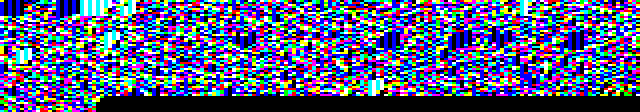
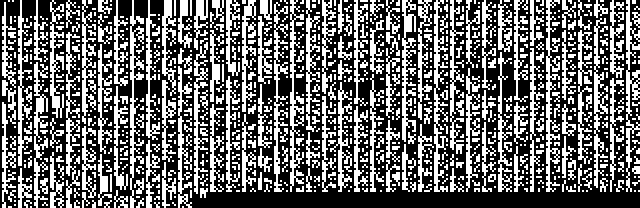
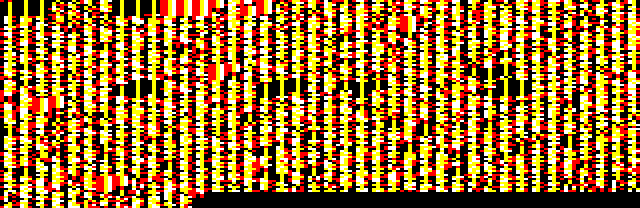
 .
.