Home » Personal collection » Acorn ADFS disks » Greaseweazled » adfs_Dominic_1B.adf » !DrawPlus/messages
!DrawPlus/messages
This website contains an archive of files for the Acorn Electron, BBC Micro, Acorn Archimedes, Commodore 16 and Commodore 64 computers, which Dominic Ford has rescued from his private collection of floppy disks and cassettes.
Some of these files were originally commercial releases in the 1980s and 1990s, but they are now widely available online. I assume that copyright over them is no longer being asserted. If you own the copyright and would like files to be removed, please contact me.
| Tape/disk: | Home » Personal collection » Acorn ADFS disks » Greaseweazled » adfs_Dominic_1B.adf |
| Filename: | !DrawPlus/messages |
| Read OK: | ✔ |
| File size: | 1F2F bytes |
| Load address: | FFFAF743 |
| Exec address: | E45A2AF |
Duplicates
There are 8 duplicate copies of this file in the archive:
- Archimedes archive » Zipped Apps » DrawPlus » !DrawPlus/messages
- Archimedes archive » Micro User » MU 1992-02.adf » PD » !DrawPlus/messages
- Archimedes archive » Micro User » MU 1992-01.adf » PDstuffing » !DrawPlus/messages
- Archimedes archive » Micro User » MU 1992-04.adf » PD » DrawPlus/!DrawPlus/messages
- Personal collection » Acorn hard disk » apps » !DrawPlus » messages
- Personal collection » Acorn ADFS disks » Archimedes » Dominic_1.ADF » !DrawPlus/messages
- Personal collection » Acorn ADFS disks » Archimedes » Dominic_1B.ADF » !DrawPlus/messages
- Personal collection » Acorn ADFS disks » Greaseweazled » adfs_Dominic_1B.adf » !DrawPlus/messages
- Personal collection » Acorn ADFS disks » Greaseweazled » adfs_Dominic_1.adf » !DrawPlus/messages
File contents
#
# > messages
#
# Help and information messages
#
Icon:This is the Draw Plus icon.|MClick Select to create a new drawing
Lib:This is the Draw Plus library window.|MClick Select to choose a library item.
Doc:This is a Draw Plus document window, in
DocSELECT: Select mode.
DocOLINE: Path mode (open polyline).
DocCLINE: Path mode (closed polygon).
DocOCURVE: Path mode (open curve).
DocCCURVE: Path mode (closed curve).
DocMOVE: Path mode (invisible move).
DocELLIP: Ellipse Create mode.
DocBOX: Box Create mode.
DocPOLY: Polygon Create mode.
DocTEXT: Text Create mode.
DocEDIT: Edit mode.
DocLIB: Library mode.
DocWHAT: ? mode.
Tools:This is a Draw Plus tool window
Tools0:Click to create an open polyline
Tools1:Click to create a closed polygon
Tools2:Click to create an open curve
Tools3:Click to create a closed curve
Tools4:Click to insert an invisible move
Tools5:Click to create an ellipse or circle
Tools6:Click to create a rectangle
Tools7:Click to create a regular polygon
Tools8:Click to create a text object
Tools9:Click to edit a path or text object
Tools10:Click to select, group and manipulate objects
Tools13:Click to add objects from the library
Tools15:Click to abandon an operation in progress
Tools14:This is the status display
Tools11:Select to constrain the pointer to orthogonal (90�/45� or 30�) moves
Tools12:Click Select to choose 1:1 or the previously set magnification.|MClick Adjust to open the magnification setting box
Tools17:Click Select to lock or unlock the grid.|MClick Adjust to open the grid setting box
Tools16:This is the name of the current layer.|MClick Adjust to open the layer setting box
Layer:This is the Layer Settings dialogue box
Layer6:Edit to change the number of the current layer
Layer4:Edit to change the name of the current layer
Layer3:Click to add a new layer
Layer2:Click to delete the current layer
Layer7:Click to make all layers selectable
Layer9:Click to make all layers visible
Layer8:Click to make only the current layer selectable
Layer10:Click to make only the current layer visible
Layer1:Click to implement the settings
Llist:This is the list of defined layers
Llist0:Click to choose the current layer
Llist1:Select to make objects on the layer selectable
Llist2:Select to make objects on the layer visible
Dashes:This is the Dash Pattern dialogue box.|MClick Select to set or clear a dot.|MClick Adjust to set the pattern length
Dashes1:This is the dash pattern number being edited
Dashes2:Click to select a pattern to edit
Dashes3:=2
Dashes4:Click to implement the settings
Dashes30:This is how the pattern will appear
Store:This is the Library Store dialogue box
Store2:Enter the library object name
Store0:Click to store the selected object in the library
Font:This is the Font Size/Height dialogue box
Font1:Select to use a preset point size
Font2:=1
Font3:=1
Font4:=1
Font5:=1
Font6:=1
Font7:=1
Font8:=1
Font9:=1
Font10:=1
Font12:Enter the font size or width
Font16:Select to use the same width and height
Font11:Enter the font height
Font0:Click to implement the settings
CapJoin:This is the Line Caps/Joins dialogue box
CapJoin1:Select to choose the line join style
CapJoin2:=1
CapJoin3:=1
CapJoin5:Select to choose the start cap style
CapJoin6:=5
CapJoin7:=5
CapJoin8:=5
CapJoin10:Select to choose the finish cap style
CapJoin11:=10
CapJoin12:=10
CapJoin13:=10
CapJoin17:This is the selected triangle cap width, as a multiple of the line width
CapJoin18:This is the selected triangle cap length, as a multiple of the line width
CapJoin19:Click to change the triangle cap width
CapJoin20:=19
CapJoin21:Click to change the triangle cap length
CapJoin22:=21
CapJoin0:Click to implement the settings
Width:This is the Line Width dialogue box
Width0:Click to implement the settings
Width8:Select to use a minimum width line
Width1:Select to use a preset line width
Width2:=1
Width3:=1
Width4:=1
Width5:=1
Width7:Enter the line width
Pref:This is the Draw Plus preferences setting box
Pref0:Click to implement the settings for this session
Pref21:Click to permanently save the settings
Pref8:Click Select or Adjust to step through the available colours
Pref9:=8
Pref10:=8
Pref11:=8
Pref12:=8
Pref13:=8
Pref14:=8
Pref15:Select to choose the paper based on drawing size
Pref16:Select to show keystroke shortcuts on the menus
Pref17:Select to merge a Draw file at the pointer position
Pref18:Select to quit Draw Plus if it was loaded just for printing
Pref19:Select to ask for confirmation when more than one object is being deleted
Pref20:Select to enable the interactive help feature (saves memory if disabled)
Rotate:This is the Rotate or Skew dialogue box
Rotate0:Click to perform the operation
Rotate1:Enter the required angle (in degrees)
Rotate3:Select to rotate the objects about their centres
Rotate4:Select to skew (flatten) the objects in the horizontal direction
Rotate7:Select to skew (flatten) the objects in the vertical direction
Rotate5:Select the direction of rotation or skewing
Rotate6:=5
Scale:This is the Scaling (overall scale) dialogue box
Scale0:Click to implement the settings
Scale2:Enter combined horizontal, vertical and line width scale factor
Scale9:Select to make the objects larger (for scale factors greater than 1)
Scale10:Select to make the objects smaller (for scale factors greater than 1)
Trans:This is the Transform (independent scale) dialogue box
Trans0:Click to implement the settings
Trans4:Enter horizontal dimension scale factor
Trans6:Enter vertical dimension scale factor
Trans8:Enter line width scale factor ('Thin' lines are not affected)
Trans9:Select to make the objects larger (for scale factors greater than 1)
Trans10:Select to make the objects smaller (for scale factors greater than 1)
Pos:This is the size and position of the selected object
Pos13:Select to choose values to alter
Pos14:=13
Pos15:=13
Pos16:=13
Pos17:=13
Pos18:=13
Pos4:Enter a new value to change the object's position
Pos5:=4
Pos10:=4
Pos11:=4
Pos6:Enter a new value to change the size of the object
Pos12:=6
Pos0:Click to implement the settings
Align:This is the Alignment dialogue box
Align0:Click to align all objects with the first one
Align6:Select object reference point for horizontal alignment
Align2:=6
Align1:=6
Align3:Select object reference point for vertical alignment
Align4:=3
Align5:=4
Distrib:This is the Distribute dialogue box
Distrib0:Click to space the objects equally between the first and last ones
Distrib6:Select object reference point for horizontal distribution
Distrib2:=6
Distrib1:=6
Distrib3:Select object reference point for vertical distribution
Distrib4:=3
Distrib5:=3
Pack:This is the Space or Pack dialogue box
Pack4:Select to equalise the spacing between objects
Pack1:Select to move the objects together
Pack2:Select to move the objects horizontally
Pack3:Select to move the objects vertically
Pack0:Click to perform the operation
Grid:This is the Grid setting box
Grid0:Click to implement the settings
Grid5:This is the spacing at which grid points will be shown
Grid10:This is the submultiple of the screen grid that drawing will be confined to
Grid1:Select to show the screen grid on the drawing
Grid12:Select to automatically coarsen the screen grid at low magnification
Grid2:Select to confine all drawing to the lock grid
Grid6:Select to use a rectangular grid
Grid7:Select to use an isometric grid
Paper:This is the Paper Size setting box
Paper0:Click to implement the settings
Paper8:Select to show the paper limits on the drawing
Paper2:This is the selected paper size
Paper3:Click to step through the available paper sizes
Paper4:=3
Paper6:Select to use portrait paper orientation
Paper7:Select to use landscape paper orientation
Paper5:Select to read the paper size from the printer driver
Paper9:This is the width of the selected paper
Paper10:This is the height of the selected paper
Paper15:This is the available width (allowing for printer margins)
Paper16:This is the available height (allowing for printer margins)
00000000 0a 23 0a 23 09 3e 20 6d 65 73 73 61 67 65 73 0a |.#.#.> messages.|
00000010 23 0a 23 09 48 65 6c 70 20 61 6e 64 20 69 6e 66 |#.#.Help and inf|
00000020 6f 72 6d 61 74 69 6f 6e 20 6d 65 73 73 61 67 65 |ormation message|
00000030 73 0a 23 0a 0a 49 63 6f 6e 3a 54 68 69 73 20 69 |s.#..Icon:This i|
00000040 73 20 74 68 65 20 44 72 61 77 20 50 6c 75 73 20 |s the Draw Plus |
00000050 69 63 6f 6e 2e 7c 4d 43 6c 69 63 6b 20 53 65 6c |icon.|MClick Sel|
00000060 65 63 74 20 74 6f 20 63 72 65 61 74 65 20 61 20 |ect to create a |
00000070 6e 65 77 20 64 72 61 77 69 6e 67 0a 0a 4c 69 62 |new drawing..Lib|
00000080 3a 54 68 69 73 20 69 73 20 74 68 65 20 44 72 61 |:This is the Dra|
00000090 77 20 50 6c 75 73 20 6c 69 62 72 61 72 79 20 77 |w Plus library w|
000000a0 69 6e 64 6f 77 2e 7c 4d 43 6c 69 63 6b 20 53 65 |indow.|MClick Se|
000000b0 6c 65 63 74 20 74 6f 20 63 68 6f 6f 73 65 20 61 |lect to choose a|
000000c0 20 6c 69 62 72 61 72 79 20 69 74 65 6d 2e 0a 0a | library item...|
000000d0 44 6f 63 3a 54 68 69 73 20 69 73 20 61 20 44 72 |Doc:This is a Dr|
000000e0 61 77 20 50 6c 75 73 20 64 6f 63 75 6d 65 6e 74 |aw Plus document|
000000f0 20 77 69 6e 64 6f 77 2c 20 69 6e 0a 44 6f 63 53 | window, in.DocS|
00000100 45 4c 45 43 54 3a 20 53 65 6c 65 63 74 20 6d 6f |ELECT: Select mo|
00000110 64 65 2e 0a 44 6f 63 4f 4c 49 4e 45 3a 20 50 61 |de..DocOLINE: Pa|
00000120 74 68 20 6d 6f 64 65 20 28 6f 70 65 6e 20 70 6f |th mode (open po|
00000130 6c 79 6c 69 6e 65 29 2e 0a 44 6f 63 43 4c 49 4e |lyline)..DocCLIN|
00000140 45 3a 20 50 61 74 68 20 6d 6f 64 65 20 28 63 6c |E: Path mode (cl|
00000150 6f 73 65 64 20 70 6f 6c 79 67 6f 6e 29 2e 0a 44 |osed polygon)..D|
00000160 6f 63 4f 43 55 52 56 45 3a 20 50 61 74 68 20 6d |ocOCURVE: Path m|
00000170 6f 64 65 20 28 6f 70 65 6e 20 63 75 72 76 65 29 |ode (open curve)|
00000180 2e 0a 44 6f 63 43 43 55 52 56 45 3a 20 50 61 74 |..DocCCURVE: Pat|
00000190 68 20 6d 6f 64 65 20 28 63 6c 6f 73 65 64 20 63 |h mode (closed c|
000001a0 75 72 76 65 29 2e 0a 44 6f 63 4d 4f 56 45 3a 20 |urve)..DocMOVE: |
000001b0 50 61 74 68 20 6d 6f 64 65 20 28 69 6e 76 69 73 |Path mode (invis|
000001c0 69 62 6c 65 20 6d 6f 76 65 29 2e 0a 44 6f 63 45 |ible move)..DocE|
000001d0 4c 4c 49 50 3a 20 45 6c 6c 69 70 73 65 20 43 72 |LLIP: Ellipse Cr|
000001e0 65 61 74 65 20 6d 6f 64 65 2e 0a 44 6f 63 42 4f |eate mode..DocBO|
000001f0 58 3a 20 42 6f 78 20 43 72 65 61 74 65 20 6d 6f |X: Box Create mo|
00000200 64 65 2e 0a 44 6f 63 50 4f 4c 59 3a 20 50 6f 6c |de..DocPOLY: Pol|
00000210 79 67 6f 6e 20 43 72 65 61 74 65 20 6d 6f 64 65 |ygon Create mode|
00000220 2e 0a 44 6f 63 54 45 58 54 3a 20 54 65 78 74 20 |..DocTEXT: Text |
00000230 43 72 65 61 74 65 20 6d 6f 64 65 2e 0a 44 6f 63 |Create mode..Doc|
00000240 45 44 49 54 3a 20 45 64 69 74 20 6d 6f 64 65 2e |EDIT: Edit mode.|
00000250 0a 44 6f 63 4c 49 42 3a 20 4c 69 62 72 61 72 79 |.DocLIB: Library|
00000260 20 6d 6f 64 65 2e 0a 44 6f 63 57 48 41 54 3a 20 | mode..DocWHAT: |
00000270 3f 20 6d 6f 64 65 2e 0a 0a 54 6f 6f 6c 73 3a 54 |? mode...Tools:T|
00000280 68 69 73 20 69 73 20 61 20 44 72 61 77 20 50 6c |his is a Draw Pl|
00000290 75 73 20 74 6f 6f 6c 20 77 69 6e 64 6f 77 0a 54 |us tool window.T|
000002a0 6f 6f 6c 73 30 3a 43 6c 69 63 6b 20 74 6f 20 63 |ools0:Click to c|
000002b0 72 65 61 74 65 20 61 6e 20 6f 70 65 6e 20 70 6f |reate an open po|
000002c0 6c 79 6c 69 6e 65 0a 54 6f 6f 6c 73 31 3a 43 6c |lyline.Tools1:Cl|
000002d0 69 63 6b 20 74 6f 20 63 72 65 61 74 65 20 61 20 |ick to create a |
000002e0 63 6c 6f 73 65 64 20 70 6f 6c 79 67 6f 6e 0a 54 |closed polygon.T|
000002f0 6f 6f 6c 73 32 3a 43 6c 69 63 6b 20 74 6f 20 63 |ools2:Click to c|
00000300 72 65 61 74 65 20 61 6e 20 6f 70 65 6e 20 63 75 |reate an open cu|
00000310 72 76 65 0a 54 6f 6f 6c 73 33 3a 43 6c 69 63 6b |rve.Tools3:Click|
00000320 20 74 6f 20 63 72 65 61 74 65 20 61 20 63 6c 6f | to create a clo|
00000330 73 65 64 20 63 75 72 76 65 0a 54 6f 6f 6c 73 34 |sed curve.Tools4|
00000340 3a 43 6c 69 63 6b 20 74 6f 20 69 6e 73 65 72 74 |:Click to insert|
00000350 20 61 6e 20 69 6e 76 69 73 69 62 6c 65 20 6d 6f | an invisible mo|
00000360 76 65 0a 54 6f 6f 6c 73 35 3a 43 6c 69 63 6b 20 |ve.Tools5:Click |
00000370 74 6f 20 63 72 65 61 74 65 20 61 6e 20 65 6c 6c |to create an ell|
00000380 69 70 73 65 20 6f 72 20 63 69 72 63 6c 65 0a 54 |ipse or circle.T|
00000390 6f 6f 6c 73 36 3a 43 6c 69 63 6b 20 74 6f 20 63 |ools6:Click to c|
000003a0 72 65 61 74 65 20 61 20 72 65 63 74 61 6e 67 6c |reate a rectangl|
000003b0 65 0a 54 6f 6f 6c 73 37 3a 43 6c 69 63 6b 20 74 |e.Tools7:Click t|
000003c0 6f 20 63 72 65 61 74 65 20 61 20 72 65 67 75 6c |o create a regul|
000003d0 61 72 20 70 6f 6c 79 67 6f 6e 0a 54 6f 6f 6c 73 |ar polygon.Tools|
000003e0 38 3a 43 6c 69 63 6b 20 74 6f 20 63 72 65 61 74 |8:Click to creat|
000003f0 65 20 61 20 74 65 78 74 20 6f 62 6a 65 63 74 0a |e a text object.|
00000400 54 6f 6f 6c 73 39 3a 43 6c 69 63 6b 20 74 6f 20 |Tools9:Click to |
00000410 65 64 69 74 20 61 20 70 61 74 68 20 6f 72 20 74 |edit a path or t|
00000420 65 78 74 20 6f 62 6a 65 63 74 0a 54 6f 6f 6c 73 |ext object.Tools|
00000430 31 30 3a 43 6c 69 63 6b 20 74 6f 20 73 65 6c 65 |10:Click to sele|
00000440 63 74 2c 20 67 72 6f 75 70 20 61 6e 64 20 6d 61 |ct, group and ma|
00000450 6e 69 70 75 6c 61 74 65 20 6f 62 6a 65 63 74 73 |nipulate objects|
00000460 0a 54 6f 6f 6c 73 31 33 3a 43 6c 69 63 6b 20 74 |.Tools13:Click t|
00000470 6f 20 61 64 64 20 6f 62 6a 65 63 74 73 20 66 72 |o add objects fr|
00000480 6f 6d 20 74 68 65 20 6c 69 62 72 61 72 79 0a 54 |om the library.T|
00000490 6f 6f 6c 73 31 35 3a 43 6c 69 63 6b 20 74 6f 20 |ools15:Click to |
000004a0 61 62 61 6e 64 6f 6e 20 61 6e 20 6f 70 65 72 61 |abandon an opera|
000004b0 74 69 6f 6e 20 69 6e 20 70 72 6f 67 72 65 73 73 |tion in progress|
000004c0 0a 54 6f 6f 6c 73 31 34 3a 54 68 69 73 20 69 73 |.Tools14:This is|
000004d0 20 74 68 65 20 73 74 61 74 75 73 20 64 69 73 70 | the status disp|
000004e0 6c 61 79 0a 54 6f 6f 6c 73 31 31 3a 53 65 6c 65 |lay.Tools11:Sele|
000004f0 63 74 20 74 6f 20 63 6f 6e 73 74 72 61 69 6e 20 |ct to constrain |
00000500 74 68 65 20 70 6f 69 6e 74 65 72 20 74 6f 20 6f |the pointer to o|
00000510 72 74 68 6f 67 6f 6e 61 6c 20 28 39 30 b0 2f 34 |rthogonal (90./4|
00000520 35 b0 20 6f 72 20 33 30 b0 29 20 6d 6f 76 65 73 |5. or 30.) moves|
00000530 0a 54 6f 6f 6c 73 31 32 3a 43 6c 69 63 6b 20 53 |.Tools12:Click S|
00000540 65 6c 65 63 74 20 74 6f 20 63 68 6f 6f 73 65 20 |elect to choose |
00000550 31 3a 31 20 6f 72 20 74 68 65 20 70 72 65 76 69 |1:1 or the previ|
00000560 6f 75 73 6c 79 20 73 65 74 20 6d 61 67 6e 69 66 |ously set magnif|
00000570 69 63 61 74 69 6f 6e 2e 7c 4d 43 6c 69 63 6b 20 |ication.|MClick |
00000580 41 64 6a 75 73 74 20 74 6f 20 6f 70 65 6e 20 74 |Adjust to open t|
00000590 68 65 20 6d 61 67 6e 69 66 69 63 61 74 69 6f 6e |he magnification|
000005a0 20 73 65 74 74 69 6e 67 20 62 6f 78 0a 54 6f 6f | setting box.Too|
000005b0 6c 73 31 37 3a 43 6c 69 63 6b 20 53 65 6c 65 63 |ls17:Click Selec|
000005c0 74 20 74 6f 20 6c 6f 63 6b 20 6f 72 20 75 6e 6c |t to lock or unl|
000005d0 6f 63 6b 20 74 68 65 20 67 72 69 64 2e 7c 4d 43 |ock the grid.|MC|
000005e0 6c 69 63 6b 20 41 64 6a 75 73 74 20 74 6f 20 6f |lick Adjust to o|
000005f0 70 65 6e 20 74 68 65 20 67 72 69 64 20 73 65 74 |pen the grid set|
00000600 74 69 6e 67 20 62 6f 78 0a 54 6f 6f 6c 73 31 36 |ting box.Tools16|
00000610 3a 54 68 69 73 20 69 73 20 74 68 65 20 6e 61 6d |:This is the nam|
00000620 65 20 6f 66 20 74 68 65 20 63 75 72 72 65 6e 74 |e of the current|
00000630 20 6c 61 79 65 72 2e 7c 4d 43 6c 69 63 6b 20 41 | layer.|MClick A|
00000640 64 6a 75 73 74 20 74 6f 20 6f 70 65 6e 20 74 68 |djust to open th|
00000650 65 20 6c 61 79 65 72 20 73 65 74 74 69 6e 67 20 |e layer setting |
00000660 62 6f 78 0a 0a 4c 61 79 65 72 3a 54 68 69 73 20 |box..Layer:This |
00000670 69 73 20 74 68 65 20 4c 61 79 65 72 20 53 65 74 |is the Layer Set|
00000680 74 69 6e 67 73 20 64 69 61 6c 6f 67 75 65 20 62 |tings dialogue b|
00000690 6f 78 0a 4c 61 79 65 72 36 3a 45 64 69 74 20 74 |ox.Layer6:Edit t|
000006a0 6f 20 63 68 61 6e 67 65 20 74 68 65 20 6e 75 6d |o change the num|
000006b0 62 65 72 20 6f 66 20 74 68 65 20 63 75 72 72 65 |ber of the curre|
000006c0 6e 74 20 6c 61 79 65 72 0a 4c 61 79 65 72 34 3a |nt layer.Layer4:|
000006d0 45 64 69 74 20 74 6f 20 63 68 61 6e 67 65 20 74 |Edit to change t|
000006e0 68 65 20 6e 61 6d 65 20 6f 66 20 74 68 65 20 63 |he name of the c|
000006f0 75 72 72 65 6e 74 20 6c 61 79 65 72 0a 4c 61 79 |urrent layer.Lay|
00000700 65 72 33 3a 43 6c 69 63 6b 20 74 6f 20 61 64 64 |er3:Click to add|
00000710 20 61 20 6e 65 77 20 6c 61 79 65 72 0a 4c 61 79 | a new layer.Lay|
00000720 65 72 32 3a 43 6c 69 63 6b 20 74 6f 20 64 65 6c |er2:Click to del|
00000730 65 74 65 20 74 68 65 20 63 75 72 72 65 6e 74 20 |ete the current |
00000740 6c 61 79 65 72 0a 4c 61 79 65 72 37 3a 43 6c 69 |layer.Layer7:Cli|
00000750 63 6b 20 74 6f 20 6d 61 6b 65 20 61 6c 6c 20 6c |ck to make all l|
00000760 61 79 65 72 73 20 73 65 6c 65 63 74 61 62 6c 65 |ayers selectable|
00000770 0a 4c 61 79 65 72 39 3a 43 6c 69 63 6b 20 74 6f |.Layer9:Click to|
00000780 20 6d 61 6b 65 20 61 6c 6c 20 6c 61 79 65 72 73 | make all layers|
00000790 20 76 69 73 69 62 6c 65 0a 4c 61 79 65 72 38 3a | visible.Layer8:|
000007a0 43 6c 69 63 6b 20 74 6f 20 6d 61 6b 65 20 6f 6e |Click to make on|
000007b0 6c 79 20 74 68 65 20 63 75 72 72 65 6e 74 20 6c |ly the current l|
000007c0 61 79 65 72 20 73 65 6c 65 63 74 61 62 6c 65 0a |ayer selectable.|
000007d0 4c 61 79 65 72 31 30 3a 43 6c 69 63 6b 20 74 6f |Layer10:Click to|
000007e0 20 6d 61 6b 65 20 6f 6e 6c 79 20 74 68 65 20 63 | make only the c|
000007f0 75 72 72 65 6e 74 20 6c 61 79 65 72 20 76 69 73 |urrent layer vis|
00000800 69 62 6c 65 0a 4c 61 79 65 72 31 3a 43 6c 69 63 |ible.Layer1:Clic|
00000810 6b 20 74 6f 20 69 6d 70 6c 65 6d 65 6e 74 20 74 |k to implement t|
00000820 68 65 20 73 65 74 74 69 6e 67 73 0a 0a 4c 6c 69 |he settings..Lli|
00000830 73 74 3a 54 68 69 73 20 69 73 20 74 68 65 20 6c |st:This is the l|
00000840 69 73 74 20 6f 66 20 64 65 66 69 6e 65 64 20 6c |ist of defined l|
00000850 61 79 65 72 73 0a 4c 6c 69 73 74 30 3a 43 6c 69 |ayers.Llist0:Cli|
00000860 63 6b 20 74 6f 20 63 68 6f 6f 73 65 20 74 68 65 |ck to choose the|
00000870 20 63 75 72 72 65 6e 74 20 6c 61 79 65 72 0a 4c | current layer.L|
00000880 6c 69 73 74 31 3a 53 65 6c 65 63 74 20 74 6f 20 |list1:Select to |
00000890 6d 61 6b 65 20 6f 62 6a 65 63 74 73 20 6f 6e 20 |make objects on |
000008a0 74 68 65 20 6c 61 79 65 72 20 73 65 6c 65 63 74 |the layer select|
000008b0 61 62 6c 65 0a 4c 6c 69 73 74 32 3a 53 65 6c 65 |able.Llist2:Sele|
000008c0 63 74 20 74 6f 20 6d 61 6b 65 20 6f 62 6a 65 63 |ct to make objec|
000008d0 74 73 20 6f 6e 20 74 68 65 20 6c 61 79 65 72 20 |ts on the layer |
000008e0 76 69 73 69 62 6c 65 0a 0a 44 61 73 68 65 73 3a |visible..Dashes:|
000008f0 54 68 69 73 20 69 73 20 74 68 65 20 44 61 73 68 |This is the Dash|
00000900 20 50 61 74 74 65 72 6e 20 64 69 61 6c 6f 67 75 | Pattern dialogu|
00000910 65 20 62 6f 78 2e 7c 4d 43 6c 69 63 6b 20 53 65 |e box.|MClick Se|
00000920 6c 65 63 74 20 74 6f 20 73 65 74 20 6f 72 20 63 |lect to set or c|
00000930 6c 65 61 72 20 61 20 64 6f 74 2e 7c 4d 43 6c 69 |lear a dot.|MCli|
00000940 63 6b 20 41 64 6a 75 73 74 20 74 6f 20 73 65 74 |ck Adjust to set|
00000950 20 74 68 65 20 70 61 74 74 65 72 6e 20 6c 65 6e | the pattern len|
00000960 67 74 68 0a 44 61 73 68 65 73 31 3a 54 68 69 73 |gth.Dashes1:This|
00000970 20 69 73 20 74 68 65 20 64 61 73 68 20 70 61 74 | is the dash pat|
00000980 74 65 72 6e 20 6e 75 6d 62 65 72 20 62 65 69 6e |tern number bein|
00000990 67 20 65 64 69 74 65 64 0a 44 61 73 68 65 73 32 |g edited.Dashes2|
000009a0 3a 43 6c 69 63 6b 20 74 6f 20 73 65 6c 65 63 74 |:Click to select|
000009b0 20 61 20 70 61 74 74 65 72 6e 20 74 6f 20 65 64 | a pattern to ed|
000009c0 69 74 0a 44 61 73 68 65 73 33 3a 3d 32 0a 44 61 |it.Dashes3:=2.Da|
000009d0 73 68 65 73 34 3a 43 6c 69 63 6b 20 74 6f 20 69 |shes4:Click to i|
000009e0 6d 70 6c 65 6d 65 6e 74 20 74 68 65 20 73 65 74 |mplement the set|
000009f0 74 69 6e 67 73 0a 44 61 73 68 65 73 33 30 3a 54 |tings.Dashes30:T|
00000a00 68 69 73 20 69 73 20 68 6f 77 20 74 68 65 20 70 |his is how the p|
00000a10 61 74 74 65 72 6e 20 77 69 6c 6c 20 61 70 70 65 |attern will appe|
00000a20 61 72 0a 0a 53 74 6f 72 65 3a 54 68 69 73 20 69 |ar..Store:This i|
00000a30 73 20 74 68 65 20 4c 69 62 72 61 72 79 20 53 74 |s the Library St|
00000a40 6f 72 65 20 64 69 61 6c 6f 67 75 65 20 62 6f 78 |ore dialogue box|
00000a50 0a 53 74 6f 72 65 32 3a 45 6e 74 65 72 20 74 68 |.Store2:Enter th|
00000a60 65 20 6c 69 62 72 61 72 79 20 6f 62 6a 65 63 74 |e library object|
00000a70 20 6e 61 6d 65 0a 53 74 6f 72 65 30 3a 43 6c 69 | name.Store0:Cli|
00000a80 63 6b 20 74 6f 20 73 74 6f 72 65 20 74 68 65 20 |ck to store the |
00000a90 73 65 6c 65 63 74 65 64 20 6f 62 6a 65 63 74 20 |selected object |
00000aa0 69 6e 20 74 68 65 20 6c 69 62 72 61 72 79 0a 0a |in the library..|
00000ab0 46 6f 6e 74 3a 54 68 69 73 20 69 73 20 74 68 65 |Font:This is the|
00000ac0 20 46 6f 6e 74 20 53 69 7a 65 2f 48 65 69 67 68 | Font Size/Heigh|
00000ad0 74 20 64 69 61 6c 6f 67 75 65 20 62 6f 78 0a 46 |t dialogue box.F|
00000ae0 6f 6e 74 31 3a 53 65 6c 65 63 74 20 74 6f 20 75 |ont1:Select to u|
00000af0 73 65 20 61 20 70 72 65 73 65 74 20 70 6f 69 6e |se a preset poin|
00000b00 74 20 73 69 7a 65 0a 46 6f 6e 74 32 3a 3d 31 0a |t size.Font2:=1.|
00000b10 46 6f 6e 74 33 3a 3d 31 0a 46 6f 6e 74 34 3a 3d |Font3:=1.Font4:=|
00000b20 31 0a 46 6f 6e 74 35 3a 3d 31 0a 46 6f 6e 74 36 |1.Font5:=1.Font6|
00000b30 3a 3d 31 0a 46 6f 6e 74 37 3a 3d 31 0a 46 6f 6e |:=1.Font7:=1.Fon|
00000b40 74 38 3a 3d 31 0a 46 6f 6e 74 39 3a 3d 31 0a 46 |t8:=1.Font9:=1.F|
00000b50 6f 6e 74 31 30 3a 3d 31 0a 46 6f 6e 74 31 32 3a |ont10:=1.Font12:|
00000b60 45 6e 74 65 72 20 74 68 65 20 66 6f 6e 74 20 73 |Enter the font s|
00000b70 69 7a 65 20 6f 72 20 77 69 64 74 68 0a 46 6f 6e |ize or width.Fon|
00000b80 74 31 36 3a 53 65 6c 65 63 74 20 74 6f 20 75 73 |t16:Select to us|
00000b90 65 20 74 68 65 20 73 61 6d 65 20 77 69 64 74 68 |e the same width|
00000ba0 20 61 6e 64 20 68 65 69 67 68 74 0a 46 6f 6e 74 | and height.Font|
00000bb0 31 31 3a 45 6e 74 65 72 20 74 68 65 20 66 6f 6e |11:Enter the fon|
00000bc0 74 20 68 65 69 67 68 74 0a 46 6f 6e 74 30 3a 43 |t height.Font0:C|
00000bd0 6c 69 63 6b 20 74 6f 20 69 6d 70 6c 65 6d 65 6e |lick to implemen|
00000be0 74 20 74 68 65 20 73 65 74 74 69 6e 67 73 0a 0a |t the settings..|
00000bf0 43 61 70 4a 6f 69 6e 3a 54 68 69 73 20 69 73 20 |CapJoin:This is |
00000c00 74 68 65 20 4c 69 6e 65 20 43 61 70 73 2f 4a 6f |the Line Caps/Jo|
00000c10 69 6e 73 20 64 69 61 6c 6f 67 75 65 20 62 6f 78 |ins dialogue box|
00000c20 0a 43 61 70 4a 6f 69 6e 31 3a 53 65 6c 65 63 74 |.CapJoin1:Select|
00000c30 20 74 6f 20 63 68 6f 6f 73 65 20 74 68 65 20 6c | to choose the l|
00000c40 69 6e 65 20 6a 6f 69 6e 20 73 74 79 6c 65 0a 43 |ine join style.C|
00000c50 61 70 4a 6f 69 6e 32 3a 3d 31 0a 43 61 70 4a 6f |apJoin2:=1.CapJo|
00000c60 69 6e 33 3a 3d 31 0a 43 61 70 4a 6f 69 6e 35 3a |in3:=1.CapJoin5:|
00000c70 53 65 6c 65 63 74 20 74 6f 20 63 68 6f 6f 73 65 |Select to choose|
00000c80 20 74 68 65 20 73 74 61 72 74 20 63 61 70 20 73 | the start cap s|
00000c90 74 79 6c 65 0a 43 61 70 4a 6f 69 6e 36 3a 3d 35 |tyle.CapJoin6:=5|
00000ca0 0a 43 61 70 4a 6f 69 6e 37 3a 3d 35 0a 43 61 70 |.CapJoin7:=5.Cap|
00000cb0 4a 6f 69 6e 38 3a 3d 35 0a 43 61 70 4a 6f 69 6e |Join8:=5.CapJoin|
00000cc0 31 30 3a 53 65 6c 65 63 74 20 74 6f 20 63 68 6f |10:Select to cho|
00000cd0 6f 73 65 20 74 68 65 20 66 69 6e 69 73 68 20 63 |ose the finish c|
00000ce0 61 70 20 73 74 79 6c 65 0a 43 61 70 4a 6f 69 6e |ap style.CapJoin|
00000cf0 31 31 3a 3d 31 30 0a 43 61 70 4a 6f 69 6e 31 32 |11:=10.CapJoin12|
00000d00 3a 3d 31 30 0a 43 61 70 4a 6f 69 6e 31 33 3a 3d |:=10.CapJoin13:=|
00000d10 31 30 0a 43 61 70 4a 6f 69 6e 31 37 3a 54 68 69 |10.CapJoin17:Thi|
00000d20 73 20 69 73 20 74 68 65 20 73 65 6c 65 63 74 65 |s is the selecte|
00000d30 64 20 74 72 69 61 6e 67 6c 65 20 63 61 70 20 77 |d triangle cap w|
00000d40 69 64 74 68 2c 20 61 73 20 61 20 6d 75 6c 74 69 |idth, as a multi|
00000d50 70 6c 65 20 6f 66 20 74 68 65 20 6c 69 6e 65 20 |ple of the line |
00000d60 77 69 64 74 68 0a 43 61 70 4a 6f 69 6e 31 38 3a |width.CapJoin18:|
00000d70 54 68 69 73 20 69 73 20 74 68 65 20 73 65 6c 65 |This is the sele|
00000d80 63 74 65 64 20 74 72 69 61 6e 67 6c 65 20 63 61 |cted triangle ca|
00000d90 70 20 6c 65 6e 67 74 68 2c 20 61 73 20 61 20 6d |p length, as a m|
00000da0 75 6c 74 69 70 6c 65 20 6f 66 20 74 68 65 20 6c |ultiple of the l|
00000db0 69 6e 65 20 77 69 64 74 68 0a 43 61 70 4a 6f 69 |ine width.CapJoi|
00000dc0 6e 31 39 3a 43 6c 69 63 6b 20 74 6f 20 63 68 61 |n19:Click to cha|
00000dd0 6e 67 65 20 74 68 65 20 74 72 69 61 6e 67 6c 65 |nge the triangle|
00000de0 20 63 61 70 20 77 69 64 74 68 0a 43 61 70 4a 6f | cap width.CapJo|
00000df0 69 6e 32 30 3a 3d 31 39 0a 43 61 70 4a 6f 69 6e |in20:=19.CapJoin|
00000e00 32 31 3a 43 6c 69 63 6b 20 74 6f 20 63 68 61 6e |21:Click to chan|
00000e10 67 65 20 74 68 65 20 74 72 69 61 6e 67 6c 65 20 |ge the triangle |
00000e20 63 61 70 20 6c 65 6e 67 74 68 0a 43 61 70 4a 6f |cap length.CapJo|
00000e30 69 6e 32 32 3a 3d 32 31 0a 43 61 70 4a 6f 69 6e |in22:=21.CapJoin|
00000e40 30 3a 43 6c 69 63 6b 20 74 6f 20 69 6d 70 6c 65 |0:Click to imple|
00000e50 6d 65 6e 74 20 74 68 65 20 73 65 74 74 69 6e 67 |ment the setting|
00000e60 73 0a 0a 57 69 64 74 68 3a 54 68 69 73 20 69 73 |s..Width:This is|
00000e70 20 74 68 65 20 4c 69 6e 65 20 57 69 64 74 68 20 | the Line Width |
00000e80 64 69 61 6c 6f 67 75 65 20 62 6f 78 0a 57 69 64 |dialogue box.Wid|
00000e90 74 68 30 3a 43 6c 69 63 6b 20 74 6f 20 69 6d 70 |th0:Click to imp|
00000ea0 6c 65 6d 65 6e 74 20 74 68 65 20 73 65 74 74 69 |lement the setti|
00000eb0 6e 67 73 0a 57 69 64 74 68 38 3a 53 65 6c 65 63 |ngs.Width8:Selec|
00000ec0 74 20 74 6f 20 75 73 65 20 61 20 6d 69 6e 69 6d |t to use a minim|
00000ed0 75 6d 20 77 69 64 74 68 20 6c 69 6e 65 0a 57 69 |um width line.Wi|
00000ee0 64 74 68 31 3a 53 65 6c 65 63 74 20 74 6f 20 75 |dth1:Select to u|
00000ef0 73 65 20 61 20 70 72 65 73 65 74 20 6c 69 6e 65 |se a preset line|
00000f00 20 77 69 64 74 68 0a 57 69 64 74 68 32 3a 3d 31 | width.Width2:=1|
00000f10 0a 57 69 64 74 68 33 3a 3d 31 0a 57 69 64 74 68 |.Width3:=1.Width|
00000f20 34 3a 3d 31 0a 57 69 64 74 68 35 3a 3d 31 0a 57 |4:=1.Width5:=1.W|
00000f30 69 64 74 68 37 3a 45 6e 74 65 72 20 74 68 65 20 |idth7:Enter the |
00000f40 6c 69 6e 65 20 77 69 64 74 68 0a 0a 50 72 65 66 |line width..Pref|
00000f50 3a 54 68 69 73 20 69 73 20 74 68 65 20 44 72 61 |:This is the Dra|
00000f60 77 20 50 6c 75 73 20 70 72 65 66 65 72 65 6e 63 |w Plus preferenc|
00000f70 65 73 20 73 65 74 74 69 6e 67 20 62 6f 78 0a 50 |es setting box.P|
00000f80 72 65 66 30 3a 43 6c 69 63 6b 20 74 6f 20 69 6d |ref0:Click to im|
00000f90 70 6c 65 6d 65 6e 74 20 74 68 65 20 73 65 74 74 |plement the sett|
00000fa0 69 6e 67 73 20 66 6f 72 20 74 68 69 73 20 73 65 |ings for this se|
00000fb0 73 73 69 6f 6e 0a 50 72 65 66 32 31 3a 43 6c 69 |ssion.Pref21:Cli|
00000fc0 63 6b 20 74 6f 20 70 65 72 6d 61 6e 65 6e 74 6c |ck to permanentl|
00000fd0 79 20 73 61 76 65 20 74 68 65 20 73 65 74 74 69 |y save the setti|
00000fe0 6e 67 73 0a 50 72 65 66 38 3a 43 6c 69 63 6b 20 |ngs.Pref8:Click |
00000ff0 53 65 6c 65 63 74 20 6f 72 20 41 64 6a 75 73 74 |Select or Adjust|
00001000 20 74 6f 20 73 74 65 70 20 74 68 72 6f 75 67 68 | to step through|
00001010 20 74 68 65 20 61 76 61 69 6c 61 62 6c 65 20 63 | the available c|
00001020 6f 6c 6f 75 72 73 0a 50 72 65 66 39 3a 3d 38 0a |olours.Pref9:=8.|
00001030 50 72 65 66 31 30 3a 3d 38 0a 50 72 65 66 31 31 |Pref10:=8.Pref11|
00001040 3a 3d 38 0a 50 72 65 66 31 32 3a 3d 38 0a 50 72 |:=8.Pref12:=8.Pr|
00001050 65 66 31 33 3a 3d 38 0a 50 72 65 66 31 34 3a 3d |ef13:=8.Pref14:=|
00001060 38 0a 50 72 65 66 31 35 3a 53 65 6c 65 63 74 20 |8.Pref15:Select |
00001070 74 6f 20 63 68 6f 6f 73 65 20 74 68 65 20 70 61 |to choose the pa|
00001080 70 65 72 20 62 61 73 65 64 20 6f 6e 20 64 72 61 |per based on dra|
00001090 77 69 6e 67 20 73 69 7a 65 0a 50 72 65 66 31 36 |wing size.Pref16|
000010a0 3a 53 65 6c 65 63 74 20 74 6f 20 73 68 6f 77 20 |:Select to show |
000010b0 6b 65 79 73 74 72 6f 6b 65 20 73 68 6f 72 74 63 |keystroke shortc|
000010c0 75 74 73 20 6f 6e 20 74 68 65 20 6d 65 6e 75 73 |uts on the menus|
000010d0 0a 50 72 65 66 31 37 3a 53 65 6c 65 63 74 20 74 |.Pref17:Select t|
000010e0 6f 20 6d 65 72 67 65 20 61 20 44 72 61 77 20 66 |o merge a Draw f|
000010f0 69 6c 65 20 61 74 20 74 68 65 20 70 6f 69 6e 74 |ile at the point|
00001100 65 72 20 70 6f 73 69 74 69 6f 6e 0a 50 72 65 66 |er position.Pref|
00001110 31 38 3a 53 65 6c 65 63 74 20 74 6f 20 71 75 69 |18:Select to qui|
00001120 74 20 44 72 61 77 20 50 6c 75 73 20 69 66 20 69 |t Draw Plus if i|
00001130 74 20 77 61 73 20 6c 6f 61 64 65 64 20 6a 75 73 |t was loaded jus|
00001140 74 20 66 6f 72 20 70 72 69 6e 74 69 6e 67 0a 50 |t for printing.P|
00001150 72 65 66 31 39 3a 53 65 6c 65 63 74 20 74 6f 20 |ref19:Select to |
00001160 61 73 6b 20 66 6f 72 20 63 6f 6e 66 69 72 6d 61 |ask for confirma|
00001170 74 69 6f 6e 20 77 68 65 6e 20 6d 6f 72 65 20 74 |tion when more t|
00001180 68 61 6e 20 6f 6e 65 20 6f 62 6a 65 63 74 20 69 |han one object i|
00001190 73 20 62 65 69 6e 67 20 64 65 6c 65 74 65 64 0a |s being deleted.|
000011a0 50 72 65 66 32 30 3a 53 65 6c 65 63 74 20 74 6f |Pref20:Select to|
000011b0 20 65 6e 61 62 6c 65 20 74 68 65 20 69 6e 74 65 | enable the inte|
000011c0 72 61 63 74 69 76 65 20 68 65 6c 70 20 66 65 61 |ractive help fea|
000011d0 74 75 72 65 20 28 73 61 76 65 73 20 6d 65 6d 6f |ture (saves memo|
000011e0 72 79 20 69 66 20 64 69 73 61 62 6c 65 64 29 0a |ry if disabled).|
000011f0 0a 52 6f 74 61 74 65 3a 54 68 69 73 20 69 73 20 |.Rotate:This is |
00001200 74 68 65 20 52 6f 74 61 74 65 20 6f 72 20 53 6b |the Rotate or Sk|
00001210 65 77 20 64 69 61 6c 6f 67 75 65 20 62 6f 78 0a |ew dialogue box.|
00001220 52 6f 74 61 74 65 30 3a 43 6c 69 63 6b 20 74 6f |Rotate0:Click to|
00001230 20 70 65 72 66 6f 72 6d 20 74 68 65 20 6f 70 65 | perform the ope|
00001240 72 61 74 69 6f 6e 0a 52 6f 74 61 74 65 31 3a 45 |ration.Rotate1:E|
00001250 6e 74 65 72 20 74 68 65 20 72 65 71 75 69 72 65 |nter the require|
00001260 64 20 61 6e 67 6c 65 20 28 69 6e 20 64 65 67 72 |d angle (in degr|
00001270 65 65 73 29 0a 52 6f 74 61 74 65 33 3a 53 65 6c |ees).Rotate3:Sel|
00001280 65 63 74 20 74 6f 20 72 6f 74 61 74 65 20 74 68 |ect to rotate th|
00001290 65 20 6f 62 6a 65 63 74 73 20 61 62 6f 75 74 20 |e objects about |
000012a0 74 68 65 69 72 20 63 65 6e 74 72 65 73 0a 52 6f |their centres.Ro|
000012b0 74 61 74 65 34 3a 53 65 6c 65 63 74 20 74 6f 20 |tate4:Select to |
000012c0 73 6b 65 77 20 28 66 6c 61 74 74 65 6e 29 20 74 |skew (flatten) t|
000012d0 68 65 20 6f 62 6a 65 63 74 73 20 69 6e 20 74 68 |he objects in th|
000012e0 65 20 68 6f 72 69 7a 6f 6e 74 61 6c 20 64 69 72 |e horizontal dir|
000012f0 65 63 74 69 6f 6e 0a 52 6f 74 61 74 65 37 3a 53 |ection.Rotate7:S|
00001300 65 6c 65 63 74 20 74 6f 20 73 6b 65 77 20 28 66 |elect to skew (f|
00001310 6c 61 74 74 65 6e 29 20 74 68 65 20 6f 62 6a 65 |latten) the obje|
00001320 63 74 73 20 69 6e 20 74 68 65 20 76 65 72 74 69 |cts in the verti|
00001330 63 61 6c 20 64 69 72 65 63 74 69 6f 6e 0a 52 6f |cal direction.Ro|
00001340 74 61 74 65 35 3a 53 65 6c 65 63 74 20 74 68 65 |tate5:Select the|
00001350 20 64 69 72 65 63 74 69 6f 6e 20 6f 66 20 72 6f | direction of ro|
00001360 74 61 74 69 6f 6e 20 6f 72 20 73 6b 65 77 69 6e |tation or skewin|
00001370 67 0a 52 6f 74 61 74 65 36 3a 3d 35 0a 0a 53 63 |g.Rotate6:=5..Sc|
00001380 61 6c 65 3a 54 68 69 73 20 69 73 20 74 68 65 20 |ale:This is the |
00001390 53 63 61 6c 69 6e 67 20 28 6f 76 65 72 61 6c 6c |Scaling (overall|
000013a0 20 73 63 61 6c 65 29 20 64 69 61 6c 6f 67 75 65 | scale) dialogue|
000013b0 20 62 6f 78 0a 53 63 61 6c 65 30 3a 43 6c 69 63 | box.Scale0:Clic|
000013c0 6b 20 74 6f 20 69 6d 70 6c 65 6d 65 6e 74 20 74 |k to implement t|
000013d0 68 65 20 73 65 74 74 69 6e 67 73 0a 53 63 61 6c |he settings.Scal|
000013e0 65 32 3a 45 6e 74 65 72 20 63 6f 6d 62 69 6e 65 |e2:Enter combine|
000013f0 64 20 68 6f 72 69 7a 6f 6e 74 61 6c 2c 20 76 65 |d horizontal, ve|
00001400 72 74 69 63 61 6c 20 61 6e 64 20 6c 69 6e 65 20 |rtical and line |
00001410 77 69 64 74 68 20 73 63 61 6c 65 20 66 61 63 74 |width scale fact|
00001420 6f 72 0a 53 63 61 6c 65 39 3a 53 65 6c 65 63 74 |or.Scale9:Select|
00001430 20 74 6f 20 6d 61 6b 65 20 74 68 65 20 6f 62 6a | to make the obj|
00001440 65 63 74 73 20 6c 61 72 67 65 72 20 28 66 6f 72 |ects larger (for|
00001450 20 73 63 61 6c 65 20 66 61 63 74 6f 72 73 20 67 | scale factors g|
00001460 72 65 61 74 65 72 20 74 68 61 6e 20 31 29 0a 53 |reater than 1).S|
00001470 63 61 6c 65 31 30 3a 53 65 6c 65 63 74 20 74 6f |cale10:Select to|
00001480 20 6d 61 6b 65 20 74 68 65 20 6f 62 6a 65 63 74 | make the object|
00001490 73 20 73 6d 61 6c 6c 65 72 20 28 66 6f 72 20 73 |s smaller (for s|
000014a0 63 61 6c 65 20 66 61 63 74 6f 72 73 20 67 72 65 |cale factors gre|
000014b0 61 74 65 72 20 74 68 61 6e 20 31 29 0a 0a 54 72 |ater than 1)..Tr|
000014c0 61 6e 73 3a 54 68 69 73 20 69 73 20 74 68 65 20 |ans:This is the |
000014d0 54 72 61 6e 73 66 6f 72 6d 20 28 69 6e 64 65 70 |Transform (indep|
000014e0 65 6e 64 65 6e 74 20 73 63 61 6c 65 29 20 64 69 |endent scale) di|
000014f0 61 6c 6f 67 75 65 20 62 6f 78 0a 54 72 61 6e 73 |alogue box.Trans|
00001500 30 3a 43 6c 69 63 6b 20 74 6f 20 69 6d 70 6c 65 |0:Click to imple|
00001510 6d 65 6e 74 20 74 68 65 20 73 65 74 74 69 6e 67 |ment the setting|
00001520 73 0a 54 72 61 6e 73 34 3a 45 6e 74 65 72 20 68 |s.Trans4:Enter h|
00001530 6f 72 69 7a 6f 6e 74 61 6c 20 64 69 6d 65 6e 73 |orizontal dimens|
00001540 69 6f 6e 20 73 63 61 6c 65 20 66 61 63 74 6f 72 |ion scale factor|
00001550 0a 54 72 61 6e 73 36 3a 45 6e 74 65 72 20 76 65 |.Trans6:Enter ve|
00001560 72 74 69 63 61 6c 20 64 69 6d 65 6e 73 69 6f 6e |rtical dimension|
00001570 20 73 63 61 6c 65 20 66 61 63 74 6f 72 0a 54 72 | scale factor.Tr|
00001580 61 6e 73 38 3a 45 6e 74 65 72 20 6c 69 6e 65 20 |ans8:Enter line |
00001590 77 69 64 74 68 20 73 63 61 6c 65 20 66 61 63 74 |width scale fact|
000015a0 6f 72 20 28 27 54 68 69 6e 27 20 6c 69 6e 65 73 |or ('Thin' lines|
000015b0 20 61 72 65 20 6e 6f 74 20 61 66 66 65 63 74 65 | are not affecte|
000015c0 64 29 0a 54 72 61 6e 73 39 3a 53 65 6c 65 63 74 |d).Trans9:Select|
000015d0 20 74 6f 20 6d 61 6b 65 20 74 68 65 20 6f 62 6a | to make the obj|
000015e0 65 63 74 73 20 6c 61 72 67 65 72 20 28 66 6f 72 |ects larger (for|
000015f0 20 73 63 61 6c 65 20 66 61 63 74 6f 72 73 20 67 | scale factors g|
00001600 72 65 61 74 65 72 20 74 68 61 6e 20 31 29 0a 54 |reater than 1).T|
00001610 72 61 6e 73 31 30 3a 53 65 6c 65 63 74 20 74 6f |rans10:Select to|
00001620 20 6d 61 6b 65 20 74 68 65 20 6f 62 6a 65 63 74 | make the object|
00001630 73 20 73 6d 61 6c 6c 65 72 20 28 66 6f 72 20 73 |s smaller (for s|
00001640 63 61 6c 65 20 66 61 63 74 6f 72 73 20 67 72 65 |cale factors gre|
00001650 61 74 65 72 20 74 68 61 6e 20 31 29 0a 0a 50 6f |ater than 1)..Po|
00001660 73 3a 54 68 69 73 20 69 73 20 74 68 65 20 73 69 |s:This is the si|
00001670 7a 65 20 61 6e 64 20 70 6f 73 69 74 69 6f 6e 20 |ze and position |
00001680 6f 66 20 74 68 65 20 73 65 6c 65 63 74 65 64 20 |of the selected |
00001690 6f 62 6a 65 63 74 0a 50 6f 73 31 33 3a 53 65 6c |object.Pos13:Sel|
000016a0 65 63 74 20 74 6f 20 63 68 6f 6f 73 65 20 76 61 |ect to choose va|
000016b0 6c 75 65 73 20 74 6f 20 61 6c 74 65 72 0a 50 6f |lues to alter.Po|
000016c0 73 31 34 3a 3d 31 33 0a 50 6f 73 31 35 3a 3d 31 |s14:=13.Pos15:=1|
000016d0 33 0a 50 6f 73 31 36 3a 3d 31 33 0a 50 6f 73 31 |3.Pos16:=13.Pos1|
000016e0 37 3a 3d 31 33 0a 50 6f 73 31 38 3a 3d 31 33 0a |7:=13.Pos18:=13.|
000016f0 50 6f 73 34 3a 45 6e 74 65 72 20 61 20 6e 65 77 |Pos4:Enter a new|
00001700 20 76 61 6c 75 65 20 74 6f 20 63 68 61 6e 67 65 | value to change|
00001710 20 74 68 65 20 6f 62 6a 65 63 74 27 73 20 70 6f | the object's po|
00001720 73 69 74 69 6f 6e 0a 50 6f 73 35 3a 3d 34 0a 50 |sition.Pos5:=4.P|
00001730 6f 73 31 30 3a 3d 34 0a 50 6f 73 31 31 3a 3d 34 |os10:=4.Pos11:=4|
00001740 0a 50 6f 73 36 3a 45 6e 74 65 72 20 61 20 6e 65 |.Pos6:Enter a ne|
00001750 77 20 76 61 6c 75 65 20 74 6f 20 63 68 61 6e 67 |w value to chang|
00001760 65 20 74 68 65 20 73 69 7a 65 20 6f 66 20 74 68 |e the size of th|
00001770 65 20 6f 62 6a 65 63 74 0a 50 6f 73 31 32 3a 3d |e object.Pos12:=|
00001780 36 0a 50 6f 73 30 3a 43 6c 69 63 6b 20 74 6f 20 |6.Pos0:Click to |
00001790 69 6d 70 6c 65 6d 65 6e 74 20 74 68 65 20 73 65 |implement the se|
000017a0 74 74 69 6e 67 73 0a 0a 41 6c 69 67 6e 3a 54 68 |ttings..Align:Th|
000017b0 69 73 20 69 73 20 74 68 65 20 41 6c 69 67 6e 6d |is is the Alignm|
000017c0 65 6e 74 20 64 69 61 6c 6f 67 75 65 20 62 6f 78 |ent dialogue box|
000017d0 0a 41 6c 69 67 6e 30 3a 43 6c 69 63 6b 20 74 6f |.Align0:Click to|
000017e0 20 61 6c 69 67 6e 20 61 6c 6c 20 6f 62 6a 65 63 | align all objec|
000017f0 74 73 20 77 69 74 68 20 74 68 65 20 66 69 72 73 |ts with the firs|
00001800 74 20 6f 6e 65 0a 41 6c 69 67 6e 36 3a 53 65 6c |t one.Align6:Sel|
00001810 65 63 74 20 6f 62 6a 65 63 74 20 72 65 66 65 72 |ect object refer|
00001820 65 6e 63 65 20 70 6f 69 6e 74 20 66 6f 72 20 68 |ence point for h|
00001830 6f 72 69 7a 6f 6e 74 61 6c 20 61 6c 69 67 6e 6d |orizontal alignm|
00001840 65 6e 74 0a 41 6c 69 67 6e 32 3a 3d 36 0a 41 6c |ent.Align2:=6.Al|
00001850 69 67 6e 31 3a 3d 36 0a 41 6c 69 67 6e 33 3a 53 |ign1:=6.Align3:S|
00001860 65 6c 65 63 74 20 6f 62 6a 65 63 74 20 72 65 66 |elect object ref|
00001870 65 72 65 6e 63 65 20 70 6f 69 6e 74 20 66 6f 72 |erence point for|
00001880 20 76 65 72 74 69 63 61 6c 20 61 6c 69 67 6e 6d | vertical alignm|
00001890 65 6e 74 0a 41 6c 69 67 6e 34 3a 3d 33 0a 41 6c |ent.Align4:=3.Al|
000018a0 69 67 6e 35 3a 3d 34 0a 0a 44 69 73 74 72 69 62 |ign5:=4..Distrib|
000018b0 3a 54 68 69 73 20 69 73 20 74 68 65 20 44 69 73 |:This is the Dis|
000018c0 74 72 69 62 75 74 65 20 64 69 61 6c 6f 67 75 65 |tribute dialogue|
000018d0 20 62 6f 78 0a 44 69 73 74 72 69 62 30 3a 43 6c | box.Distrib0:Cl|
000018e0 69 63 6b 20 74 6f 20 73 70 61 63 65 20 74 68 65 |ick to space the|
000018f0 20 6f 62 6a 65 63 74 73 20 65 71 75 61 6c 6c 79 | objects equally|
00001900 20 62 65 74 77 65 65 6e 20 74 68 65 20 66 69 72 | between the fir|
00001910 73 74 20 61 6e 64 20 6c 61 73 74 20 6f 6e 65 73 |st and last ones|
00001920 0a 44 69 73 74 72 69 62 36 3a 53 65 6c 65 63 74 |.Distrib6:Select|
00001930 20 6f 62 6a 65 63 74 20 72 65 66 65 72 65 6e 63 | object referenc|
00001940 65 20 70 6f 69 6e 74 20 66 6f 72 20 68 6f 72 69 |e point for hori|
00001950 7a 6f 6e 74 61 6c 20 64 69 73 74 72 69 62 75 74 |zontal distribut|
00001960 69 6f 6e 0a 44 69 73 74 72 69 62 32 3a 3d 36 0a |ion.Distrib2:=6.|
00001970 44 69 73 74 72 69 62 31 3a 3d 36 0a 44 69 73 74 |Distrib1:=6.Dist|
00001980 72 69 62 33 3a 53 65 6c 65 63 74 20 6f 62 6a 65 |rib3:Select obje|
00001990 63 74 20 72 65 66 65 72 65 6e 63 65 20 70 6f 69 |ct reference poi|
000019a0 6e 74 20 66 6f 72 20 76 65 72 74 69 63 61 6c 20 |nt for vertical |
000019b0 64 69 73 74 72 69 62 75 74 69 6f 6e 0a 44 69 73 |distribution.Dis|
000019c0 74 72 69 62 34 3a 3d 33 0a 44 69 73 74 72 69 62 |trib4:=3.Distrib|
000019d0 35 3a 3d 33 0a 0a 50 61 63 6b 3a 54 68 69 73 20 |5:=3..Pack:This |
000019e0 69 73 20 74 68 65 20 53 70 61 63 65 20 6f 72 20 |is the Space or |
000019f0 50 61 63 6b 20 64 69 61 6c 6f 67 75 65 20 62 6f |Pack dialogue bo|
00001a00 78 0a 50 61 63 6b 34 3a 53 65 6c 65 63 74 20 74 |x.Pack4:Select t|
00001a10 6f 20 65 71 75 61 6c 69 73 65 20 74 68 65 20 73 |o equalise the s|
00001a20 70 61 63 69 6e 67 20 62 65 74 77 65 65 6e 20 6f |pacing between o|
00001a30 62 6a 65 63 74 73 0a 50 61 63 6b 31 3a 53 65 6c |bjects.Pack1:Sel|
00001a40 65 63 74 20 74 6f 20 6d 6f 76 65 20 74 68 65 20 |ect to move the |
00001a50 6f 62 6a 65 63 74 73 20 74 6f 67 65 74 68 65 72 |objects together|
00001a60 0a 50 61 63 6b 32 3a 53 65 6c 65 63 74 20 74 6f |.Pack2:Select to|
00001a70 20 6d 6f 76 65 20 74 68 65 20 6f 62 6a 65 63 74 | move the object|
00001a80 73 20 68 6f 72 69 7a 6f 6e 74 61 6c 6c 79 0a 50 |s horizontally.P|
00001a90 61 63 6b 33 3a 53 65 6c 65 63 74 20 74 6f 20 6d |ack3:Select to m|
00001aa0 6f 76 65 20 74 68 65 20 6f 62 6a 65 63 74 73 20 |ove the objects |
00001ab0 76 65 72 74 69 63 61 6c 6c 79 0a 50 61 63 6b 30 |vertically.Pack0|
00001ac0 3a 43 6c 69 63 6b 20 74 6f 20 70 65 72 66 6f 72 |:Click to perfor|
00001ad0 6d 20 74 68 65 20 6f 70 65 72 61 74 69 6f 6e 0a |m the operation.|
00001ae0 0a 47 72 69 64 3a 54 68 69 73 20 69 73 20 74 68 |.Grid:This is th|
00001af0 65 20 47 72 69 64 20 73 65 74 74 69 6e 67 20 62 |e Grid setting b|
00001b00 6f 78 0a 47 72 69 64 30 3a 43 6c 69 63 6b 20 74 |ox.Grid0:Click t|
00001b10 6f 20 69 6d 70 6c 65 6d 65 6e 74 20 74 68 65 20 |o implement the |
00001b20 73 65 74 74 69 6e 67 73 0a 47 72 69 64 35 3a 54 |settings.Grid5:T|
00001b30 68 69 73 20 69 73 20 74 68 65 20 73 70 61 63 69 |his is the spaci|
00001b40 6e 67 20 61 74 20 77 68 69 63 68 20 67 72 69 64 |ng at which grid|
00001b50 20 70 6f 69 6e 74 73 20 77 69 6c 6c 20 62 65 20 | points will be |
00001b60 73 68 6f 77 6e 0a 47 72 69 64 31 30 3a 54 68 69 |shown.Grid10:Thi|
00001b70 73 20 69 73 20 74 68 65 20 73 75 62 6d 75 6c 74 |s is the submult|
00001b80 69 70 6c 65 20 6f 66 20 74 68 65 20 73 63 72 65 |iple of the scre|
00001b90 65 6e 20 67 72 69 64 20 74 68 61 74 20 64 72 61 |en grid that dra|
00001ba0 77 69 6e 67 20 77 69 6c 6c 20 62 65 20 63 6f 6e |wing will be con|
00001bb0 66 69 6e 65 64 20 74 6f 0a 47 72 69 64 31 3a 53 |fined to.Grid1:S|
00001bc0 65 6c 65 63 74 20 74 6f 20 73 68 6f 77 20 74 68 |elect to show th|
00001bd0 65 20 73 63 72 65 65 6e 20 67 72 69 64 20 6f 6e |e screen grid on|
00001be0 20 74 68 65 20 64 72 61 77 69 6e 67 0a 47 72 69 | the drawing.Gri|
00001bf0 64 31 32 3a 53 65 6c 65 63 74 20 74 6f 20 61 75 |d12:Select to au|
00001c00 74 6f 6d 61 74 69 63 61 6c 6c 79 20 63 6f 61 72 |tomatically coar|
00001c10 73 65 6e 20 74 68 65 20 73 63 72 65 65 6e 20 67 |sen the screen g|
00001c20 72 69 64 20 61 74 20 6c 6f 77 20 6d 61 67 6e 69 |rid at low magni|
00001c30 66 69 63 61 74 69 6f 6e 0a 47 72 69 64 32 3a 53 |fication.Grid2:S|
00001c40 65 6c 65 63 74 20 74 6f 20 63 6f 6e 66 69 6e 65 |elect to confine|
00001c50 20 61 6c 6c 20 64 72 61 77 69 6e 67 20 74 6f 20 | all drawing to |
00001c60 74 68 65 20 6c 6f 63 6b 20 67 72 69 64 0a 47 72 |the lock grid.Gr|
00001c70 69 64 36 3a 53 65 6c 65 63 74 20 74 6f 20 75 73 |id6:Select to us|
00001c80 65 20 61 20 72 65 63 74 61 6e 67 75 6c 61 72 20 |e a rectangular |
00001c90 67 72 69 64 0a 47 72 69 64 37 3a 53 65 6c 65 63 |grid.Grid7:Selec|
00001ca0 74 20 74 6f 20 75 73 65 20 61 6e 20 69 73 6f 6d |t to use an isom|
00001cb0 65 74 72 69 63 20 67 72 69 64 0a 0a 50 61 70 65 |etric grid..Pape|
00001cc0 72 3a 54 68 69 73 20 69 73 20 74 68 65 20 50 61 |r:This is the Pa|
00001cd0 70 65 72 20 53 69 7a 65 20 73 65 74 74 69 6e 67 |per Size setting|
00001ce0 20 62 6f 78 0a 50 61 70 65 72 30 3a 43 6c 69 63 | box.Paper0:Clic|
00001cf0 6b 20 74 6f 20 69 6d 70 6c 65 6d 65 6e 74 20 74 |k to implement t|
00001d00 68 65 20 73 65 74 74 69 6e 67 73 0a 50 61 70 65 |he settings.Pape|
00001d10 72 38 3a 53 65 6c 65 63 74 20 74 6f 20 73 68 6f |r8:Select to sho|
00001d20 77 20 74 68 65 20 70 61 70 65 72 20 6c 69 6d 69 |w the paper limi|
00001d30 74 73 20 6f 6e 20 74 68 65 20 64 72 61 77 69 6e |ts on the drawin|
00001d40 67 0a 50 61 70 65 72 32 3a 54 68 69 73 20 69 73 |g.Paper2:This is|
00001d50 20 74 68 65 20 73 65 6c 65 63 74 65 64 20 70 61 | the selected pa|
00001d60 70 65 72 20 73 69 7a 65 0a 50 61 70 65 72 33 3a |per size.Paper3:|
00001d70 43 6c 69 63 6b 20 74 6f 20 73 74 65 70 20 74 68 |Click to step th|
00001d80 72 6f 75 67 68 20 74 68 65 20 61 76 61 69 6c 61 |rough the availa|
00001d90 62 6c 65 20 70 61 70 65 72 20 73 69 7a 65 73 0a |ble paper sizes.|
00001da0 50 61 70 65 72 34 3a 3d 33 0a 50 61 70 65 72 36 |Paper4:=3.Paper6|
00001db0 3a 53 65 6c 65 63 74 20 74 6f 20 75 73 65 20 70 |:Select to use p|
00001dc0 6f 72 74 72 61 69 74 20 70 61 70 65 72 20 6f 72 |ortrait paper or|
00001dd0 69 65 6e 74 61 74 69 6f 6e 0a 50 61 70 65 72 37 |ientation.Paper7|
00001de0 3a 53 65 6c 65 63 74 20 74 6f 20 75 73 65 20 6c |:Select to use l|
00001df0 61 6e 64 73 63 61 70 65 20 70 61 70 65 72 20 6f |andscape paper o|
00001e00 72 69 65 6e 74 61 74 69 6f 6e 0a 50 61 70 65 72 |rientation.Paper|
00001e10 35 3a 53 65 6c 65 63 74 20 74 6f 20 72 65 61 64 |5:Select to read|
00001e20 20 74 68 65 20 70 61 70 65 72 20 73 69 7a 65 20 | the paper size |
00001e30 66 72 6f 6d 20 74 68 65 20 70 72 69 6e 74 65 72 |from the printer|
00001e40 20 64 72 69 76 65 72 0a 50 61 70 65 72 39 3a 54 | driver.Paper9:T|
00001e50 68 69 73 20 69 73 20 74 68 65 20 77 69 64 74 68 |his is the width|
00001e60 20 6f 66 20 74 68 65 20 73 65 6c 65 63 74 65 64 | of the selected|
00001e70 20 70 61 70 65 72 0a 50 61 70 65 72 31 30 3a 54 | paper.Paper10:T|
00001e80 68 69 73 20 69 73 20 74 68 65 20 68 65 69 67 68 |his is the heigh|
00001e90 74 20 6f 66 20 74 68 65 20 73 65 6c 65 63 74 65 |t of the selecte|
00001ea0 64 20 70 61 70 65 72 0a 50 61 70 65 72 31 35 3a |d paper.Paper15:|
00001eb0 54 68 69 73 20 69 73 20 74 68 65 20 61 76 61 69 |This is the avai|
00001ec0 6c 61 62 6c 65 20 77 69 64 74 68 20 28 61 6c 6c |lable width (all|
00001ed0 6f 77 69 6e 67 20 66 6f 72 20 70 72 69 6e 74 65 |owing for printe|
00001ee0 72 20 6d 61 72 67 69 6e 73 29 0a 50 61 70 65 72 |r margins).Paper|
00001ef0 31 36 3a 54 68 69 73 20 69 73 20 74 68 65 20 61 |16:This is the a|
00001f00 76 61 69 6c 61 62 6c 65 20 68 65 69 67 68 74 20 |vailable height |
00001f10 28 61 6c 6c 6f 77 69 6e 67 20 66 6f 72 20 70 72 |(allowing for pr|
00001f20 69 6e 74 65 72 20 6d 61 72 67 69 6e 73 29 0a |inter margins).|
00001f2f 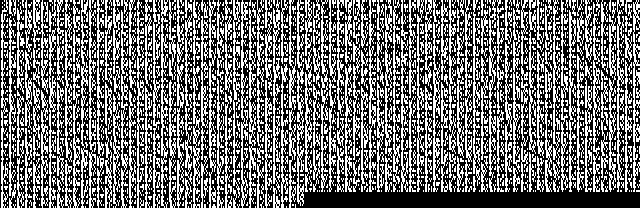
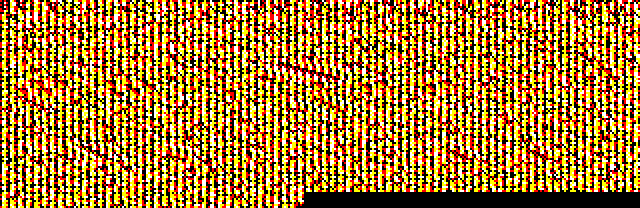

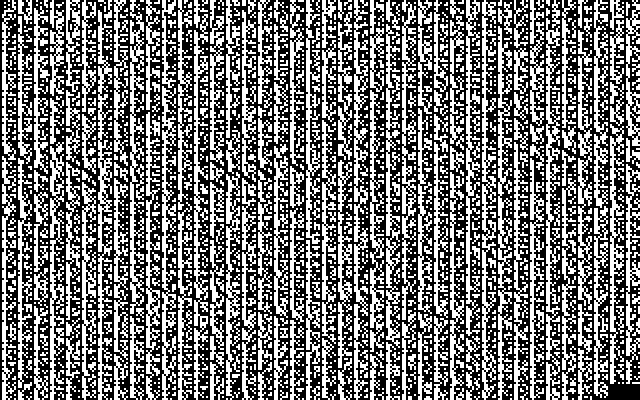
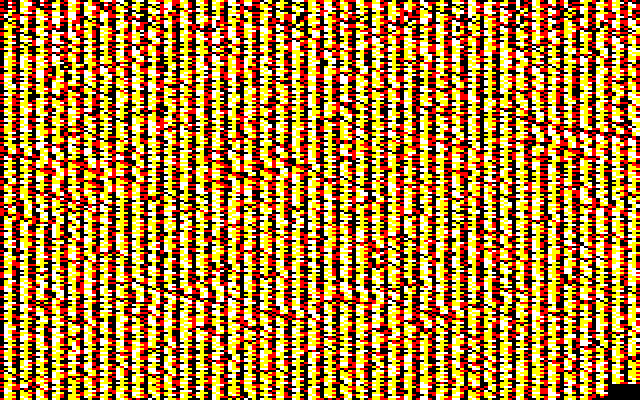
 .
.